 Validation of the Website: why is it needed and how to analyze it
Validation of the Website: why is it needed and how to analyze it
What is site validation? Go to the Cityhost blog and learn how to check the validity of the site, why validation is important for the promotion.
 Why Breadcrumbs Are Needed on a Website
Why Breadcrumbs Are Needed on a Website
Why do you need a navigation chain on your site? What are breadcrumbs and how to use them in optimizing your site? Read more on the Cityhost blog.
 What is a Website Favicon and How to Set It Up
What is a Website Favicon and How to Set It Up
Do you need a site favicon? The hosting provider Cityhost offers to find out what a favicon is and what the correct favicon of a site should be.
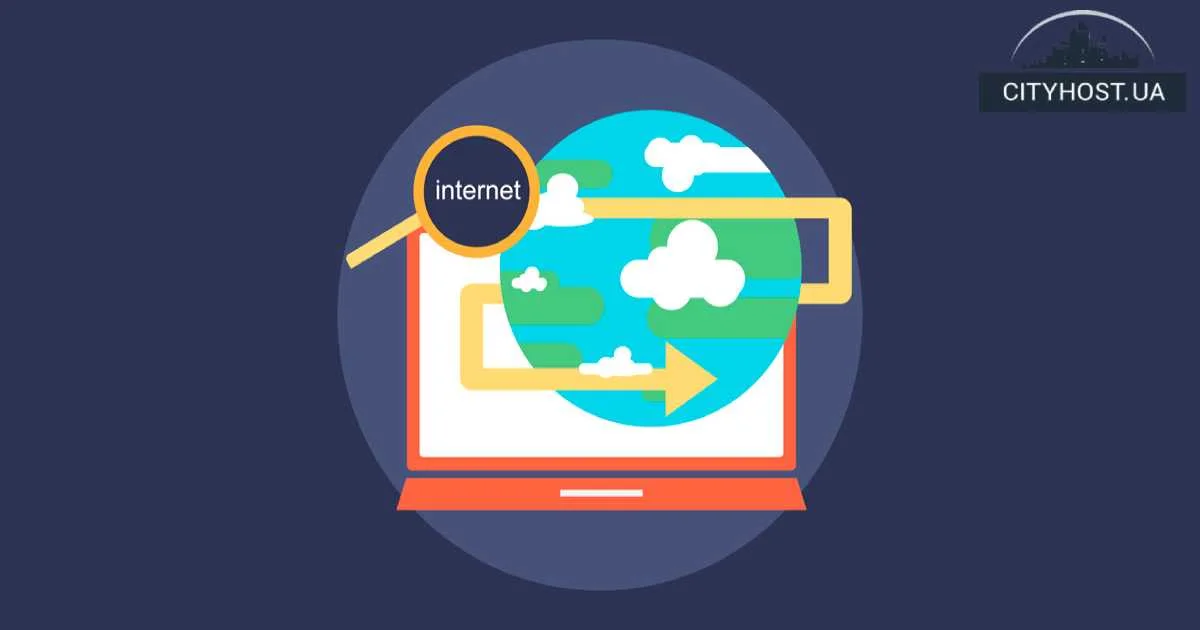 What Are Website Page Duplicates
What Are Website Page Duplicates
What are duplicate site pages and their impact on site promotion. Do you have your own website? Do you want to see him in the TOP? Learn what duplicate pages are and why you should be wary of them.
 Site speed: ways to check and methods to speed up a web resource
Site speed: ways to check and methods to speed up a web resource
Checking site speed using Google tools. How site speed affects ranking, what ways to speed up a site exist.
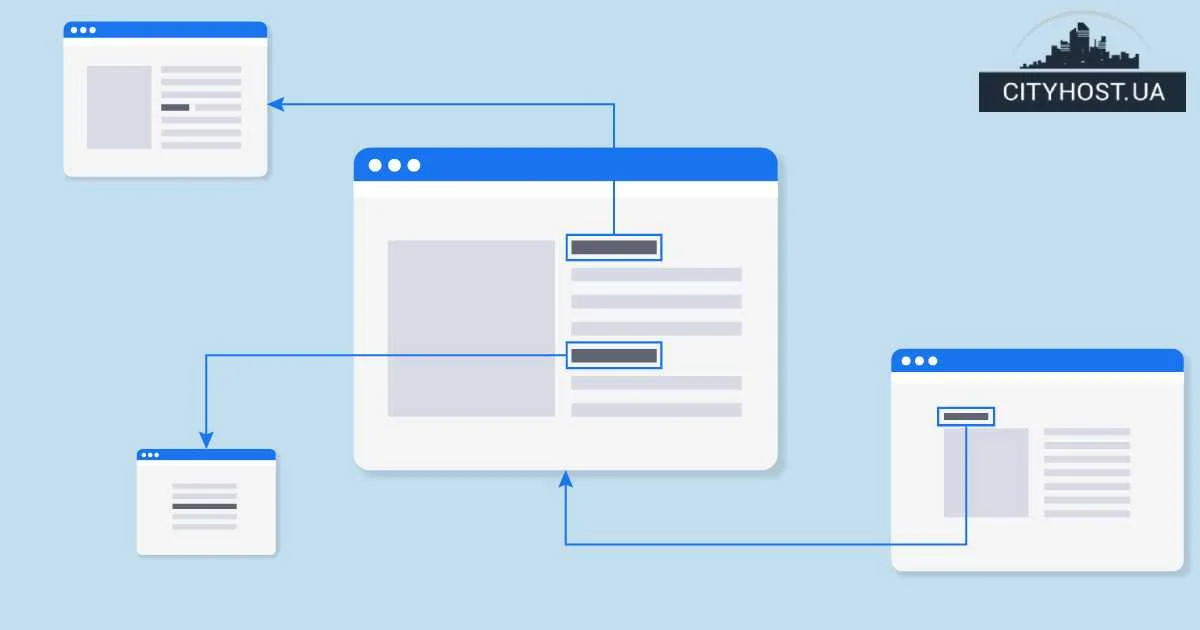 What Are Outbound Links on a Website
What Are Outbound Links on a Website
Checking outbound links on a website — how to search for external links. We suggest you learn how to search for outbound links.
 How to remove duplicate website pages
How to remove duplicate website pages
Removing duplicate pages on your website is easy if you follow Cityhost's recommendations. Learn how to find duplicate pages and how to get rid of them.
 How to Create a Website Structure
How to Create a Website Structure
The correct structure of the site is the key to the success of the project. What does the correct structure of the site look like, what should be considered when forming the structure. Read more on the CityHost blog
 Impact of Cyclical Links on UX and SEO
Impact of Cyclical Links on UX and SEO
Never heard of circular links? Follow the link and learn what circular links are, how to remove circular links.
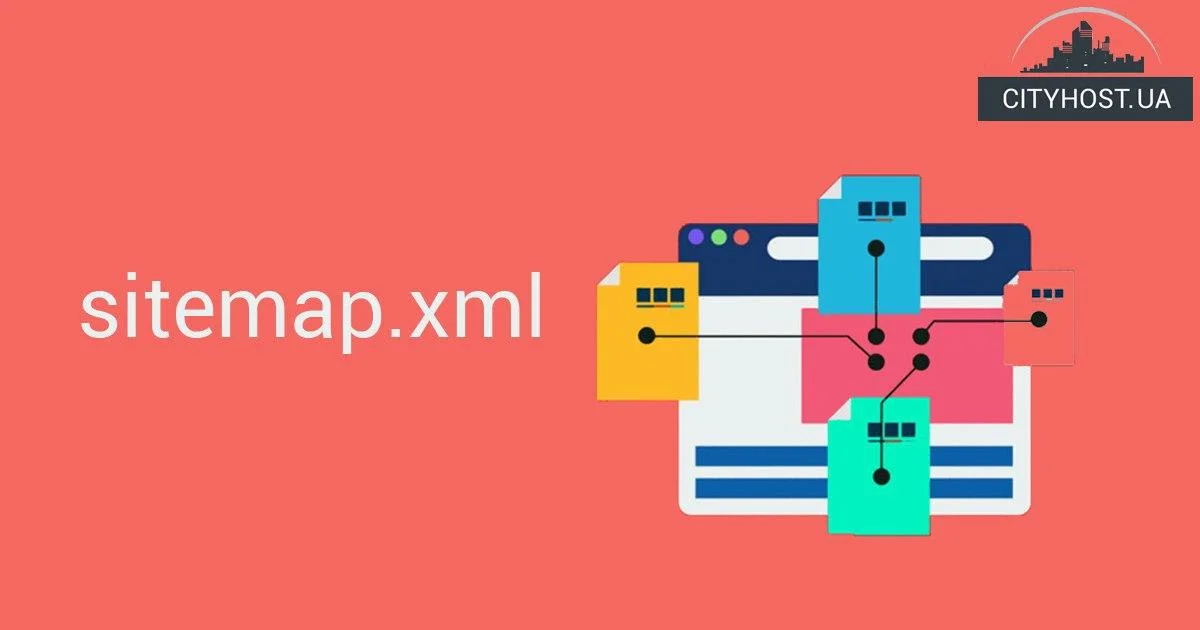 What is an xml sitemap
What is an xml sitemap
What is a sitemap and how does it affect its promotion? Find out right now why you need it and how to create a sitemap.xml.
 What is Website Interlinking
What is Website Interlinking
How to make a competent site link. Follow the link and find out what internal linking is, how it affects ranking and why you should do it.
 How to Properly Write a Page Title
How to Properly Write a Page Title
How to write a title for a website correctly: tips, requirements, common mistakes and their impact on SEO and clickthrough rate in search engines.