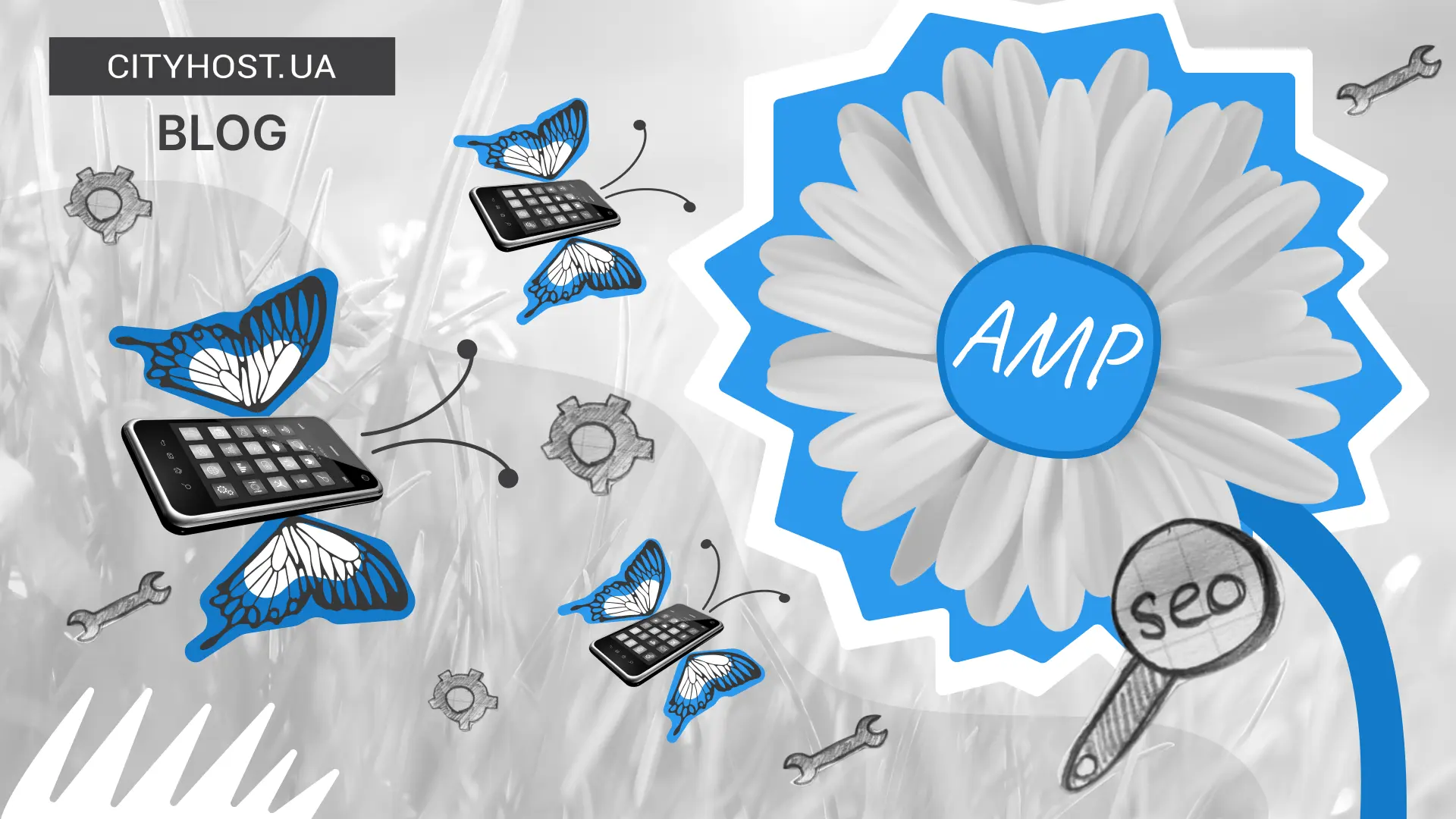For the successful promotion of a web resource, it is necessary to properly use all key components: up-to-date information, useful and easy-to-understand content, expert texts without grammatical and spelling errors, professional photos and videos, social media buttons, a correctly chosen CMS, well-thought-out internal linking, and high webpage loading speed. Special attention should be paid to a well-designed website structure, without which all the mentioned elements will not perform to their full potential. It is the structure that determines whether the user can quickly find the information they need, how long they will stay on the pages, and whether they will return.
What Is Website Structure and Why Is It Necessary
The structure of a website is the hierarchical relationship of all its pages. Visually, it most often resembles a pyramid: at the top is the homepage, below are the key sections, and at the base is the most detailed content, such as articles (in blogs), product cards (in online stores), or news posts (on media portals).
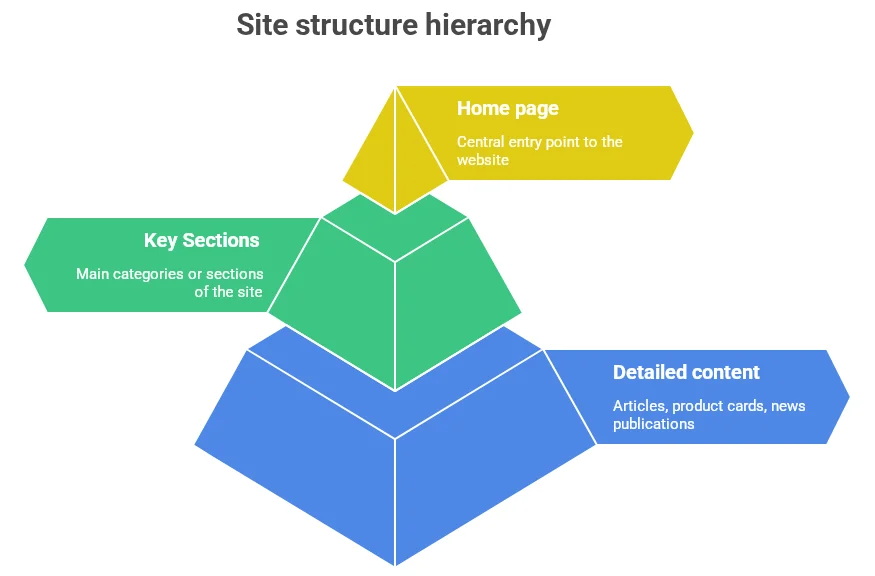
Now that you know what a website consists of, you can confidently move on to the key reasons to devote maximum time to creating the correct structure:
- SEO. The overall weight of the site is distributed across web pages depending on their level of nesting. The "heaviest" and, accordingly, the most important page in the eyes of search engines is the homepage. The next level of nesting — product categories or article (news) sections — also has significant weight, though not as much as the homepage. This point must be taken into account when creating the structure of an online project and distributing keywords.
- Usability. A confusing structure of a web page and the entire online resource can scare or annoy a visitor. As a result, they will go look for information or a product from competitors. Develop the structure in such a way that at any point of their visit to the site, users can easily understand how to get to the homepage, navigate to the desired category, find contact information, and so on.
- Indexing. A search bot that lands on a site with confusing navigation is unlikely to stay long. It will likely go scan other sites where the structure is clear. Moreover, if during its next crawl the bot again encounters unclear navigation, it won’t revisit the web resource anytime soon.
Now you understand what the internal structure of a website should be and why it is so important. However, do not forget about page loading speed, which also affects how often a web crawler will check the online project. At Cityhost, you can buy hosting for which we use ultra-fast NVMe drives and caching settings.
Read also: How to Properly Design a Website Homepage
How to Create the Right Website Structure
In the image above, you’ve already seen the hierarchical structure of websites: homepage → sections → articles. It is convenient for users and search engines, easily scalable, and well-suited for projects with a large volume of content (blogs, stores, portals). There is also a linear website structure, where pages are arranged one after another like steps. This is more commonly found on landing pages.
Whichever type you choose, it can always be improved according to your goals. We just want to offer a few proven tips on how to create a website structure:
- Create a semantic core. It is during the process of selecting keywords that it becomes clear which categories are unnecessary and which ones are missing. While creating the semantic core, you’ll realize which pages are not where they should be. For example, they may be buried under too deep a level of nesting, whereas they should be placed at the top of the previously mentioned pyramid.
- Analyze competitors. Of course, there’s no need to copy anyone, but competitor analysis helps to understand which structural elements to choose based on the specifics of your online project. You don’t necessarily need special tools for this—just enter keywords from your semantic core into a search engine and see if the top three sites have anything in common in their structure. Though, you can speed up the process using competitor analysis services.
- Distribute keywords evenly. You must clearly understand which category is being promoted for which query. It’s also important to know that clusters (groups) of similar keywords should be used to promote only one page.
After completing the third point, it will become clear where each page should be located in the hierarchy. Then all that’s left is to transfer the developed structure to the site, assigning each category a unique and understandable URL for both visitors and search engines.
Was this publication informative? Then share it on social networks and join our Telegram channel.