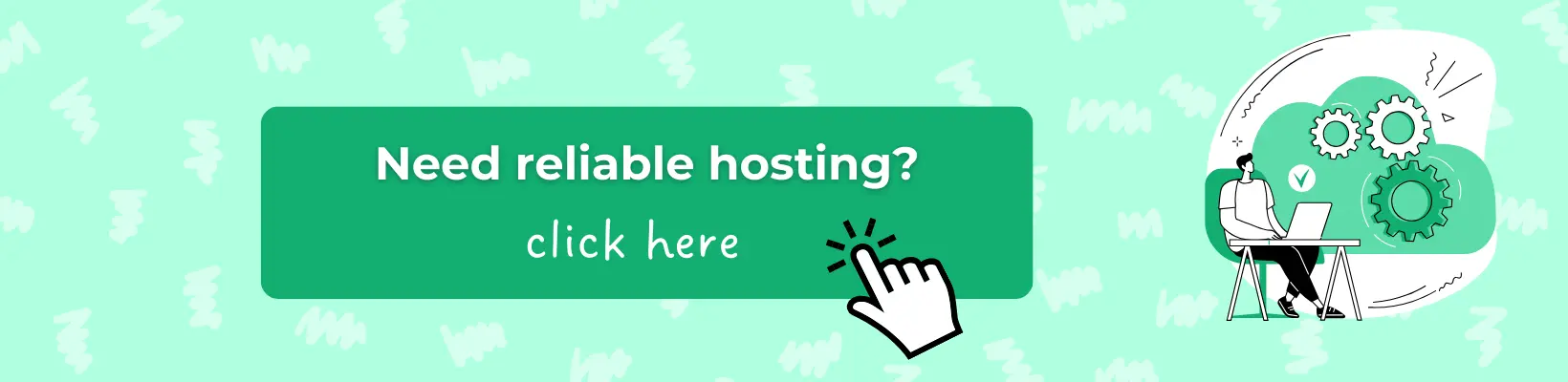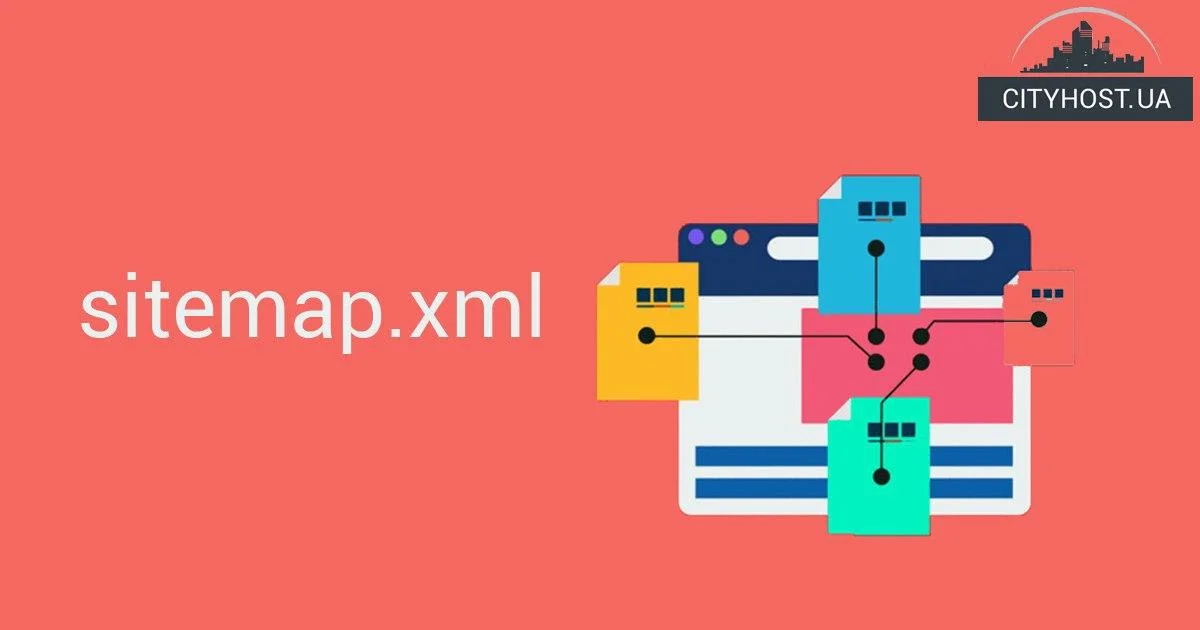- Why Website Validity Check Is Important
- What Website Validity Check Consists Of
- How to Check Website Validation
Website validation is the process of checking HTML code for errors and ensuring it complies with the standards defined by the World Wide Web Consortium. Many SEO specialists and webmasters underestimate its importance and only begin “cleaning” the code after completing other technical optimization tasks for the online resource. By doing so, they slow down the progress of a blog or online store toward top positions in search engine results.
Why Website Validity Check Is Important
You’ve just learned what validation is; now let’s move on to the advantages of regularly checking code for validity and quickly fixing identified errors:
- HTML “breakage” is often the reason for incorrect website display in different browsers and on various devices. As a result, only users accessing the site through Google Chrome, for example, may be able to use the online resource. Meanwhile, visitors using Safari will constantly encounter errors on such a site or may not be able to view its content at all.
- Some unscrupulous developers of free templates and themes insert links, advertisements, or even malicious code into the HTML. A validity check makes it easy to detect these issues.
- After removing unnecessary information from the code, the web page becomes smaller in size and starts loading faster.
- Web crawlers notice poor-quality HTML code and reduce the frequency of visits to the online resource.
As you can see, website validity significantly affects both promotion and usability, so it’s best not to delay its verification. A virtual server also has a huge impact on the development of an Internet project. If you want to achieve maximum loading speed of a web resource even with a huge number of pages and visitors, we recommend renting a VPS/VDS server, getting the opportunity to choose any software, full automation in management, ultra-fast SSD and NVMe disks, 50 GB of disk space for backup.
Read also: How to Improve Your Website's SEO with Yoast SEO
What Website Validity Check Consists Of
Validation check consists of three stages:
- Searching for syntax errors. For example:
< h3 >Heading > /h3 >
In this code, the closing tag starts with “>” instead of “<”. Because of this, the text following “>/h3 >” will be displayed as a level-three heading.
- Checking the correct nesting of tags. For example:
< h3 > Heading
< p > Paragraph text < /p >
< /h3 >
In this code, the closing tag “< /h3 >” comes not after the heading, but after the text that follows it. As a result of this error, the text placed within “< p >...< /p >” will also be displayed as a level-three heading.
- Checking for compliance with DTD (Document Type Definition) rules. For example, a repeated “id” attribute.
How to Check Website Validation
Although the information provided may seem complex and unclear, website validation can be checked in 5 seconds. We recommend using the official validator from the World Wide Web Consortium — validator.w3.org.
It offers three validation options:
- Validate by URI — enter the page URL, and the tool will check its code.
Note! When using this option, only the web page at the specified link is checked. If the website already has a properly structured layout and you need to validate all web pages, enter the address of each one.
- Validate by File Upload — if you need to validate an HTML file stored on your computer, this option is for you.
- Validate by Direct Input — this option is suitable for those who want to avoid mistakes while writing code — validation is checked after inserting an HTML fragment.
Choose one of the methods, perform the required action (entering a URL, uploading an HTML file, or pasting a code snippet), and click the Check button. Within 3-5 seconds, the page will display information about any validation errors and warnings, indicating the lines of code where the issues were found and providing a brief description.
Then all that remains is to fix the detected errors. To do this, pass the validation results to your company’s programmer or web developer, or, if you know HTML, correct them yourself.
Now you know what website validation is and how to check it. After applying this knowledge in practice, web crawlers will begin to perceive the web resource as higher quality, and page elements will display correctly.