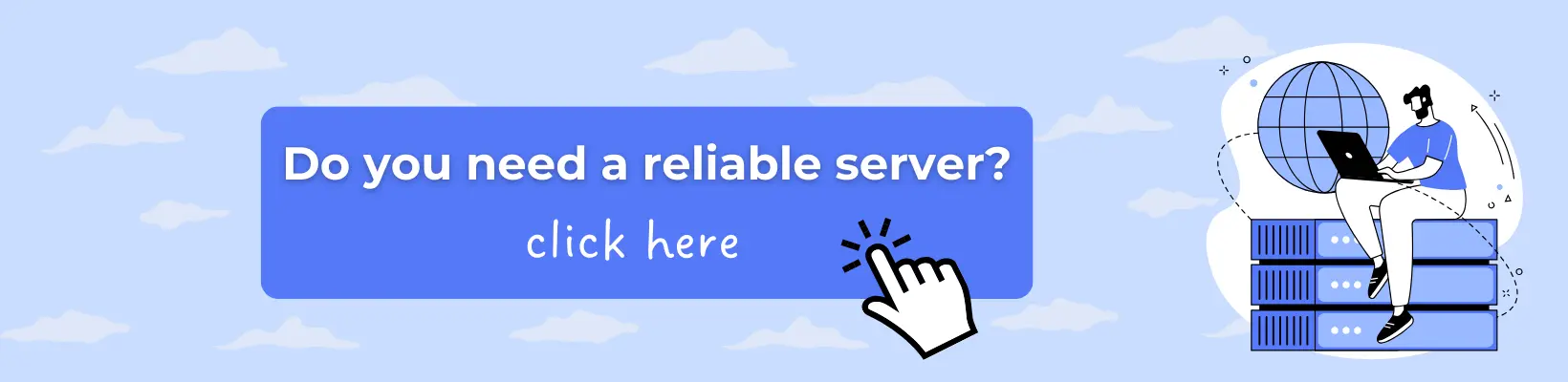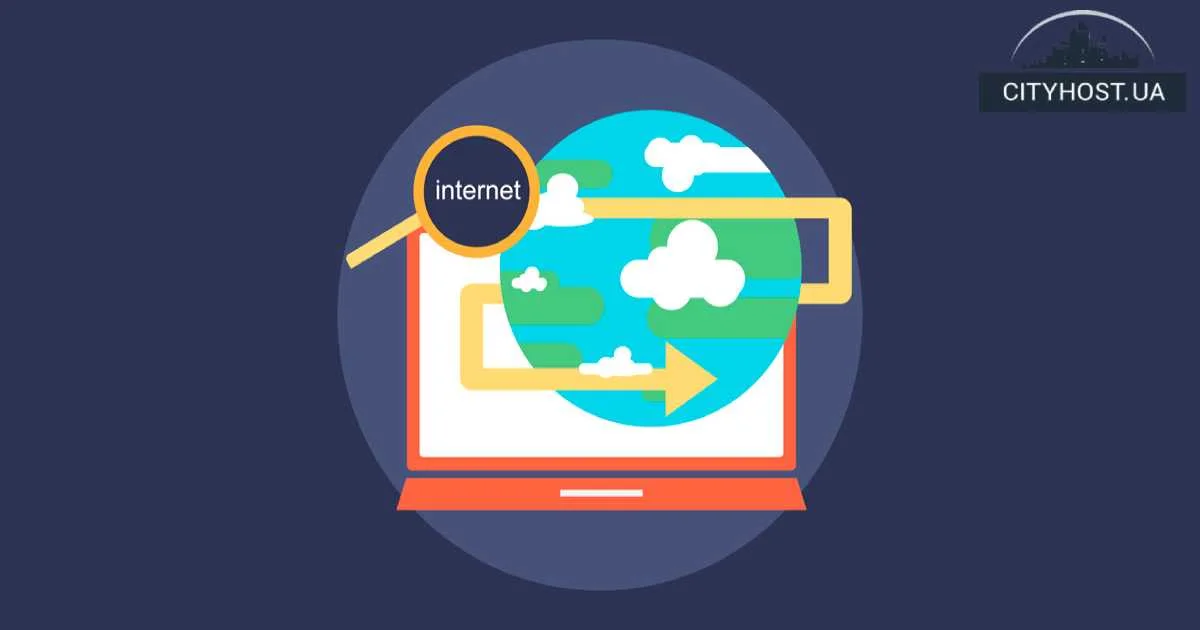
- Why You Should Avoid Page Duplicates
- How to Find Duplicates on a Website
- How to Prevent the Appearance of Duplicates
In on-site optimization, duplicates refer to web pages whose content is identical to that of other web pages. They often appear due to CMS flaws or as a result of webmaster errors. For example, when a web resource is accessible at both https://www.example.com/ and https://example.com/.
We’ve just figured out what page duplication is. Next, we’ll explain the harm that duplicates cause to blogs, news portals, and online stores. You’ll also learn how to find website page duplicates using both free and paid methods.
Why You Should Avoid Page Duplicates
Duplicate web pages on a site are dangerous because the uniqueness of the content they contain is zero. And as you know, unique content is one of the key components of successful search engine optimization.
Page duplicates are a serious issue that often leads to the following negative consequences:
- Imagine this scenario: you’ve published an informative, well-optimized article written by an expert on the subject. A week later, while analyzing backlinks, you discover that other blogs have started linking to the article. Everything seems perfect — your backlink profile is growing, and with it, the rankings of your web resource should be improving. But that doesn’t happen. And it’s all because other sites are linking to a duplicate of the page where the article is published. In such cases, you can forget about effective promotion.
- The artificial intelligence that underlies major search engines is trained to identify page duplicates. But sometimes it does so incorrectly, and duplicates end up in the search results. As a result, the canonical (original) page, whose backlink profile has been built up over months or even years, remains invisible to search engine users. Again, this negatively affects promotion effectiveness.
- Web crawlers that detect duplicates on a site begin to visit it less frequently. As a result, the time it takes for new content to appear in search results increases. In addition, the risk of rankings dropping rises if the crawler finds duplicates on the web project.
- Speaking of duplicates, it's worth noting that not only the visible content in the browser window can be duplicated, but also the site’s meta tags. In such cases, search engines will display pages with identical titles and descriptions. This confuses users and lowers the CTR, a metric that has a significant impact on how a web resource is ranked.
You’ve just learned what page duplicates are and how they harm search engine optimization. Now it’s time to learn how to find this problem.
Read also: What is a Search Engine Robot and How to Manage It
How to Find Duplicates on a Website
To check your website for duplicate pages, we recommend taking the following steps:
- Check whether the web resource is accessible via both protocols: HTTP (http://example.com) and HTTPS (https://example.com/). If both versions open in the browser, that’s a clear sign of duplicates on the site. Also, check the address with a trailing slash (https://example.com/) and without (https://example.com), with www (https://www.example.com/) and without www (https://example.com/).
- Use the Google Search Console tool. If your blog or online store contains duplicate web pages, they will be displayed in the “Coverage” report in Google Search Console. Knowing what duplicates are and how to detect them using Google’s webmaster tool will save you from having to spend money on SEO software.
- Use the Screaming Frog SEO Spider tool. Its free version allows scanning up to 500 URLs — enough for small web projects. If you need to increase this limit, you can purchase an annual subscription (£199). Screaming Frog SEO Spider is 100% effective in detecting duplicate titles and descriptions, as pages with identical meta tags often have identical content.
We also recommend paying attention to the Netpeak Spider software, which can find duplicate pages, text, meta tags, and H1 headings. You can use this program for free for 14 days. In addition, Netpeak Spider identifies pages with long loading times. If the scan reveals many such pages, we suggest buying hosting with Cityhost. Online stores, blogs, and portals hosted with us load instantly — providing a great experience for both users and web crawlers.
Read also: How to Improve Your Website's SEO with Yoast SEO
How to Prevent the Appearance of Duplicates
Regularly searching for duplicate website pages using the methods mentioned above will protect your online resource from the negative consequences associated with this issue. To avoid forgetting to check for duplicates, set a weekly reminder in the Google Calendar app on your smartphone or any similar software. If you’ve already encountered this problem, use the methods described in the article on how to remove duplicate website pages.
Was the publication informative? Then share it on social media and join our Telegram channel.