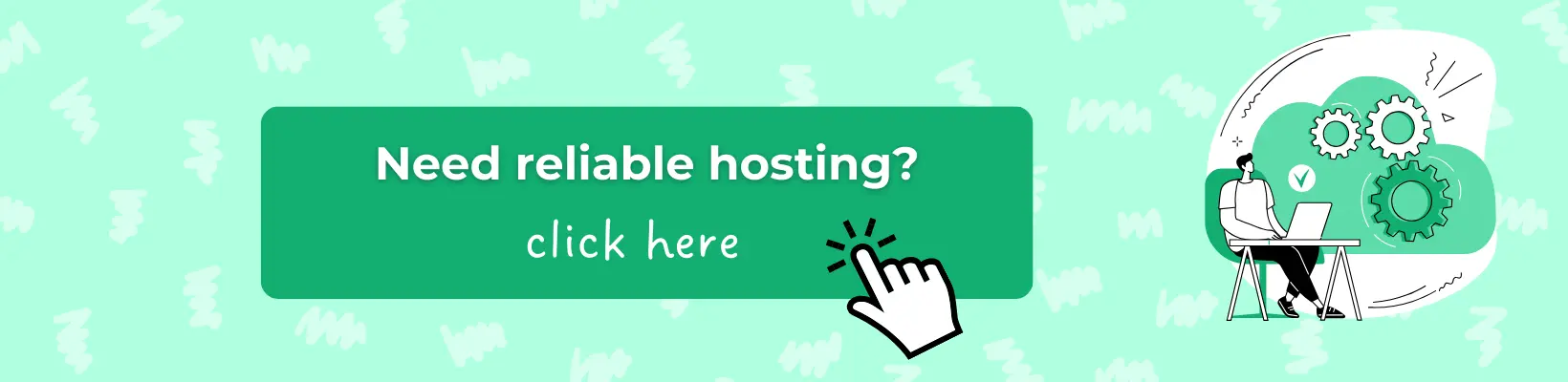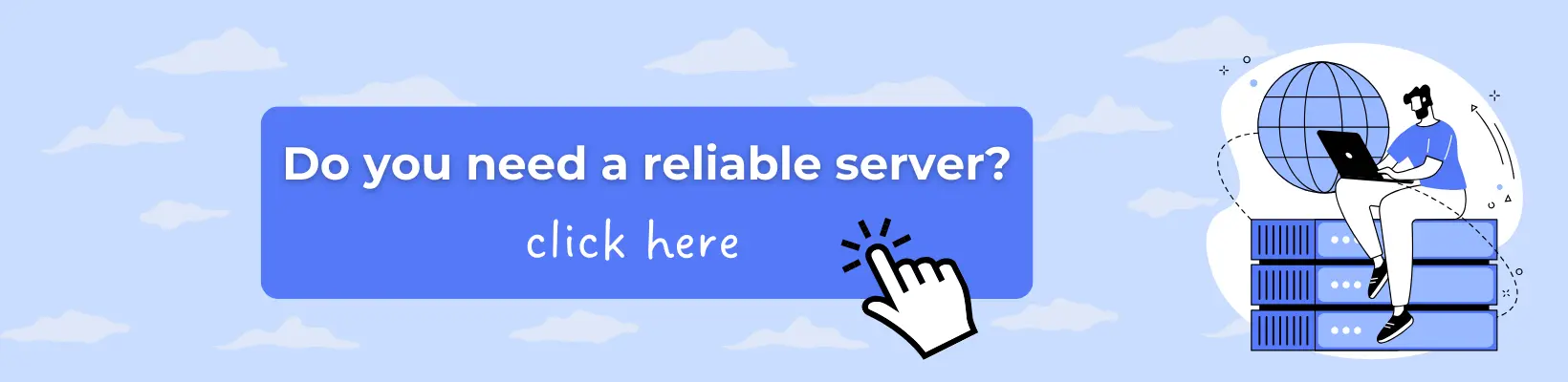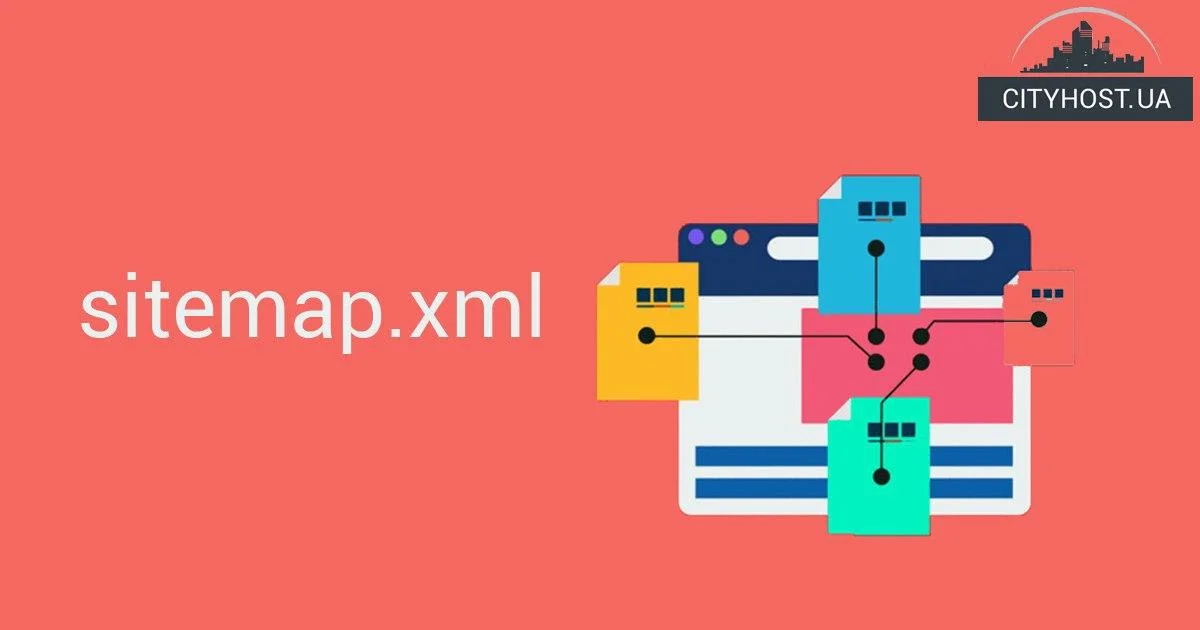- How Breadcrumbs Help with Website SEO
- How to Add Breadcrumbs to a Website: Methods and Rules for Creating a Navigation Chain
Breadcrumbs are an additional navigation element that displays the page hierarchy on a website and helps users quickly return to higher-level sections. They are most commonly seen as a chain of links on product, article, or news pages. For example:
- Home → Headphones → Wireless Headphones — for an online store;
- Home → Ukraine News → Kyiv News — for a news portal.
This type of navigation makes it easier to orient oneself, reduces the time needed to find the desired section, and lowers the chance that a user will leave the website due to a confusing structure. Additionally, breadcrumbs on a site have a positive effect on SEO: search engines use them to better understand the structure of the web resource and to generate rich snippets in search results.
How Breadcrumbs Help with Website SEO
Breadcrumbs, like a sitemap, help search engines better understand the structure of a web project. They create additional connections between pages, improve internal linking, and positively influence the appearance of snippets in search results.
To better understand, let's look at the specific advantages of breadcrumbs on a website:
- improved usability — with the help of breadcrumbs, visitors immediately understand where they are and how to get to the desired section or category;
- improved internal linking — this allows for the proper redistribution of link weight and helps promote important pages;
- appearance in search results — properly configured breadcrumbs are displayed in search engine results instead of the full URL and help users quickly determine whether they will find what they’re looking for on the page;
- improved behavioral factors — users spend more time and visit more pages on websites that have breadcrumbs installed and configured.
Adding breadcrumbs takes only a few minutes, especially if the web resource runs on WordPress, Joomla, OpenCart, or other content management systems. As a result, you get satisfied users, better rankings, and higher positions in search engine results.
How to Add Breadcrumbs to a Website: Methods and Rules for Creating a Navigation Chain
The easiest way to add breadcrumbs is on WordPress: you install Yoast SEO, Rank Math, or another SEO plugin, and it automatically activates breadcrumbs. In the settings, you can choose the navigation style, specify on which pages to display it, how it should appear in search results, and so on. In Joomla, OpenCart, and many other CMS, navigation is usually built-in, but it can also be customized or replaced using the extensions mentioned above.
On sites without a CMS, breadcrumbs are usually added via HTML using the following code:
<nav aria-label="breadcrumb">
<ol>
<li><a href="/">Головна</a></li>
<li><a href="/smartphones/">Смартфони</a></li>
<li>Samsung</li>
</ol>
</nav>
To ensure proper indexing of the navigation by search engines, we recommend adding Schema.org microdata, such as the BreadcrumbList type with ListItem elements.
Among other important rules for using breadcrumbs on a website, the following should be noted:
- the common practice is to place breadcrumbs as a horizontal line, regardless of which CMS is being used. Although there are no restrictions on placing them vertically;
- the appearance of the navigation chain should match the overall design of the website and should not stand out excessively from other elements on the web page;
- the breadcrumb element indicating the page the user is currently on should be non-clickable. Otherwise, it results in the creation of cyclic links — links that lead to the same web page they are placed on. Such links confuse visitors and negatively affect the ranking of the web resource;
- do not use too many keywords, as this increases the risk of getting filtered by search engines;
- if the online resource is built in such a way that breadcrumbs would worsen usability or confuse visitors — do not use them.
By understanding what breadcrumbs are and applying the recommendations in this article in practice, you will speed up the promotion of your online store, portal, or blog to the top of Google’s search results and make the site clear for both visitors and web crawlers.