 How to create a semantic core yourself
How to create a semantic core yourself
The semantic core is the first step in creating a website. Properly compiled semantics will help create a site structure with a high chance of getting into the TOP.
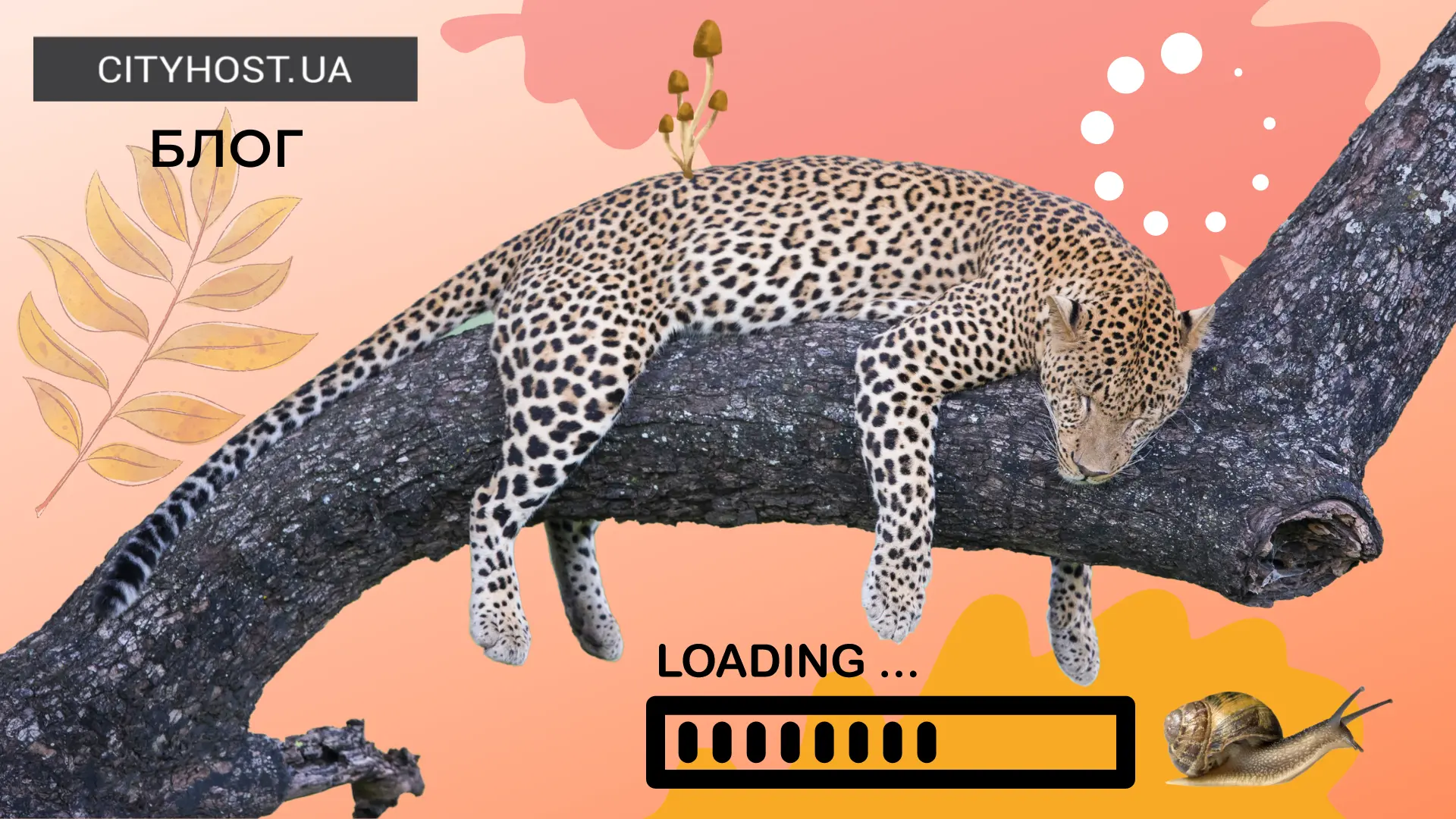 The main site loading speed metrics: TTFB, FCP, LCP and others
The main site loading speed metrics: TTFB, FCP, LCP and others
When analyzing the speed of the site, the services show a number of download parameters. Let's figure out what they mean and how to improve them.
 How hosting affects the ranking and promotion of the site
How hosting affects the ranking and promotion of the site
Does hosting affect site promotion? We know the answer! And they also prepared an overview of services to determine the site loading speed.
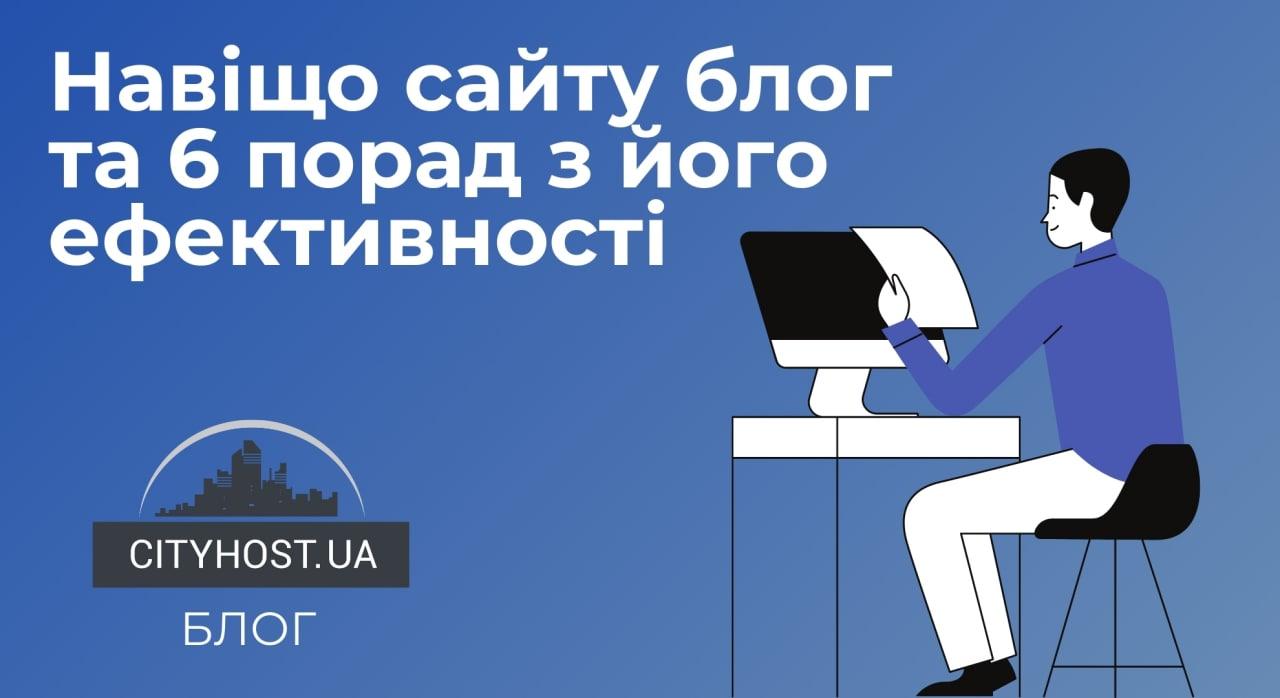 Why does your website have a blog and 6 tips for its effectiveness
Why does your website have a blog and 6 tips for its effectiveness
A corporate blog is not just a company news feed. The very essence of the blog implies a dialogue between the company and readers.
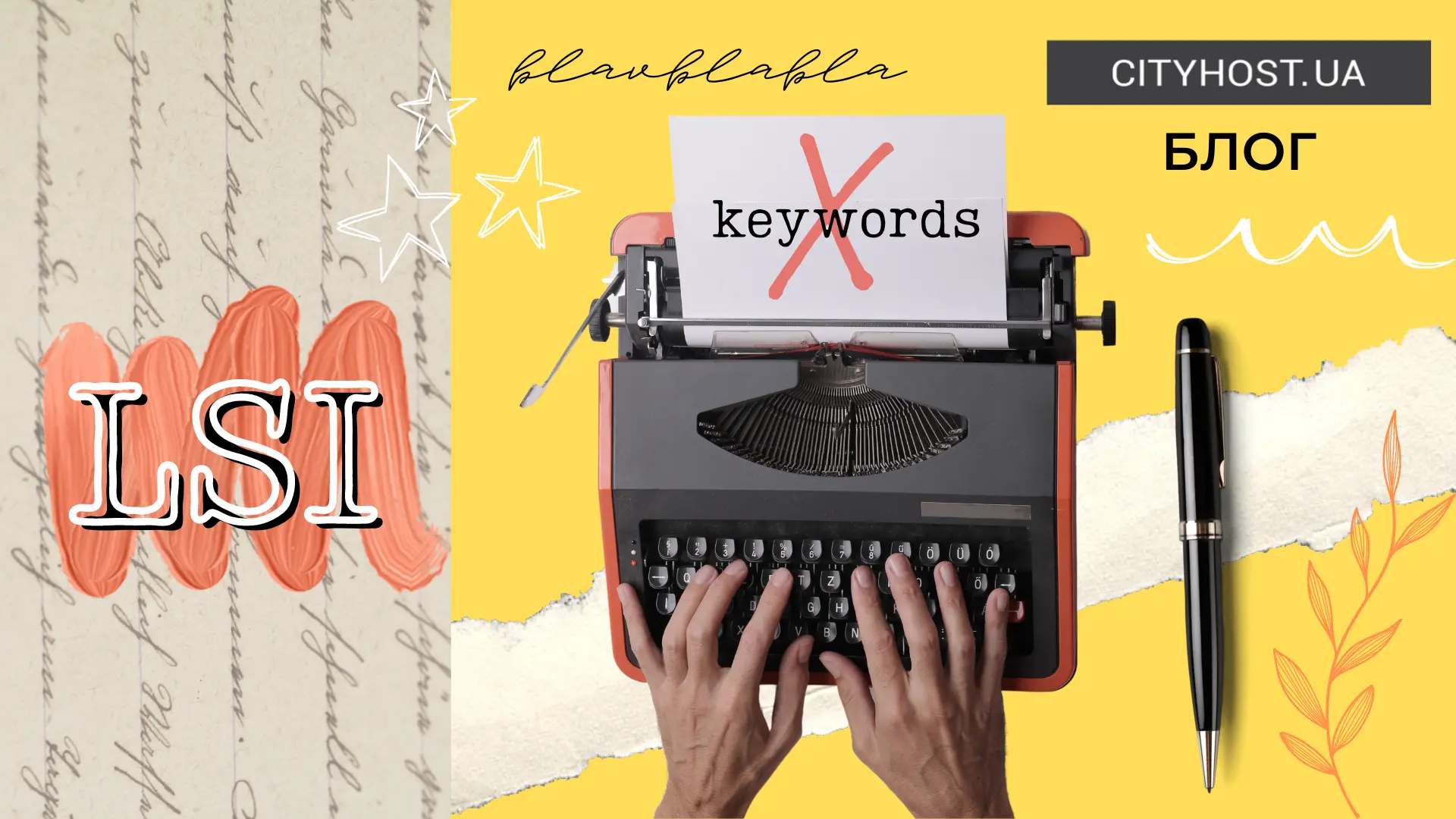 What is LSI text and how to write it
What is LSI text and how to write it
When filling the site with texts, it is necessary to take into account not only SEO strategies of content creation, but also hidden semantic indexing - LSI.
 How to find broken links and what are broken site links
How to find broken links and what are broken site links
What are broken links and how do they affect the site? Learn more about which services to use to find broken links and why they are so harmful.
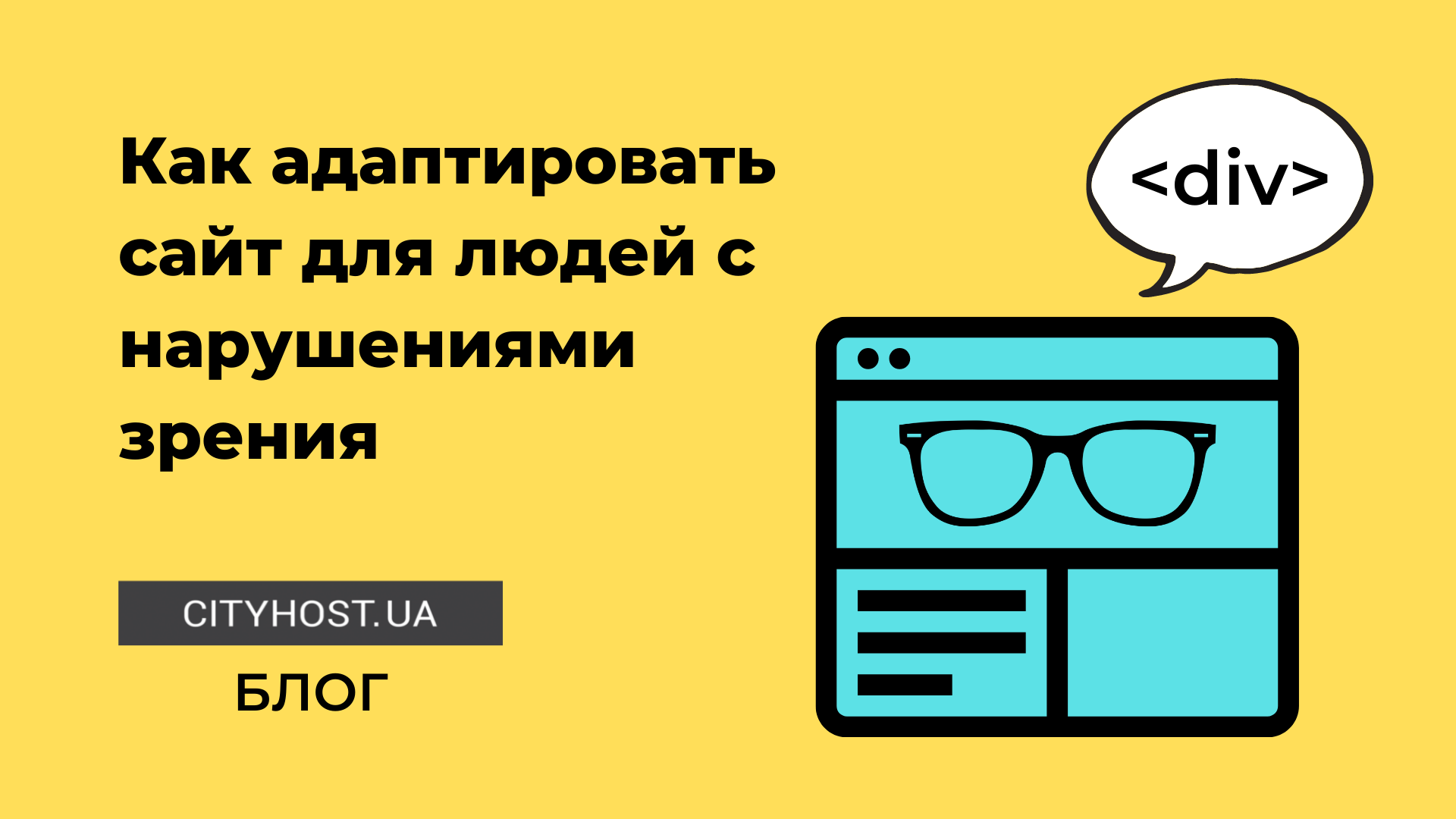 How to adapt a site for people with visual impairments
How to adapt a site for people with visual impairments
People with visual impairments actively use the Internet. How to adapt the design and layout of the site to make their work more comfortable?
 How to shorten links: 15 TOP services
How to shorten links: 15 TOP services
To promote the site, it is important to use a lot of tools, including short links.
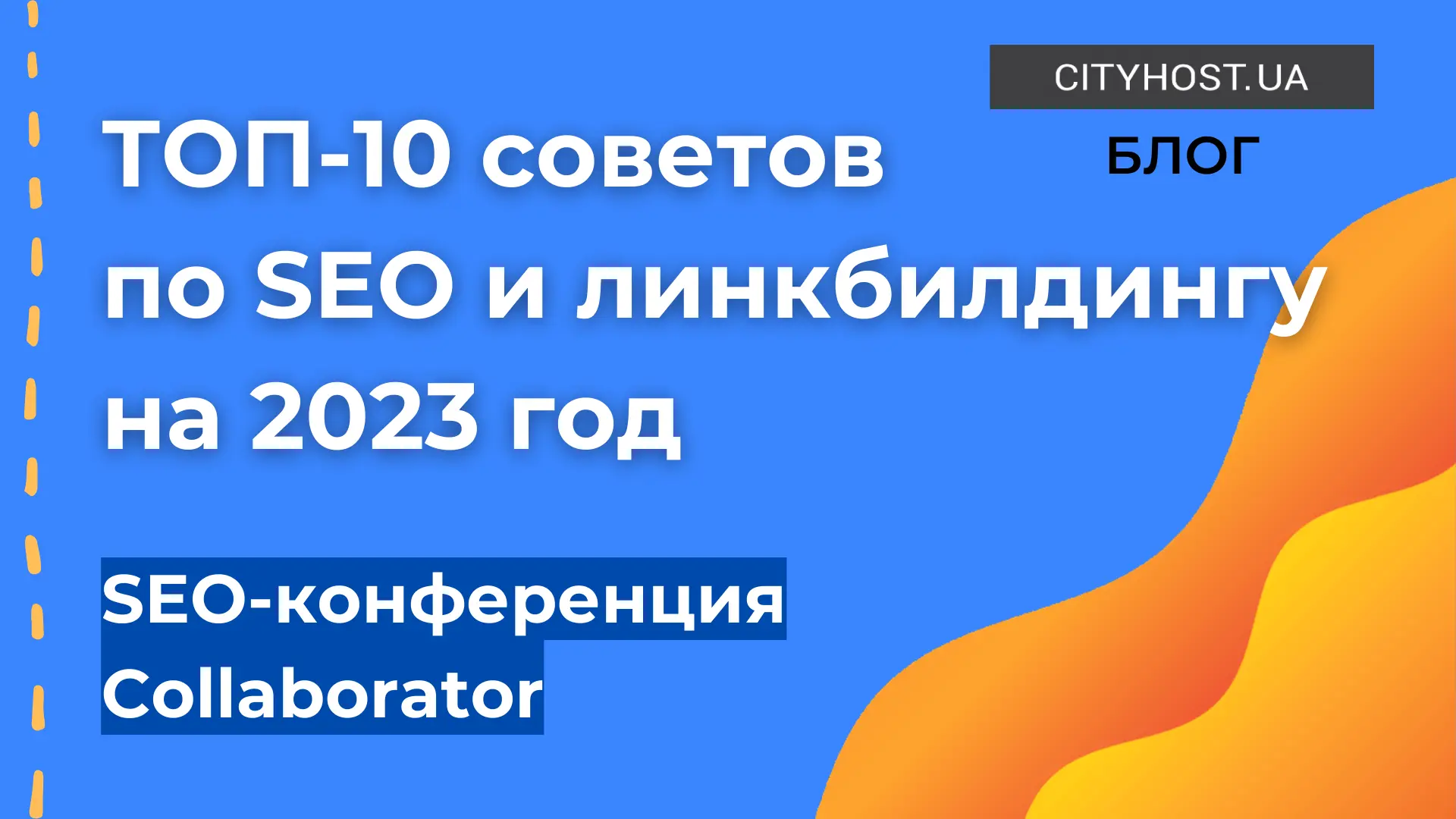 TOP 10 SEO and link building tips for 2023
TOP 10 SEO and link building tips for 2023
In December, we attended an SEO conference from Collaborator and learned a lot of interesting things. What will be the promotion of sites in 2023: advice from lecturers
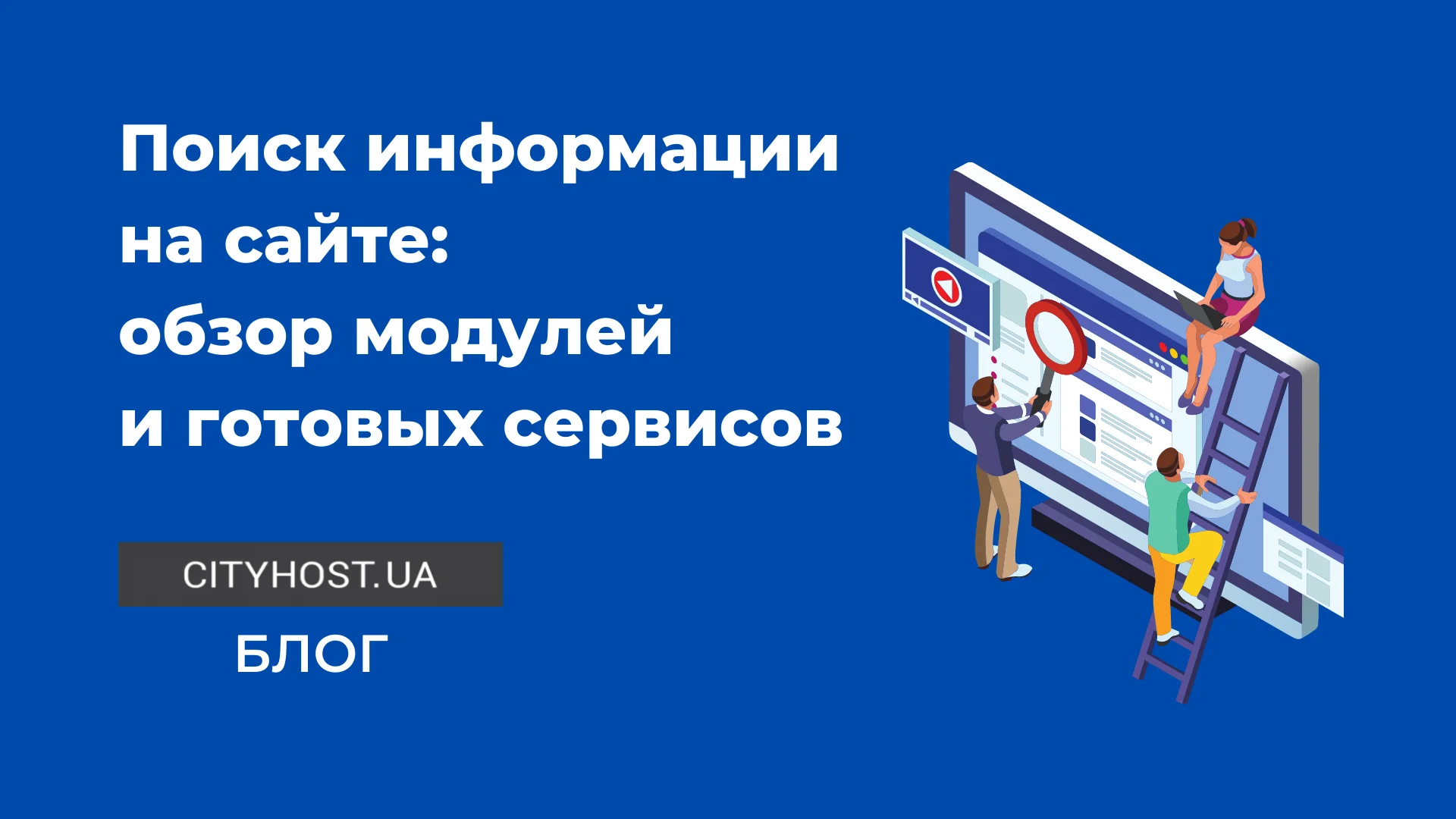 Searching for information on the site: overview of modules and ready-made services
Searching for information on the site: overview of modules and ready-made services
We present to you an overview of various ways to install the information search module on the site: paid and free services, ready solutions for CMS.
Internal site optimization is one of the key stages of project advancement. Directed to work with the project itself: starting from the structure and ending with the content.
Internal optimization is primarily performed for users who will visit the site. The profit of the company directly depends on how well they understand the structure of the web resource, how easily they will be able to find the necessary sections and place an order. After all, if search engines see that people like the online store, and they spend a lot of time on it, then they increase their position in the search results.
If users log in and quickly log out, it means that the site's usability leaves much to be desired. Such a project requires refinement, and therefore does not deserve a place in the TOP-10.
Internal optimization includes work on:
Now you know what internal optimization is and what it gives. Even the 6 points listed above are enough to get into the TOP search engines. But they are actually much more. You will have to work with it constantly, since the internal optimization of the site never ends. You can always improve something. What exactly - read in the blog of the CityHost company.