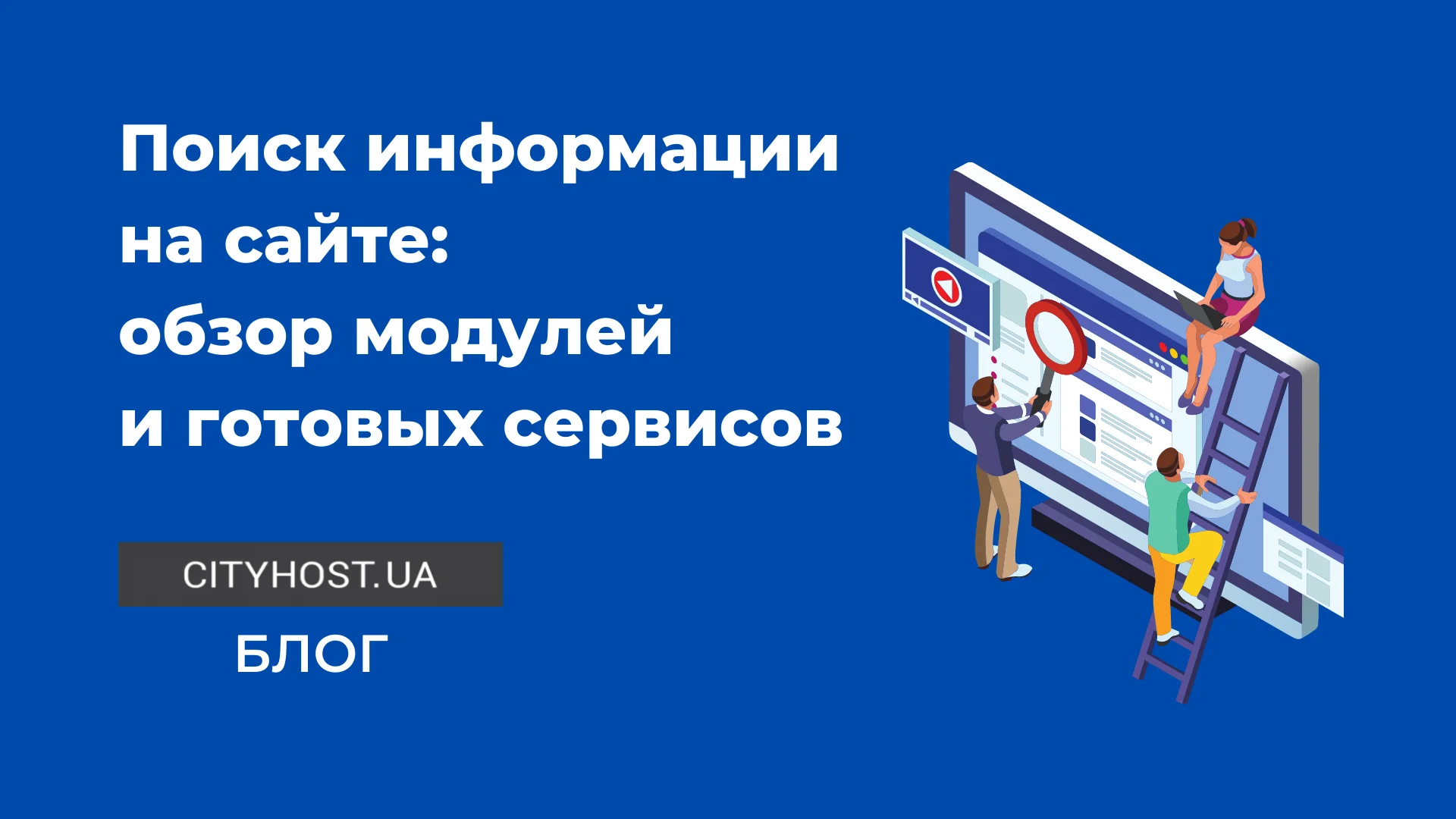
Why the site needs a search module
Site search is a functional tool for improving the user experience. Its main task is to understand customer requests and display relevant content. For a more accurate result, special algorithms are used that speed up information processing and specify the answer.
The more products are presented in the store, the more accurately the search engine should work. For example, a customer often searches for a desired item by a slang name, receiving the standard phrase "Product not found" in response. To avoid this, you need to teach drivers to recognize slang, expressions and abbreviations.
The priority task that the search tool on the Internet resource is designed to solve is the issuance of values upon request. At the same time, it must take into account several input languages, be able to understand errors and handle incorrectly entered names. The function of reading metatags and contextual content of the searched page is also necessary.
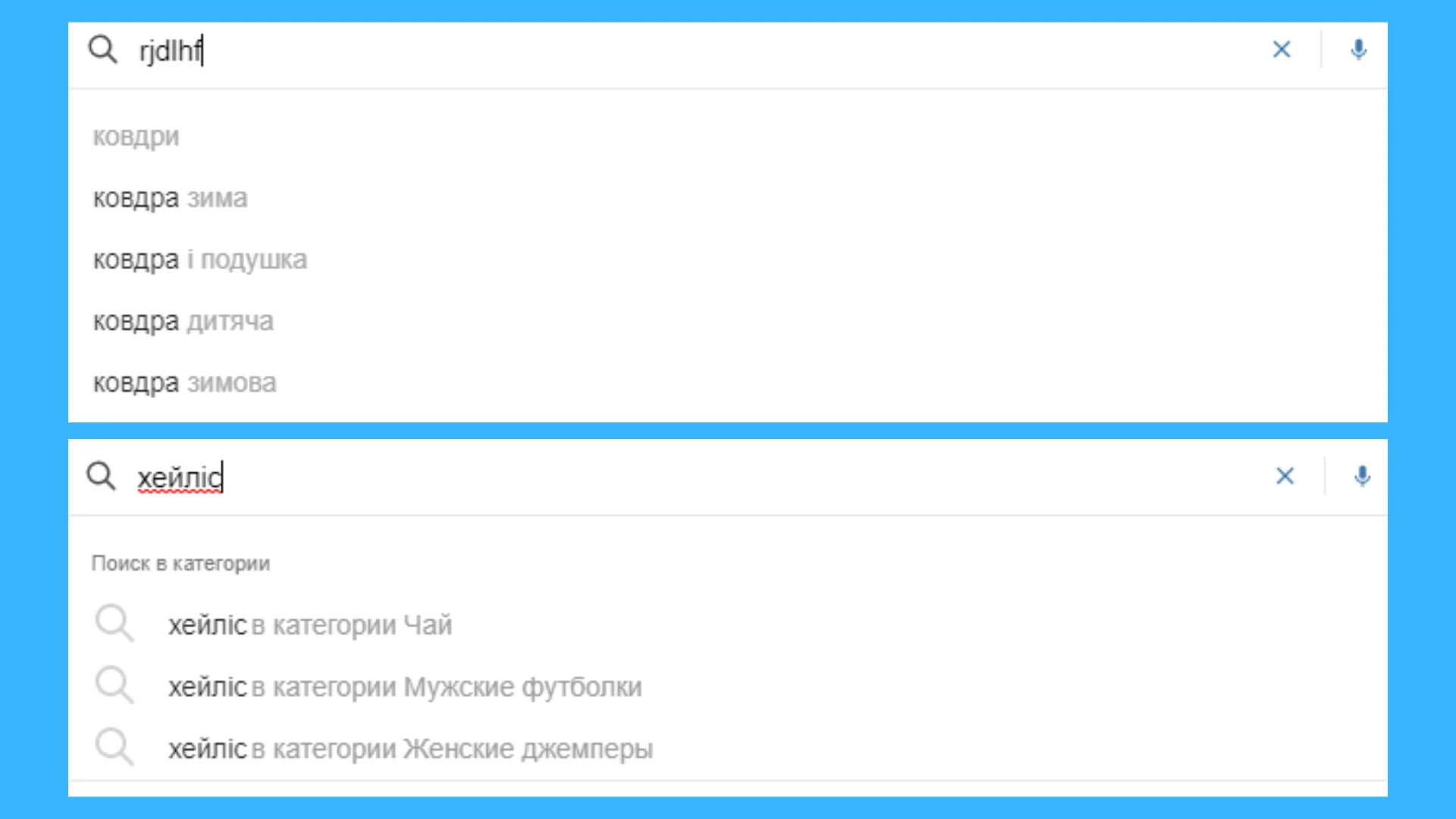
We tested the operation of the search engine of a large online store, and from the results you can see that it is trained to work with incorrect queries. This is a very useful feature, as buyers often write English names in Cyrillic or may forget to switch the layout.
How does native search affect conversions and sales?
Users search for goods and information in different ways. Someone uses Google, studying the offers in the top of the page, but many prefer to work with familiar resources on which they already had a positive experience. The name of the company or its domain name (amazon.com or hotline.ua) is entered in the search bar, and the visitor gets to the desired page.
Importantly! Popular services sometimes have clones, so searching by domain is much more reliable - so you will definitely get to the right site, and not a copy.
Research by Econsultancy showed that approximately 30% of consumers first look for what they want on the resource through the built-in search module and make 5-6 times more purchases than the other 70%. The latter often use only the built-in control elements — the directory, sections, filters, etc., forgetting about the search bar, and after long wanderings on the site pages, they simply close it, never having found the right position.
One of the ways to improve the conversion is competent configuration of the search module. It should not only issue items upon request, but also offer replacement options and related goods (for example, a case and headphones when buying a mobile). The client's priority is a quick and easy search for information, and the searcher's role is to become his assistant.
Self-written CMS sometimes lacks the power to analyze and process complex word forms in a text field. Of course, you can improve the native service and make it more advanced. In most cases, this is an unnecessary waste of the budget, because there are third-party tools that are easily integrated into the page.
The advantage of ready-made solutions is that they save time and money of site owners, and besides, they are placed on a third-party server, so they do not require space on the hosting and do not slow down the site.
Read also: How to choose and install a widget for comments on the site
Ready-made solutions for searching on websites and online stores
There are many services with search algorithms for eCommerce. Freeware is software created by enthusiasts with limited features. It's usually open source with add-ons and documentation that describes how to search the site.
Paid ones are most often cloud services developed by a team of specialists. Their options are limited only by the wishes of the customer and the technical aspects of the engine. The cost of the systems is fully justified, because they include maintenance, updating, and modernization.
MultiSearch and SearchBooster
Let's consider in more detail 2 paid services, namely MultiSearch and SearchBooster.
MultiSearch in the initial version has:
- Correction - recognizes errors in words, checks the text for compliance in other layouts.
- Analysis of morphology and synonyms - understands word forms and terms that are similar in meaning.
- Adaptation to mobile screens — flexibly changes the interface depending on the device used.
- Expanding sources of information for issuance - allows you to include blogs, FAQs and promotional pages.
- Filtering by categories - instantly displays the relevant category. Useful when the requested product is not available.
- Showing the cart in the results — moves the desired item to the cart.
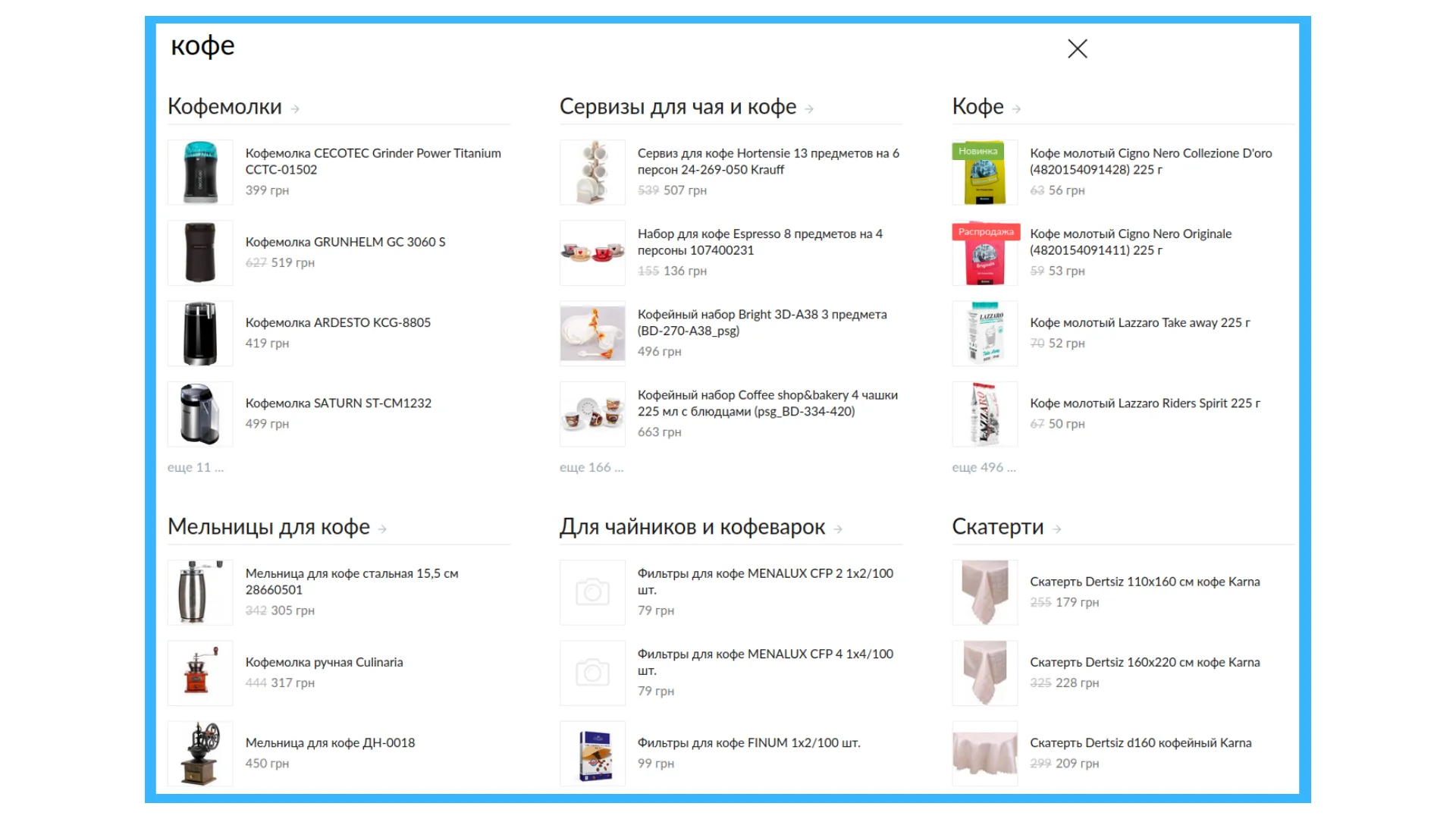
As you can see, the service works well with synonyms and additional categories. At the request of "coffee", he issues not only the product itself, but also related equipment and other goods that the "coffee lover" may need.
The SearchBooster search module has in its base:
- Manage synonyms — allows you to create lists of words with similar meanings by frequent phrases in the admin panel.
- Dynamic filters - identifies similar product units from the query category and offers them to the user.
- Unique suggestions - makes it easy to create your own filter settings by parameter or characteristic.
- Optimization of user requests — corrects errors, analyzes layouts, etc.
- Content optimization — automatically adjusts the image, structure, format for different types of devices and displays.
- Job log and regional support - saves the most popular requests and analyzes them to provide relevant results in the future. Regional support implies the creation of different sales channels, content and pricing policies influenced by the customer's GEO.
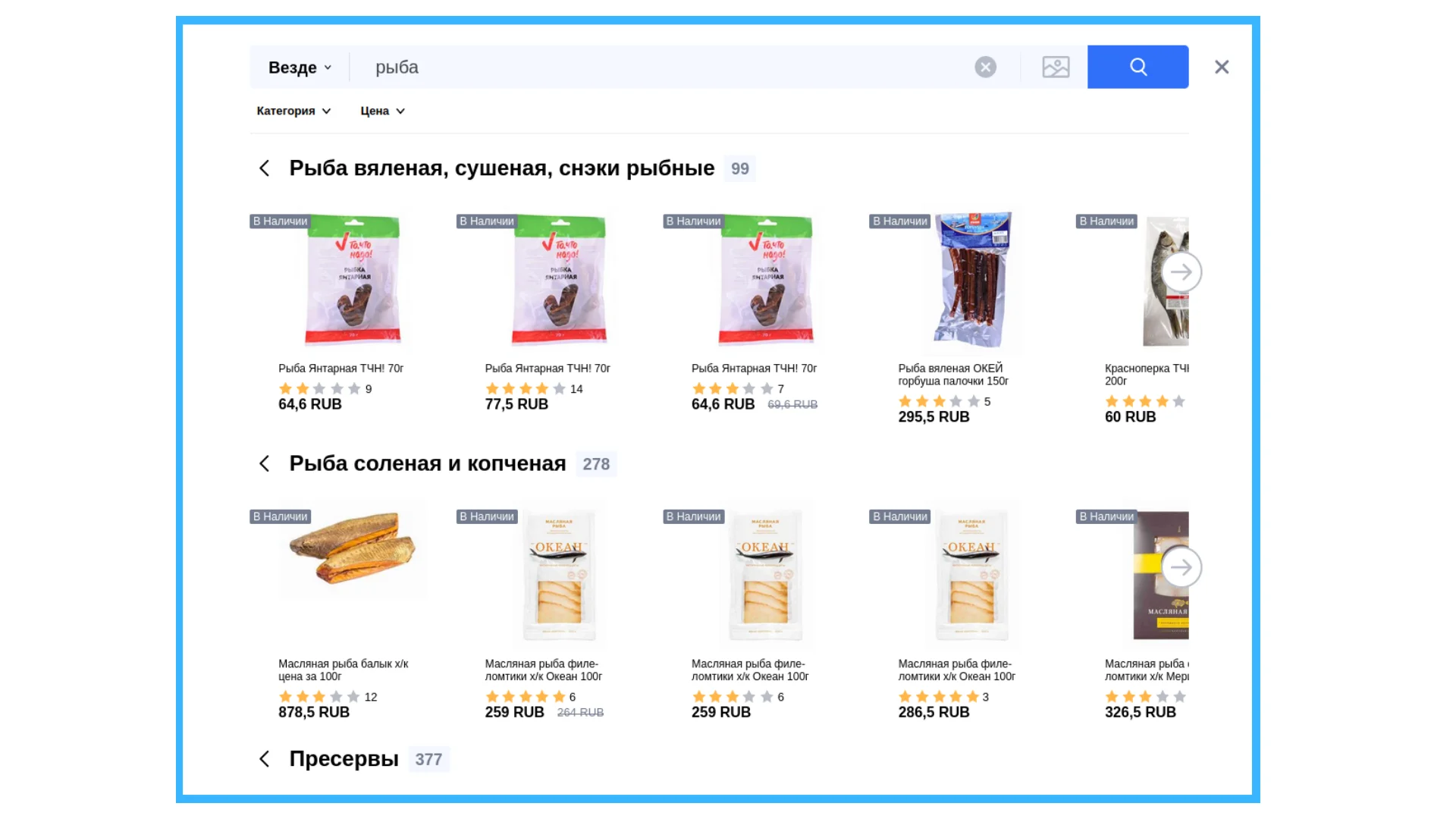
The search engine is claimed to be "smart" and it works really well with synonyms. For example, searching for "fish" gives a whole range of results — different types of fish preparation (snacks, smoked, salted), and fish-flavored products (crackers), and animal feed. In addition, he knows the species names (hake, salmon, redfish) and products made from fish (crab meat, preserves). Below is everything that can be eaten with fish - cereals, fermented vegetables. The search engine squeezes the maximum out of the query.
To sum up, paid offers are advantageously different from free ones, although they are not without drawbacks.
Advantages of such a product:
- Released by a team of professionals
- Can integrate with different platforms
- It has technical support, which promptly eliminates defects and updates the system
- It is easily scaled and expands the functionality at the request of the customer
- It is implemented using the modern API method
- Can connect third-party services for analysis
Cons:
- Cost
- Minimum test period (14 days is not enough to determine effectiveness)
- Difficulty changing service providers
- Frequency of maintenance
These solutions are quite similar in terms of functionality, but still there are several differences. First of all, in the cost. So, the price of SearchBooster services varies in the range of $50-$273 for package solutions, and the price for a personal set is formed depending on the implemented functionality. MultiSearch services are priced at $40, $110, and $300, respectively. At the same time, both providers offer a 14-day trial period to familiarize yourself with the initial functionality.
Built-in search from Google
Google Corporation also does not stand aside from trends and offers eCommerce owners its " search for information on the site " plugin. Of course, it was not without nuances, but in general it is a worthy alternative to paid services.
Advantages:
- Having come out from under the wing of a leading corporation, the plugin ensures high accuracy of results
- Takes into account morphology, syntax, layout and synonyms
- Gives hints as you type
- Does not require payment
- Easy to integrate
- Analyzes requests
Cons:
- Showing ads
- Collects information about users, saves history
To embed Google search on the site, you only need to create the desired template and connect the resource database to it. Further, the implementation takes place at the expense of HTML code. To expand the functionality, you need to add code, which will be quite a difficult task without an experienced developer.
Search modules and plugins for sites on templates (CMS)
All existing constructors have native and third-party modules and plugins. For example, there is a whole database of templated modular search packages for Opencart. The more up-to-date the core of the base platform is, the easier it is to integrate plugins. It's the same with Joomla—besides the core, there are tons of add-ons. Wordpress is the most loyal from this list. Integration with it is easy and effortless, and a large catalog of additional extensions allows you to adapt the search on the site by words.
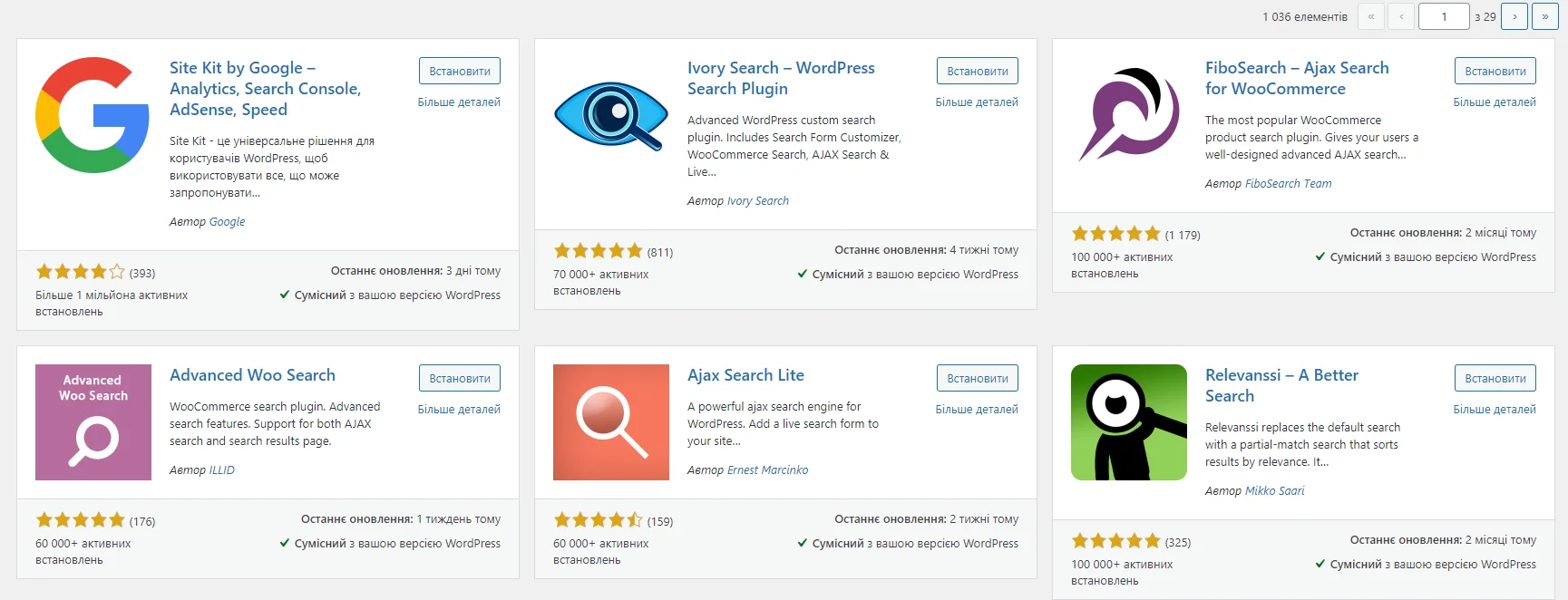
Yes, WordPress offers hundreds of plugins related to search — all you have to do is choose the one compatible with your version based on the reviews, click the "Install" button and perform simple settings in the panel.
Advantages of built-in selection systems:
- Already integrated into the core and activated by checking the box in the admin panel
- They provide a basic toolkit with simple filters and tags
- Do not require the involvement of developers in the implementation and configuration
- Expand the selection of additional modules and plugins
Disadvantages:
- Complexity of integration with outdated kernel versions
- A minimum of options in the starting versions
Despite the large number of external open source projects, native plugins can perfectly cope with their main task. But they cannot provide the same flexibility and detail in setting as the development of programmers from the outside. This applies both to filtering lists and accounting for morphological features and synonyms. For classic online stores and simple blogs, this set will be more than enough, but for advanced eCommerce projects and news aggregators, you should pay attention to other developments.
How to insert a search into the site?
The process of embedding the block, which is responsible for finding relevant values inside the Internet resource, is quite simple, because it involves making a minimum of changes to the page code. The main thing is to first understand the appearance of the input line, the priorities in the workflow and the service provider.
It is best to use ready-made package products, because their connection is reduced to activating the plugin or inserting the code into the page. They work with any CMS, and implementation does not require the help of developers or IT specialists. They are also cheaper than self-written ones and meet all the basic requirements of the owner. For better conversion and UX, it is recommended to use bundled sets of advanced development teams.
You can also order individual development from programmers. The self-writing module will cost a penny, but it will allow you to create a unique design and adjust the engine to the needs of the customer.
This move is used in the case of specific requirements for the search engine. It is used by large online stores that can afford their own development and allocation of additional space on the server .
For CMS, the cost of such solutions is justified in rare cases when, for example, a too old kernel is used or the system itself does not work with a classic product.
Optimize your Internet resource — connect the search service module. By improving UX, you attract new consumers to your brand, thereby increasing conversions and profits.





