
What are broken links?
A broken link is a link that leads to a web page that does not exist. In this case, the user who went to the URL receives a page with a 404 error, which means that the server is responding, but cannot find the requested data.
Where do the broken links on the site come from:
-
Changing the LZU generation settings (human-readable URLs) on the site in the engine admin. Let's imagine the situation: URLs on the site are created in the format https://example.com/2022/06/new-article. But the administrator of the resource decided to remove the numerical designation of the year and month from the slug. As a result, pages began to open at addresses in the format https://example.com/new-article. Under this condition, if the links in the old format managed to get into the output of search engines or were indicated on other pages of the site, in the case of clicking on them, the user will see a 404 error.
-
Incorrectly copied link. Suppose that a webmaster decided to add a link to a previously published material in a new article. But I copied not https://example.com/old-article, but https://example.com/old-articl. As a result, after clicking on these links, the user also sees a 404 error.
-
Changes on the external site. If the link you place on an online resource leads to a web page of a different site rather than the same one, there are risks that one day it will become broken. After all, such moments as the changed structure of the site, where such a link leads, are beyond your control.
It should be understood that the appearance of broken links is a normal phenomenon, because the site is constantly developing, technical changes in the structure may occur that affect the links. The web resources to which it refers are also changing or disappearing. So don't worry, you just need to monitor this factor.
Read also: " How the age of the site affects promotion in Google "
Why it is important to get rid of broken URLs on the site
Links that lead to non-existent pages primarily harm the site's search engine optimization .
Deterioration of behavioral factors
If any of the web pages of the site contains a broken link, after clicking on it, the user will see a 404 error message. Faced with such a problem, he will start looking for an answer to his question on other sites. As a result, the failure rate of the online resource will increase, and the time of interaction with it will decrease.
Falling positions
Crawlers, who come across many non-existent pages while scanning the site, begin to consider such a blog or online store as low-quality. And low-quality sites have no place on the first lines of search engine results.
Reduction of the crawling budget
For each site on the Internet, a limit is set for the number of web pages that the web spider scans during the day. In case of broken links, the value of this limit is reduced. As a result, new pages are indexed not immediately after their appearance on the online resource, but after several days or even weeks. If you are developing a news portal, such a problem will drastically reduce the number of daily visits and, accordingly, your earnings.
Read also: " From "thank you" to $2 million - how much you can earn on bug bounty "
How to find broken links on a website
You can check a website for broken links in several ways:
-
By hand . This option of searching for broken links is suitable for sites with a small number of pages. Just go to each page of the online resource and check each URL posted on them.
-
Manually, through issuing a search engine. If your site is already indexed, enter the following in Google: site:example.com, where example.com is the domain of the site . As a result, you will see all the pages that the web spider has scanned and sent to the index of the search engine. Go to each of them and check the links placed on the pages.
-
Manually, using the Broken Link Checker extension for Google Chrome. To use this method of finding broken URLs, first install this extension from the official Chrome web store. Next, go to each page of the site and activate the extension check. If a broken link is found on a page, Broken Link Checker will notify you. It can also be used to scan all the pages of the site.
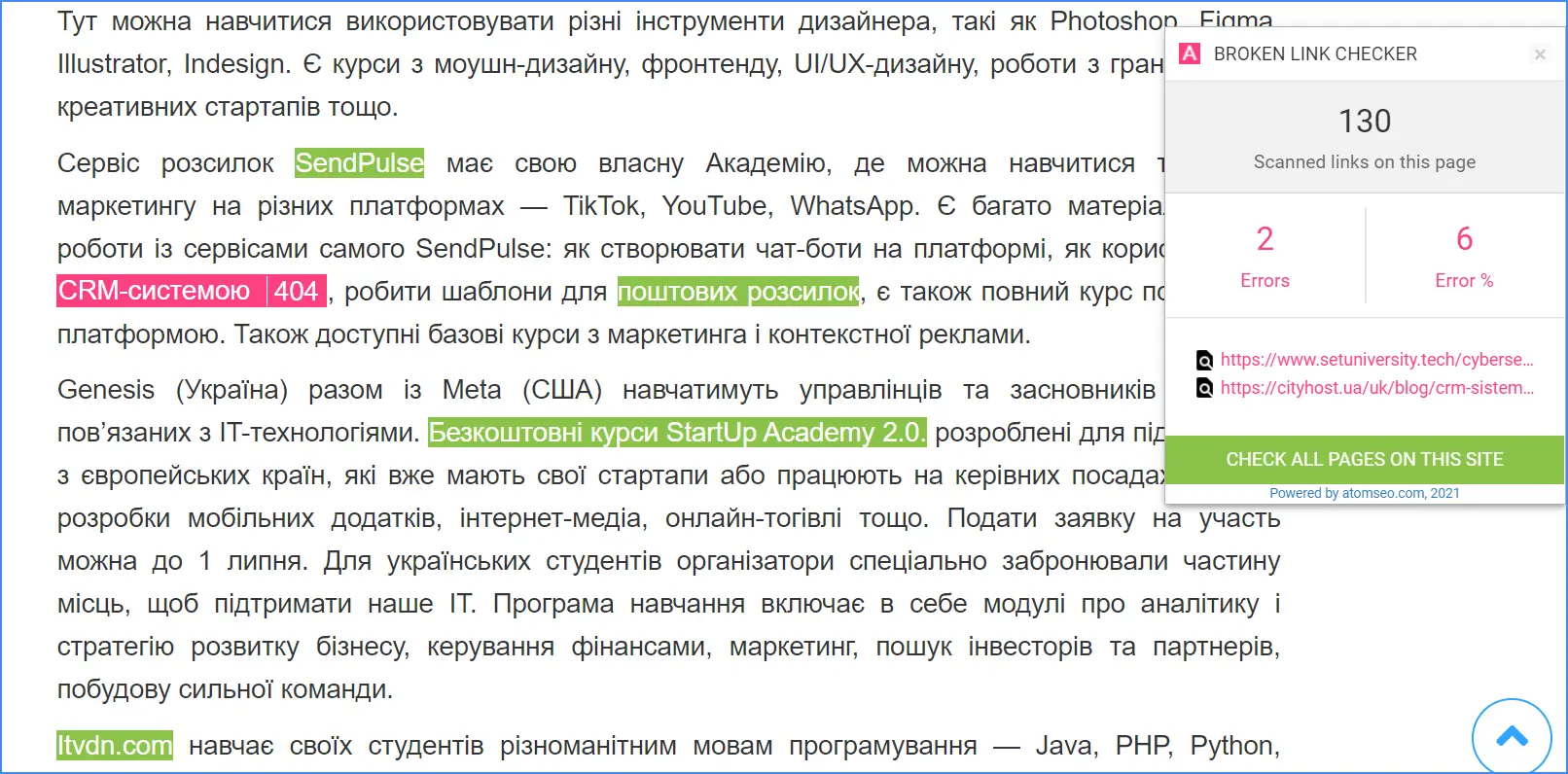
-
Through Google Search Console. Information on the Index > Coverage page in GSC will help you find broken links on the site.
-
Using the services of third-party developers. Here are some of such online tools: brokenlinkcheck.com, drlinkcheck.com, deadlinkchecker.com.
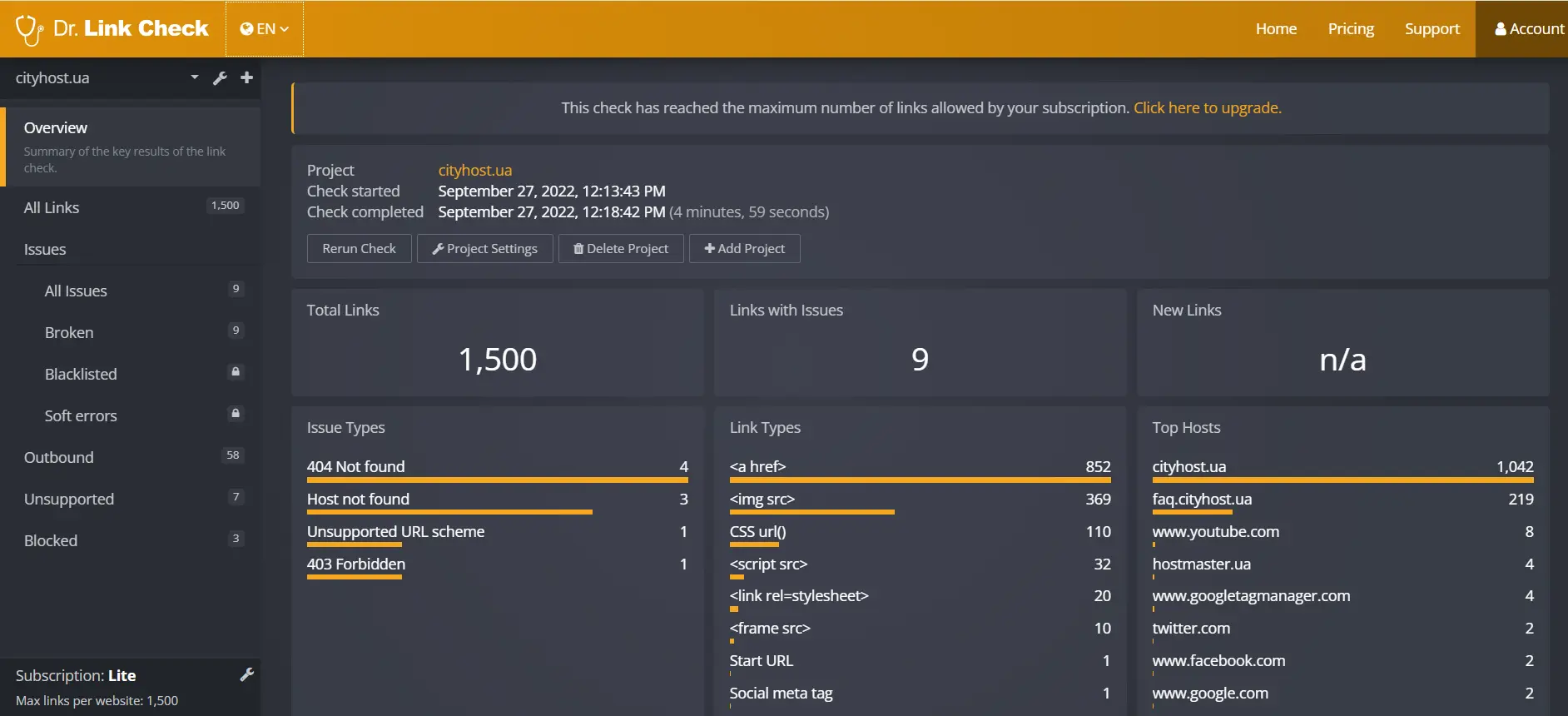
Pay attention! To prevent the appearance of new broken URLs after their removal, regularly perform a technical audit of the site.
Read also: What is a 403 site error
How to remove broken links
You can only remove broken links manually. You need to go to the page where the broken URL appeared and edit the text by inserting the current link. This applies to both internal and external links. If the link does not work, because the page it led to has disappeared, then you will just have to remove it.
So you learned what broken links are, why they appear and how to find them on the site. Applying this knowledge in practice and ridding the online resource of links that lead to non-existent pages, over time you will notice an increase in positions in search engine results and an increase in the amount of time users spend on the site.







