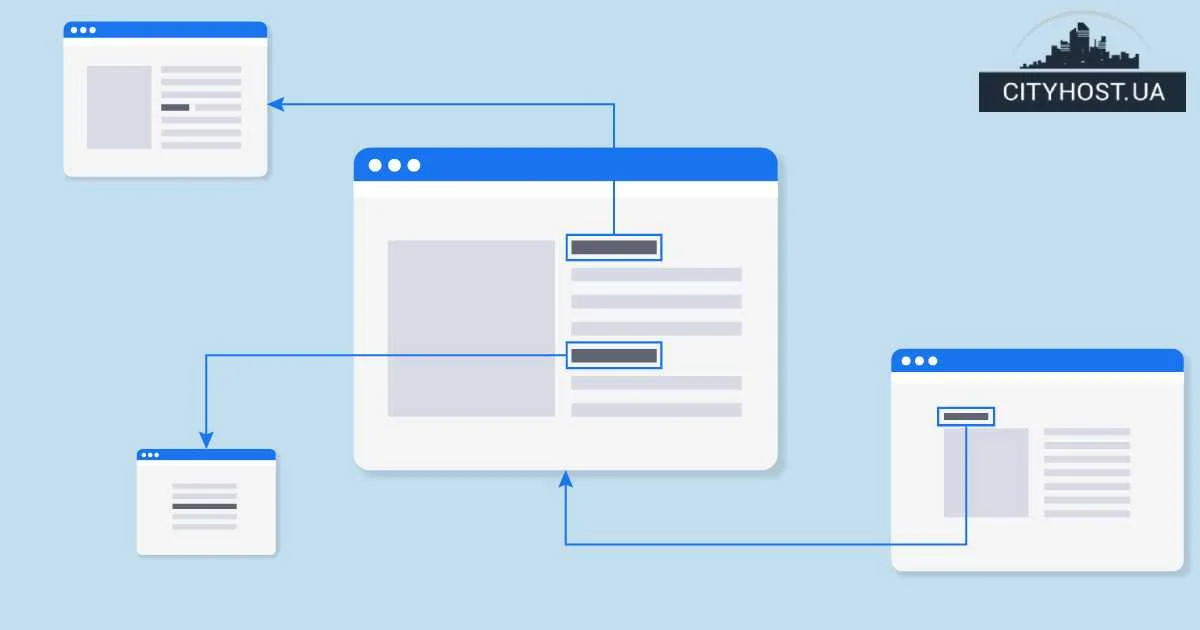 What Are Outbound Links on a Website
What Are Outbound Links on a Website
Checking outbound links on a website — how to search for external links. We suggest you learn how to search for outbound links.
 How to remove duplicate website pages
How to remove duplicate website pages
Removing duplicate pages on your website is easy if you follow Cityhost's recommendations. Learn how to find duplicate pages and how to get rid of them.
 How to Create a Website Structure
How to Create a Website Structure
The correct structure of the site is the key to the success of the project. What does the correct structure of the site look like, what should be considered when forming the structure. Read more on the CityHost blog
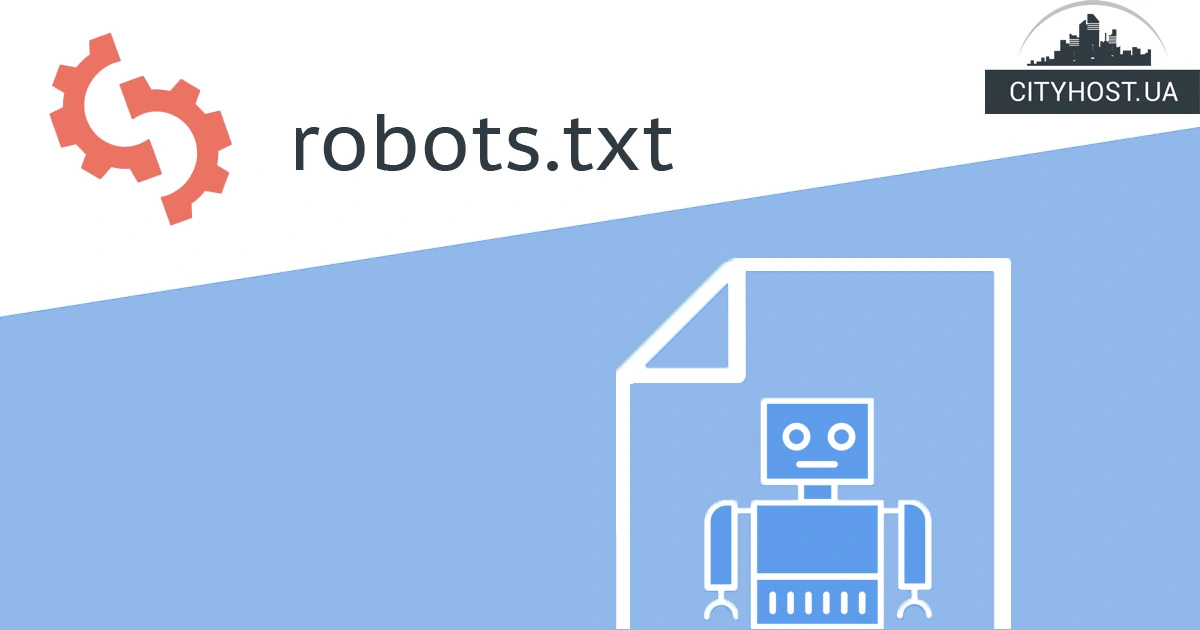 What is robots.txt | How to configure robots.txt for WordPress
What is robots.txt | How to configure robots.txt for WordPress
robots.txt is a file that controls which site pages search engines can crawl, helping prevent duplicate content and protect data.
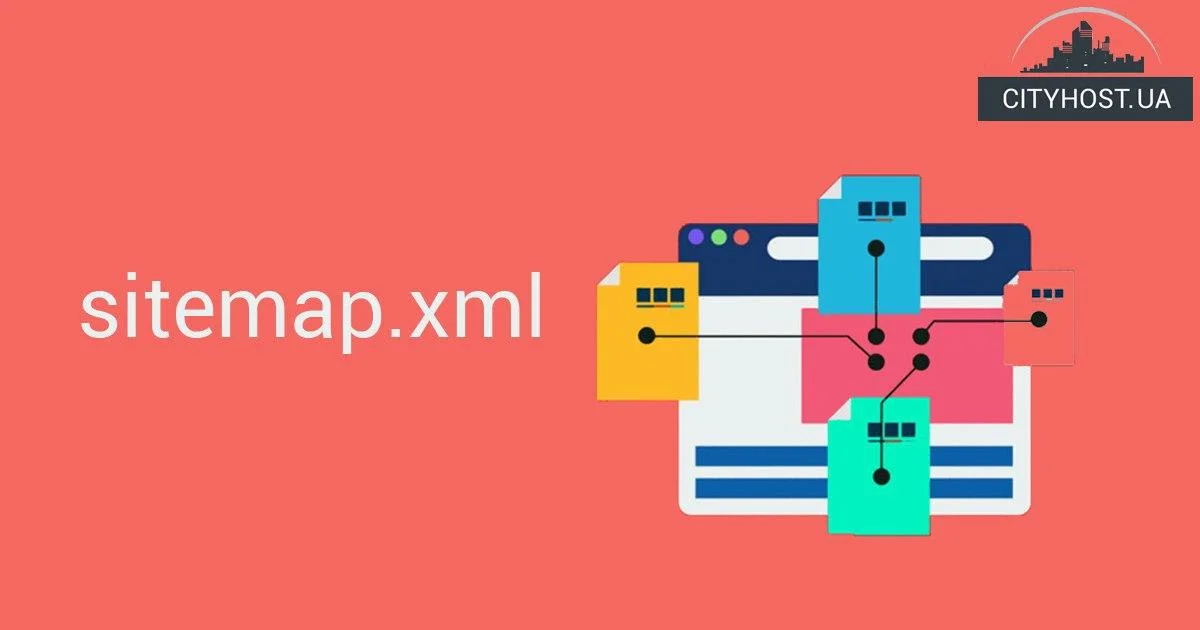 What is an xml sitemap
What is an xml sitemap
What is a sitemap and how does it affect its promotion? Find out right now why you need it and how to create a sitemap.xml.
 What is Website Interlinking
What is Website Interlinking
How to make a competent site link. Follow the link and find out what internal linking is, how it affects ranking and why you should do it.
 What Is a Description
What Is a Description
Learn what a description meta tag is, how it affects CTR, and how to write it effectively to attract users.
 What is a 403 site error
What is a 403 site error
The 403 error prohibits access to website resources. Learn about its causes and how to resolve this issue.
 What is a Website Favicon and How to Set It Up
What is a Website Favicon and How to Set It Up
Do you need a site favicon? The hosting provider Cityhost offers to find out what a favicon is and what the correct favicon of a site should be.
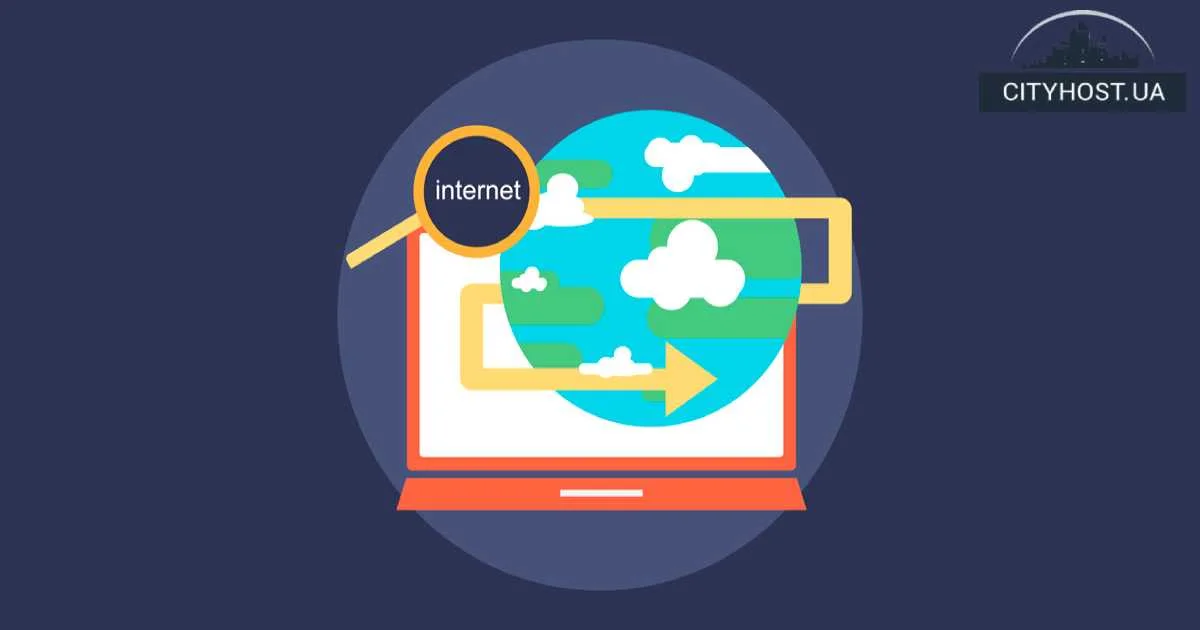 What Are Website Page Duplicates
What Are Website Page Duplicates
What are duplicate site pages and their impact on site promotion. Do you have your own website? Do you want to see him in the TOP? Learn what duplicate pages are and why you should be wary of them.
 What are meta tags and how to create them
What are meta tags and how to create them
What are meta tags, what are they, how to view competitors' metadata and how to create them yourself
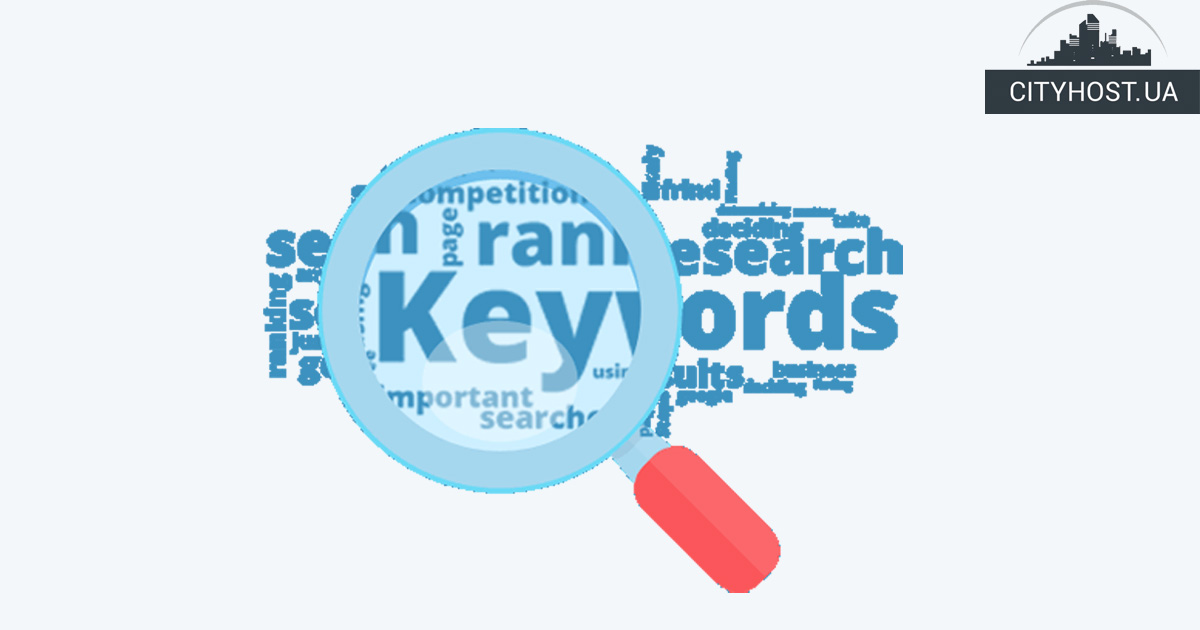 What are keywords and how to choose them
What are keywords and how to choose them
How to choose the right keywords \ phrases for your site. What tools exist for this.
Internal site optimization is one of the key stages of project advancement. Directed to work with the project itself: starting from the structure and ending with the content.
Internal optimization is primarily performed for users who will visit the site. The profit of the company directly depends on how well they understand the structure of the web resource, how easily they will be able to find the necessary sections and place an order. After all, if search engines see that people like the online store, and they spend a lot of time on it, then they increase their position in the search results.
If users log in and quickly log out, it means that the site's usability leaves much to be desired. Such a project requires refinement, and therefore does not deserve a place in the TOP-10.
Internal optimization includes work on:
Now you know what internal optimization is and what it gives. Even the 6 points listed above are enough to get into the TOP search engines. But they are actually much more. You will have to work with it constantly, since the internal optimization of the site never ends. You can always improve something. What exactly - read in the blog of the CityHost company.