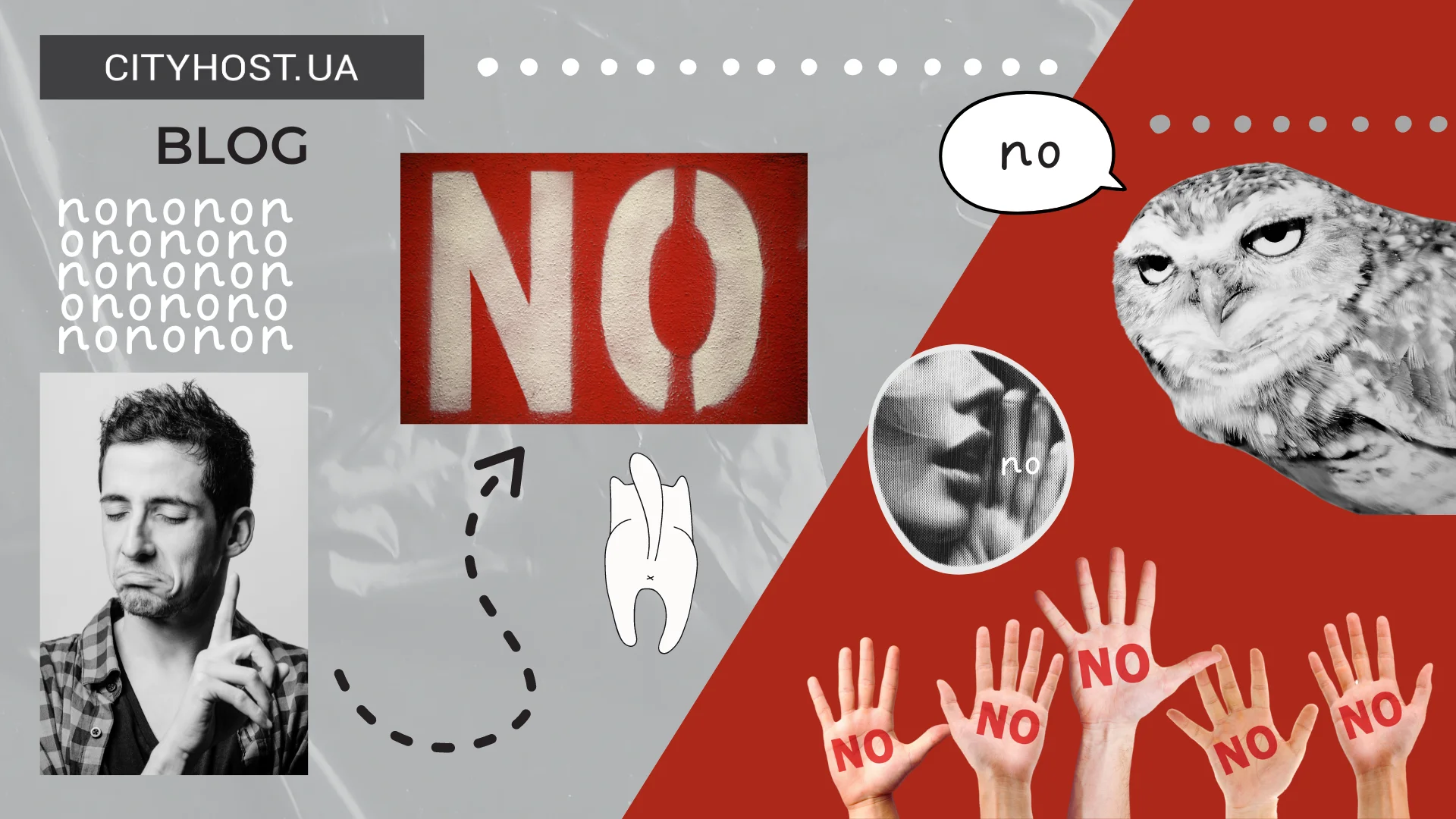- What is a description and where to find it
- Does the description affect site ranking
- How to write a description correctly
When we search for something in a search engine, our decision to visit a site often depends on a few lines of text under the headline. This brief description is called a description — not just a technical element, but a tool that can influence the number of visits to a web resource. A well-written description allows search engines to understand the content of the page, increases click-through rates, and helps stand out among competitors.
What is a description and where to find it
A description is a meta tag used to define a brief description of the content of a web page. It is displayed in search engine results below the title and URL. The description is placed inside the <head>...</head> element of the page and looks like this:
<head>
<meta name="description" content="This is an example of a description meta tag. This text will appear in search results.">
</head>
If you are going to install WordPress on hosting, you can set the description for each page of the site directly from the CMS admin panel after installing the Yoast SEO or All in One SEO Pack plugin.
Does the description affect site ranking
In September 2009, an announcement appeared on Google’s official Webmaster Blog stating that neither the description nor the keywords are ranking factors for websites. However, it is often possible to increase the flow of visitors only after correctly creating the description meta tag. What does this mean and why does it happen?
The description is a meta tag that plays a huge role in determining the CTR. This abbreviation stands for Click-Through Rate and indicates the ratio of clicks on a specific page of the site from search results to the total number of its impressions. For example, if a blog or online store page link is shown 200 times for a number of queries, and it is clicked on 10 times, the CTR will be 10/200*100 = 5%.
Now that you know what a description is and why it’s needed, let’s figure out how to write one. By applying the recommendations for writing this meta tag provided below, you will be able to increase your CTR without hassle. This will boost the number of visitors and revenue from product sales, affiliate products, or advertising.
How to write a description correctly
To make the description help with website promotion and attracting interested users, it should not be written at random but with consideration of search engine algorithms and target audience behavior. This text must contain the maximum amount of valuable information in the minimum space.
Here are some tips on how to write an effective description:
- The optimal length of a description is 70–155 characters. In this context, “optimal” does not mean “mandatory”. Its length can vary depending on the situation, and it’s much more important to include in the description tag information that will encourage users to visit the site.
- Descriptions must be relevant to the page content. For example, if you are creating a meta tag for the main page of an online store selling wireless headphones, you should write about this electronic accessory, not about portable speakers or MP3 players.
- Descriptions for each page of the site must be unique.
- Add keywords, but under no circumstances allow keyword stuffing. As mentioned earlier, the description itself does not directly influence SEO. However, if the query the user is searching for appears in the description, it will be highlighted in bold. This feature can catch the visitor’s attention and encourage a site visit.
- Try to include a call to action in the description, which essentially serves as a site description. Example: if you're writing a meta tag for a software solution or an online service, include a snippet like “… Register today and get 30 days of free trial”.
- Special characters and symbols added to the description often increase CTR. They should be used only when appropriate and when they align with the brand’s tone and the way information is presented on the website.
It’s important to remember that writing a proper description is just one aspect of on-page optimization. To make Google love your online resource, you need to know how to write the Title correctly, optimize images, and increase the loading speed of each element of the web page according to all major metrics. Follow updates on our blog to learn the subtleties and techniques of on-page SEO that will help your site move faster toward the coveted TOP-1.
Was this post informative? Then share it on social media. A reminder: you can buy Ukrainian hosting from the company Cityhost. For technical questions, contact us via online chat or by phone ☎️ 0 800 219 220.