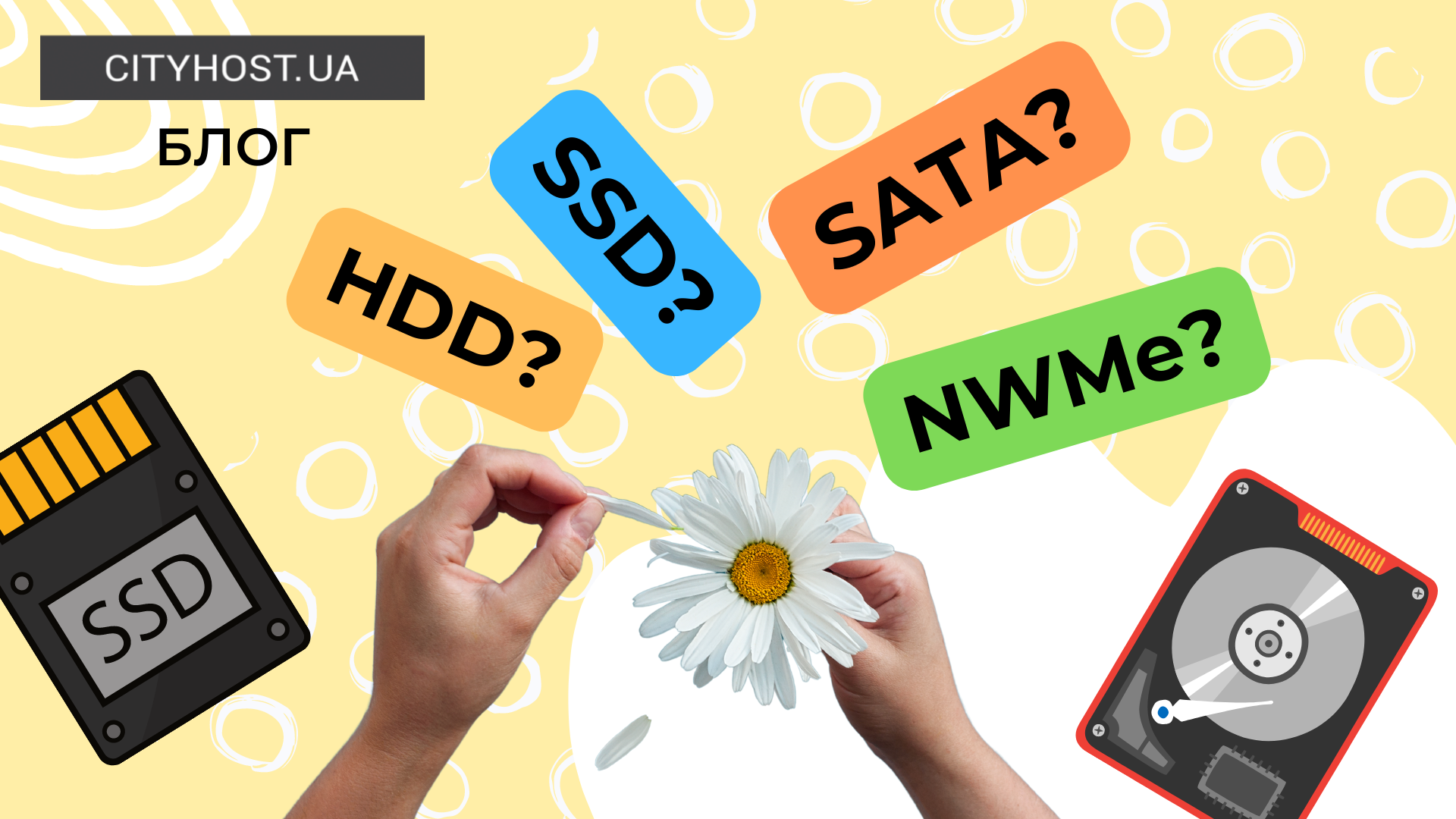Every website needs hosting to store files and make them publicly available to visitors. It can be economical virtual hosting (English shared hosting) or a VPS server , the owner of which has admin rights with the ability to independently configure and install various programs necessary for business.
How to choose a VPS server, for which sites it is needed, what the parameters should be and how to upload a site to the server are the most frequent questions for those who have not yet had experience using this service.
In this article, we have collected a concentration of useful tips and instructions for hosting a site on a VPS:
Which sites need a VPS server, and in which cases regular hosting is enough
What should be reliable VPS hosting — technical parameters for different types of sites
Which control panel to choose for VPS intended for website hosting
Configuring the HestiaCP control panel to work with the site
Which sites need a VPS server, and in which cases regular hosting is enough
VPS/VDS has two significant differences compared to shared hosting, thanks to which customers often host sites on virtual servers:
More resources and disk space (this is good for sites with "heavy" files or high traffic);
The ability to install any software on your own (it will be useful if you need to use software that is not available on the hosting).
Let's compare these two services for clarity. Yes, the highest rate of limited Penthouse shared hosting at Cityhost provides 60 GB of disk space and 15% of server resources for use. The largest available Linux virtual server KVM-400 (Ukraine) already has 400 GB of disk space, an 8-core CPU and 16 GB of RAM. As you can see, the difference is noticeable. And at the same time, on hosting, you get a fixed set of tools for working with the site, to which it is impossible to add anything. On the virtual server, the client is his own master, he can install any software. Simply put, VDS server is the next level of hosting.
Who needs VPS website hosting:
owners of popular sites with high traffic,
to the owners of sites hosting pictures , video or photo stocks,
web development agencies that need space to host test options,
webmasters who have a large network of sites.
When is regular hosting enough? If you have a small blog, an online store for a few dozen products, a landing page, a business card site or a young media resource with little traffic.
A virtual server is often switched from hosting — this happens when the site no longer fits and needs more resources. In this case, we recommend not to wait until the site starts to hang, but to start the migration to VDS in case of reaching 80% of resource utilization. Some large-scale projects do not even have a virtual server - and then they switch to a dedicated server , which has even more resources and capabilities.
What should be reliable VPS hosting — technical parameters for different types of sites
To choose a reliable VPS server, you need to consider:
Storage volume. Determine the amount of data you want to store. It is worth choosing a tariff with a margin, because, most likely, your project will eventually grow. The amount of data can be clarified with developers or IT specialists.
Storage type. Servers provide two types of storage: SSD (solid state drive) or HDD (classic hard disk). We recommend giving preference to SSDs: they are more productive and faster compared to HDDs.
Amount of RAM (RAM). If the server is running out of RAM and there are more and more visitors, the site will load slowly. Because of this, you can lose customers. Approximate amount of RAM for stable operation of various online services:
1 GB — business cards, landing pages, test projects.
2-4 GB - one or several small sites.
8-16 GB - high-traffic sites, such as online stores or media, or projects that host a large number of small sites.
- Processor characteristics. The performance of tasks depends on the performance of the processor. When choosing, you need to focus on the frequency (measured in GHz — gigahertz) and the number of cores. The more cores a processor has, the more user requests a virtual server can handle.
- Supported OS. The virtual server service provides the possibility of installing various operating systems. Which OS to choose depends on your needs and preferences. Cityhost offers two popular server OS versions — free Linux and paid Windows. Most often, clients choose Linux - it is flexible, fully suitable for all the needs of sites and saves the budget. Windows is necessary if you use software written specifically for it.
In order to choose the right virtual server, you should use the test period, which is provided by almost all hosting providers in Ukraine. At Cityhost, for example, you can get 5 days to test VDS for 99 hryvnias.
Read also: VDS for accounting
Which control panel to choose for VPS intended for website hosting
In this instruction, we will talk about how to work with Cityhost services - for other providers, the algorithm may be slightly different. So, let's imagine that you have already chosen a VDS server and are ordering it.
You can manage the server through the terminal using the command line, but it is much easier to do it using the control panel. You can rent a "bare" server and install any panel yourself - even a self-written one, if you have enough skills and knowledge. And you can get VDS hosting for a site with an already installed panel — it does not require additional payments.
The most popular among customers is the free HestiaCP control panel on Linux. This is a simple and convenient tool, thanks to which it will be no more difficult to bring the site to the network than on regular hosting. In addition, our FAQ has many instructions on how to use Hestia that newbies will need.
It is enough to select HestiaCP when renting a server in the order form.
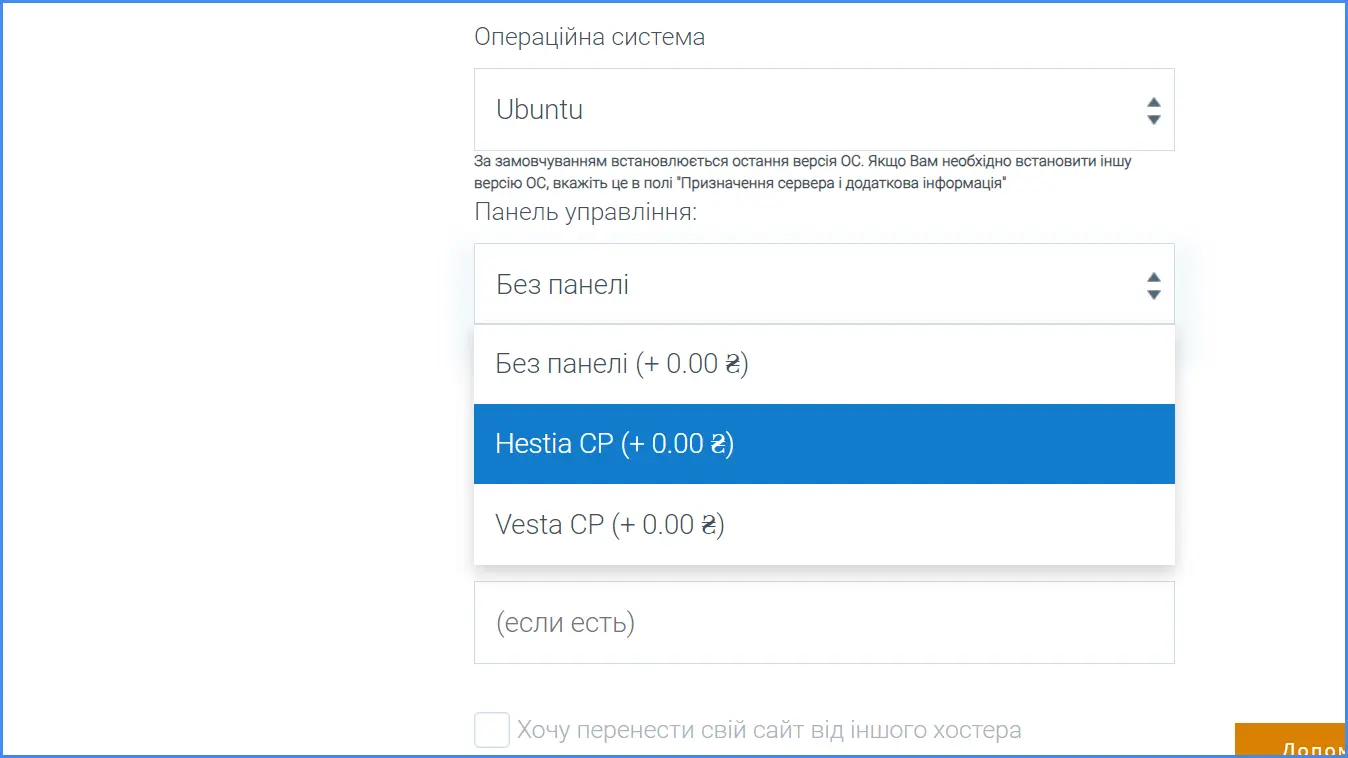
If for some reason you ordered a server without a panel, contact technical support (you can do this from your account by clicking on the support icon or through the Telegram bot ), and our specialists will help with installation.
Read also: How to start a video surveillance system on the server
After the support person registers the control panel to the VDS, you can install it yourself using the How to reinstall the operating system on the VDS instruction. Along with the OS, you will get a control panel, which is why you need to reinstall the system itself.
Keep in mind that during the reinstallation, all data on the server will be erased. You will need to wait up to 30 minutes for the system to work. All data about OC and your new control panel will come to the registration mail - a link to login, login and password, as well as a package of necessary instructions. Go to HestiaCP about 15 minutes after receiving the email. Having done everything correctly, you will see such a picture.
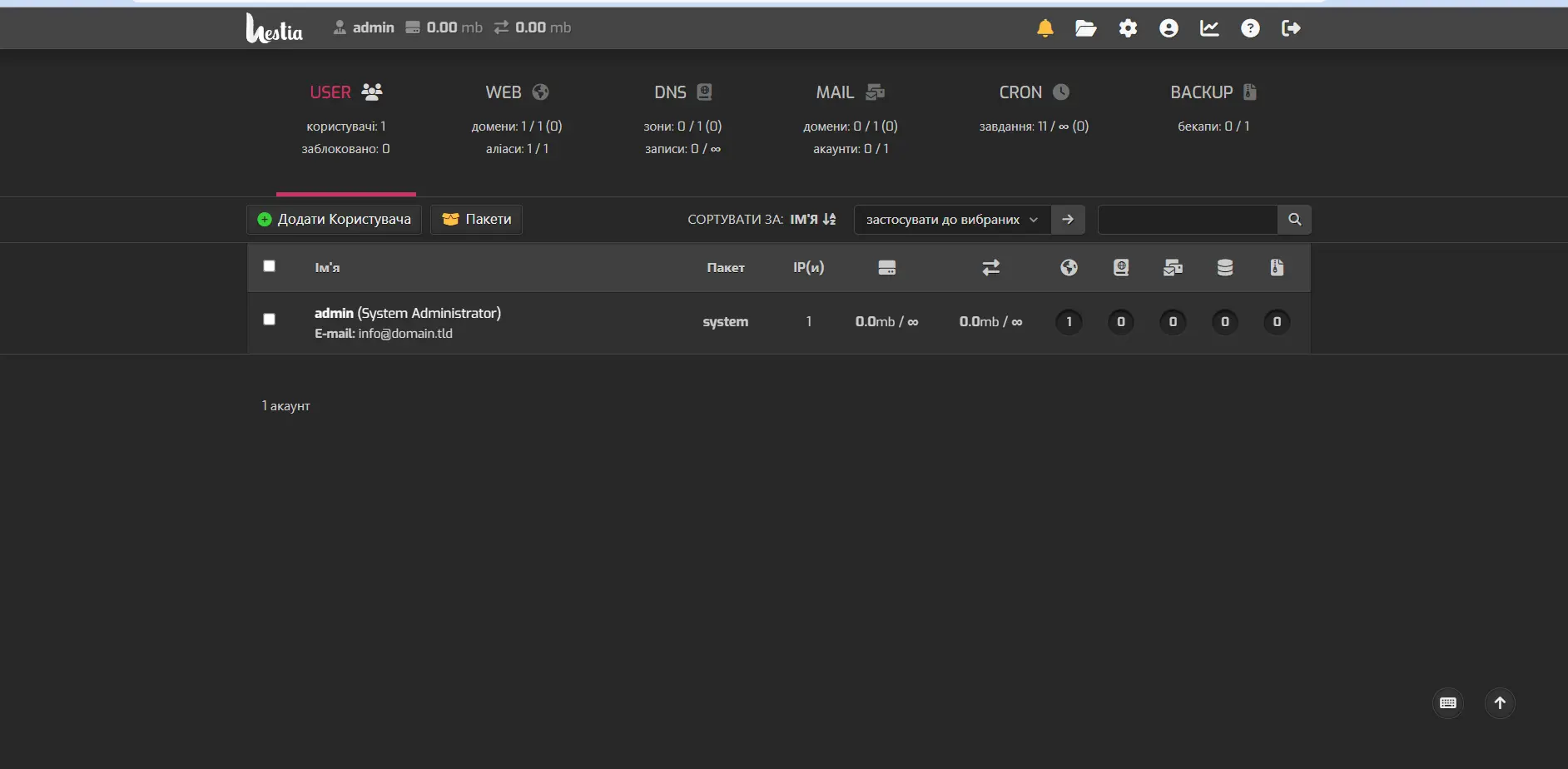
Configuring the HestiaCP control panel to work with the site
To work with the site, you need to make several settings.
First of all, remove user restrictions, due to which only one site and one database can be created on the server. After making a few clicks, you will turn the number of sites into an infinite one - use the instructions for this.
Send the domain to the VPS server , then add it to the Hestia panel in the WEB section.
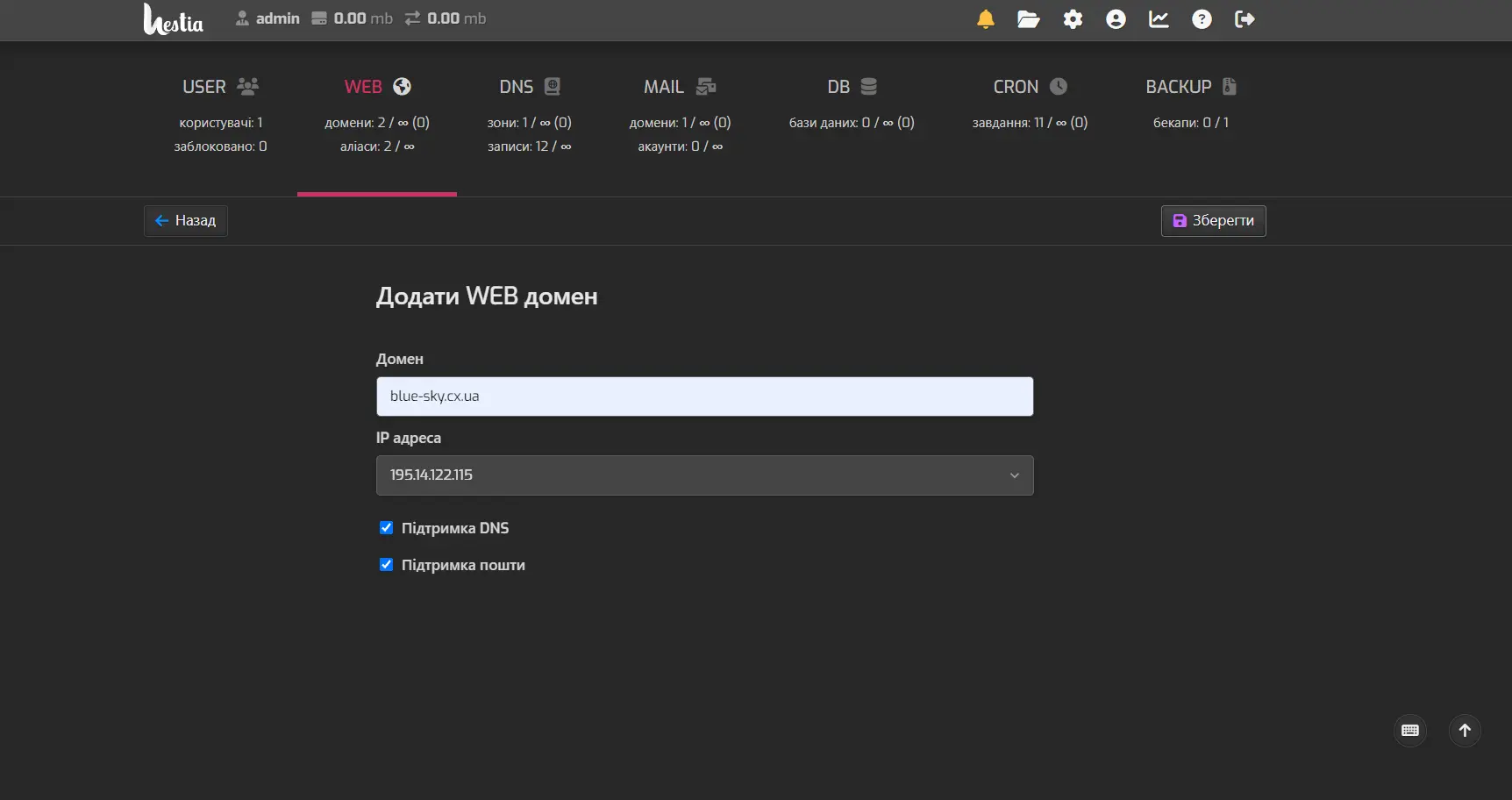
After making changes to the domain's DNS records, it will start displaying the content of the VPS server as soon as the new settings are synchronized. It can last 2-72 hours, but in most cases it is no longer than two hours.
After that, you will have a ready-made platform for hosting the site - VPS hosting and a domain attached to it.
You can also read some useful instructions:
How to upload a site to a VPS server - instructions
There are two ways to upload a site to a virtual server - via FTP or a file manager. We will choose the second option, because it is the simplest of all possible options.
In the upper right panel, click the File Manager folder icon.
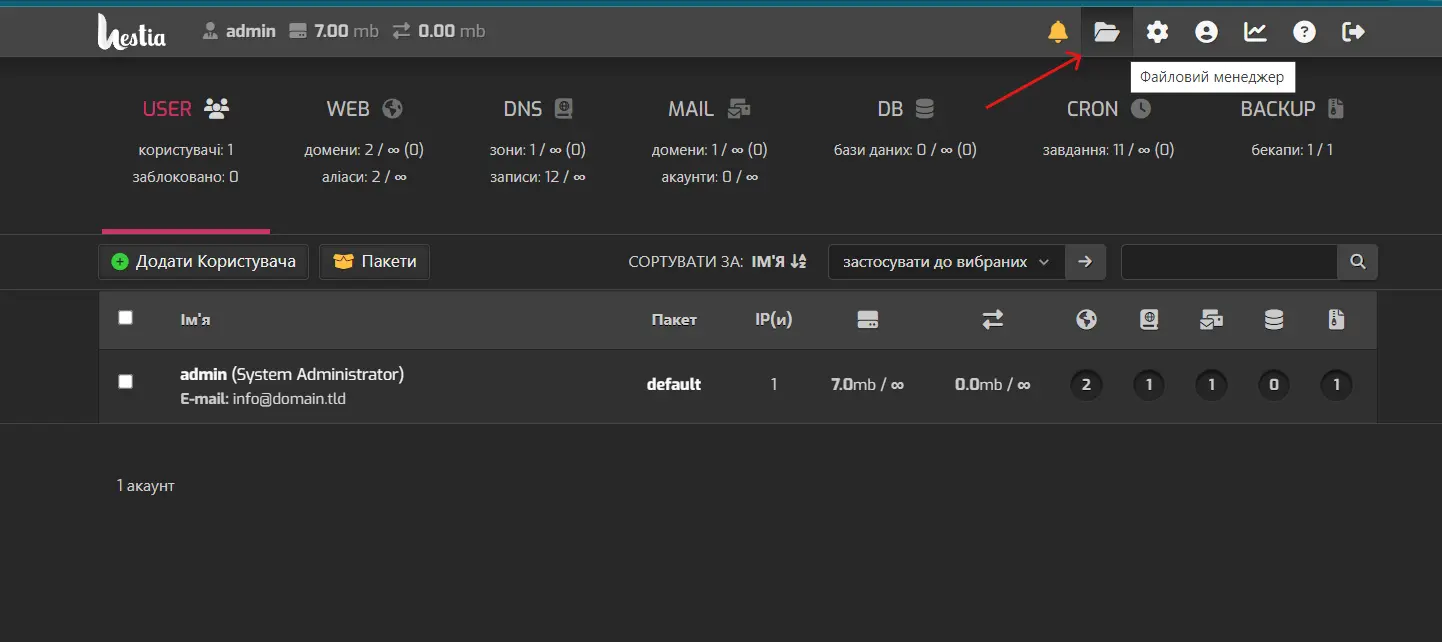
You will see a list of folders where you will need to find WEB. Inside it, click on the name of the domain on which the site will be hosted, and then on public_html. This is where your site will "live".
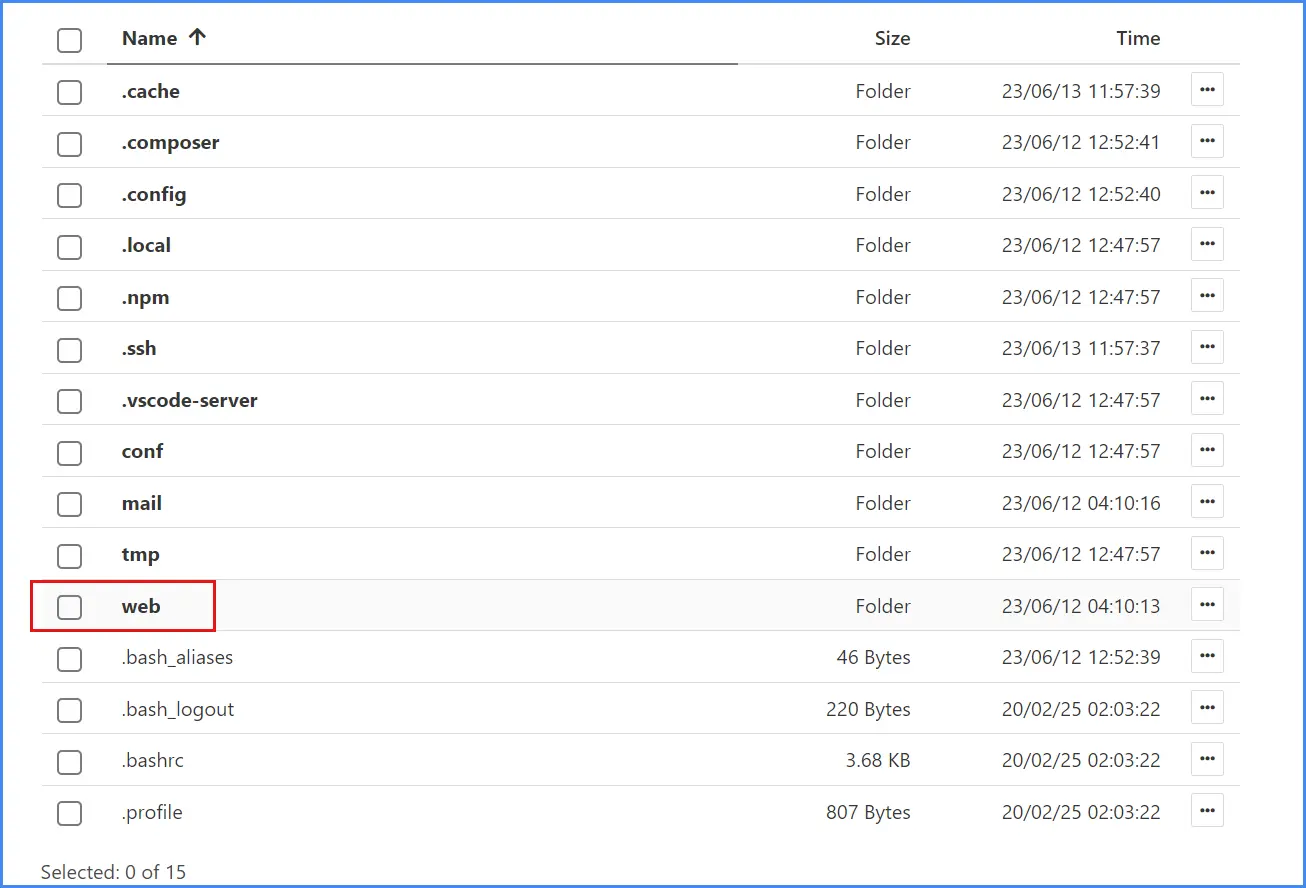
We have downloaded the simplest html template on the Internet and will download it as a zip folder.
In the public_html folder, you can remove stub files to make it completely clean. After that, download the archive using the Add files button.
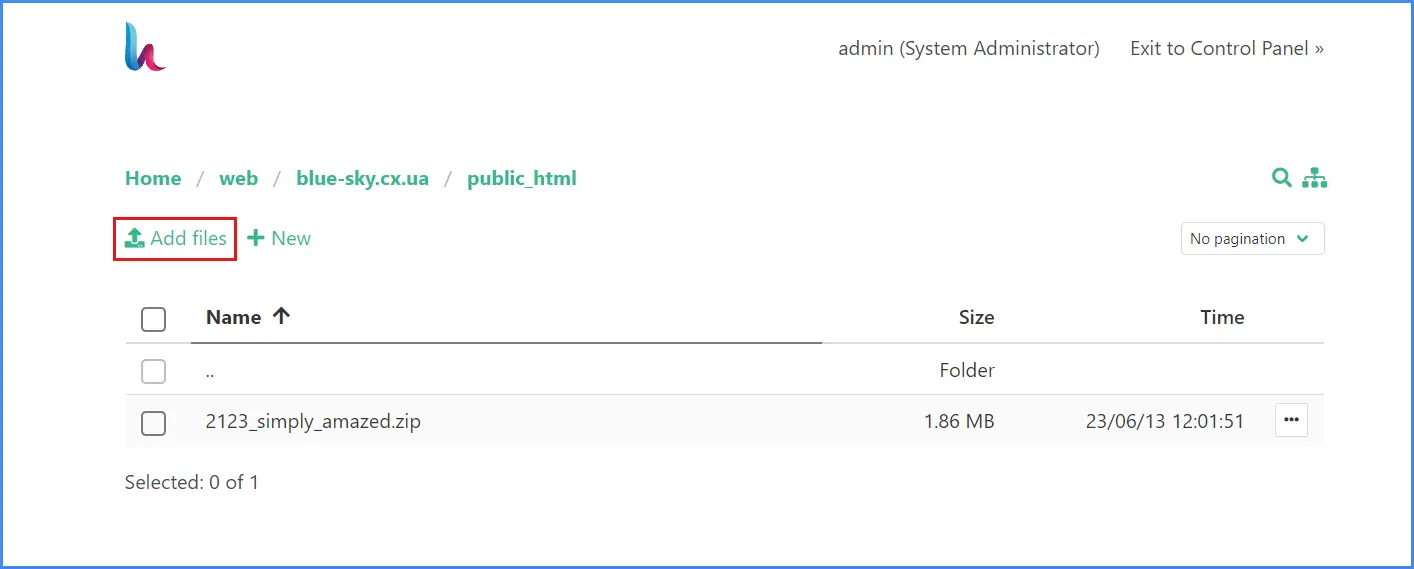
Unzip the files by clicking the three dots to the right of the archive name and selecting the Unzip option.
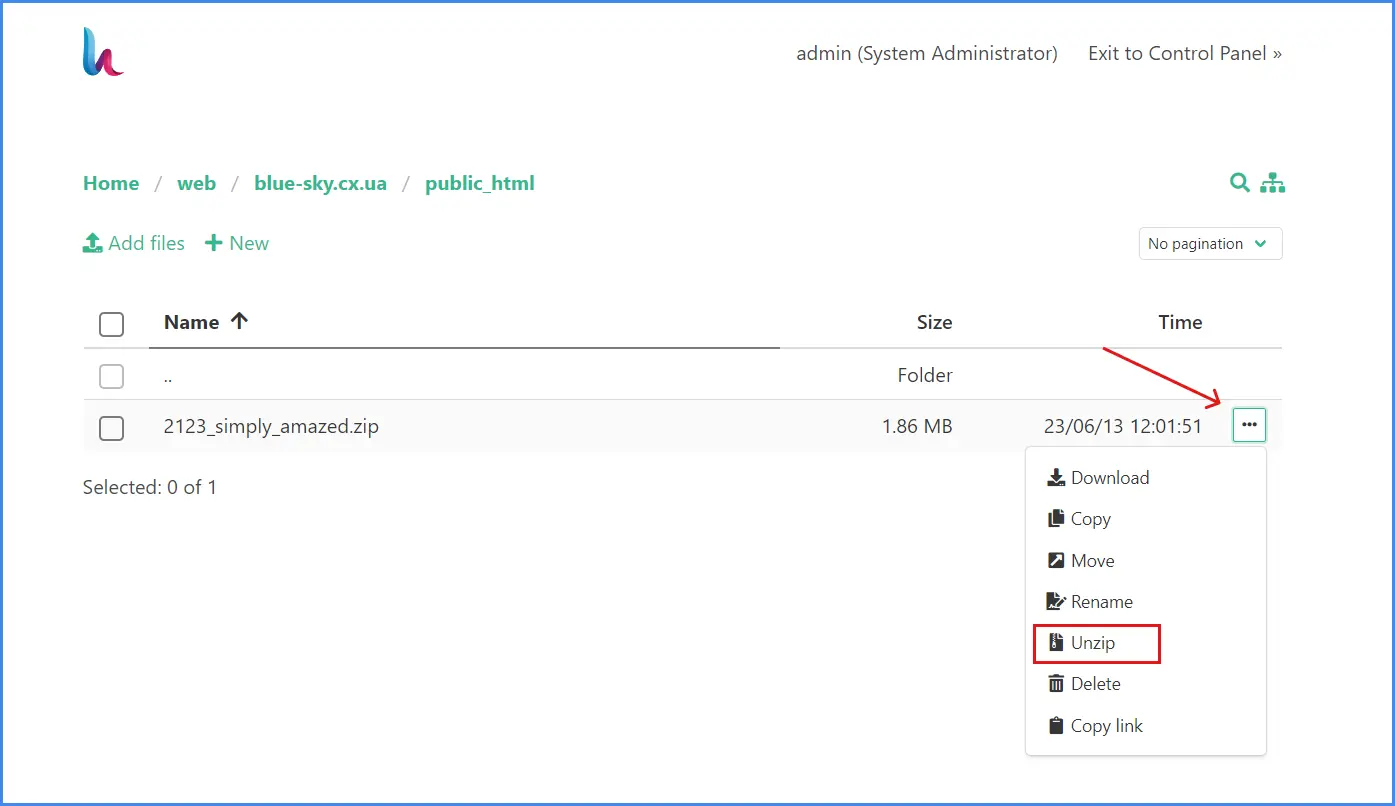
Next, you need to go to the directory with the name of the site and move all files and folders from it so that they lie immediately in public_html - if the site is in a subfolder, it will not be displayed on the domain. To do this, mark them with ticks and press the Move button.
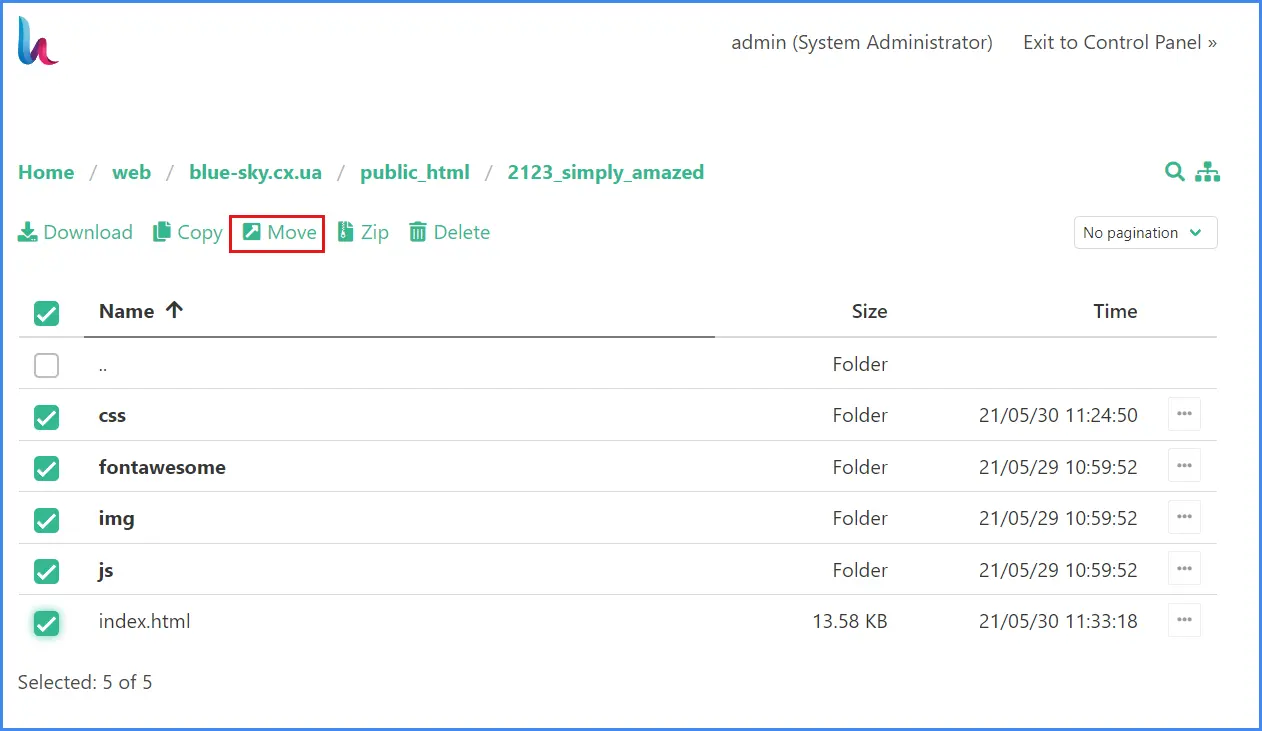
In the Select Folder window, you will need to specify the path to the destination folder by clicking on the "plus" signs. To move files, simply click on the folder name to start the process.
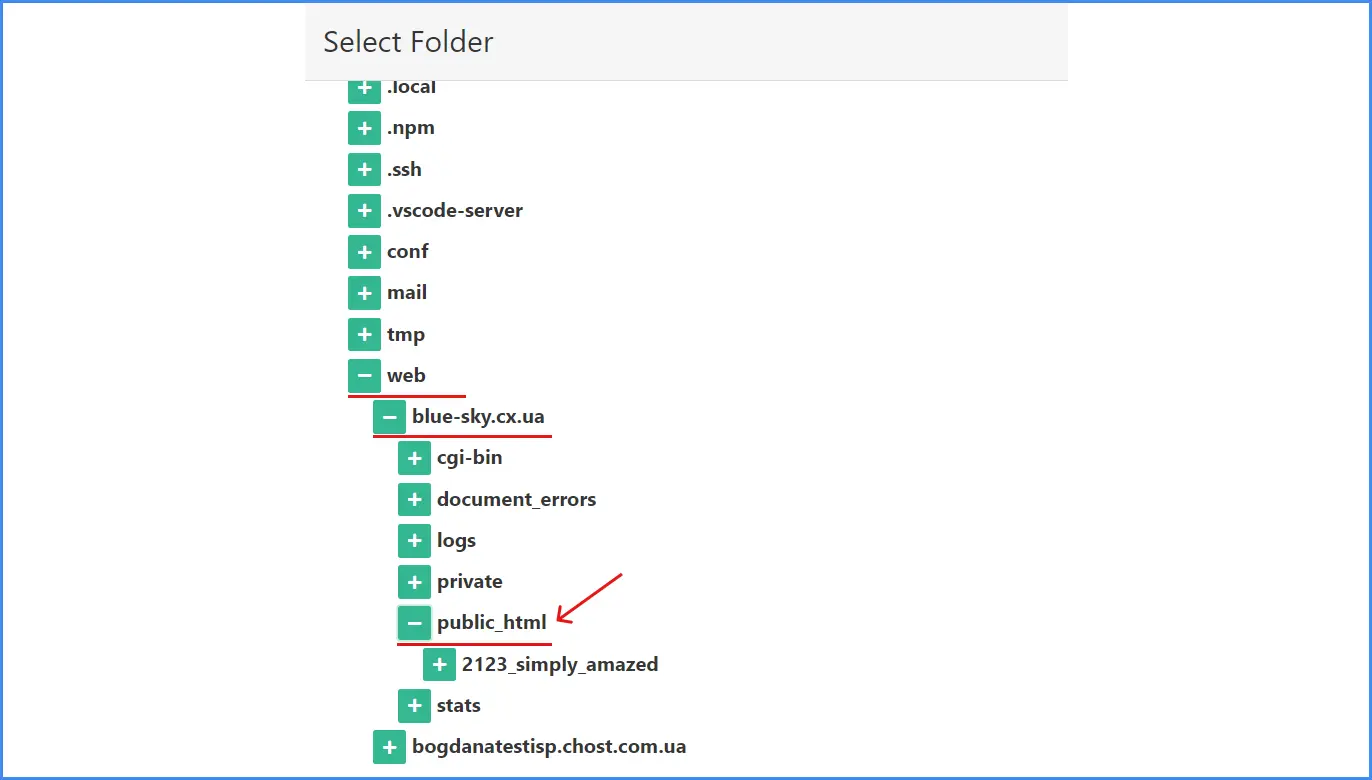
All that remains is to delete the archive file that is no longer needed and the empty folder that contained the template.
Our small site doesn't have a database, but they usually do. Therefore, you will also need to create a database. This can be done in the DB section using the same principle as you would normally create databases on hosting.
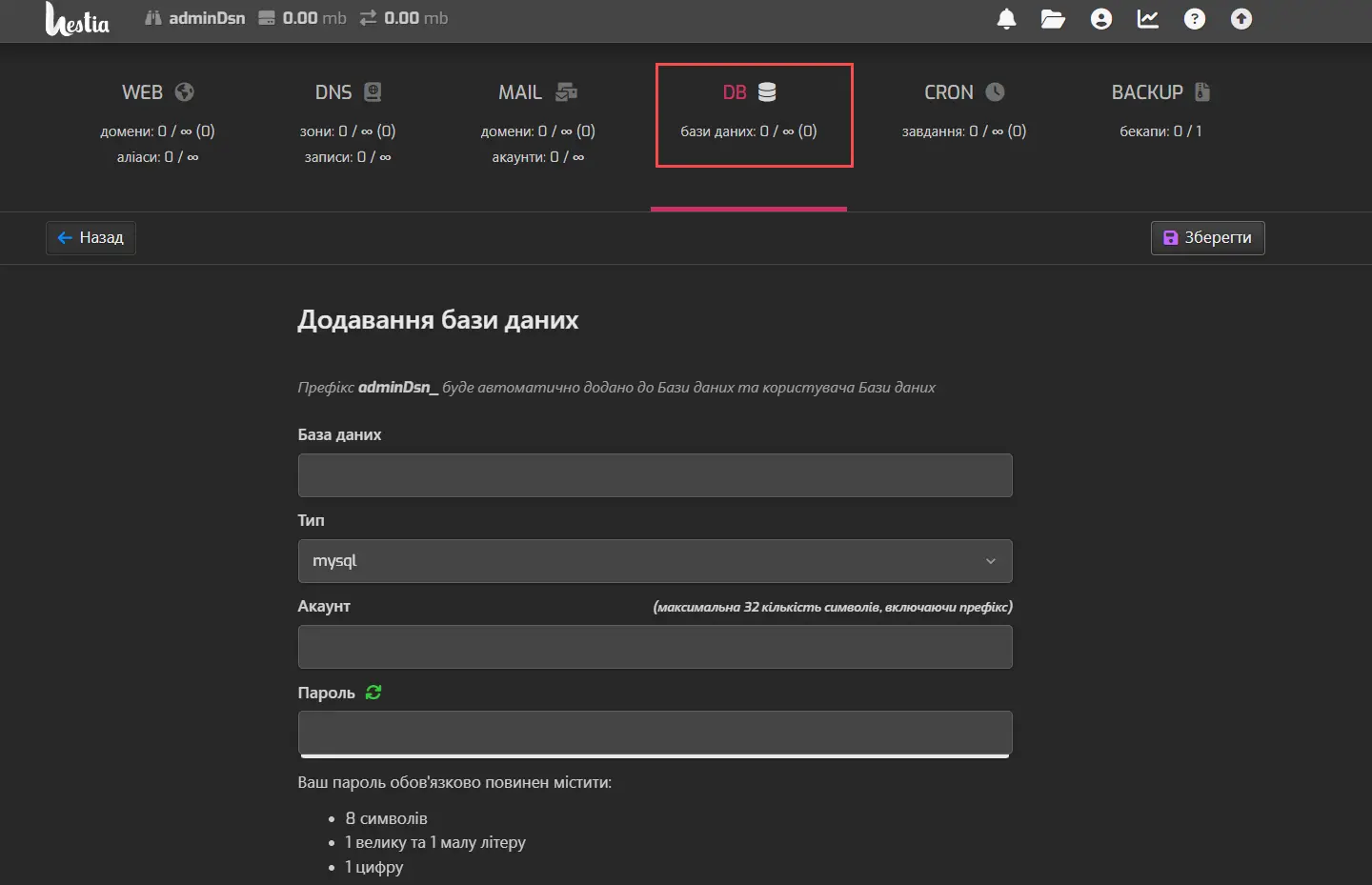
As you can see, you can publish a site on the VDS server even without specialized knowledge of administration. Of course, you will also need to monitor the status of the server and make some adjustments, but our instruction-rich FAQ and technical support staff will help you with this.
If you do not have the time and resources for this, there is an option to outsource or hire an administrator, or to order a paid administration service directly from us.
Read also: Server health monitoring, backup and data security - what hosting customers need to know .