When you install the Hestia Control Panel, all web server and database settings are configured by default. Sometimes these parameters are not enough for some sites, which can result in errors, most often 504 Gateaway Timeout , or failure to load a large file through the site's file manager, such as pictures, videos or archives.
This problem is solved by changing the appropriate parameters of the Apache web server, Nginx or the MariaDB database depending on the need in the particular case. Below we will consider the basic parameters and recommended values, but they should be selected depending on the specifics of the site and server capacity.
Go to the Server section (gear icon) and click the Edit button next to the desired service.
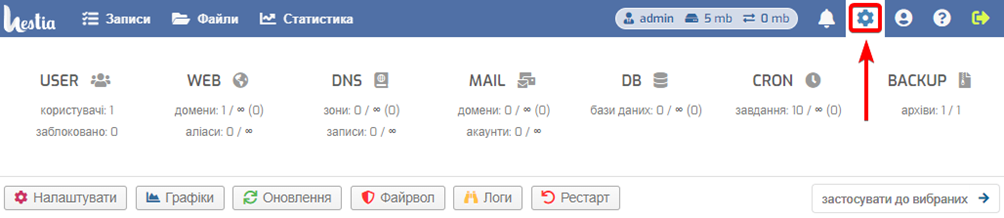
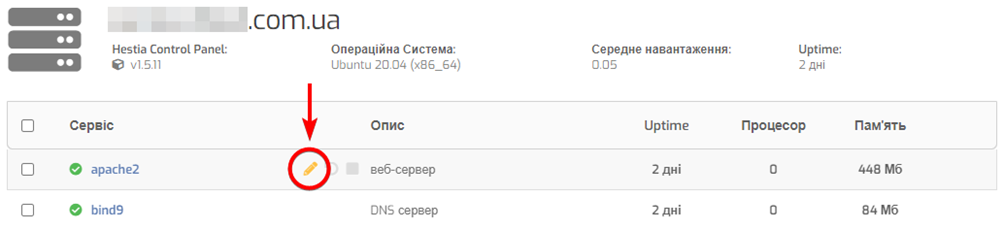
Apache
Timeout 300 — Maximum request waiting time

Additional PHP settings
max_execution_time 300 — The maximum execution time of the PHP script
max_input_time 300 — The maximum time for the script to process input data
memory_limit 1024M — The maximum amount of RAM for use by the script
post_max_size 300M — The maximum size of a POST request (affects the size of downloaded files)
upload_max_filesize 300M — The maximum size of the uploaded file
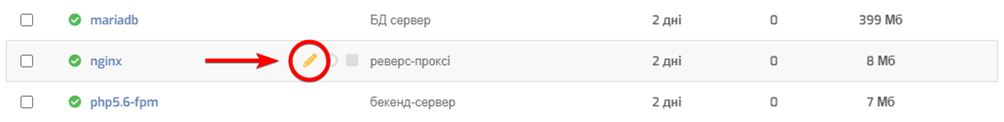
Nginx
send_timeout 300s
proxy_connect_timeout 300s
proxy_send_timeout 300s
proxy_read_timeout 300s
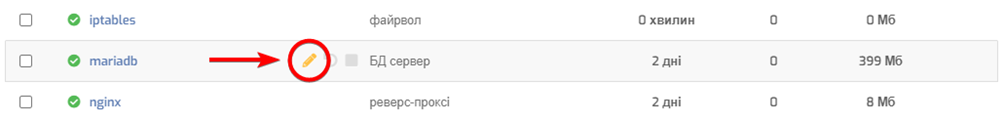
MariaDB
wait_timeout 300
interactive_timeout 300
max_allowed_packet 100M
Only basic parameters are listed here. For a more "fine" setting, you should use an SSH connection to the server and make changes to the configuration files of the services.
All question categories