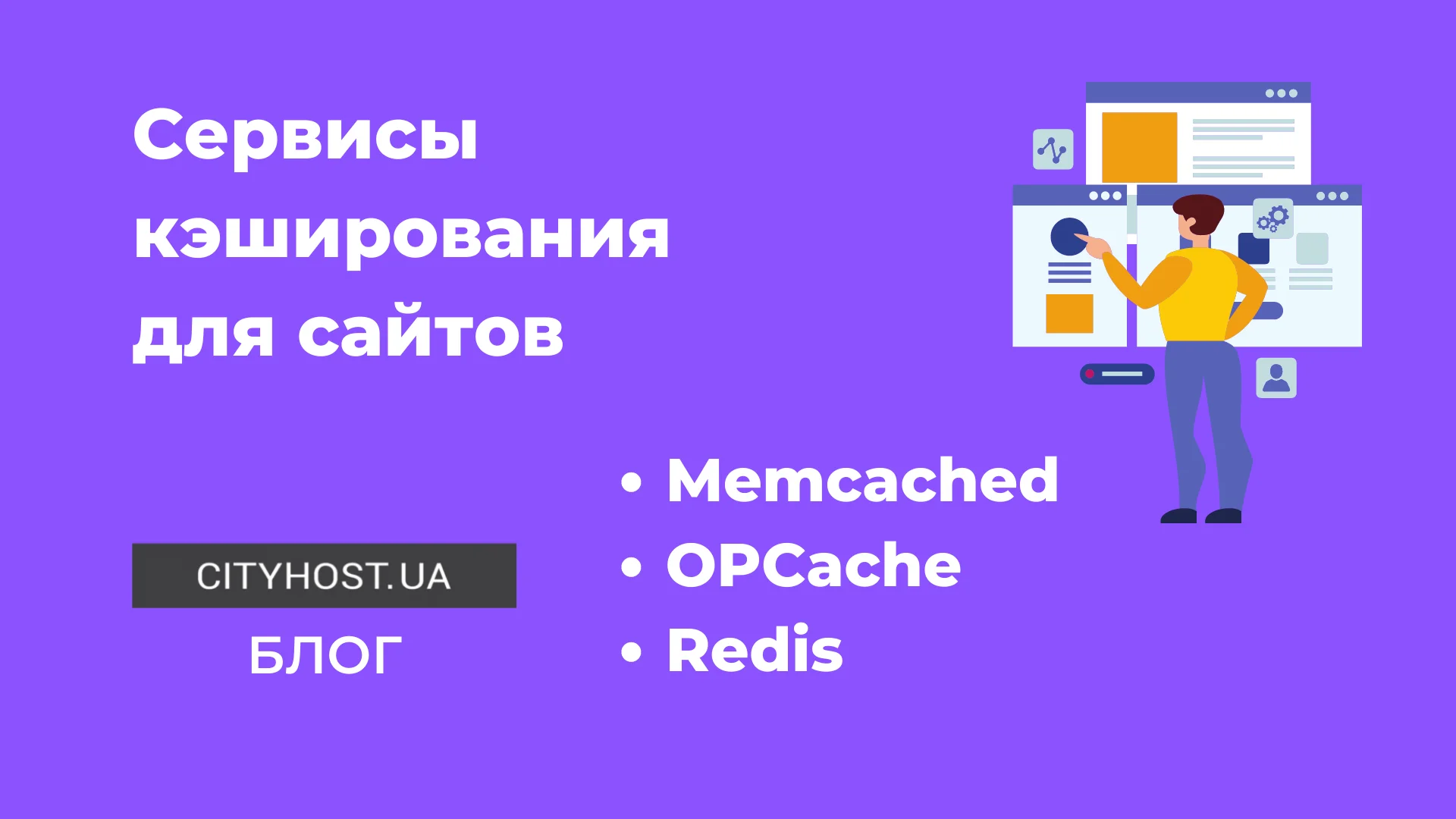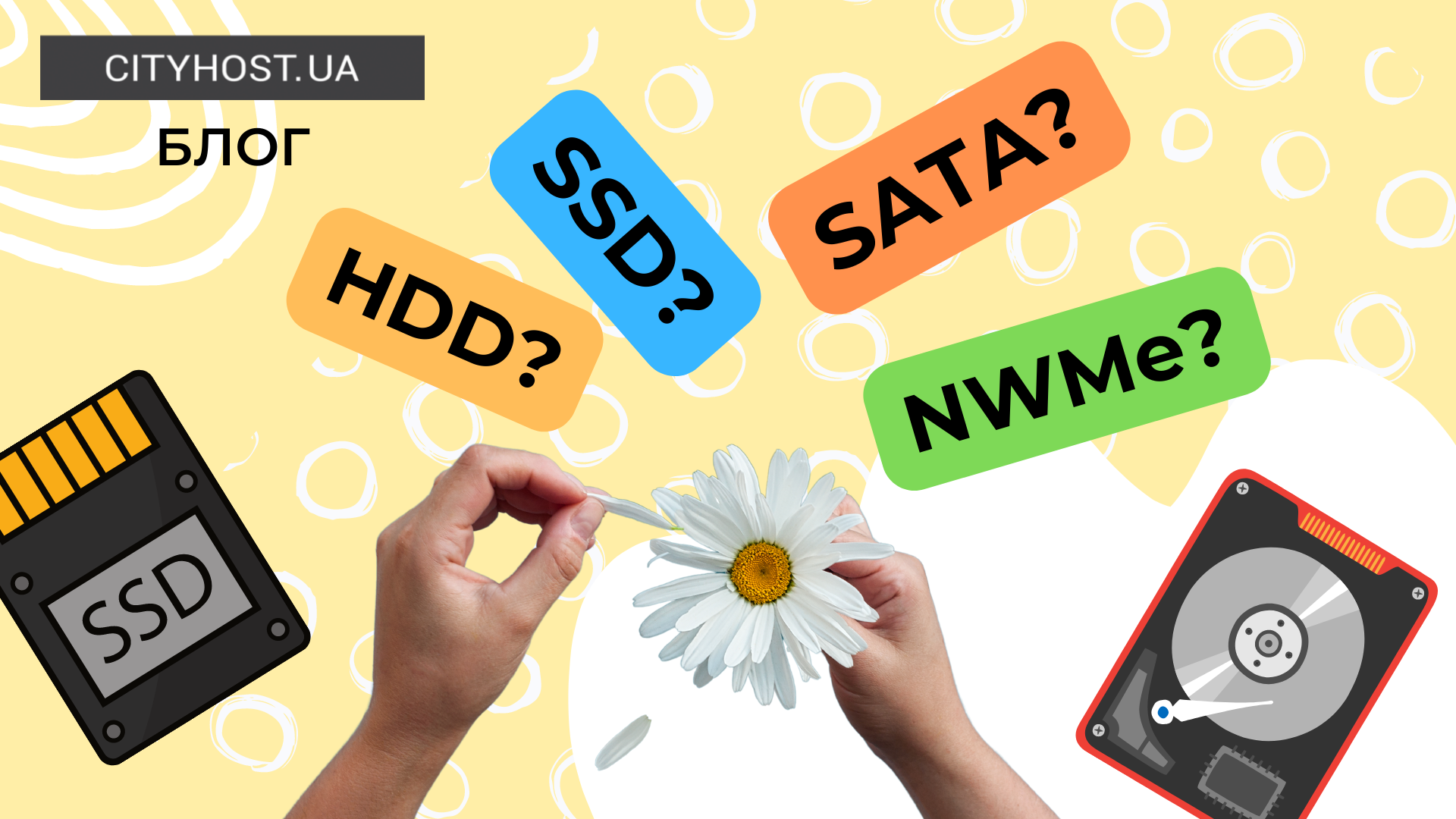
A very important aspect when renting a server is the drive, but very often it is ignored during the selection. It is a mistake to pay attention only to the characteristics of the processor or the amount of RAM. For continuous operation of a dedicated or virtual server, a suitable drive is required.
The function of a drive for a server is different from the function of a drive installed on a personal computer. A much larger volume of data is stored on the server, access to information should be 24/7 and continuous, and the response time should be minimal. HDD, SSD SATA and SSD NVMe provide different levels of performance and reliability, which is why it is important to pay attention to the drive.
When renting a dedicated or virtual server from the provider, you can choose which type of drive is installed. The cost of renting a server also depends on the selected drive. In this article, we will look at the difference between HDD, SSD SATA and SSD NVMe and for which tasks it is better to use them.
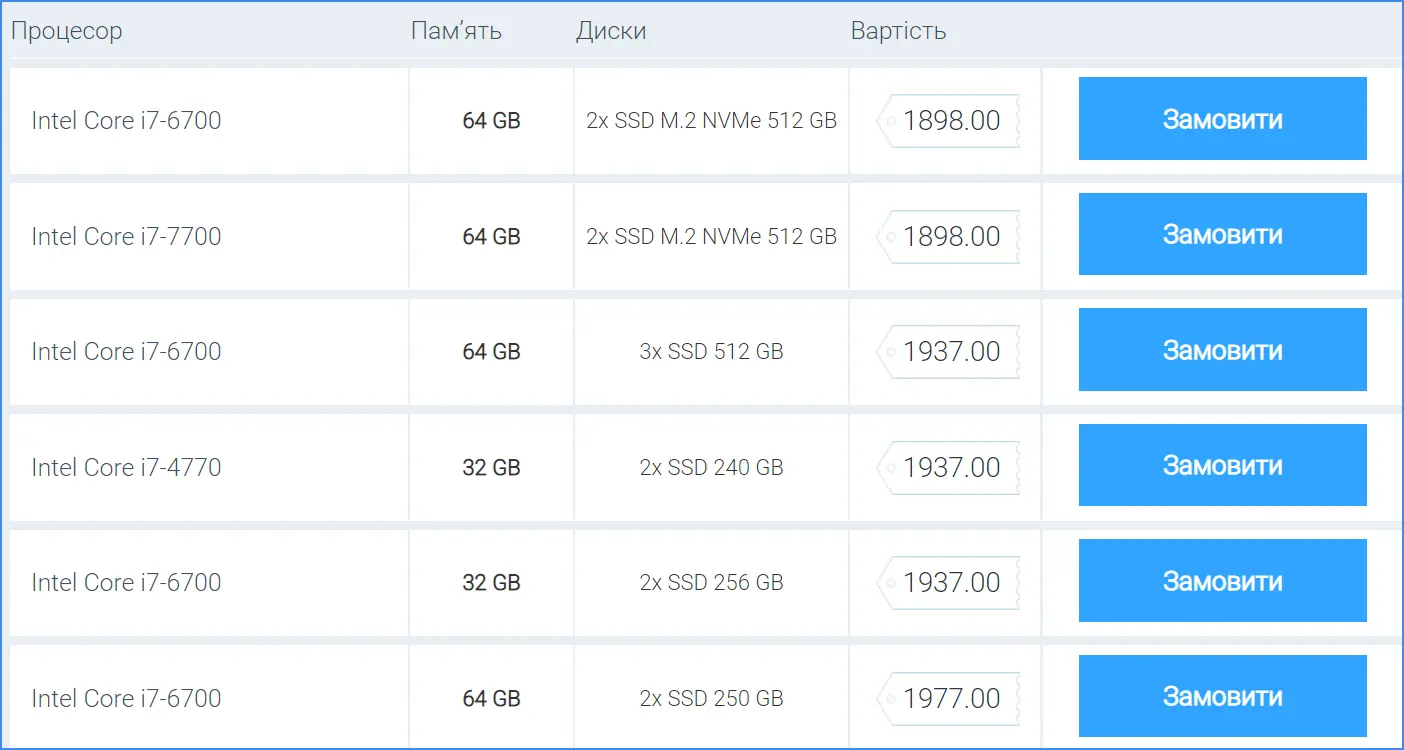
Parameters of some of the dedicated servers that Cityhost provides for rent. At the time of writing, 639 servers with different types of drives are available.
HDD or SSD
HDD is a storage device of the last century, which has a low level of performance. It differs from SSD in a large amount of memory, but it loses in the speed of writing/reading information. A hard drive also has a less reliable design than a solid state drive. That is why renting a dedicated or virtual server with HDD is cheaper than with SSD.
HDD characteristics:
Interface type: SATA-III
Average read/write speed: 100 MB/s
Throughput: up to 100 operations per second
The average life of the device: about 50,000 hours
Maximum volume of one disk: up to 16 TB
SSD is a newer storage device that provides fast information processing. Solid state drives allow for much faster database transactions and greatly increase website loading speeds. HDD disks are 20 times slower than SSDs.
When choosing any server (even VPS), you should pay attention to your own hosting requirements. If you need high performance, don't even look at hard drives for storage. For projects with a high load, it is better to choose an SSD.
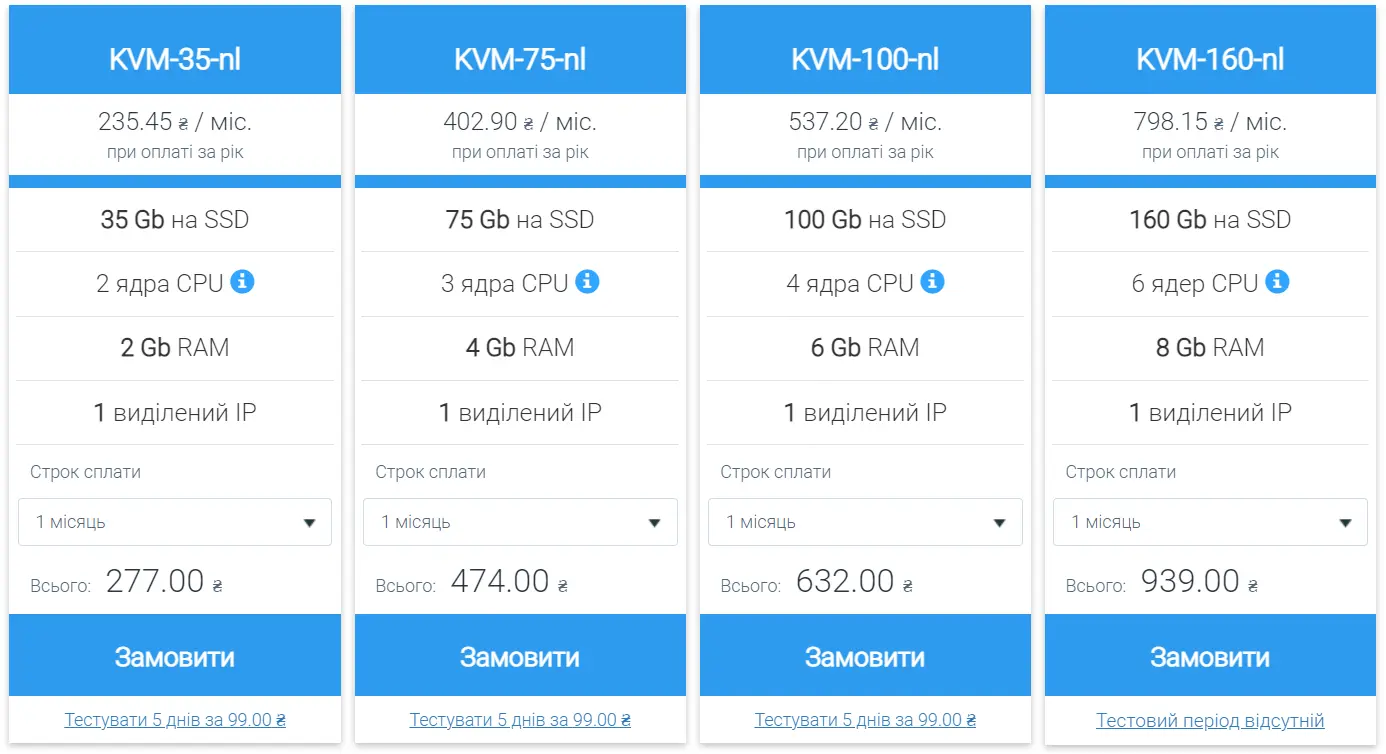
Part of Cityhost.ua's offers for renting virtual servers with SSD drives
The main interfaces of server SSDs include Serial Advanced Technology Attachment (SATA), Serial Attached SCSI (SAS) and Non-Volatile Memory Express (NVMe).
Below we will look at the difference between SATA and NVMe.
Read also: " The history of the development of digital media — from punch cards to cloud storage ."
NVMe vs SATA
Serial ATA (SATA) technology was invented in 2000 to improve the performance of Parallel ATA technology, which was widely used at the time. Both parallel and serial ATA worked well with traditional hard disk drives (HDDs) common in the early 2000s.
With the advent of solid-state drives (SSDs), there was a problem of scalability. The PATA performance limit has been reached. This led to the emergence of SATA-based solid-state drives that provided increased read/write performance. An overall increase in system performance of up to 15 times compared to hard drives was recorded, which was a great achievement.
Features of SSD SATA:
Interface type: SATA-III
Average read/write speed: 500 MB/s
Throughput: up to 100,000 operations per second
The average service life of the device: about 1.5 million hours
Maximum volume of one disk: up to 4 TB
NVMe is a logical architecture algorithm that runs inside a solid-state drive and uses the M.2 interface to provide the highest possible data transfer speed. Non-Volatile Memory Express technology appeared in 2011, mainly to overcome the bottlenecks of SATA solid state drives. NVMe technology uses the PCIe bus, which allows you to significantly increase the bandwidth of data storage devices.
NVMe technology opens up vast possibilities for storage devices by increasing efficiency and improving performance. In the NVMe storage interface, the memory is not deleted during a system reboot, which provides higher performance. NVMe solid state drives operate at higher speeds than SATA drives.
To better understand the difference, let's take the industry standard PCIe 4.0 - 1969 MB/s for one line. NVMe drives can use four such lines and reach a maximum speed of 7876 Mbit/s. The difference between SATA and NVMe is huge.
NVMe drives also use a different queuing process. SATA solid state drives can process only one command queue at a time, the maximum queue depth is 32 commands. The advantage of NVMe is that it supports 65,536 such queues at the same time, each of which allows the execution of 65,536 commands, which is what makes NVMe so fast and efficient compared to SATA.
Features of SSD NVMe:
Interface type: PCI-e Gen 4.0
Average read/write speed: 7000 MB/s
Throughput: up to 500,000 operations per second
The average service life of the device: about 1.5 million hours
Maximum volume of one disk: up to 2 TB
Servers with SSD NVMe are the most productive and reliable.
Read also: " Server for hosting: technical characteristics of the equipment ".
Which drives to choose for your purpose?
Choosing a virtual or dedicated server with a specific drive depends on your tasks and workload. Example:
A simple site. Such a project does not require a lot of power, so a server with an HDD may be enough for it.
Internet-shop. For such a business, it is very important that the site loads quickly. Renting a server with a SATA solid-state drive will best meet the needs of an online store.
News site. Such a site is also highly dependent on the speed of loading and processing requests. The best option would be a hybrid model with a SATA solid-state drive and an HDD.
SaaS services. For such a business, it is important to ensure reliable data storage and fast processing of requests. A server with SSD NVMe and HDD is perfect for these tasks.
Database. For a database, it is important to ensure the reliability of storing large amounts of data and quick access to them. SSD SATA and HDD will be enough for these needs.
Cityhost offers a large number of different servers for rent for any need. We hope this article will help you choose a server, and if you have any questions, technical support is always ready to help. In particular, you can contact her quickly using our chatbot .