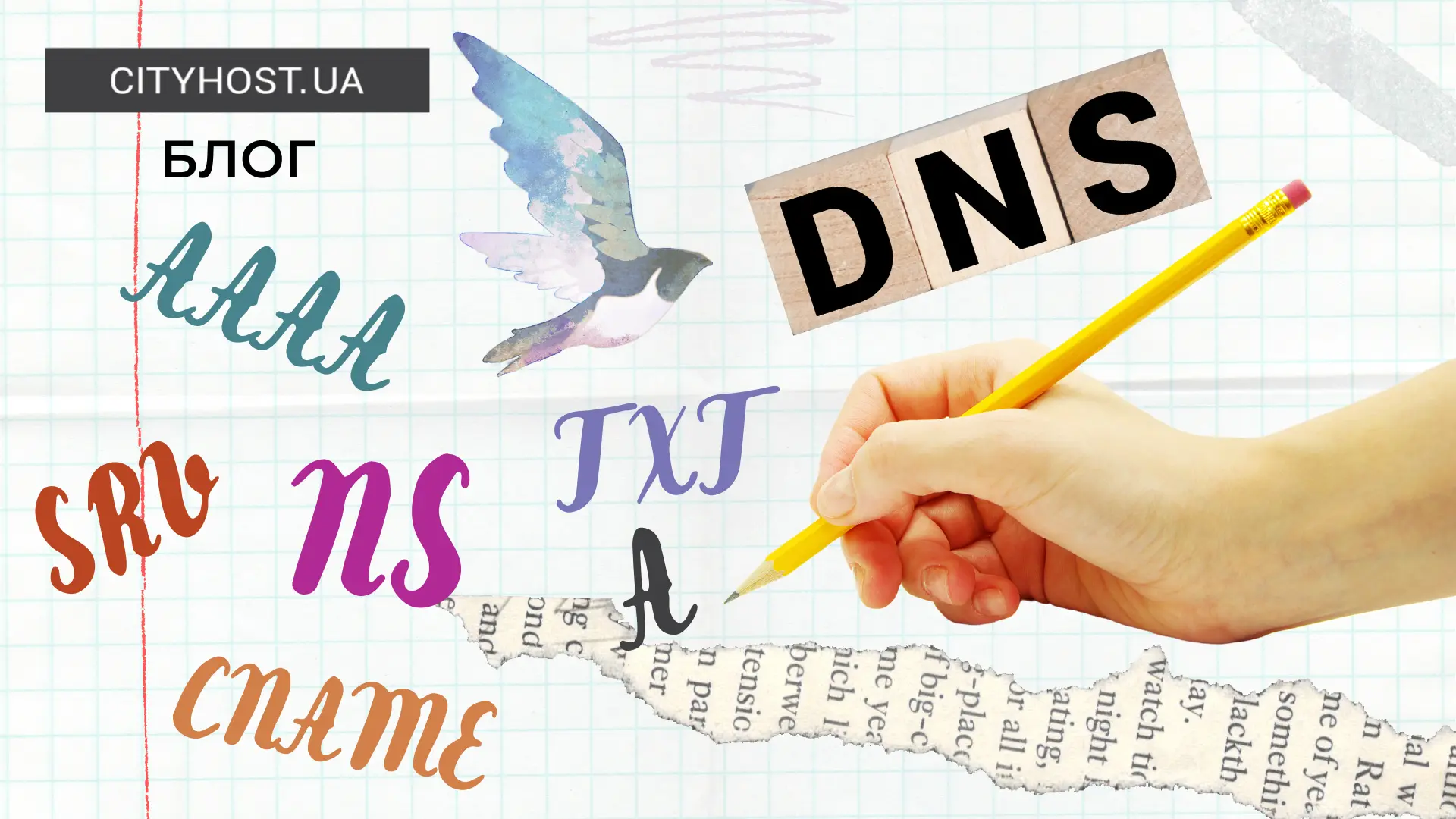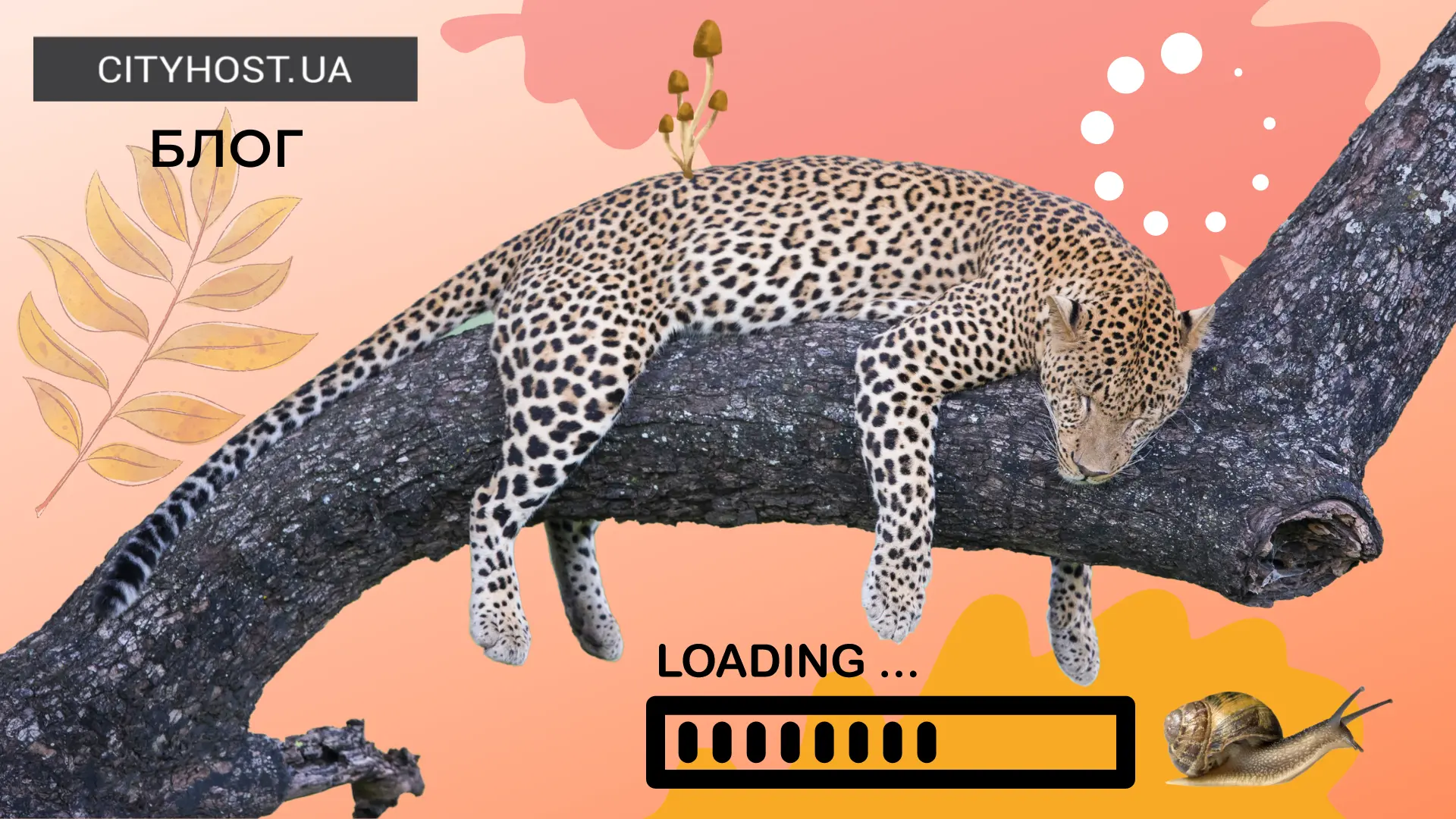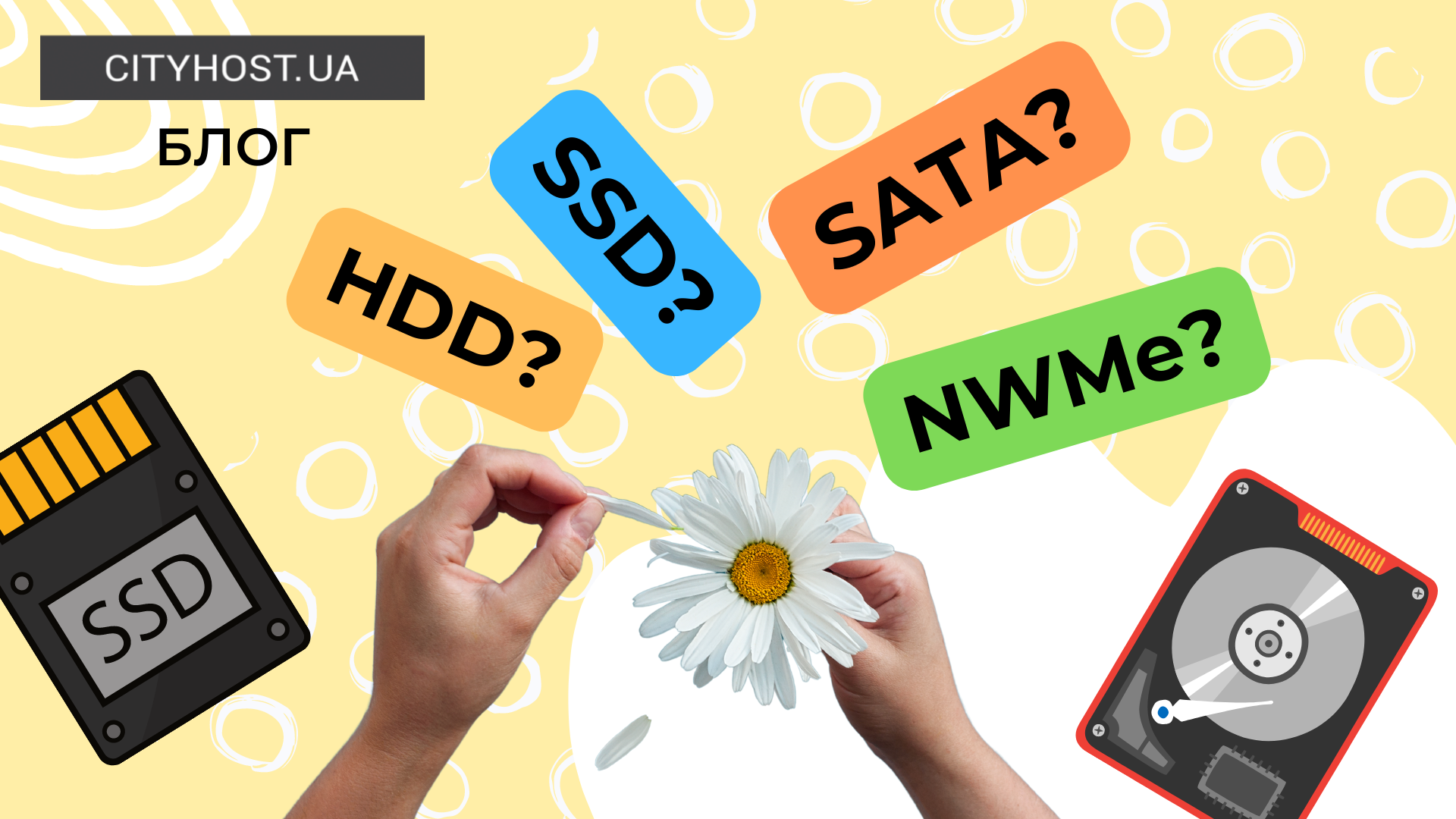VPN (Virtual Private Network) and proxy servers protect user anonymity and are excellent tools for secure access to various web resources. Some users tend to consider them interchangeable. But this is not true. After all, one protects your privacy, and the other does not. What is a proxy server and a VPN - how are they different? Let's figure it out.
Proxy and VPN are online services that hide your IP address and route your internet traffic through a remote server. But the former only works with one app or service, while the latter protects all Internet traffic and encrypts it for added security and privacy.
Like a proxy, a VPN hides the IP address when you first connect to the server and replaces it with the ISP's IP address. However, only a VPN redirects internet data through an encrypted tunnel, keeping the user's online activity private. Proxy server is suitable for working on the Internet, but at the same time it does not provide the appropriate level of security and advanced functions that VPN offers.
You can organize your own proxy or VPN server for private use - for this you need to rent a dedicated server or VPS (virtual server) and create the necessary service with the help of special software and commands. Tips are easy to find online.
What is a proxy and how to use it
A proxy server acts as an intermediary between the visited website and the user's device (PC, laptop, smartphone). Your requests will go through an intermediary, a remote computer used to connect to the host server. A web proxy hides the real IP address so that the site sees the IP address of the proxy server (in some cases, the computers of other proxy users are used for this purpose). However, rroxy only works at the application level, meaning it only exchanges requests with one application you've set up a connection with. It also does not encrypt streaming information.
There are three main types of proxy servers:
HTTP - Serves only web pages. If you configure your browser with an HTTP proxy, all browser traffic will be routed through it.
SOCKS - are not limited to web traffic, but only work at the application level. Can handle all types of web traffic, but are usually slower than HTTP because they are more popular and often have a higher load.
Transparent - their users are usually unaware of the proxy server connection. These proxies can be installed by employers or parents who want to monitor the online activity of workers and children, respectively, and block access to certain resources. Hotels and cafes use them to authenticate users on public Wi-Fi networks, and businesses or home users can also set them up to save bandwidth.
Some proxy providers also offer private proxies, but they do not match the level of privacy of a VPN server. Instead, users are offered a single IP address that only they can use. In this sense, it does not guarantee that the user cannot be tracked, but having a separate IP address can have certain advantages. Since an IP address belongs to only one person, there is no fear that the actions of other users may cause the IP address to be blocked by certain websites. A private secure proxy server gives you an increased level of anonymity and control, but you will have to pay for it.
Read also: Bad bots - how they harm the site and how to block them
How to configure a proxy in the operating system
You can set up a proxy server on Windows 10 or any other version of the OS in several ways:
Automatically. The proxy settings are determined by the operating system automatically, so the user does not need to enter any information.
Customize the script. Here it is important to know where the proxy script is located for the organization (if the proxy server connection is not automatically established). If you do not know the location path of the script address, only an IT specialist will help in this case.
Manually. You need to enter the name of the proxy, its IP and port number (if necessary). If the connection parameters are unknown, it is better to contact your sysadmin.
Instructions for automatic configuration:
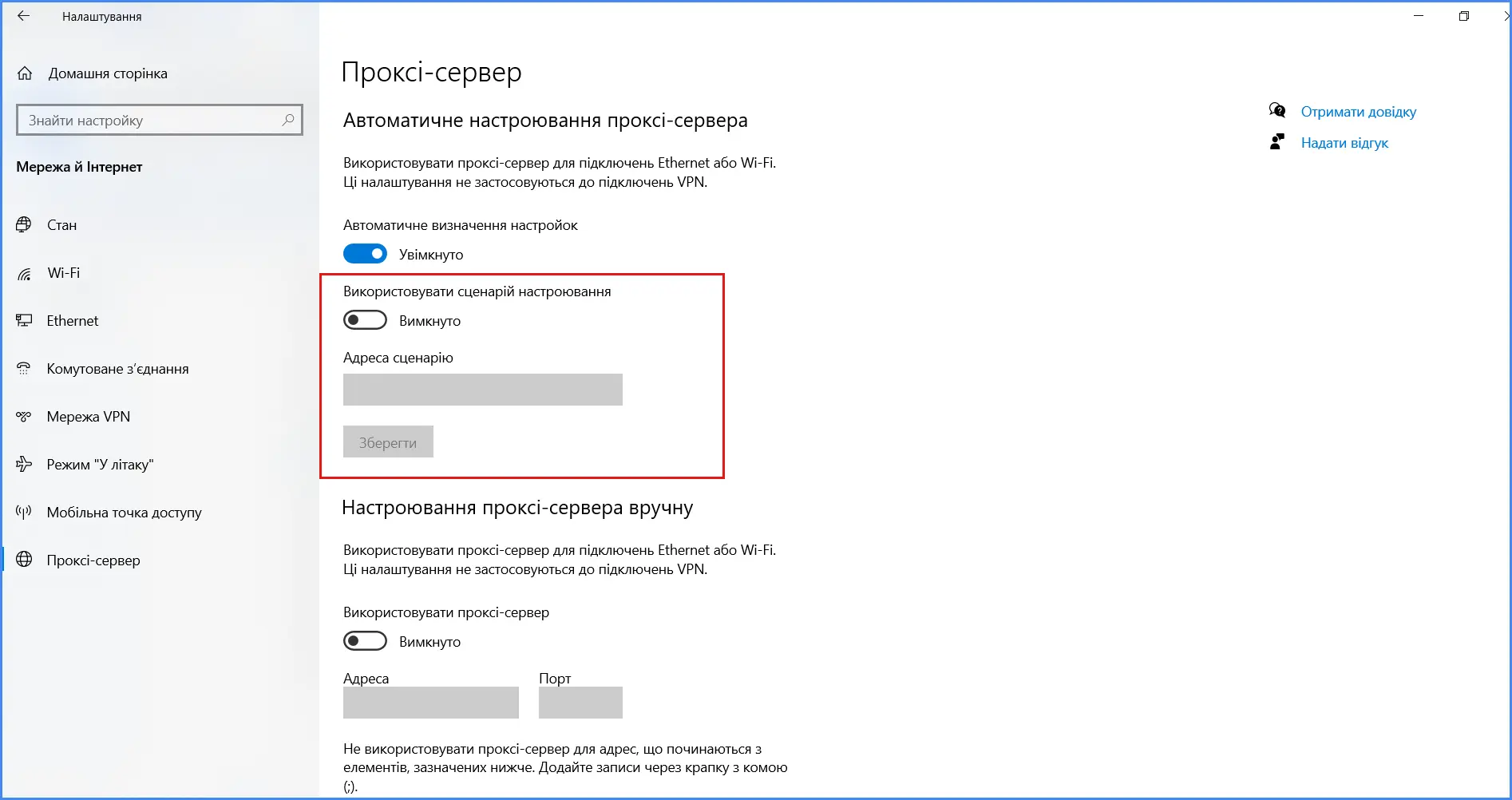
enter the menu;
click "Networks and Internet";
the settings block will drop out;
select "Proxy server";
a list of available options will appear;
in the "automatic connection" column, activate "Use configuration script";
enter the address of the script provided by the proxy provider;
save settings.
Instructions for manual configuration:
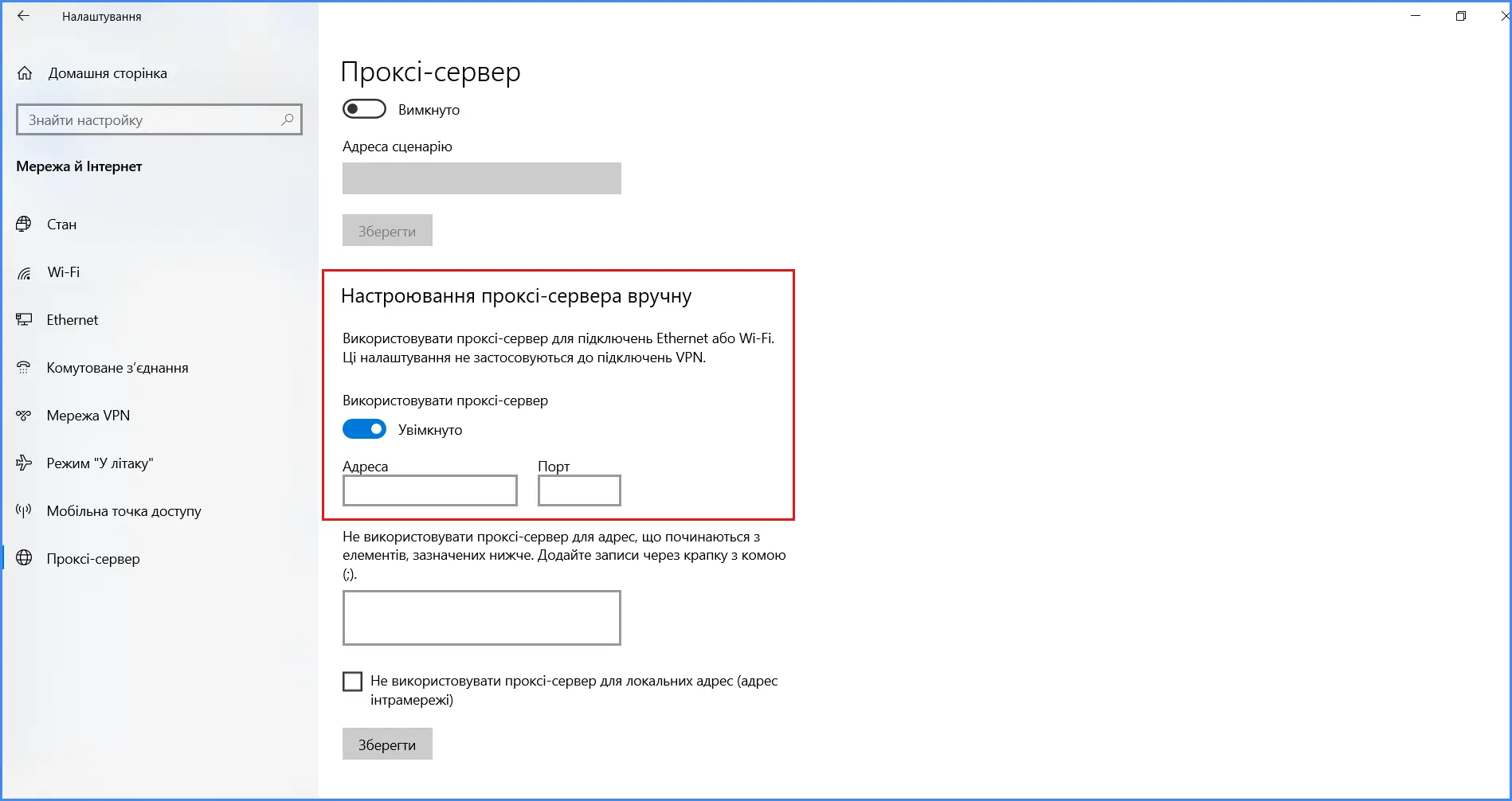
open the menu;
click "Networks and Internet";
the settings block will drop out;
click the "Proxy Server" menu.
a list of configurations will appear;
Select "Manual settings" and activate the "Use proxy server" tab.
enter the IP and port in the corresponding fields;
save settings.
What is a VPN (virtual private network) and how does it work?
A VPN also redirects requests through a remote server and hides your IP address so websites can't see it and track your location. However, it works at the level of the operating system, which means that it redirects all Internet traffic, regardless of whether it comes from the browser or from a background application.
Virtual Private Network also encrypts traffic between the Internet and your PC. This means that the Internet Service Provider (ISP) that tracks your online activity and collects data can no longer see what you do online. It only sees that you are connected to a VPN server. Encryption further protects against government surveillance, website tracking, and any spies or hackers who might try to intercept your device. A VPN provides increased privacy and security online.
Not all VPN and proxy providers are equally good, so do your research before choosing one. Instead of providing increased security and privacy, shady ISPs may log users' private data, including IP addresses, DNS queries, and other information. You should avoid such providers because they may pass this information on to advertisers or hackers if their servers are compromised.
The main differences between VPN and Proxy
Let's make a comparative characteristic.
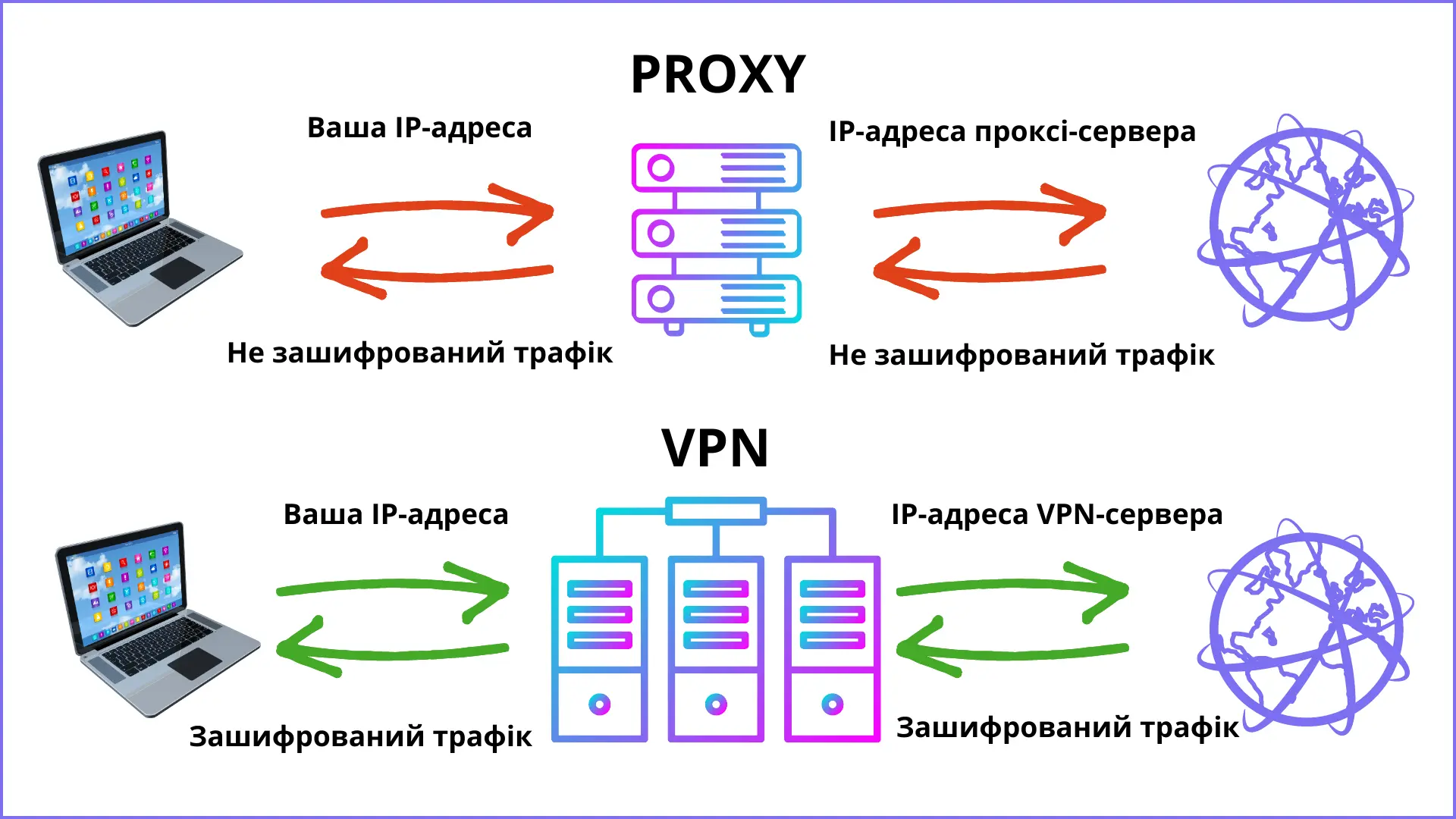
VPN:
Encrypt Internet traffic.
Protects against ISP tracking, government surveillance, and hackers.
Redirects all requests without exception through the VPN server, because it works at the level of the operating system.
It may be slower because your sensitive data needs to be encrypted, but there are ways to improve your connection and internet speed.
Usually paid (don't trust free VPN services as they have limitations and may collect personal data).
A more reliable connection.
Proxy:
Do not encrypt web traffic.
Does not protect against tracking, should not be used to process sensitive information.
Redirects requests of a specific application or browser because it works at the application level.
Private proxies will not negatively affect browsing speed. They are assigned to one user, so the possibility of bandwidth overload is minimal.
Many proxy servers are free, with the exception of private and elite ones.
Connections to the proxy server are interrupted more often, if we are not talking about resident (dynamic) proxies for business and marketing.
Read also: Server monitoring, backup and data security - what hosting customers need to know
Can I use a free proxy and VPN?
Free proxy servers and VPN services can compromise your security and privacy. Because developers need to make money somehow, they can track your personal data in the background, bombard you with adware, or limit the amount of data you can use.
Premium VPNs invest heavily in their infrastructure and provide you with top-notch encryption. They offer a rich server base, the fastest protocols, 24/7 customer support and continuous improvement in the quality of their services. We recommend avoiding free providers, because a couple of dollars saved can be much more expensive in the long run.
Can the services be used at the same time? Yes, they can be used together, but it will require some setup work. Specialists do not advise to do this, when using it is better to switch to one or the other.
Is a VPN better than a proxy?
Yes, a VPN is better because it provides privacy and security by routing traffic through a secure VPN server and encrypting requests. A proxy simply passes requests through an intermediate server, but does not necessarily provide additional protection. What's more, VPNs work at the operating system level to protect all web traffic. But it all depends on the tasks to be solved.