Reinstalling the operating system is a fully automated process that can be initiated in the control panel of the virtual server. The reinstallation process takes 10-30 minutes depending on the selected Linux distribution. After the process is completed, you will receive new server access data to your registration e-mail.
If a control panel has been added to your server configuration, only those distributions and versions supported by the selected control panel will appear in the list of operating systems. If you want to remove the entry about the control panel from the server configuration, you can do this by contacting technical support.
Go to the [CP.CITYHOST.UA] control panel - click [MY VDS] - opposite the desired server click [VDS MANAGEMENT] - go to the [SERVER MANAGEMENT] tab
From the [CHOOSE ACTION] drop-down list, click [REINSTALL OS]
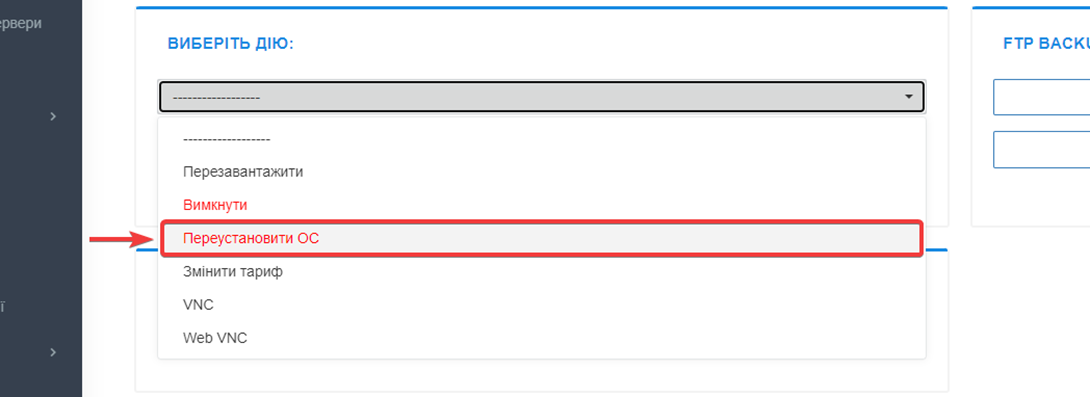
In the next step, select the operating system you want to install from the drop-down list, read the warning and confirm the OS reinstallation.
| Pay attention! After confirming the reinstallation, the server will be turned off, and all data that was on the server will be irrevocably deleted. It is not possible to cancel the reinstallation process after confirmation. |
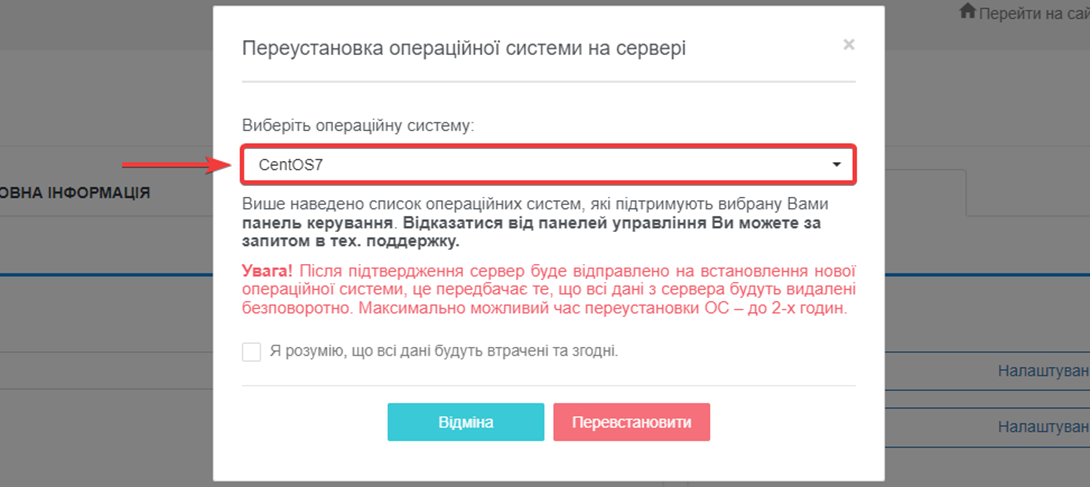
All question categories