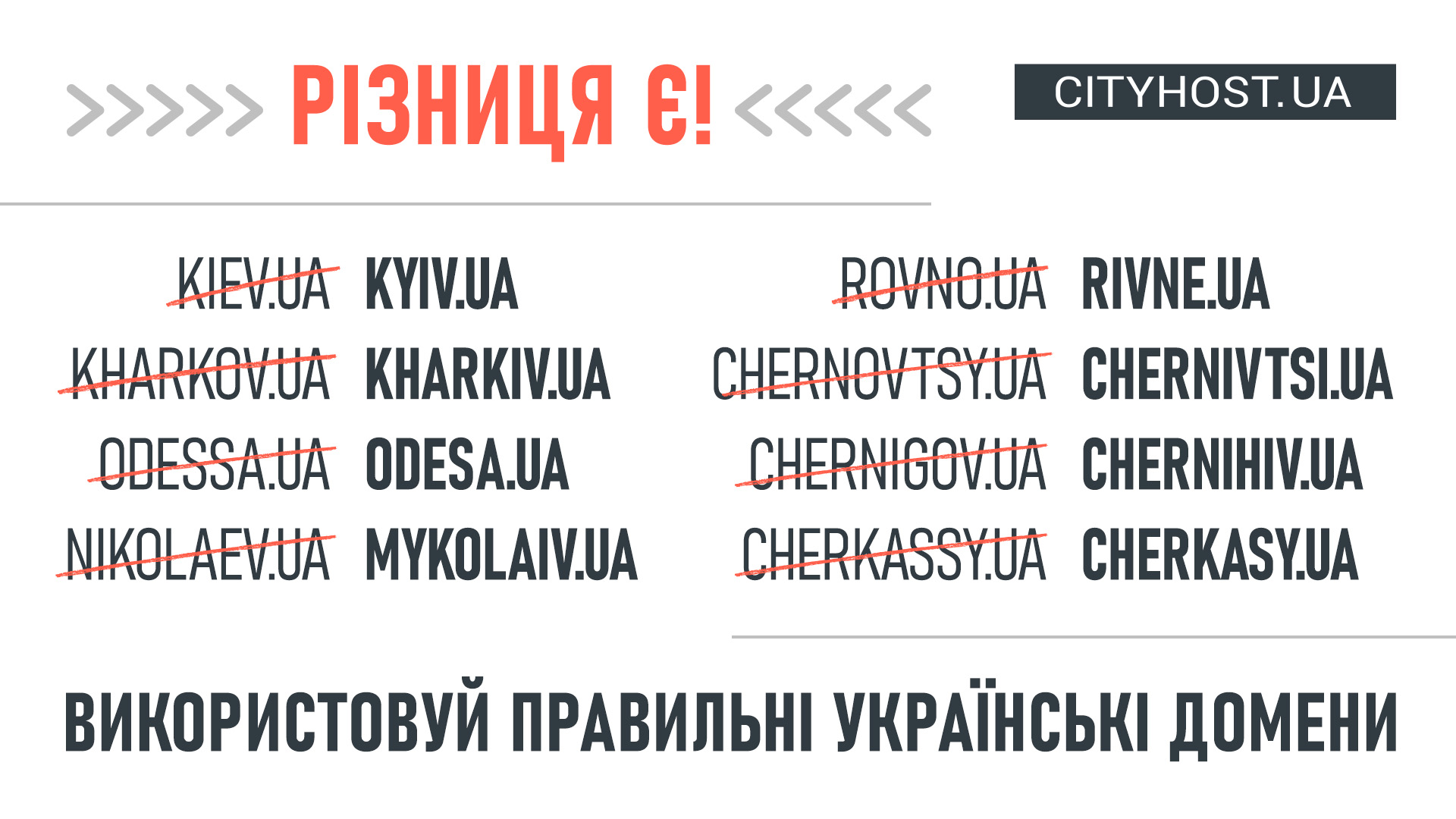
-
How to register the correct domain if its mirror name is free
-
How to register the correct domain if its mirror name is registered with another registrar/provider
-
How to register and connect the correct domain if its mirror name is registered with Cityhost
In June 2022, we launched an initiative for the derussification of domains, which continues to date and is gaining momentum. As part of this initiative, we removed the option to register names in Russified domains on our website, such as kiev.ua, odessa.ua, rovno.ua, kharkov.ua, and others. Instead, we propose registering names in mirror domains with the correct transliteration. We believe that in the event of a full-scale Russian invasion of Ukraine, it is crucial to develop our own identity, including in domain names.
Throughout this period, we have conducted numerous informational activities, including initiating publications in the media and on social networks, and urging other registrars to join us.
Among the collaborative campaigns was a promotion to popularize the correct domain for the capital, kyiv.ua, involving 28 registrars.
Thanks to this campaign, users of Cityhost.ua were able to receive discounts not only on the registration of the capital domain but also on a range of others, which can be registered for only 99 hryvnias.
The full list of zones covered by the promotion includes:
-
kyiv.ua
-
kharkiv.ua
-
odesa.ua
-
mykolaiv.ua
-
rivne.ua
-
chernivtsi.ua
-
chernihiv.ua
-
cherkasy.ua
-
zhytomyr.ua
-
vinnytsia.ua
-
khmelnytskyi.ua
-
luhansk.ua
-
zaporizhzhia.ua
-
kropyvnytskyi.ua
-
uzhhorod.ua
-
zakarpattia.ua
In addition to significant discounts, we, along with the administrator of the UA zone, LLC "Hostmaster," are conducting an informational campaign aimed at popularizing the correct capital zone.
To provide users with more knowledge about the operation of mirror domains, in this article, we will explain how to register a mirror domain and transfer a website to it without losing traffic.
Features of registration of mirror domains
Mirror domain zones have their own registration features – both/three domains in mirror zones can be registered only by one owner and exclusively with one registrar. Conditionally, if you already have a cityhost domain. kiev.ua , then no one else will be able to register cityhost. kyiv.ua (and vice versa). This domain is reserved for you, only you can register it, and only at the registrar where you serve the first name - cityhost.kiev.ua. If both/three domains in the mirror zones are free, anyone and any company can register.
List of mirror domain zones
|
kiev.ua |
kyiv.ua |
|
|
kharkov.ua |
kharkiv.ua |
kh.ua |
|
odessa.ua |
odesa.ua |
od.ua |
|
nikolaev.ua |
mykolaiv.ua |
mk.ua |
|
rovno.ua |
rivne.ua |
rv.ua |
|
cherkassy.ua |
cherkasy.ua |
ck.ua |
|
chernigov.ua |
chernihiv.ua |
cn.ua |
|
chernovtsy.ua |
chernivtsi.ua |
cv.ua |
|
zhitomir.ua |
zhytomyr.ua |
zt.ua |
|
vinnica.ua |
vinnytsia.ua |
vn.ua |
|
khmelnitskiy.ua |
khmelnytskyi.ua |
km.ua |
|
lugansk.ua |
luhansk.ua |
lg.ua |
|
zaporizhzhe.ua |
zaporizhzhia.ua |
zp.ua |
|
kirovograd.ua |
kropyvnytskyi.ua |
kr.ua |
|
uzhgorod.ua |
uzhhorod.ua |
uz.ua |
How to register the correct domain if its mirror name is free
If none of the mirror names are taken, you need to go through the standard registration procedure:
- Check the domain.
- Enter your contact details.
- Pay the bill.
Detailed instructions on how to register a domain at the link .
How to register the correct domain if its mirror name is registered with another registrar/provider
Since mirror domains can be registered with only one registrar, there are two ways:
- Register the name with the registrar where the first mirror domain is registered.
- Transfer the first domain to Cityhost service, and then register the mirror using the instructions from the next section.
Detailed instructions on how to transfer a domain to Cityhost at the link .
How to register and connect the correct domain if its mirror name is registered with Cityhost
For clarity, we registered the domain cityhost.kiev.ua and placed the site on it. Now we will tell you step by step how to register cityhost.kyiv.ua and add it to the site.
To register, you need to go to the service control panel, to the Domains section. Opposite the existing domain, you will see an icon with an offer to register the correct one.
In the next step, the system will warn about the registration of the mirror domain and show the data of the owner of the first name. Please note that the second domain (kyiv.ua) can be registered only to the owner of the first (kiev.ua), so you need to check the data and, if necessary, update them according to the instructions . If everything is in order with the data, choose a domain and proceed to bill payment. You can pay using any available method - with the help of a receipt, a payment service, or using the money that is on the balance.
We used the funds available in the balance, so the domain was registered and we were able to see it in our list of domains.
Now we will switch sites. This is a reassignment, thanks to which the site will be on a new domain, and on the old one we will place the .htaccess file, which will redirect users from the old name, as well as give a "signal" to search engines that the site address now has a different domain zone.
-
Create a site with the same name for the new domain. To do this, click the Hosting 2.0 tab, then the name of your hosting ? Manage. After that, click on the button "Add a site" and enter the name of the new domain in the proposed field. The site is created in no more than 10 minutes.
-
Connect an SSL certificate to it and redirect to HTTPS. The security certificate must be on both domains, this is important.
-
Before you start redirecting, make a full backup of your site - just in case. If everything fails to be done correctly the first time, the site can be restored painlessly.
-
Now rename the newly created site so that its name does not match the domain. We made a site called new-cityhost.kyiv.ua. An error may appear in the process, but do not pay attention to it. Why was it not possible to immediately give him such a name? So that the correct domain is "pulled" to the site. If you immediately give it a non-existent name, the system will think that some mythical domain new-cityhost.kyiv.ua exists in it and will try to search for it and pull it up.
-
We continue renaming: give the site cityhost.kiev.ua the name cityhost.kyiv.ua, and new-cityhost.kyiv.ua the name cityhost.kiev.ua. That is, in fact, we changed the domains in three moves. If you open both domains, you will see that the site is now displayed on both. But if you go to the old Russian-language domain, it will turn out that it is already empty. The site has already "migrated" to Ukrainian.
-
But that's not all - on the old, already empty site, you need to upload the .htaccess file, which will perform redirection. This is necessary in order not to lose traffic, and to correctly redirect all internal links. To do this, you need to open the cityhost.kiev.ua site (the old one, which is now empty) in the file manager, and create a file called .htaccess on it.
Write the following code in the file:
RewriteEngine On
RewriteBase /
RewriteCond %{HTTP_HOST} ^cityhost.kiev.ua$ [NC]
RewriteRule ^(.*) https://cityhost.kyiv.ua/$1 [L,R=301]
As you understand, you will need to insert your domain names in the 3rd and 4th lines.
Now you can check the result and go to both links — https://cityhost.kyiv.ua/ and https://cityhost.kiev.ua/ . They both lead to the Ukrainian domain.
-
Now it remains to create mail on the new domain. Since the Ukrainian-language domain will be used as the main one, the mailbox must be placed on it - for example, it can be an email with the name office@cityhost.kyiv.ua. If you already had mail on the old domain, it is important to set up forwarding and auto-reply with the message that from now on you will receive mail to the new mailbox. It is also worth sending out a newsletter to the base of customers and partners to inform about changes.
It is worth noting that when using the given redirection scheme, you need to extend both domains - the old kiev.ua and the new kyiv.ua. Over time, when users will get used to the correct spelling of the address, and search engines will paste the addresses together, it will be possible to abandon the old kiev.ua.
We also recommend that you coordinate the changes described with your search engine optimization (SEO) specialists and site developers.
Additional SEO Recommendations
When you're in the process of switching to a new website domain, it's crucial to coordinate these changes with your SEO experts and website developers. Here, we'll briefly mention some important points to keep in mind:
-
Google Search Console: If you use Google Search Console, remember to update your old domain with the new one to ensure uninterrupted functionality.
-
Google ADS: If you utilize Google ADS advertising tools, don't forget to replace the old domain with the new one in your Google ADS ad panel.
-
Technical Details: Ensure that your new domain is correctly specified in essential areas like robots.txt, sitemap.xml, hreflang tags, and canonical meta tags. Some plugins can automatically update the domain for you, so consider installing one and verifying that it has successfully made all the necessary replacements.
Kiev.ua, rovno.ua, chernigov.ua — where are there so many Russified local domains in the network and why is it time to abandon them
The Ukrainian national domain zone UA appeared almost simultaneously with the Independence of Ukraine — in 1992. At the same time, in addition to the main domain of the first level, regional domains of the second level were introduced. Some of them were transliterated from Ukrainian, and some from Russian. Later, it became clear that it would be logical to create additional domains based on Ukrainian city names. Thus, next to the kiev.ua domain, kyiv.ua appeared, kharkiv.ua was added to kharkov.ua, cherkassy.ua was added to cherkasy.ua, and others.
Now the "map" of Ukrainian domains looks like this.
This continued for years, and even after 2014, when the rapid development of Ukrainian culture and self-awareness began, there were still many times more Russian-speaking domains than Ukrainian-speaking ones.
The full-scale invasion in 2022 showed that everything Russian must be said goodbye mercilessly and irrevocably. And such seemingly imperceptible things, such as splicing the names of cities in the addresses of Ukrainian websites, are a tool of imperceptible influence on people's consciousness and the splicing of the poisonous narrative "what a difference". Therefore, in June 2022, Cityhost introduced an initiative to de-Russify domains, which has now been supported by Ukrainian domain administrators and registrars.
We hope that over time the merged domain zones will be closed, and Ukrainian sites will use zones with the correct transliteration in their own names. We understand that it will take many years, but it is worth starting now - register names in the right zones - support the Ukrainization of the UA domain!








