To register a domain, you need to go to the page: https://cityhost.ua/domain/ and enter the domain you need in the search bar, as shown in the screenshot, and click the "Check" button:

Next, you need to check the box opposite the domain zone you want and press the "Register" button at the bottom of the page:
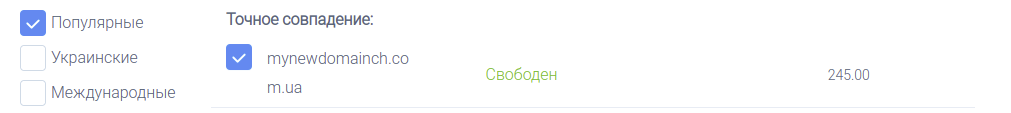

If you are not registered, you need to go through the registration procedure by filling in the relevant data in the registration form: 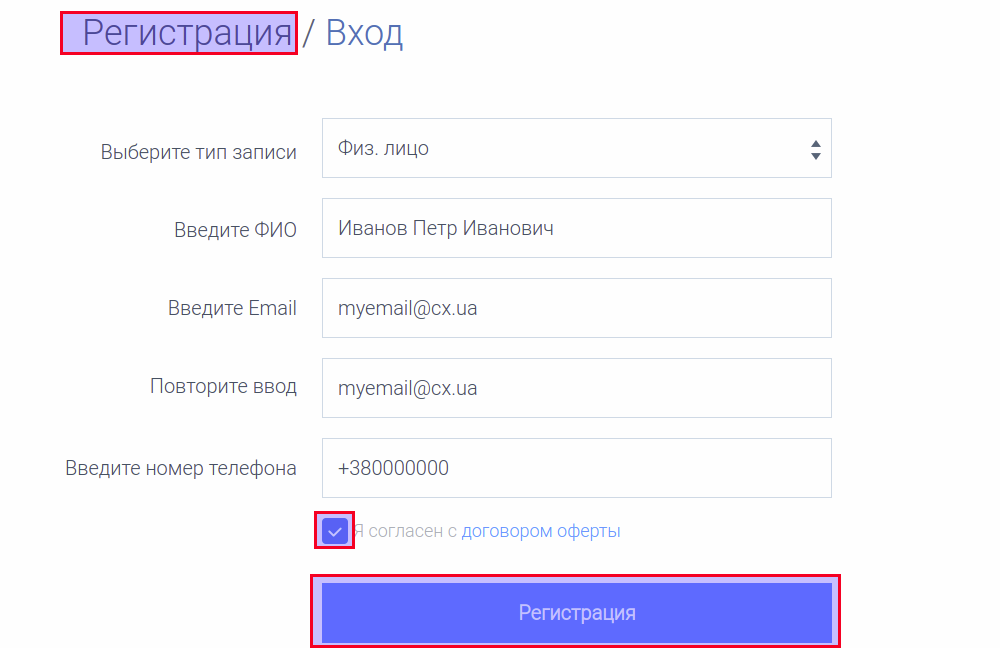
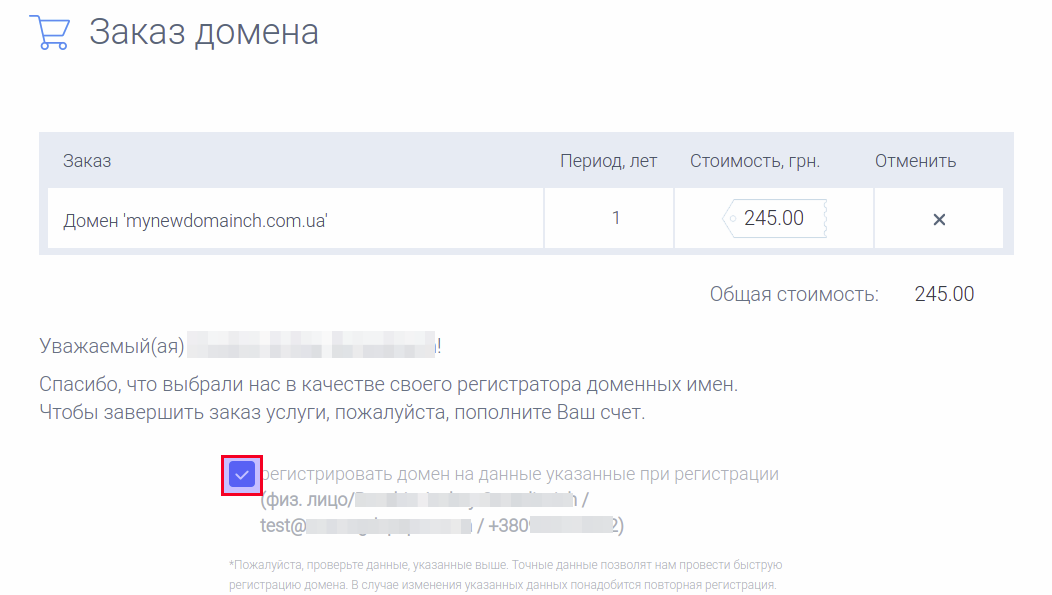
If you are already registered in our control panel, you need to fill in your data for authorization and click on the button LOG IN : 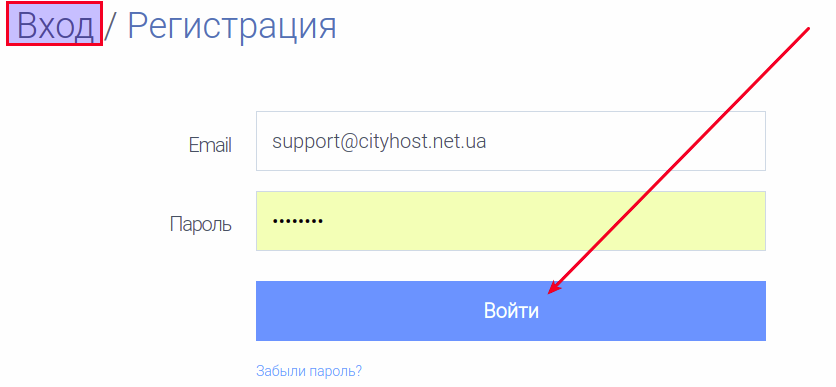
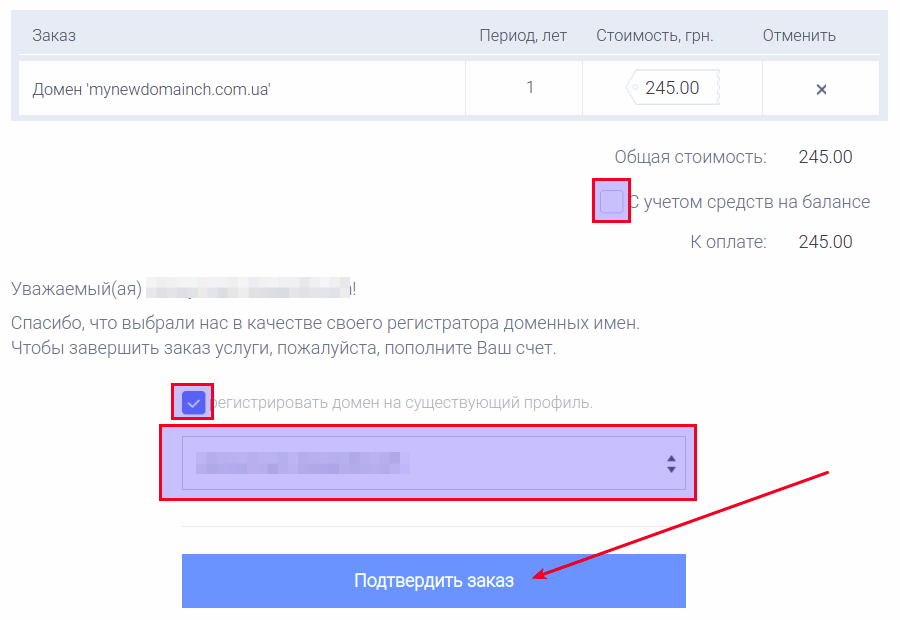
"Taking into account funds on the balance" — the account will be created for the amount of the difference between the cost of the current service and the internal balance of your billing account.
"Register to an existing profile" — gives an opportunity to choose the owner ("Registrant") of the domain name. In the list, you can select the desired profile, if it was created earlier.
After confirming the order, you can pay for the service using a payment method convenient for you.
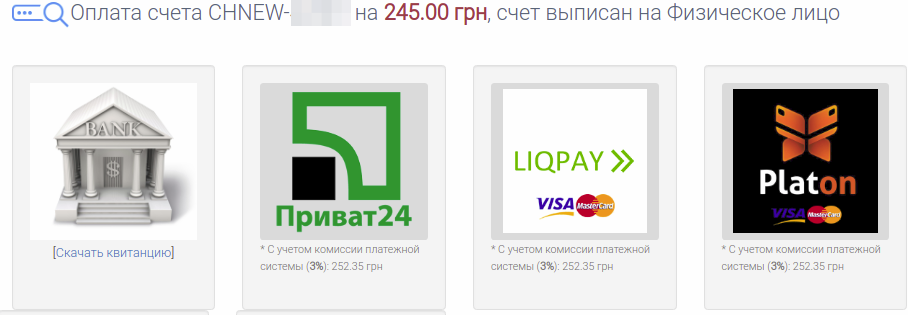
All question categories