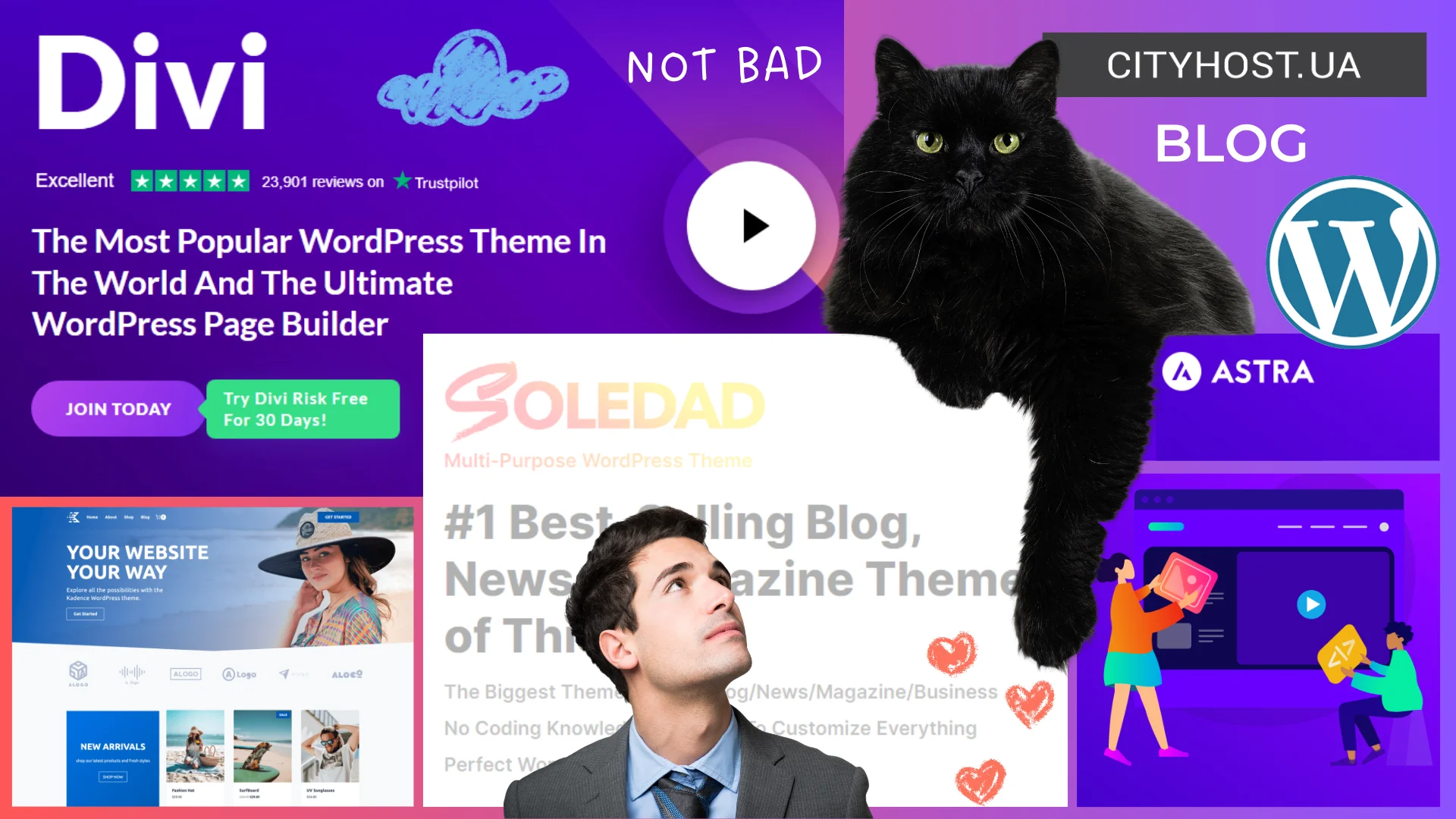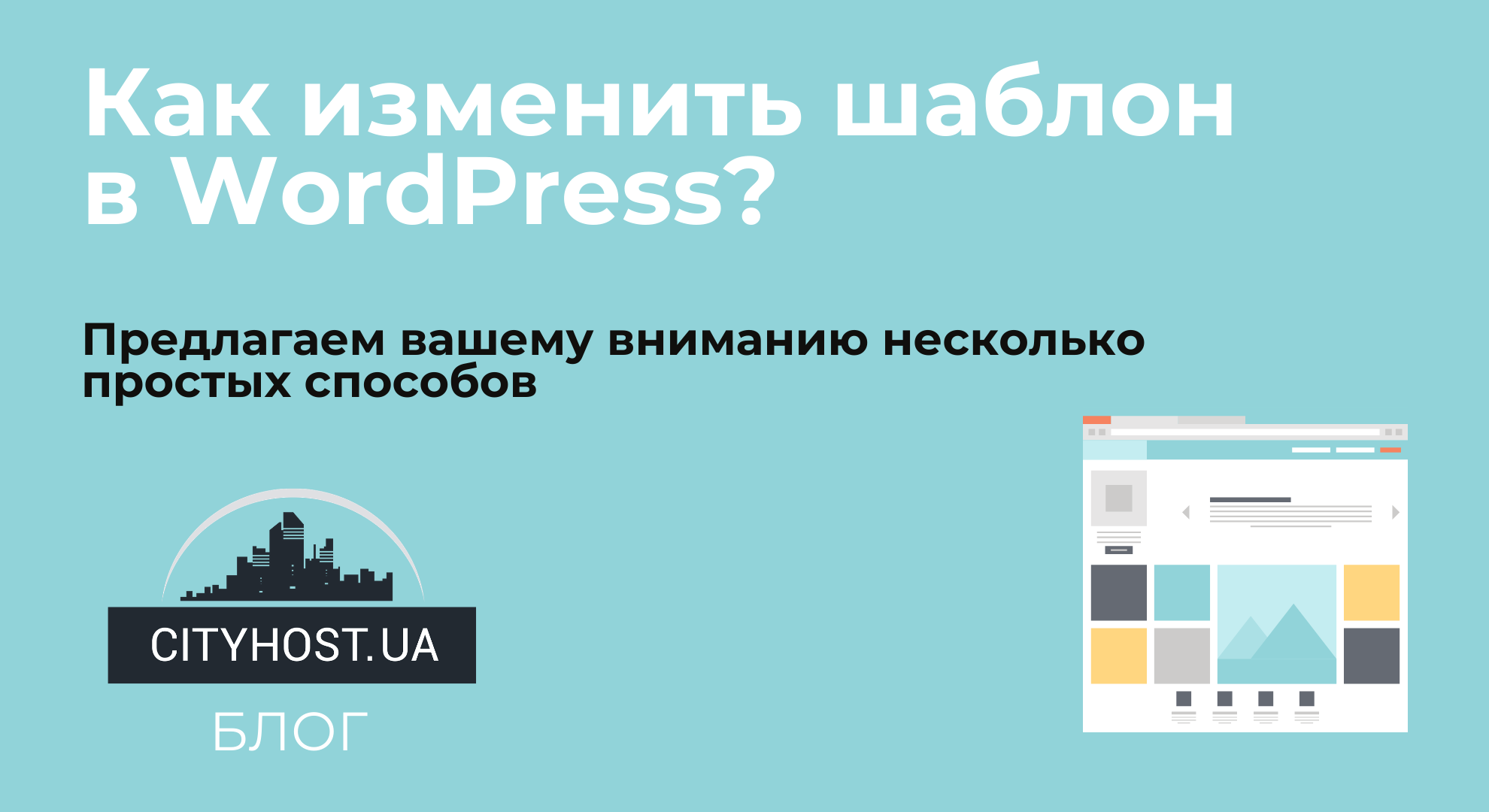- 10 Types of Websites You Can Create on WordPress
- What Other Types of Websites Can Be Created on WordPress
WordPress is a platform that was developed in 2003 as a tool for creating and running blogs. Today, thanks to the efforts of plugin and theme developers, this CMS can be used to build any type of project. And most importantly — even a user who doesn’t know a single programming language can do it. By reading this article to the end, you will learn which plugins and frameworks transform WordPress sites into online stores, forums, classifieds boards, and other web projects.
10 Types of Websites You Can Create on WordPress
- Blog. WordPress is no longer perceived as just a blogging platform. At the same time, the tools for managing posts, comments, categories, and tags make it the most popular tool for creating sites of this type.
- Business Website. Disney, IBM, General Electric, Verizon, Mercedes-Benz — the corporate websites of these global companies run on WordPress. It offers many free and paid templates for various niches, allowing you to quickly create a corporate web resource with pages about the company, services, contacts, and a feedback form even without technical skills.
- Online Store. A WordPress e-commerce site using the WooCommerce plugin is not inferior in terms of speed, features, or security to an online store built on one of the popular e-commerce CMSs like OpenCart, PrestaShop, or Magento.
- Forum. The peak popularity of this type of site was in the 2000s, when the question “what is a CMS” was rarely asked — at that time platforms were just beginning to develop. However, in 2019, discussion platforms are still popular. To create a forum on WP, use the bbPress plugin.
- Social Network. If you want to create your own Facebook but don’t have time to learn programming, use WordPress together with the BuddyPress plugin.
- News Website. With the help of the popular Largo framework, a news portal with a responsive design and a set of publishing tools can be created in just a few hours.
- Classified Ads Board. By installing the WPAdverts WordPress plugin and choosing a theme, you can easily create an online classifieds board with convenient navigation.
- Educational Website. Plugins like LearnDash, Tutor LMS, or MasterStudy allow you to launch a full-fledged platform with online courses, student progress tracking, homework, quizzes, and certificates.
- Review Website. In the age of artificial intelligence, when people have started massively generating traditional informational articles, original product reviews are in high demand. And WordPress add-ons provide all the necessary tools — for example, the WP Product Review plugin lets you create a rating system, comments, and content filtering.
- Job Search Platform. WP Job Manager is a plugin for creating job listing platforms. It is compatible with any theme, easy to set up, and management is based on shortcodes. Moreover, the pages of WordPress sites using this plugin load as quickly as if they contained only plain text. Even if you are using inexpensive hosting, the performance of WP Job Manager will not affect the page load speed.
What Other Types of Websites Can Be Created on WordPress
Although WordPress is most often used to create blogs, corporate websites, and online stores, its capabilities are much broader. Thanks to the large number of plugins and themes, this content management system can be adapted even for fairly unconventional tasks.
Let’s find out what kinds of websites can be created on WordPress:
- Online Catalog. If the fame of Yelp and Foursquare inspires you, create your own web directory on WordPress using the Business Directory Plugin.
- Portfolio. With the help of free gallery plugins that look great both on desktops and smartphone screens, you can easily create an attractive portfolio. WordPress site owners mainly use the following plugins to create portfolios: FireLight Lightbox, Responsive Gallery, Photo Gallery Envira, Modula, NextGEN Gallery.
- Real Estate Website. If you’re a realtor, you can increase your client flow with a WordPress-based web resource that features photos, prices, and property descriptions. You won’t need a programmer — the Realtyna WPL plugin will do the job.
- Dating Platform. Specialized themes, such as Sweet Date, allow you to create profiles, browse user pages, and send private messages.
- Online Encyclopedia. You can create a full-fledged Wiki project or a separate knowledge base on your website. Suitable plugins include Echo Knowledge Base, BetterDocs, or Heroic Knowledge Base, which allow you to organize large amounts of content in a reference or Wiki format.
Was the publication informative? Then share it on social media and join our Telegram channel.