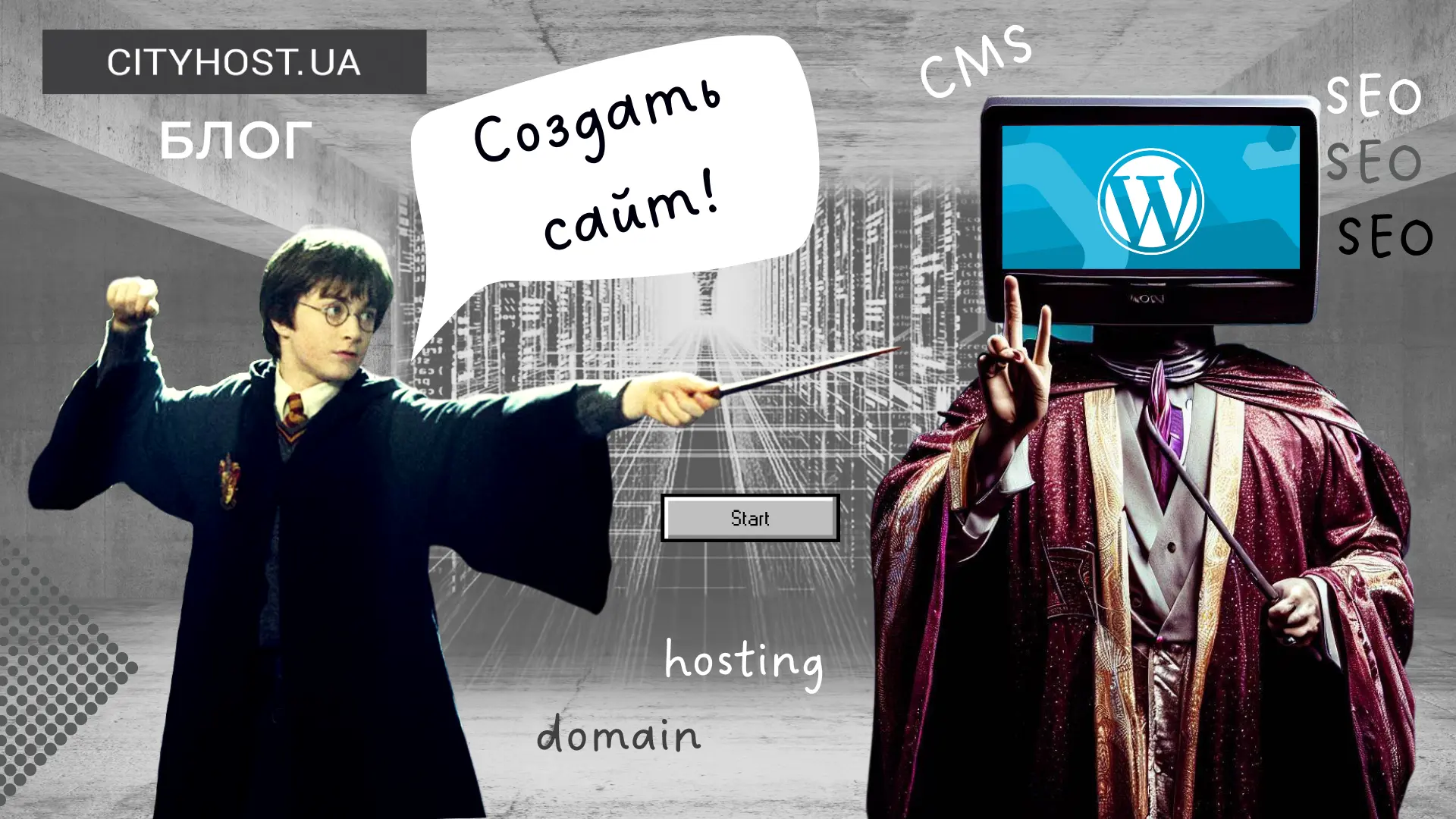- Basic Principles of Operation and Capabilities of CMS
- How to Choose a CMS for a Website
- Main Advantages and Disadvantages of Using CMS
CMS is a tool environment for creating and managing websites without knowledge of programming languages. A content management system includes ready-made structure templates, a set of design functions, and the ability to fill a web resource with data. It resembles a constructor: you can manage an online project, including editing the appearance of pages, updating content, connecting third-party services, with a simple click and drag of ready-made blocks.
The modern website development market offers users various types of CMS aimed at creating websites of any complexity: from a simple company business card to high-load portals. Among free platforms, WordPress, Joomla, and Opencart are in demand, while among commercial ones — Solomono, PrestaShop, Shop-Express. By knowing what a CMS is, how to choose and manage them, you will be able to create your own online projects without investing in the services of developers and administrators.
Basic Principles of Operation and Capabilities of CMS
Software modules of a CMS site, created by teams of professional developers, ensure the processing of system actions through a visual editor that operates based on graphical blocks.
We have already figured out what a CMS site is, now it’s time to discuss its capabilities. With a ready-made set of tools, you can:
- create a website from scratch — install a ready-made template and activate a standard set of plugins;
- adapt the appearance — change the layout and appearance of the selected template blocks (logo, header, menu, main content, footer);
- extend functionality — install free and paid plugins to perform necessary tasks, such as feedback or product sales;
- manage content — publish and edit content of any type, including text, images, video;
- set up roles — add editors, authors, administrators with different access rights;
- improve SEO — add meta tags, proper links, a sitemap for bots and users, create effective internal linking;
- gather analytics — use built-in plugins and integrate external analytics services, such as Google Analytics;
- protect the site — activate regular updates, configure backups, add access restrictions, and spam filters.
Information about site settings and data is stored in a database on a MySQL server. When a page is created, requests to the database are generated from the client.
Read also: How to Independently Create a Website with Online Courses Using a CMS
How to Choose a CMS for a Website
The same website with similar design and functionality can be created on different CMS. But the choice of platform depends on the content you plan to work with. Key parameters when choosing a content management system include the amount of content and the frequency of its updates, the volume of databases, and the type of information (graphics, text, video, or audio).

WordPress is used for designing personal websites and blogs with access control to features. It is the most user-friendly, easy to install, regularly updated, and has the largest number of tutorials. When creating online stores that require integration with payment systems, the leading system is Opencart. Joomla is used for corporate websites, however, version updates of this system are time-consuming, and uploading a project to Joomla hosting requires professional skills.
Read also: TOP-3 CMS for creating a blog
Main Advantages and Disadvantages of Using CMS
Various types of CMS for websites allow you to develop a resource without studying tags, scripts, and specialized frameworks. You have already familiarized yourself with the capabilities of the Content Manager System, and now let's analyze their pros and cons.
However, before using one of the engines, you should take a closer look at the advantages of a CMS System:
- quick launch — you can install the engine in a couple of clicks, simply go to your Cityhost control panel, find the “Auto CMS Installation” section, click “Install”, fill in the fields, and you’re done;
- ease of use — you don’t need to know programming, as the site can be set up in a visual editor with an intuitive interface;
- broad capabilities — there are tens of thousands of different templates and plugins that allow you to create and scale almost any online project;
- support — popular CMS Software offers step-by-step setup, tips right in the control panel, and clear documentation with screenshots;
- no fees — well-known systems with an incredible number of features can be installed and used for free.
However, CMS for a website has its disadvantages:
- free builders often lack the functions needed to create and manage large, custom online projects;
- version updates or migrating a project to another engine may result in structural distortions;
- each installed plugin requires significant server resources and slows down page loading speed;
- many functions can only be implemented through additional modules which, as we just mentioned, significantly slow down the web resource;
- although systems have built-in security mechanisms, they themselves often become targets for hackers.
A reliable hosting provider can minimize the above disadvantages. Properly chosen hosting for WordPress or other systems can increase page loading speed, which in turn improves user experience and simplifies SEO promotion. Our specialists are ready to provide consultations and help you make the best decision.
If you’ve already chosen the right content management system but don’t want to delve into all the intricacies of manual installation, then buy hosting for your web resource at Cityhost and use the automatic installation. In 5 minutes, you’ll have one of the popular CMS without any extra hassle.