
- Is It Possible to Create a Mobile App Without Knowing Code
- What Mobile Apps Can Be Created on No-Code Platforms
- Best Platforms for Creating a Mobile App Without Coding
- How to Create a Mobile App Without Programming: A Step-by-Step Guide
- Is It Worth Creating a Mobile App Without Programming
Modern technological solutions make it possible to develop a blog, forum, corporate website, or online store without programming skills. We can now register hosting and a domain in just a few clicks, set up a content management system and template, and then modify the web resource by simply dragging and dropping blocks. Despite these capabilities, many people still don’t know how to create a mobile app without coding.
However, anyone can create an app or a small game without knowledge, skills, or programming experience. It will take some time to understand the principles of app development, find reliable platforms, and explore their capabilities, but our article will help you with that. Moreover, we will not only discuss app creation but also the monetization of apps and games for iOS and Android, so you can establish an effective source of consistent income with minimal investment.
Is It Possible to Create a Mobile App Without Knowing Code
Anyone can create an online project without writing code themselves. In today’s world, this is even called no-code or zero-code development — creating a digital product without programming. This is made possible by systems that work on the drag-and-drop principle: you are provided with different elements, such as forms, images, buttons, and you place them where needed and configure them.
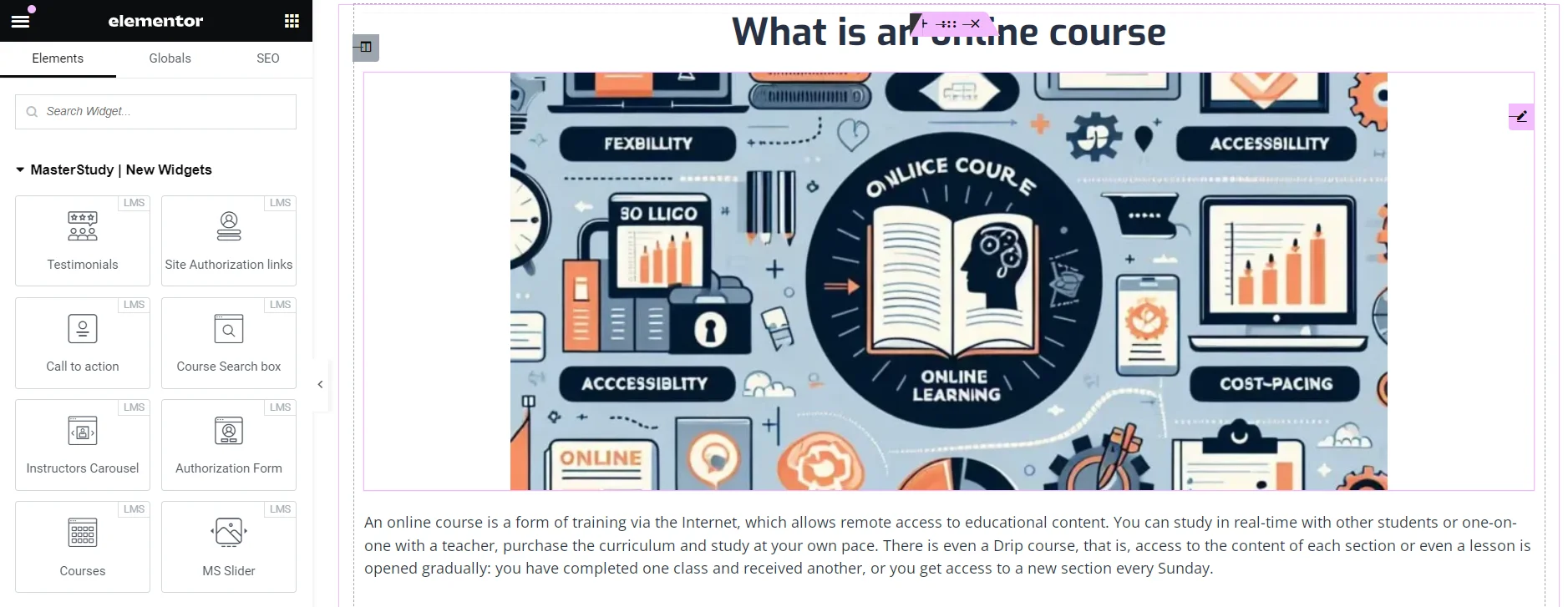
WordPress + Elementor — No-Code Tools for Creating Websites
A good example of this are content management systems (CMS) like WordPress, Joomla, OpenCart, Drupal, and others. After installing a CMS, you access the control panel where key elements are organized into corresponding sections (page templates, posts, plugins). You then proceed to customize each page, adding information by simply dragging and dropping the appropriate blocks into place. You can view the website's code at any time, but you don’t need to touch it to add or edit information!
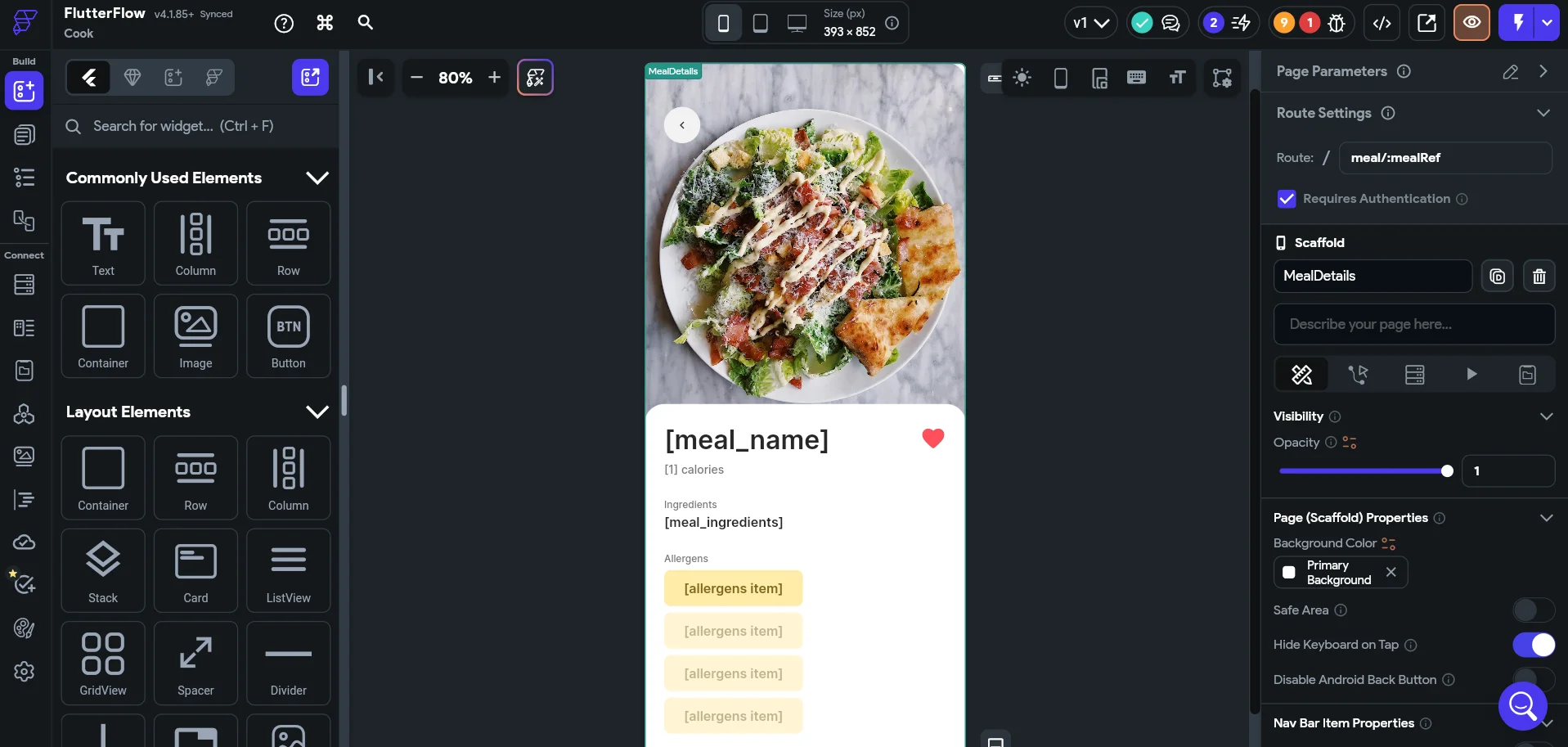
FlutterFlow — No-Code Platform for Creating Mobile Apps
No-code platforms work similarly, allowing you to create mobile apps without programming. You’ll have access to all the necessary blocks; you just need to place and configure them. After development, you can conduct full testing, upload the product, publish it on the App Store and Google Play, and start making money. Many modern systems successfully combine the drag-and-drop principle with artificial intelligence, enabling you to create exciting projects faster using prompts.
What Mobile Apps Can Be Created on No-Code Platforms
App development platforms for iOS and Android are often used by companies that already have websites but want to provide their customers with more convenient access to services. The simplest option is an app similar to a mobile version of a website: a home screen, service pages, blog, and user account.
However, apps can be used not only for promoting a company but also for generating income. Here are a few examples of mobile apps that can be created on no-code platforms with subsequent monetization:
- Quiz Game. Players answer questions on various topics. You can earn money through in-app ads, selling hints, and premium (additional) questions. No-code platforms: Glide or Adalo.
- Endless Runner. The player controls a character running through an environment filled with obstacles, collecting coins. You can monetize the project through ads or in-app purchases that allow users to upgrade the character. Platforms: GameSalad or Thunkable.
- Match-3 Game. The user needs to match items to progress through levels. You can choose any theme, such as coins, fruits, or candies. You can earn money through ad networks or by selling extra lives. To develop such a game, use Buildbox or GameSalad.
- To-Do List. A classic to-do list app for creating and managing task lists, setting reminders, and organizing tasks by category. You can offer extended features for an additional fee, providing various service packages. Platforms: FlutterFlow, Adalo, Glide.
- Meditation App. A simple mobile app with corresponding sounds (music) and a timer. Offer a free version with basic content and a premium version with more meditation sessions. You can create this on FlutterFlow.
- Recipe Book. Add useful recipes with step-by-step instructions, images, articles, and videos. Platforms: Appy Pie, Glide, FlutterFlow.
Although anyone can create a mobile app without coding, even major platforms have limitations. For example, you can’t create a game with advanced graphics, physics engines, or multiplayer functionality. It’s also not possible to create an app with personalized recommendations like Netflix. Other limitations include enterprise resource planning (ERP) systems, specialized CRM, banking apps, and productivity apps that work offline.
Best Platforms for Creating a Mobile App Without Coding
FlutterFlow, BuildBox, Draftbit, Adalo, Thunkable, GoodBarber, Glide, BravoStudio, Natively, GameSalad — these are just a few of the many well-known, functional, and affordable platforms with intuitive interfaces. They differ in appearance, components, available integration tools, and pricing plans, but the principle of creating mobile apps without code remains the same — drag-and-drop.
For this reason, we’ve selected the 3 best platforms that offer a free plan and/or trial period. We recommend starting with these to understand the development process and then choosing the best option from the ones listed or exploring other software.
FlutterFlow — The Best No-Code Platform
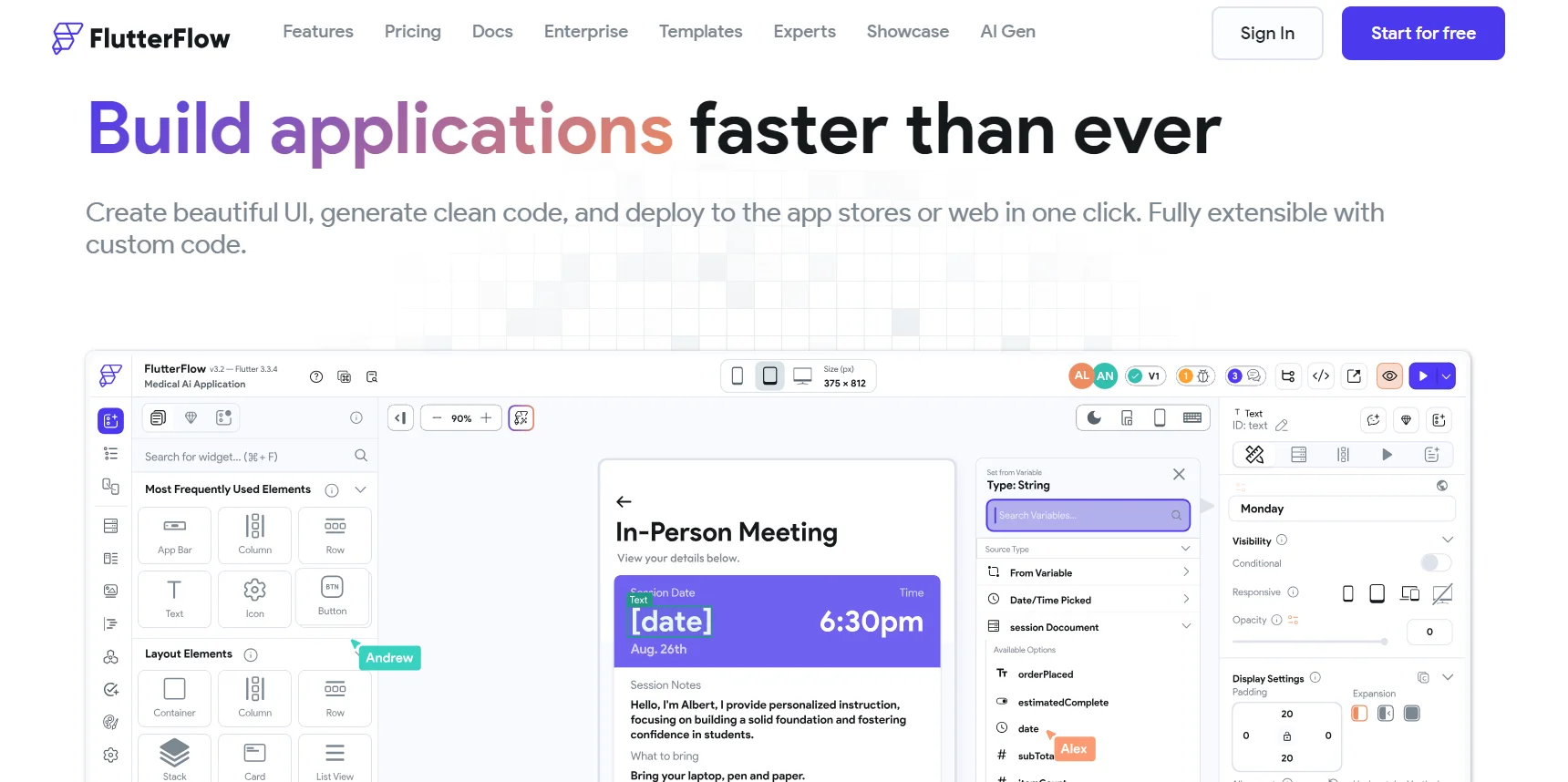
FlutterFlow is a zero-code platform that allows you to create mobile apps using the drag-and-drop principle, meaning you can easily build apps by dragging and placing blocks. It offers over 80 widgets and 170 pre-designed components, including classic top bars, forms, chats, images, videos, text, and more, all of which can be animated. The system automatically generates clean code, which can be easily edited, and after developing the app, you can download and use it as you wish, such as by adding the project to the App Store.
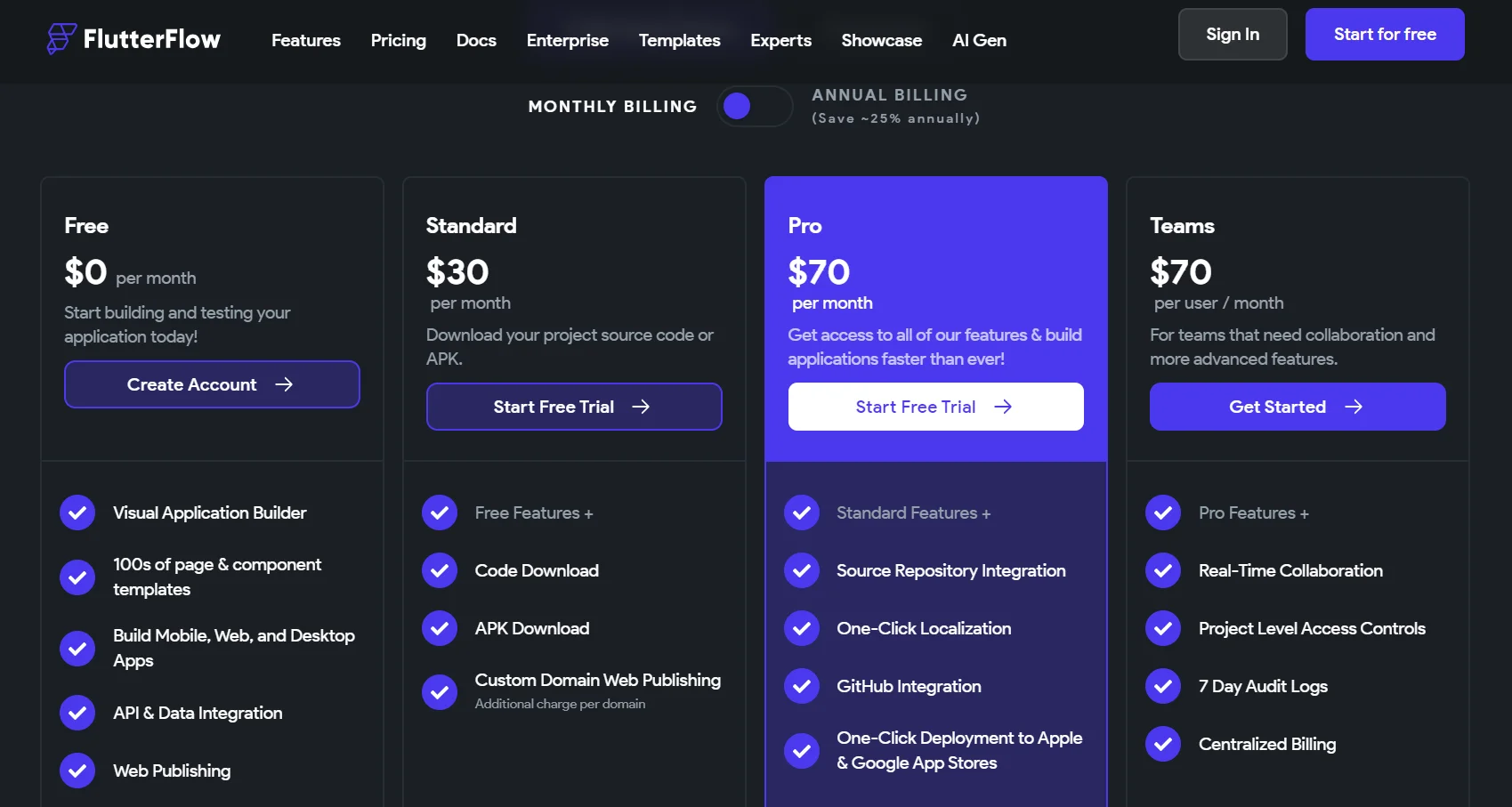
You can use FlutterFlow with basic functionality (the builder, hundreds of page templates and components, API and data integration, web app) for free. However, if you plan to directly use and monetize the app, you’ll need to pay $30 per month for the Standard plan, which allows you to download the code and APK.
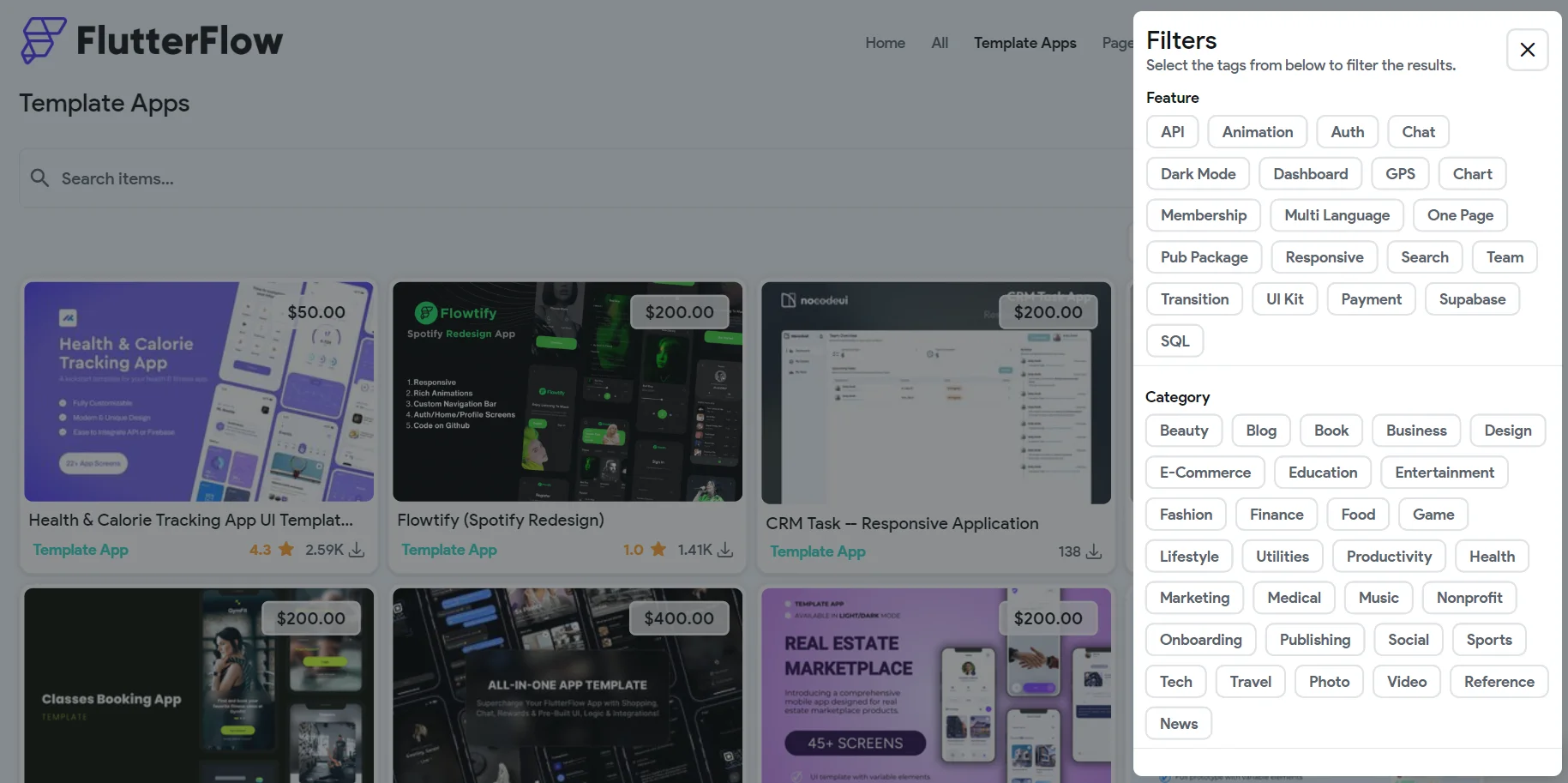
Ready-Made FlutterFlow Templates for Creating a No-Code Mobile App
Examples of no-code mobile apps created with FlutterFlow: AB.Money (a popular educational program in Eastern Europe), Atlas (a financial app), Tagalong Pro (personalized training with professional coaches), Totoy AI (text scanning for detailed analysis by artificial intelligence), and many others.
BuildBox — Software for Creating No-Code Mobile Games
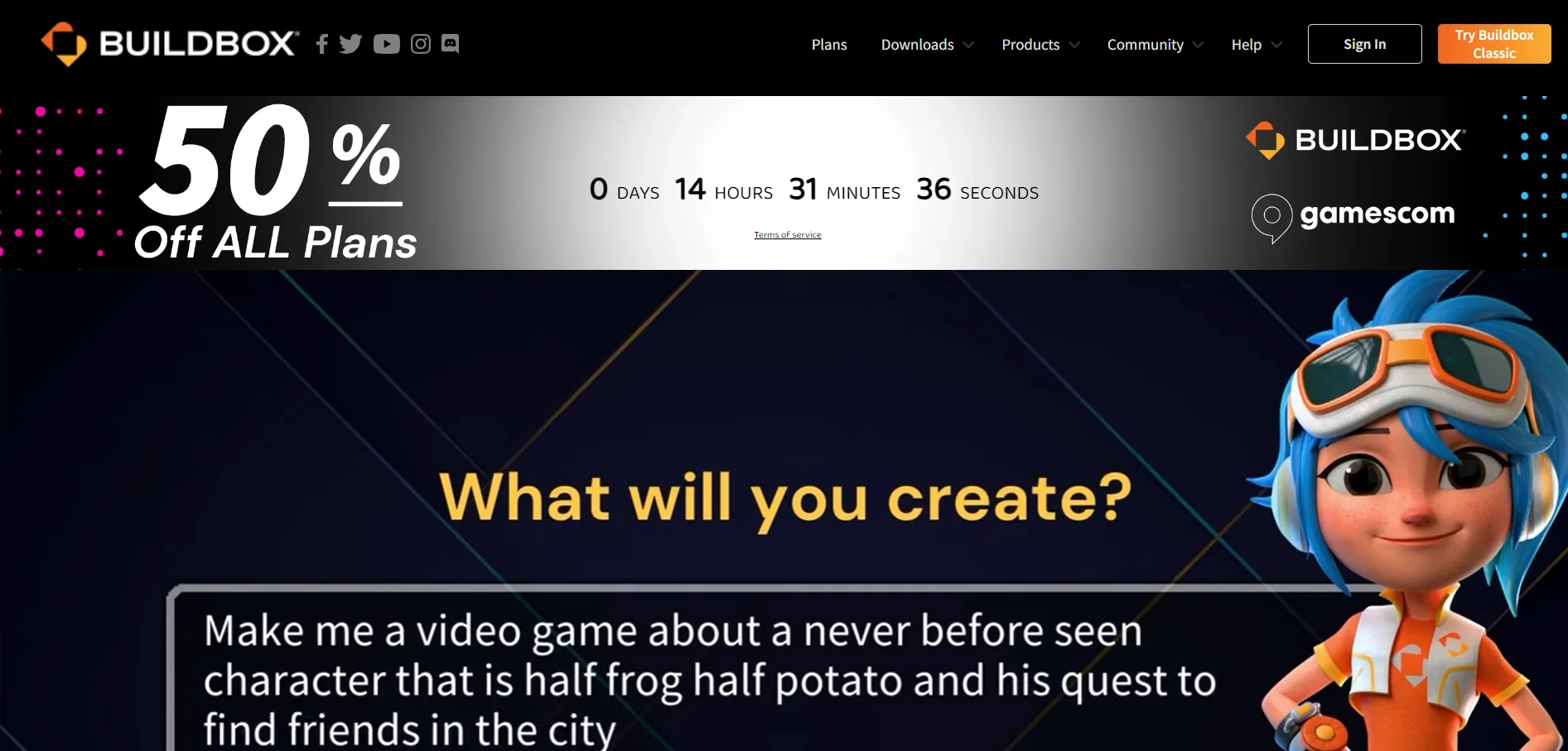
BuildBox is software for Windows and Mac that allows you to create mobile games without programming. With its built-in tools, you can create your own game by simply dragging, dropping, and editing blocks. It comes with 40 pre-installed templates: you select one, then replace the characters, background, objects, and actions. Additionally, you can freely use the built-in AI to create any elements. The system also offers Adbox, enabling you to earn money from ad impressions or clicks with its integrated monetization system.
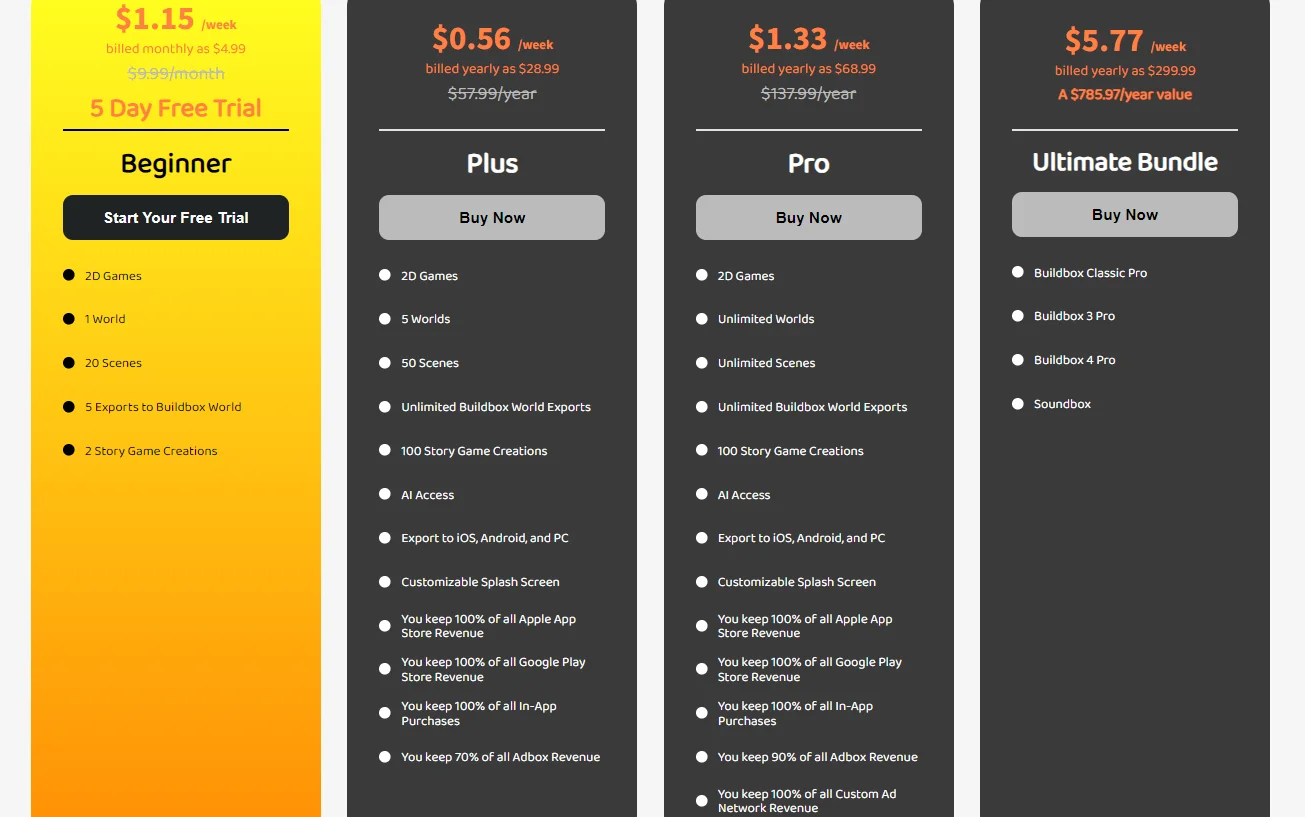
BuildBox offers a variety of products: Classic (2D game builder), BuildBox 3 (for creating 2D and 3D apps), BuildBox 4 (for 3D projects), SoundBox (audio builder for games), and Bundles (4-in-1). For instance, with Buildbox Classic, if you plan to export projects to iOS, Android, and PC, it's recommended to subscribe to the Pro plan for $28.99 per year.
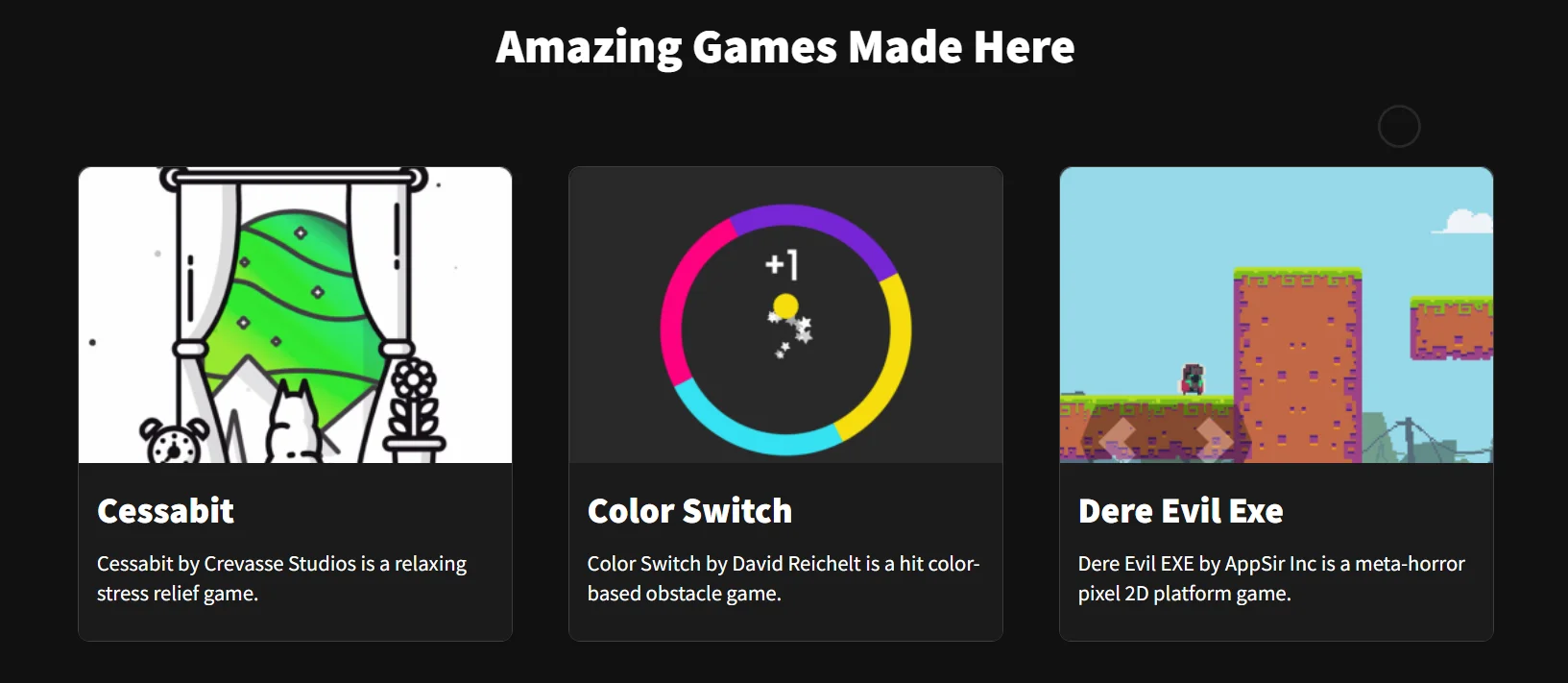
Examples of No-Code Mobile Games Created with BuildBox
Examples of mobile games created with BuildBox: Color Switch (a game where you match the character’s color with obstacles to progress through levels), Last Pocket (an incredible version of billiards), Multi Impact Smash (a world of destruction with innovative mechanics and realistic object physics), and others.
Read also: The Weirdest Computer Games of All Time
Draftbit — Platform for Creating Complex Mobile Apps Without Code
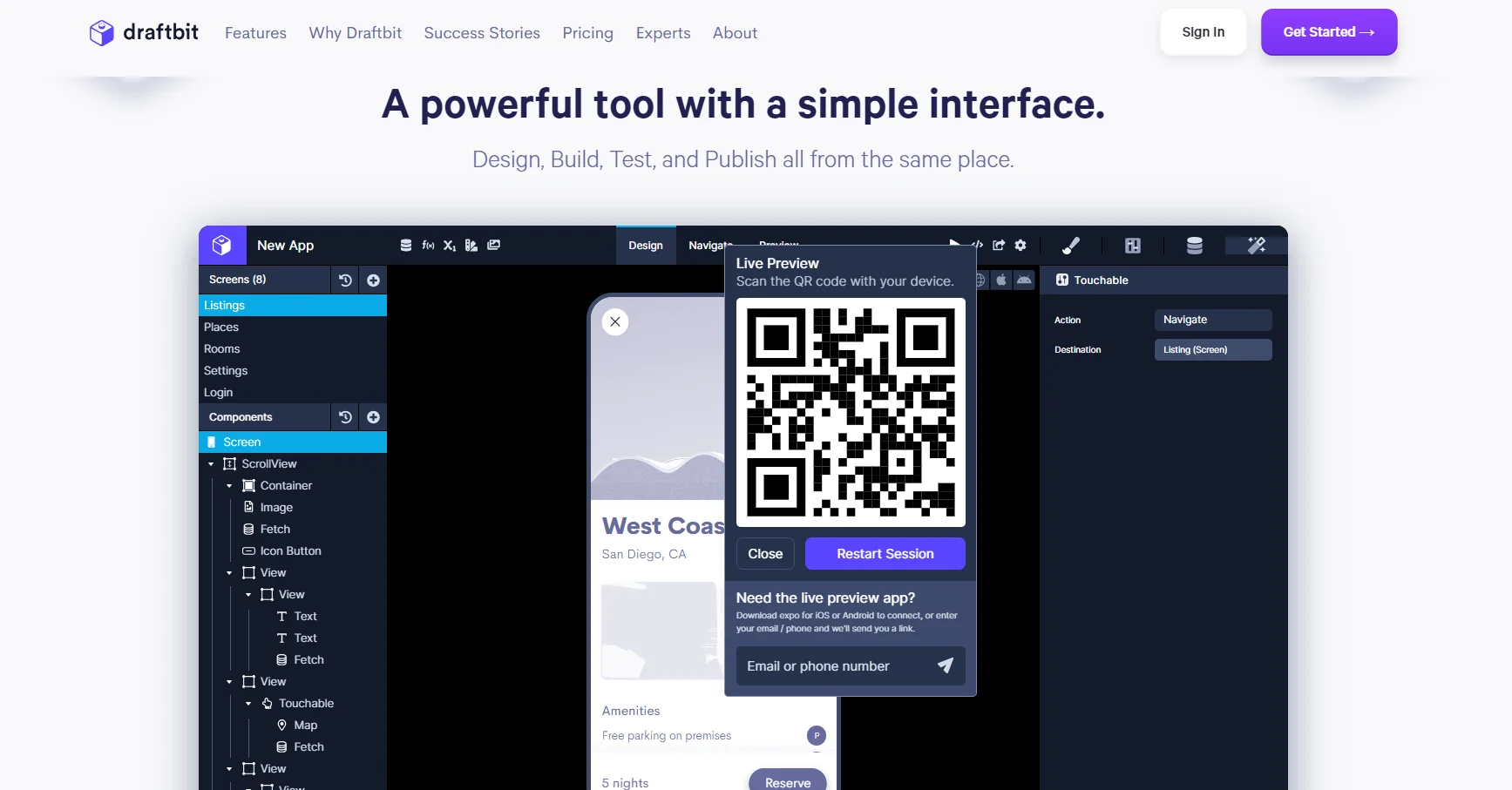
Draftbit is an excellent alternative to FlutterFlow if your goal is to create complex mobile applications. The platform also features blocks and components (drag-and-drop), but allows for more detailed customization with advanced properties. During development, code is generated, and the entire project can be easily exported. After creating the app, you can deploy it online in 60 seconds, conduct beta testing, and then submit it to app stores.
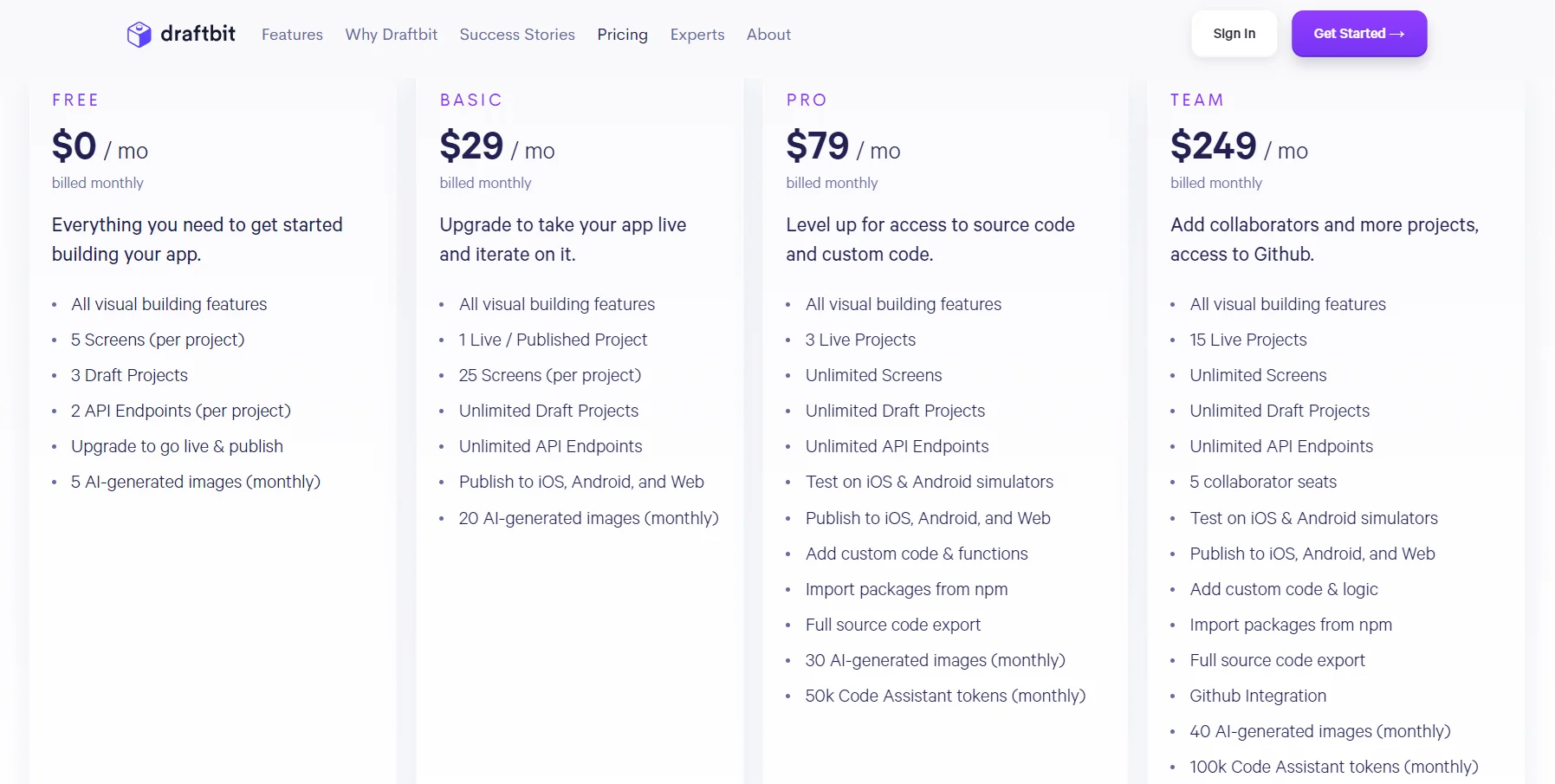
We recommend personally testing the platform with the free Draftbit plan, which provides access to all components, 5 screens per project, 3 prototypes, 2 API endpoints (per app), testing, and 5 AI-generated images monthly. However, to publish your mobile app on iOS and Android, a minimum Basic plan costing $29 per month is required.
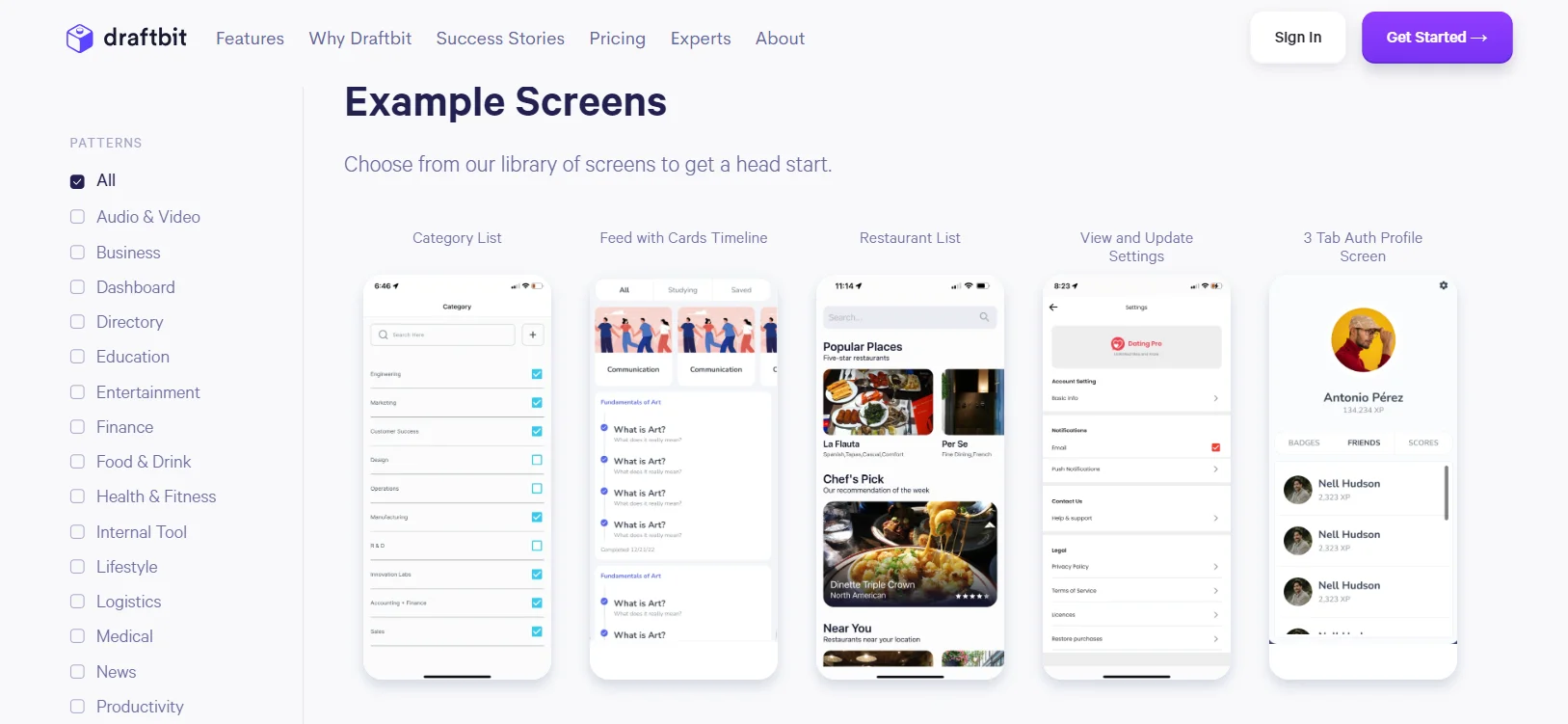
Examples of No-Code Mobile Apps Created with Draftbit
Examples of mobile apps created with Draftbit: Ascendancy Fitness (a key app for the largest independent gym in the UK, Warringtons), Vault (a sports betting app with advanced analytics), and City as a School (an online learning program integrated with Zoom TrustShare).
How to Create a Mobile App Without Programming: A Step-by-Step Guide
We have prepared a brief guide, from finding an idea and planning to creating, publishing, and monetizing the project. Of course, you might have your own plan, such as skipping prototyping or searching for materials during development.
However, understanding the key stages will help you stay focused, avoid common mistakes, and achieve your goals in the shortest time possible. Additionally, we provide useful links and showcase the capabilities of no-code platforms based on our own experience. Therefore, we recommend carefully reading our step-by-step guide on creating a mobile app without coding.
Developing a Plan
In the first stage, whether you already have an idea or are still searching for one, you need to spend time analyzing the market. This means finding similar projects and examining how they operate, whether they are in demand, and how they are monetized. You don’t need to become an analyst or spend days on detailed research, but you should have a basic understanding of what you want to create (a game or a business app), the project’s focus, your target audience, and planned revenue methods. To achieve this, visit app stores, check popular offerings, review ratings on websites and YouTube, and read relevant threads on thematic forums.
When studying competitors, pay particular attention to gaps and issues in their mobile apps. This will help you understand what users are missing and, consequently, what should be included in your project.
In your plan, outline both primary and additional features. For example, if you are creating a quiz game, primary features would include questions, a timer, and scores, while additional features might be leaderboards, hints, and secret levels. Implement the core features initially, add some additional features during development to stand out from competitors, and gradually integrate more as the project evolves. This approach allows you to address the basic needs of your audience, create an engaging yet not overly complex project, and show users that you are continuously working on and improving the app.
Choosing a Monetization Method for Your No-Code Mobile App
While zero-code platforms require less investment than hiring a development company or freelance developer, you will still need to invest a certain amount of money into your project. Therefore, it's advisable to select monetization methods early on and plan their implementation.
Here are the main monetization methods for mobile apps:
- In-App Advertising. Using appropriate monetization systems, you can incorporate small ads at the top or bottom of the screen, full-screen ads, and video ads.
- In-App Purchases. Allow users to pay for additional lives, hints, enhanced features, or exclusive content.
- Subscriptions. Offer users the option to remove ads, overcome limitations, and access premium features through small monthly or annual payments.
- Affiliate Marketing. There are numerous standalone programs and networks with offers, such as Admitad or Impact. Similar to websites, you place links to products or services, and you earn a commission for each sale made through your link.
- Crowdfunding (Donations). Create a page on services like Buy Me a Coffee, Donatello, Diaka, or similar platforms to allow users to voluntarily support your project financially.
The first three monetization methods are the most common. However, be cautious with in-app advertising, as a high volume of ads can often lead to low ratings and negative reviews. We recommend paying special attention to affiliate programs, which can enable even lesser-known apps to earn hundreds or thousands of dollars.
Read also: How to Use Google Adsense for Website Monetization
Preparing Materials
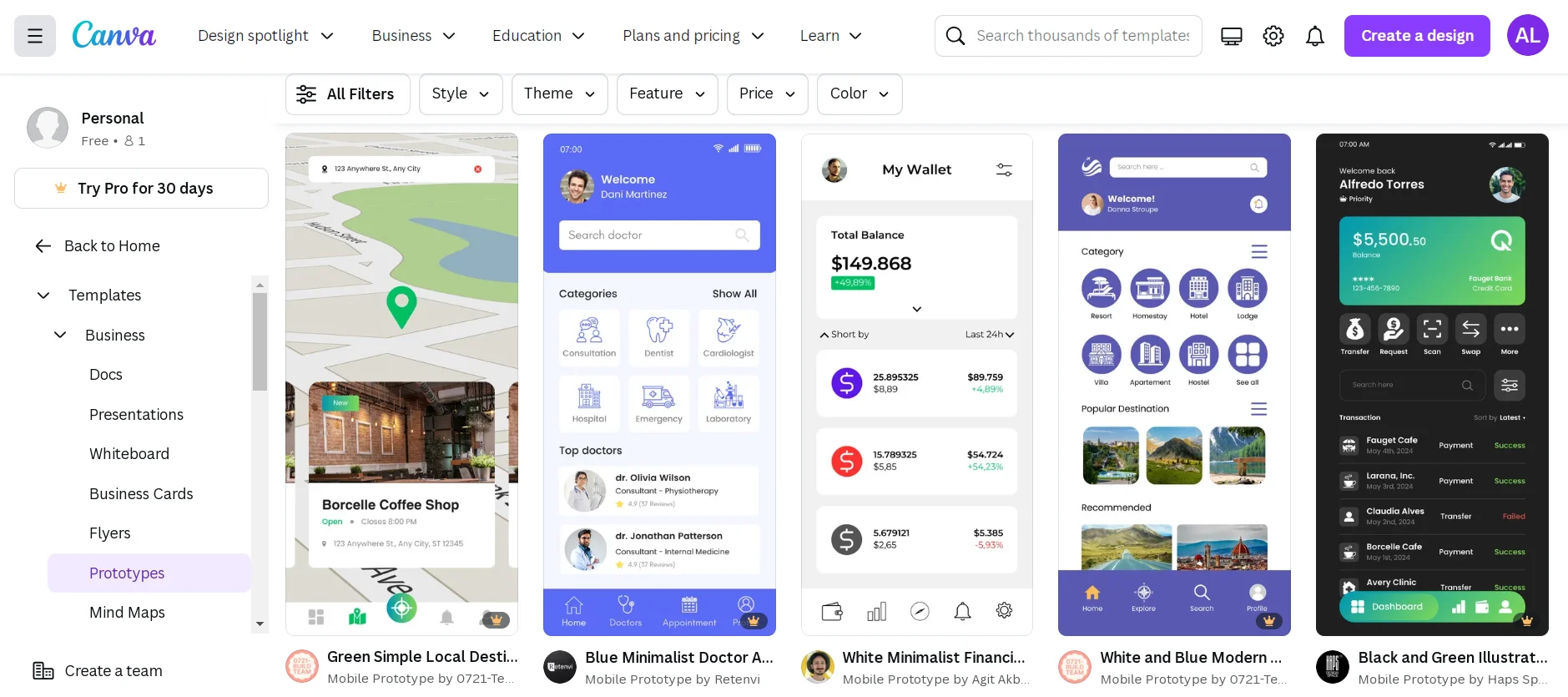
Before development begins, it’s essential to prepare the layout, create primary images, and find royalty-free music. For designing the layout, you can use graphic design tools like Canva. For example, visit the mobile prototypes page, find a suitable template, and modify it according to your app’s features. Canva offers many free templates, but the most engaging designs and features are available in the paid version.
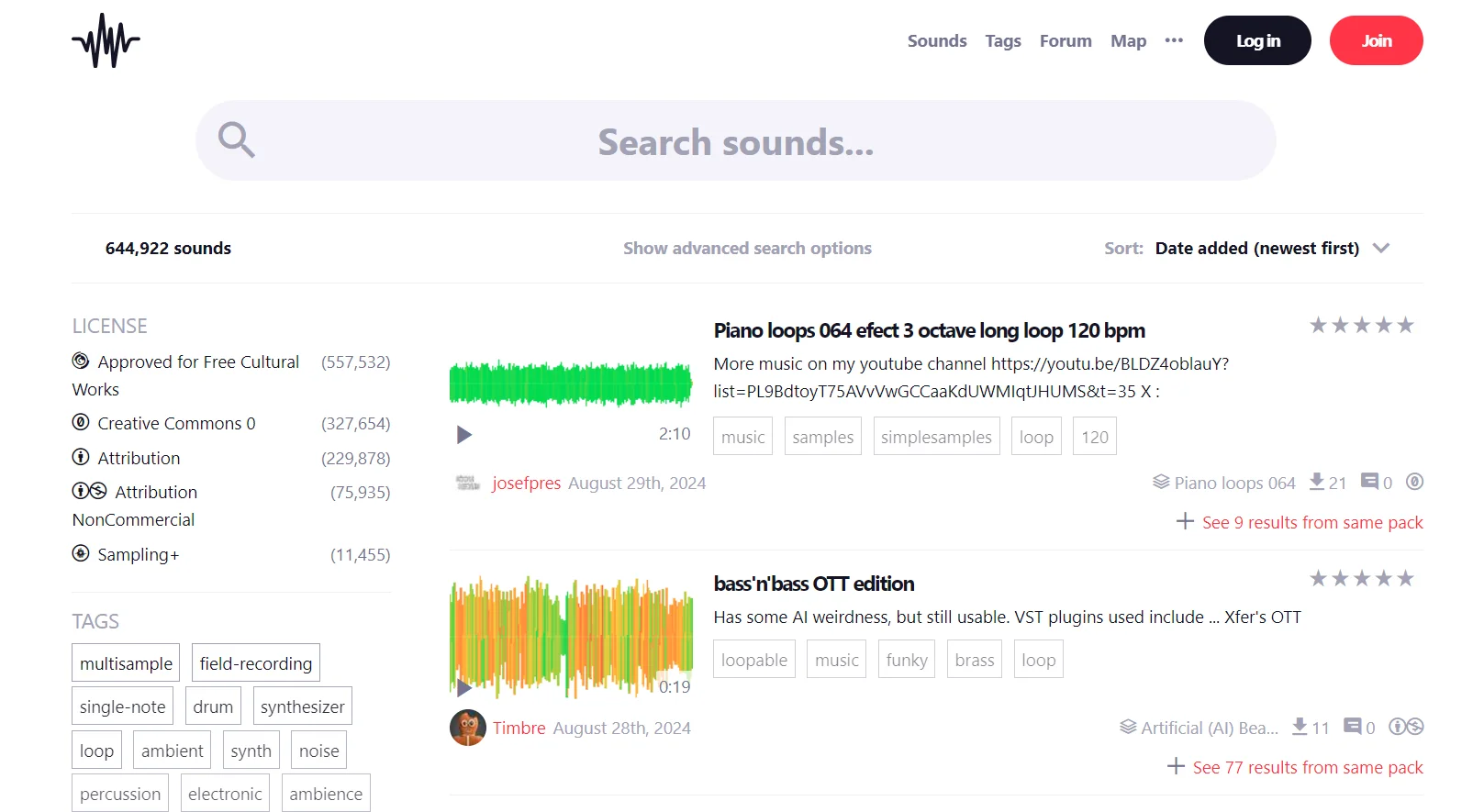
If you plan to include music in your app, especially in mobile games, you’ll need to find suitable compositions or sound effects. For example, FreeSound provides access to a vast collection of sounds; registration is required. The site offers various filters, but pay special attention to licenses: choose Creative Commons 0 (unrestricted use) or Attribution (commercial use allowed with credit to the author).
Creating a Mobile App Without Coding
We have already mentioned the best platforms for creating mobile apps without programming, but let’s briefly recap: FlutterFlow is a versatile option, BuildBox and GameSalad are software for 2D and 3D games, and Draftbit, Adalo, Glide, and other interesting services are also available. We will create a simple game, but we will use FlutterFlow to demonstrate its capabilities.
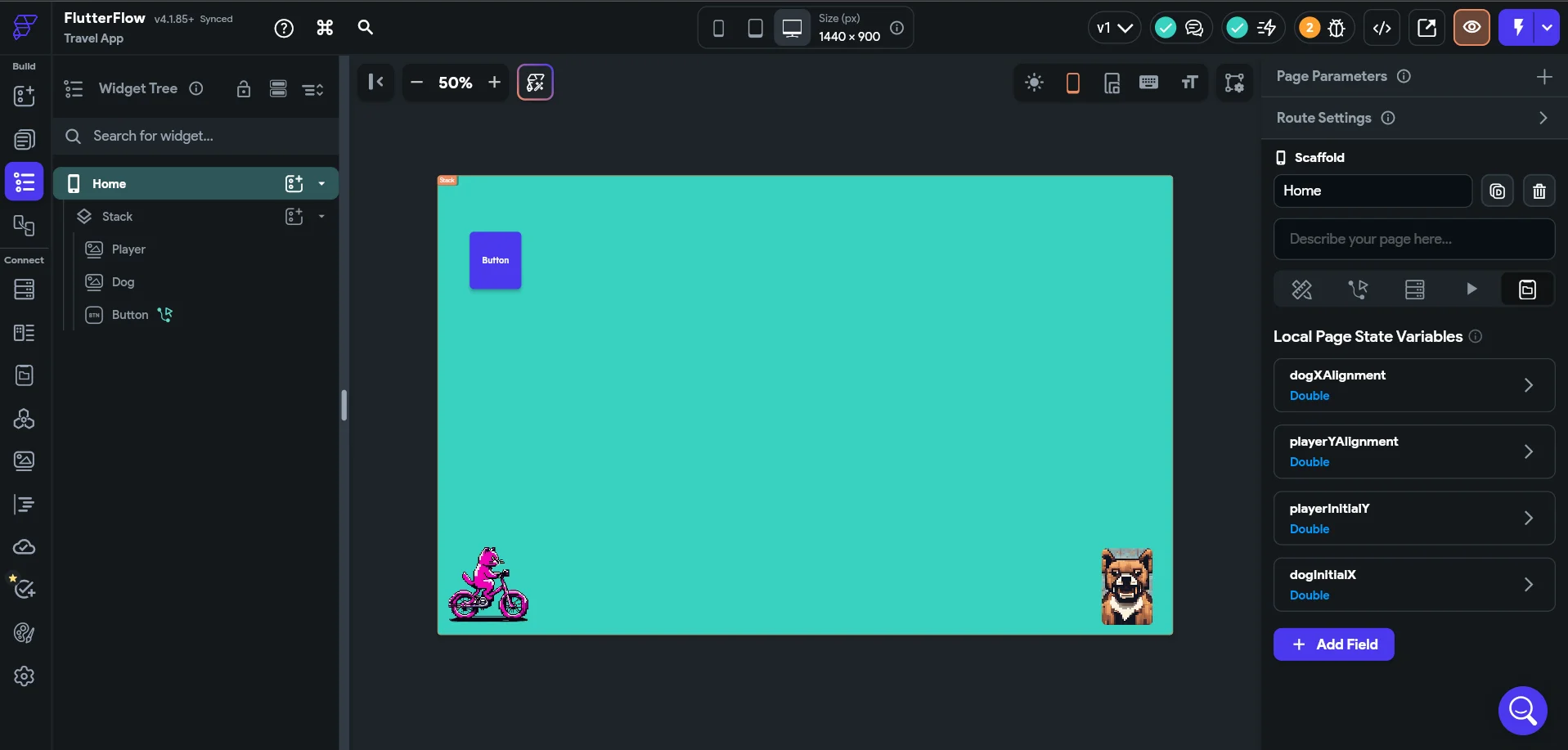
Go to FlutterFlow, register, and create a new project. You can choose one of the many templates for your project, but we will build the game from scratch. We are showing just an example, so we decided to replicate the actions of this YouTuber, replacing characters. The result: a simple game similar to The Dinosaur Game (Chrome Dino).
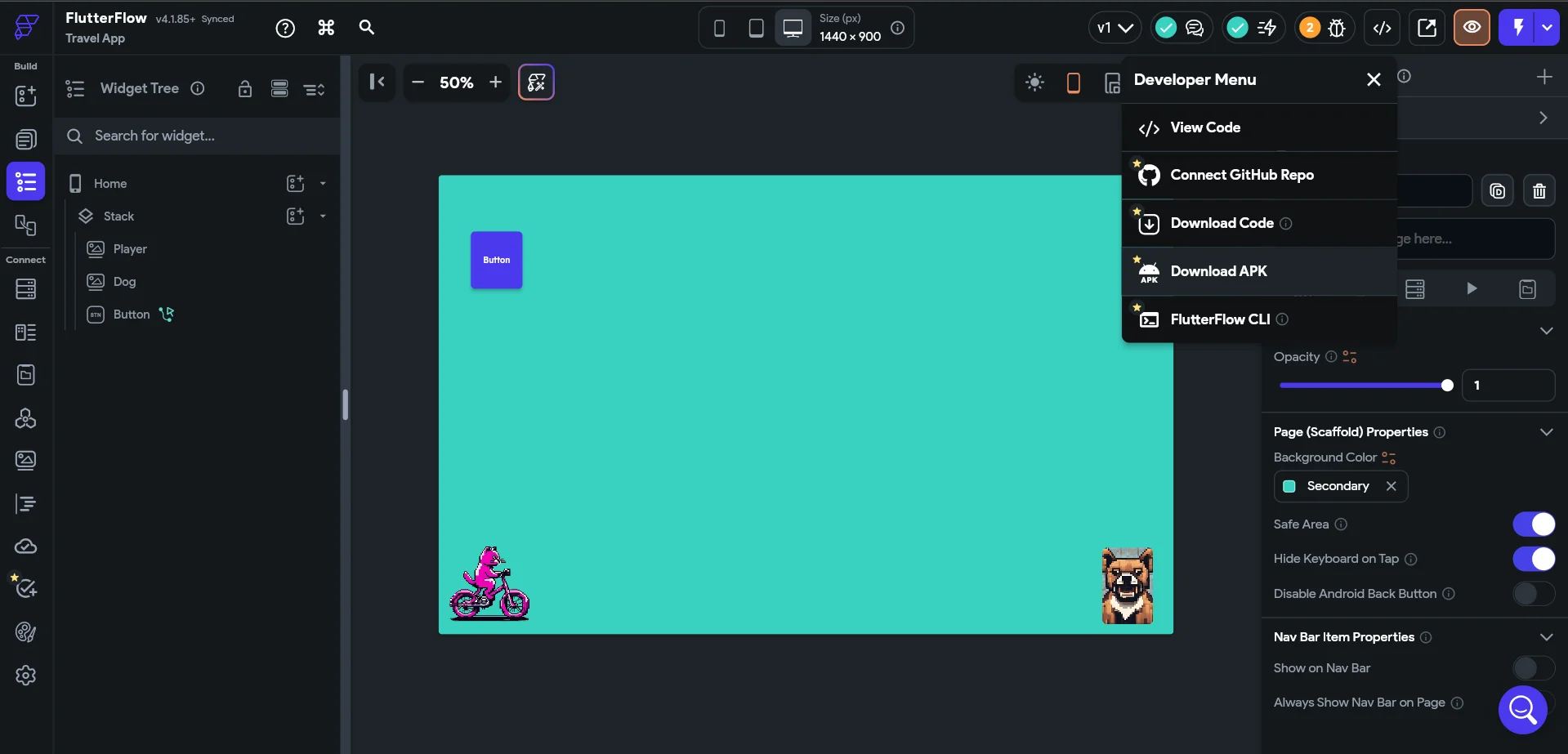
Once you have created your mobile app without code and conducted testing, click on the Developer icon and save the project in your desired format. With the free plan, we can only view the code. However, if you plan to upload the app to the App Store and Google Play, you will need the Standard or Pro plan, which allows you to download the code and APK.
For iOS versions of mobile apps, you need an .ipa file (the iOS equivalent of .apk). This file is created in Xcode, the official development environment for iOS. Download the code from FlutterFlow and build the app in Xcode.
Publishing a Mobile App
Many people get stuck at this stage: they come up with an idea, pay for access to the platform, and even create the app, but they are unsure about what to do next. However, we won’t stop here, so here is a step-by-step guide on how to publish your mobile app on app stores and start earning:
- Preparation for Publication. You will need an icon (512x512 pixels), screenshots of the functionality, a promo video (optional), an informative description, and a privacy policy (there are services to generate this document).
- Registering Accounts on Google Play and the App Store. Registering on Google Play Console requires a one-time fee of $25, while the Apple Developer Program costs $99 per year.
- Publishing the App. For example, let’s consider publishing the Android version. Log into Google Play Console, create a new project, upload the APK file, and provide the necessary details (description, screenshots, icon, etc.), select the category and regions.
- Monetization. Settings depend on the monetization method of your app. For instance, in-app purchases can be configured through Google Play Billing. If you plan to earn through classic ads, integrate AdMob (there is a step-by-step guide on FlutterFlow’s website).
- Launch. After completing all the settings, click “Publish”. Before publication, the app must undergo a review, which typically takes about 24 hours. Once the project is approved, you will receive a notification about the successful addition of your app to the store.
After launching your project, move on to its promotion using social media, contextual advertising networks, and other methods. And don’t forget to regularly update the app by adding new features and fixing bugs. Also, try to respond promptly to user feedback to build their loyalty to your app.
Is It Worth Creating a Mobile App Without Programming
Yes, if you want to enhance customer interaction, attract new potential clients, or earn money without substantial investments!
No-code platforms allow you to create a mobile app without writing code, using an intuitive yet powerful builder. They offer a cost-effective alternative compared to hiring a developer: FlutterFlow costs $30 per month, while a developer might charge $300-$900 for a project. You can easily integrate ads, creating a revenue stream that, while not passive, requires minimal effort. It will take time, but with an interesting idea and willingness, these investments will pay off!










