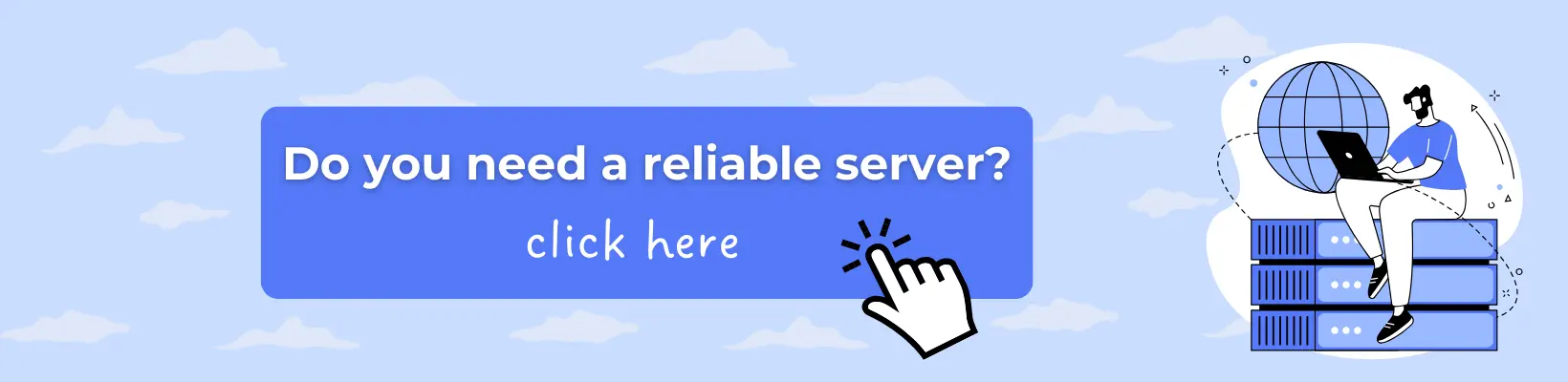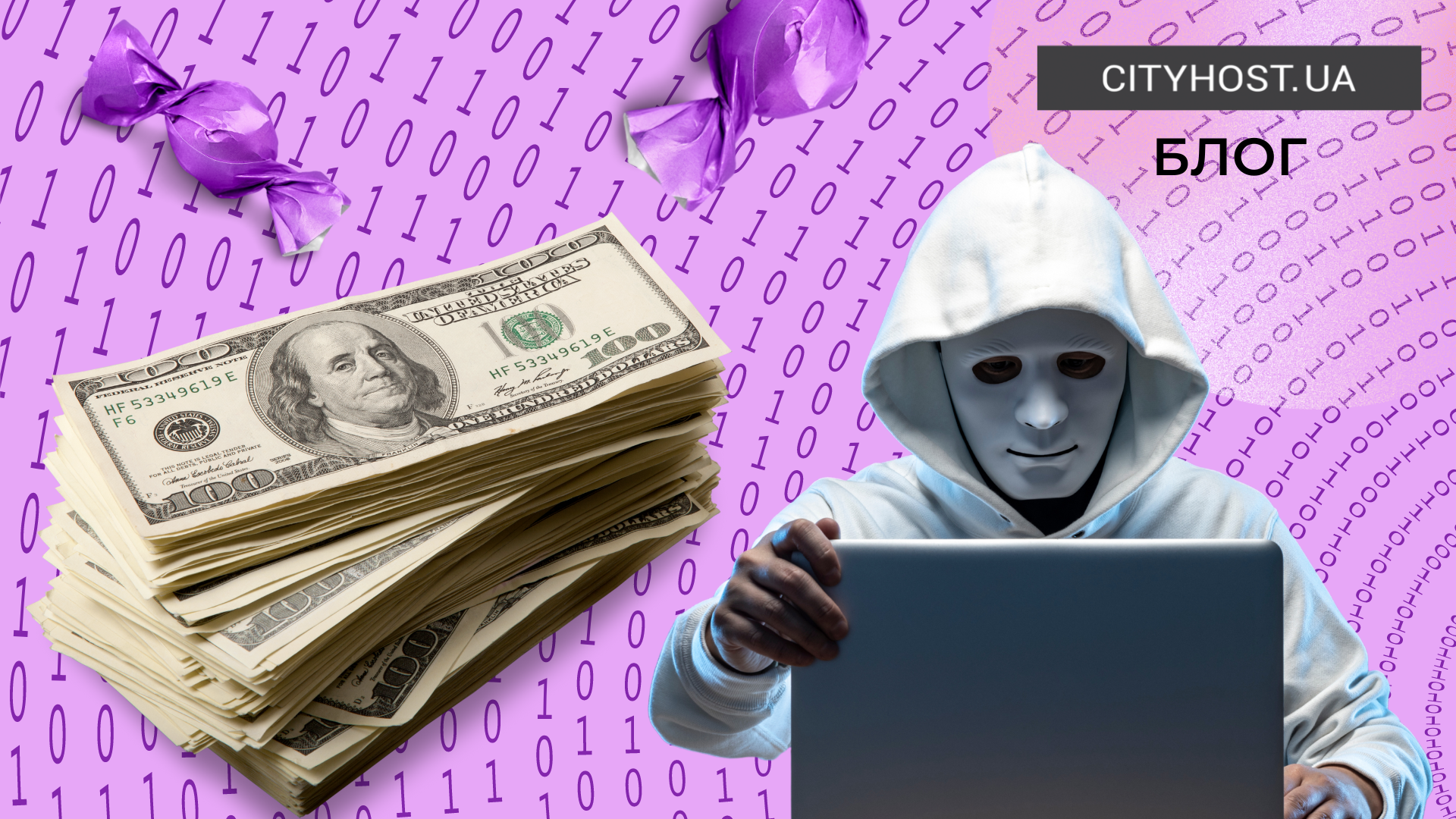IP address, uptime, crack, reboot, cool hacker – these are not just words, but common IT terms. And all of them, along with examples, are included in this article. Sniffer, scammer, fraud, and other 'slang' – a brief dictionary for beginner IT specialists. Employers have many requirements for novice IT specialists: programming languages, frameworks, databases, content management systems, and so on. However, they rarely mention the need to know the most commonly used IT terms, whether it's log, crack, reboot, which directly affect communication with colleagues. And here, you can't just say 'speak normally' because such words are completely natural for information technology professionals. To become a truly integral part of the team, quickly tackle tasks, launch jobs, and fix bugs, you need to speak the same language. And that's precisely why we've created a brief IT Specialist's Dictionary with the most common terms.
Backup
Backup is a backup copy of a web resource's data necessary for information restoration. For example, if you encounter an error while working on the site, a backup will help avoid the loss of important information.
"Our site crashed again. I hope you made a backup!"
Crack
Crack is a program for unauthorized removal or replacement of software protection. It allows bypassing license restrictions, gaining free access to all software functions. Cracks are often distributed by warez sites, adding their own viruses that lead to various negative consequences, from hidden use of computer resources to the theft of personal information and payment data.
"He downloaded Adobe Photoshop with a built-in crack, and a few days later noticed a significant decrease in computer performance."
Cybersquatting
Cybersquatting involves unauthorized registration, use, and sale of domain names identical or closely resembling trademarks, company names, or personal identities. Often used to direct users to fake or fraudulent websites, harming trademark owners and domain buyers. Employing basic cybersquatting protection methods is crucial.
Data Center or DC
A data center or data processing center is a place for storing, processing, and managing a large volume of information. In some cases, only a separate room is required, while in others, one or several buildings are needed. Special vertical racks are used to store servers, and to protect information, control systems, cameras, sensors, alarms, etc., are used.
The reliability of the data center determines the stability of hosting providers' services—hosting servers, VPS rentals, and dedicated servers.

Firewall
A firewall (network firewall) is a set of physical devices or software applications allowing control and filtering of traffic. It can block potentially harmful traffic, filter packets based on established rules, and restrict access to specific resources in the network.
"When moving to a new office, we had to review firewall settings to ensure secure external server access."
Fraud
Fraud refers to any actions aimed at gaining unlawful benefits or causing harm to individuals or organizations. It is widespread in various sectors, including the internet, finance, and insurance. Unlike scam, fraud is a broad term covering a wide range of deception or fraudulent activities.
"Cyber fraud encompasses phishing, attacks using specialized software, including Ransomware, and obtaining access to banking information."
Host
One of the primary meanings of the term "host" is a physical computer or virtual machine necessary to support various services or web resources. Depending on the context, it can have different nuances:
- Host as a computer: programmatically managed hardware needed to process requests from other devices on one network;
- Host as a virtual machine: a physical computer managing virtual machines, providing them with resources and services;
- Host in web hosting: a company providing server resources and a complete infrastructure for storing websites and delivering content to users over the internet.
This term encompasses all computers, servers, and companies involved in storing, protecting, maintaining data, or providing access to services on the network. Depending on the context, "host" can have different meanings.
IP Address
IP address is a unique numerical identifier for a device in the network. In the classic version, IPv4 is 4 bytes long and consists of four decimal numbers separated by periods, for example, 46.150.10.183. The more modern IPv6 protocol provides addresses that are already 16 bytes long and appear as eight groups of hexadecimal numbers separated by colons, for example 2001:db8:0:85a3:0:8a2e:370:7334.
"Check the IP address to ensure correct traffic routing."
"Don't forget to save user IP addresses for analyzing their behavior on the site."
"Use a proxy to change IP addresses; otherwise, accounts will be banned."
Local Area Network (LAN)
LAN, short for Local Area Network, is a computer network covering a small area, like an office or home. It enables connected device owners to exchange data and resources without using the global Internet.
"For testing the new server, we'll use an internal LAN to avoid overloading the external network."
Log
A log file is a specialized file automatically storing information on system or program actions. It aids in tracking user activities, identifying and resolving errors, enhancing program efficiency, and protection.
"Administrators check server logs to identify network malfunctions."
Parsing
Parsing is the automated collection and structuring of data from the Internet. Special programs (parsers) quickly gather and structure required information, such as product prices, news, or HTML code from web pages. The program works by visiting a site, breaking down its code, retrieving necessary data, and storing it in its database.
"You need to script parsing for news from this website for further analysis and categorization."

Phishing
Phishing is one of the most common forms of fraud where a perpetrator poses as an organization to obtain confidential information. Attackers create replicas of websites (booking services, online stores, financial institution sites), and users, unaware, provide payment details that fall into the hands of the attackers. Although this method has existed since the 1980s, people still fall for classic traps, emphasizing the need to protect against phishing.
"Received an email from a phisher posing as an internet provider, requesting data for account updates."
"Recently stumbled upon a phishing site that looked exactly like a bank login. When will they stop doing this!"
Proxy
Proxy, from Latin "proxus" meaning "substitute," is an intermediary server representing your device in the network. It facilitates secure and anonymous web browsing, intercepting and analyzing traffic between the client and server (useful in application development). Read more about proxy types and differences from VPN in our article.
"Our company aims to improve employee productivity by using proxies to restrict access to certain resources."
"I managed to bypass our provider's block with a proxy server."
Reboot
To reboot means to restart a server or device to update software or resolve issues. A valuable method when encountering software glitches on a computer.
"He actually solved the OS hanging issue by simply rebooting his computer."
Scam
Scam, derived from English "scam" – fraudulent actions aiming to acquire user information or money. It includes deceptive emails requesting personal data. Cryptocurrency scams are prevalent, causing investors to lose money due to intentional actions by developers leading to the collapse of a cryptocurrency startup.
"Received an email asking for personal data to verify the account – looks like a scam, better not respond."
Server (Serk)
"Serk" is slang for server – a powerful computer providing users with its computational and disk resources.
"Wait, I'll upload this to my serk and give you the link."
"Hope you backed up before updating the main serk."
Shell
The term "shell" refers to malicious code within a website, allowing attackers to access all hosting resources. Using "shell scripts" or "command shell attacks," hackers can copy, edit, or delete information on a web resource, extract sensitive data, inject malicious content to obtain visitor data, and alter configuration files.
"We still can't understand the damage caused by a shell script in the source code of the web application."
"Unfortunately, the attacker managed to gain access to our web resource's database through a shell script."
Sniffer
A sniffer, derived from "to sniff," is a specialized program or device used for intercepting and/or analyzing network traffic. It can serve entirely legal purposes, such as monitoring traffic, identifying potential security attacks, resolving network issues, and detecting anomalies.
"Our engineer used a sniffer to identify excessive data causing network overload."
Uptime
Uptime is the period during which a resource (device, program, system) operates without interruptions and failures. It is especially useful to know when working with websites and online services.
"My site must always be accessible, so find a host with 99.9% uptime."
Warez
Warez refers to any intellectual property (games, programs, books, etc.) freely or for a fee distributed on the internet without the knowledge of the copyright owner. When a person downloads a program for free from an unknown site instead of buying it, it is considered warez, and the web resource distributing such content is called a "warez site."
"He downloaded warez again, and I had to clean the computer from viruses."
Conclusion
We've covered only a small portion of terms: some are easy to remember, while others require detailed analysis and study. In any case, we recommend paying more attention to these terms, as they determine how comfortably you can communicate with colleagues. You don't have to sit down and memorize the words right away; simply save our beginner's IT dictionary (bookmark it in your browser and on your homepage) and periodically return to the article to review the meanings and examples.