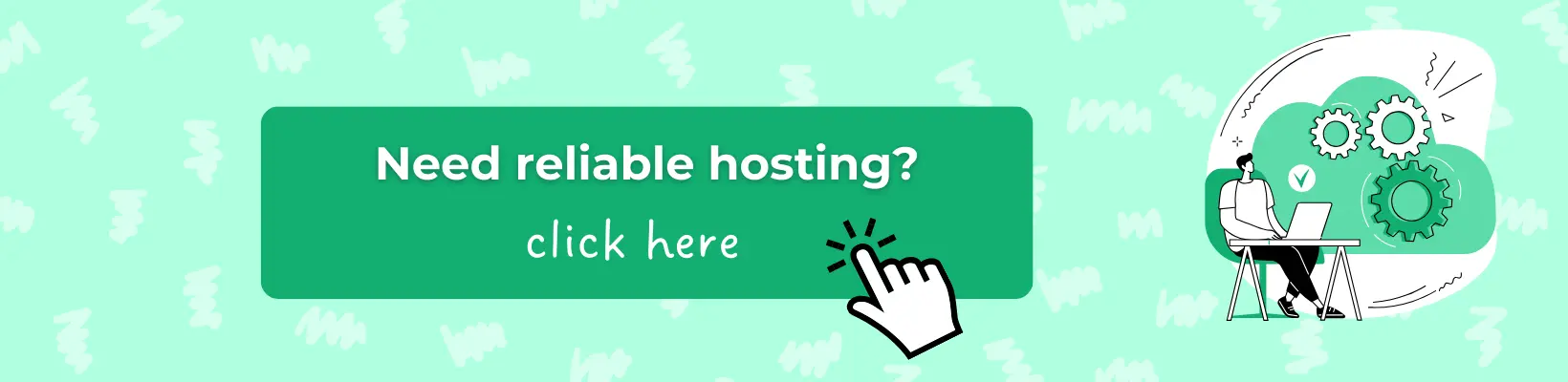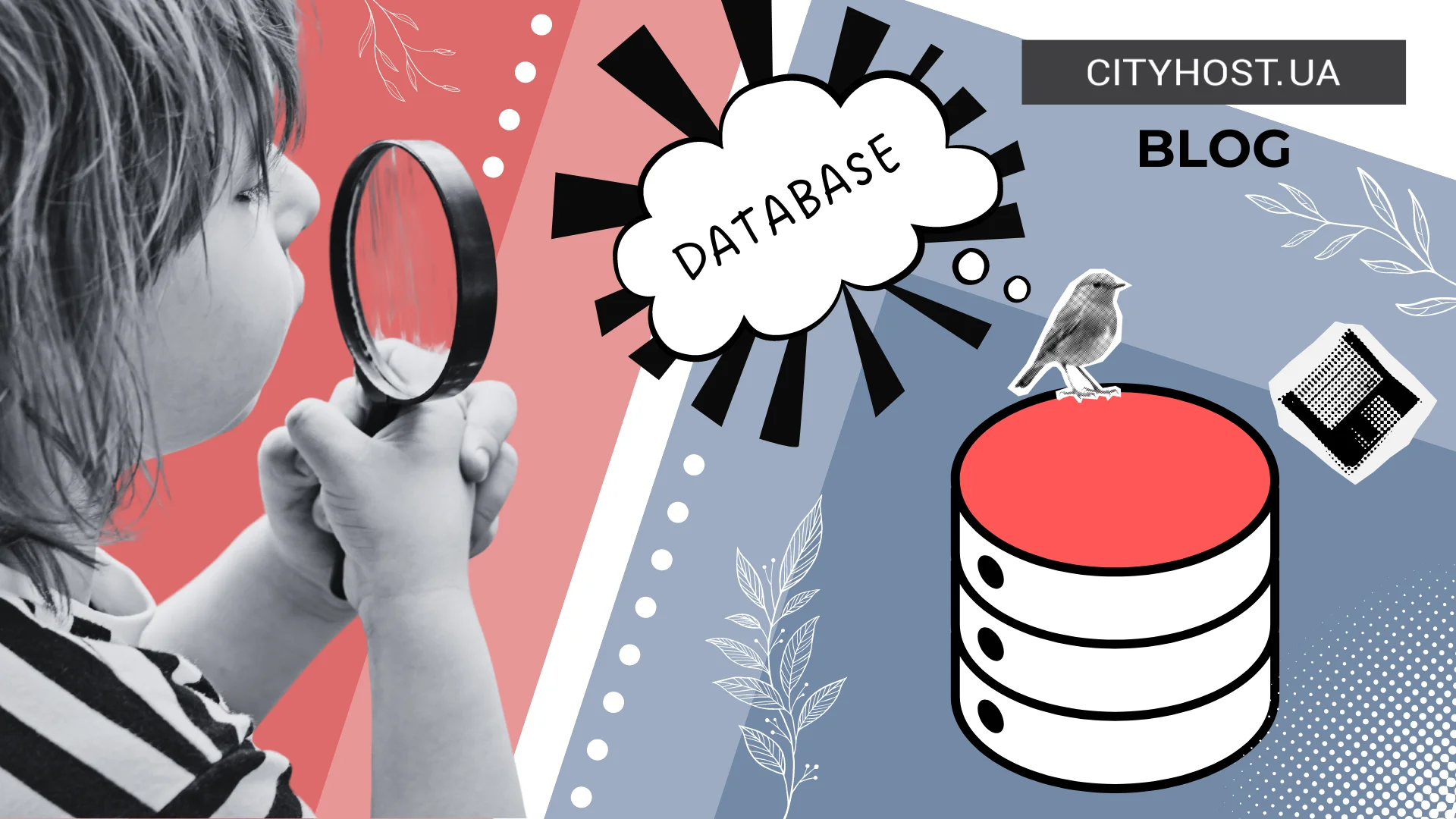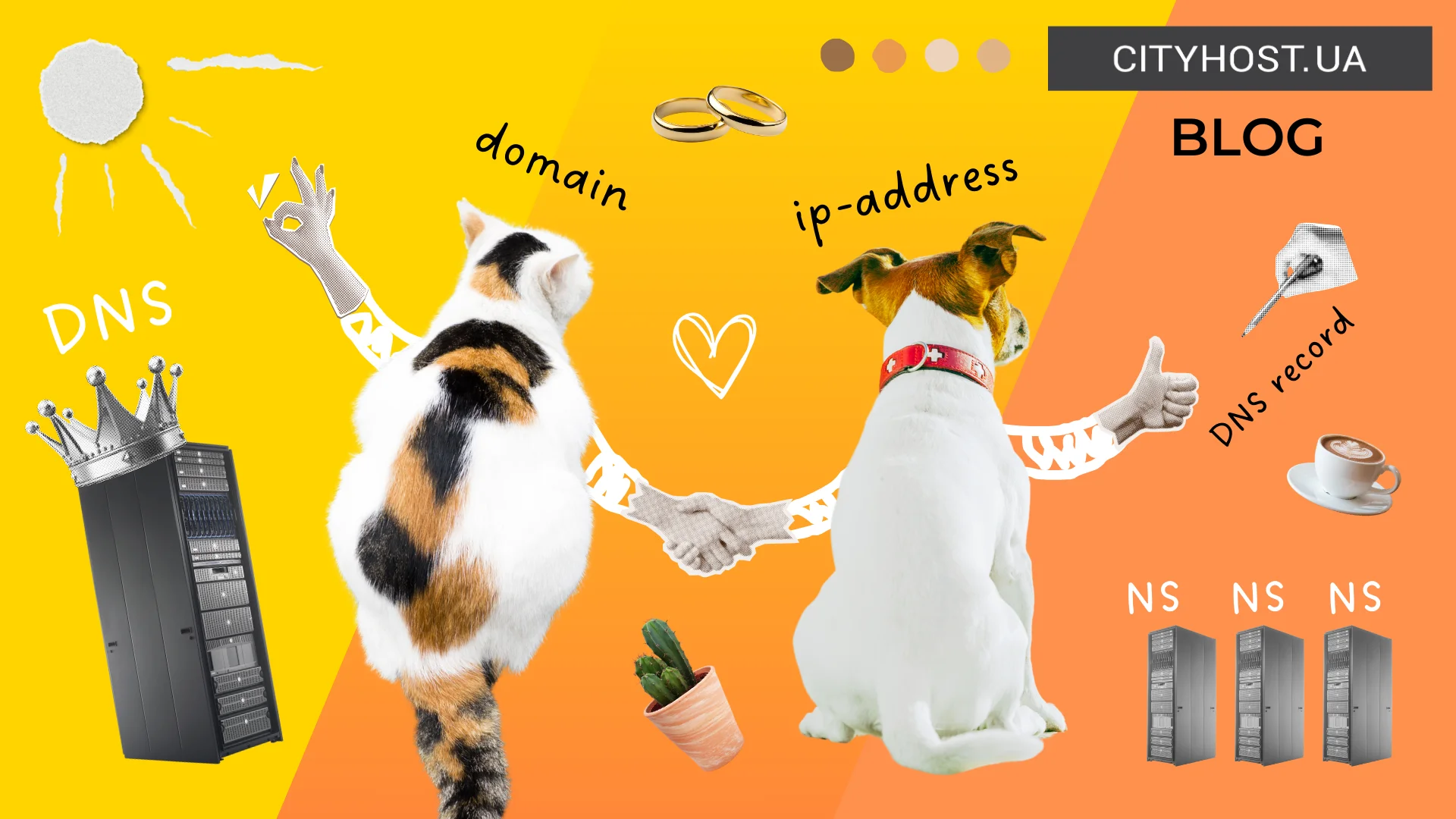Websites on the internet have IP addresses made up of a series of numbers, as well as human-readable addresses made up of letters, which we see every day in the address bar — these are domain names. If the owner hasn’t provided contact information on the site or identified themselves in any way, it would be difficult to determine who owns the webpage if not for the WHOIS service.
A WHOIS domain check may be needed when:
- there is a need to purchase a particular domain, but it’s unclear who to contact;
- copyright has been violated;
- there’s a need to place advertisements or guest posts;
- there are concerns about spam or other legal violations.
Read also: Copyright on the Internet: How to protect your content and how not to become a delinquent
What is WHOIS
Technically, WHOIS is a protocol used for querying databases that store information about domain name registrations. When a domain name is registered, the individual registering it must provide certain contact information, including name, address, phone number, and email address. The list of data may vary depending on the domain. Specifically, according to the requirements of the Internet Corporation for Assigned Names and Numbers (ICANN), minimal technical information is stored about the owners of .com domains and .net, while for some other domains, such as .info domains and .biz domains, contact and administrative details may be provided.
This information is stored in the WHOIS database, which can be accessed by anyone using a WHOIS query tool.
Often, domain owners prefer to hide information about themselves — many registrars offer this option. However, there are cases where the opposite is true. Some domain zones have contact information hidden by default, but the owner can choose to make it public if desired.
WHOIS queries can be used to determine the owner of a domain name and its registrar, as well as the name servers being used.
Additionally, WHOIS can provide information such as the domain’s creation date (to understand how old or new the name is), updates (when the last changes to NS, status, or data occurred), expiration date, and status (whether the domain is free, taken, expired, or in the process of deletion).
You can learn more about these statuses from the article What is the Domain Life Cycle.
How to Check a Domain
There are various tools available for accessing the WHOIS protocol, ranging from command-line queries to different clients and online services. Almost anyone can use these tools, and depending on your skill level, you can choose different methods.
Online WHOIS Services
Several hosting providers and domain registrars offer very easy-to-use WHOIS services. Typically, these are fields on a website where you need to enter a domain, and the service will provide the information.
For example, here’s how the free WHOIS service looks on the Cityhost website.
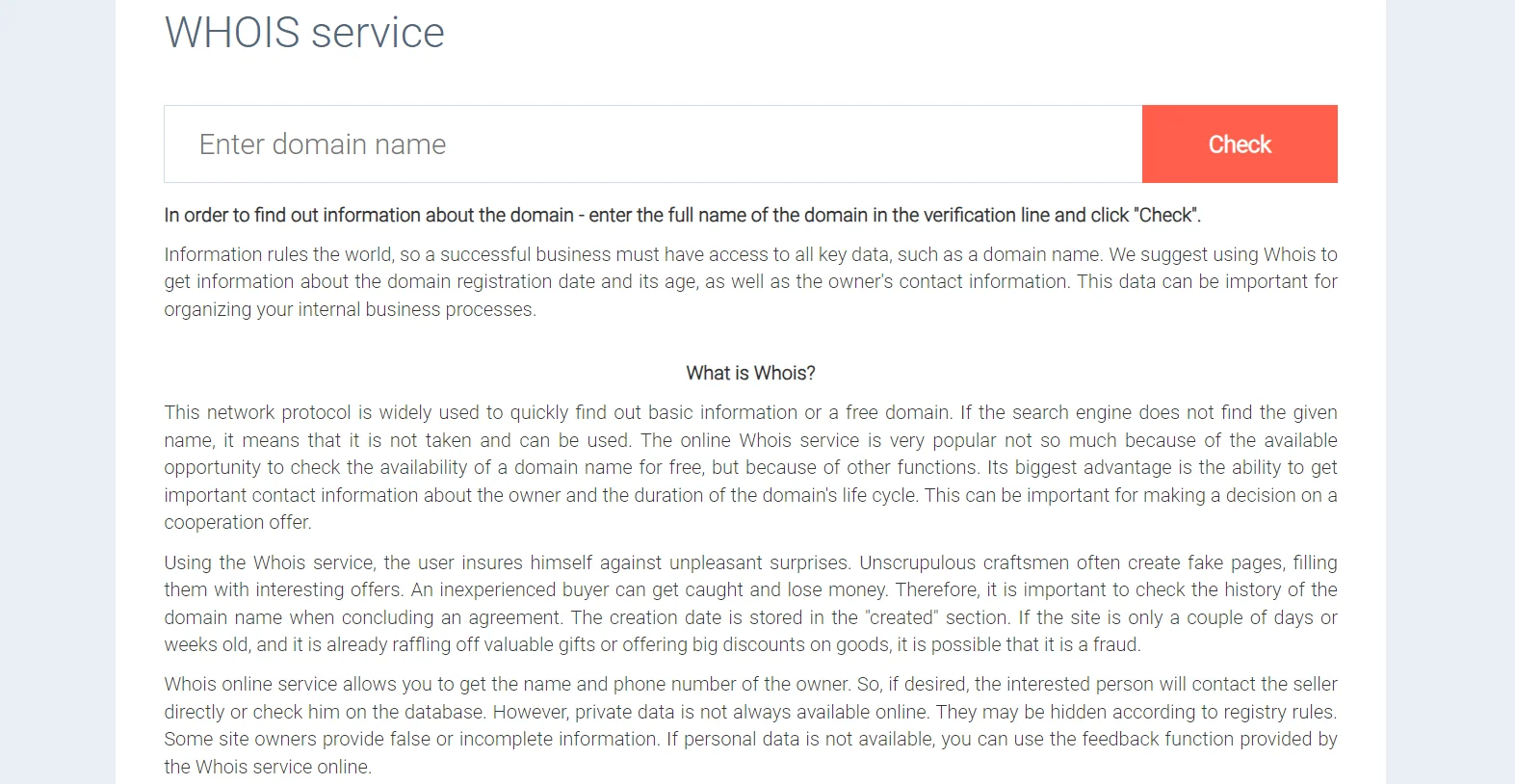
Let’s enter the domain google.com as an example.
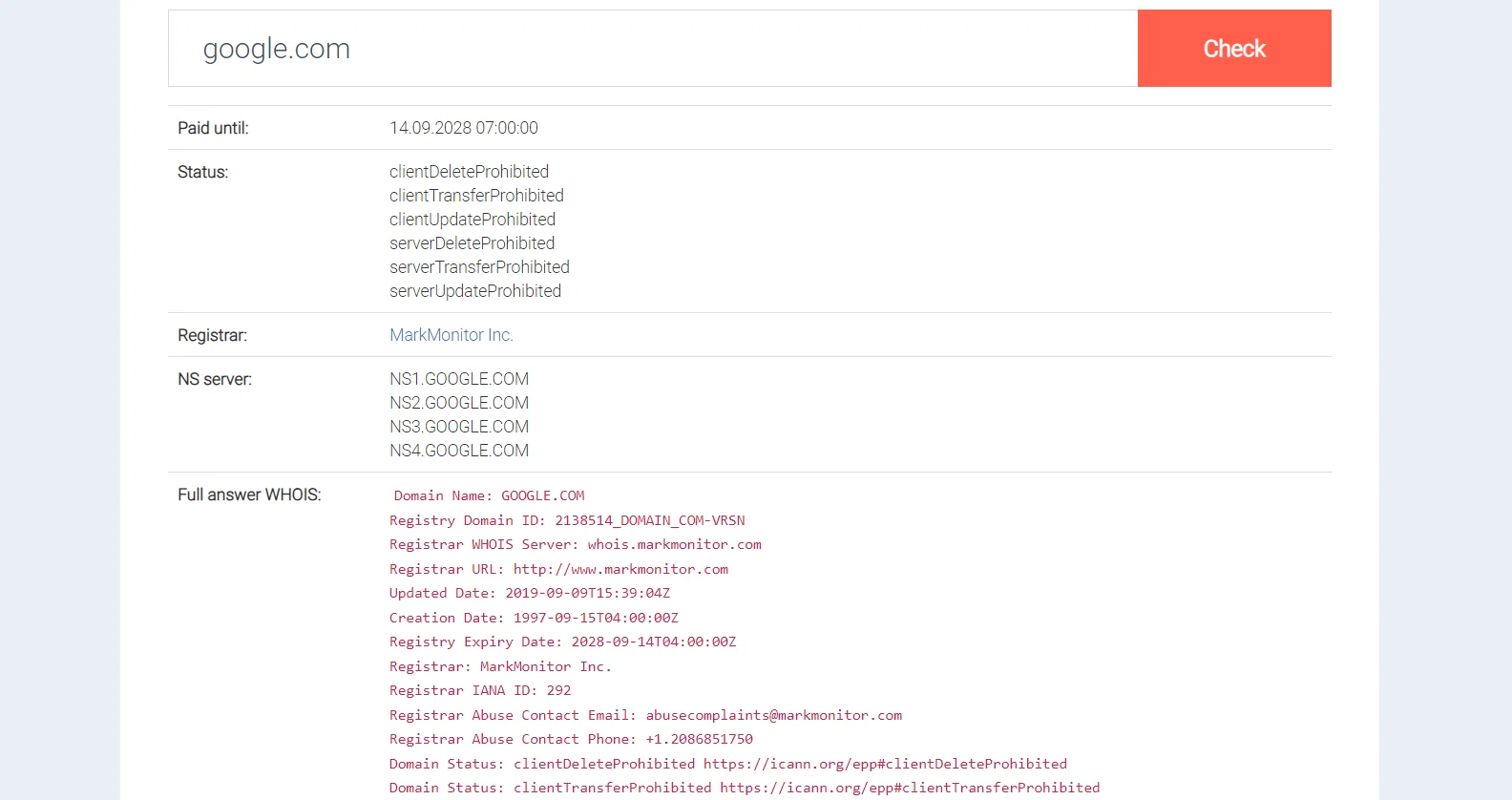
As you might guess, the domain is not for sale. From the record, we can extract a lot of useful information. The most important detail is the registrar's name, MarkMonitor Inc. This company is easy to find on Google and Wikipedia: it was founded in the United States in 1999. Finding the registrar’s name is a great way to check if a site is hosted in Russia.
The domain google.com is paid up until 2028 and was registered in 1997. Additionally, if you want to file a complaint, the WHOIS information includes addresses and phone numbers for complaints. In short, Google is an ideal example of a domain with detailed WHOIS information.
There’s also the option to check directly with ICANN.
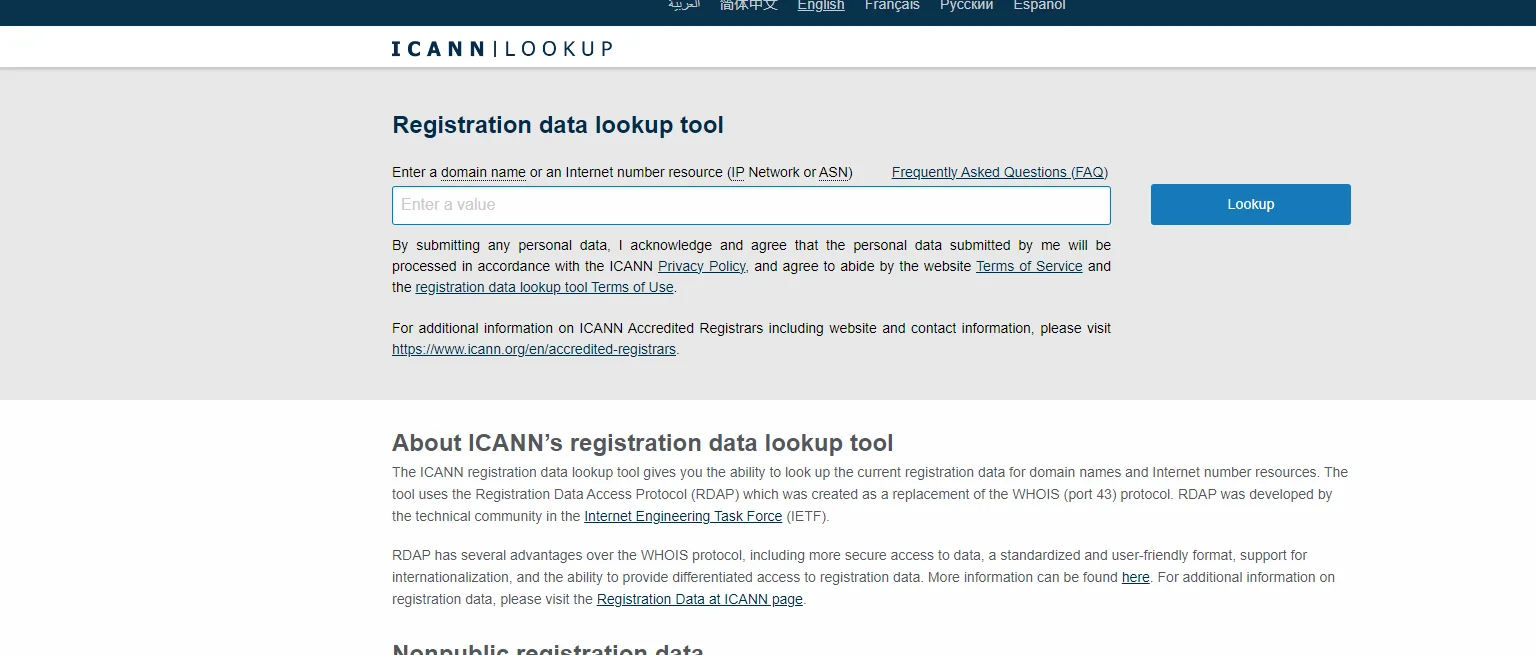
Other online services exist as well, including the Ukrainian dig.ua. Almost every hosting provider offers their own WHOIS service.
However, there is a small nuance — not every WHOIS service recognizes all domains. So if one online service doesn’t return results, you can try several others.
Some websites present WHOIS information in a neatly organized format, broken down into logical sections, while others display it as plain text.
Checking via Command Line
You can check a domain directly from your computer. You don't even need super-specialized knowledge; it's quite simple. The information about the domain will be provided as raw text, but it will be available.
Linux and Mac OS
If you use either of these operating systems, simply open the console and type the command whois domain.com, replacing `domain.com` with the desired address. You will receive all the data.
Windows
Windows does not have a built-in capability to check domains by default. However, there is a special utility that can be downloaded from the official Microsoft website.
The utility is stored in `C:/Windows`. You can then access it via the command console. Type `cmd` and press Enter. In the window that opens, you can enter the same `whois` command followed by the website address or its IP.
In addition to information about the owner, it’s sometimes useful to know the domain's registration date. This can help determine whether to trust the site. A typical case of fraud described in many security articles: a site whose domain was registered a few days ago is holding some kind of large promotion with gifts and collection of personal data. This could be a fraudulent operation.
Read also: Phishing — how not to fall for the tricks of fraudsters and recognize a fake site
How to Find Owner Information if the Check Fails
Is it really that simple? Not quite.
As mentioned earlier, many registrars now offer the option to hide the domain owner’s information. This service is in demand because the desire for online anonymity has increased. Additionally, website owners may provide false information during registration and deceive the domain registrar.
Emailing the Owner
In some cases, contact information, particularly an email address, is available on the website. The owner’s email might also be in the public domain data. This method is just as good as others because direct questions are often answered calmly. However, the final response depends on the owner, who may ignore the request or refuse to respond.
If you cannot find open contact information on the website, there is a way to try emailing the domain. Common and typical addresses include info@domain.name, admin@domain.name, contact@domain.name, etc. These may not be listed in the contact information, but you can use one of the email verification services (easily found on Google) to see which mailbox is valid. Keep in mind that these addresses often have strict spam filters, making it difficult to deliver a message.
You can also try sending an email without verification, hoping the message will reach its destination, as some mailboxes may be hidden even from email search services.
Read also: SPAM: why emails end up there and how to avoid it
Contacting the Domain Registrar
What should you do if you still need to find out about the owner? If it's related to spam, phishing, or other violations, this could be critical. In this case, you can write to the domain registrar. They are unlikely to provide the site administrators’ contacts, but if there is evidence of violations, they may resolve the issue themselves. In some cases, such domains are indeed blocked. Often, WHOIS data includes a special line "Registrar Abuse Contact Email" — an address where you can report if the domain owner is breaking the law.
Read also: UA-DRP - how to defend your right to a domain
You can also file a complaint directly with ICANN. Complaints can be submitted at https://www.icann.org/wicf/. Keep in mind that resolving the situation may take time.
It can become quite a detective story to find information about a website's domain. However, most cases are resolved in the early stages, as not everyone hides the owner’s data.