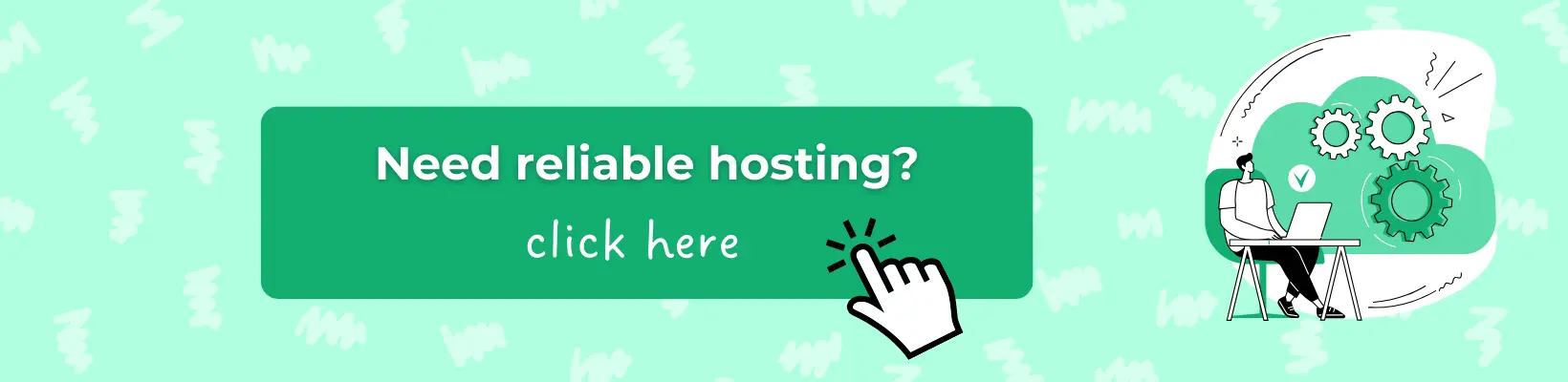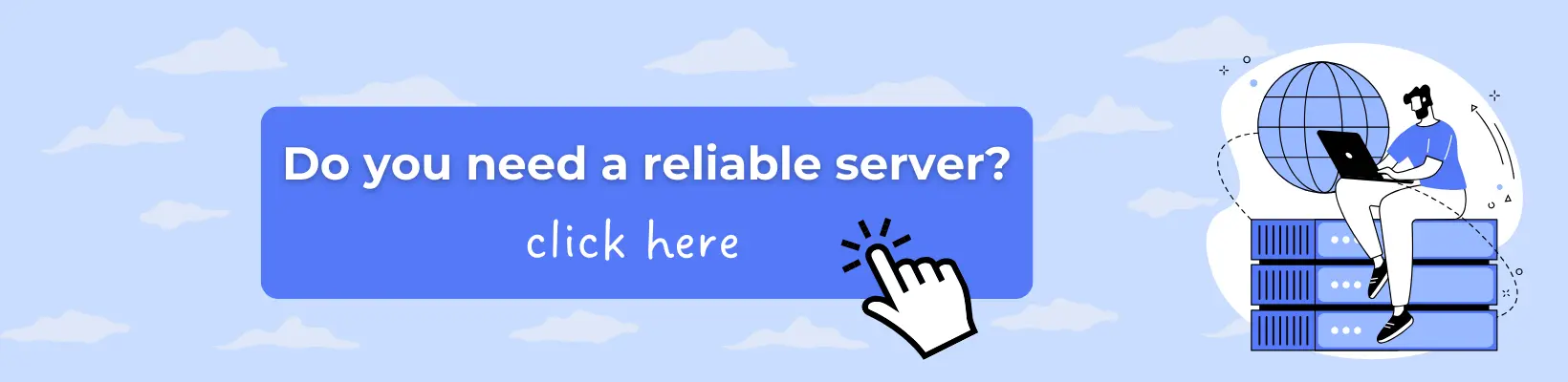-
What is Google Adsense and Why Should You Use It for Website Monetization
-
How to Connect Your Website to Google Adsense: Step-by-Step Instructions
-
How to Monetize a Website with Google Adsense: Frequently Asked Questions and Answers
Direct sale of advertising space, affiliate programs, sponsored posts, subscription fees, donations — these are common ways to monetize large internet projects. However, a less demanding method of earning money is suitable for website owners with small to medium visitor numbers — the Google Adsense contextual advertising service. Almost any adult webmaster can use Google Adsense to monetize their site; all you need is unique and useful content and daily traffic. However, this method has some pitfalls, which you will learn about in this article from Cityhost!
Earnings from Google Adsense depend on traffic: the number of daily visitors, time spent on the internet project, and completion of target actions. This is influenced not only by the quality of the content but also by the page loading speed. That's why we recommend renting hosting for your website on Cityhost. Our fast NVMe drives and caching settings ensure high page loading speeds so you can earn more from your web resource.
What is Google Adsense and Why Should You Use It for Website Monetization
Google Adsense is a contextual advertising service that acts as an intermediary between advertisers and content creators. Webmasters add their sites to the platform, and advertisers place bids to display ads in available spots. For ad views and clicks, the site owner receives a portion of the advertiser's bid. This collaboration benefits everyone: advertisers find potential customers, webmasters earn passive income, and the service takes a commission for its services.
Before monetizing your site with contextual advertising, we recommend familiarizing yourself with the advantages of Google Adsense:
-
Minimal Requirements. You need useful content, easy navigation, a domain history (2+ months), and a privacy policy. There are no strict traffic requirements, but it is recommended to have at least 50 visitors per day.
-
Ease of Use. You only need to register an account, copy, and place the HTML code on your web resource. No technical knowledge is required to place the code.
-
Smart Automation. With automatic ad placement, the system selects the best ad types and locations.
-
Personalized Settings. You can choose from display, In-Feed, In-Article, and Multiplex ads, and then customize their appearance, including banner size, style, and text size and color.
-
Safe Ads. The service has a strict security policy to avoid harmful or inappropriate ads. You can also block certain ad categories in the "Blocking Control" section.
-
Detailed Reports. Study information for any period up to 3 years. Analyze reports by your sites, countries and platforms of users, and various ad blocks.
This is just a small part of the reasons to monetize your site with Google Adsense contextual advertising, but there are also drawbacks. One of the key ones is that the minimum withdrawal amount is $100, and you can withdraw funds once a month. For example, if you don't earn $100 by July 20, you'll have to wait until August 20.
Additionally, you depend on the platform: if your account is blocked due to suspicion of illegal activity, it may take weeks to unblock it (in some cases, it may not be possible at all). However, this problem exists with any method of earning money on a site involving a third party, such as affiliate programs.
Read also: Google Analytics 4 for Beginners: What is GA4 and How to Use It
How Much Can You Earn on a Website with Google Adsense
Earnings from a contextual advertising service depend on the theme of the internet project, traffic volume, country, age and platform of users, number of ads, and many other factors. The system itself provides detailed reports where you need to look at the following parameters:
-
pageview — only one view is counted, regardless of the number of ad blocks on the page.
-
impressions — each ad view is counted;
-
clicks — the number of clicks on ad blocks;
-
page RPM (Revenue per Mille) — income per 1000 page views;
-
impression RPM — average income per 1000 ad impressions.
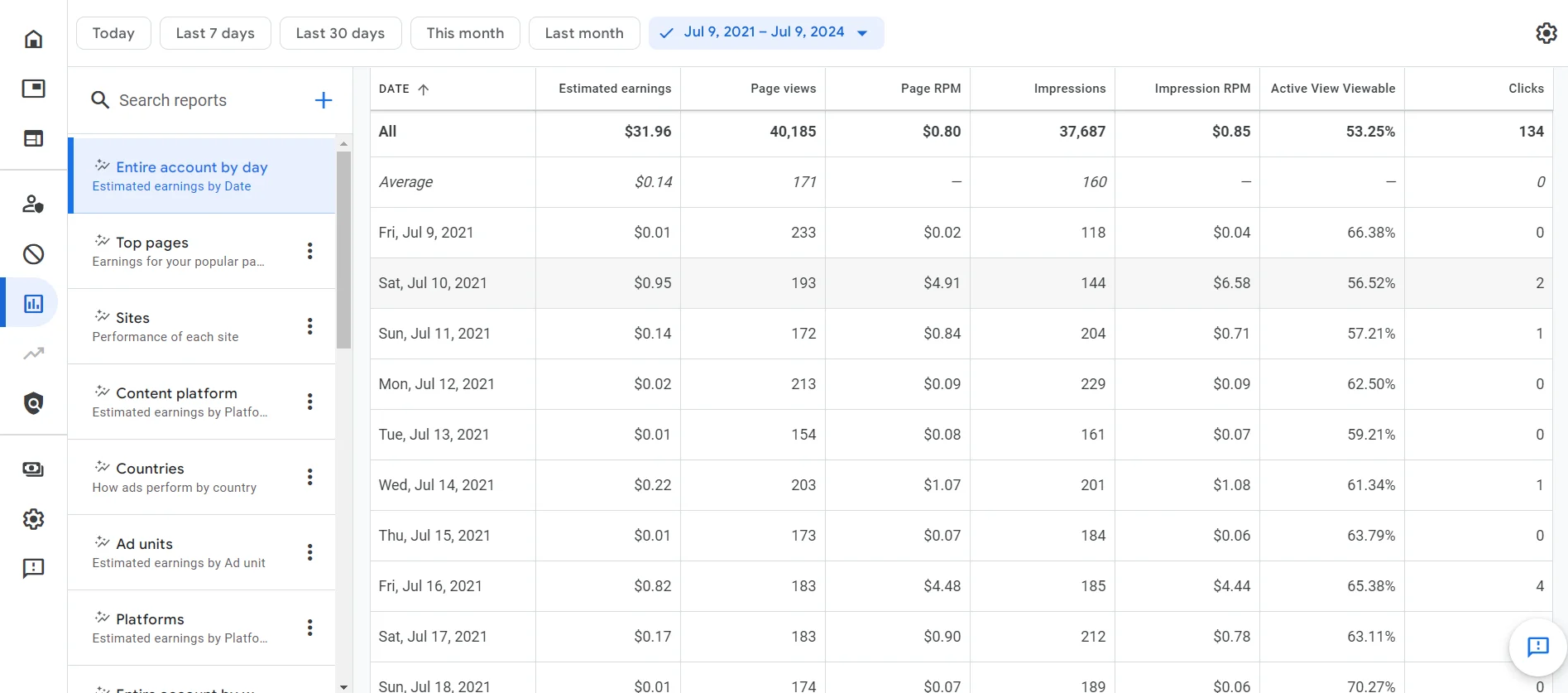
For example, the screenshot shows the statistics of a Ukrainian business site. You can see that the cost per click varies greatly: from $0.02 to $1.27. Also, consider the country: Ukraine belongs to Tier 2, so the income of sites is 2-3 times lower than Tier 1 (USA, Canada, UK, Germany, France).
As an example, let's take a Ukrainian website about online games with a daily traffic of 100 people. With a Click-Through Rate (CTR) of 2% and a Cost Per Click (CPC) of $0.3, the average daily earnings will be $0.60, and the monthly earnings will be $18. If there are 2 ad blocks on the pages, the earnings could theoretically increase to $36. You can also make your own forecast based on your data using an Adsense revenue calculator, such as Omni.
How to Connect Your Website to Google Adsense: Step-by-Step Instructions
The advantage of this well-known contextual advertising service is the simple process of creating an account and connecting a web resource. However, first, we recommend checking your site's compliance with Google Adsense requirements:
-
unique, structured, useful thematic content;
-
texts that do not violate Google's policies, i.e., do not contain prohibited material or plagiarism;
-
a separate page with a privacy policy that informs users about the use of cookies and other tracking technologies;
-
a logical navigation structure for easy finding of required information;
-
stable traffic — although there are no specific requirements, it is desirable to have at least 50 daily visitors (sufficient data for evaluation);
-
there are no specific requirements for domain age either, but it is better if the site has existed for at least 2 months;
-
technical stability, i.e., no errors, fast loading, availability of a mobile version, etc.
And there is one requirement for the website owner — 18+ years old. If you are already an adult, and your web project contains useful content without plagiarism, has the necessary pages and easy navigation, a good domain history, and regular visitors, then you can proceed to monetize your site with Google Adsense.
Read also: Cyberbullying in Comments — How to Respond to Unjust Negative Reviews on Google Maps and Facebook
How to Create an Account
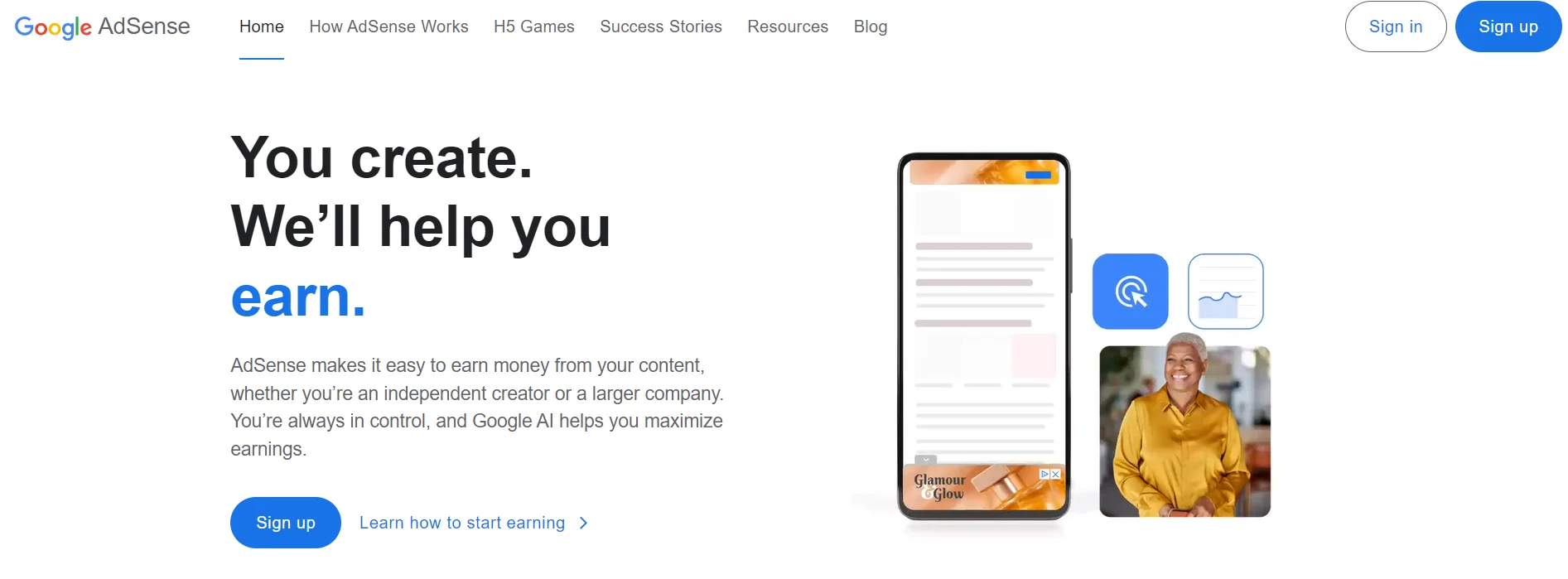
To register an account in the advertising network, you need a Google account.
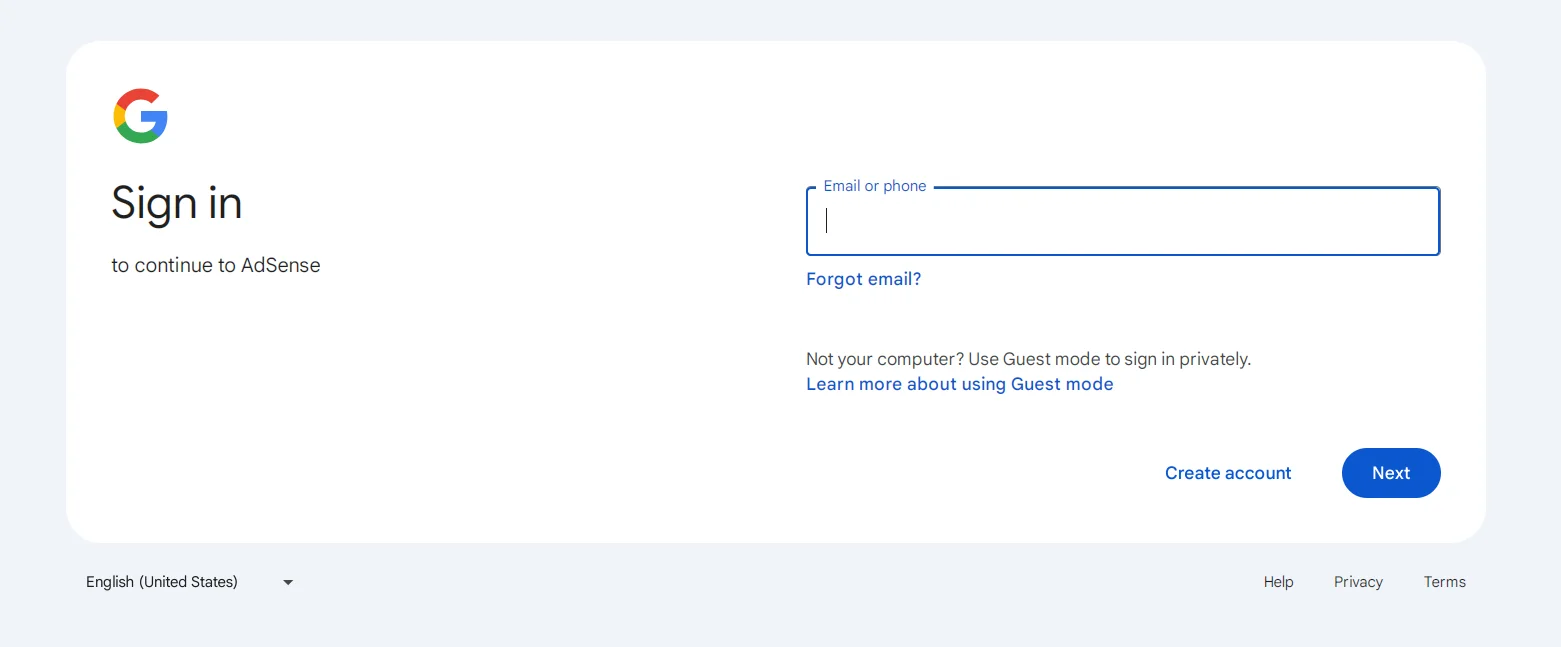
If you already have one, go to the main page of the service, click "Get Started", and enter your login and password. If not, click "Create".
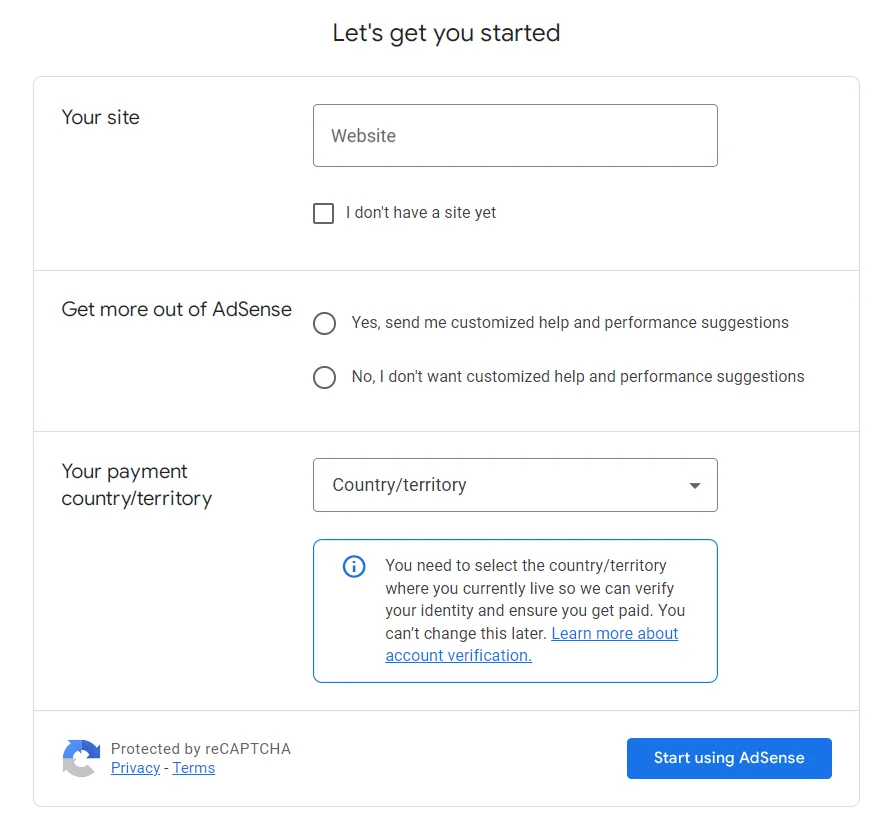
In the next step, enter the address of your web resource, agree or disagree to personalized offers, and choose your country of residence. At the time of registration, it is not necessary to have an internet project, as it can be added later.
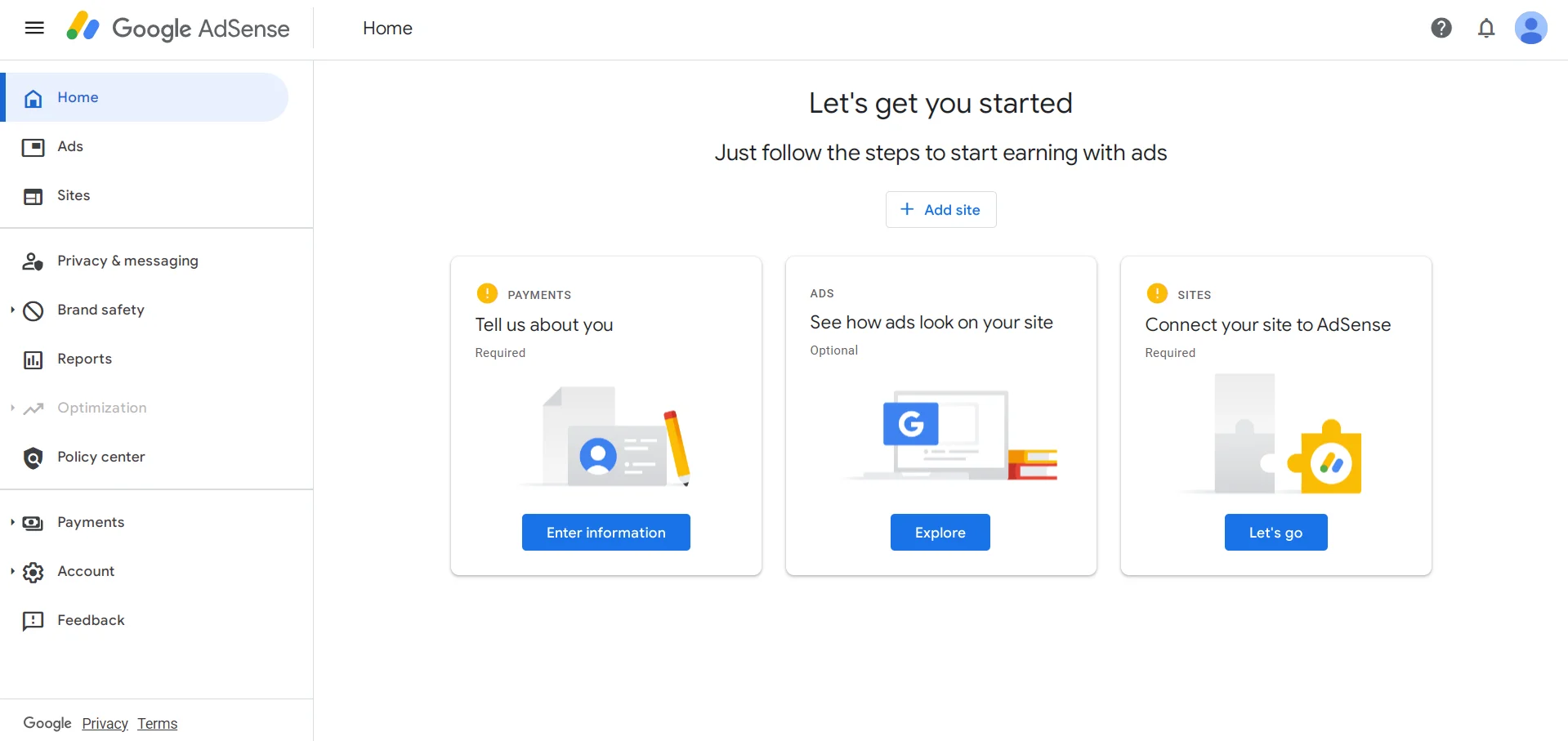
Now you need to perform two basic actions to set up your Google Adsense account for site monetization:
-
In the first block, click "Enter Information". Fill in each mandatory field, including account type, first and last name, city, and postal code.
-
In the third block, click the "Go" button and enter the address of your web resource. You will receive a code (or file) that needs to be inserted into the site between < head > and < / head > (or downloaded to the root directory).
For the first step, which is verifying your personal information, the system will take 24-48 hours.
While there are almost never any issues with filling out personal information, adding a site to Google Adsense can raise many questions. However, we will discuss this process in detail further.
How to Connect Your Website
To verify site ownership, you don't need to be a programmer. You simply copy a small code, go to your internet project's admin panel, find the theme editor, locate the "Head" section, and paste the copied data. Alternatively, you can copy the meta tag and install it through the theme editor, but make sure to place it close to the "head" section after the main meta tags. If you have an ads.txt file (we recommend adding it to the root directory of the web resource), simply copy and paste one line of text into it.
For example, let's see how to add the Google Adsense code to a website through the WordPress CMS:
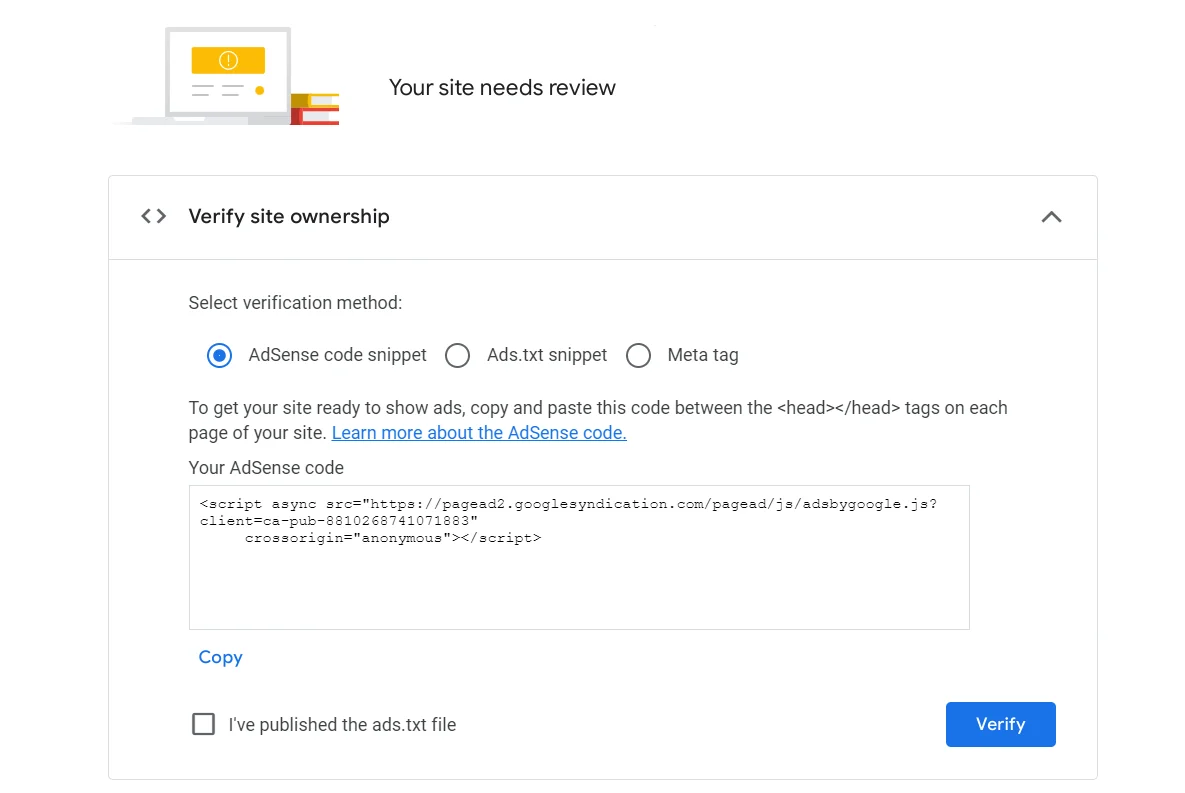
-
On the main page, click "Connect your site to Adsense", enter the address, and choose the appropriate verification method.
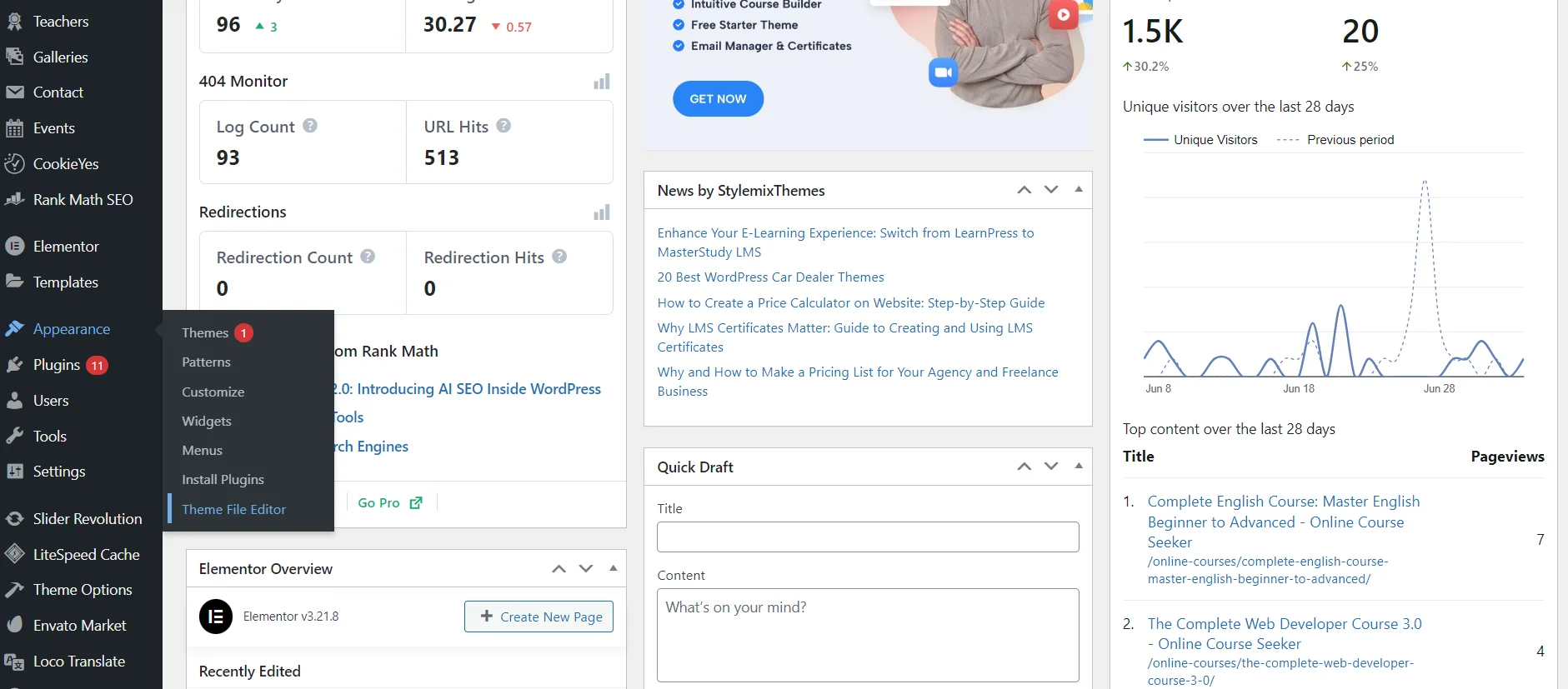
-
In the admin panel, go to "Appearance" → "Theme Editor". On the test web resource, there is a separate Header file, but you might have a different structure, so just look for `head` and `/head`.
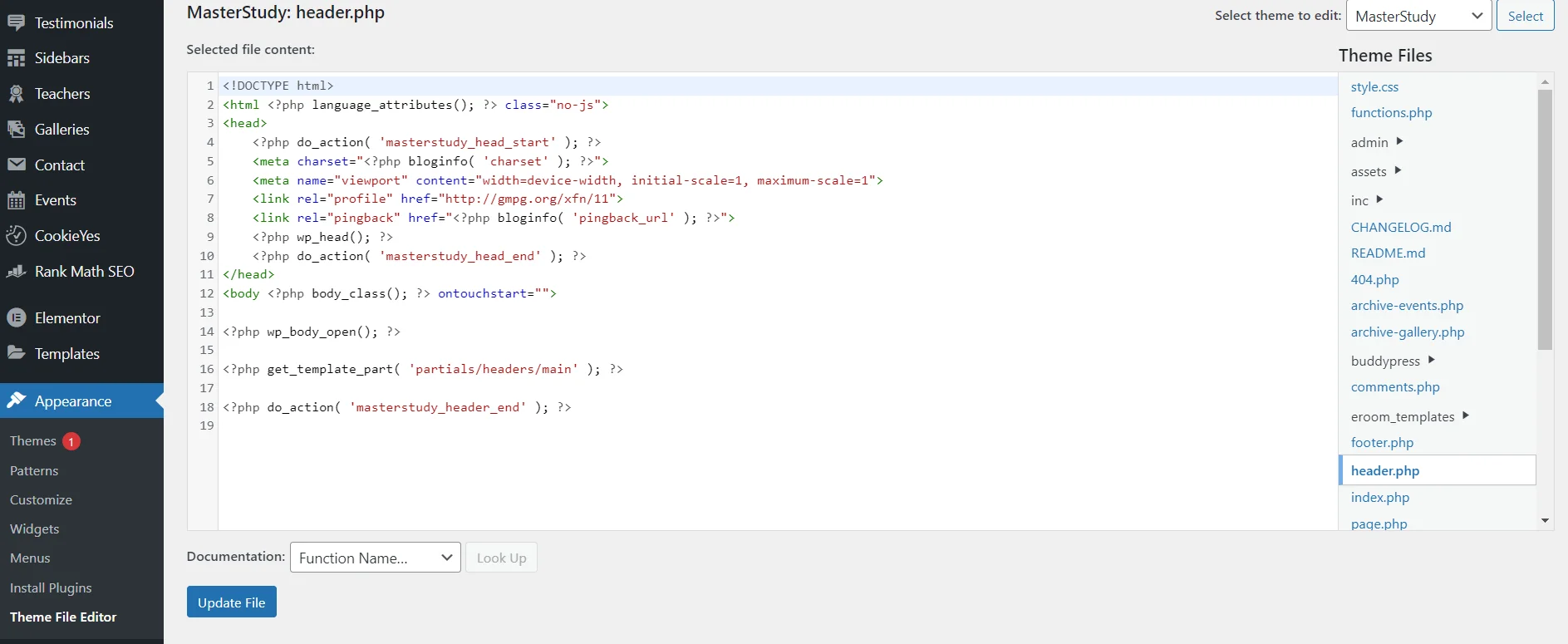
-
Paste the copied code there (it is better to place it closer to the closing `/head` tag) or the meta tag (yes, it also needs to be inserted in this file).
Once you have completed these steps, click "Verify".
In the second step — confirming site ownership — the system will take from 24 hours to 2 weeks. Usually, the process takes 1-2 days, but it depends on the service load.
Types of Ads in Google Adsense
Ad banners are one of the factors that determine the profit from contextual advertising. The service offers four solutions that can be applied immediately (by copying the code and installing it on the site) or first edited for size and format (responsive or fixed). Settings are located in the "Ads" section.
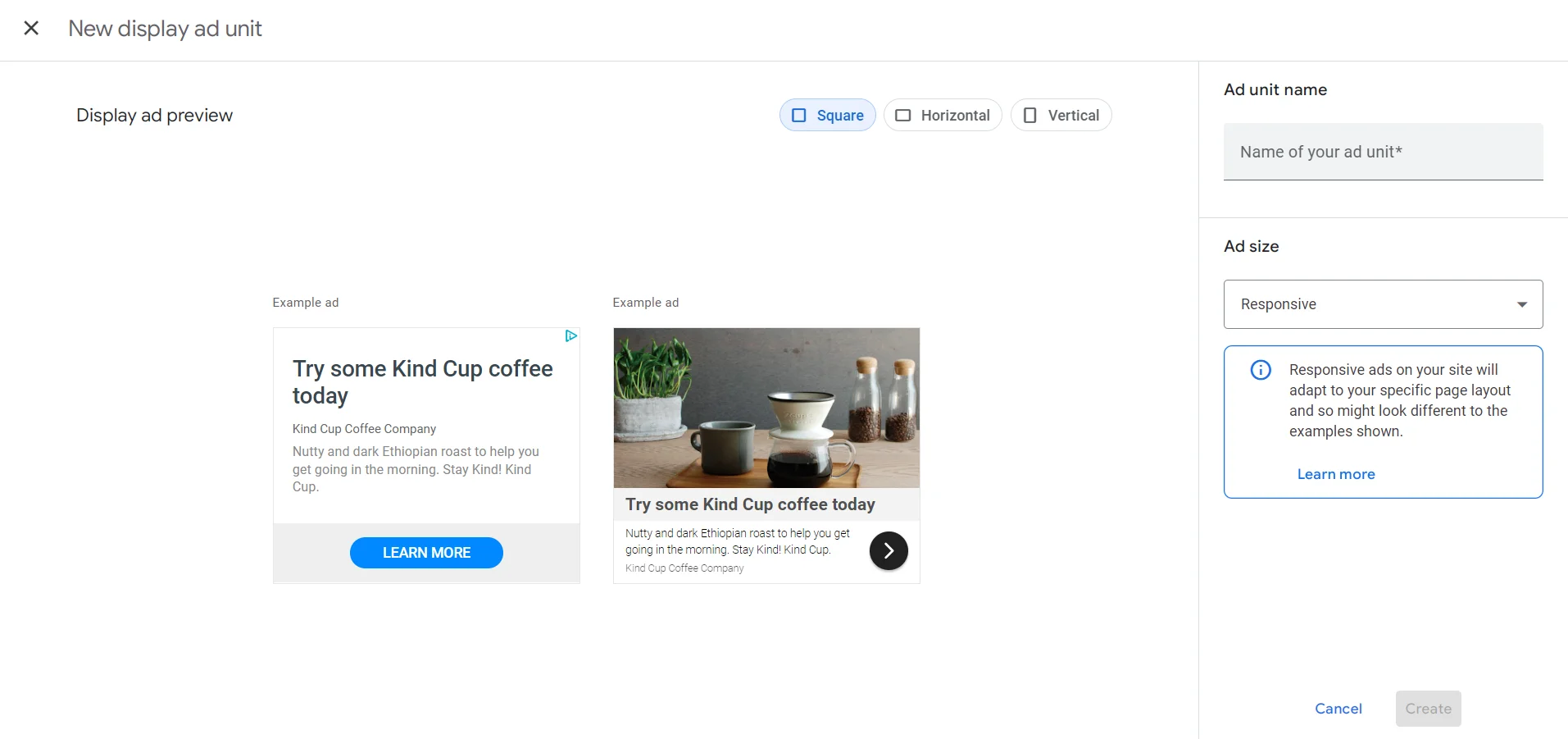
Display Ads — most common and recommended type of ad blocks by the service. They contain text, images, or videos. You can place square, horizontal, or vertical ads on your pages. Although Google Adsense offers fixed solutions, it is better to use responsive blocks that automatically adjust to the user's screen size.
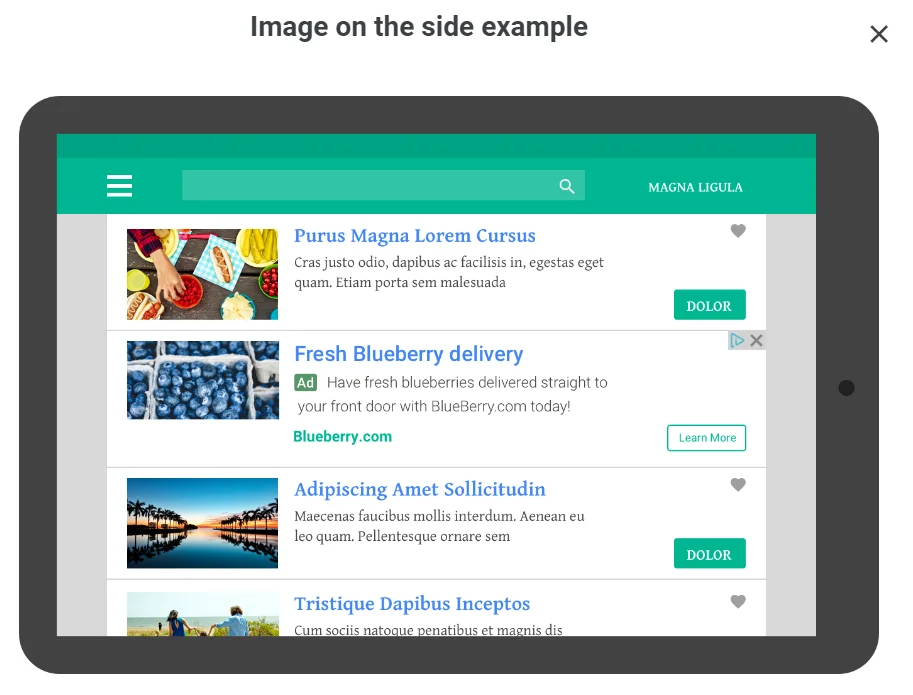
In-Feed Ads — ideal for editorial lists and product catalogs. They naturally fit into the list of articles or products, making them less irritating to users. You can provide a link to one of the web resource pages containing a list of articles/products or create the ad block style manually by selecting a template and customizing it yourself.
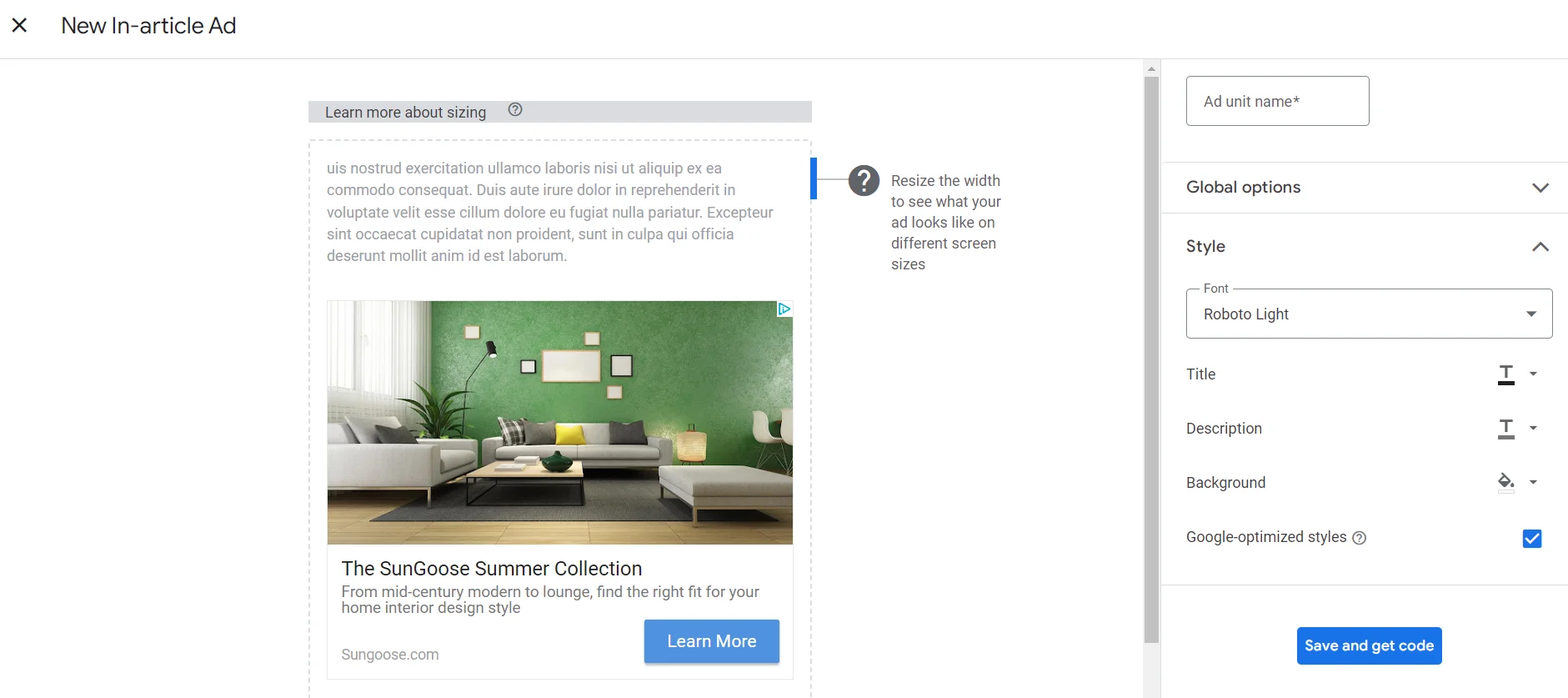
In-Article Ads — optimized ads that integrate into the article. This native contextual advertising appears between paragraphs of text, not distracting the reader from exploring the material. For content-heavy internet projects, especially with long articles, this option is much better than standard display blocks.
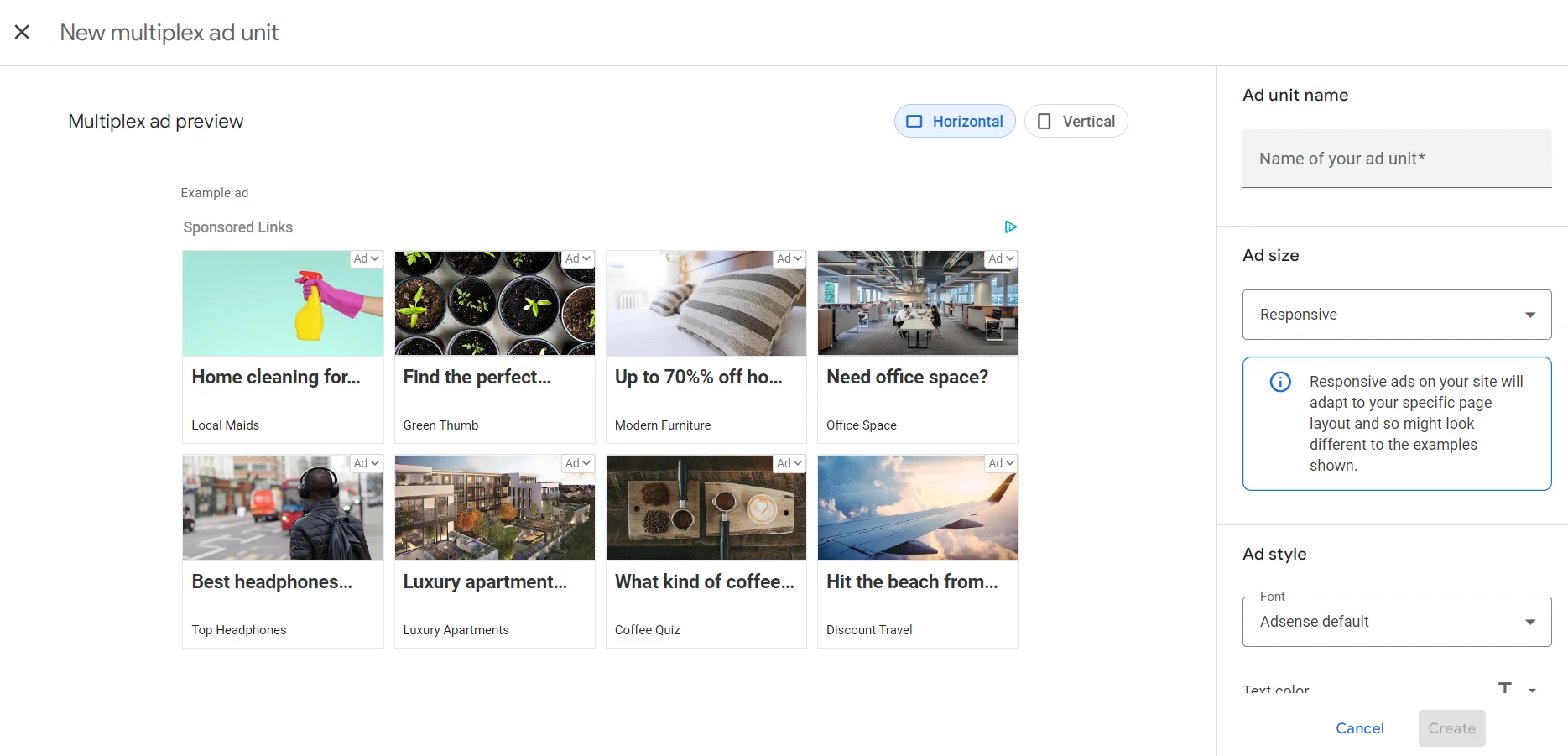
Multiplex Ads — widget-like ads with content recommendations. They visually resemble a list of interesting materials, making multiplex blocks best placed at the end of articles. You can choose horizontal (best placed after the text) or vertical (placed in the sidebar) options. Plus, you can customize the size (responsive or fixed) and style of the block.
Which type of Google Adsense ad is best? It depends on your website. We recommend placing different ad blocks on different pages, leaving them for a few days, and then going to the "Reports" section to view the ad statistics and choose the most effective one.
Read also: How to hide a site during development from indexing search engines and from users
How to Withdraw Money from Google Adsense in Ukraine
Google Adsense is known for its payment methods. Some webmasters even choose to receive their first payment by check, keeping it as a memento. If this idea doesn't appeal to you, you can withdraw money from Google Adsense to any bank card in Ukraine.
How to Verify Your Identity
However, there's an important step to verify your identity in the "Payments" → "Verification" section. When creating your account, you need to specify your place of residence. Once your earnings reach the threshold amount ($10), Google will send you a unique 6-digit PIN code by international mail to the address you provided earlier.
The letter with the PIN code usually arrives within 3 weeks. If you don't receive it within this time frame, you can request another PIN code. Keep in mind there may be delays, so sometimes it's worth waiting a bit longer.
Once you receive the awaited letter, log into your Google Adsense account. Then go to the "Payments" → "Verification" section. Enter the PIN code in the provided form and click "Submit". Additionally, it's recommended to read the official service guide for further details.
How to Add a Payment Method
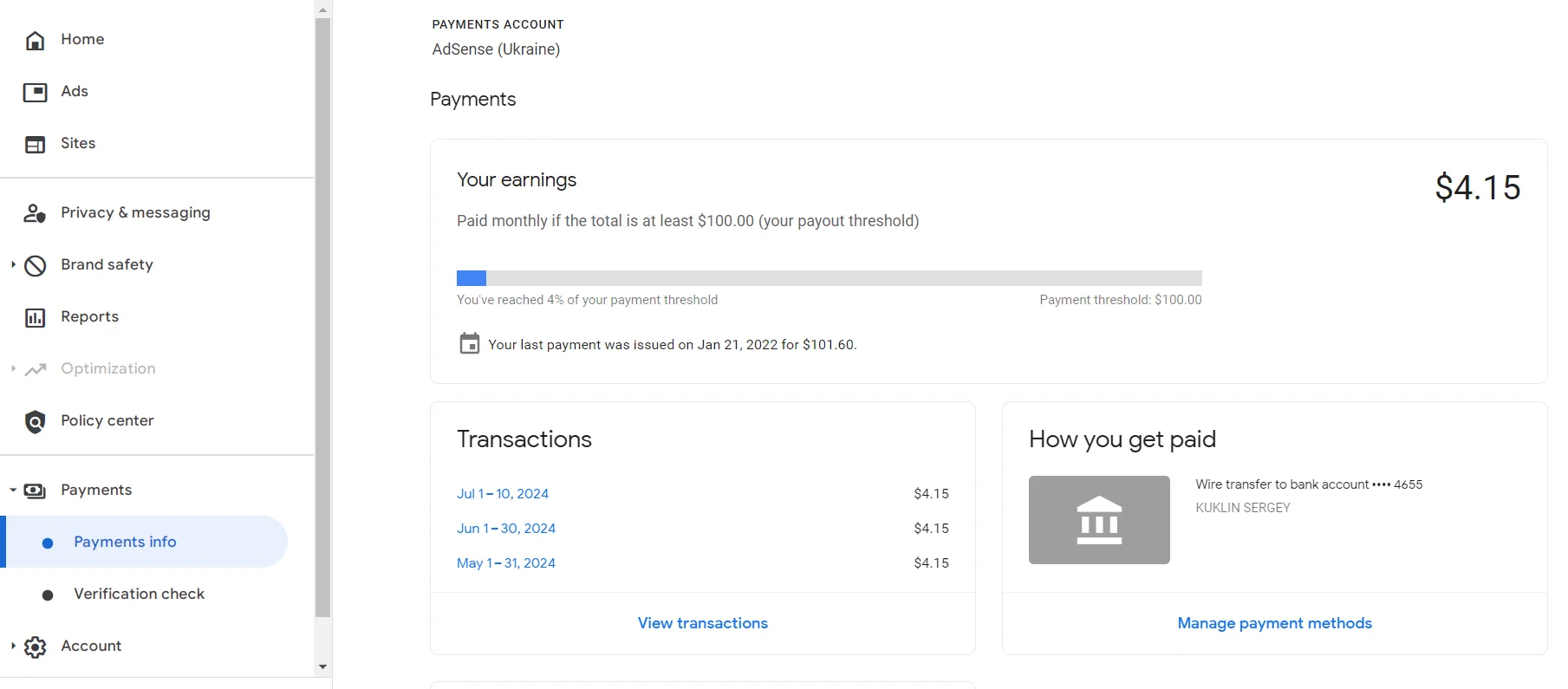
After verifying your identity, navigate to the "Payment information" section in your Google Adsense account. On this page, you will see your earnings and transactions. Here's how to add a withdrawal method for Google Adsense:
-
Click on the "Manage payment methods" button.
-
Click on "Add payment method".
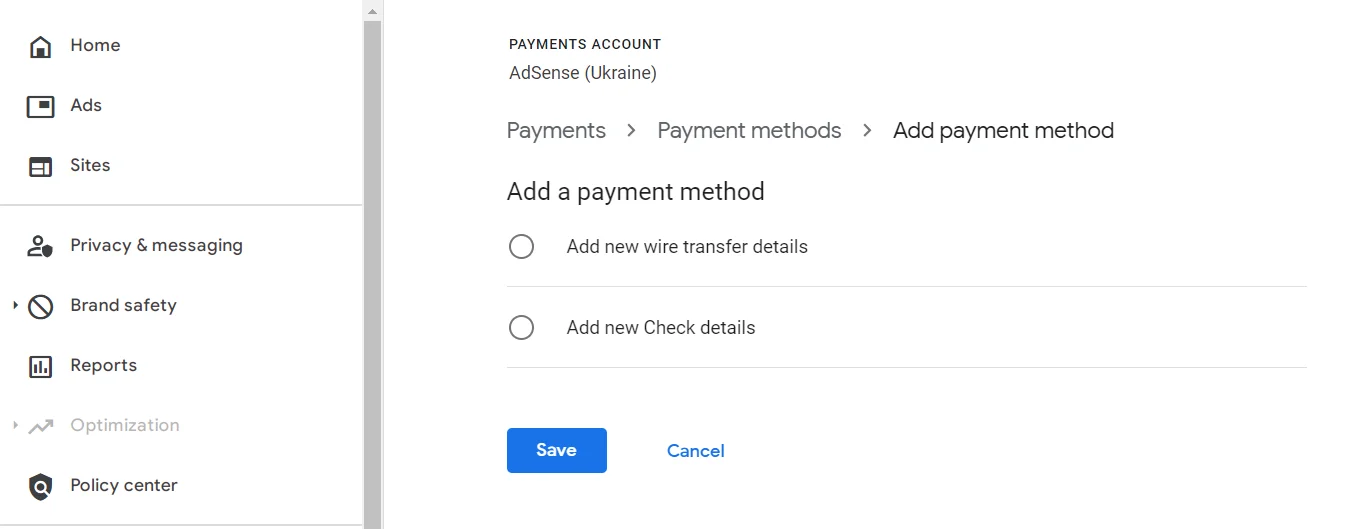
-
Select "Add bank account details".
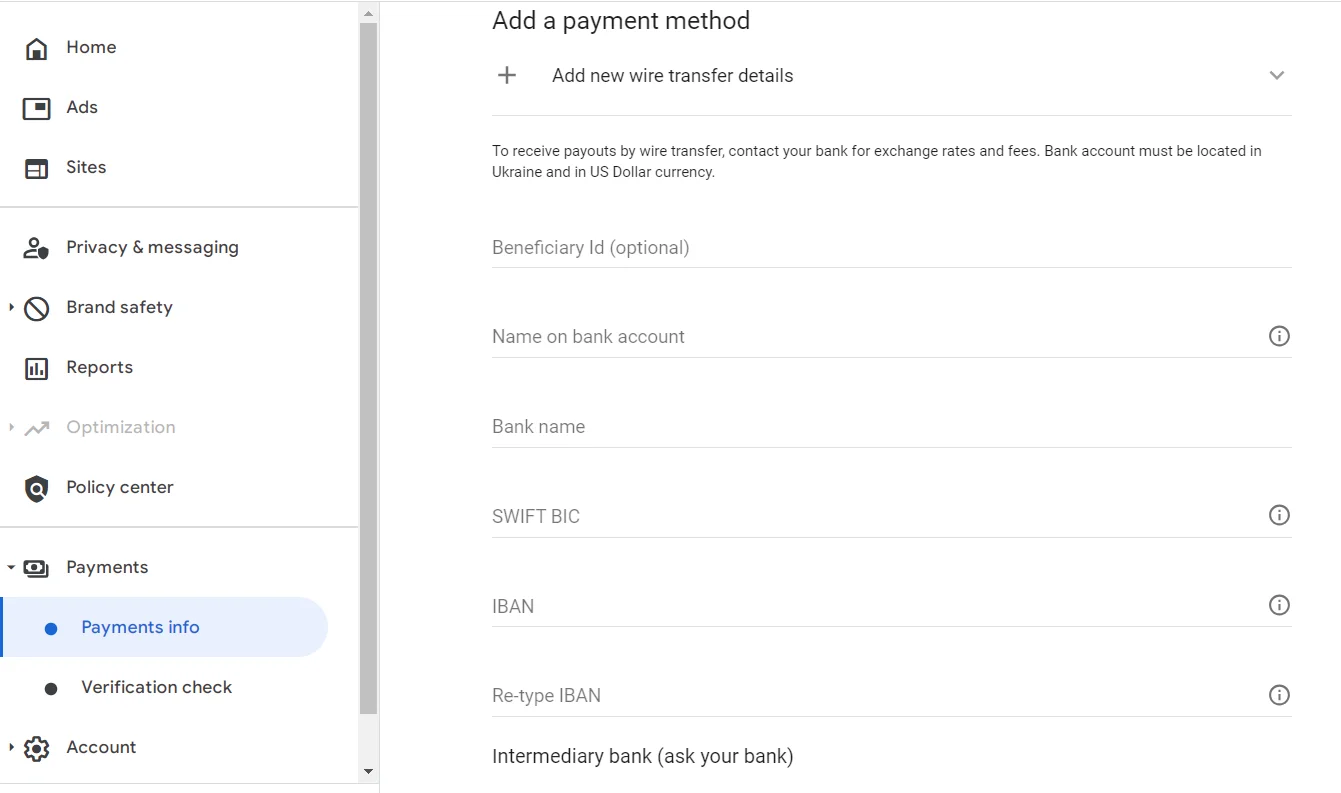
-
Enter the details of your account, such as your PrivatBank or Monobank dollar card information.
-
Click "Save".
You can withdraw money from Google Adsense to both UAH (Ukrainian Hryvnia) and USD (US Dollar) cards. If you want to minimize fees and have control over the currency conversion rate, it's better to use a USD card. If you prefer to receive income in UAH directly, use a UAH card, but be aware of additional conversion fees.
How to Monetize a Website with Google Adsense: Frequently Asked Questions and Answers
Google AdSense is a great way to monetize your website even with a small number of visitors. This contextual advertising service provides maximum control over your earnings, allowing you to choose and customize ads, place them in strategic locations, or fully automate the process by delegating these tasks to the system.
To confirm your identity, you can request a PIN code once you have at least $10 in your balance. This gives you plenty of time to receive it, and once your earnings reach $100, you can easily withdraw your money. There are no issues with withdrawing funds.
Lastly, let's address a few questions:
How Google AdSense Differs from Google Ads
Google AdSense and Google Ads are complementary tools that help website owners and advertisers achieve their goals: authors earn money from content, while advertisers promote products or services. If you have a website and want to earn from contextual advertising, use Google AdSense, if you have a product and want to find potential customers, create an advertising campaign in Google Ads (AdWords).
Can You Monetize Multiple Websites on One Google AdSense Account
Yes, the service allows you to connect multiple internet projects to one account simultaneously. You can even monetize both websites and your YouTube channels at the same time.
Can You Place Google AdSense on Any Type of Website
You can place Google AdSense ads on any type of website that complies with the service's policies for contextual advertising. These include blogs, news sites, online stores, marketplaces, forums, and other types of internet projects, provided they meet the basic requirements.
Why Was My Website Rejected by Google AdSense
So, you've used the calculator to estimate future earnings from Google AdSense, completed registration with the necessary details, submitted your site for review, but it was rejected. Quite a frustrating situation, isn't it?
There are several reasons why Google AdSense might refuse to monetize your site:
-
insufficient content — at least 20-30 articles or pages are required;
-
poor content quality — grammatical and stylistic errors, or content copied from other websites;
-
policy violations — presence of prohibited materials such as pornography, violence, hate speech, etc;
-
poor navigation — lack of logical structure, overly bright colors, improperly placed elements;
-
slow loading speed — it's advisable to aim for optimal performance using Google PageSpeed Insights;
-
lack of responsiveness — the website doesn't display correctly on mobile devices;
-
missing required pages — like "Privacy Policy", "About Us", and "Contact Us";
-
low traffic — while there are no official requirements, sites with less than 50 daily visitors are often rejected.
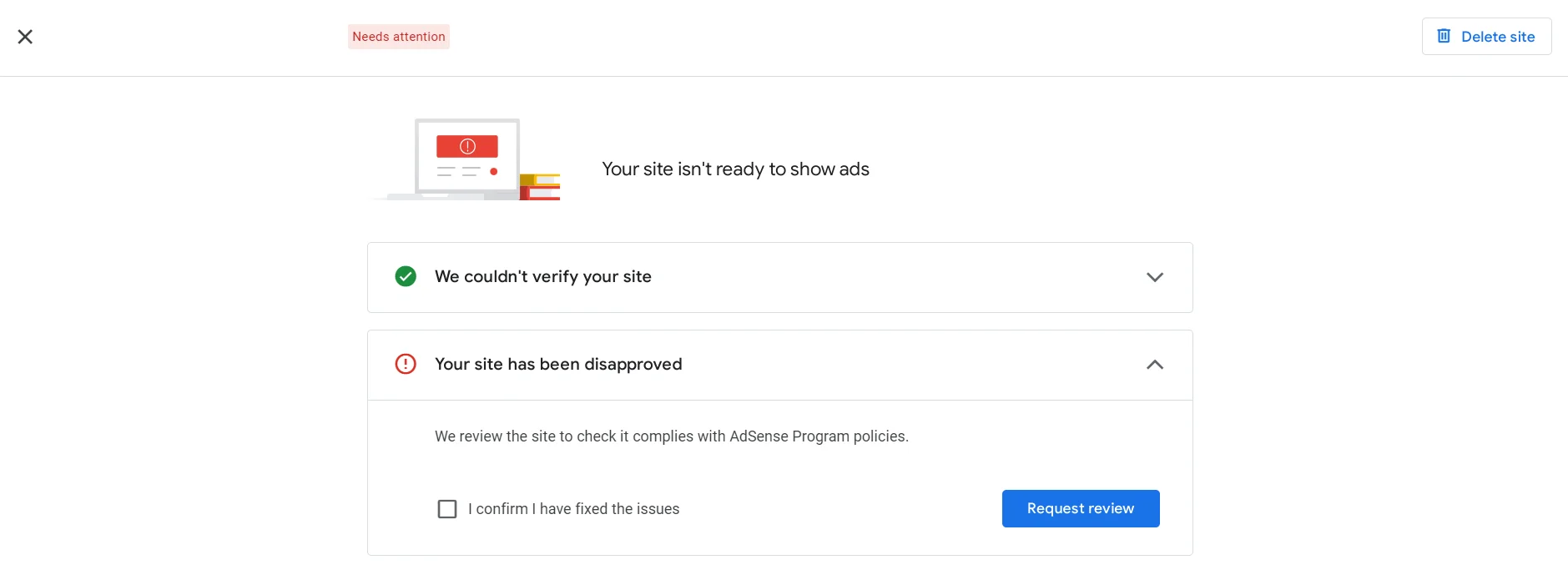
However, there's nothing to worry about in rejection. We recommend analyzing your website, making necessary changes, then going to your account, finding the "You need to fix something" section. Simply click "I confirm that the issues have been resolved" and "Submit a review request". If you've made genuine improvements, you should receive approval soon, allowing you to monetize your site with Google AdSense!