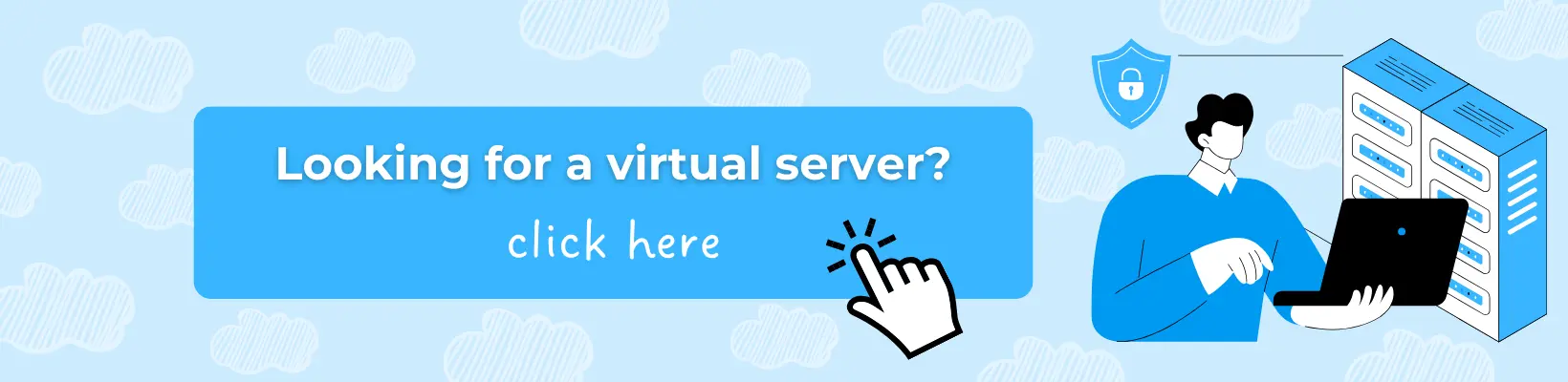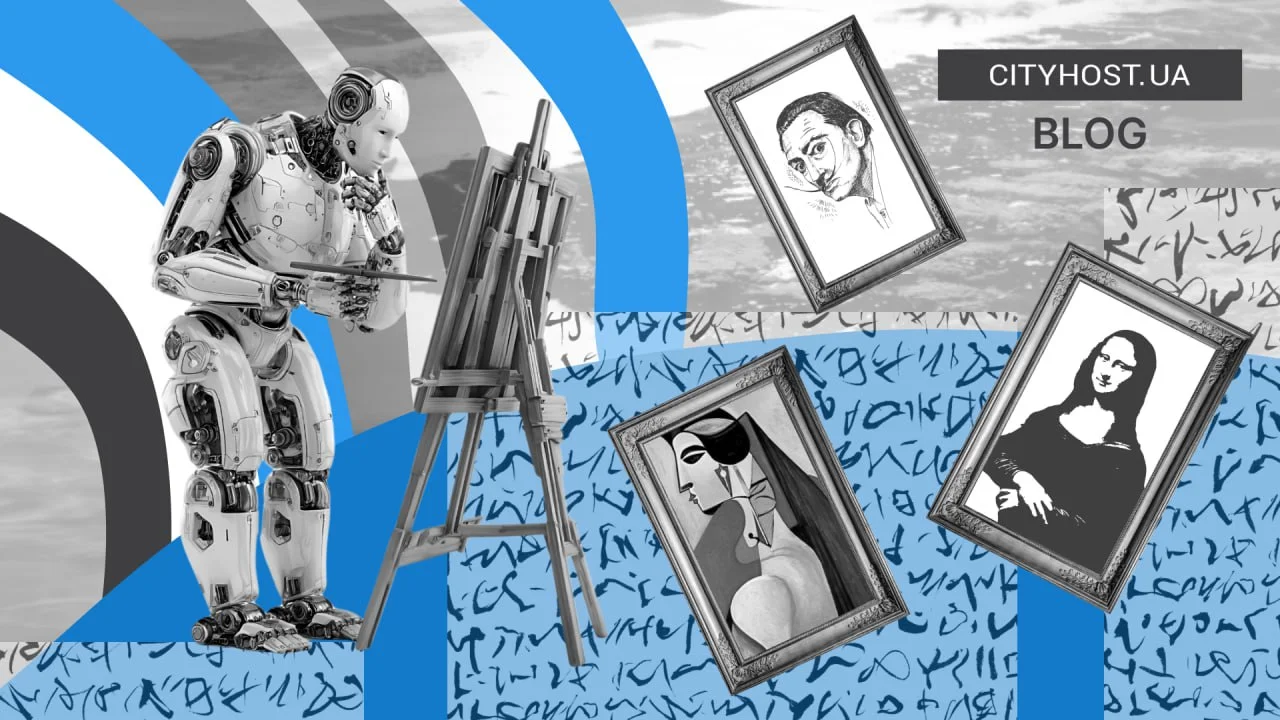- Features of Google Discover
- How to Get into Google Discover: Practical Recommendations
- How Google Evaluates Content Quality for Discover
- EEAT — Expertise, Experience, Authoritativeness, Trustworthiness
- Mentions, Shares, Comments: How Online Discussions Influence Inclusion in Discover
- Why It’s Important to Become an “Entity” in the Google Knowledge Graph
- Web Stories: Is It Worth Creating the Stories Format Specifically for Google Discover
- Optimization for Google Discover
- What Google Discover Absolutely Dislikes
- How to Check Your Performance in Google Discover
Google Discover is an algorithm that resembles how social networks operate. The principle is familiar: the more you search for something, the more the system carefully selects and suggests it to you, without waiting for a specific query. It’s a kind of personalized news feed. It can be very valuable for business, as the user receives information that is highly likely to interest them. This way, you can reach a large loyal target audience. However, working with Google Discover so that your content gets into the recommended news requires a separate approach.
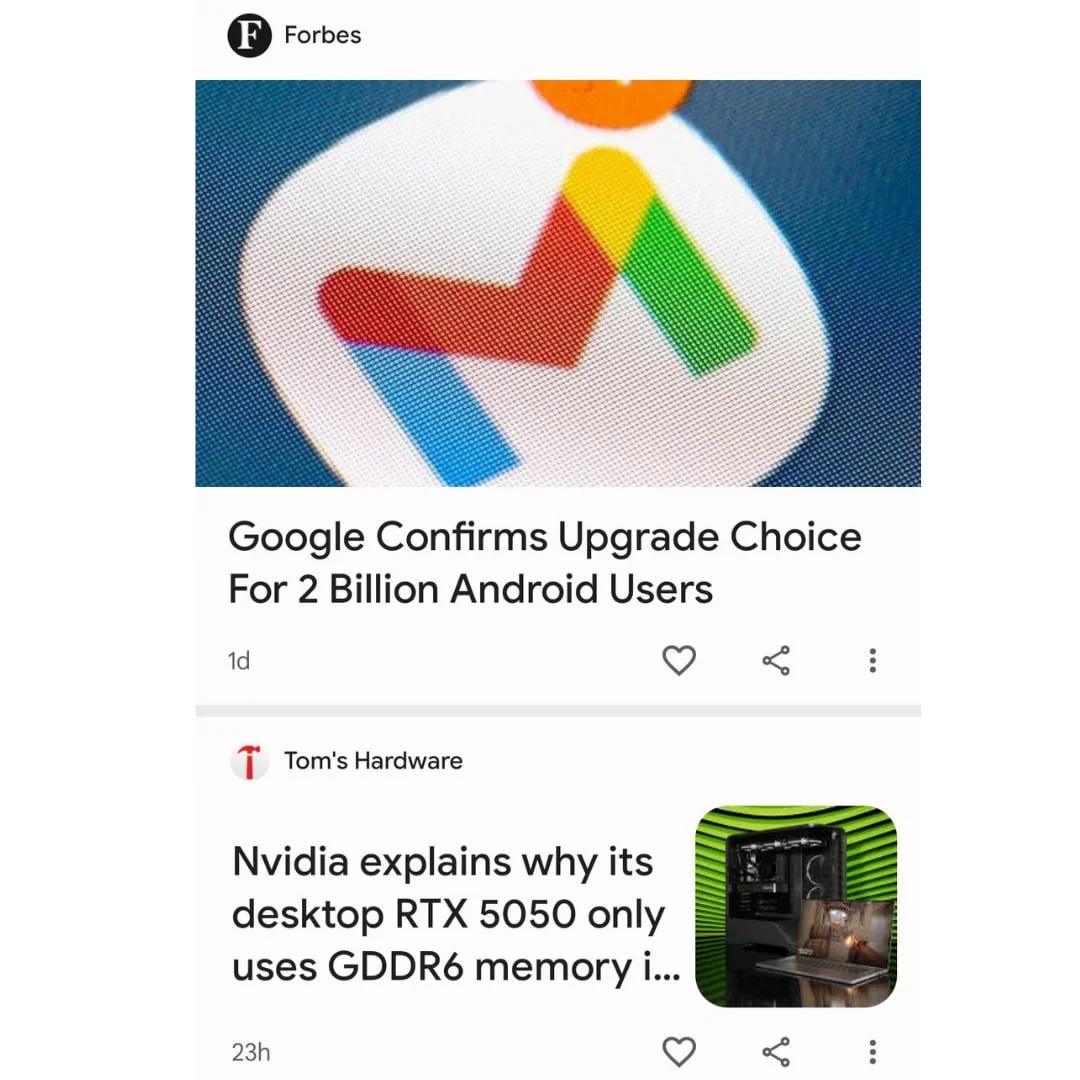
Google Discover is not yet officially supported on desktop browser versions and is intended for smartphone users. In fact, it’s another social network for those who trust websites more and want to receive information from them.
Remember, for effective promotion of a web resource, a reliable technical foundation is essential — such as quality website hosting or renting a dedicated server — thanks to which your project’s pages will load quickly, increasing the chances of your site appearing in Google Discover and ranking high in search results.
Features of Google Discover
We are more receptive when casually scrolling than when someone is actively trying to sell to us. This is where the power of recommended news lies. However, the algorithms that determine what content appears in these feeds differ from SEO in that they follow less concrete rules. SEO works with specific keyword queries, and the algorithm tries to display the most relevant pages for them. The personalized feed in Google Discover can be partially customized by the user, who can specify interests and rate news.
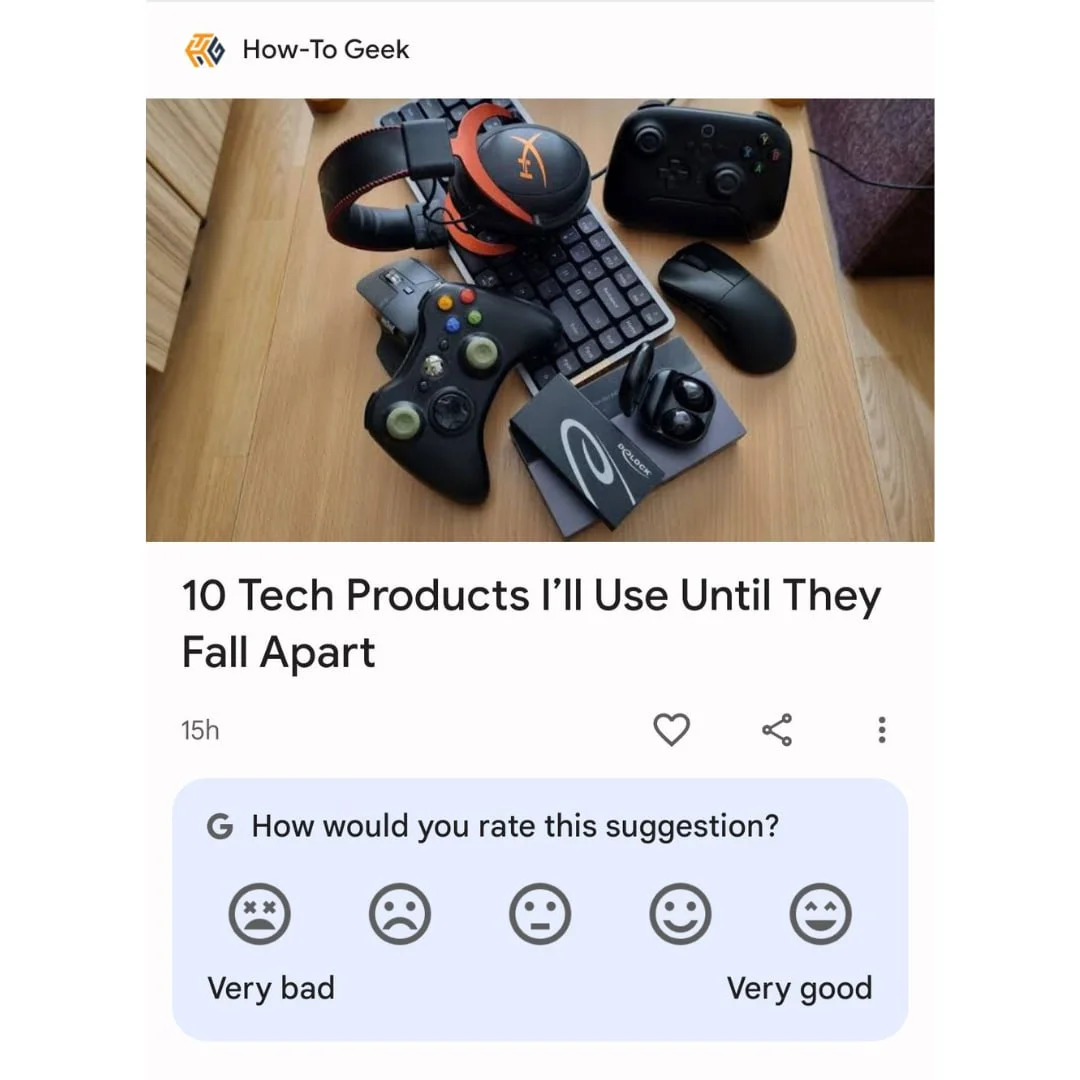
But the system actively collects data on user activity on YouTube, device status (daily activity, geolocation, even battery level), and online behavior. Based on all this information, a personalized feed is formed that can include videos, articles, blog posts, and so on. What's especially interesting is that the feed also includes local events and happenings.
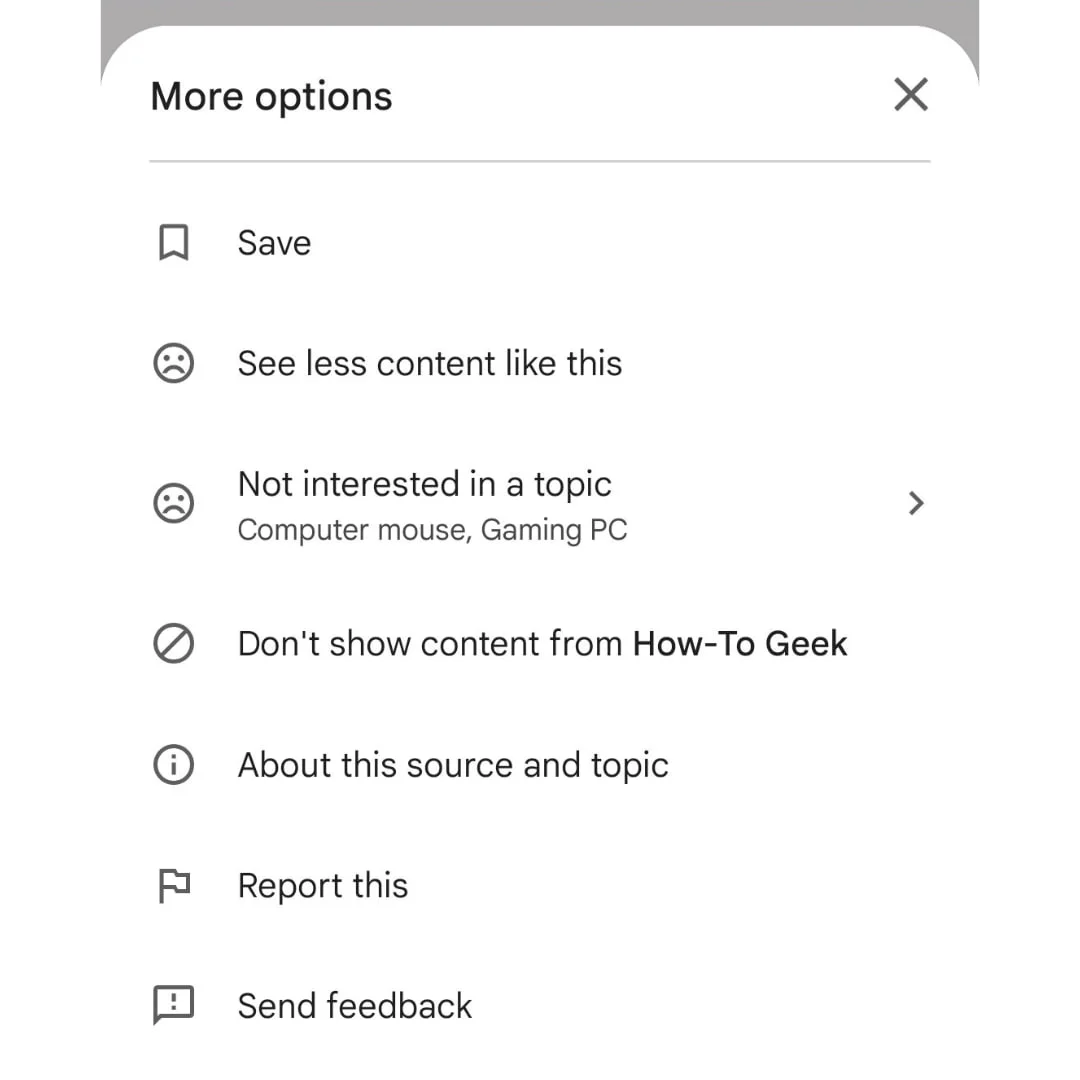
The user can partially influence the feed — for example, by blocking sources they are not interested in.
Benefits of having your site appear in Google Discover for businesses:
- a large audience of active users on Google platforms. This number does not include those who have disabled Google personalization;
- a source of traffic. The feed will display your pages to people whose areas of interest you roughly match. This may not lead to an instant purchase, but it can be the beginning of a relationship between the user and the brand;
- reach in narrowly specialized niches. Google Discover creates highly individualized selections for people interested in various topics and constantly updates them.
Therefore, being featured in the Google Discover feed is beneficial for business. However, especially in high-frequency content topics — those that are frequently mentioned, often searched, and so on — the question arises of what optimization methods can help a website’s pages appear in this personalized feed.
This includes all popular topics that people often bring up, frequently search for, and so forth. On the one hand, such content attracts more interest, but on the other hand, competition for views is also higher.
Read also: How to Sell a Website in Ukraine and Abroad: Step-by-Step Guide
How to Get into Google Discover: Practical Recommendations
Essentially, there are two main recommendations: create content for people and optimize it so that it appears as relevant as possible to search engines. This adds a certain level of complexity, but one we’ve become somewhat accustomed to. Each time, content needs to become more “for people” and more professionally optimized for search engines — and that’s the case here as well.
How Google Evaluates Content Quality for Discover
Your chances of appearing in the feed increase with timely, verified content, especially on specific, narrow topics. It should stay focused on the topic and provide up-to-date information in a clear, structured way. Google Discover is also more likely to pick up:
- fresh news, trends, and discussions on hype topics;
- local events in a particular area;
- popular themes (AI, mass events, cultural phenomena);
- content that includes video.
General content tips:
- update information regularly so it stays current on the topic;
- articles written by AI should be reviewed by a competent person;
- health-related content should be written by authors with medical education, and content on other important specialized topics — by experts in the field, and this should be indicated at the beginning or end of the article (we’ll clarify this a bit below);
- make sure readers clearly understand who the team behind the website’s content is.
Read also: How to Recognize AI-Generated Text — Tips for Editors and Content Creators
EEAT — Expertise, Experience, Authoritativeness, Trustworthiness
EEAT is a system for evaluating content quality based on the following criteria:
- Expertise — articles written by someone knowledgeable in the subject, an expert, will be ranked higher;
- Experience — the highest ranking goes to articles based on real-life experience. For example, if it’s about a product — the author has unboxed it and held it in their hands; if it’s a review — the author has been to the place, read the book, and so on;
- Authoritativeness — articles are ranked higher when their authors are recognized experts in the field, mentioned in industry journals, websites, etc.;
- Trustworthiness — this refers to both the reliability of the website itself (including https protocol, security certificates) and the use of trustworthy sources in articles. Transparent information about the team also plays an important role: who they are, where they work, what they aim for, and what they base their work on.
Optimization according to EEAT increases not only the chances of appearing in Google Discover but also in traditional search results, and it contributes to a good reputation overall, so it's worth paying attention to. In particular, this means that a site should provide links to sources of information, videos, and show who the article and video authors are. It’s important whether they have experience in the areas they write about, and who can confirm it. An author with a face, social media, and relevant experience always has the upper hand over an anonymous copywriter.
Mentions, Shares, Comments: How Online Discussions Influence Inclusion in Discover
So-called information noise is also taken into account — the distribution of an article or video on social media, even if only on the official social media accounts of the website or company, on pages, and in niche groups. There’s nothing new here either: quality inbound links have always been useful for optimization and improving search rankings. They work the same way in this case.
Your “visibility” is also boosted by user-generated content that mentions your site and links to it.
Why It’s Important to Become an “Entity” in the Google Knowledge Graph
This refers to a feature through which Google connects information about a particular entity and then uses these connections in its search results.
Being included in the Google Knowledge Graph also increases the chances of appearing in Google Discover. But to achieve this, you need numerous mentions in various databases — from a Wikipedia article to listings in professional directories, discussions on social media, and so on.
Web Stories: Is It Worth Creating the Stories Format Specifically for Google Discover
These are familiar social media-style stories, but they’re distributed through Google Search and Google Discover, and are seen by a considerable number of users. When a user taps on a story, a fullscreen image or a short video opens. This is an additional channel that helps users get acquainted with your website in a more or less familiar format.
There are special tools for creating stories for websites — plugins for WordPress and some other content management systems, as well as programs like MakeStories.
For example, if you have a WordPress site — Google offers the official plugin Web Stories for WordPress. It’s free, very simple, and creates good interactive stories right on your site.
Unfortunately, the frequency of story displays in our region’s Google Discover is lower than, for example, in the U.S., so this will only be an additional source of views.
If you decide to use Web Stories, you can connect them to your site using this instruction.
Optimization for Google Discover
Optimizing a site for Google Discover is not something unique — the web resource must be prepared as well as possible both for users and for search bots, which will evaluate the site itself and user behavior.
What preparation is required:
- quality mobile optimization. Google Discover works only on mobile devices, so it’s important that the site displays well on them;
- improvement of UI and site structure. Information should be very easy and intuitive to find. Inconvenient web resources will drop in the rankings;
- video and high-quality visual materials: at least 1200 pixels wide, with the ability to expand them. Images must be informative. If they contain the website’s logo — that’s a drawback;
- adding pages with transparent information about the company and the project team, links to social networks, contact details, and the like;
- page microdata, which allows search engines to quickly interpret them;
- https protocol;
- proper descriptions and meta tags;
- fast website loading — this must be optimized as much as possible.
What Google Discover Absolutely Dislikes
Articles, videos, guides — everything you publish — must be relevant, accurate, and fully match what’s promised in the headline. Google Discover is not a place for clickbait: titles like “You won’t believe what happened next!” can even lead to your content being shown less. Google pays particular attention to ensuring that the headline and first paragraph are clearly connected to the content of the article and do not create false expectations.
Poor-quality or random images also have a negative impact — for example, blurry ones, those with watermarks, uninformative images, or no image at all. Discover is a visual product, and Google expects you to care about covers just as much as the content.
In addition, toxic or speculative material, conspiracy theories, overly aggressive rhetoric, or content that’s “on the edge” of Google’s policies — all of this can result in the site being completely excluded from the feed. Discover does not forgive questionable reputations: anything that looks manipulative or raises distrust will be excluded from recommendations.
How to Check Your Performance in Google Discover
Google Search Console offers a special tab for Google Discover. There you can analyze clicks on your content, user activity, positions, etc. In general, it works just like the regular Google interface we’ve grown used to over many years.
The Google Discover report appears in Search Console automatically, but only if the site has already received a sufficient number of impressions in this feed. If your content hasn’t appeared in Discover yet or the traffic from it is too low, the report simply won’t be shown in the menu — and that’s perfectly normal. As soon as Google begins actively showing your pages in recommendations, the corresponding section will appear on the left panel.
Google Discover can be an interesting promotional tool, but it takes a bit of getting used to. Still, the kind of optimization this service requires will only benefit the site: the clearer and more user-friendly it is, the better it will be for users coming from all other sources as well.