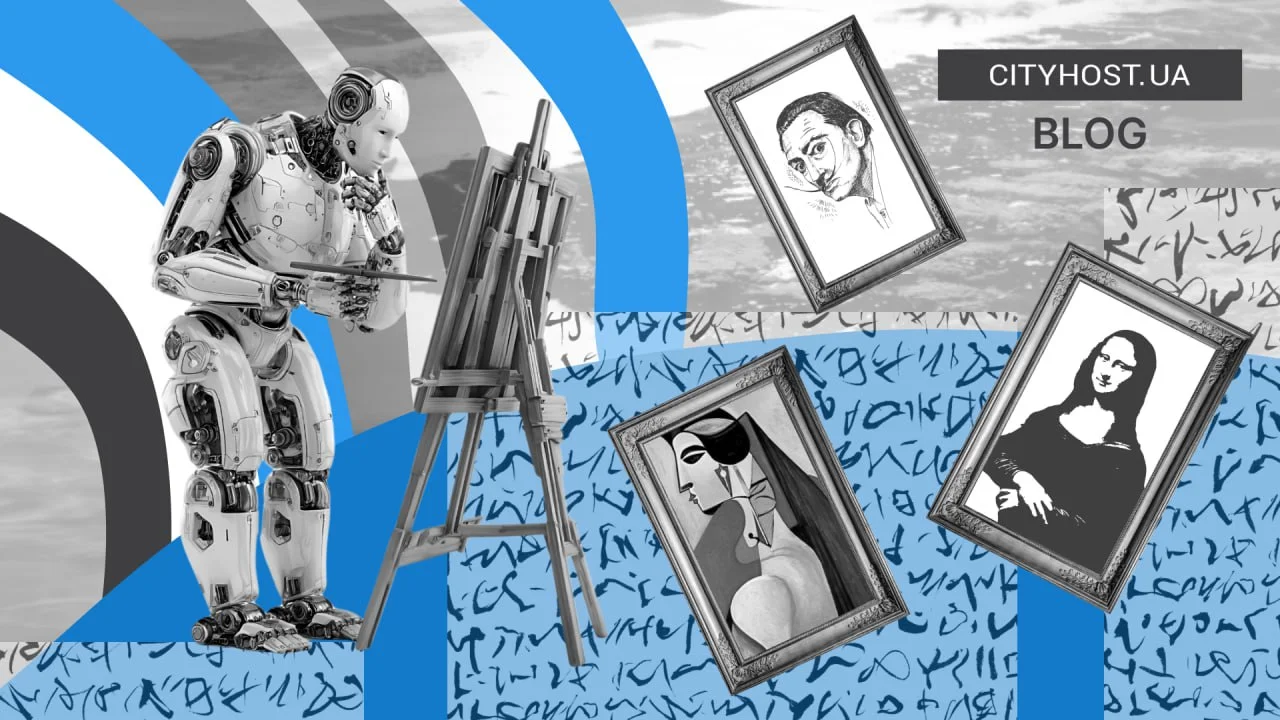
- Jasper AI — the Best Assistant for Content Writing
- Copy AI — Artificial Intelligence for Content Generation with a Free Plan
- Rytr — AI Assistant for Text Creation
- Midjourney — the Best AI Tool for Generating Realistic Images
- Canva AI — a Universal Assistant for Working with Images
- Napkin AI — Turn Text into Attractive Visual Elements
- Is It necessary to Use the Mentioned AI Services for Content Creation
Artificial intelligence, despite multibillion-dollar investments, is still not capable of fully replacing copywriters, writers, or graphic designers. However, it can collect initial keywords, provide a list of ideas, develop a structure and write a draft, edit and format the text, generate an image for an article, an advertising banner, or a logo. Of course, the result cannot compare to the work of a professional copywriter or graphic artist, but AI services for content creation can become a useful assistant. And access to some tools is even available for free.
Jasper AI — the Best Assistant for Content Writing
Jasper is a full-fledged generative AI platform for marketing that offers over 90 programs for idea generation, creating various types of text, improving content, and even editing images. Although the interface is available only in English, the service itself supports more than 25 languages, including Ukrainian.
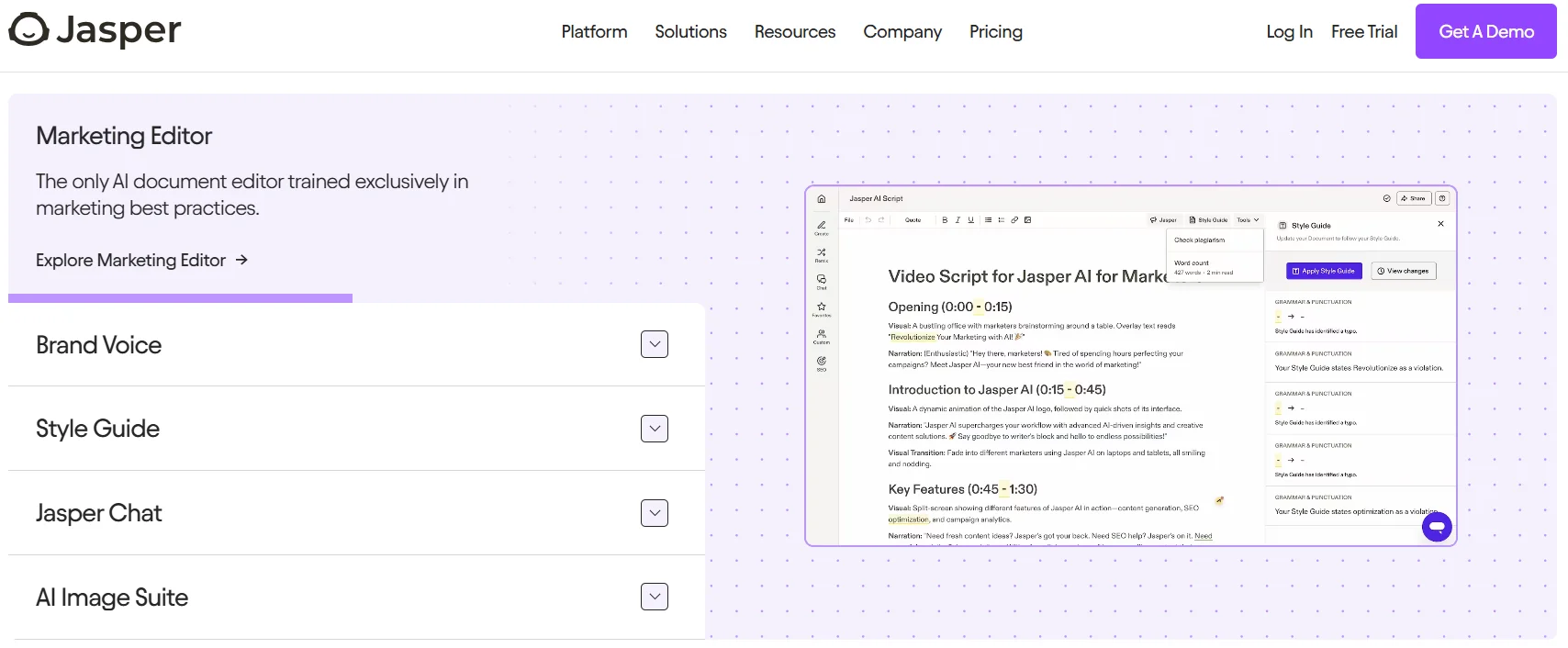
Jasper AI offers the following solutions for working with text content:
- Text generation. Capable of generating a social media post, an informational blog article, product or service descriptions, an advertising slogan, and more.
- Templates. You can formulate prompts yourself or use over 50 ready-made templates for different types of content.
- Boss Mode. This mode is designed for generating long texts, such as informational articles or LinkedIn posts.
- SEO optimization. The platform is integrated with Surfer SEO, which helps optimize text content for search engines, for example, by selecting and distributing keywords.
- Text analysis. Integration with Grammarly allows you to immediately check grammar and style. Plus, the platform includes a plagiarism checker.
Getting started with Jasper AI is relatively easy: go to the homepage, click the Start Free Trial button, register using your email or Google account. Then answer 5 questions, after which you will be redirected to the page with available pricing plans.
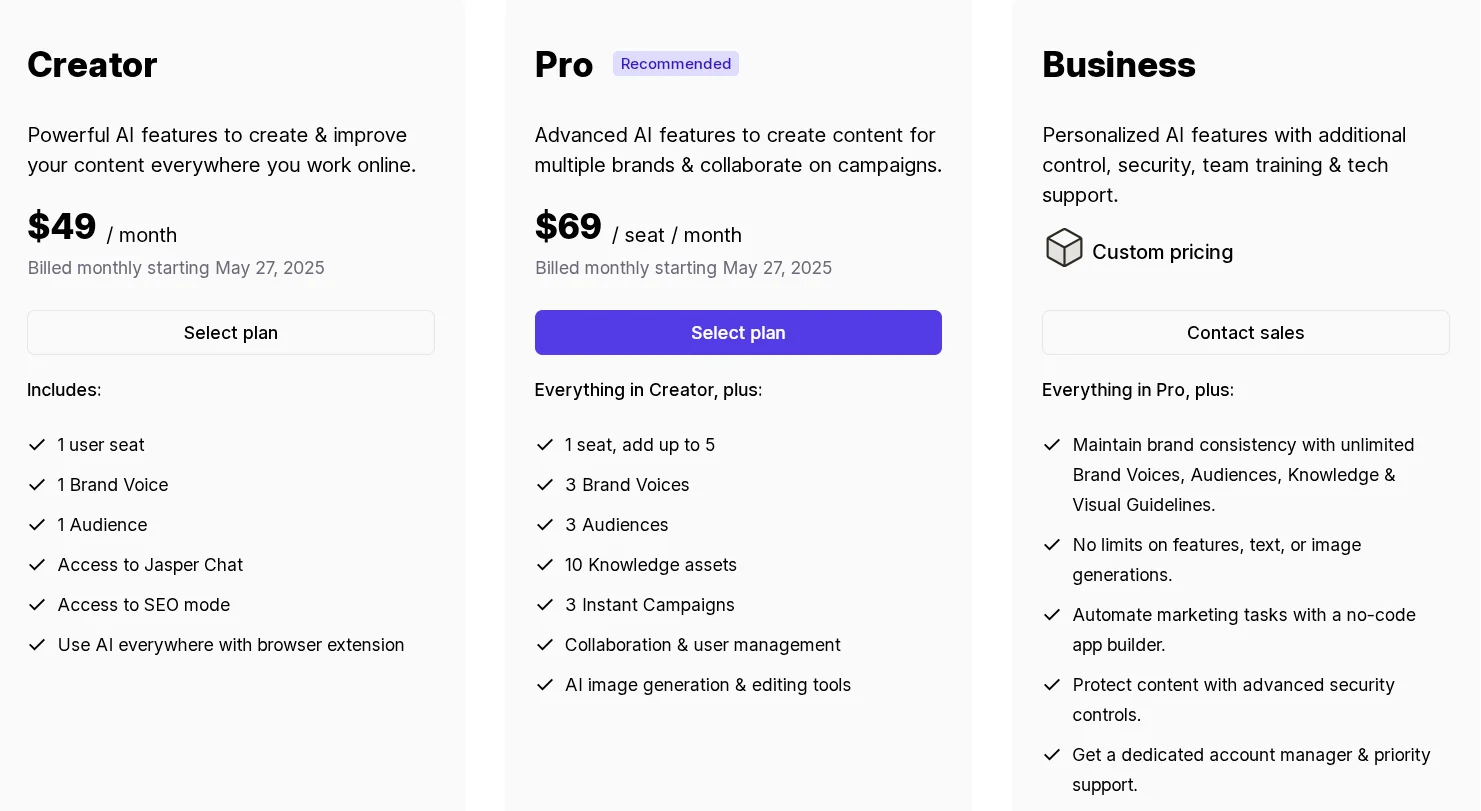
Jasper AI is quite an expensive platform, but it truly offers vast functionality. If you have doubts, you can use the trial period: 7 days is enough for full testing.
Read also: What is LSI text and how to write it
Copy AI — Artificial Intelligence for Content Generation with a Free Plan
Copy AI is an alternative to Jasper AI that offers not only a trial period but also a free plan. Users on the basic tariff plan receive 2000 words per month, which is enough for 2-3 blog articles, 5-10 product descriptions, or 20-30 social media posts. It supports 25+ languages, including Ukrainian.
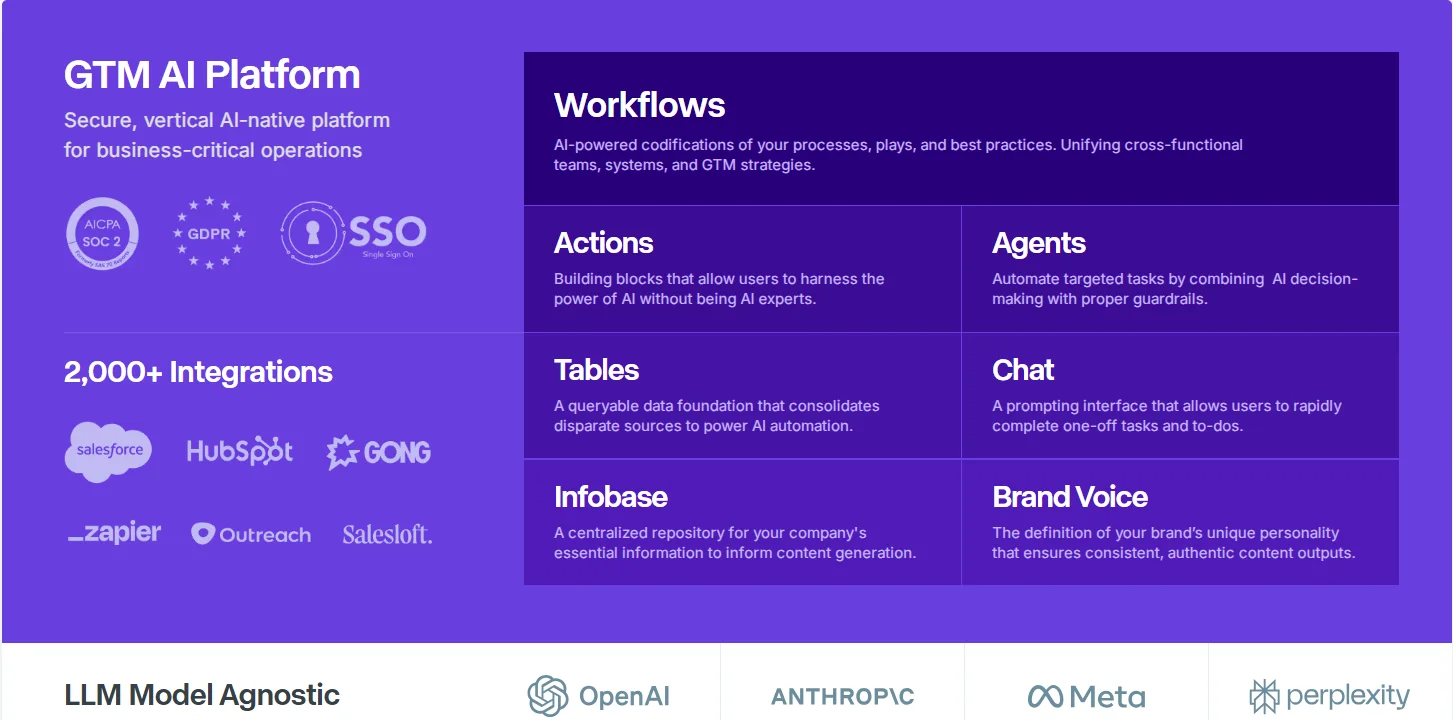
The Copy AI service offers the following features:
- idea and brief generation based on your data;
- creating text structure and initial drafts;
- generation of various types of texts, including social media posts, blog articles, product descriptions, ads, company names, and slogans;
- creating title and description for existing or generated texts;
- preserving a unique brand style with the Brand Voice feature;
- plagiarism check with the Plagiarism Checker tool.
To use Copy AI, click Login → Sign up on the homepage, enter your first and last name and email, or register using a Google or Microsoft account. After completing the survey, you will be taken to the workspace.
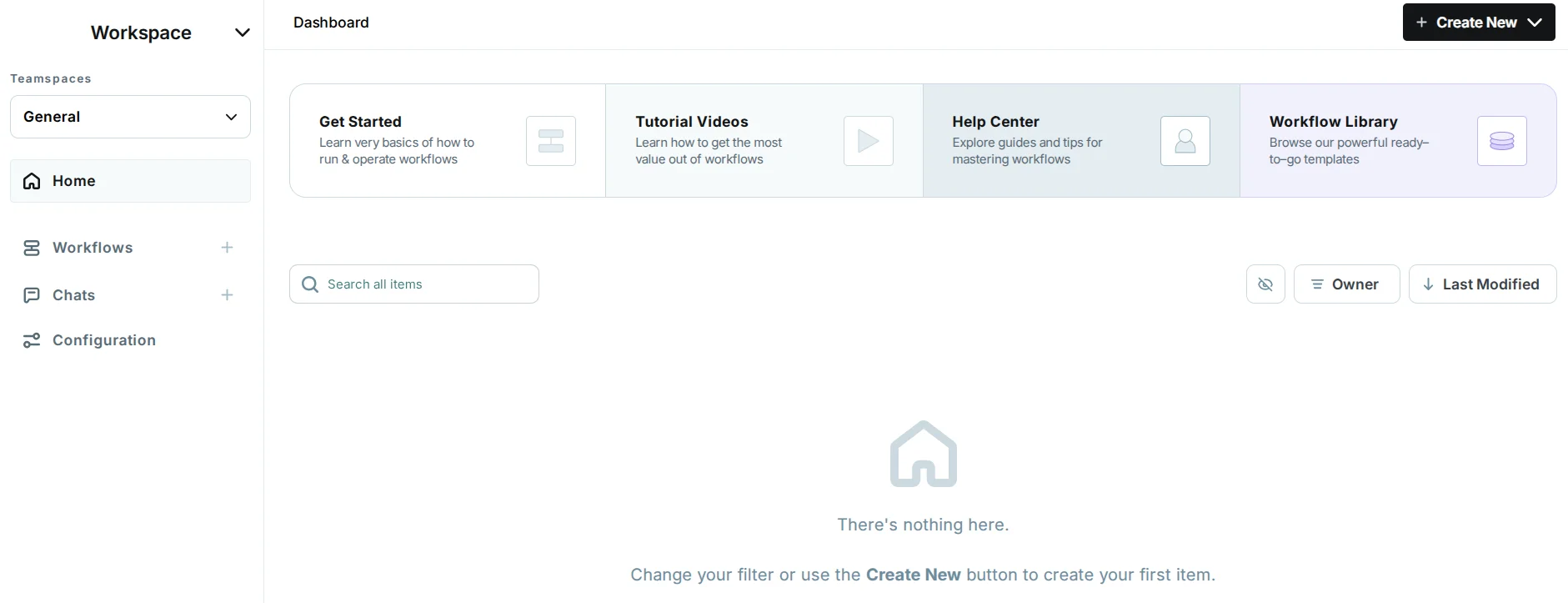
Now click Create New → Chat. Here you can work directly with the platform: enter prompts, receive results, and improve them with additional suggestions.
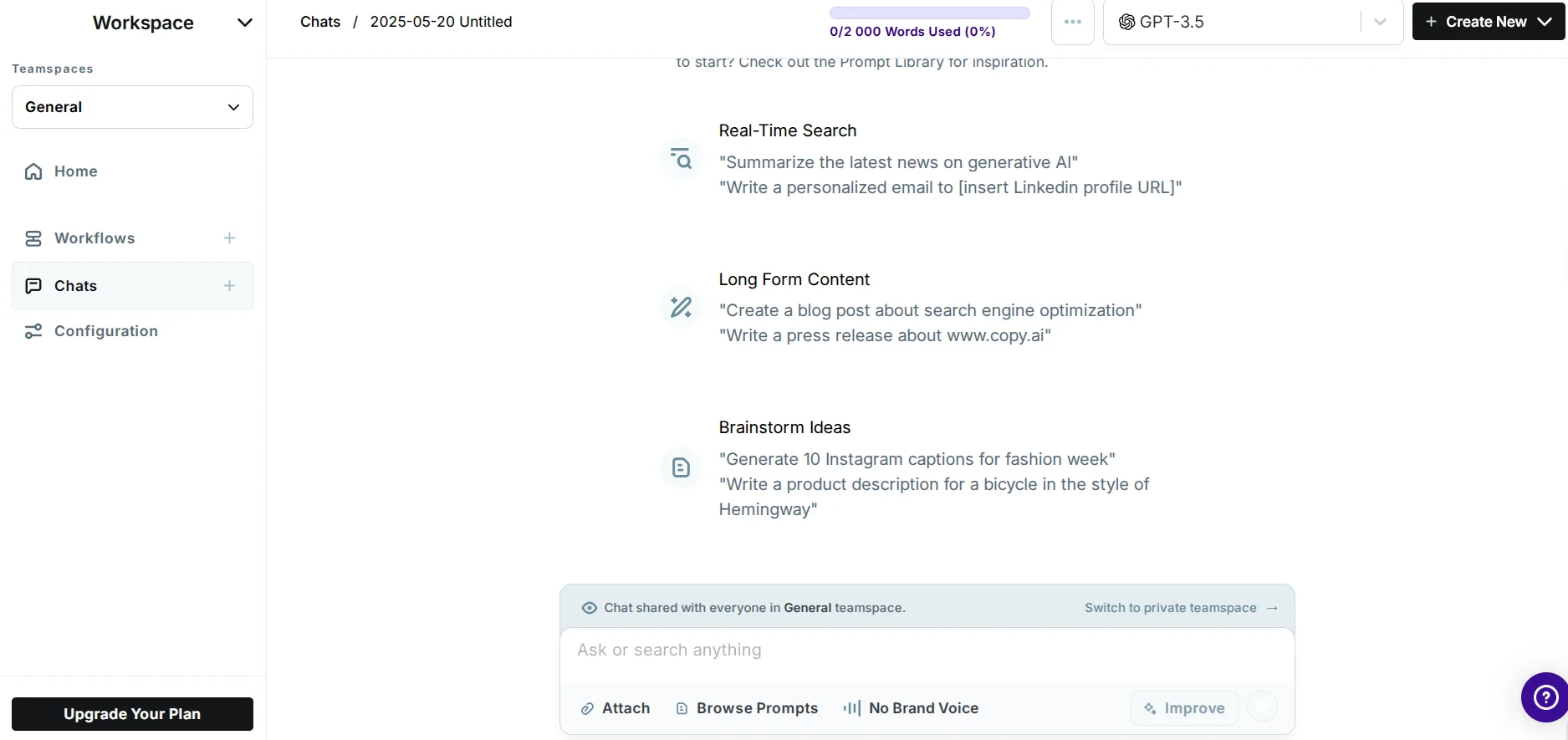
A useful tool is Browse Prompts. Click the corresponding button, choose a category, and receive a ready-made prompt. We used one of the prompts, asking the AI to create 10 headlines for an Instagram post about fashion week.
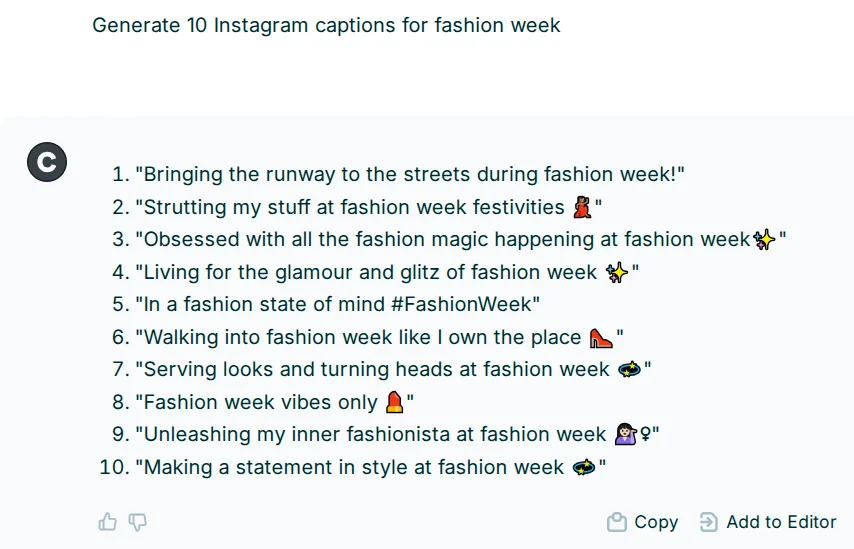
If you're seriously considering using Copy AI for content creation, you should switch to one of the paid plans: Starter ($49 per month) for individual users, Advanced ($249) — for teams.
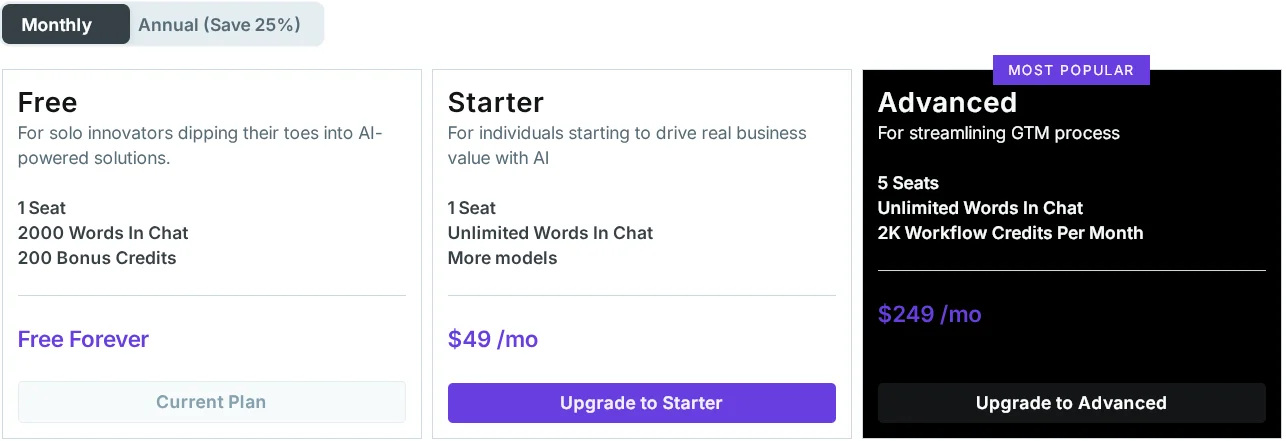
Copy AI and Jasper AI have similar pricing for the main paid plan. You can test the free plan on the first service and the trial period on the second, compare the functionality, and then choose the best tool for yourself.
Read also: Best AI Services for SEO: website optimization without extra effort
Rytr — AI Assistant for Text Creation
Rytr is an AI service for generating blog structures, informational articles, posts, video descriptions, calls to action, advertisements, poems, songs, stories, and more. It allows you to check grammar, rephrase, shorten or expand text content (turning a sentence or paragraph into a full piece).
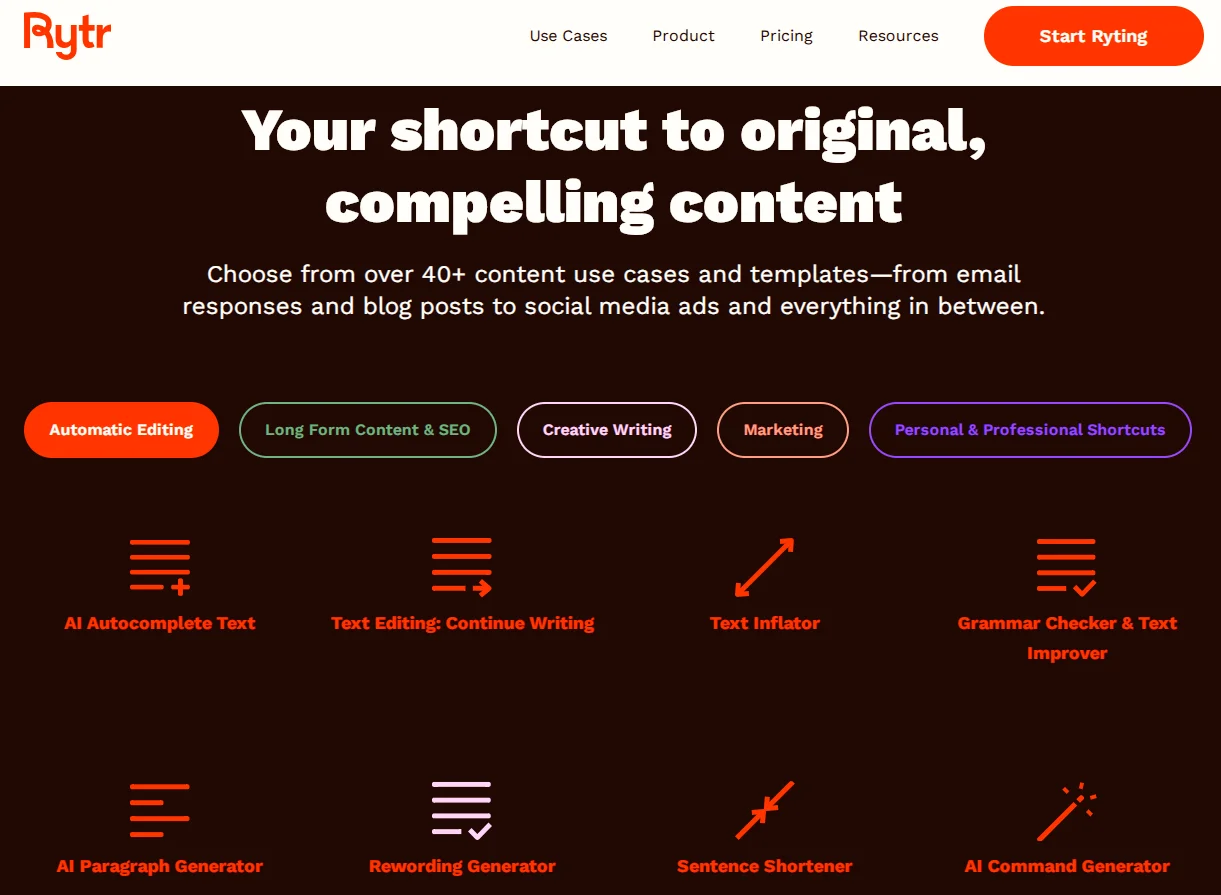
Rytr AI’s most notable features include:
- 40+ templates for creating the above-mentioned types of content;
- 20+ tone styles, including formal, friendly, solemn, humorous;
- plagiarism check with the ability to improve uniqueness;
- API solutions for generating and editing content;
- Chrome extension for quickly improving user texts.
To use Rytr, go to the homepage and click Start Ryting. Then create a personal account using email, Google, Facebook, or LinkedIn. After a short survey, you'll be taken directly to content generation.
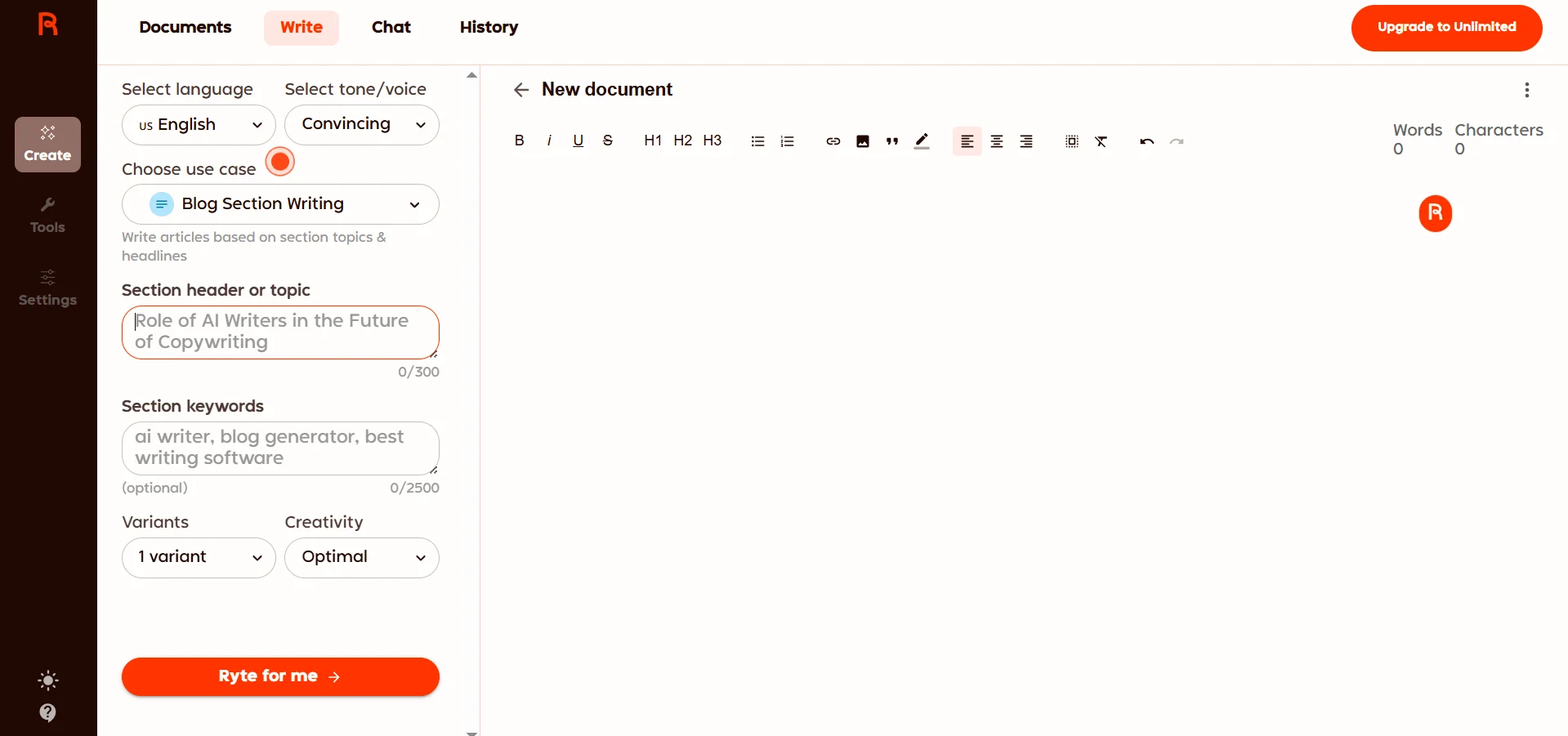
You can choose the language and tone. There are ready-made templates for simplified generation of various types of text. The only thing — be careful when choosing the language: on the free plan, you can set only one default option.
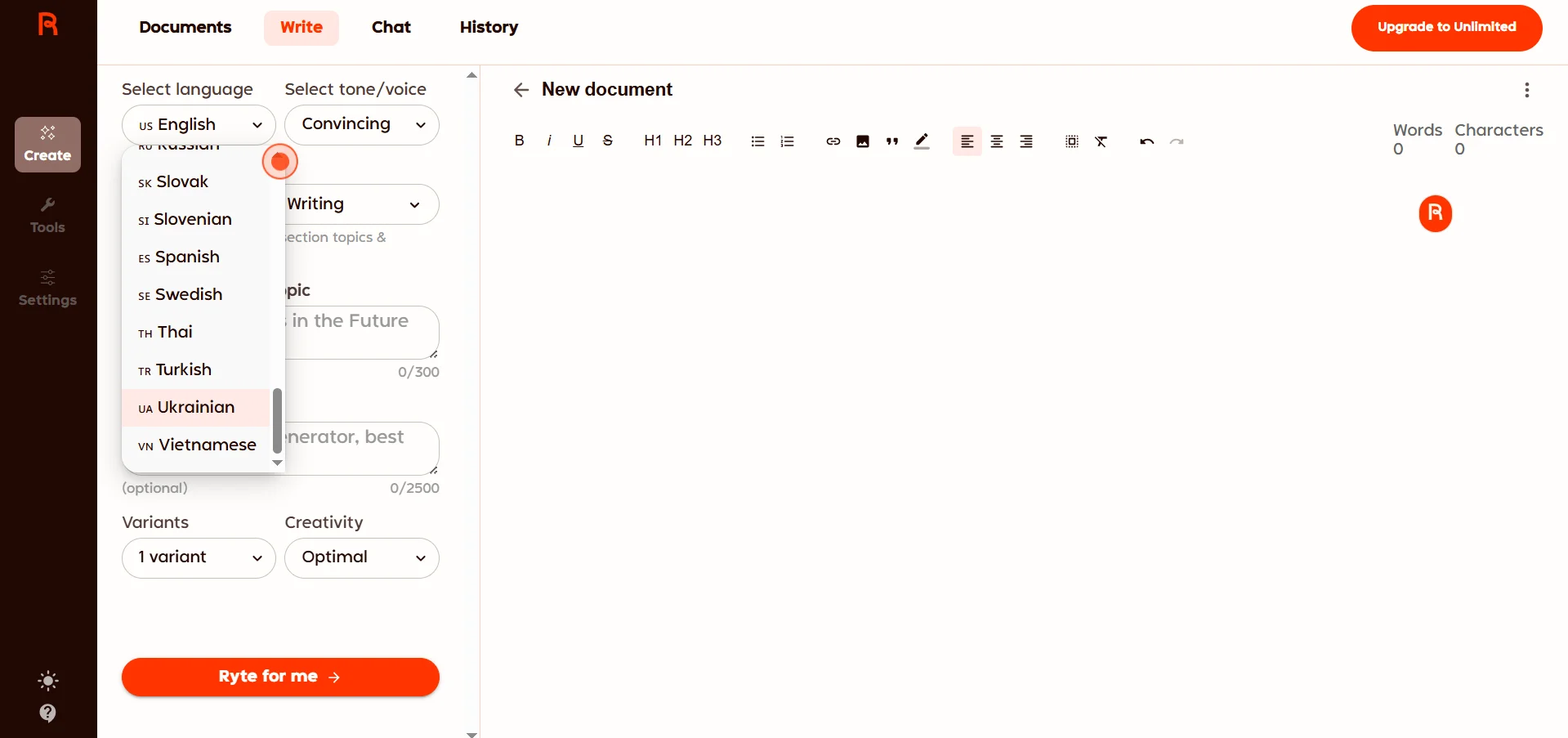
On the paid plan, the My Voice feature is available. It allows you to configure specific voice profiles, thereby minimizing the risk that users will recognize the text as AI-generated.
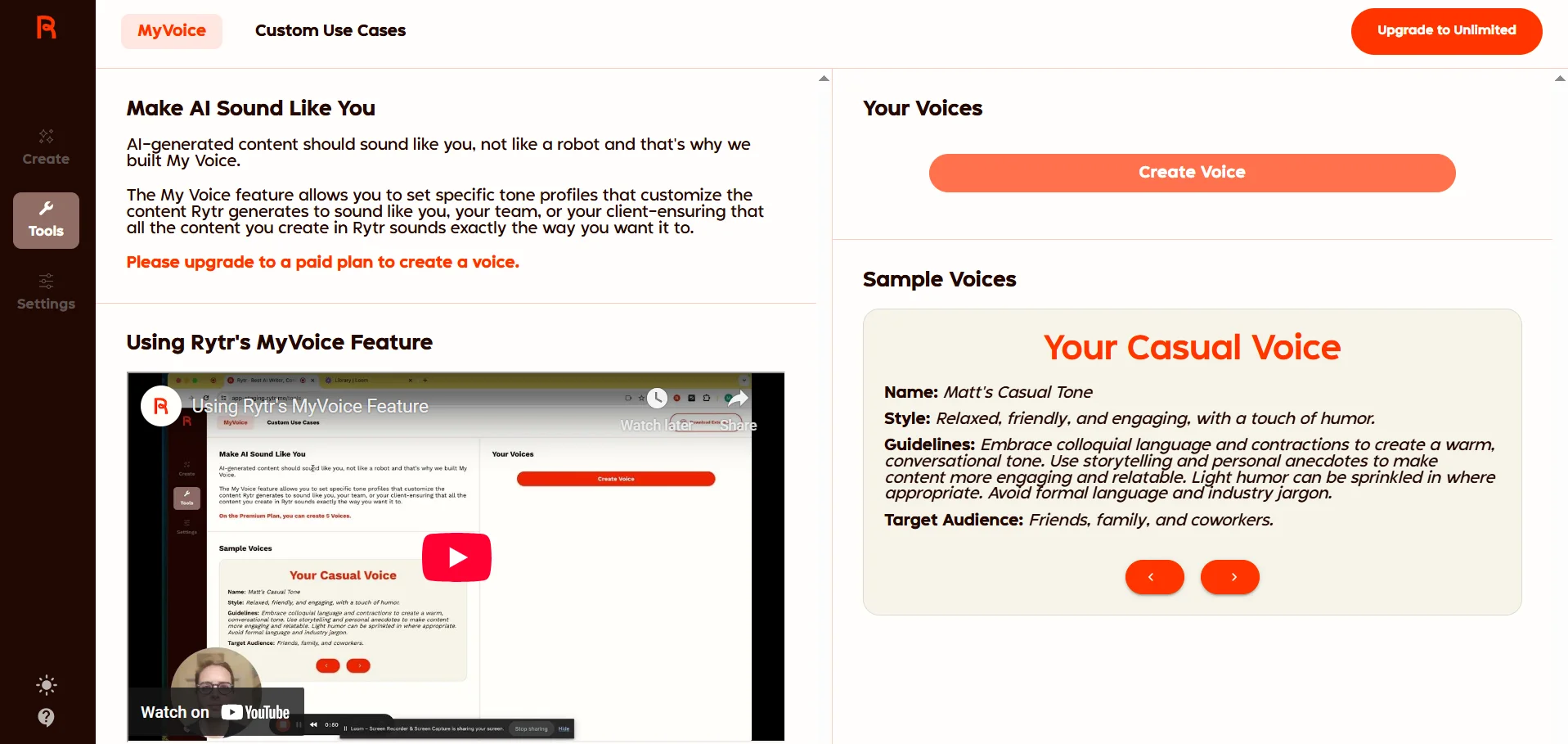
You can use the free plan to generate 10 000 characters per month, access the AI chat, 40+ templates, 20+ styles, and the Chrome extension.
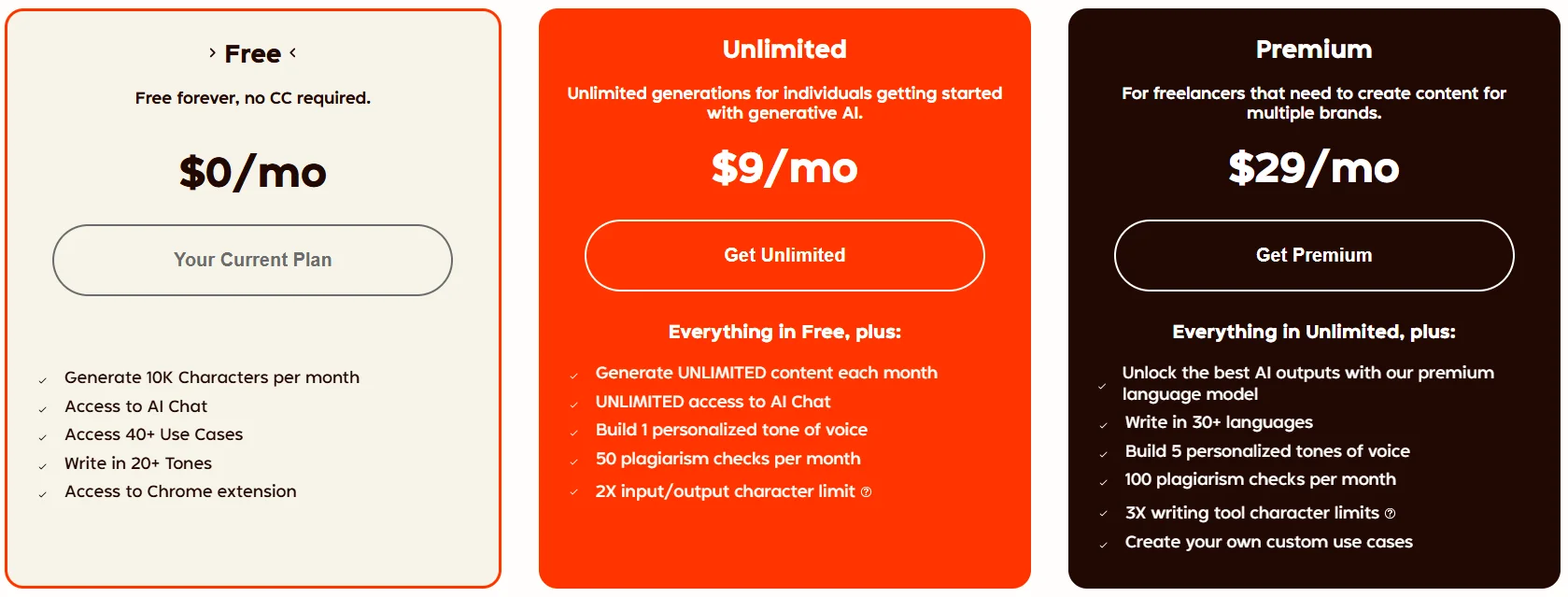
For unlimited access, you can upgrade to Unlimited or Premium, depending on your needs. Overall, with such functionality, Rytr's prices are indeed low compared to Jasper and Copy AI.
Read also: How to Write Prompts for AI Correctly: Learning to Use Artificial Intelligence
Midjourney — the Best AI Tool for Generating Realistic Images
Midjourney is a powerful AI image generator that turns text prompts into high-quality visual content. Millions of people use the service because it has an intuitive interface, quickly generates images, and supports high resolution.
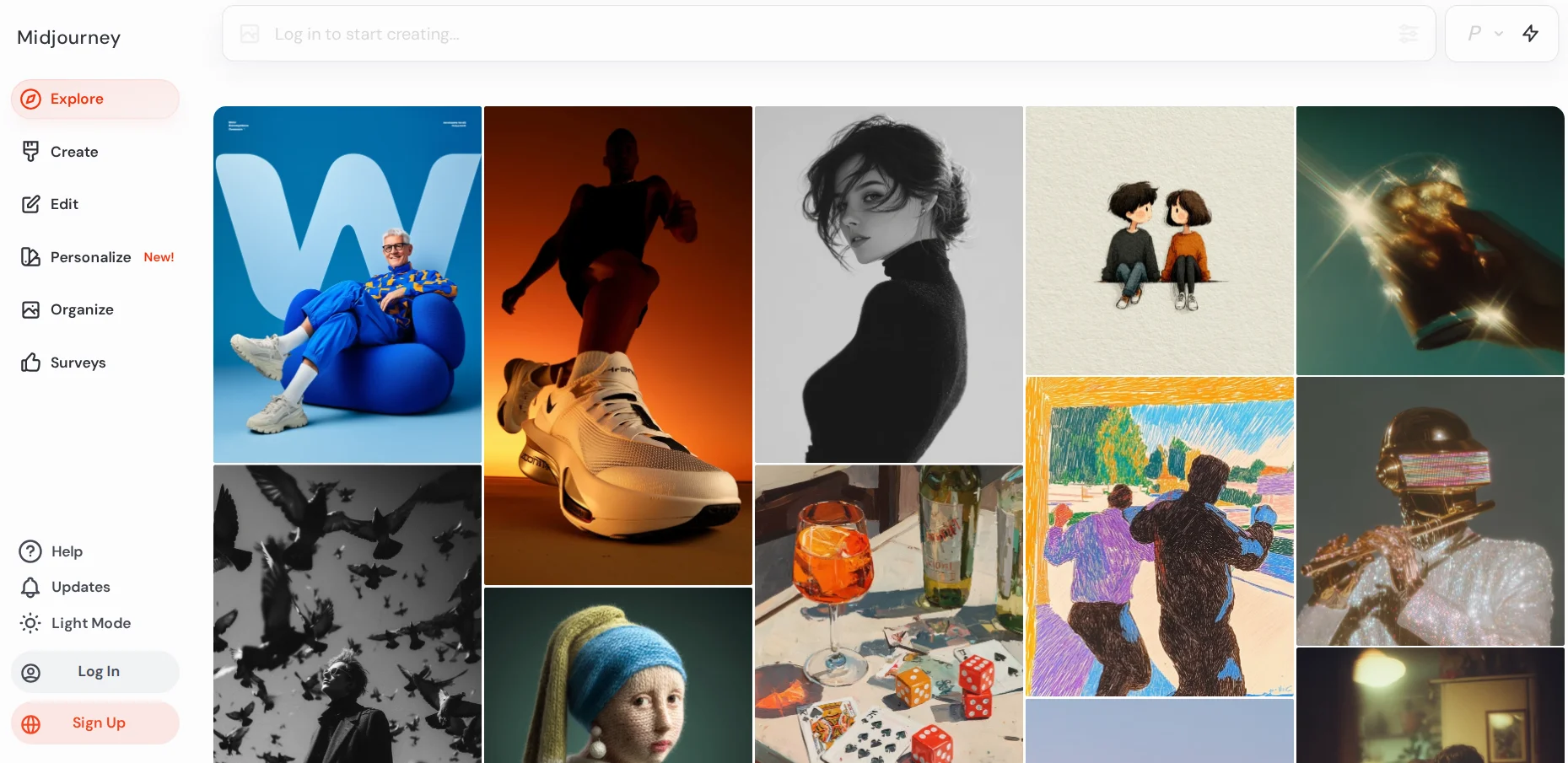
The AI service for visual content creation offers the following features:
- Text-to-image conversion. You create a prompt for the artificial intelligence, and the service generates 4 image options that you can download and use for your purposes.
- Various types of prompts. Midjourney allows you to use not only text prompts but also images as input. You can even combine text and images to get a more accurate result.
- Smart editing. The service allows you to change specific parts of the generated image while keeping the others unchanged.
- Image variation. You choose the best from the 4 generated variants and then create 4 new images based on it.
- Image blending. The /blend command allows you to combine several images into one. Why? To save time: find images online, select the best ones, copy the link to each, paste them into the chat and write your preferences, after which the service creates a unique version based on your requirements.
To use Midjourney, go to the homepage, click Sign Up, and log in via Google or Discord. Now you can go to the Create section, enter a prompt, and get an image.

We entered the prompt “A dog in a hat typing on a computer” and received a high-quality image.
The Midjourney content creation AI service does not offer a free plan. To get started, you can subscribe to the Basic plan for $10 per month or $96 per year, which provides access to 200 minutes of fast image generation without delays and the creation of 3 images simultaneously.
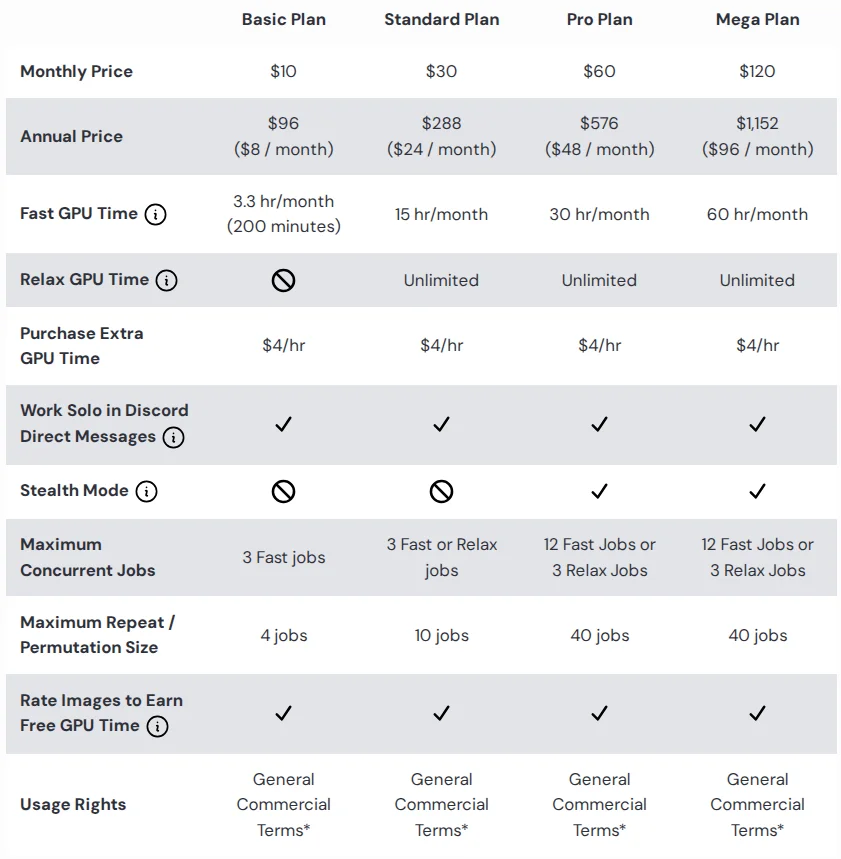
If you want to generate an unlimited number of images in a queue, choose the Standard ($30 monthly), Pro ($60), or Mega ($120) plan. With these, you also get 15, 30, or 60 hours of fast generation, respectively. These plans may be suitable for marketers, webmasters, and other professionals looking for a tool for quickly creating unique visual materials.
Read also: How to draw in Midjourney: A neural network draws images based on text requests
Canva AI — a Universal Assistant for Working with Images
Canva is a service for creating and editing photos, covers, presentations, and social media posts. It includes an AI assistant that helps visualize ideas and turn one or two sentences into an image.
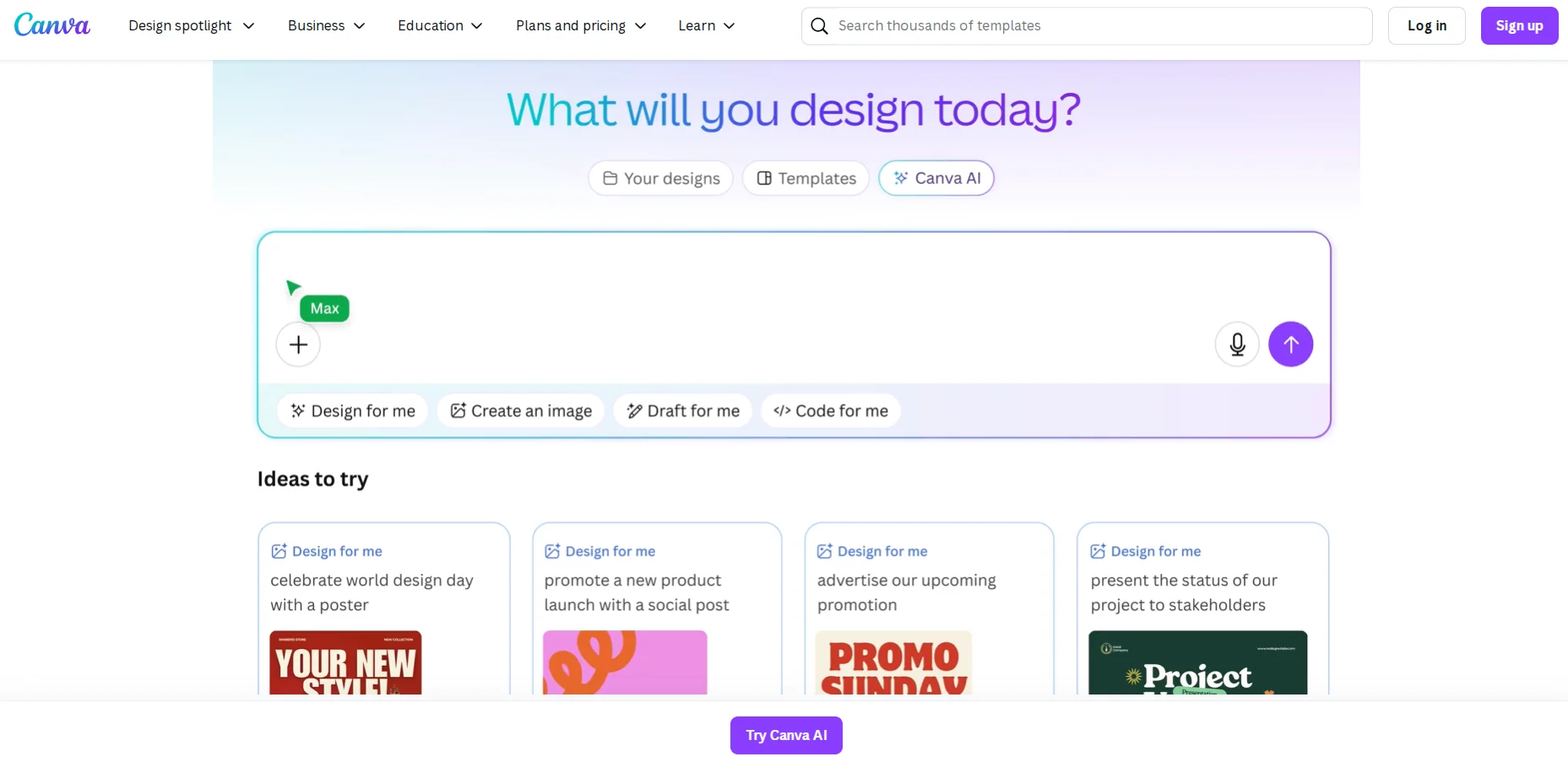
To better understand, let’s highlight the key features of Canva AI:
- conversion of a prompt into a ready-made design (banner, logo, presentation);
- creation of an image for an article or post based on a text description;
- adding, replacing, and removing elements from an image;
- translating text in a design into other languages, including Ukrainian;
- even creating videos and syncing music with video.
To use Canva AI, go to the service, click Sign up, and create an account via email, Google, or Facebook. After completing a short survey, you'll be taken directly to the AI assistant.
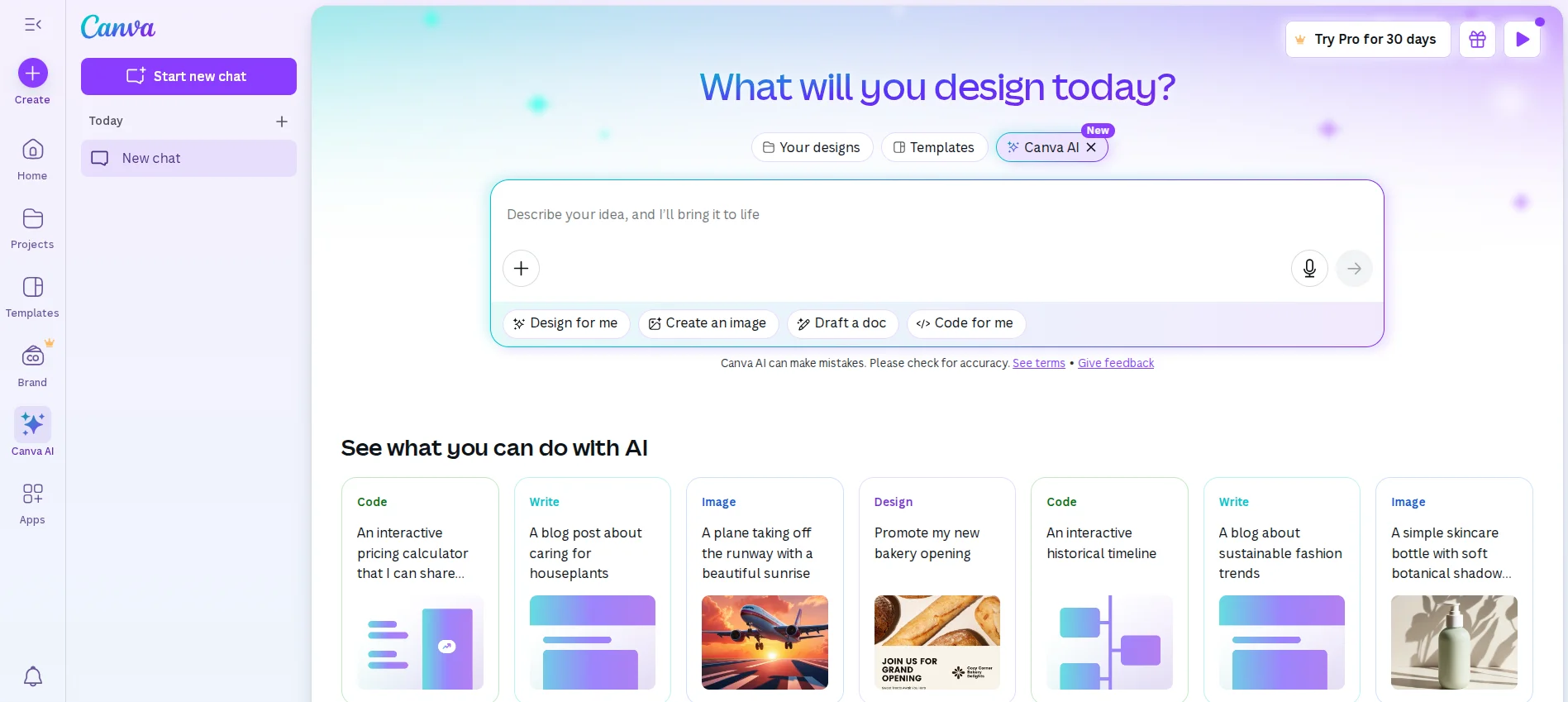
Now just formulate a request and click the arrow (Submit).
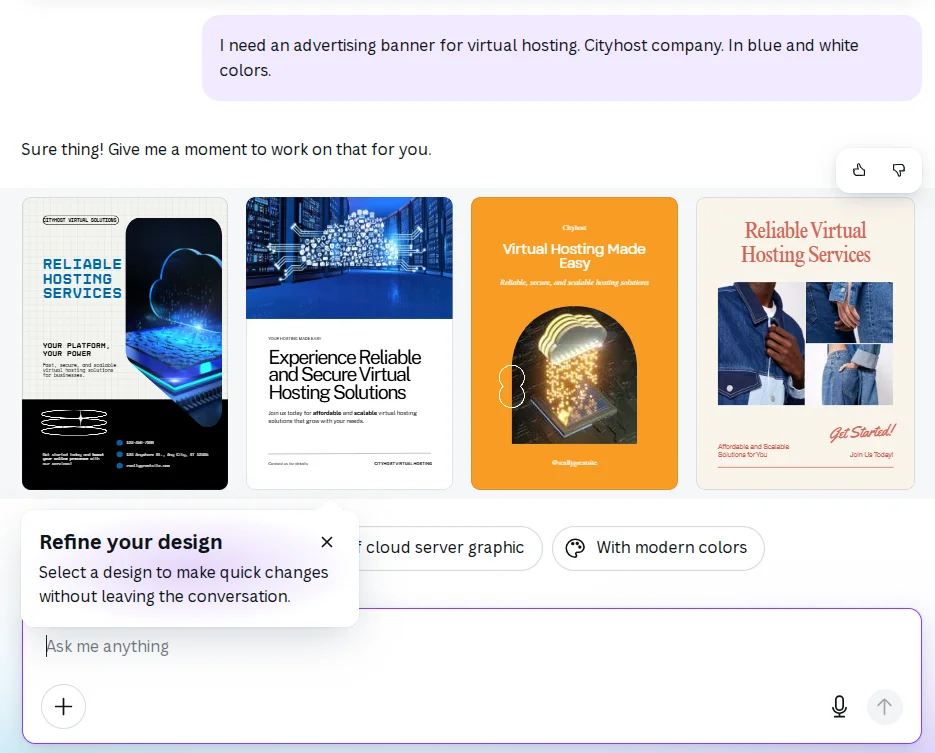
We asked for an advertising banner about virtual hosting. The service generated several options at once.
To make changes, click on the image. For quick editing — click each separate element, for detailed editing — select Use Canva Editor. The second option allows you to fully change the generated image manually.
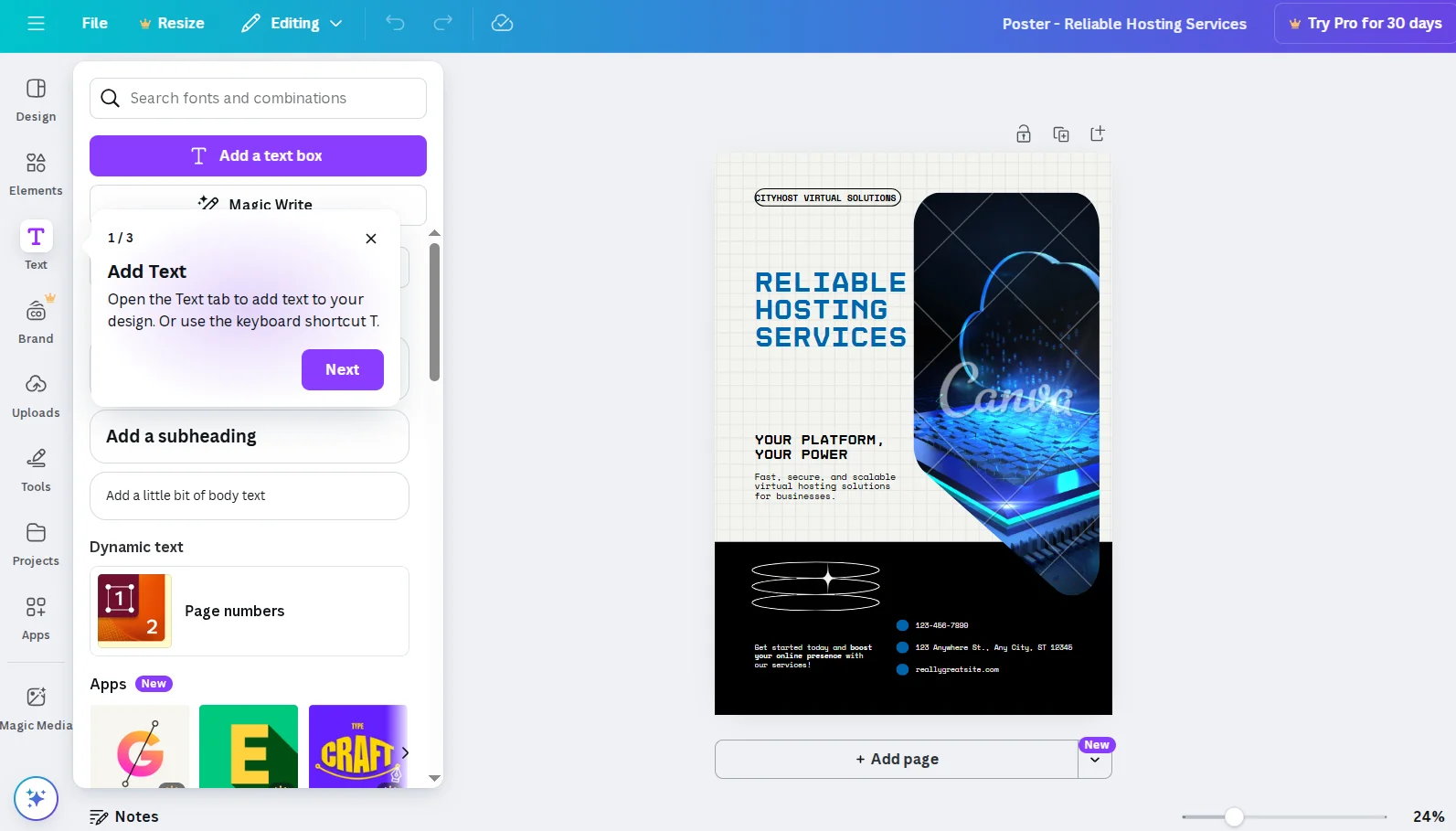
For image creation, we still recommend using Midjourney, since Canva does not produce results of equally high quality. For example, we entered the same prompt and received the following result.

The Canva content creation AI service works best for image editing. For example, we uploaded a photo and used the available AI tools: removed the background and added a new one with the BG-Generator, removed a necklace using the “Magic Eraser”, added flowers and decorations with “Magic Edit”, and improved the quality using the Upscale tool.

The free version of Canva offers an incredible range of features: an editor, 2+ million templates, 1000 design types, 4.5 million stock photos and graphics, 5 GB of cloud storage, and much more. Among the free AI features, it’s worth noting 50 credits per month for design creation, 20 for images, and 5 for turning text into video.
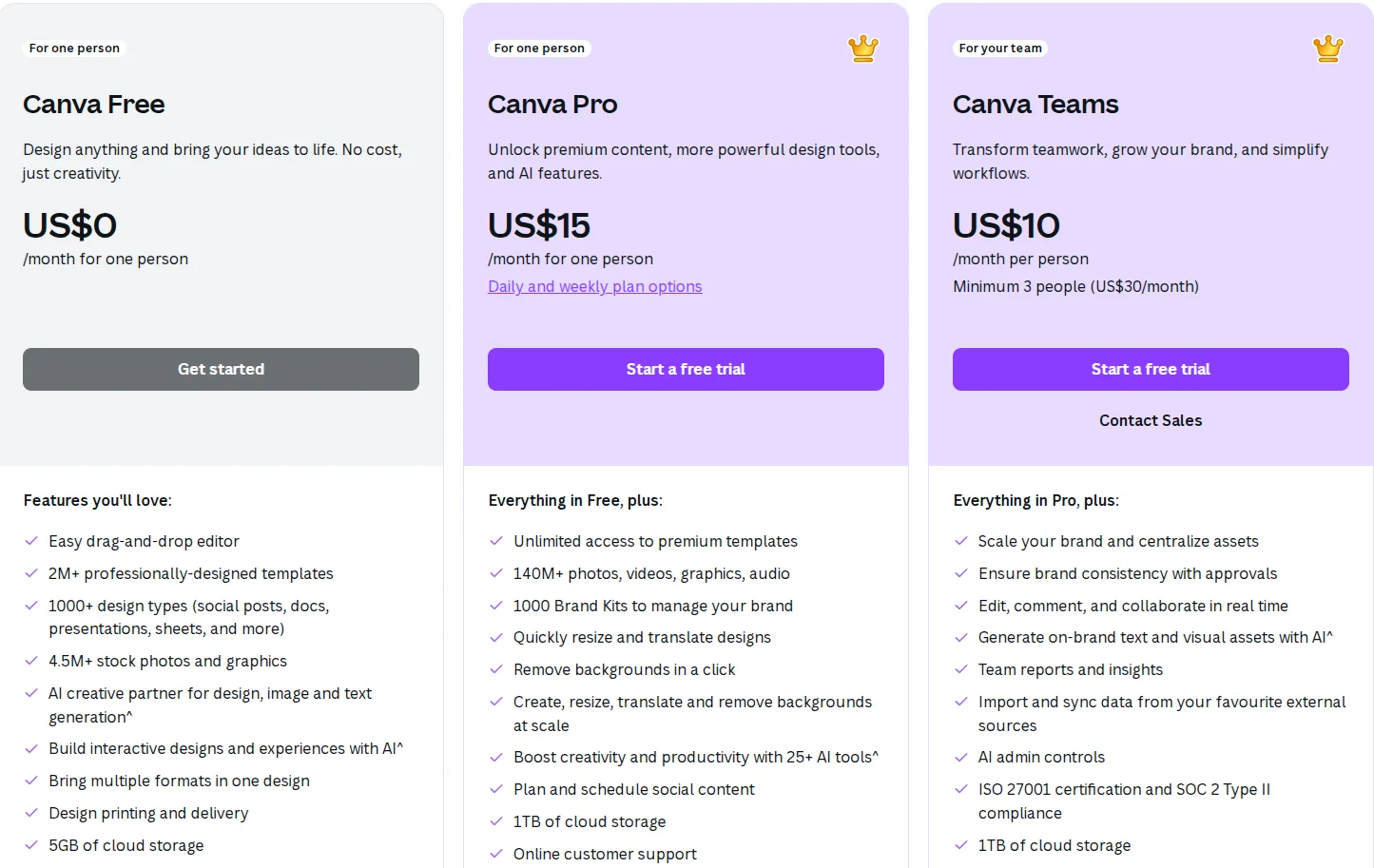
And there are two paid Canva AI plans: Pro for individual use, Teams — for teamwork. With them, you get ten times more messages for AI, 150 credits for design generation, 500 for images, formulas, graphs.
Read also: SEO Optimization of Images: How to Optimize Images on Your Site
Napkin AI — Turn Text into Attractive Visual Elements
Napkin AI is a service for quickly creating graphs, diagrams, and charts. For example, if you’ve written an article about a virtual server but a list of reasons for using it still seems unoriginal even after multiple edits, you can transform that list into an image — this not only increases content uniqueness but also enhances user experience. Or if you need to visualize your ideas, make a slide for a presentation, or an image for social media — artificial intelligence will handle this quickly.
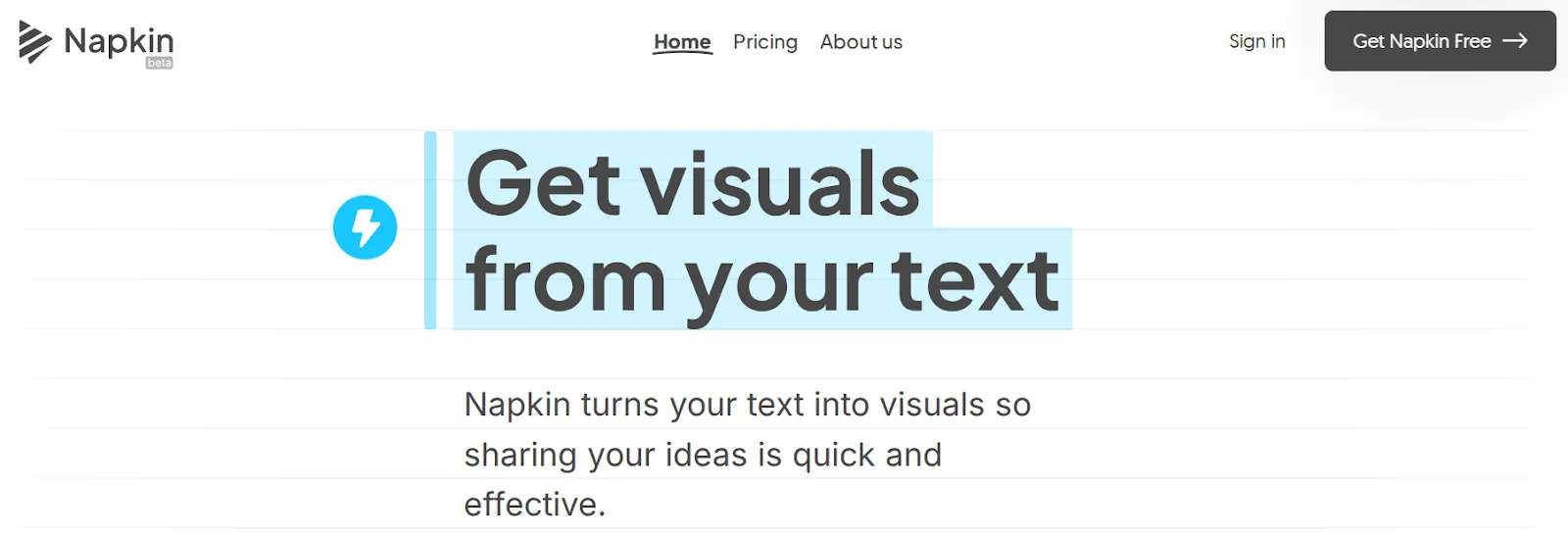
Napkin AI offers users the following features:
- describe an idea, and the system will generate text and turn it into an image;
- or paste your existing text — and get around 10 visual options;
- different styles for each variant;
- edit the generated image, including element and text changes;
- export ready materials in .png, .pdf, or .svg formats.
To get started, go to the homepage, click Get Napkin Free, and register with your email or Google account. After creating your profile, you’ll be redirected to the main dashboard.
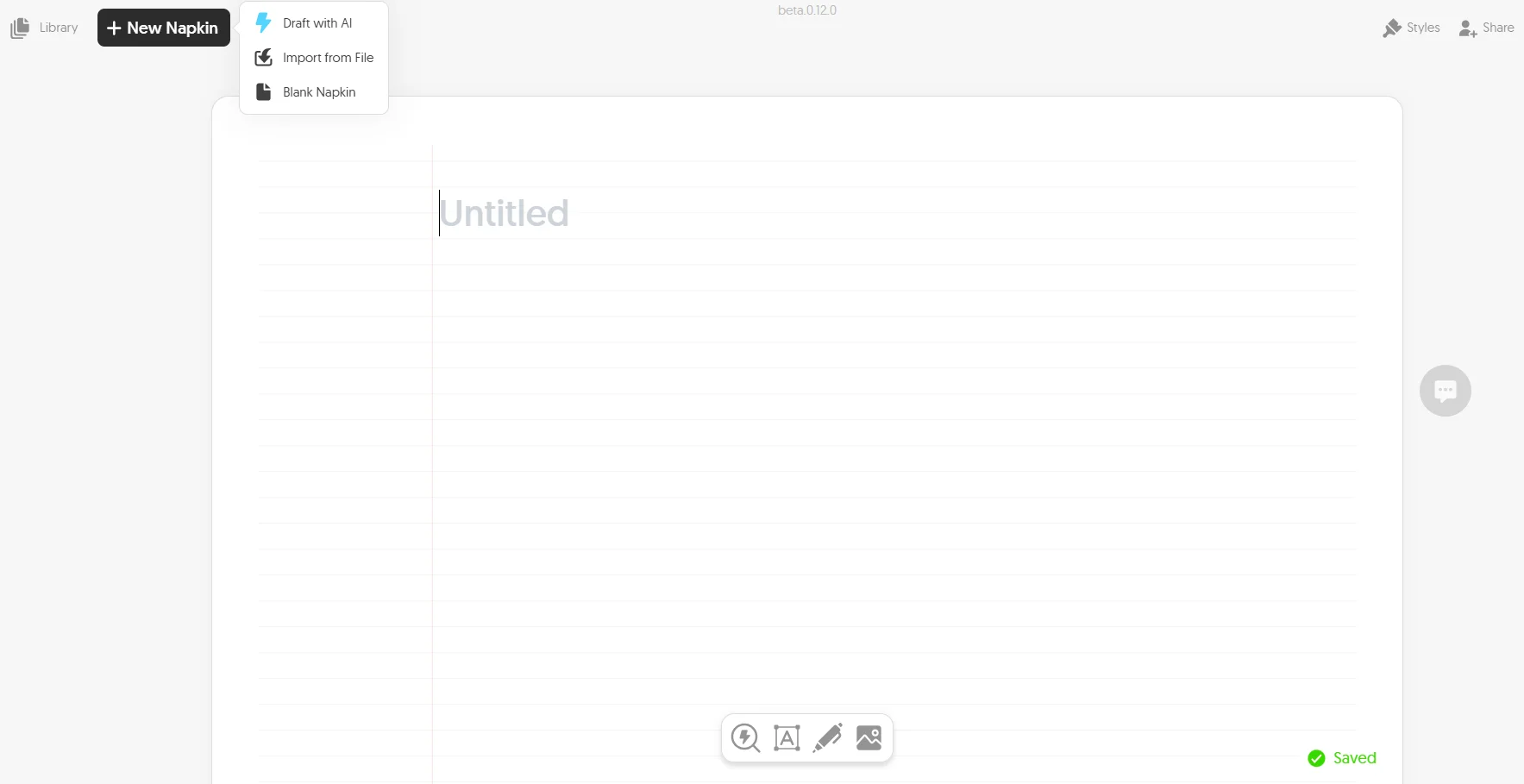
Click New Napkin and choose the desired option: Draft with AI (you enter your request, and the AI generates text), Import from File (upload a text description), Blank Napkin (start from scratch). We chose the first option and used the suggested prompt.
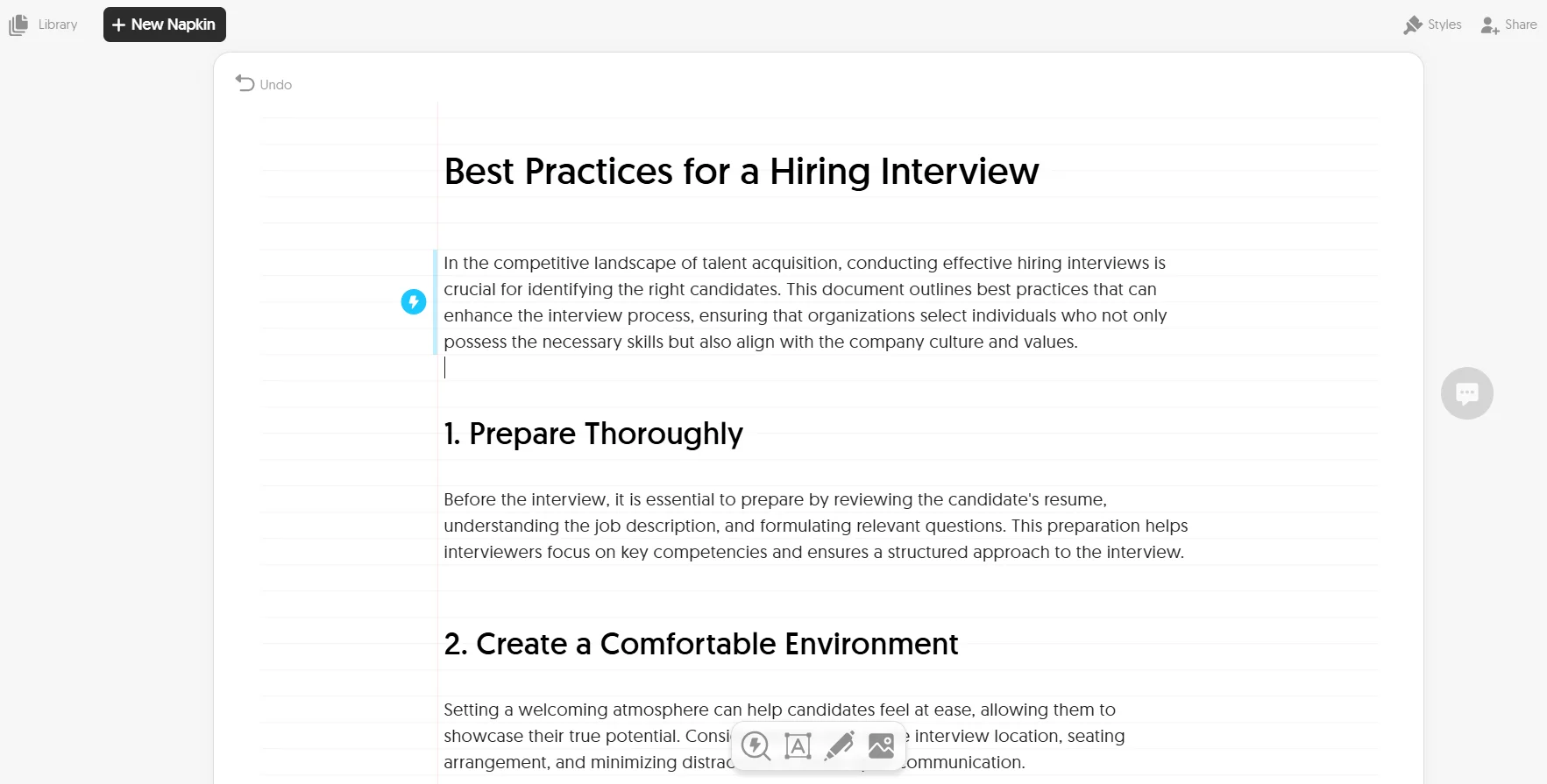
As a result, we received generated content titled “Best Interviewing Practices When Hiring”. You’ll see a lightning bolt icon appear when hovering over any content block (heading, paragraph, subheading). Select the whole text, click the lightning bolt, and you’ll get dozens of visual formats.
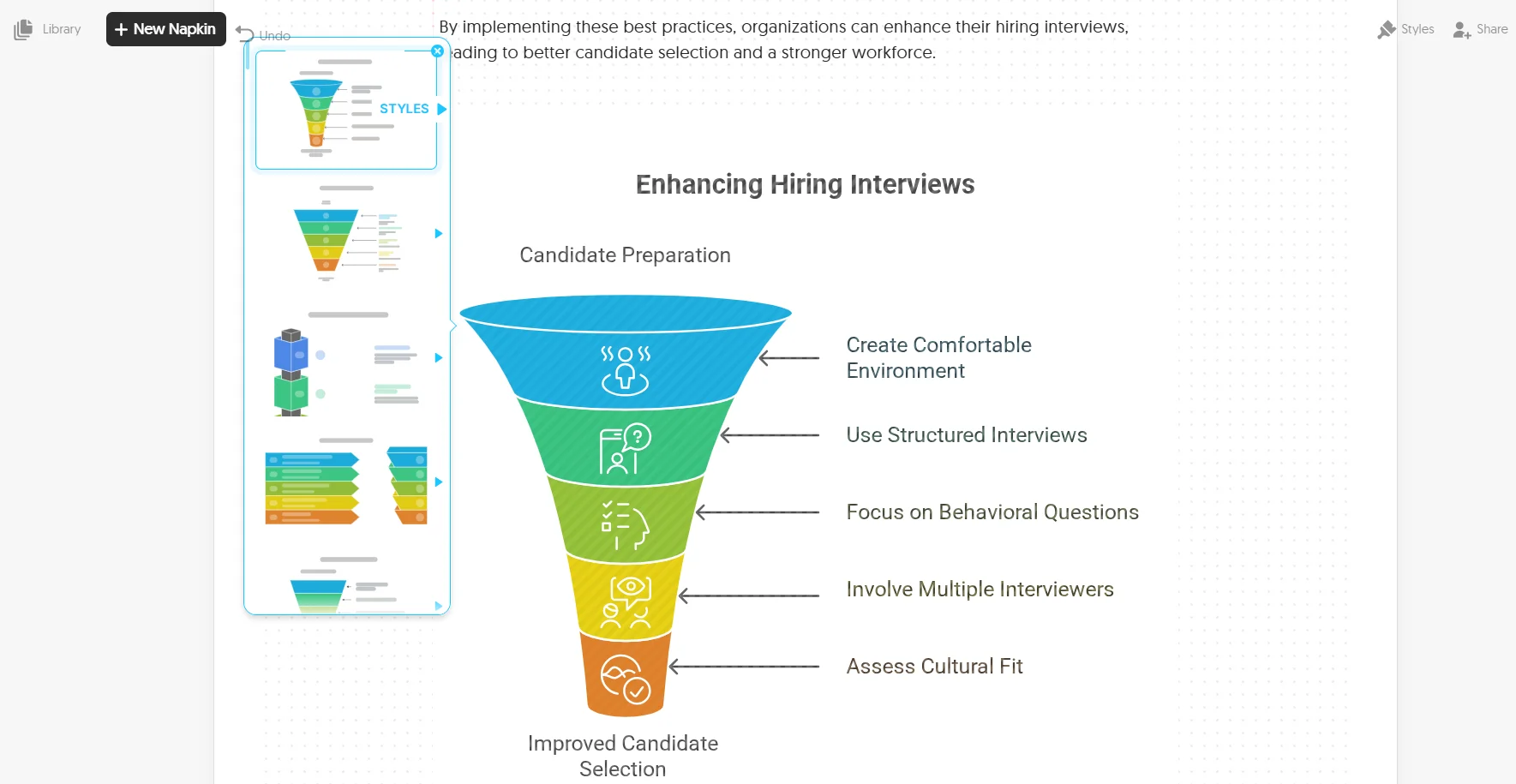
Once you choose your favorite, the service offers different styles of that image. And this is just the beginning — you can edit the text, delete unnecessary items, replace current elements. For example, click on the first icon, hover over the lightning bolt, and see other element options matching the item names.
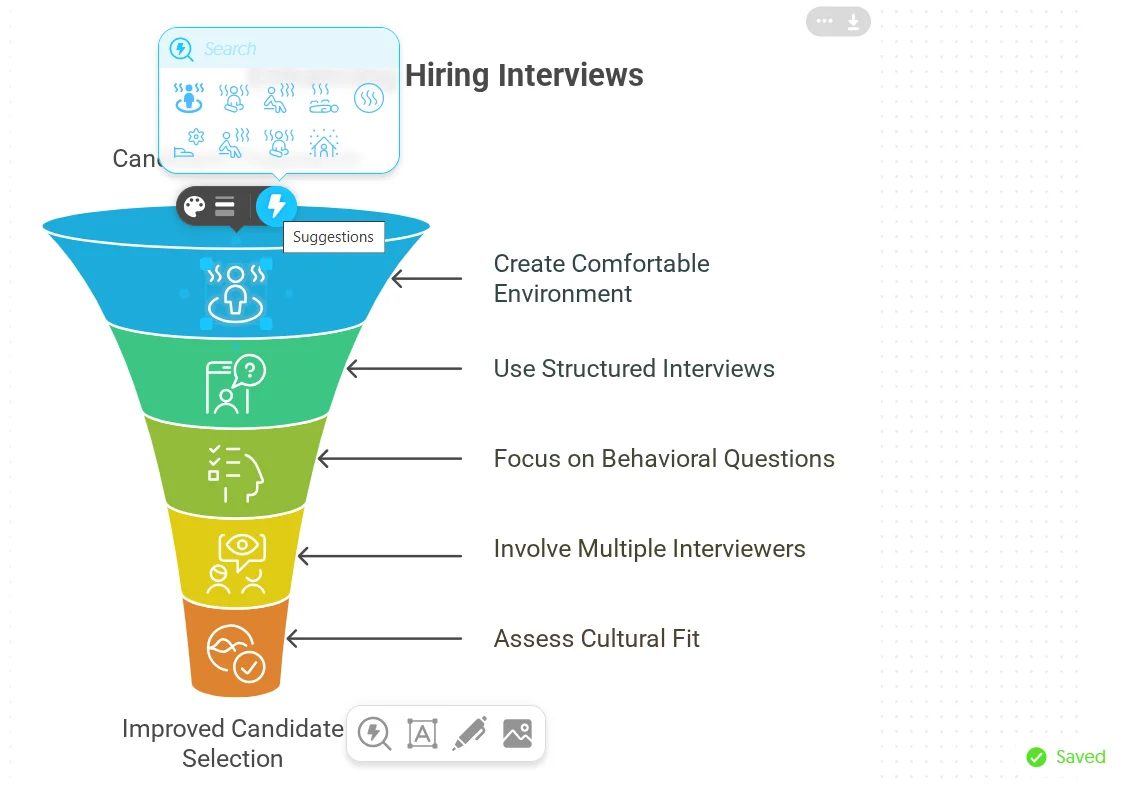
Now the best part — how much does this functionality cost? $10, $20, maybe $50 per month? Napkin AI is a free image creation service. It won’t always be, since it's in testing, but right now, anyone can use all its features for free.
Is It Necessary to Use the Mentioned AI Services for Content Creation
The best tools mentioned, like Jasper, Midjourney, or Canva AI, offer many advantages: high-quality results, incredible speed, and easy scalability. However, if your budget is limited or you are just starting to work with artificial intelligence, there are quite decent alternatives that do not require a subscription or have better free plans.
We recommend using the following AI platforms for creating texts and images:
- ChatGPT — a universal assistant for creating all types of texts and images with a useful free plan. For example, we asked it to create an image of a dog at a computer and got a good result.

- Copilot — an AI assistant that helps create texts, resumes, email replies, Excel formulas, visualizations, and images. We asked it to generate an image with the same prompt and even got a better result.

- Gemini — an AI-based tool from Google that can create texts, ideas, and even creative headlines. For example, we asked it to make an Instagram post about the Daylio mobile app.
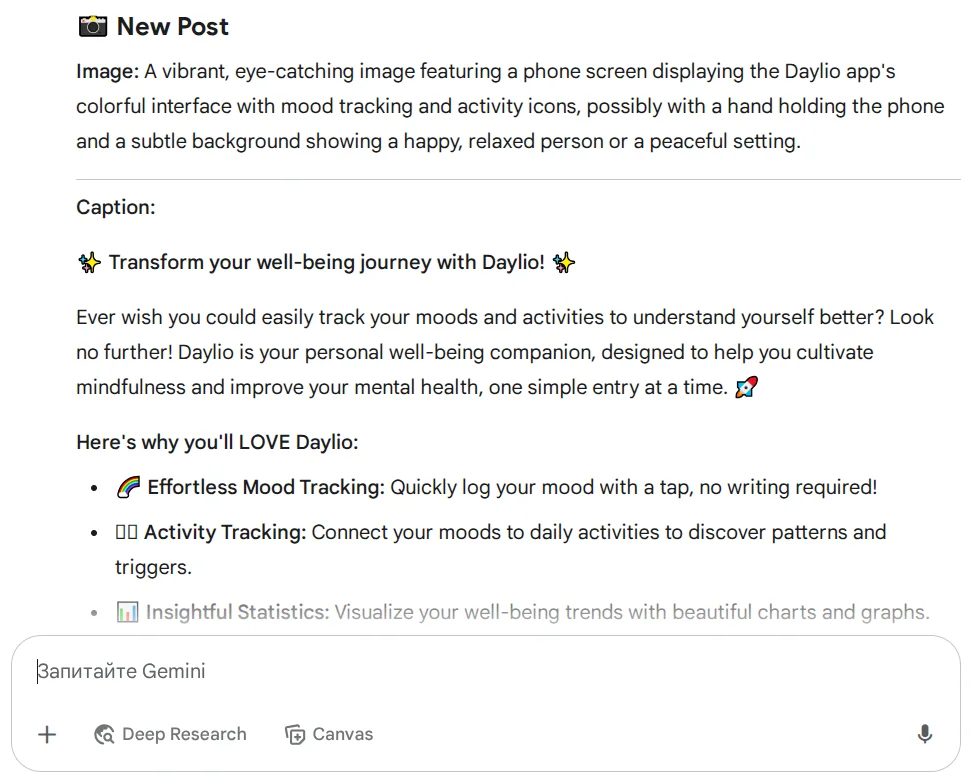
- Designify — a free service for automatic background removal from photos or image enhancement.

We uploaded an image about a virtual server.
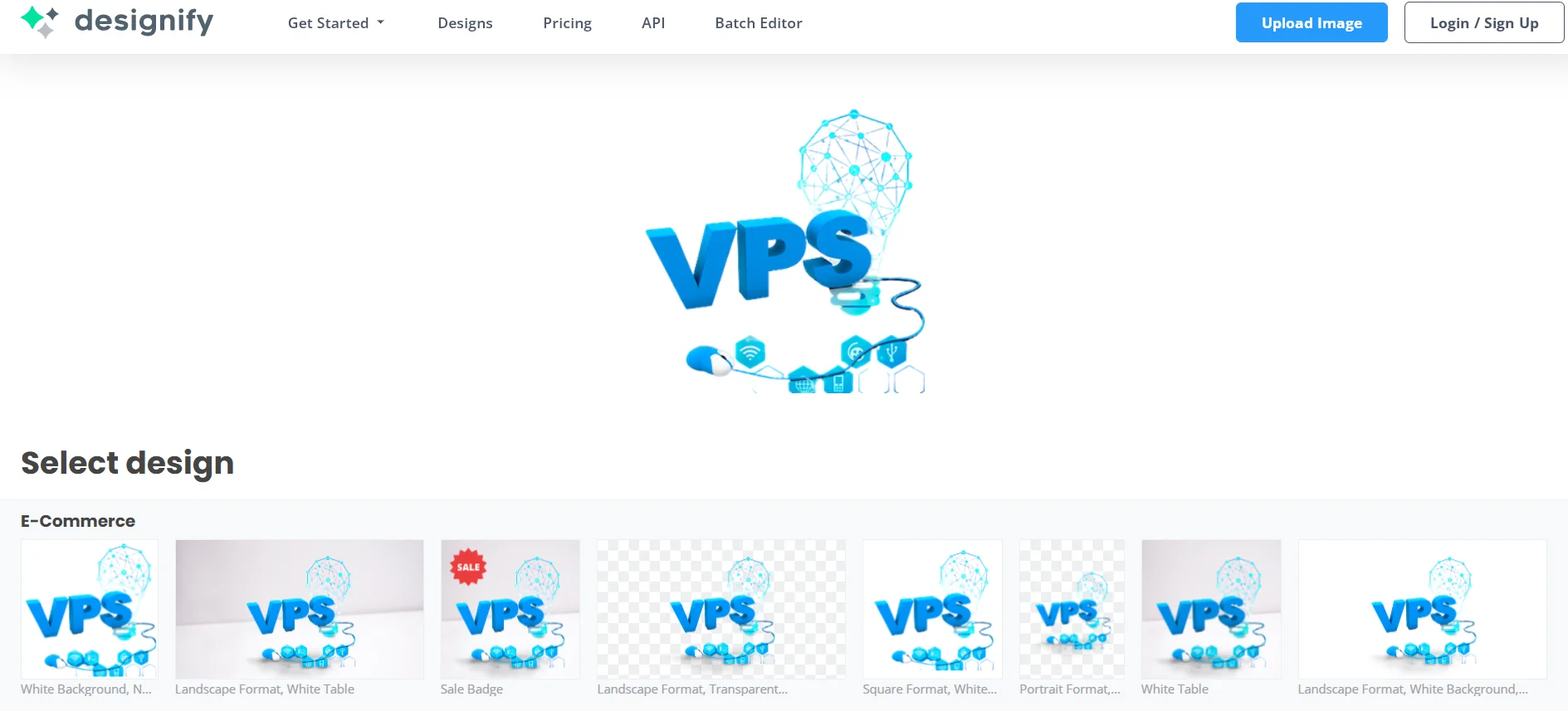
And received dozens of variations of this image, including versions without the background.
- LanguageTool offers a great basic plan for checking spelling, style, and grammar. You just select the language and paste your text, and the service automatically checks it and points out errors with suggestions. Although deeper analysis and recommendations are available only in the paid version, the free one is enough for basic proofreading and editing.
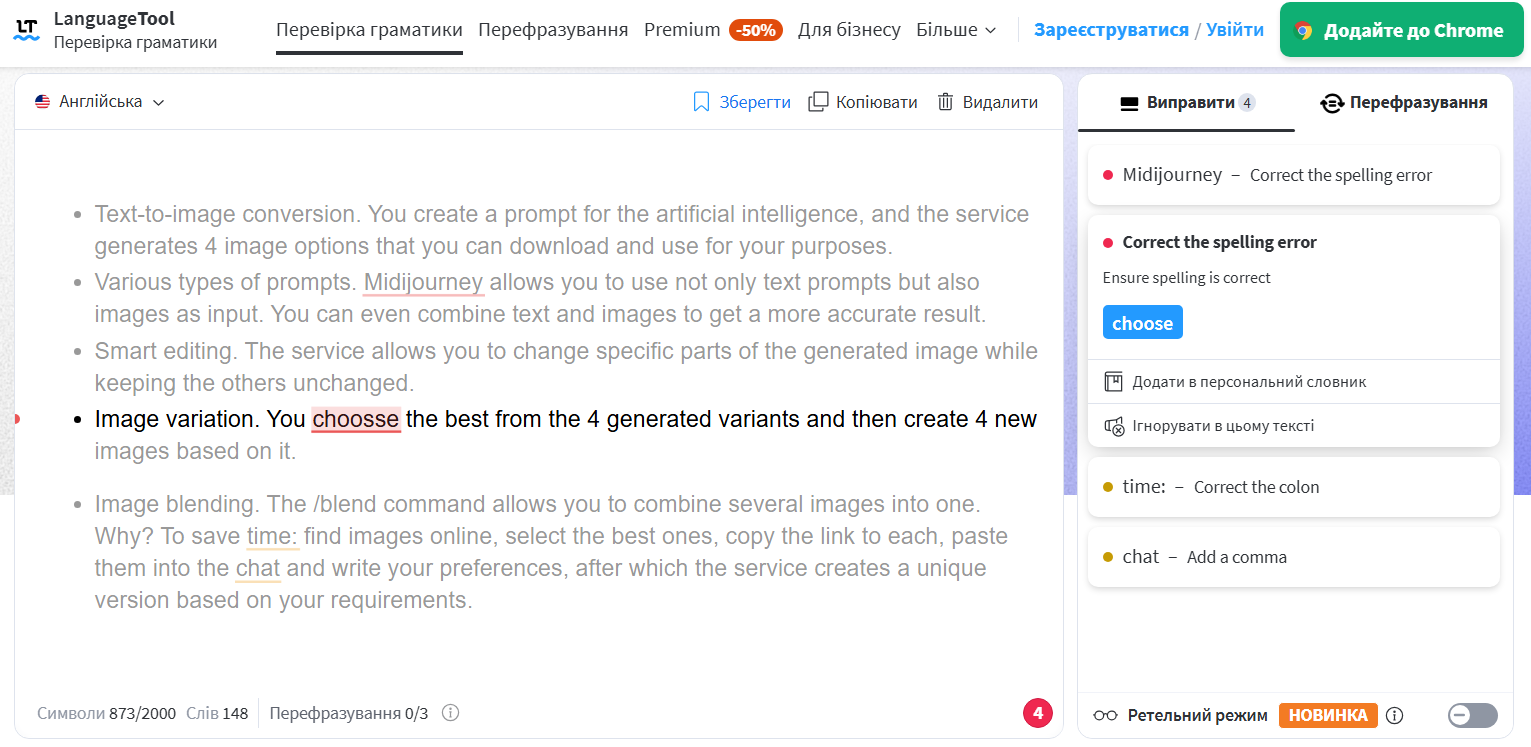
- Pixlr Free — a browser-based AI image editor for editing, background replacement, and adding filters. There are several AI tools, and we tested the AI Auto Mask (we took the image previously created by Copilot).
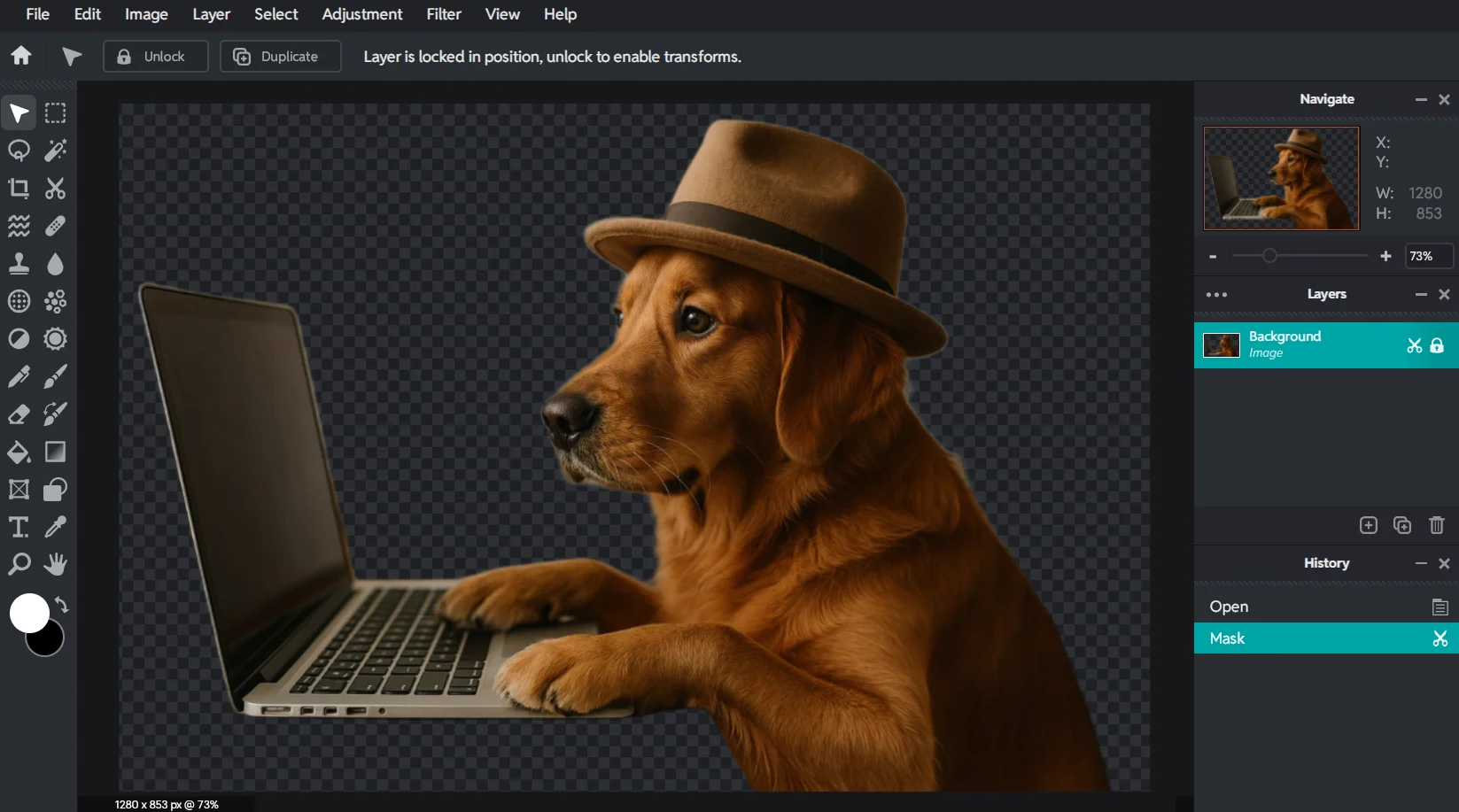
For professional and large-scale work, paid services are definitely more convenient, but if you are ready to spend a bit more time and effort, free tools are a worthy alternative. Moreover, you can simultaneously use fully free AI content creation services and basic paid plans on the mentioned platforms. The main thing is to choose the right combination of services that meet your needs.










