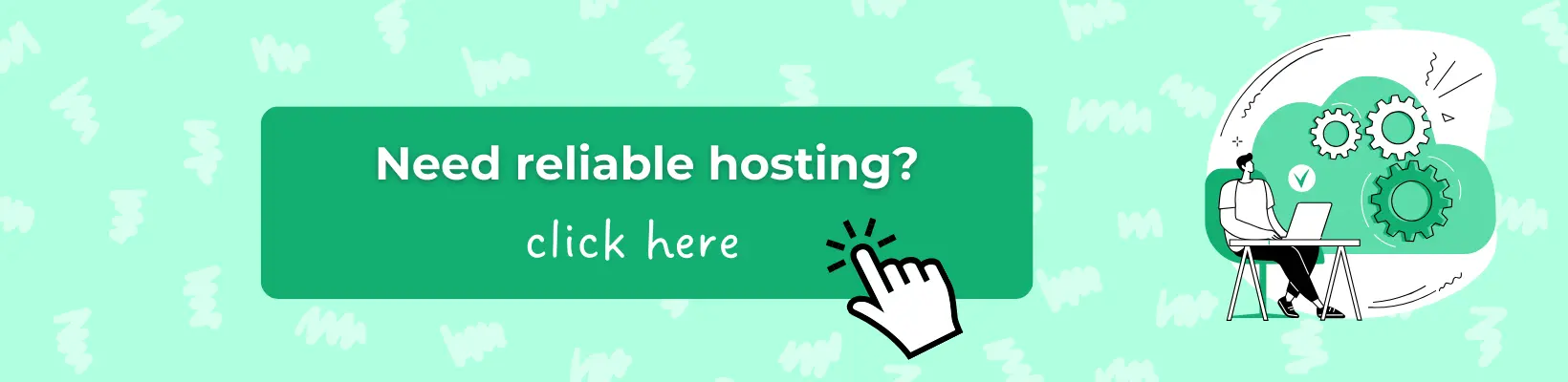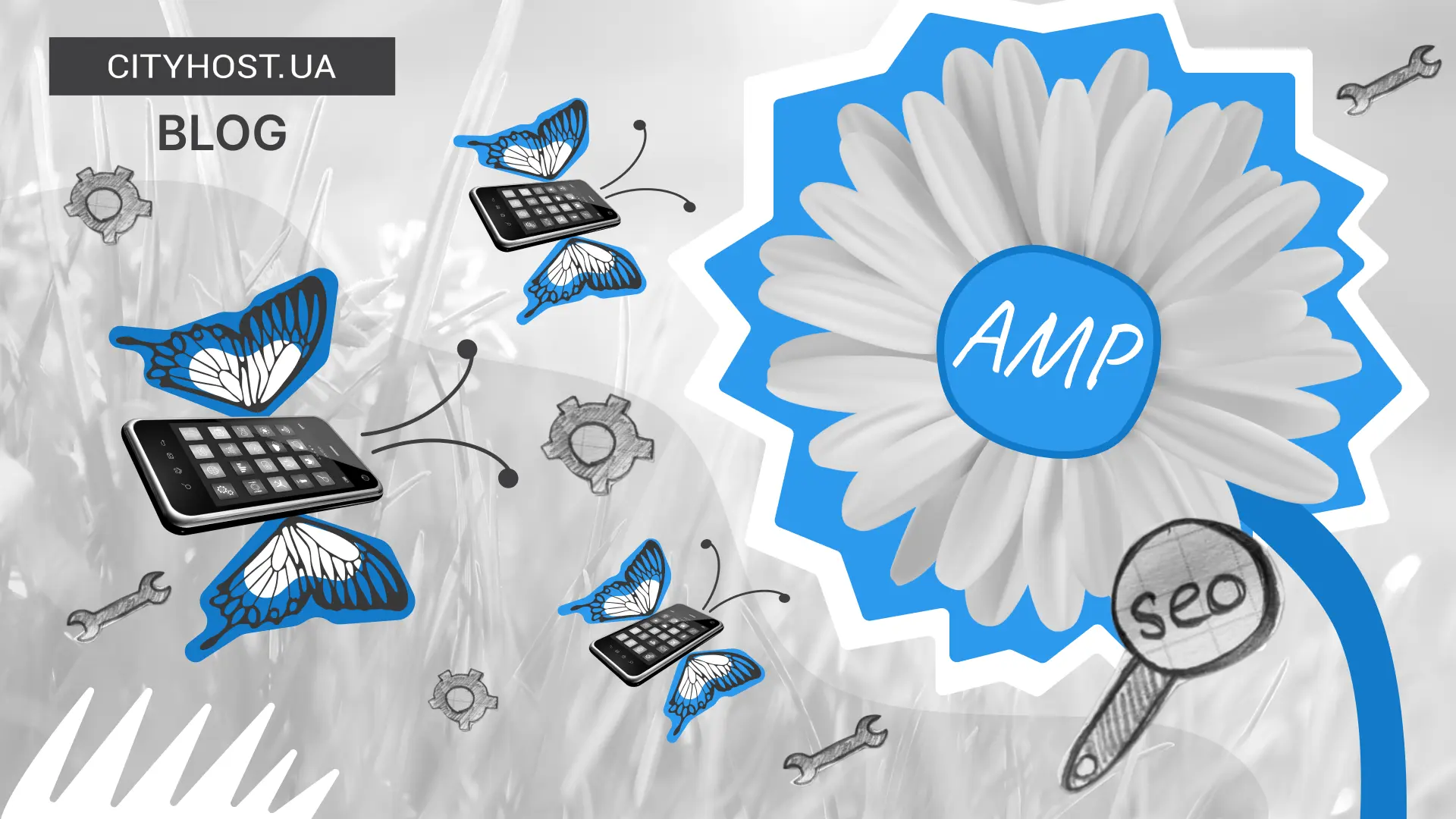- Can Low-Traffic Pages Harm Your Website
- How to Find Low-Traffic Pages on Your Website
- How to Audit a Page Without Traffic
- What to Do with Pages Without Traffic
- Absence of Traffic-Free Pages — A Key to the Overall Success of the Website
Creating each page on a website requires a huge amount of time and money: keyword research, structure development, writing, editing, formatting, publishing, and promoting the content. Some website owners have thousands of articles into which they’ve invested an incredible amount of resources, but most of them bring no value. And here the question arises: what should be done with low-traffic pages?
The simplest answer is — delete them. However, such a decision can lead to a decrease in the website's link equity, a drop in search engine rankings, and the loss of mentions on forums and social media. Another option is to ignore them. But these pages can drag down the entire web project, creating "informational noise", increasing the bounce rate, and complicating future audits. That’s why it’s important to act carefully and follow a proven plan, which we’ll now explain.
For your website to function effectively, not only a solid structure and SEO optimization are important, but also a reliable technical foundation. If your project is growing rapidly, don’t limit yourself to standard shared hosting. Switch to VPS/VDS or a dedicated server and gain full control over your resources.
Can Low-Traffic Pages Harm Your Website
Low-traffic pages are pages on your website that haven't received any visits for 12-24 months or more. This issue is common among owners of large, long-standing web projects who have been publishing blog posts for several years. They are often focused on constantly adding new content, so older published material gradually becomes outdated or completely irrelevant.
Although the question of what to do with low-traffic pages has been raised for several years, it became especially relevant after the March 2024 Core Update. In March 2024, Google confirmed that it is increasingly focusing on site-wide quality — meaning that “more” no longer equals “better”. Such pages are no longer just “excess”; they are now considered an active signal of low overall website quality.
Of course, you could choose to ignore the issue, but in that case, you'll have to deal with the negative impact of low-traffic pages on your entire site:
- Crawl budget waste. Search bots can crawl only a limited number of pages in one visit. If they spend that resource on valueless articles, important materials may remain unindexed or not updated.
- Drop in overall site ranking. Search bots increasingly assess the quality of the entire website. If you have hundreds of pages with no visits, Google may conclude that the web resource is overloaded with low-value or outdated content and lower the rankings even for pages that previously performed well.
- Weakened site structure. A large number of “dead” pages dilutes internal linking, reduces the authority passed from important pages, and complicates navigation for both bots and users.
- Potential filters. Pages that duplicate others or contain manipulative or low-quality generated content can even cause the entire site to be flagged as a low-quality content aggregator.
- Poor user experience. Visitors may land on empty, outdated, or irrelevant pages, increasing bounce rates, reducing session durations, and decreasing trust in the brand.
Updating, redirecting, or removing low-traffic pages, on the contrary, can have a positive effect on the entire website. For example, removing zombie pages helps Google focus on your current or new content and increases crawling efficiency. Updating pages with potential can bring them back into the search results, and users will find them more engaging, which improves time on site, reduces bounce rates, increases return visits, and helps the overall promotion of your project.
And what exactly to do with low-traffic pages — we’ll explain shortly. But one thing we can say right now: they definitely should not be ignored!
How to Find Low-Traffic Pages on Your Website
The simplest way to identify all your low-traffic pages is by using Google Analytics 4 → Reports.
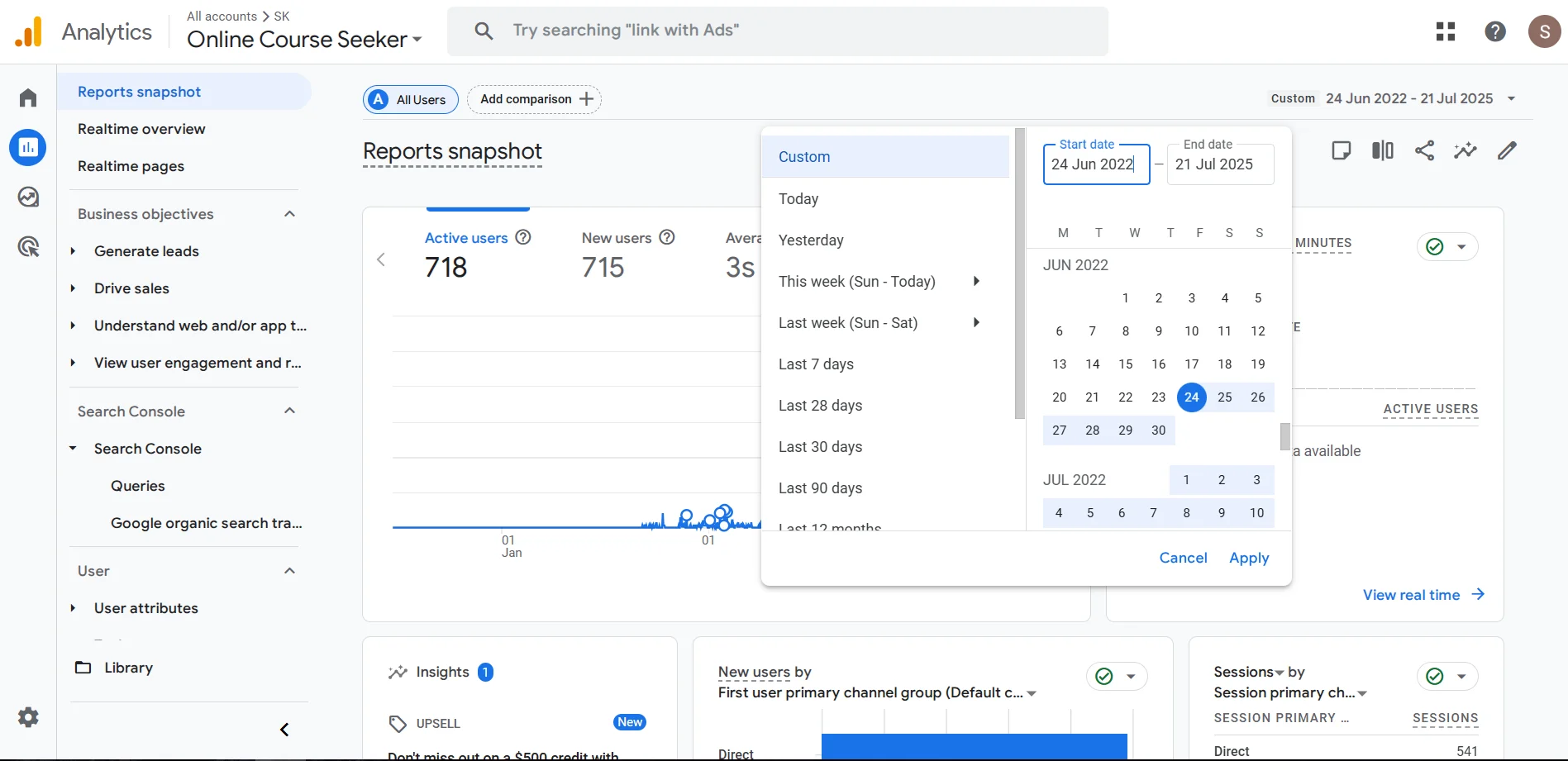
We’ll use an example of our old site with online courses. First, change the analysis period to 3 years.
Go to View user engagement and retention → Pages and screens, and you’ll see a table below the graph.
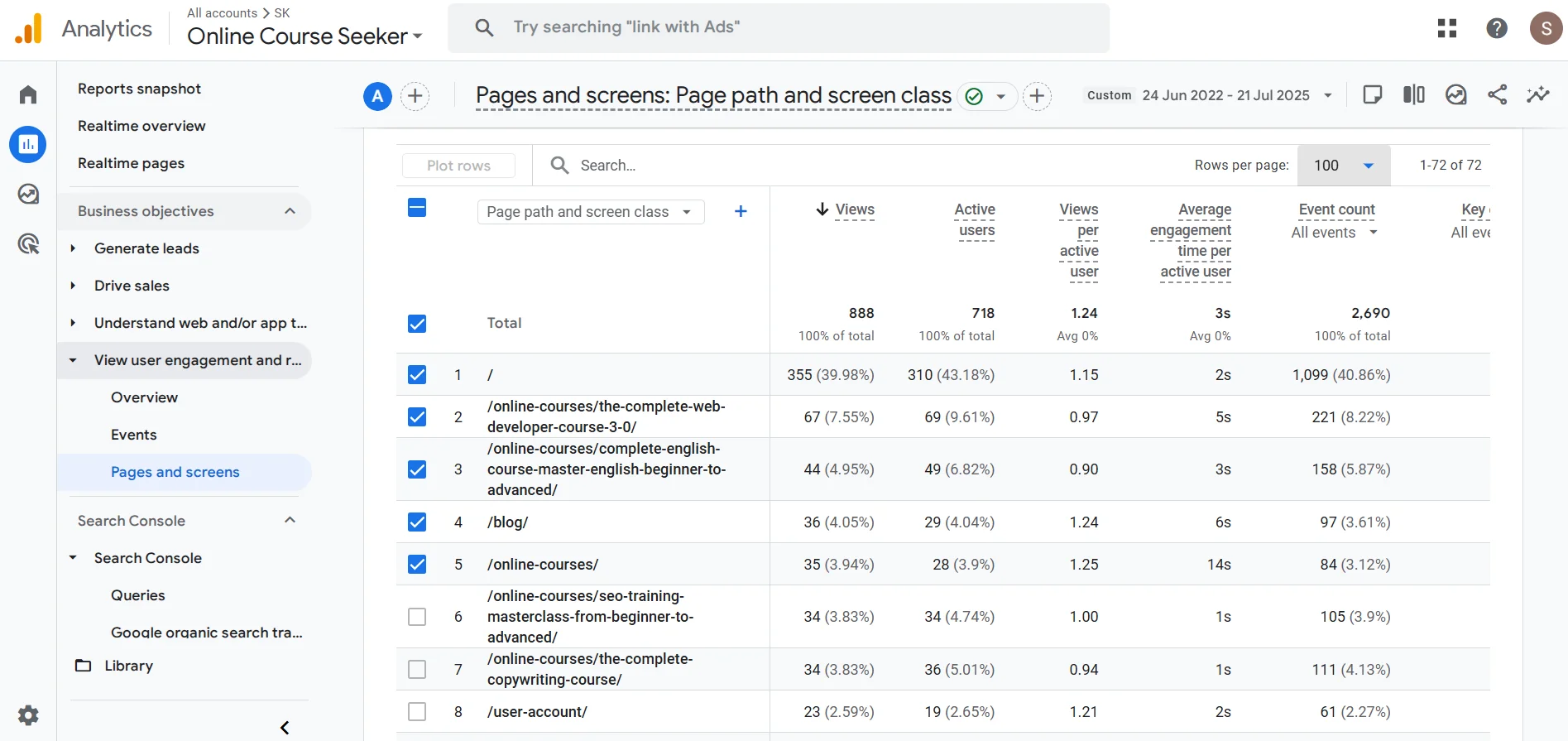
Now there's an easy way to analyze underperforming pages in Google Analytics — just sort the data by the number of views (Views), from lowest to highest.
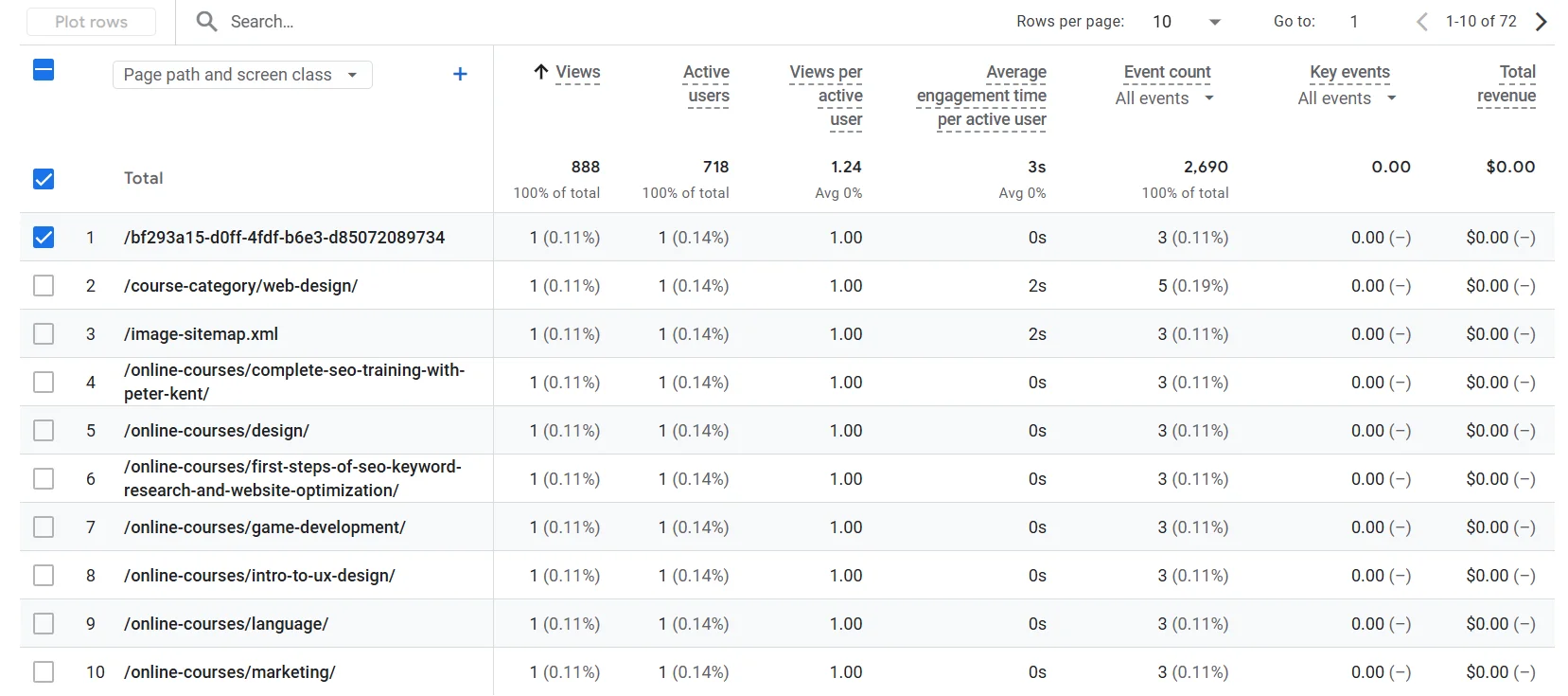
Alternative method — custom report. From the left-hand menu, go to Explore.
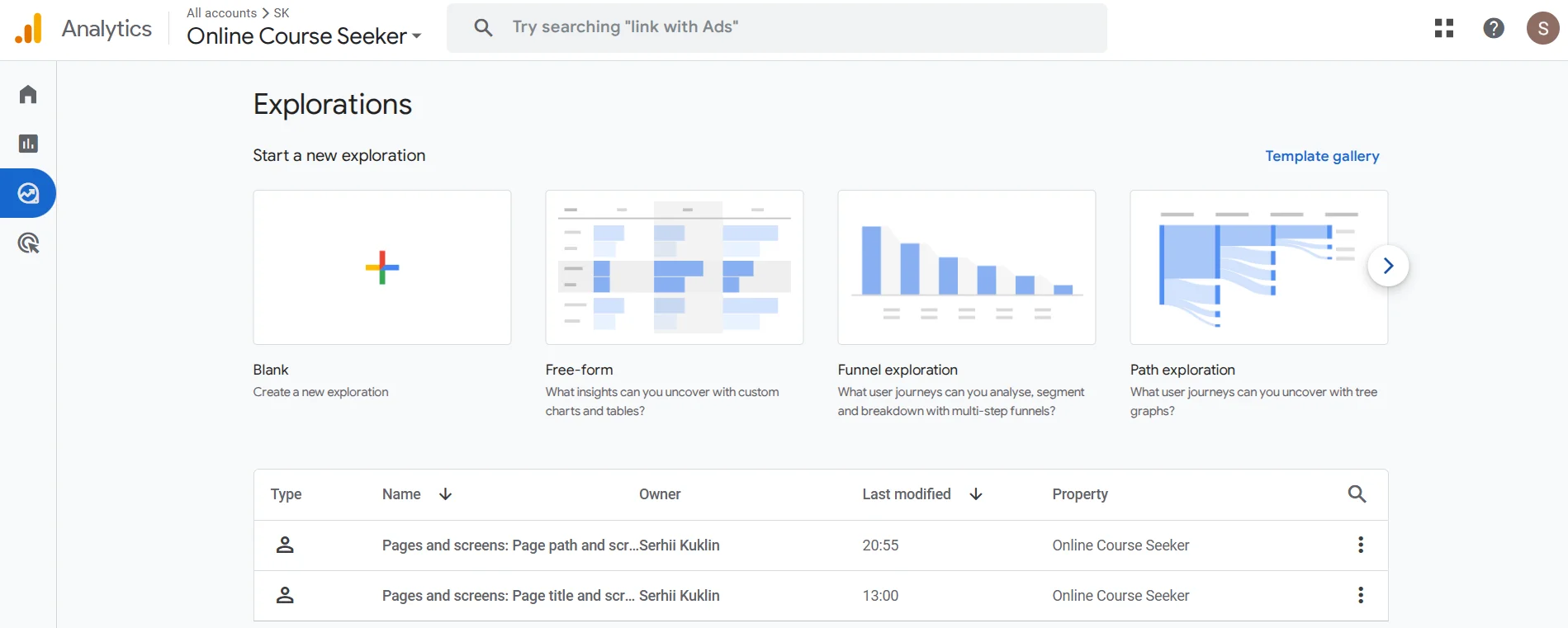
Click Blank to create a new empty report panel.
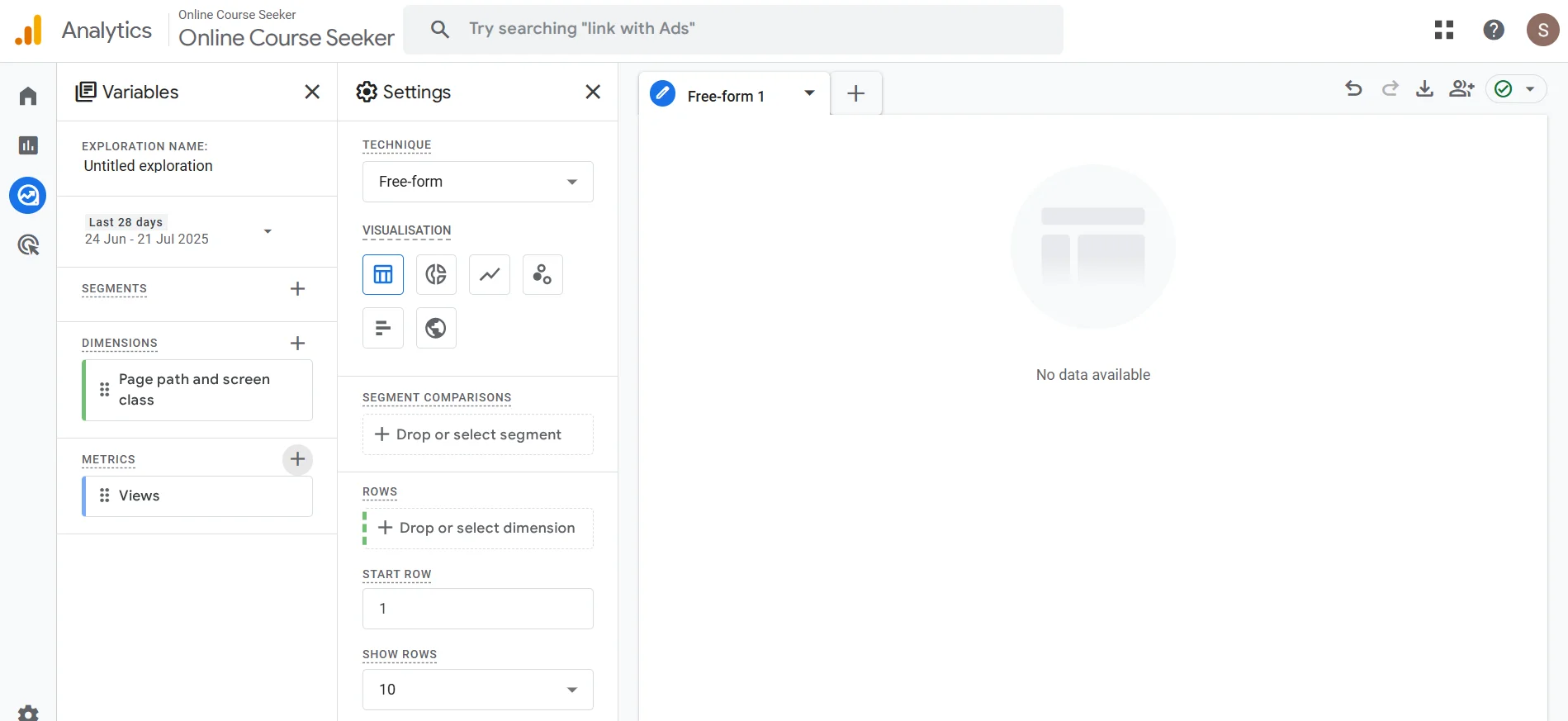
To save time, we’ve already added Dimensions and Metrics (first panel on the left). Here’s what you need to do: click the plus next to Dimensions, search for Page path and screen class, and click Confirm. Then click the plus next to Metrics, search for Views, and click Confirm. And drag and drop: Dimensions into the Rows field, Metrics into Values.
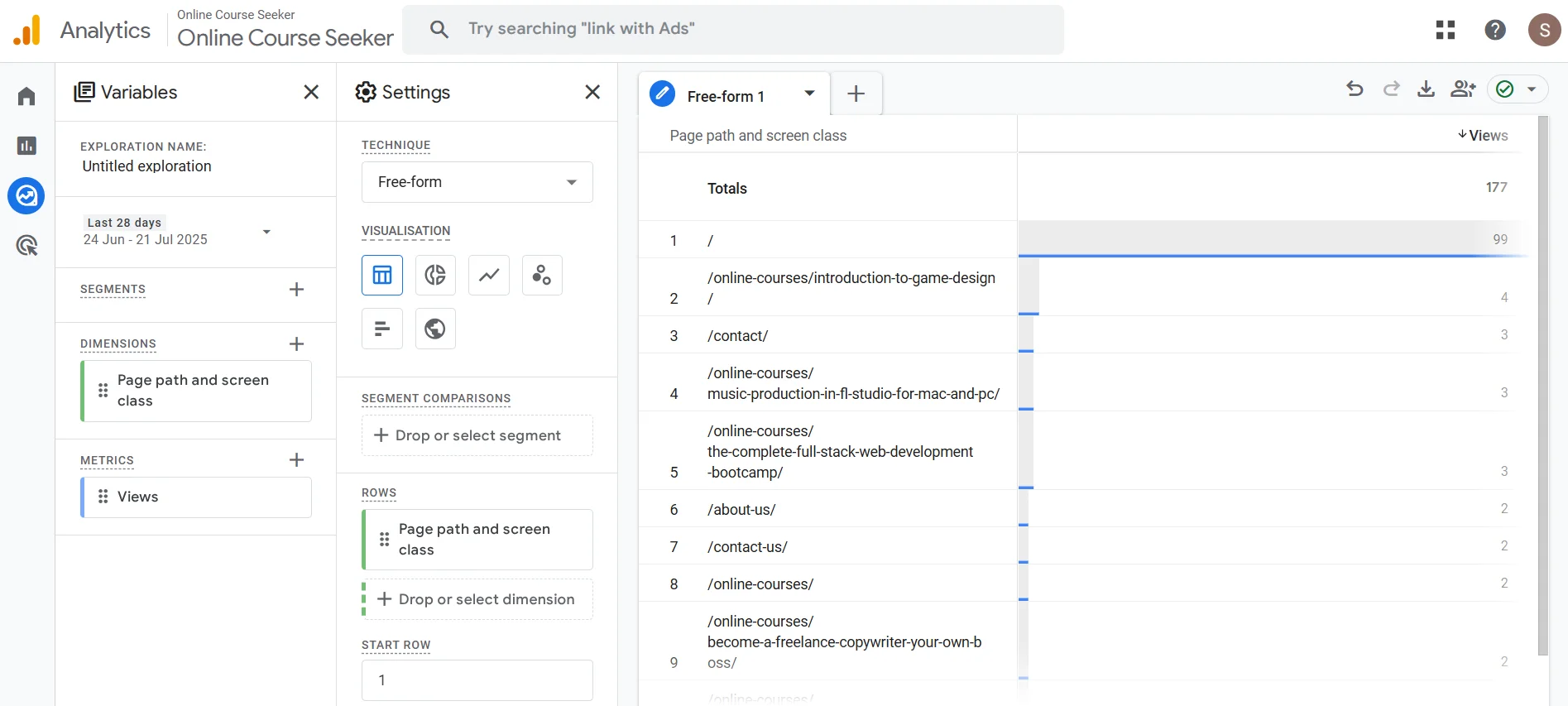
Now add a filter. In the second column at the bottom, there’s a Filter section. Click the plus icon (Drop or select dimension or metric), and choose Views.
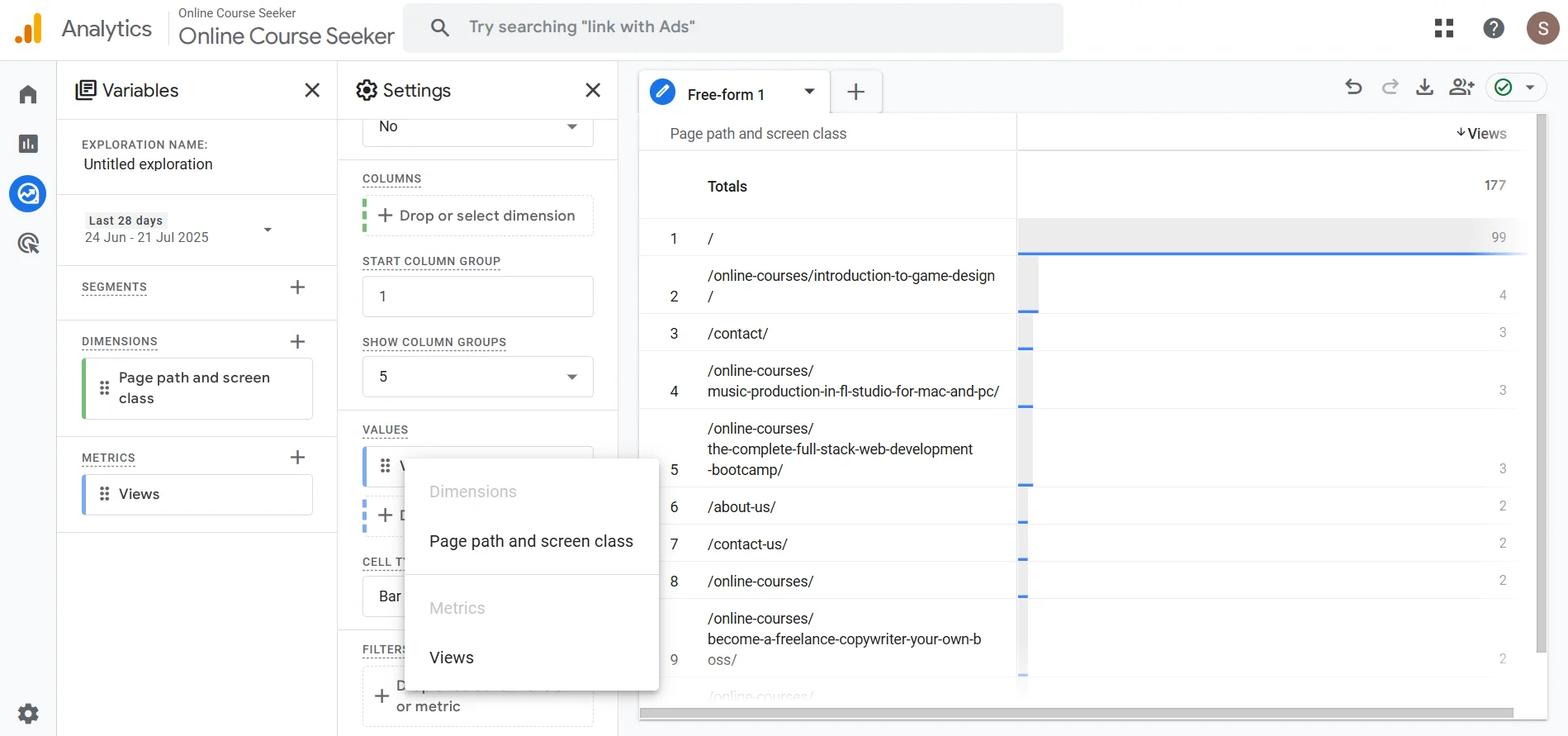
Set the condition, for example: show only pages where views < 10, and click Apply.
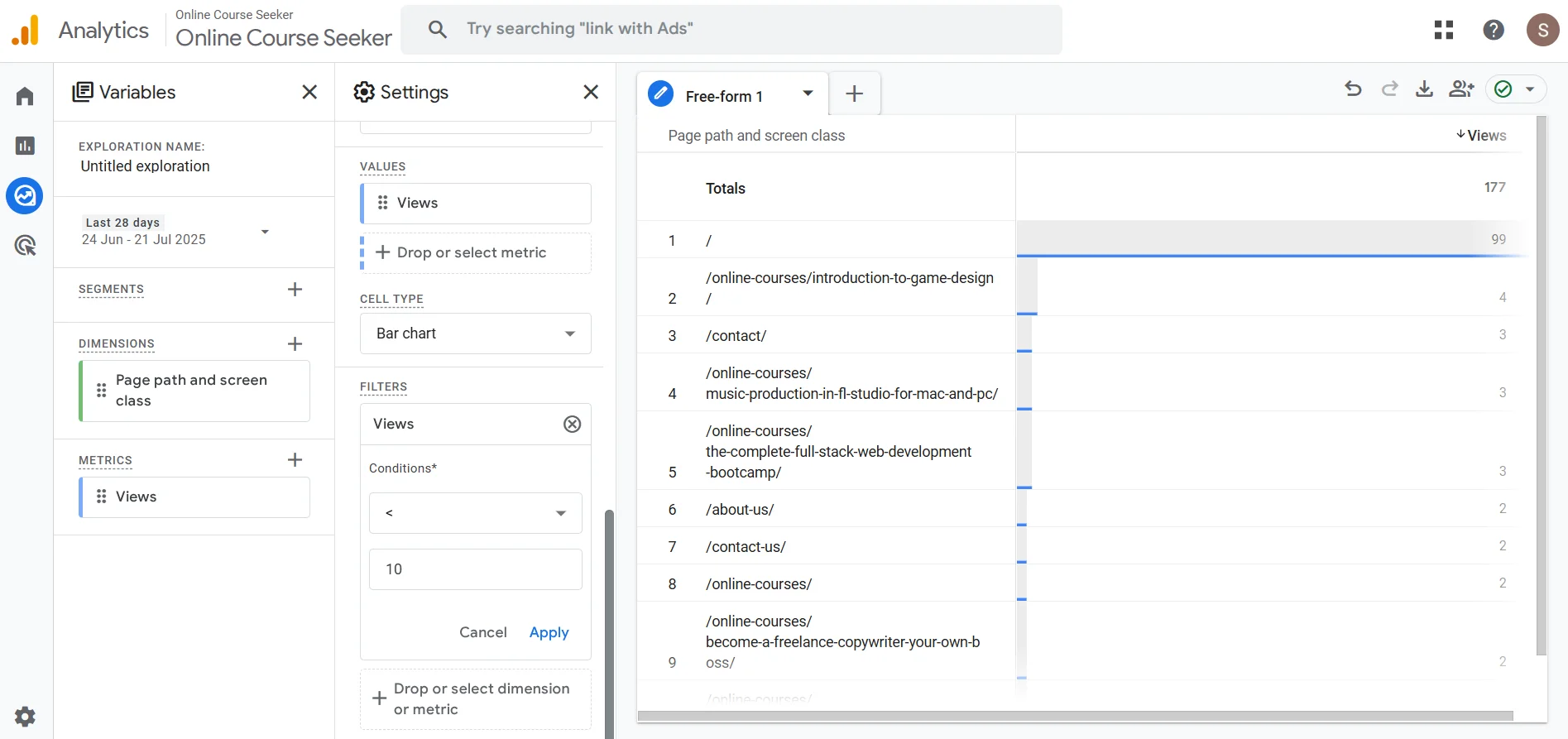
Now you have a list of pages with no visitors (10 views over 3 years can be considered as zero traffic). It’s a good idea to save the report by clicking the Download icon and choosing your preferred format.
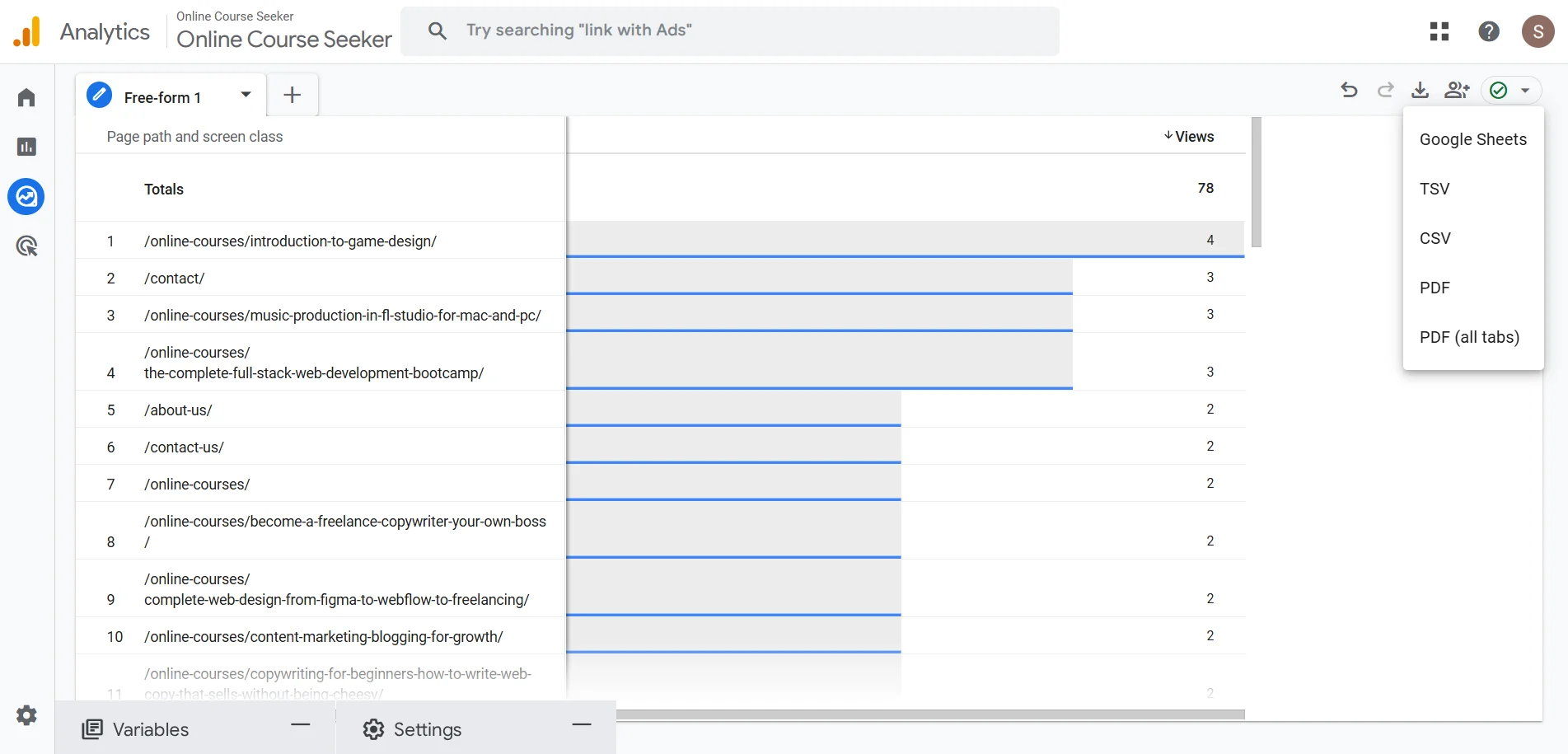
Google Analytics is a powerful tool for instantly showing website traffic from different sources. But we also want to check whether those no-traffic pages were even shown in search results. For this, use Google Search Console → Performance.
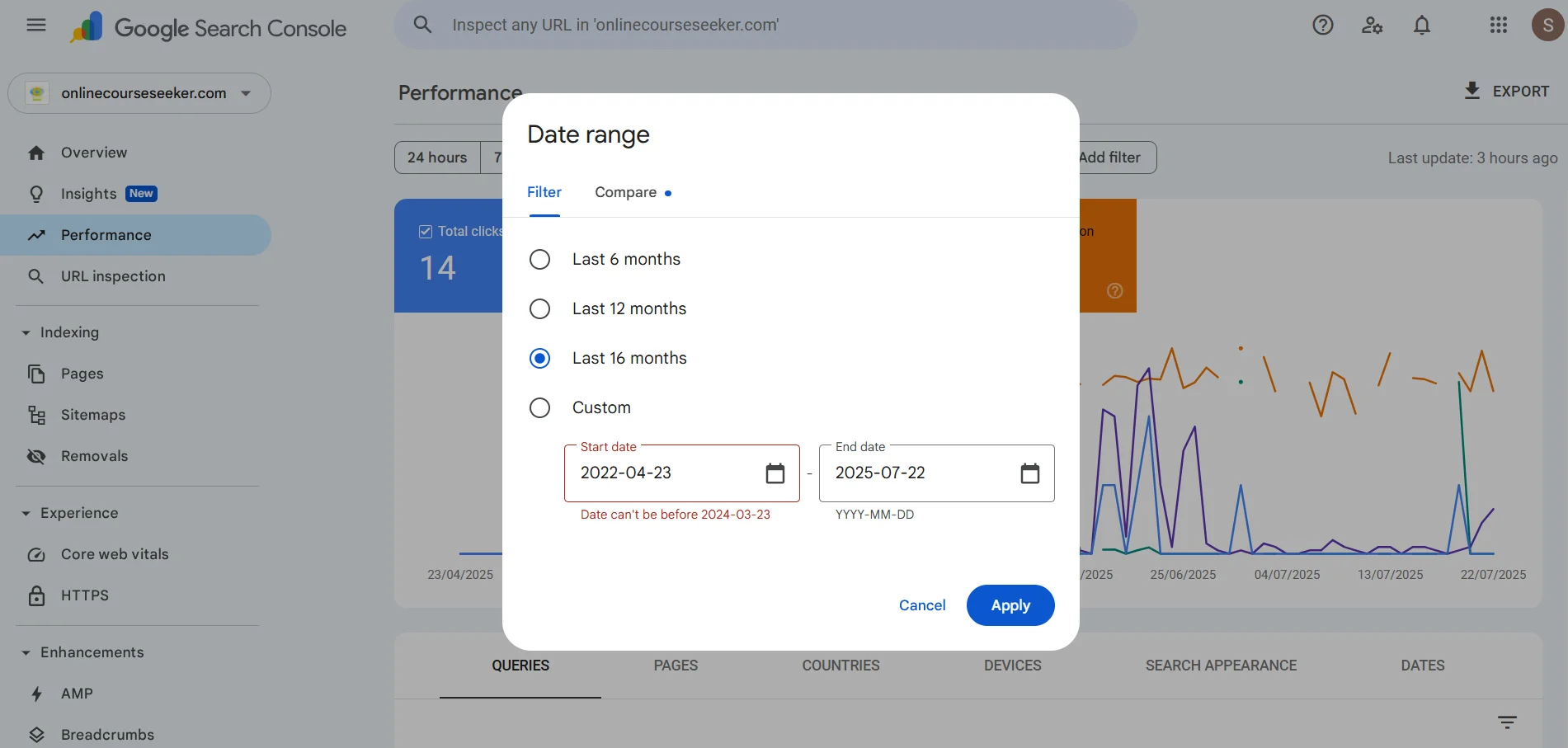
You can’t select a long analysis period like 2-3 years here, but 16 months is enough.
Scroll down below the graph and click Pages to analyze by URL. First, sort by clicks.
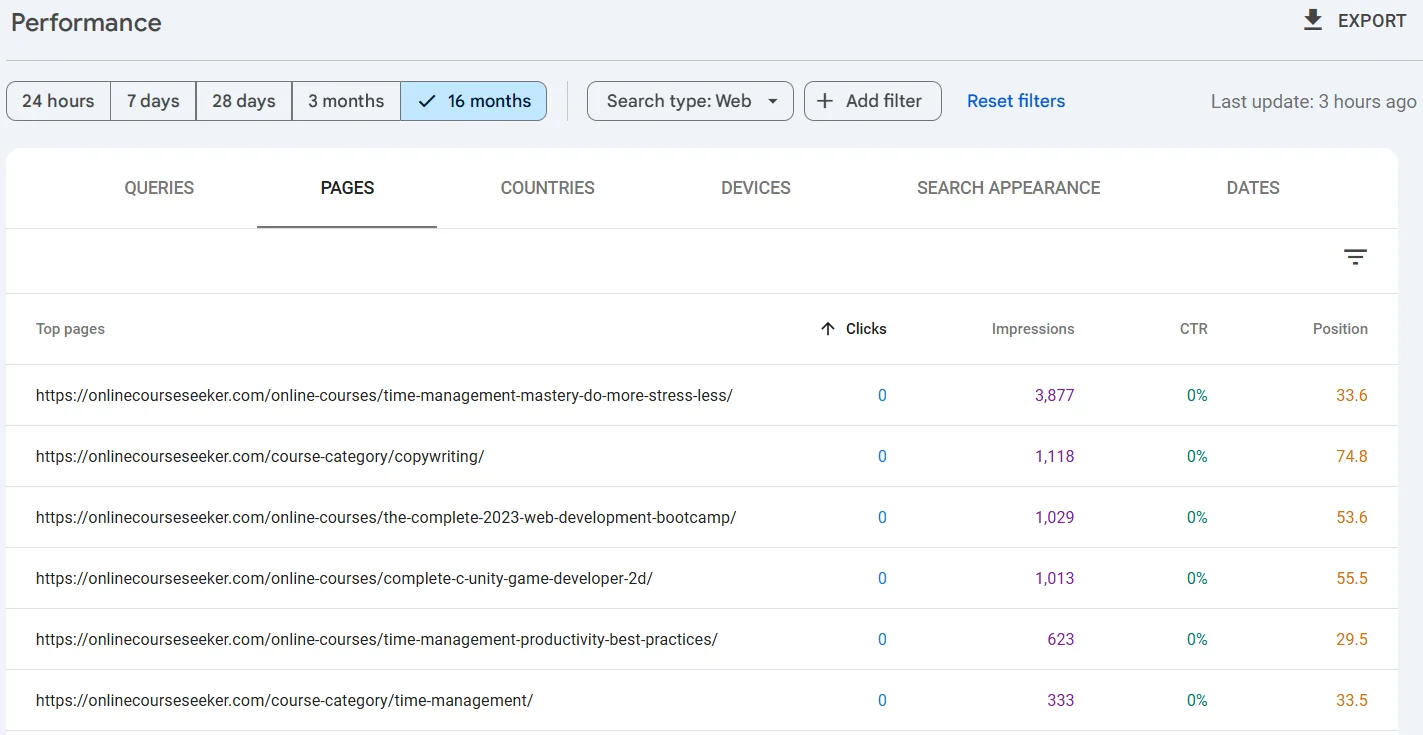
This shows pages with no traffic from Google Search but a relatively high number of impressions. We’ll explain later how to handle them — but the key takeaway: they can be salvaged by updating them to better attract your target audience.
Now sort by Impressions.
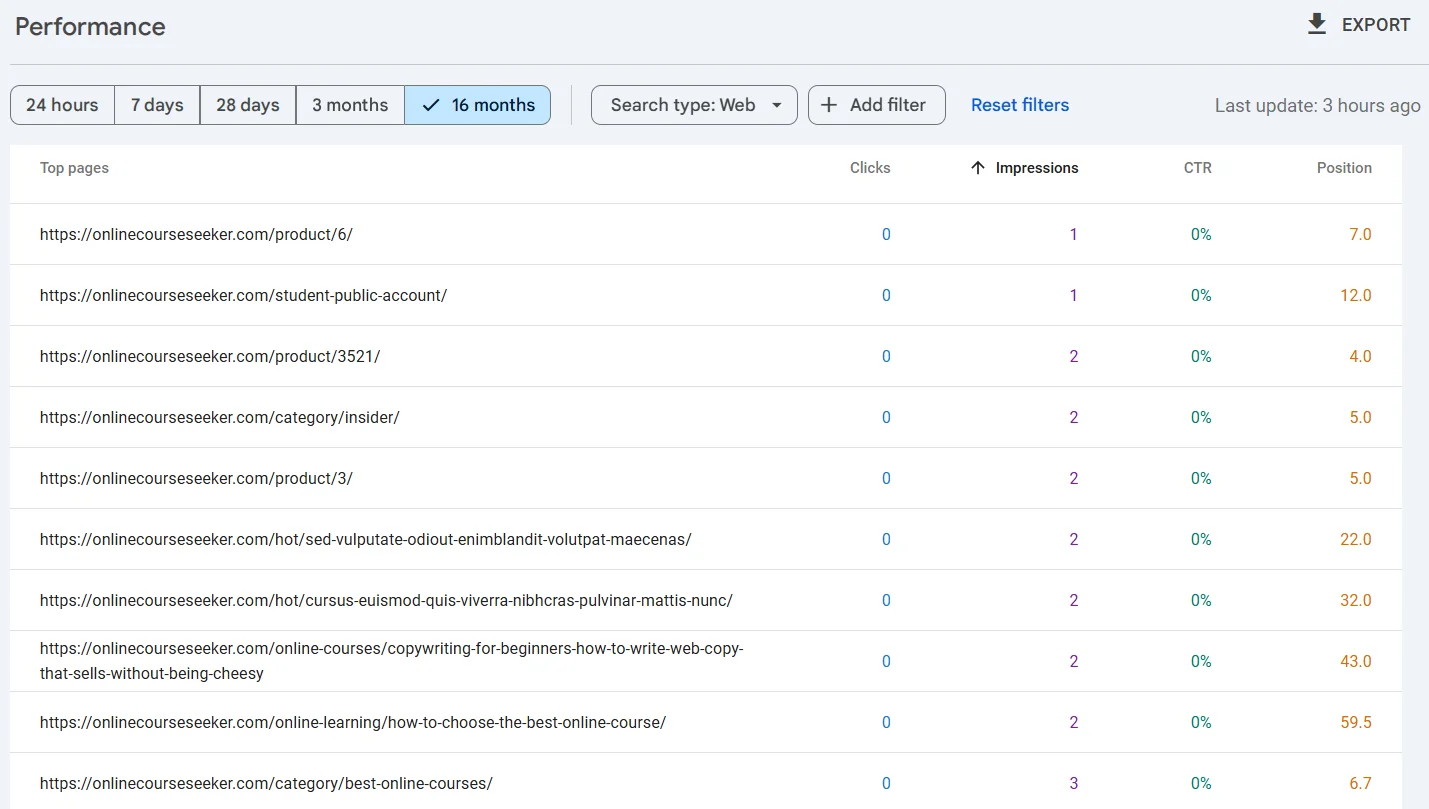
You’ll likely see blog posts, affiliate course descriptions, technical pages, or removed URLs that shouldn’t even appear in search results.
Now it’s time to prepare a comprehensive report. You’ve already exported data from GA4 — do the same in GSC: click Export and choose the format.
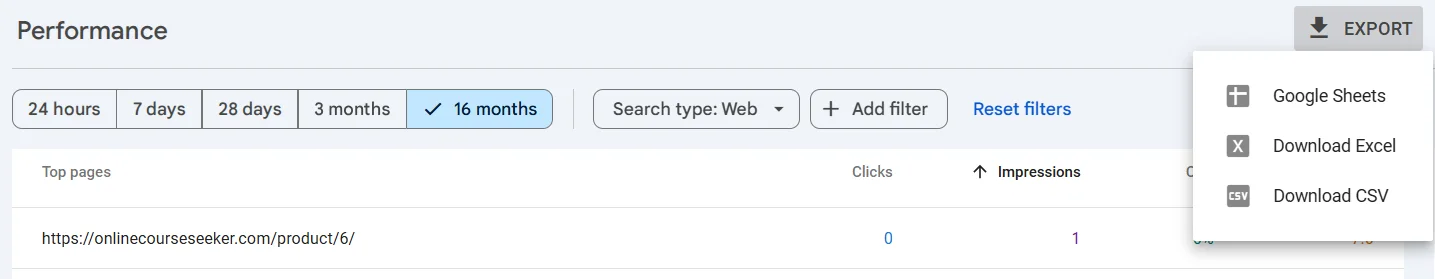
Then combine GA4 + GSC data. The result should be a table with URL (common field), total traffic (GA4), impressions, clicks, CTR, and position in SERP (GSC).
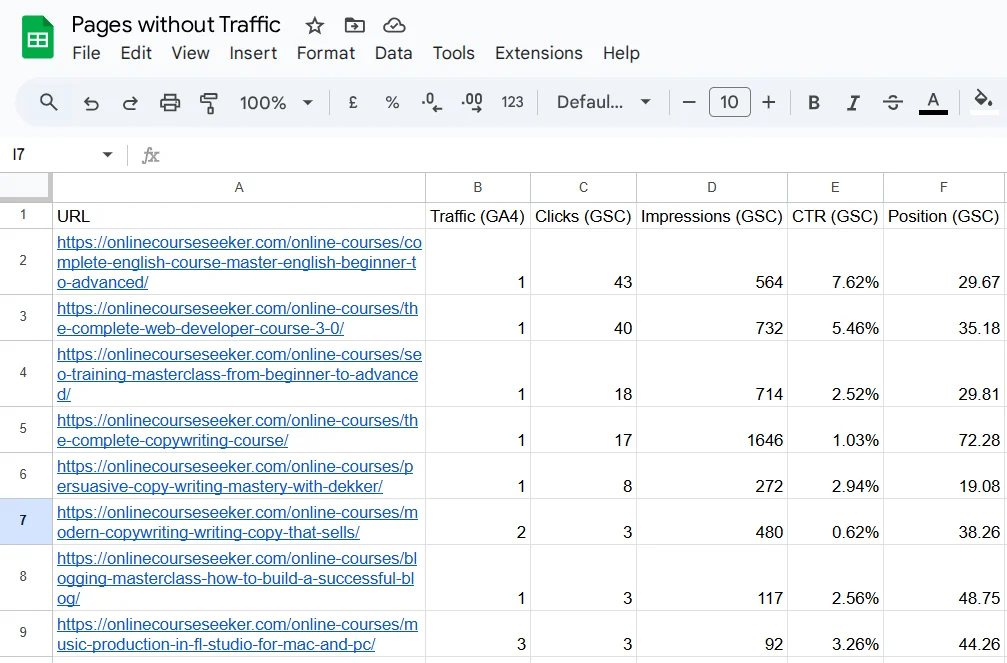
The screenshot shows the basic structure. In the next step, we’ll expand the table with additional data to help you make the right decisions.
How to Audit a Page Without Traffic
Basic data is not enough to make a decision, because a page may have no traffic or impressions but still be an important part of the website structure or have external links. Moreover, it's important to understand why the web page is not performing — sometimes, to generate traffic, it’s enough to fix technical issues, slightly update the content, or change meta tags.
To better understand the situation, we recommend auditing pages without traffic using the following criteria:
- Indexing status. To make sure that Google even sees the page, go to Google Search Console and enter the URL in the search bar. We checked one of the courses on our test site and discovered that it was successfully crawled by Googlebot but not added to the index. This is a signal from the algorithms that the page is currently not valuable enough for indexing.
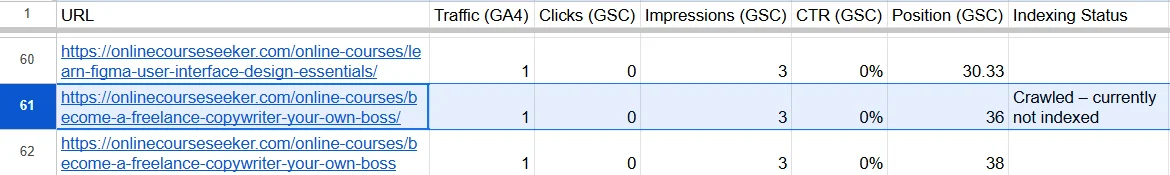
- Content quality. Check when the content was last updated, whether the text and images are unique, and whether you provide users with new useful information. In our test project, the description itself was interesting but outdated; there was no technical information about the product (duration, price, instructor, rating) and no additional value such as a tips block.
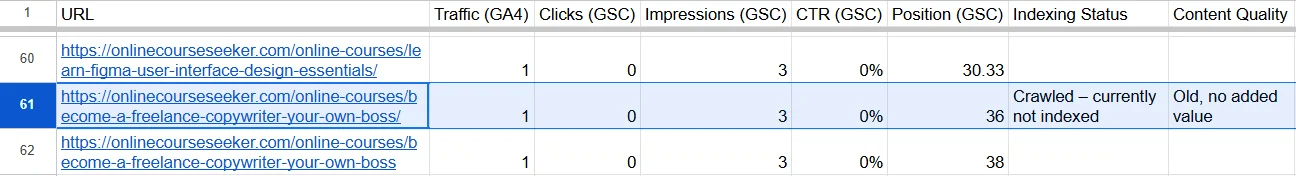
- On-page SEO. Check the Title, Description, H1, heading structure, loading speed, mobile responsiveness, and image Alt attributes.
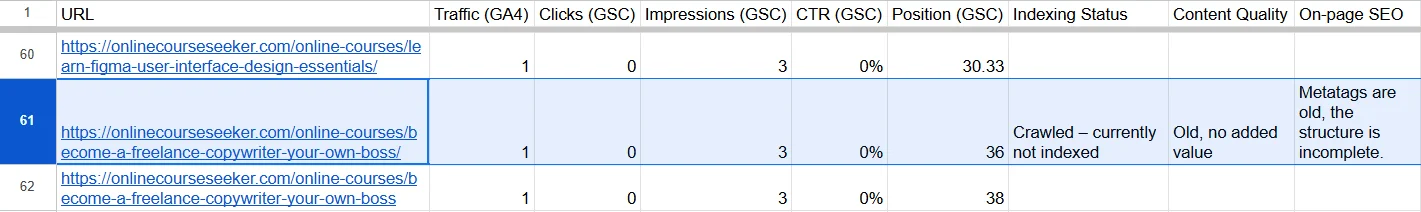
- Internal links. If the content is isolated (has few or no links from other pages of the site), Google may not consider it important. You need to check the number of links and the pages they come from.
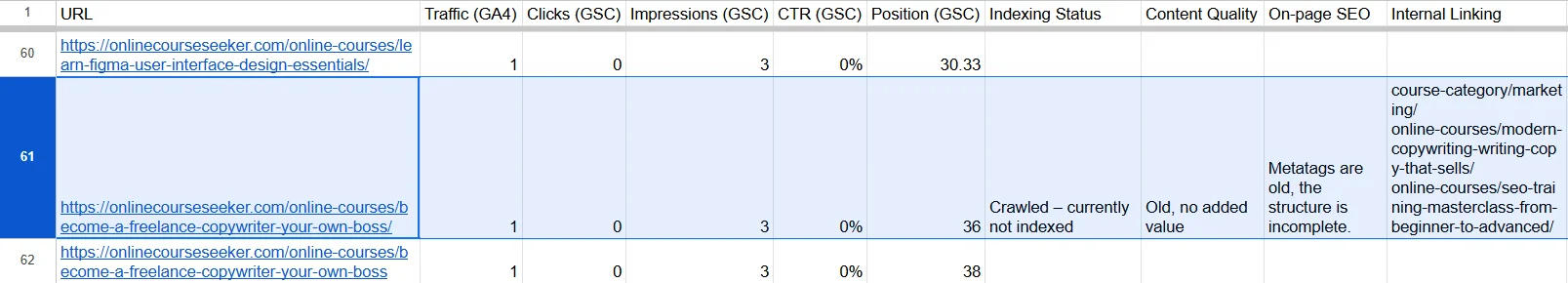
- Outbound links. External signals are an indicator of authority. Their absence can be one of the reasons for low visibility. And you don’t necessarily need to buy links from top sites — mentions on forums and social networks also play a big role.
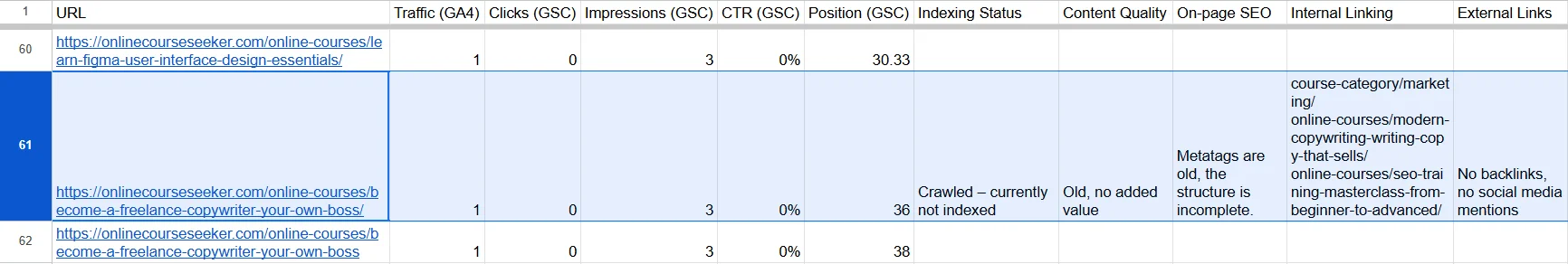
- Last update. Search engines rank up-to-date content better. You don’t always need to rewrite the article completely — sometimes it’s enough to replace a paragraph or mentions of tools (platforms, services) that are no longer relevant.
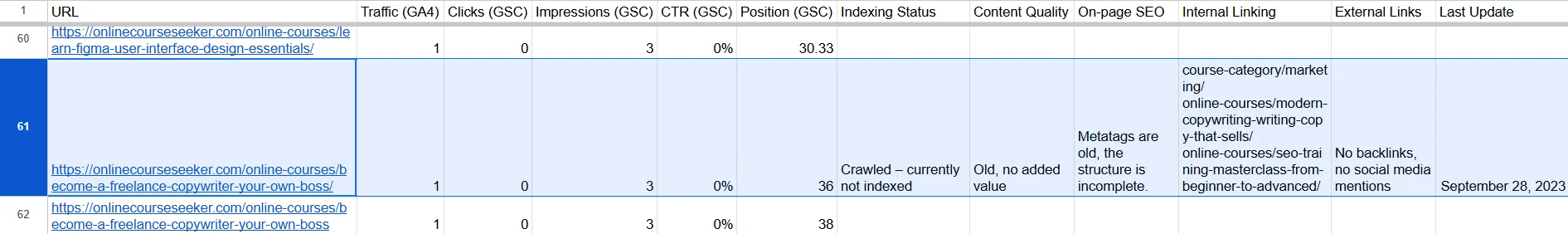
Please note! We created a test table with key parameters. Each plays a huge role in deciding the future of a page without traffic. However, you can add new columns or split existing ones into several subcategories — the main thing is that it should be convenient for you to make an objective decision. And how to do that — we’ll explain next!
What to Do with Pages Without Traffic
Some website owners prefer to completely ignore pages without traffic or simply delete them. In some cases, deletion can indeed be beneficial, but often it’s better to use other methods and get more value.
Content update — give the page a “second life”
There are many situations where slightly updating or significantly revising the content can give a page a “second life”, meaning impressions and clicks from search results, sharing on social networks and forums. For example, a page may be indexed, have several thousand impressions and/or backlinks, but no clicks. Or it may be an important part of the site structure, but still have no clicks or even impressions in search.
In such cases, it’s worth trying to work on the page, specifically:
- update keywords if they are irrelevant or outdated;
- check and update the content;
- add value: more facts, examples, media, statistics;
- optimize headings and subheadings;
- improve the Title and Description;
- check image ALT attributes;
- add internal links from other important pages of the site;
- try to get external signals, at least social media sharing.
Updating often saves pages without traffic. The reason may be that at the early stages of website creation, we focus more on increasing content volume without giving it proper attention. If the page has potential and improving it doesn’t require much time or money, try giving it a “second life”. In the worst case, you can always move on to the following methods.
Page Consolidation — Create a Powerful Traffic Source
Let’s say you have several pages, each covering different aspects of the same topic, with traffic or potential — in this case, it makes sense to interlink them properly, thereby improving the structure of the entire web resource. However, interlinking is rarely enough to save pages without traffic. If you have many small pages on one topic, each with low traffic, weak content, or duplicate information using the same keywords, it’s better to create a cluster — merging several weak materials into one strong piece.
To better understand, here is a step-by-step guide to consolidating pages without traffic:
- Find pages on the same or very similar topics that don’t offer unique value individually, lack traffic, or have only a few impressions. For example, “SEO Tags for a Blog”, “Key Tags in WordPress”, “How to Format Headings H1–H6”.
- Identify the main page. Choose the one with the best search engine visibility and/or backlinks. If none qualify, it’s better to create a new one.
- Take the best parts. Find only valuable, unique, and relevant content from the weaker pages. Never keep old, duplicate content that brings no value. Remember, this is the stage where you can create something truly useful.
- Create something new. Now use the selected content fragments from the existing pages to build one large, helpful article. Be sure to include target keywords, added value, and strong internal linking. You can publish the article on the existing page if it meets the conditions from step two or create a new one.
- Set up a redirect. For each page you decide to remove, set a permanent redirect (301) to the new or main page. The best way to do this is through an SEO plugin like Yoast SEO or Rank Math SEO.
Now all that’s left is to ensure the new or updated page is included in the sitemap.xml. Then make sure it’s indexed: go to Google Search Console → URL Inspection → enter the URL → click Request Indexing. Don’t forget to monitor the performance — check that the redirects are working correctly and track changes in overall traffic, impressions, clicks, and CTR in search engines.
Is it worth completely deleting pages without traffic
No! If you just go to the site control panel and click "Delete", you will leave a 404 error. Even in the absence of any benefit from this page, such actions on large-scale Internet projects will lead to the appearance of a large number of 404 responses, which will negatively affect the SEO of the entire web resource. It is better to use a 301 redirect to redirect an irrelevant page to another similar topic, heading (category) or the main one!
Absence of Traffic-Free Pages — A Key to the Overall Success of the Website
Pages without traffic are not just "unnecessary structural elements", but assets that require serious decision-making. Their abundance can dilute the crawl budget, lower average behavioral metrics, complicate the indexing of new content, and generally worsen how search engines perceive the website. That is why they must not be ignored; on the contrary, a comprehensive assessment should be carried out, taking into account their potential, user relevance, update history, and behavioral data.
Based on the audit, the following decisions should be made:
- The content is outdated but has potential — update it and give it a second life.
- There are several thematically similar pages — it makes sense to combine them into one strong publication that has a better chance of reaching the top of the search results.
- The page duplicates another or no longer provides value — a 301 redirect should be set up to a relevant page.
And don’t forget to constantly monitor all the content on the website. You can prevent the appearance of traffic-free pages if you plan the site structure properly, conduct regular content audits, evaluate the performance of new publications, and avoid thin or duplicate content. This will help prevent informational noise on the website, accelerate the indexing of important pages, and increase the overall site ranking.