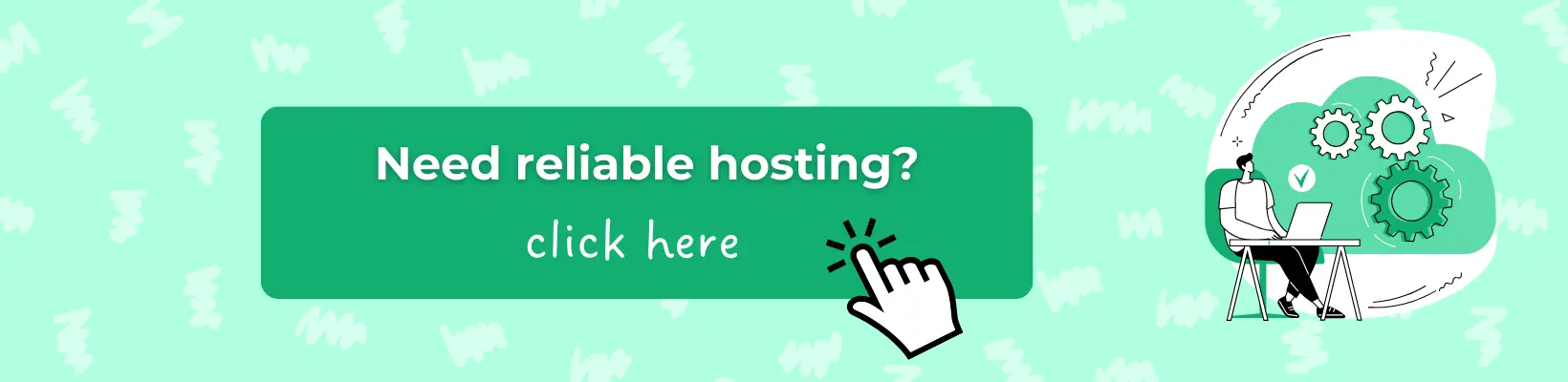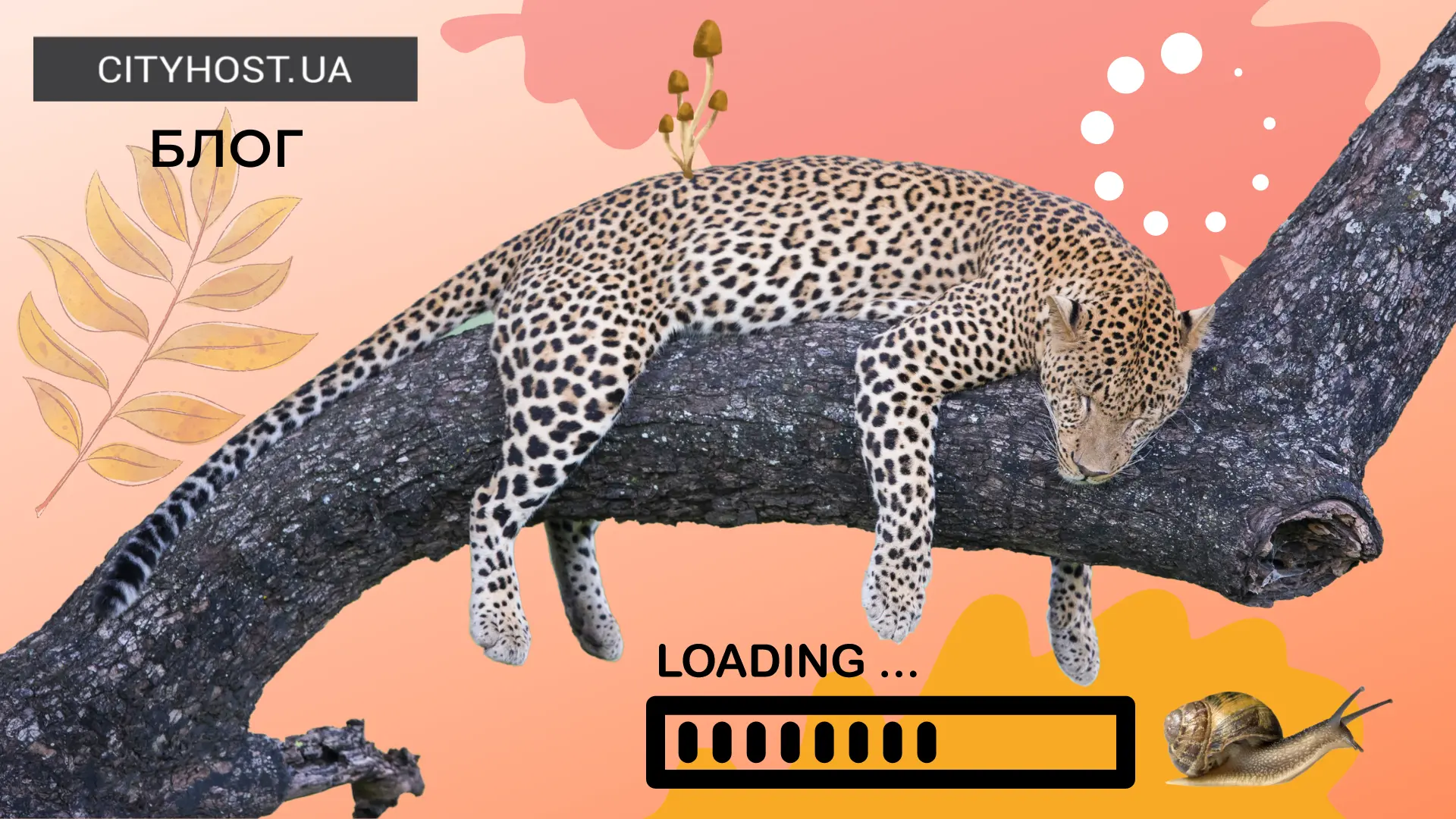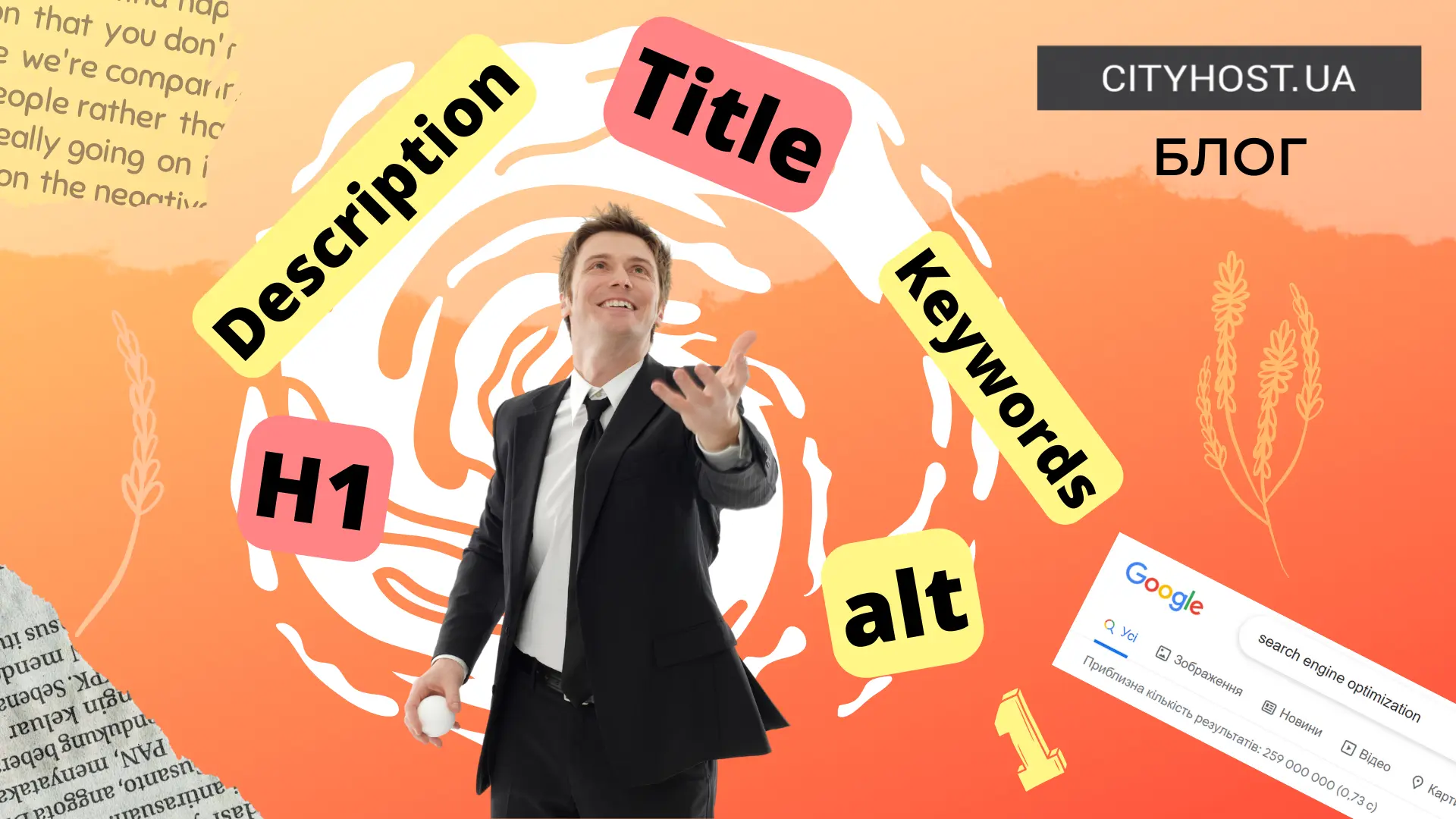-
How to Transition from Universal Analytics to Google Analytics 4
-
How to Set Up Google Analytics 4 from Scratch: Save Time with the Assistant
After you have created a website, the next step is to choose a domain and virtual hosting services to get it online. But this is only the beginning — ahead lies the long and meticulous work of SEO promotion for the site. Since the primary search engine that Ukrainian webmasters focus on is Google, knowledge of this company's analytical tools has long become a necessity. Therefore, let's talk about one of them, which will soon undergo a significant transformation.
Universal Analytics (UA) is a well-known web analytics tool that has helped website owners analyze their audience, identify the best traffic channels, and optimize their web resources for search engines for 13 years. However, over time, it has become unsuitable for addressing modern challenges, especially with new data privacy regulations. Thus, in October 2020, Google Analytics 4 was released, which will completely replace UA on July 1, 2023. We understand how difficult it can be to say goodbye to the old and get used to the new, so we have prepared a small but informative guide — GA4 for beginners.
How Google Analytics 4 Differs from Universal Analytics
The main difference between Google Analytics 4 (GA4) and Universal Analytics (UA) is the principle of data collection and processing. While UA focused on sessions and pageviews, GA4 is centered on events, meaning any user interaction with the site. This approach provides webmasters with a comprehensive understanding of the website visitor: from navigating to a specific page and actions taken on it to using related web applications and interacting with the project across other platforms.
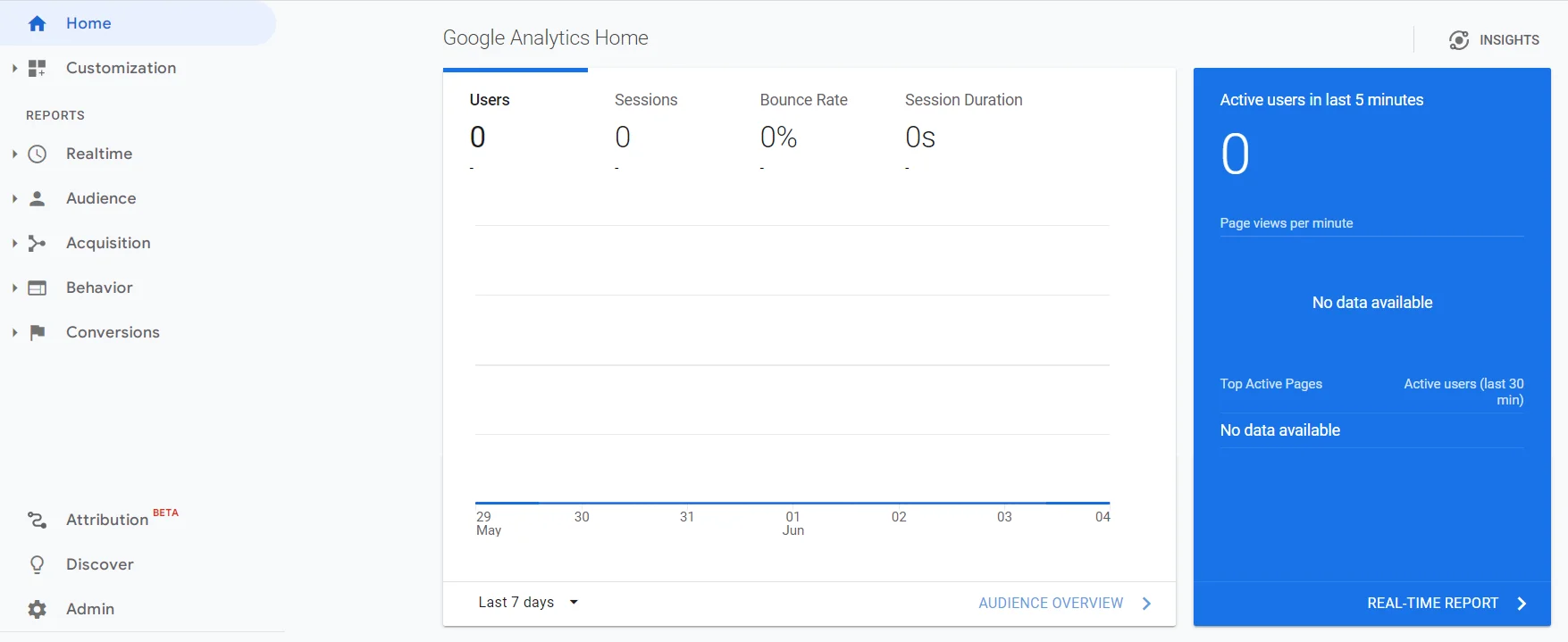
Home page Universal Analytics
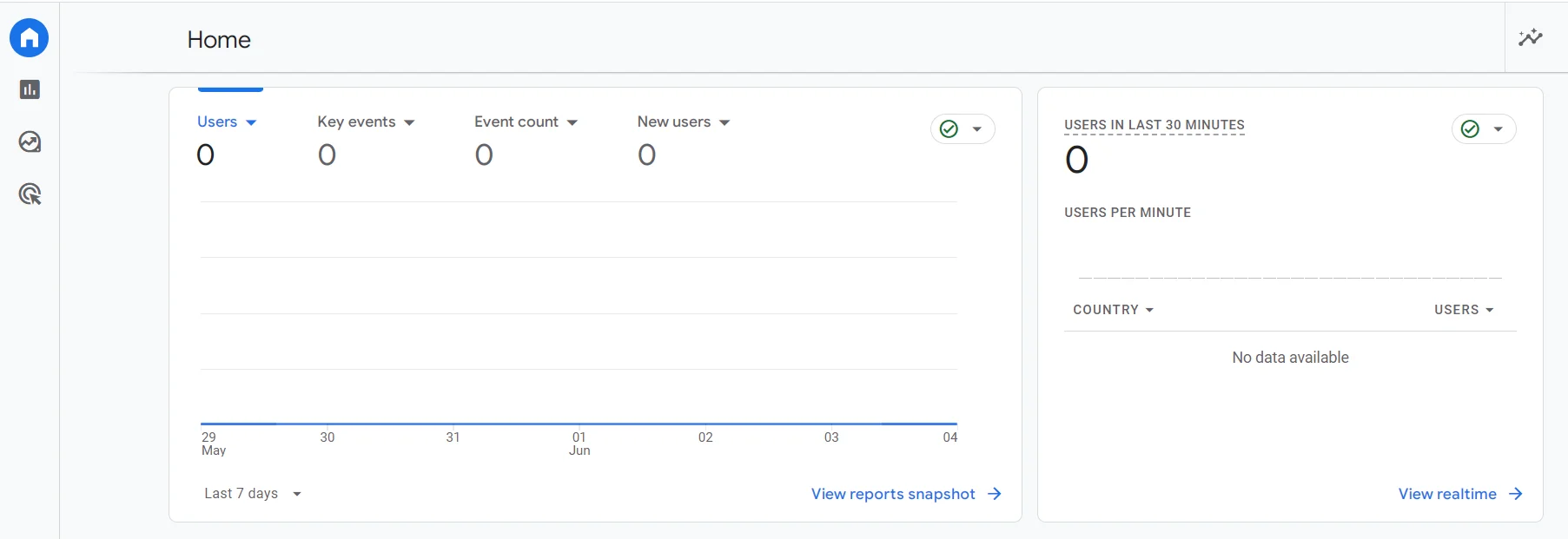
Home page Google Analytics 4
To better understand, let's take a detailed look at the most important differences between Google Analytics 4 and Universal Analytics:
-
User Tracking. The new platform uses a comprehensive approach to data analysis, creating a unified report based on user behavior information on the website, in mobile applications, and User ID. This means you no longer have to spend time setting up each data stream separately.
-
Privacy Protection. While UA met basic privacy protection requirements for internet project visitors, this is no longer sufficient in today's environment. Google Analytics 4 is specifically designed to meet modern privacy protection requirements, including data analysis without cookies. Additionally, the system will no longer save user IP addresses.
-
Event Setup. You no longer need to set up events using categories, actions, and labels, as GA4 automatically tracks key events. Plus, it allows you to easily add unique events.
-
Flexible Interface. UA offered informative but somewhat complicated reports for beginners, with confusing navigation. In Google Analytics 4, you can quickly find any data, and the process of customizing reports is much more convenient.
-
Automated Predictions. Developers have focused heavily on machine learning, enabling the use of automatically generated predictions, such as calculating the likelihood of purchases.
The only significant drawback of Google Analytics 4 is the reception and further use of preliminary data. Until July 1, 2024, everyone can download saved information, but it will be in a raw table format. This means there are only two options: either dispose of old data or spend considerable time processing it.
Read also: Bounce Rate on a Website — How to Analyze and Reduce It
How to Transition from Universal Analytics to Google Analytics 4
When you log into your Universal Analytics account, a message immediately appears about the need to transition to the new platform. By the time you read this article, the system might already be redirecting you to GA4, as the old platform will become unavailable from July 1.
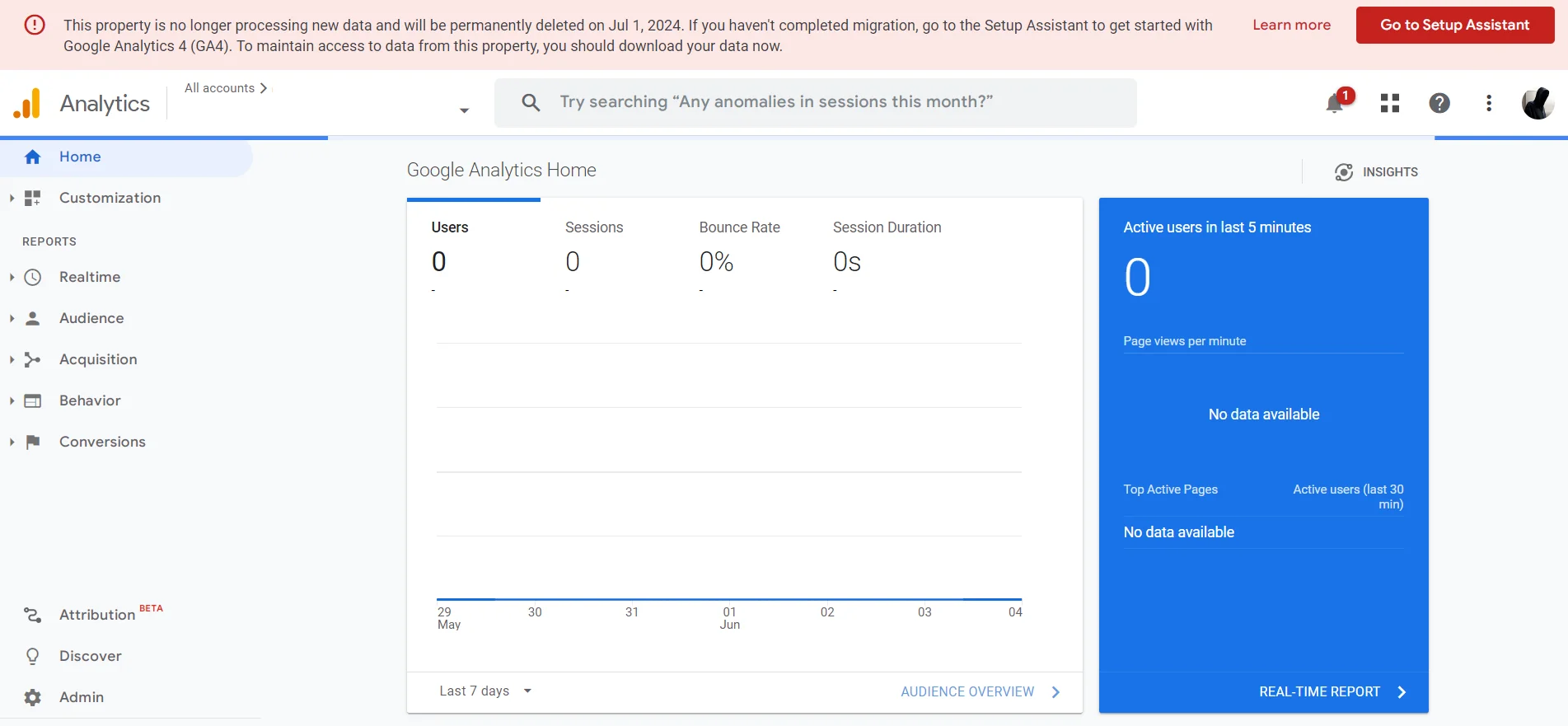
To transition, simply click "Go to Setup Assistant".
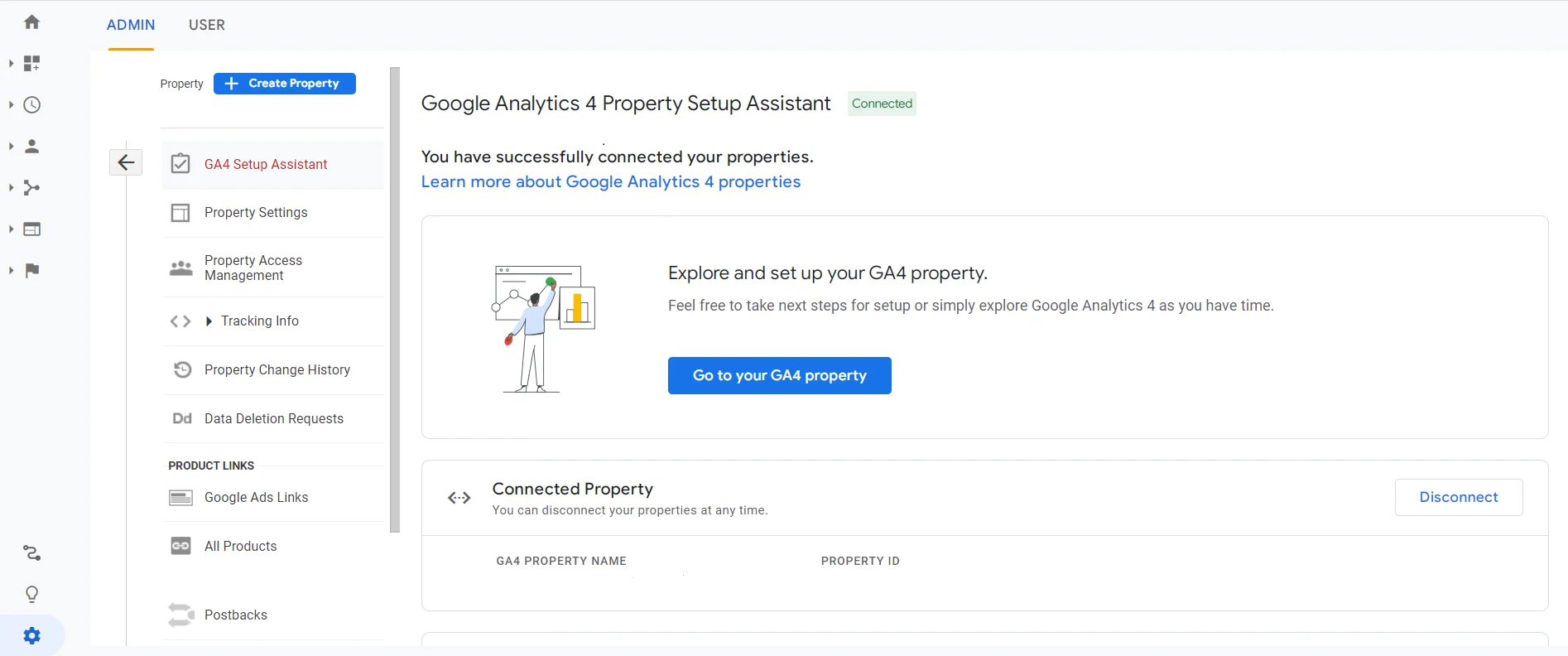
On the new page, click the "Go to your GA4 property" button.
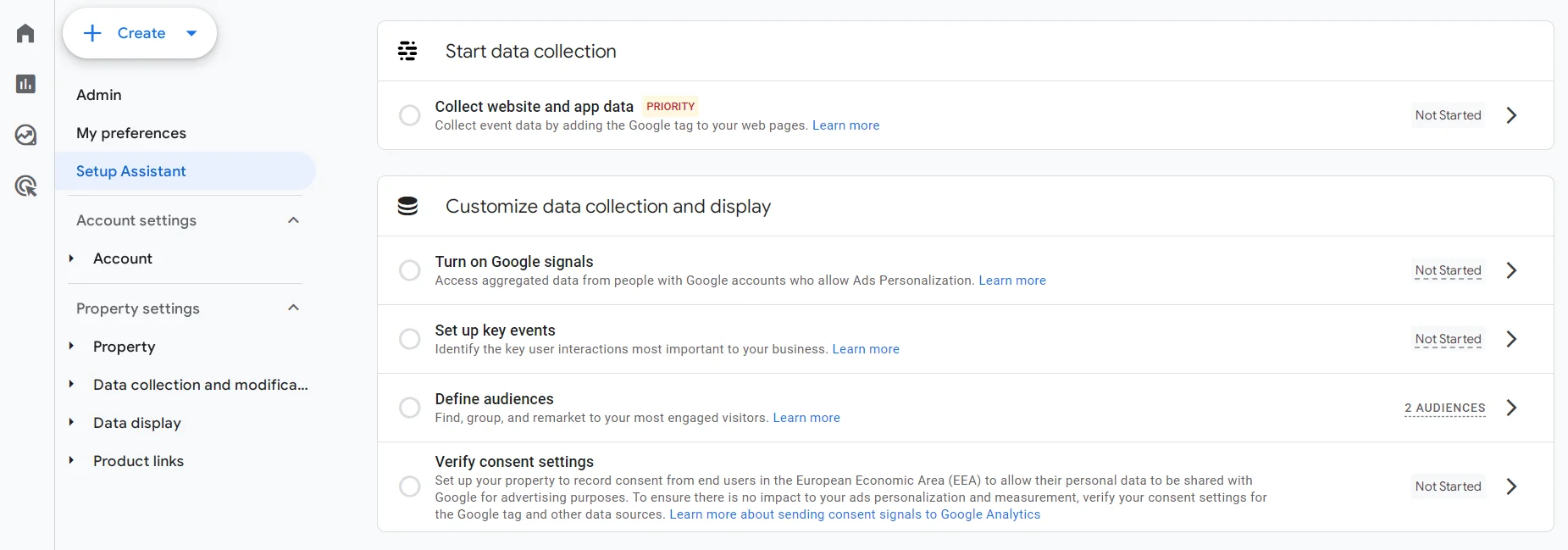
On this page, you need to complete the main tasks for transitioning from Universal Analytics to Google Analytics 4. You can import data from UA or mark the task as completed if you don't need specific information or plan to perform the import later.
Once you complete the specified tasks, the transfer of old data will be successfully completed. By the way, you are already on the new platform, so there's no need to transition anywhere else. Additionally, you can revisit these settings until July 1 and complete any remaining tasks.
How to Set Up Google Analytics 4 from Scratch: Save Time with the Assistant
There are two ways to set up GA4: Tag Manager or Setup Assistant. Tag Manager is a useful system for managing various tools and reducing the load on your site. However, for beginners, the built-in assistant is more suitable, as it doesn't require learning and configuring additional tools.
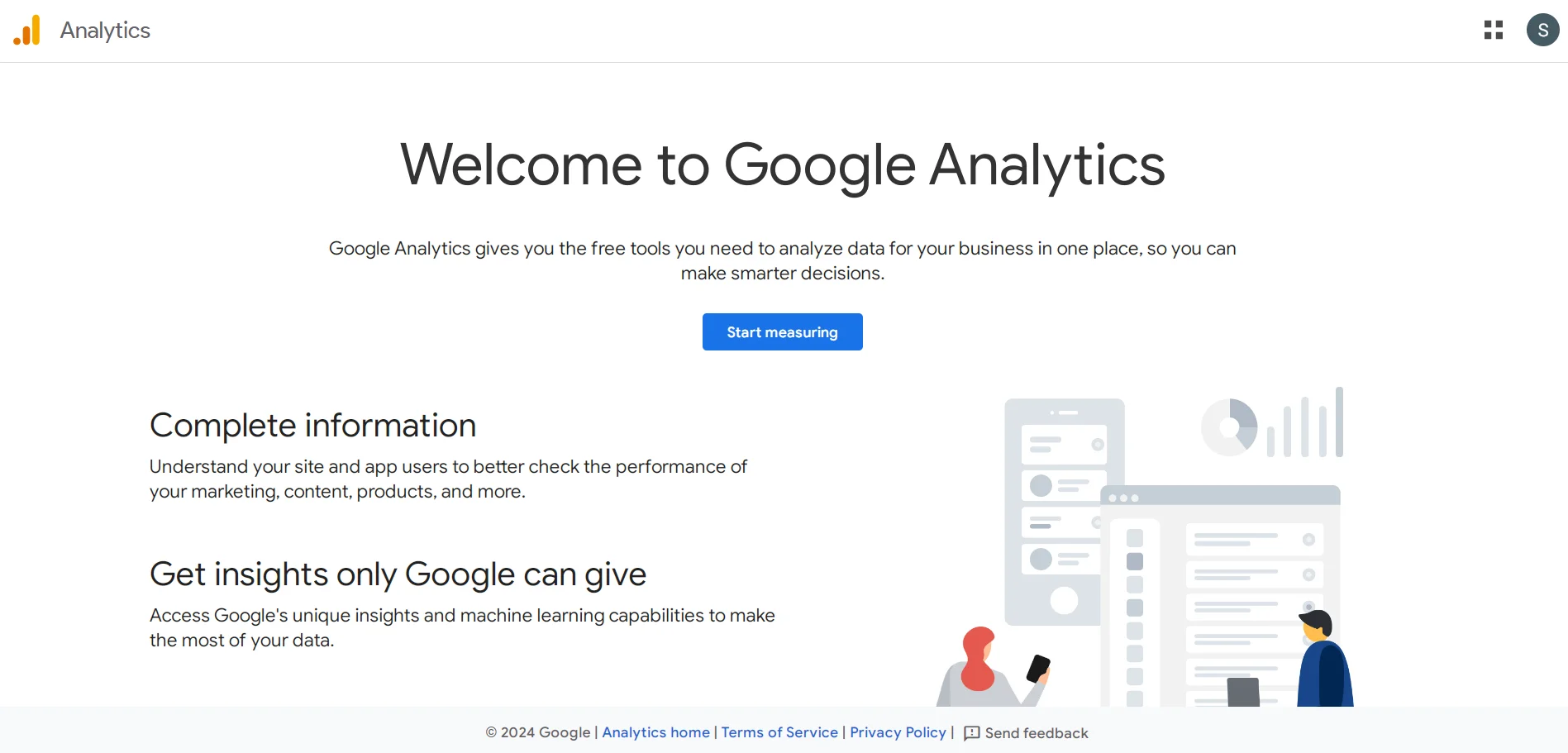
First, you need to create a Google Analytics 4 account. To do this, go to the main page and click the "Start measuring" button.
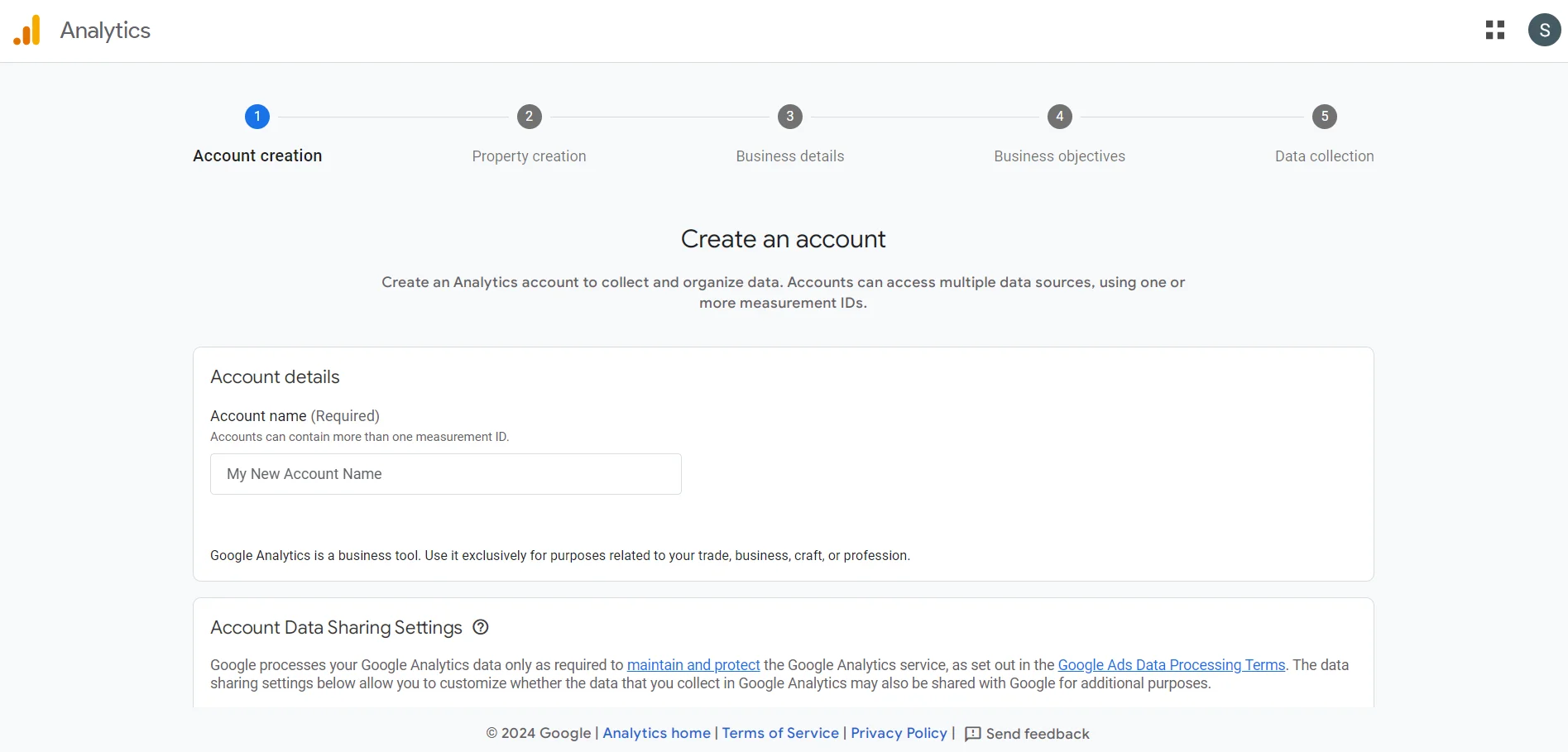
Then, provide the basic information by simply following the system's instructions. Each field comes with explanations, allowing you to create an account without external help.
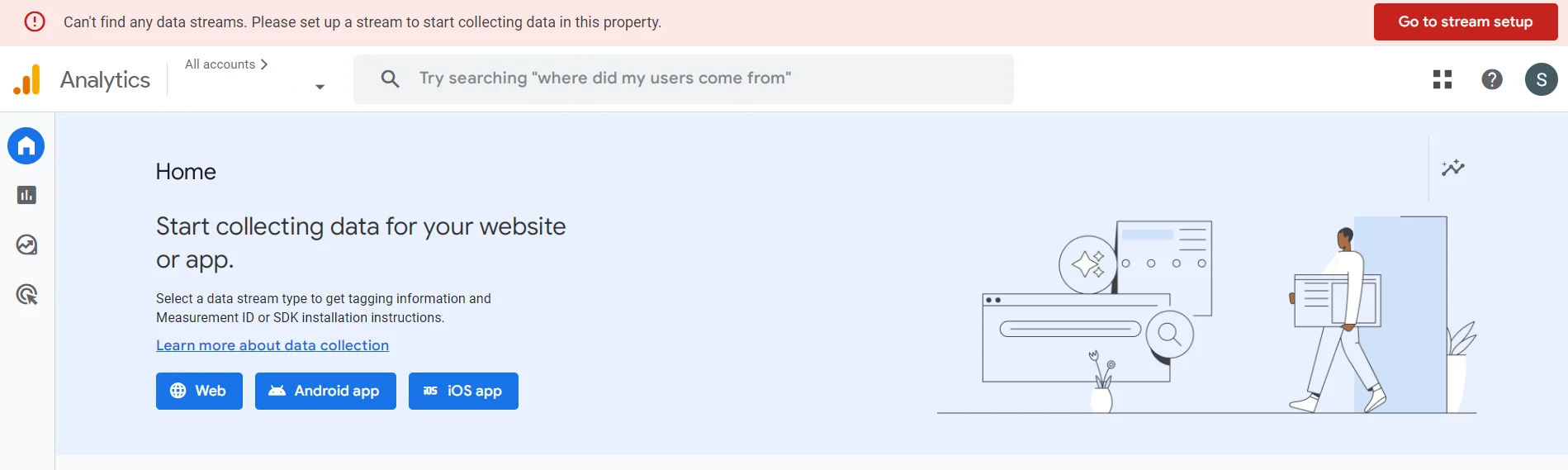
Once you enter the required data, the main page of your GA4 system will appear. The only remaining step is to connect your website, Android app, and/or iOS app.
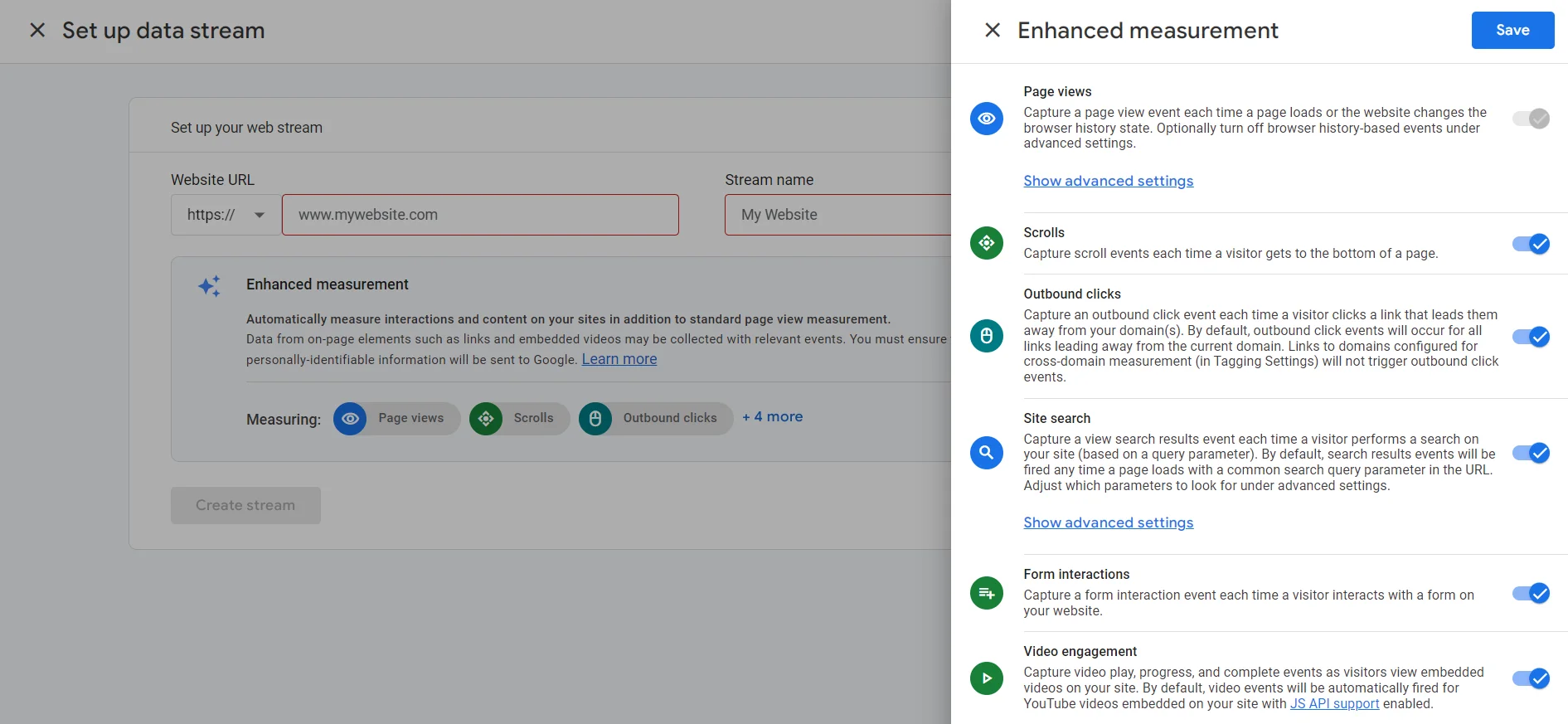
Above, you can see what the form for adding a site to Google Analytics 4 looks like. You simply enter the address and name of the web resource, then select the required events. And, as you remember, the system automatically tracks important events, and we'll explain how to add others a bit later.
Read also: Google updates in March 2024 — the search engine rolls out a global update
How GA4 is Structured: A Brief Tour of the New Platform
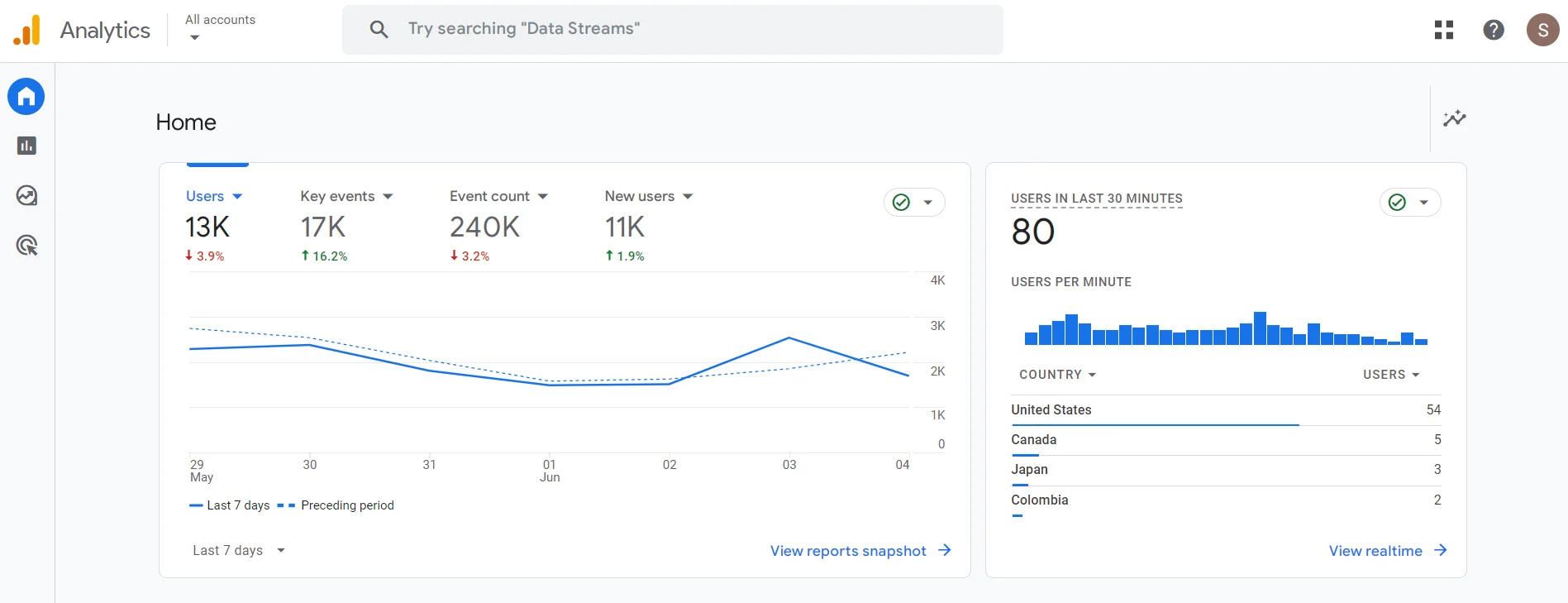
Once you've registered or transferred data from the old platform to the new one, it's time to get acquainted with Google Analytics 4. The main page displays the key information: the number of users and events over a specified period, along with a real-time visitors widget on the right.
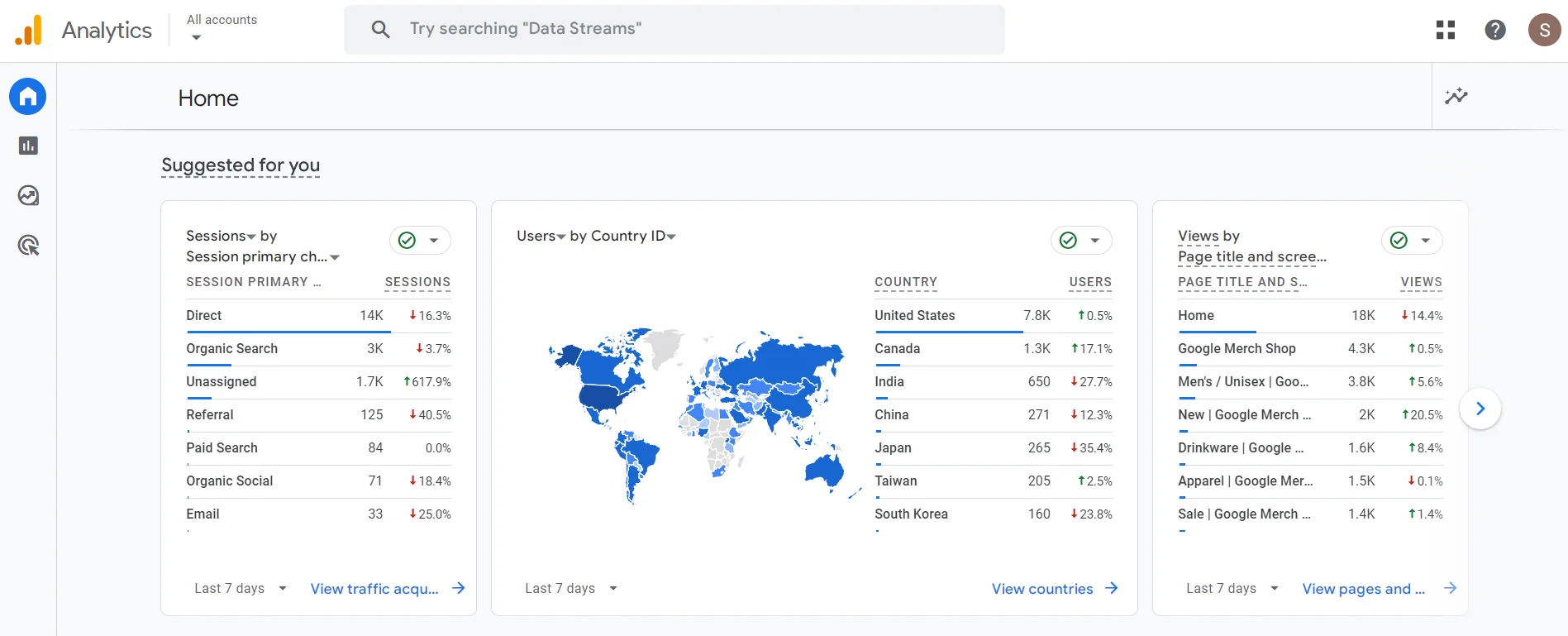
Below are three widgets: traffic sources, user countries, and the most popular pages on the site. Using the arrow, you can find widgets with events. Naturally, each type of data is available on a separate page in a detailed format.
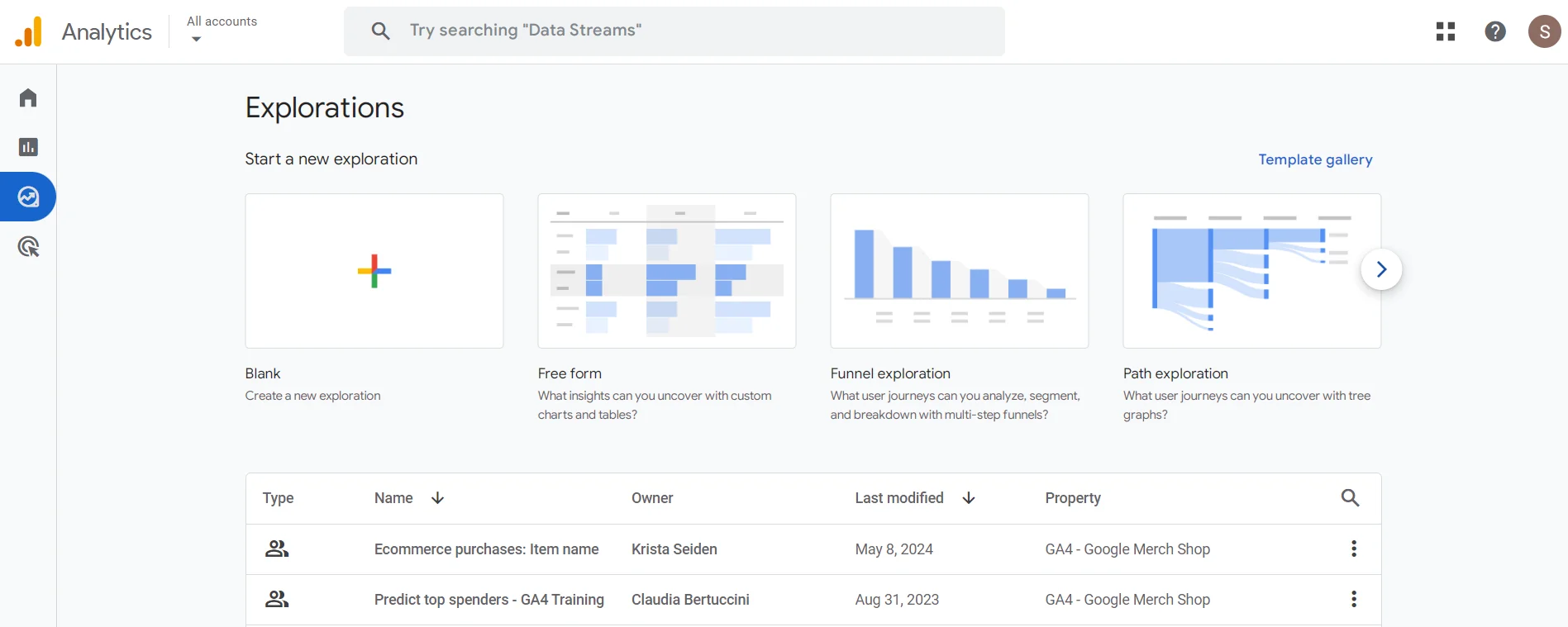
In the sidebar menu, there is a section called "Explore" — a tool for exploring your analytics, gaining a deeper understanding of your target audience (TA), and their behavior on your website or in your app. You can create an exploration from scratch or use ready-made templates, such as discovering user paths using a graph. This feature is also useful because you can grant access to your explorations to other people, working in a team and/or sharing data with clients.
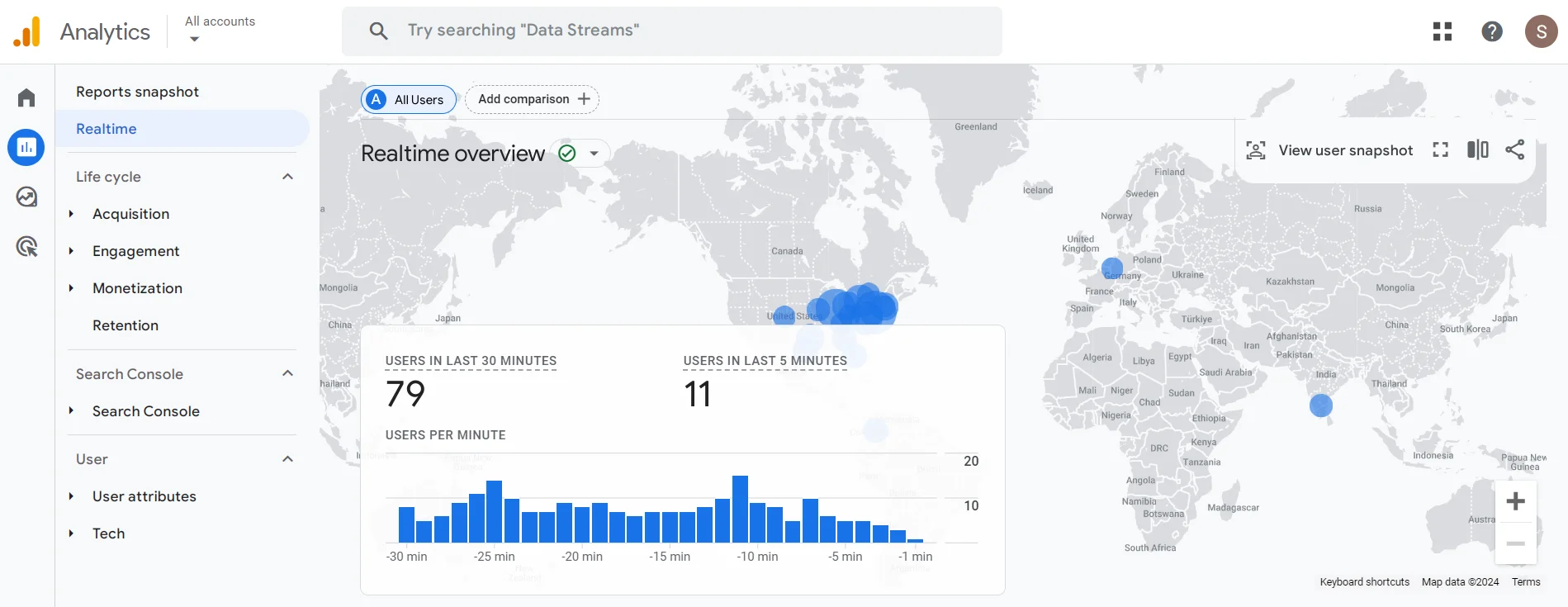
One of the most important sections is "Reports". If we've already seen the "Report snapshot" on the main page, then "Realtime" deserves more attention. Here, there is even a comprehensive interactive map, under which widgets with a lot of useful data are placed: from the number and names of pages to the user's country and their specific actions on the site.
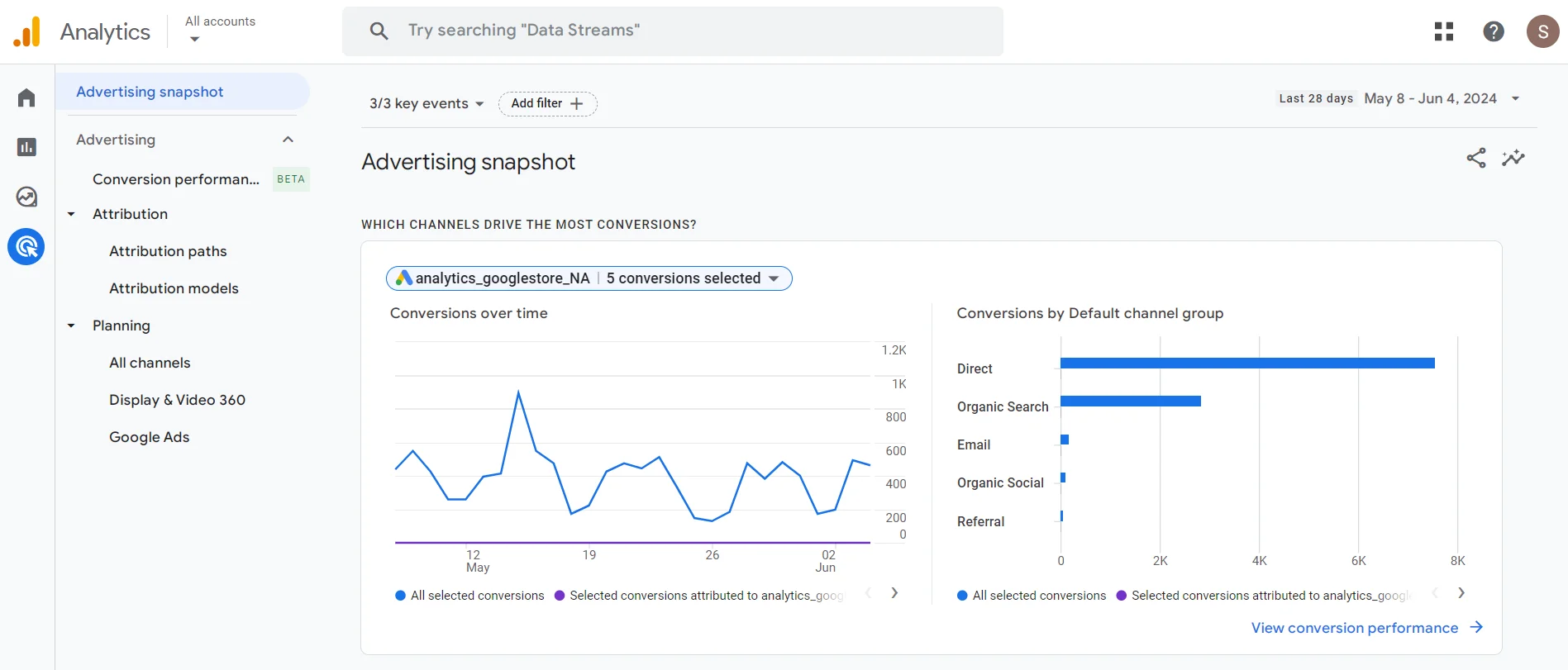
We haven't forgotten about the "Advertising" section. Here, you can track the effectiveness of advertising campaigns and receive data on their impact on your website or mobile application. Key features include tracking Google Ads (Facebook Ads, Twitter Ads, etc.), promotions, and advertising channels.
What are the Most Important Events in Google Analytics 4
Finally, let's talk about events in GA4 — key elements that track all user interactions with your website or app. They have replaced traditional session and page view metrics, allowing webmasters to obtain more detailed and flexible analytics.
In Google Analytics 4, there are four types of events: automatic (collected by the system), recommended (predefined by the system but requiring additional configuration), custom (created from scratch), and enhanced (can be collected automatically but require activation by the website owner).
The most common events in Google Analytics 4 include:
-
session_start — the beginning of a new session;
-
first_visit** — the user's first visit;
-
user_engagement — any user interaction with the website or app;
-
page_view — page views;
-
view_item — views of individual items;
-
view_item_list — browsing a list of items (categories, search results);
-
scroll — when a user scrolls 90% of the page height;
-
click — clicks on outbound links;
-
form_submit — form submissions.
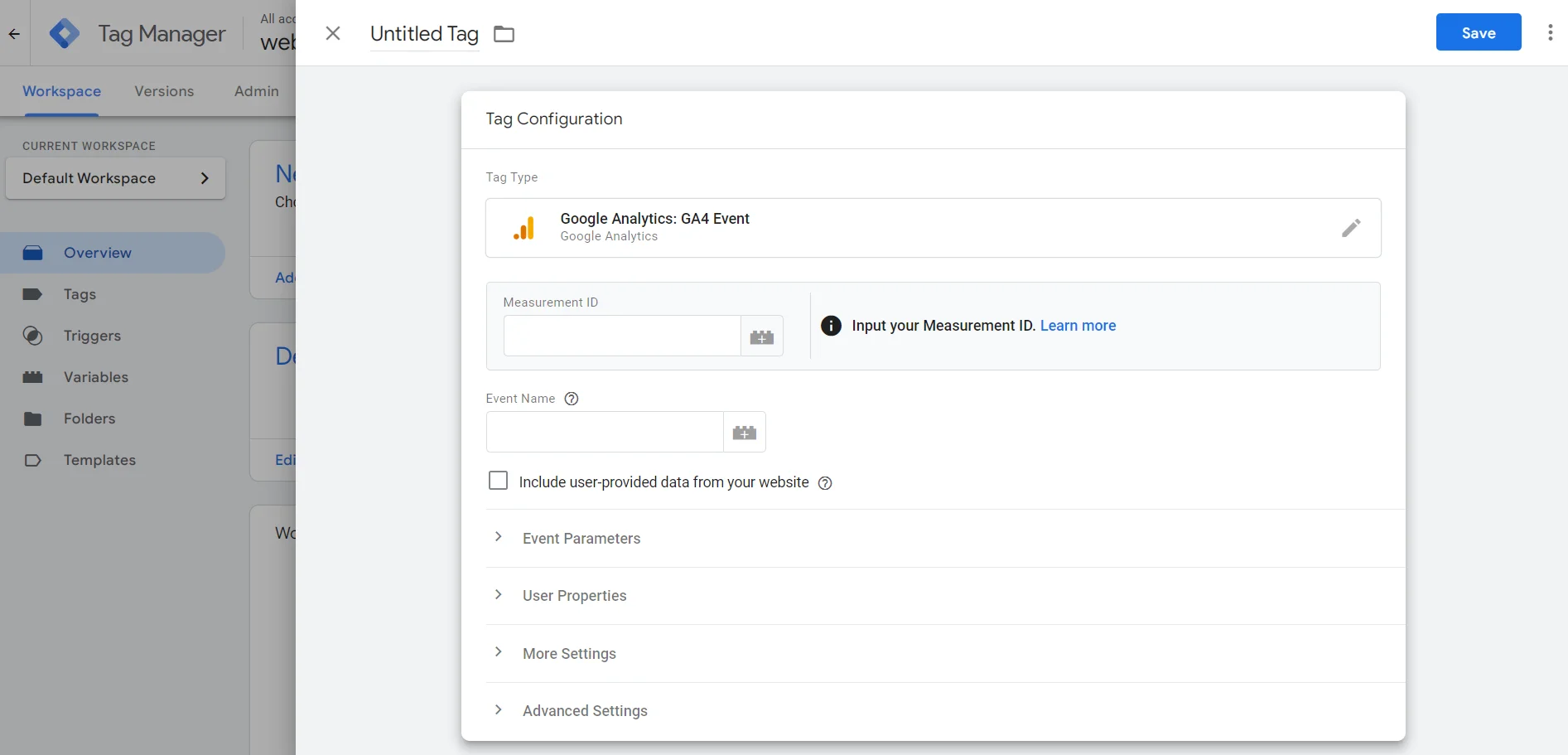
You can add your own events using Google Tag Manager. To do this, go to GTM, create a new tag of the GA4 Event type, enter the event name, and specify the necessary parameters. Then adjust the trigger that will indicate when the event should be activated. Don't forget to publish your changes!
Google Analytics 4 is a modern analytics tool that provides more capabilities for gathering and analyzing user information compared to Universal Analytics. The system automatically tracks all major events, so you won't even need to spend time setting them up. Data can be collected not only on the website but also from mobile iOS and Android applications. Additionally, you can analyze information in real-time and in convenient reports with the ability to compare the behavior of different audiences based on specified parameters.