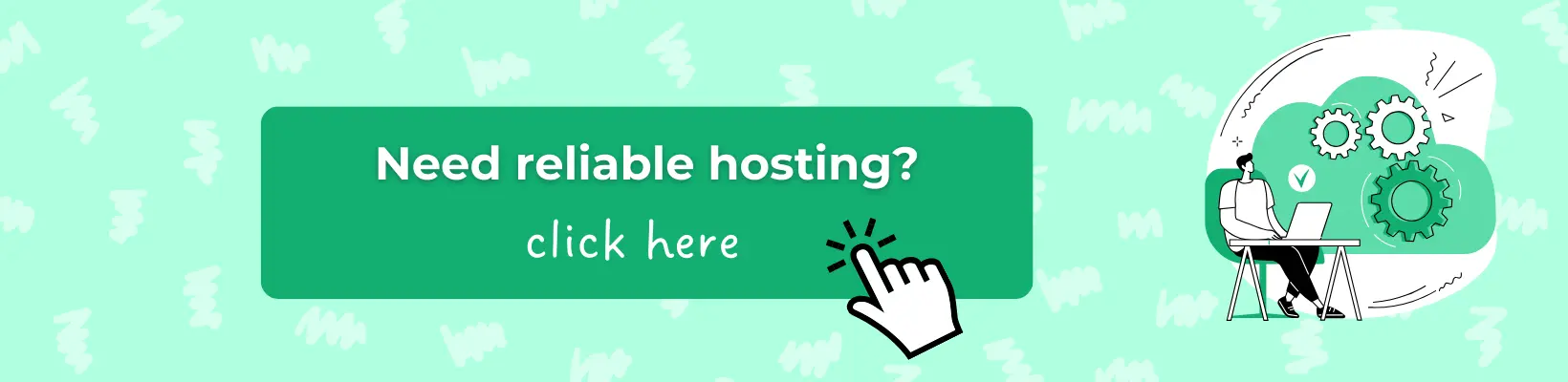- How to Install and Set Up Rank Math SEO
- How to Optimize Your Website with the Rank Math SEO Plugin
- Why You Should Buy Rank Math SEO PRO
- Rank Math Plugin Review: Pros and Cons
Managing an online project isn’t easy: you need to not only buy the best hosting and choose a domain, set up a template, but also continuously work on internal optimization. This includes configuring the sitemap, adding breadcrumbs, monitoring 404 errors and setting up redirects, creating title and description tags for each page, and conducting regular technical analysis of the web resource. You can hire a team of SEO specialists for this, but you’ll have to pay a lot of money.
If you want to manage your website's promotion on your own while saving money and time, we recommend installing Rank Math SEO. This relatively new plugin is already used by over 3 million users, many of whom previously spent 4-5 years using the well-known Yoast SEO and All-in-One SEO plugins. The reason for its popularity lies not only in one of the most feature-rich free versions. The plugin has an intuitive interface, a detailed beginner’s guide, a setup wizard, and a wide range of useful features.
How to Install and Set Up Rank Math SEO
Rank Math is a popular plugin for search engine optimization that helps website owners improve technical and content-related SEO settings without having to dive into code or complex details. It is exclusively designed for WordPress, so website owners using this CMS can download it directly from the dashboard: go to Plugins → Add Plugin and enter the name in the search bar.
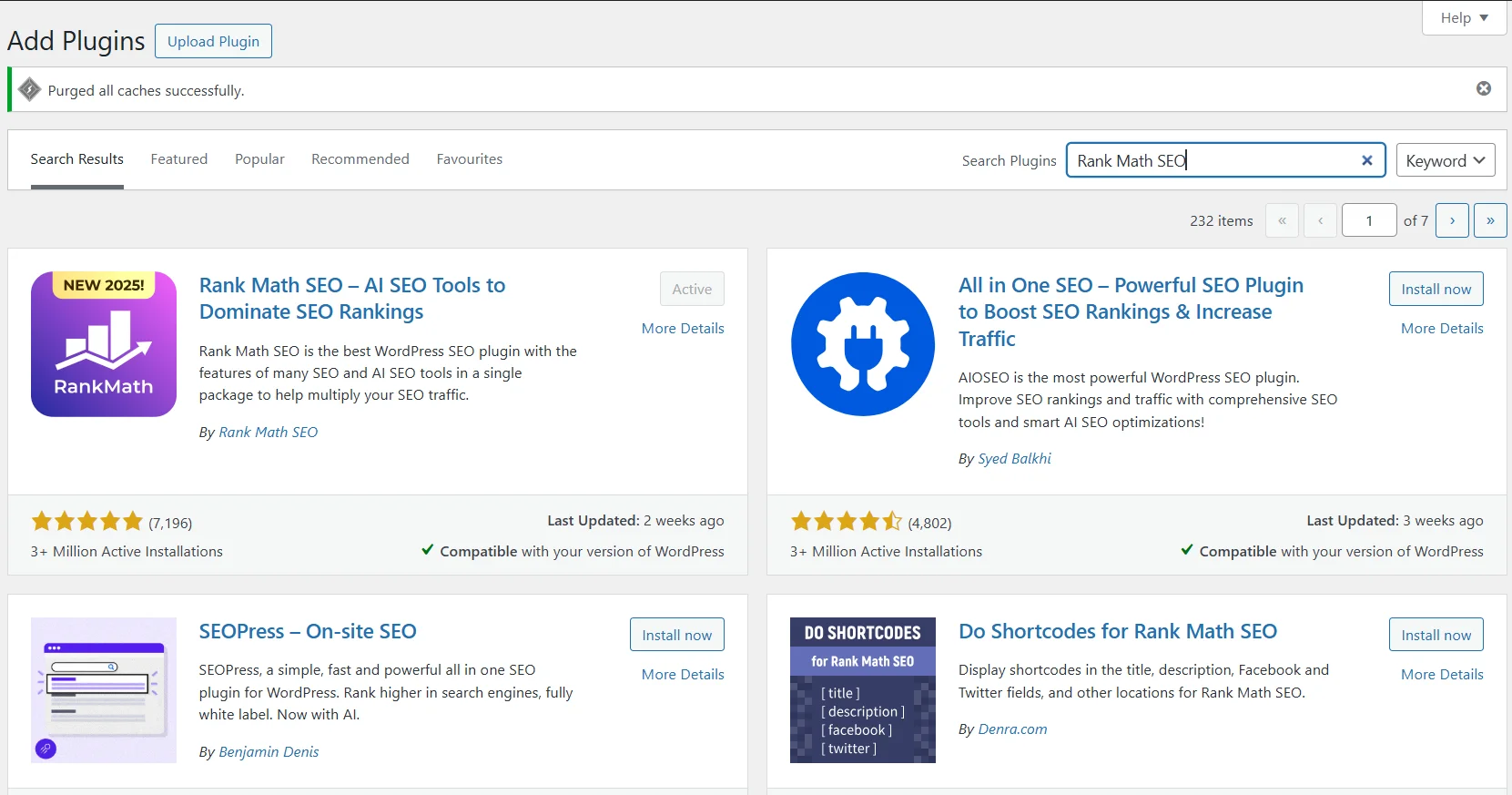
On our test English-language website, the plugin is already installed. You’ll need to click Install Now and Activate.
After activation, the Setup Wizard will open. If it doesn’t, go to the Rank Math → Dashboard → Setup Wizard tab. In the first step, choose a mode: Easy — basic, most parameters are set by default, Advanced — full control over key aspects of website promotion, Custom Mode (available in the Pro version) — advanced management of all website settings.
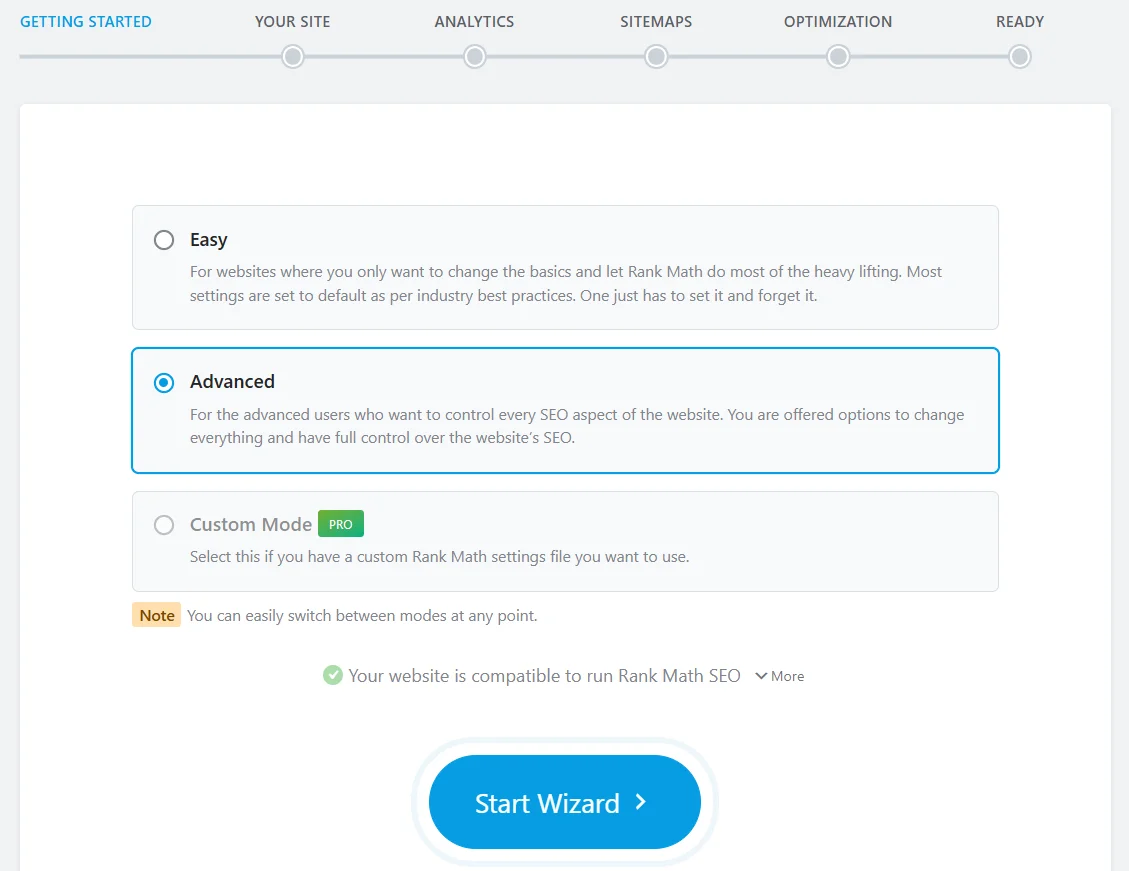
In the next step, enter all the site information:
- website type: blog, portfolio, online store;
- primary and alternative names;
- project owner’s name;
- logo with a minimum size of 112×112 pixels;
- default social sharing image, preferably 1200×630 pixels.
Click Save and Continue to proceed to the next step.
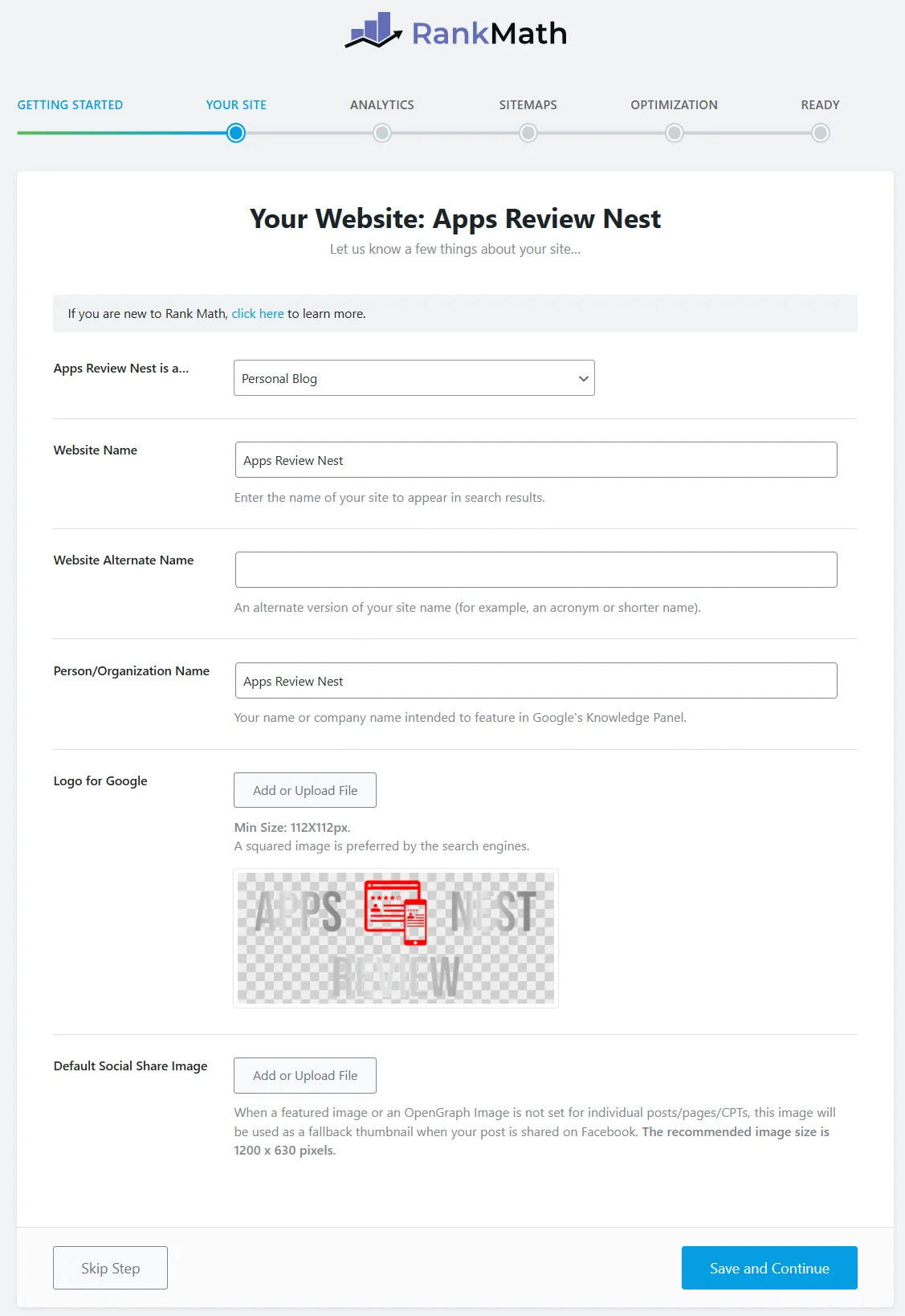
You can immediately connect Search Console and Google Analytics, plus activate email reports. The Rank Math SEO PRO plugin provides access to IP address anonymization and custom creation of the Analytics JS file. In the paid version, you can also connect Google AdSense.
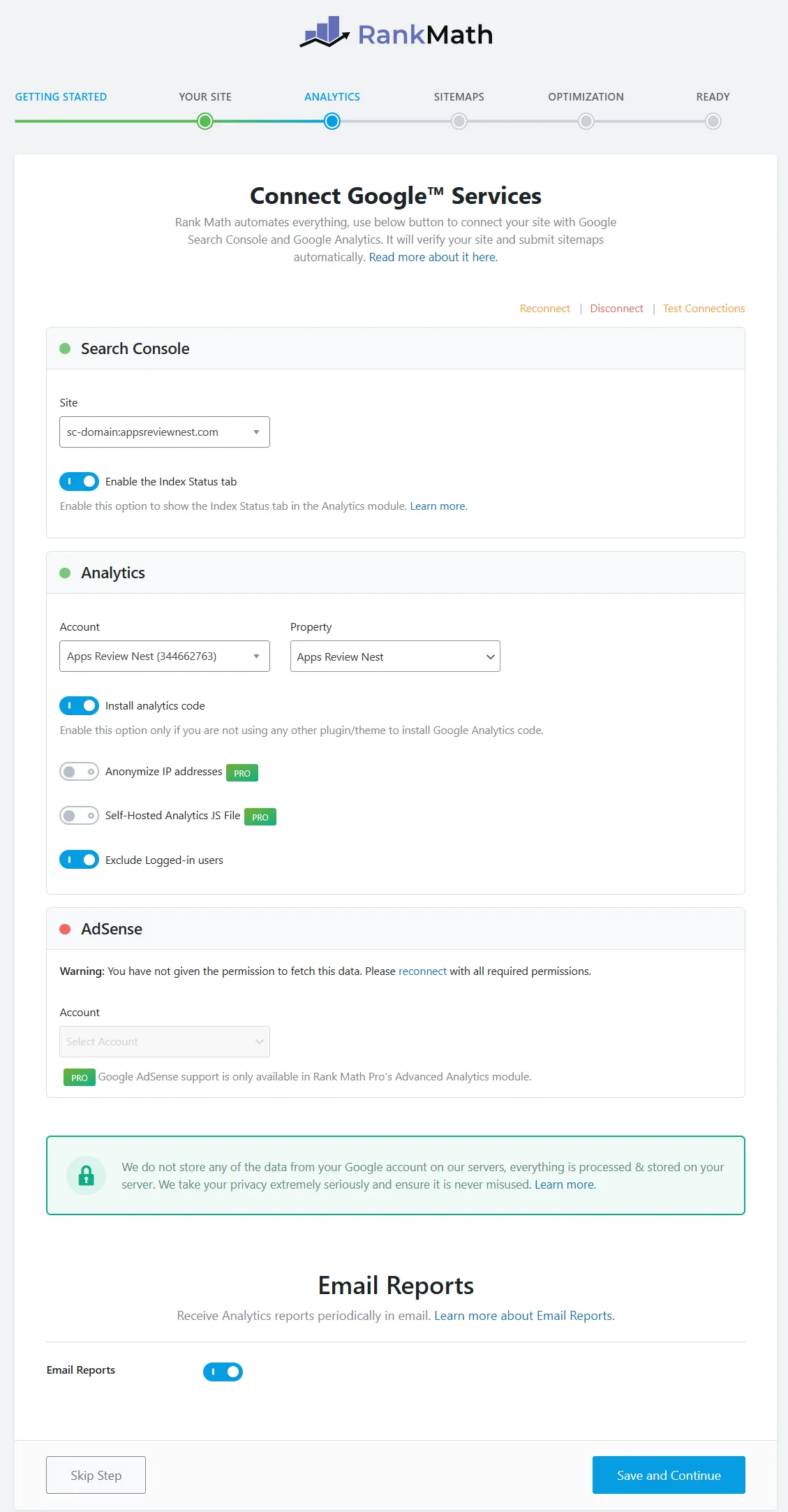
Proceed to sitemap configuration. Be sure to activate XML Sitemaps, and select the post types and taxonomies. By default, the plugin recommends adding image links to the Sitemap files so that search engines can better index your images.
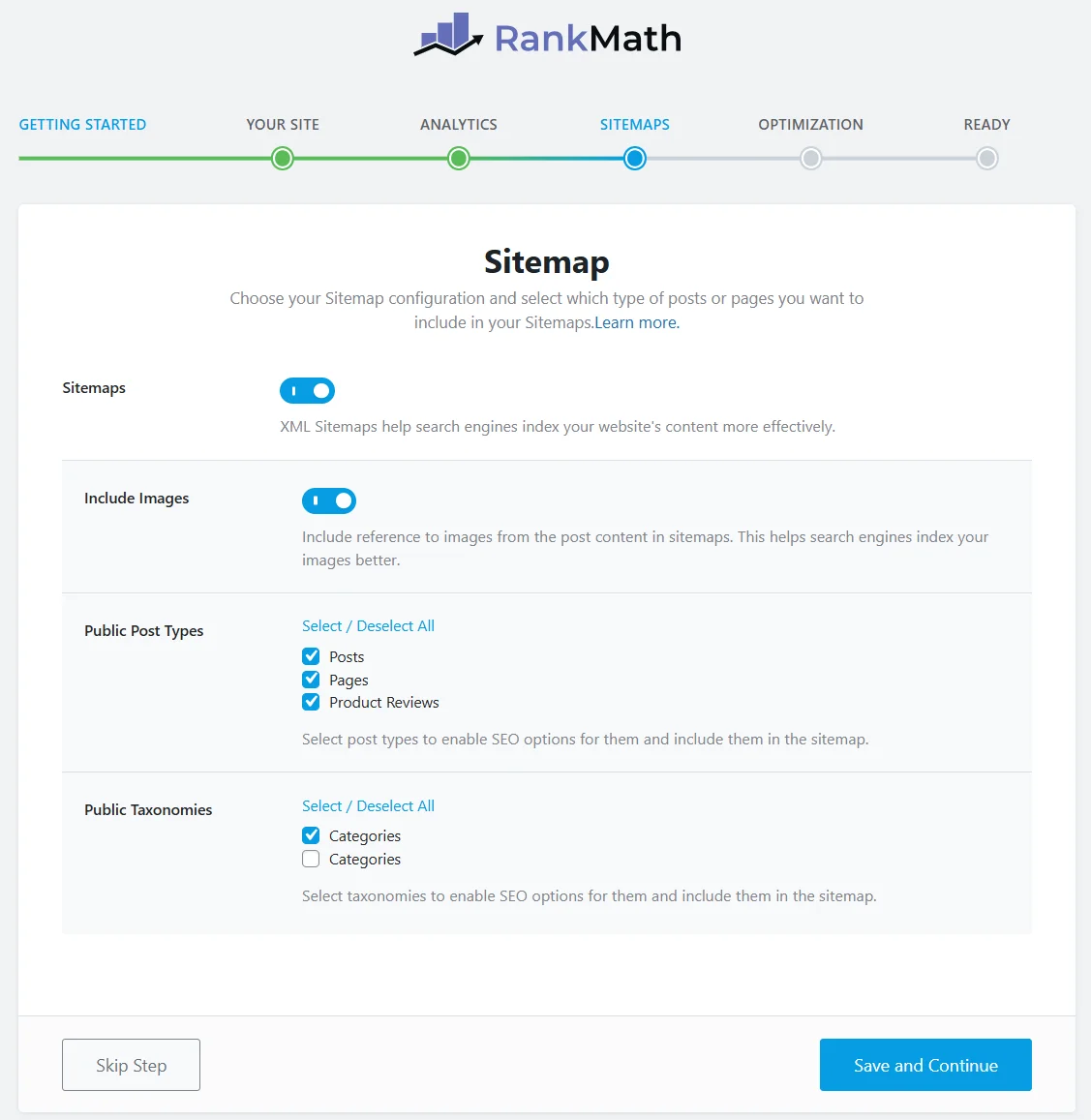
In the next step, you are offered to automate some SEO tasks:
- Noindex Empty Category and Tag Archives — sets `noindex` for empty archives to avoid indexing low-content pages and prevent your website’s rankings from dropping;
- Nofollow External Links — adds the attribute `rel="nofollow"` to external links to avoid passing link equity to other sites;
- Open External Links in New Tab/Window — adds the attribute `target="_blank"` to external links so they always open in a new tab.
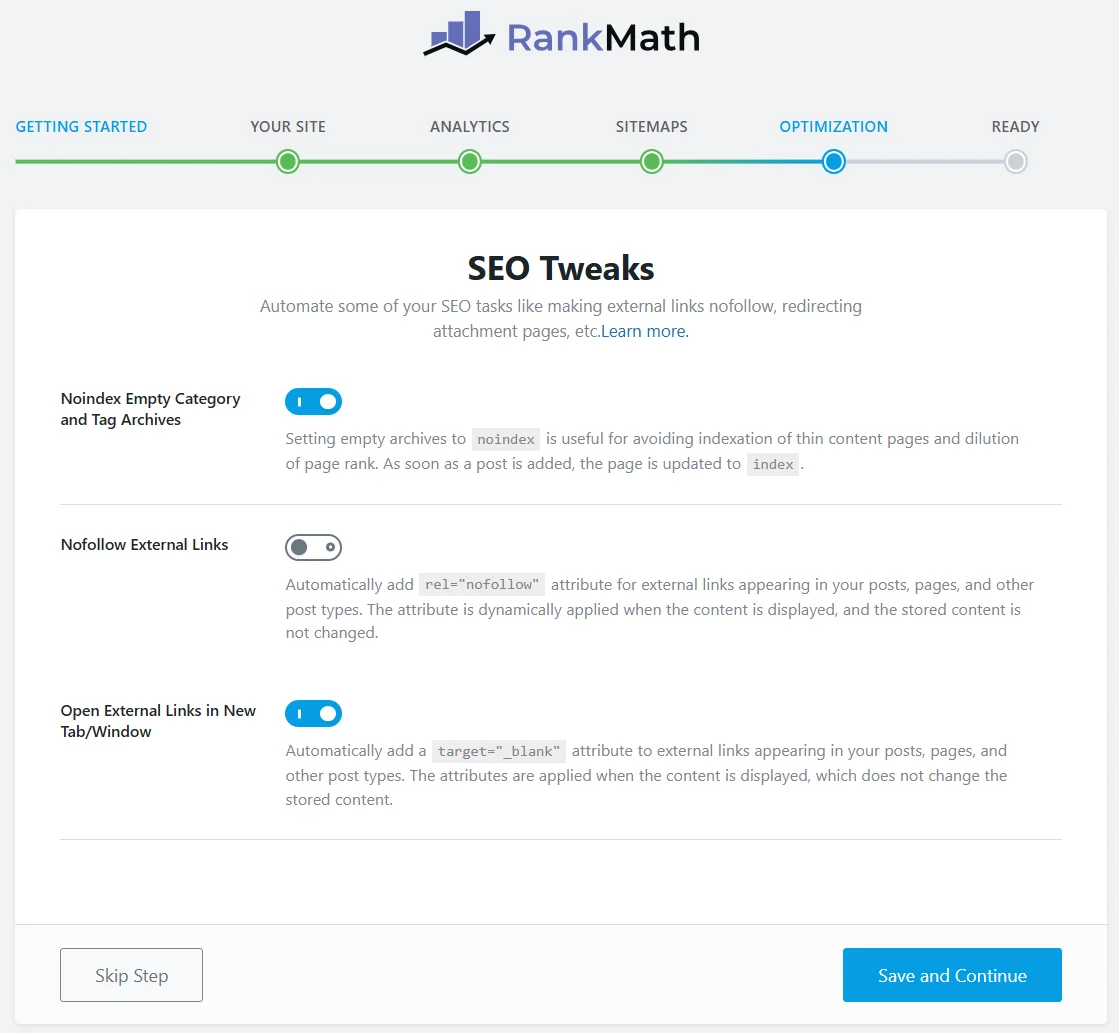
The basic setup is complete. You can now click Return to dashboard to go back to your WordPress dashboard, or proceed to advanced settings by clicking Setup Advanced Options.
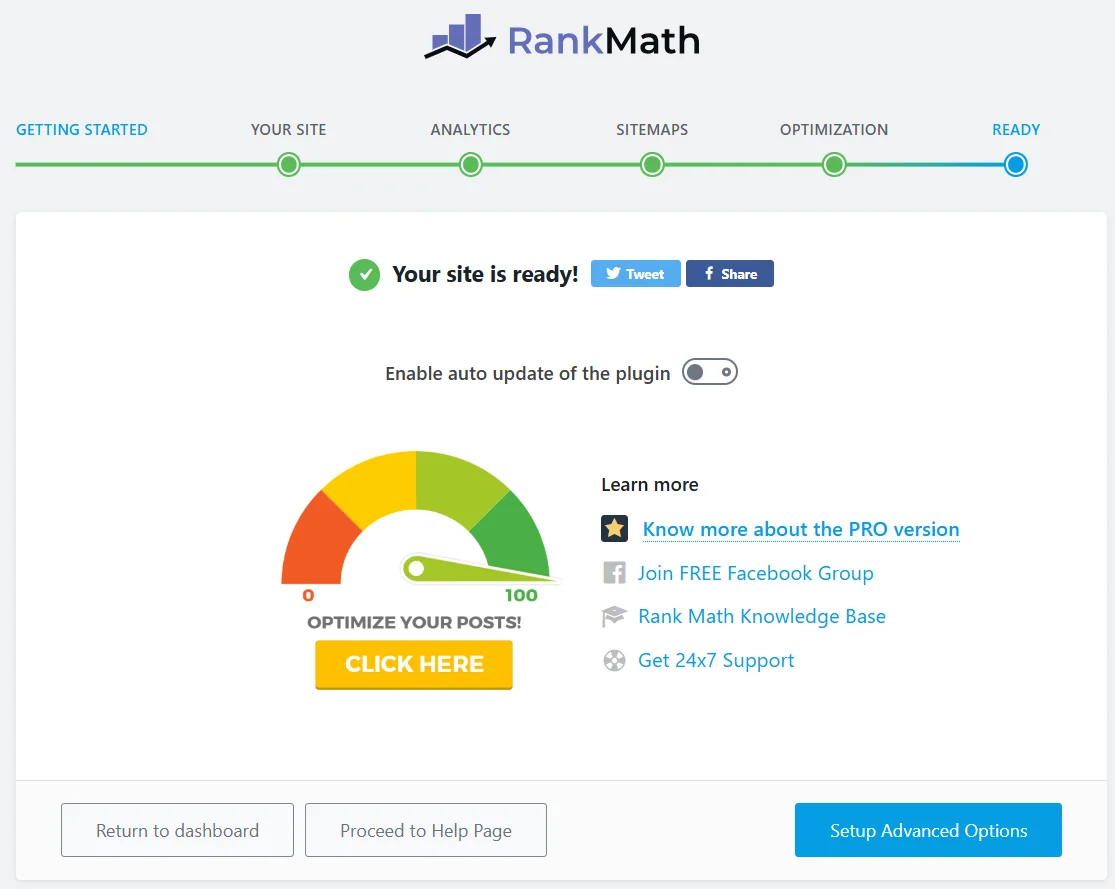
We chose the second option. Start with the Role Manager tab, where you can use WordPress roles to control which users on your site can access or edit the plugin’s settings.
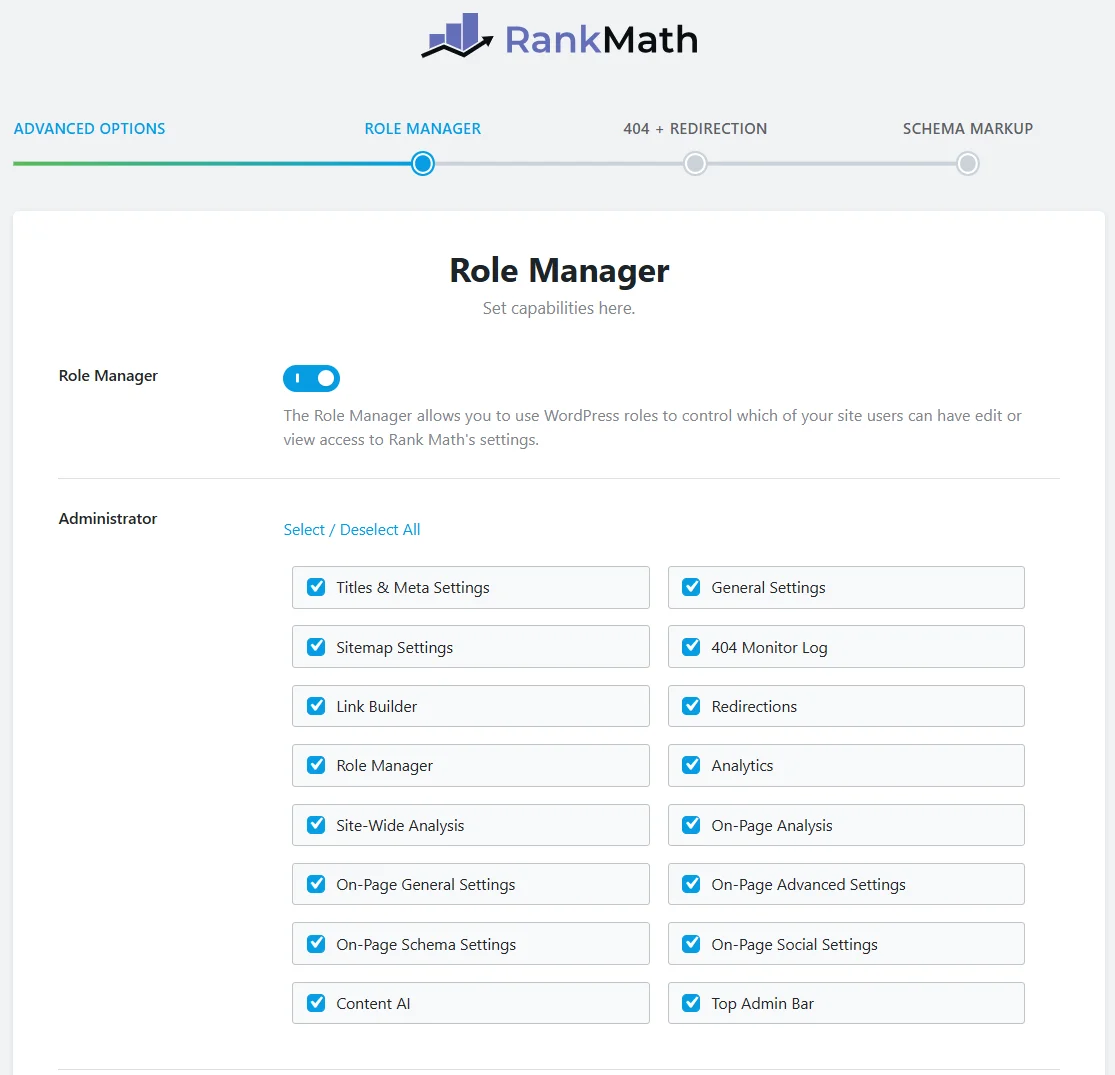
In the next step, set up basic settings for 404 errors. You can activate 404 Errors Monitoring and configure temporary or permanent redirects. We’ll go into more detail on this later — for now, you can simply enable monitoring.
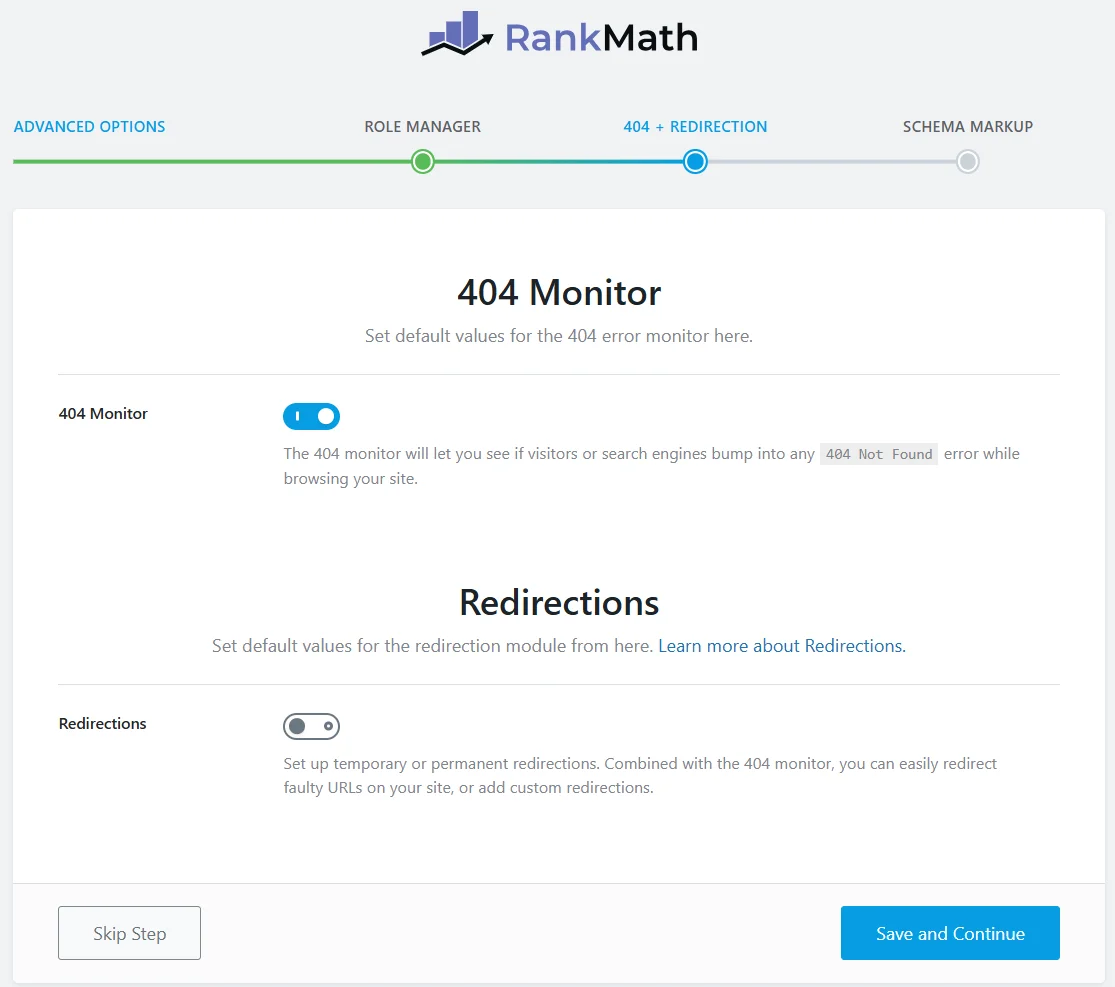
In the final step of the advanced settings, work with markup. Schema Markup allows you to add metadata to your site to highlight your pages in search results and attract more traffic. For example, our test site is about mobile apps, so it’s useful to show in the search results the app’s rating, price, category, and other similar data.
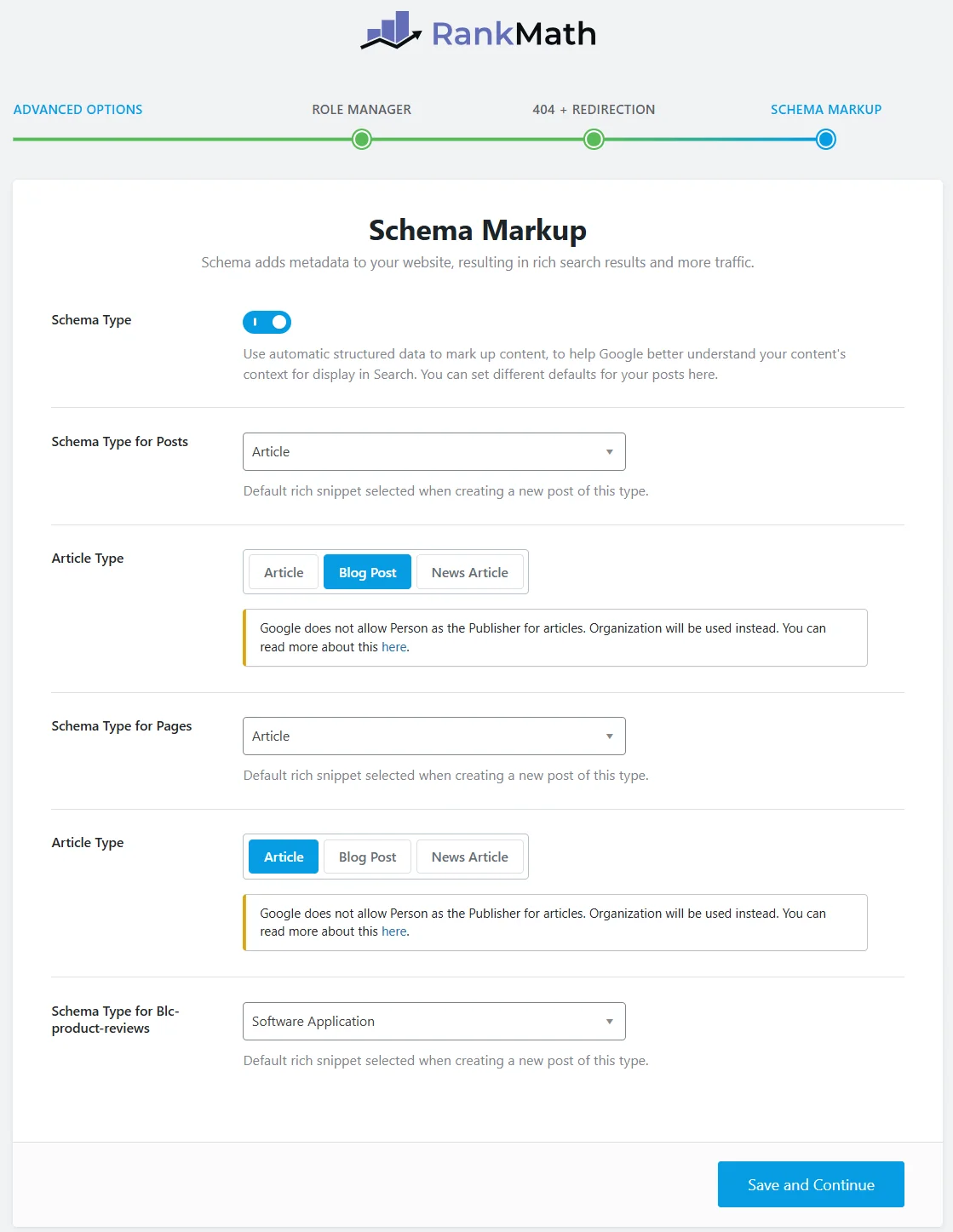
Congratulations! The basic setup of the site with Rank Math SEO’s Setup Wizard is complete. Once you click Save and Continue, you’ll automatically be taken to the dashboard.
How to Optimize Your Website with the Rank Math SEO Plugin
The large number of features is both an advantage and a drawback of the Rank Math SEO plugin. On one hand, you get control over most of the key aspects necessary for successful search engine promotion. On the other hand, beginners may find it difficult to understand what needs to be configured and how to do it correctly. Over time, you’ll figure out which features are most important for you, but for now, it’s essential to understand the key capabilities.
Setting Up SEO Titles and Meta with the Rank Math Plugin
We start with optimizing meta tags, which help search engines understand page content and improve its visibility in search results and social media. Go to Titles & Meta → Global Meta. We recommend keeping the Robots Meta settings at their default values: Index is enabled (otherwise Google won’t see your pages), and everything else is disabled (unless your web project goals require something different). We also recommend not touching other settings, except optionally enabling Capitalise Titles, so that each word in the title starts with a capital letter in the search results.
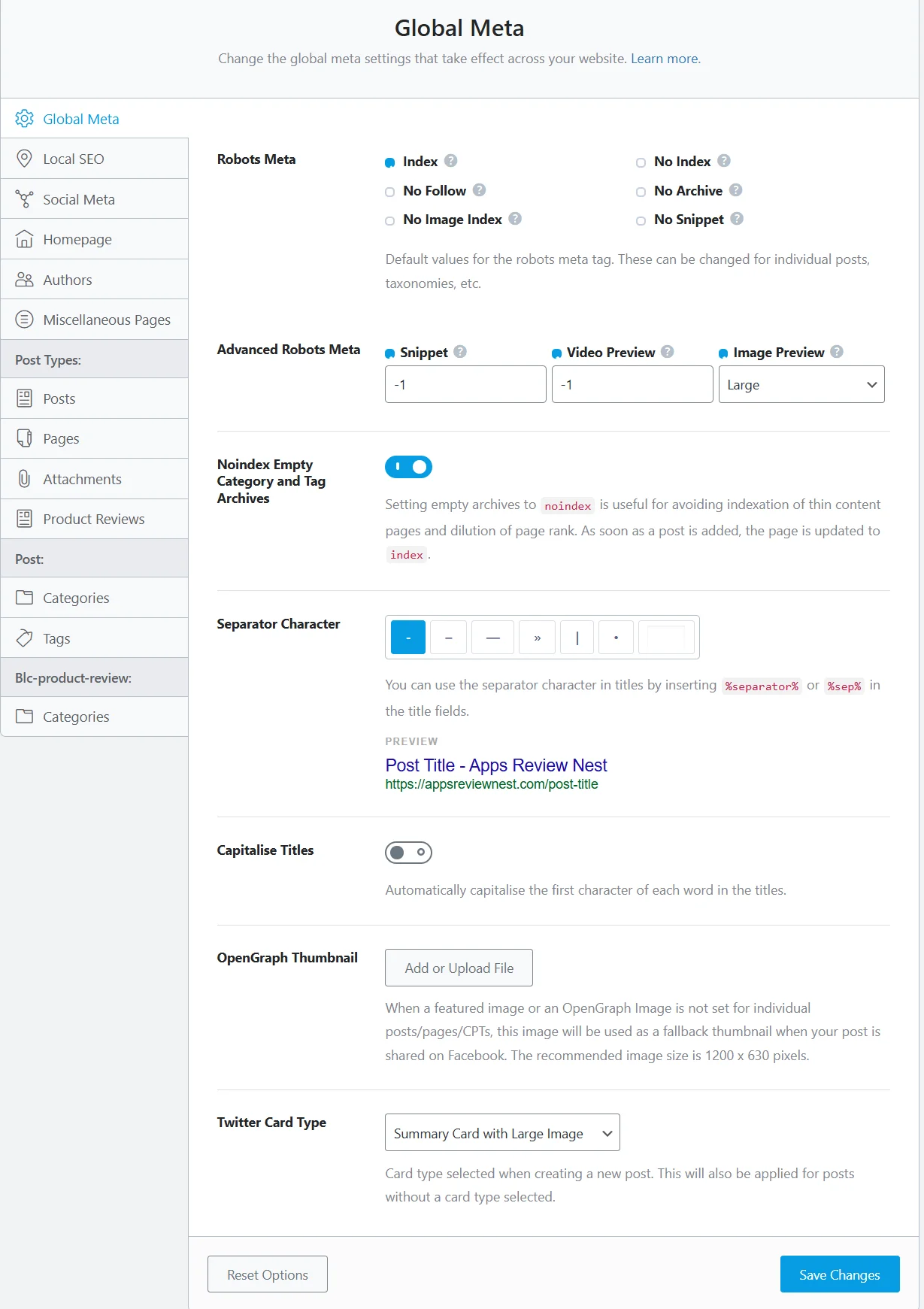
Pay special attention to the Post Types section, which contains global settings for Title and Description, Schema (structured data), and link management on your site.
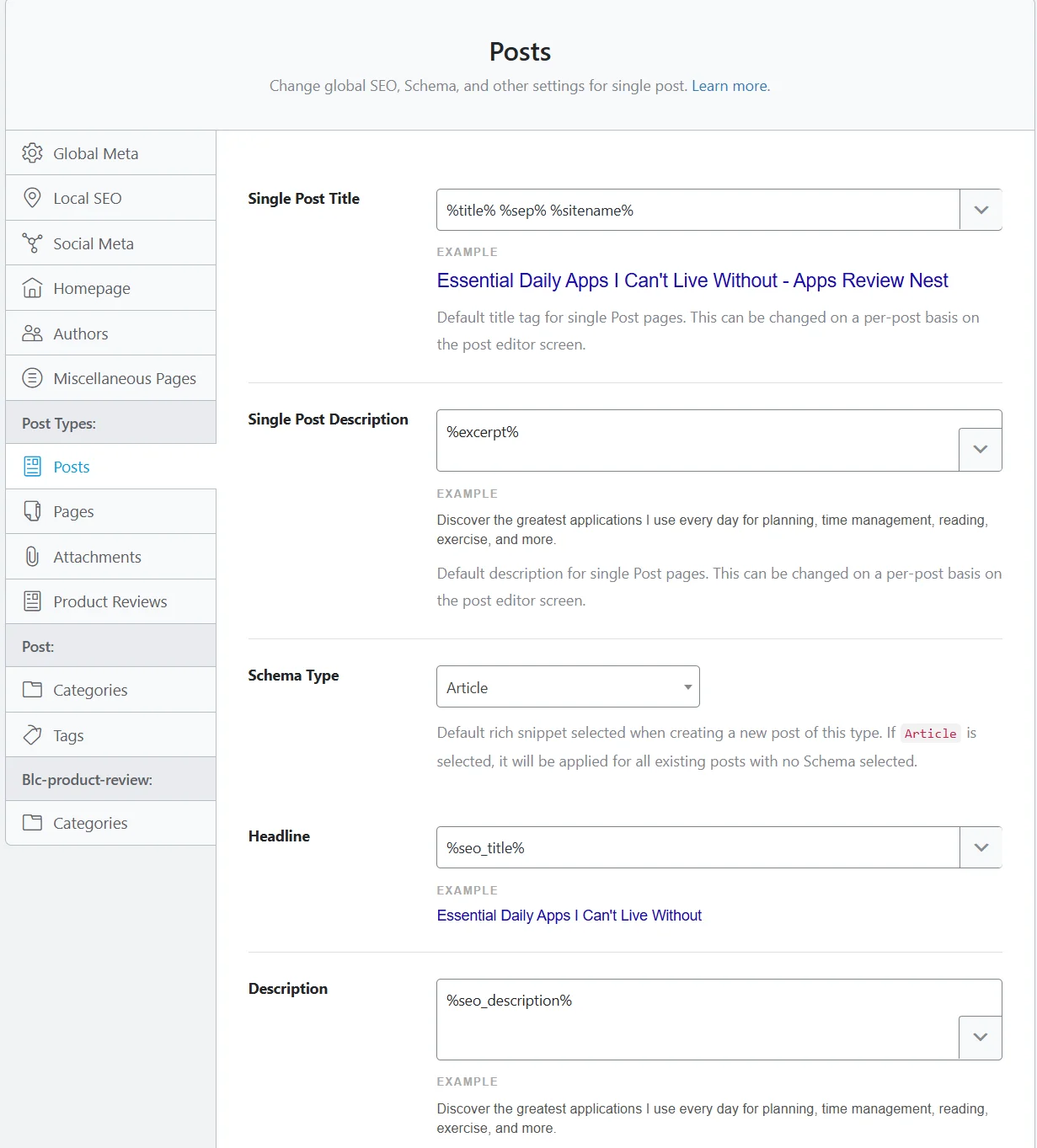
For example, we set the same title format for all posts: `%title% %sep% %sitename%`, which means the article title comes first, followed by a separator and the site name.
We’ve already mentioned that it’s better to create unique meta tags, but when you have a large number of similar posts/pages (such as online stores or marketplaces), using a general template is acceptable.
In this section, you can also configure the global schema. For a blog, we use the default Schema — Article, and for mobile app reviews — Software Application.
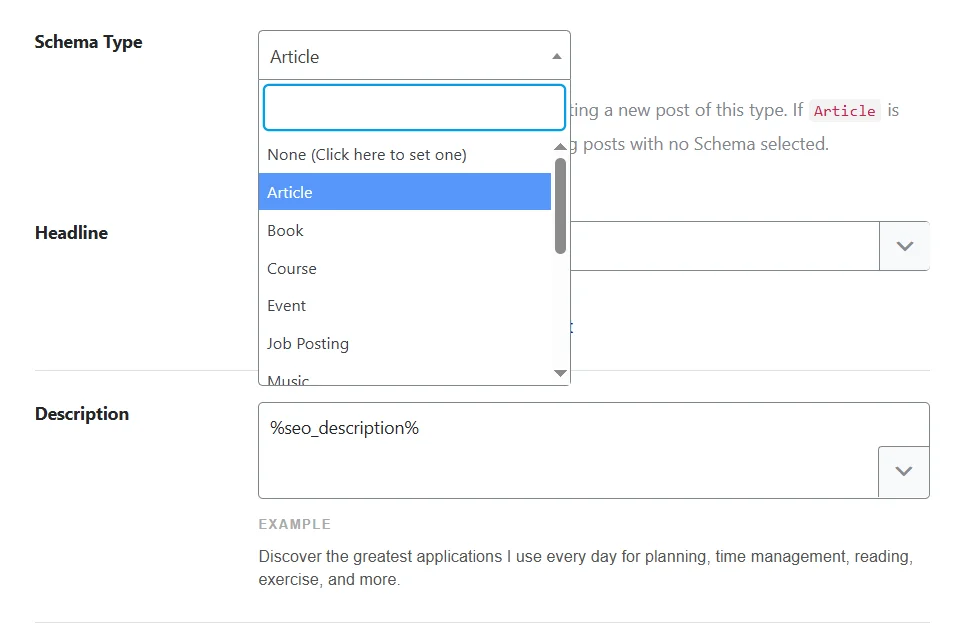
You can also add a template for the Title and Description of category and tag archives. Pay special attention to the Add SEO Controls option — this enables SEO settings on the editor screen, allowing you to specify meta tags for individual categories.
Monitoring and Setting Up Redirects on Your Website
Sometimes you need to delete existing posts or pages on your website. For example, you had a page on your website describing a service that you no longer provide. In order not to lose your target audience, link mass, and search engine rankings, you can redirect it to a similar service.
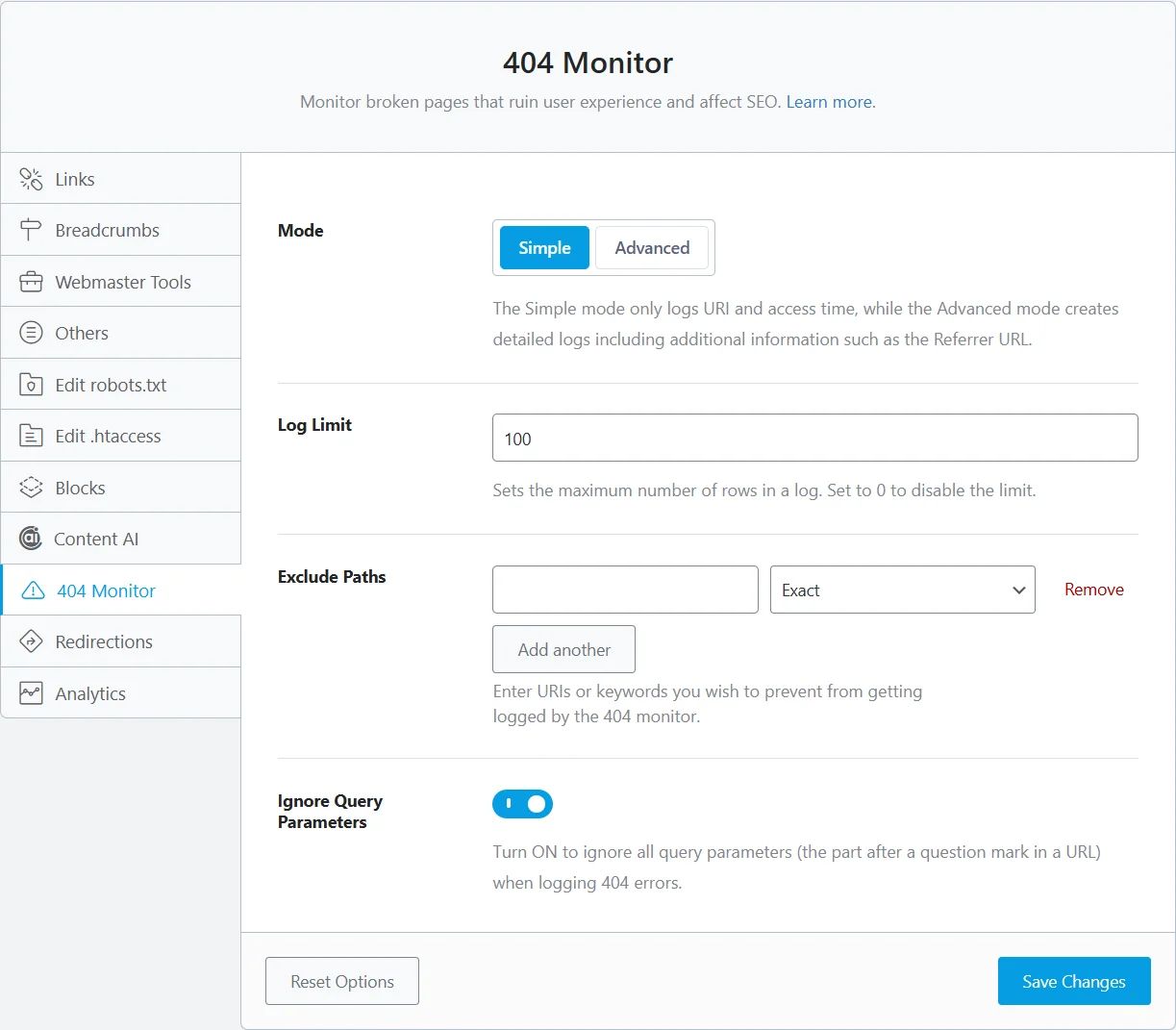
The Rank Math SEO plugin offers redirect monitoring by default. First, go to General Settings → 404 Monitor. Here, you can configure:
- Mode — the type of information being logged. Simple logs only the URI and access time. Advanced creates detailed logs that include additional data such as the referring URL.
- Log Limit — the maximum number of entries in the log.
- Exclude Paths — the ability to manually specify URLs and keywords to exclude from monitoring.
You can now go to the 404 Monitor section at any time and view all 404 error entries logged by the system.
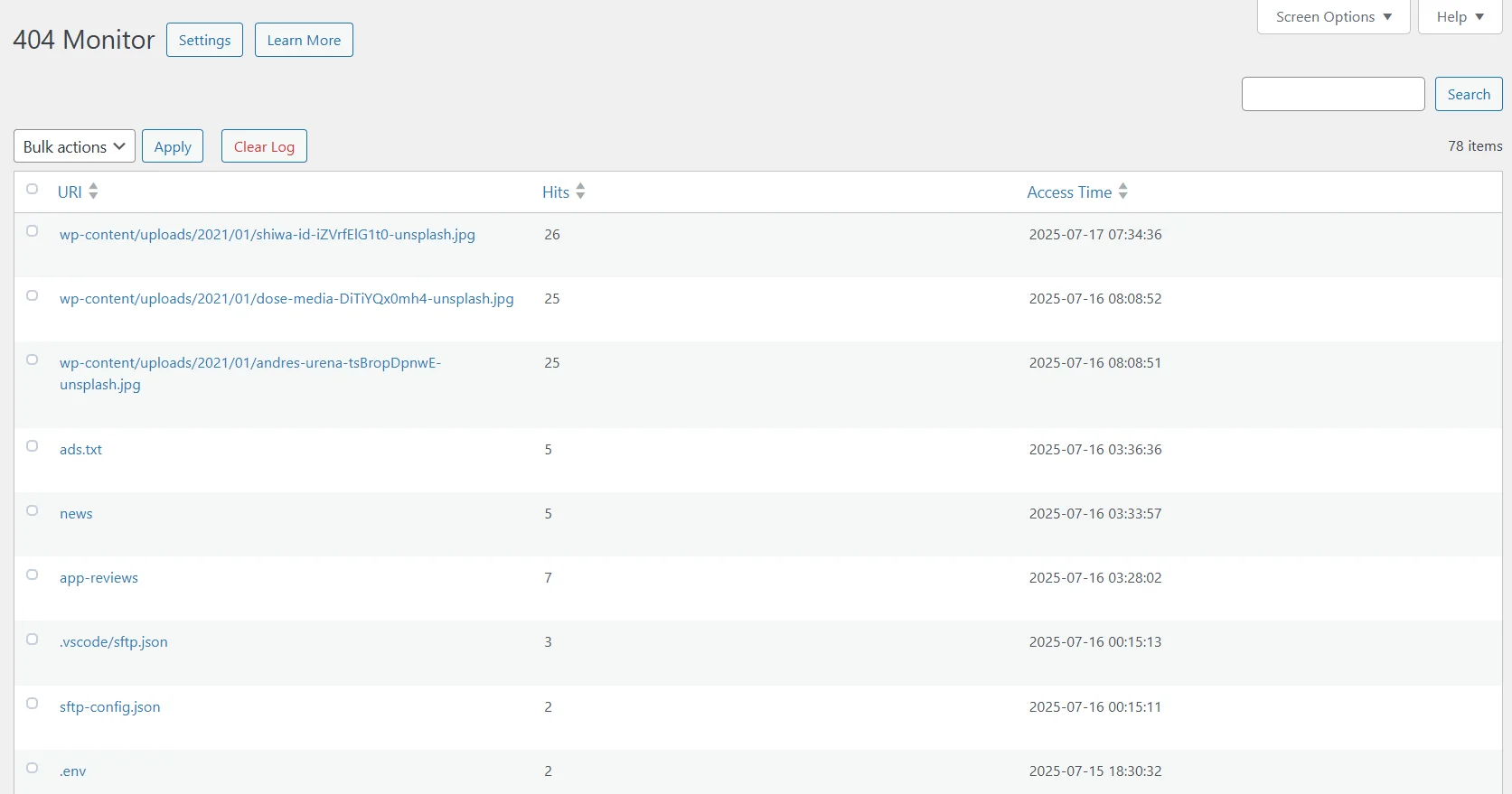
To set up redirects, go to the Dashboard and activate the Redirections module.
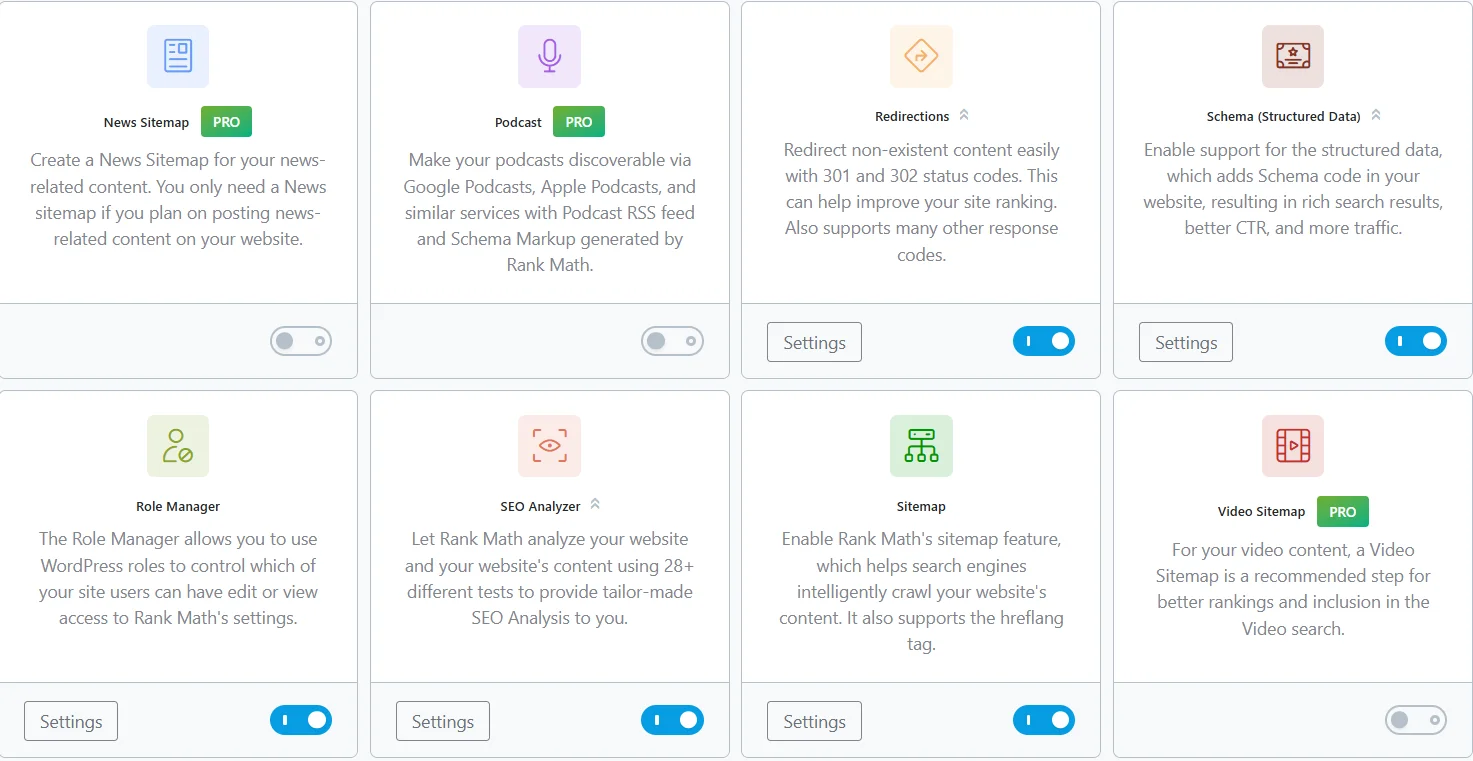
After activating the module, a new Redirections section will appear under Rank Math SEO → General Settings.
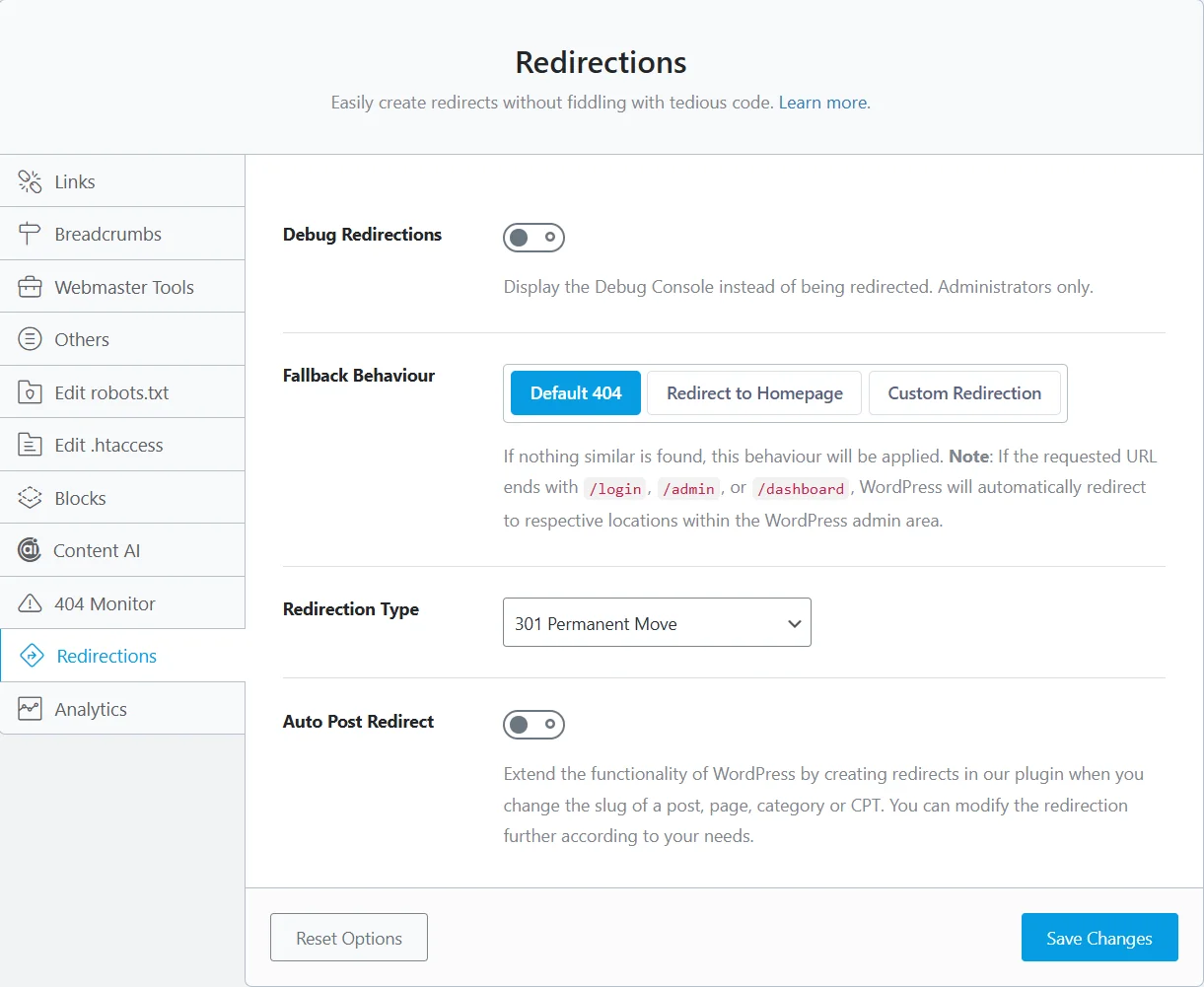
The most important setting here is Redirection Type:
- 301 Permanent Move — the page has been permanently moved to another address;
- 302 Temporary Move — the page is temporarily unavailable;
- 307 Temporary Redirect — similar to 302, but preserves the request method;
- 410 Content Deleted — the page has been permanently removed;
- 451 Content Unavailable for Legal Reasons.
If you want to add a redirect using the Rank Math SEO plugin, go to the Redirections section and click Add New.
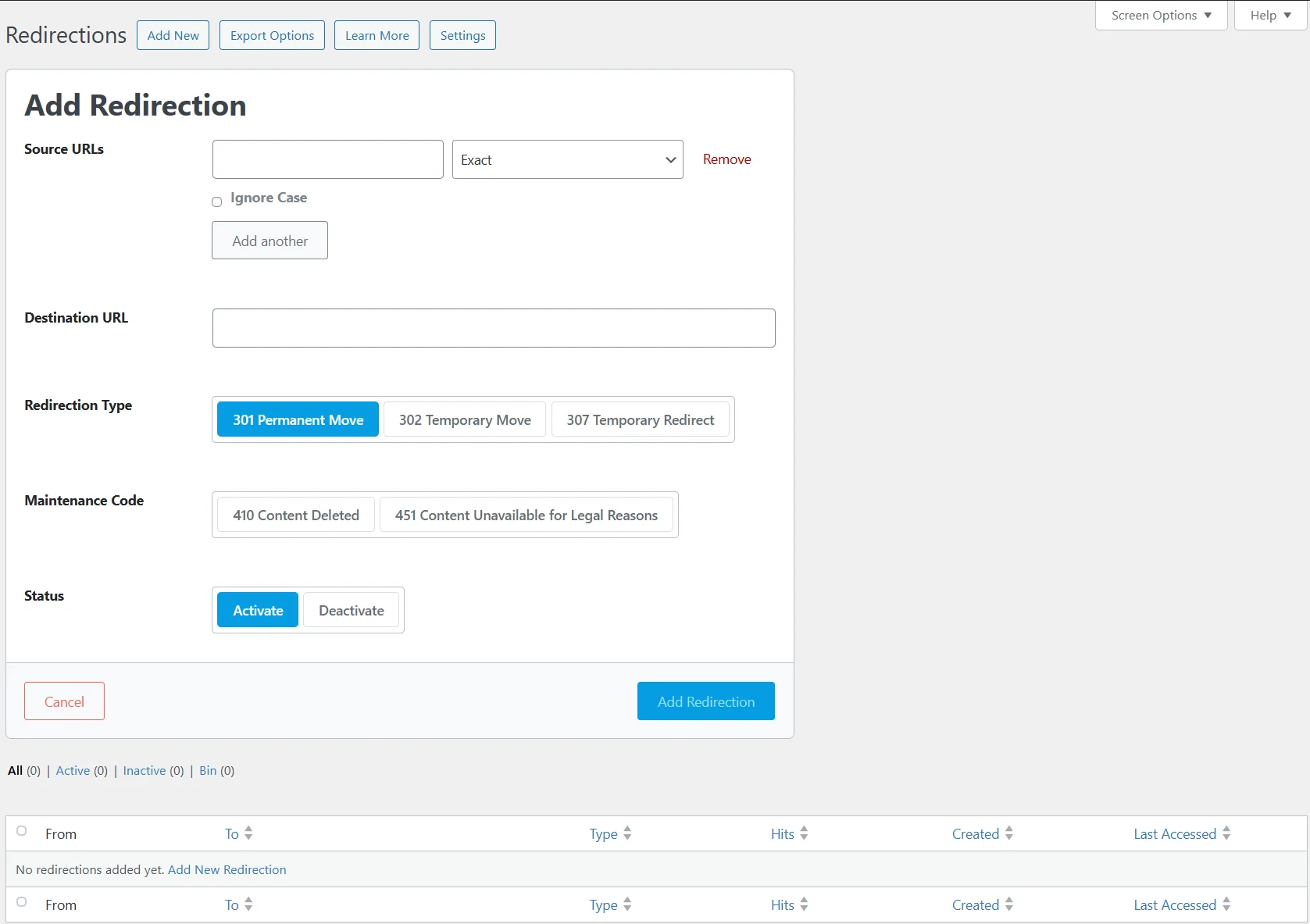
Here you’ll find the following settings:
- Source URLs — one or more web addresses to redirect from;
- Destination URL — where the user should be redirected to;
- Redirection Type — the type of redirect;
- Status — the plugin allows you to activate or deactivate the redirect at any time.
The system will continuously monitor the status of your pages — as described earlier — and will notify you when a redirect needs to be set up. You simply need to go to the Redirections section and add a new redirect. And all these features are available for free.
Read also: The main differences between 301 and 302 redirects
Improving Page Optimization with the Rank Math Plugin
One of the most useful features is On-Page SEO, which analyzes and improves the optimization of individual pages on your website. You don’t need to enable anything to use it: just open a page or post, and in the sidebar, click on the score to open the settings window.
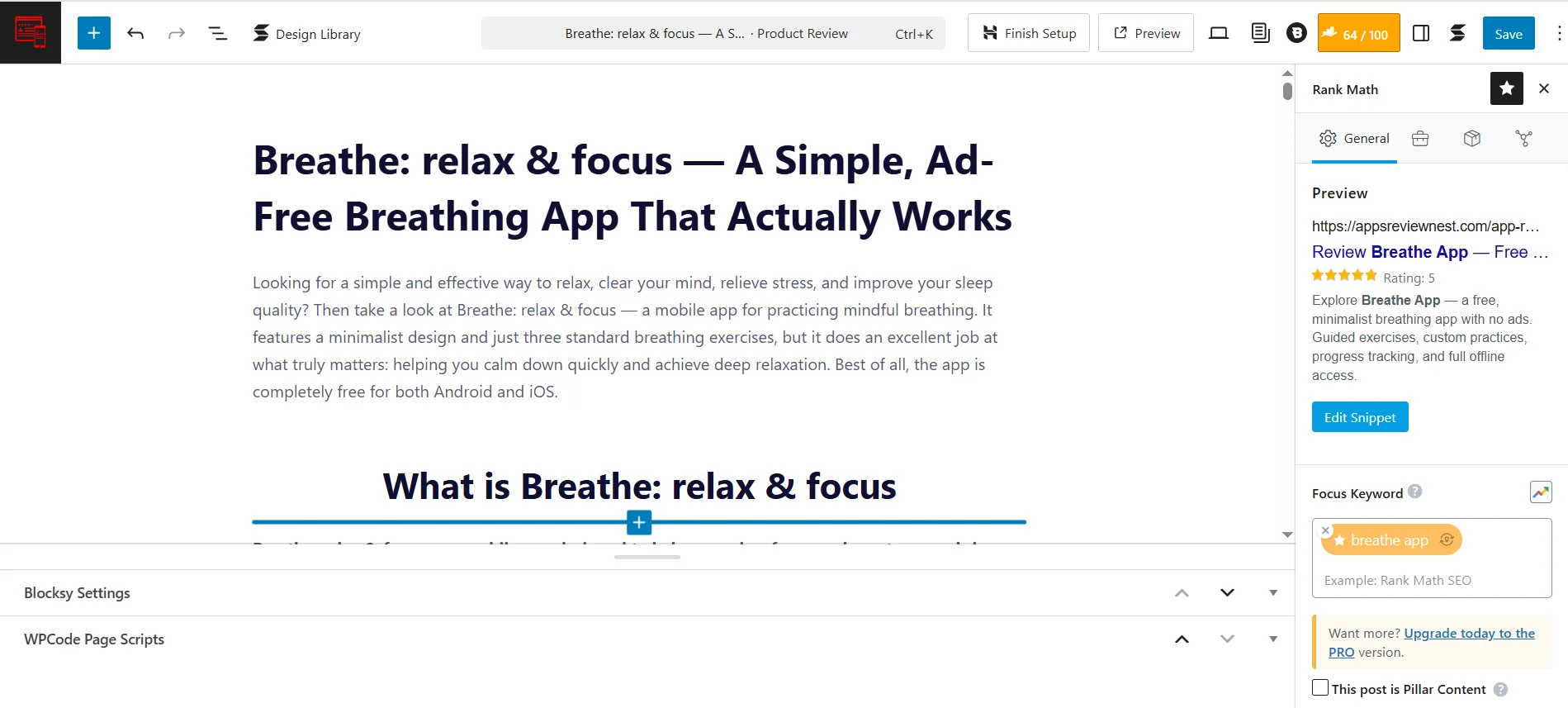
Start with content analysis. In the Focus Keyword field, enter your target keywords — the system will instantly analyze them based on key parameters:
- Basic SEO: keyword in the Title, Description, URL, first paragraph of the article, and throughout the content; optimal content length;
- Additional Recommendations: keyword in subheadings, image ALT attributes, keyword density, length of the article’s URL;
- Title Readability: title length, presence of the keyword, and whether the SEO title has a positive or negative tone;
- Content Readability: use of short paragraphs, presence of images or videos, article structure.
You don’t have to follow every recommendation. The system simply gives general suggestions — you decide which ones are most relevant for your content!
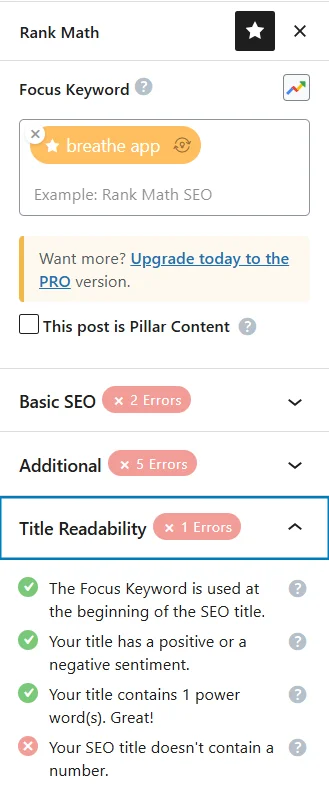
Next, move on to creating meta tags for the article. Click Edit Snippet, enter the Title and Description, and edit the URL if needed. One of the advantages of the Rank Math plugin is that you immediately see how the page will appear in search engine results.
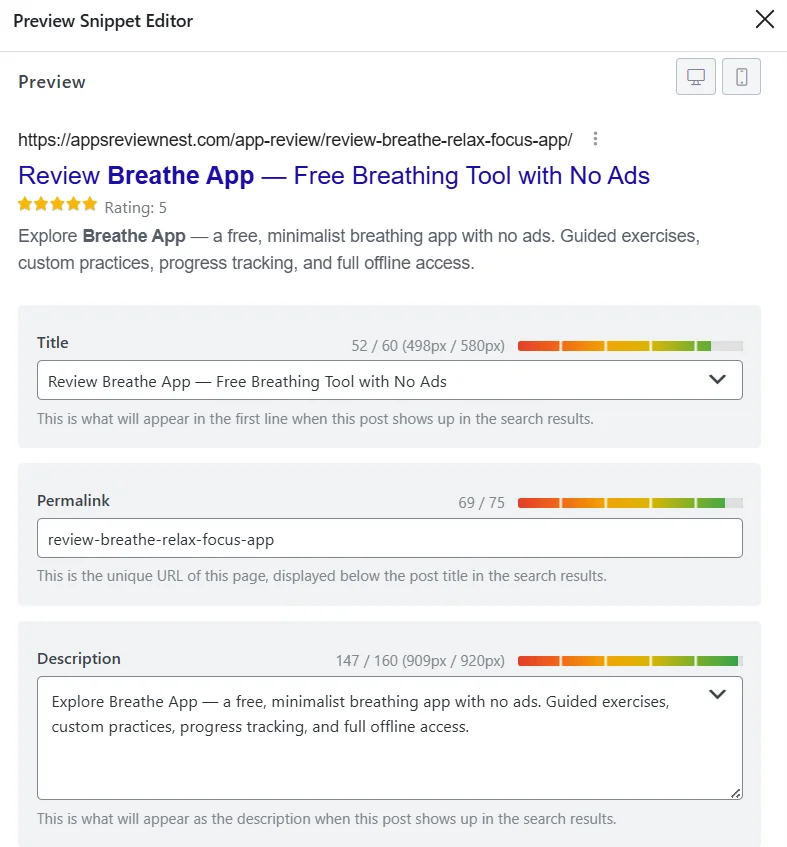
In the Social tab of the same window, you can preview how the post will look when someone shares it on Facebook or Twitter. You can optionally add a different image, change the title, and update the description.
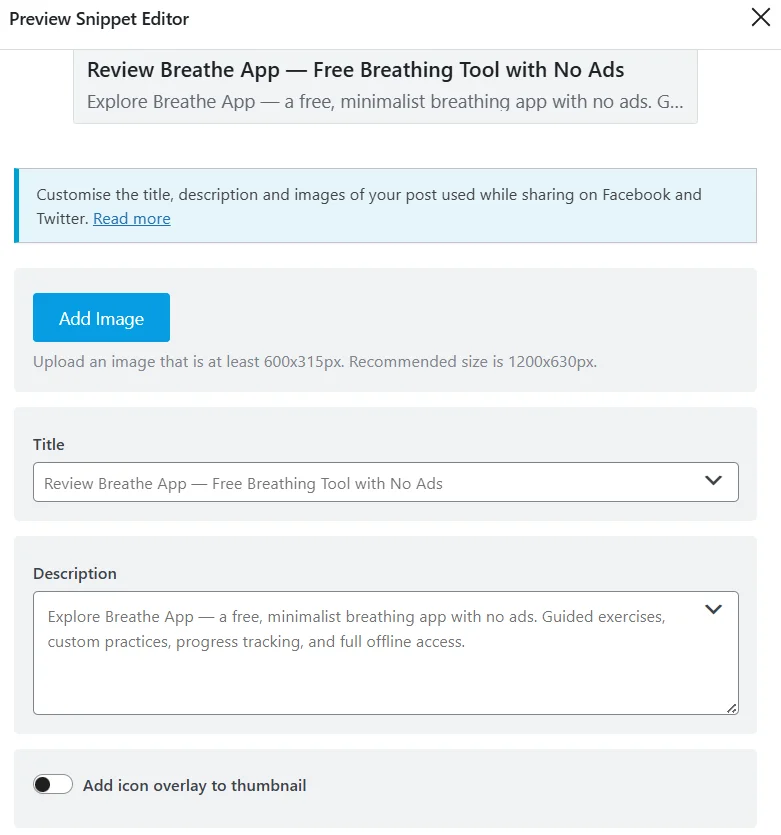
Return to the Rank Math SEO settings window. Switch from the General tab to Advanced and change the parameters if necessary. Each setting has a tooltip — just click the question mark icon.
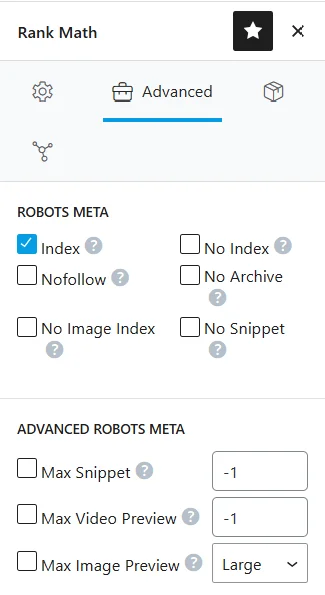
The only thing to pay special attention to is the Canonical URL: it tells search engines which page is the primary version when there is duplicate content. With Rank Math, you can insert a canonical URL for a post that’s similar to one already on your site, helping you avoid content duplication.
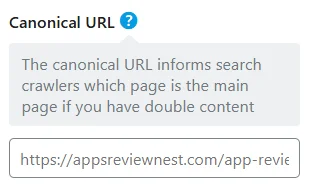
And as mentioned earlier regarding redirect settings, you can enable a redirect directly while editing a post, choose the redirect type, and specify the target page.
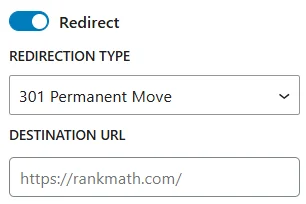
Setting Up Page Schema Markup on the Website
Remember in the Setup Wizard we selected the schema type for blog articles and specific content — in our case, mobile app reviews? At that time, we only configured the basic settings, but the Rank Math SEO plugin allows you to configure schema markup for each page individually. You can manage this under the Schema tab.
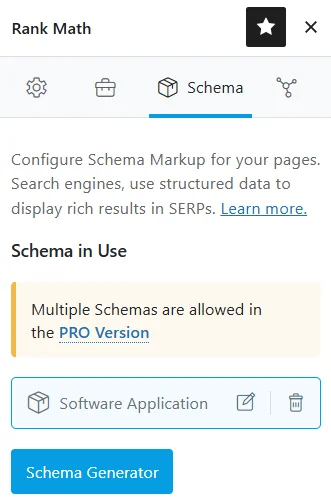
By default, we have a Software Application selected. Click the edit icon and enter the required information, such as the name, description, operating system type, app category, price, and rating. You’ll have different fields depending on the selected schema type.
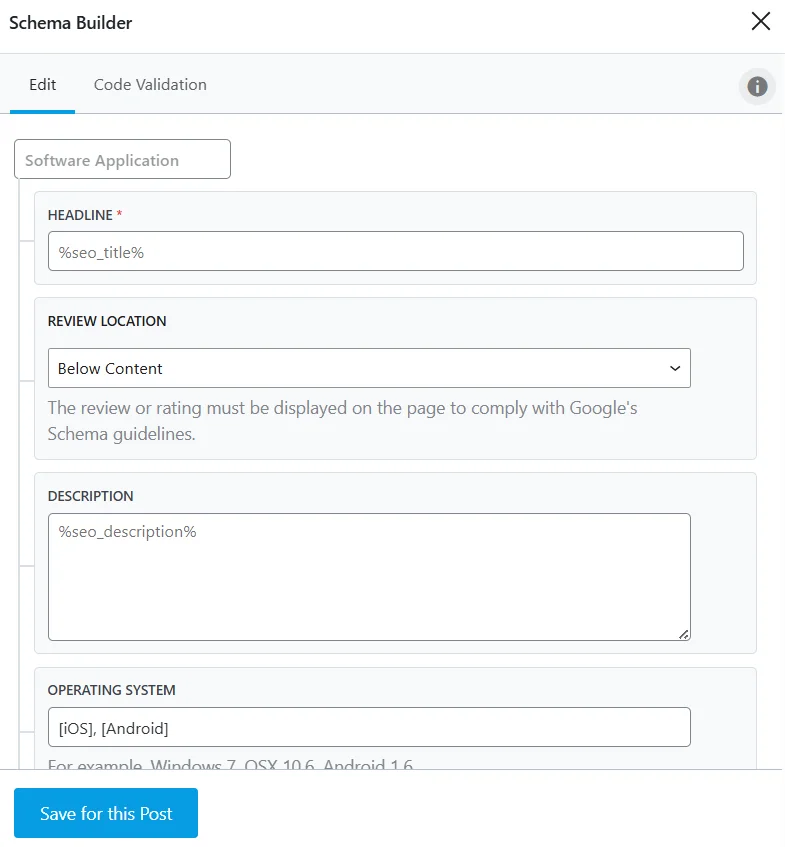
To configure it correctly, we recommend clicking the exclamation mark icon and reading the detailed instructions with examples from the plugin developers.
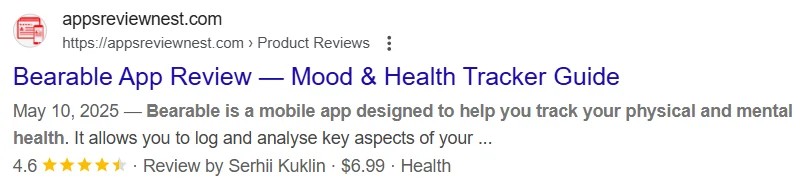
Example of how a page with Rank Math SEO schema markup appears in search results.
Free Website Analysis
Once you install the Rank Math plugin, you’ll have access to SEO Analyzer — a tool for checking your site against all key parameters that affect search engine optimization.
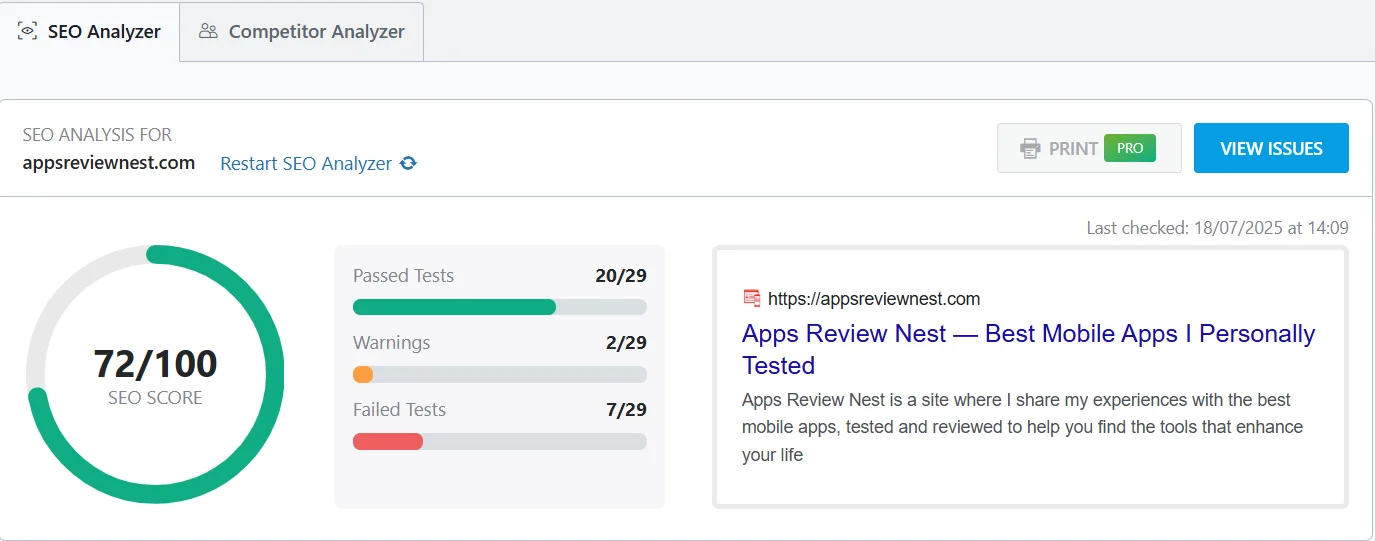
It displays the results of the following tests:
- H1 and H2 headings;
- ALT attributes for all images;
- Internal and external links;
- Robots.txt;
- OpenGraph Meta;
- Schema Meta Data;
- Sitemap;
- Page size;
- Website loading speed;
- Template and plugin reliability;
- Secure connection (HTTPS protocol);
- and more.
If a test is failed, a How to fix button appears next to it. Clicking it provides a brief tip on how to fix the issue. For a more detailed explanation, click Read more.
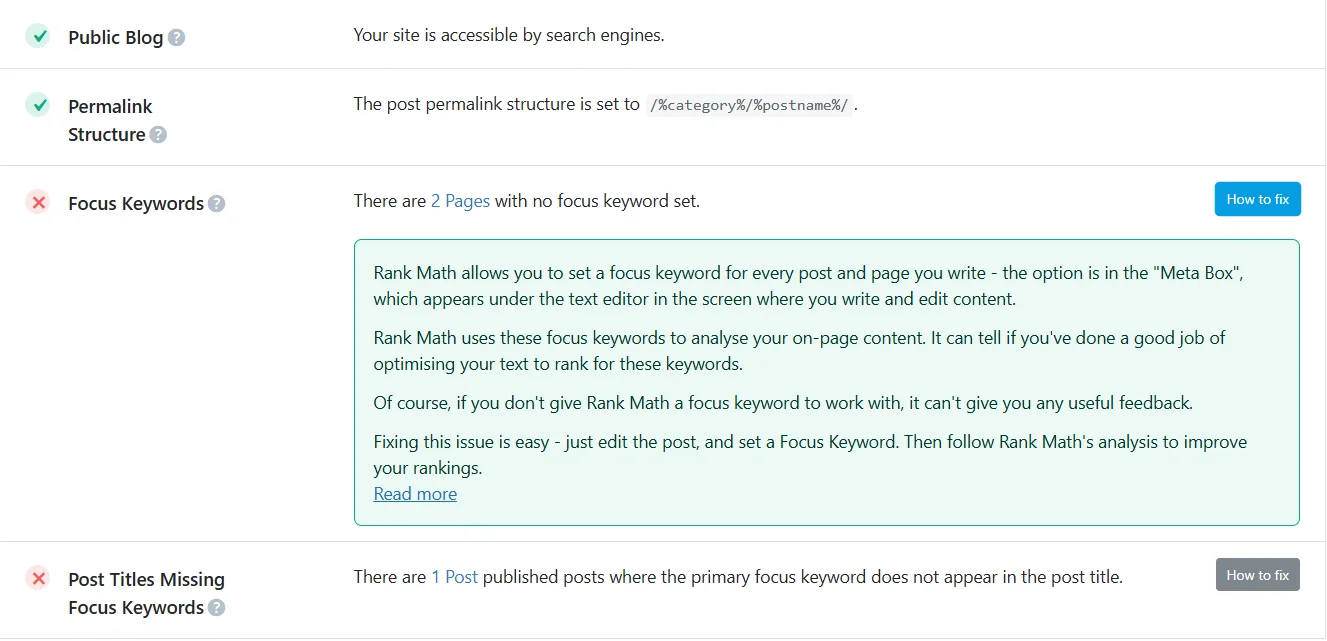
Example of a Rank Math SEO suggestion to improve website search optimization.
Website Analytics
With the Rank Math SEO plugin, you gain access to important data such as total impressions, keywords, clicks, and CTR in search results. To access your website’s analytics, go to Analytics → Dashboard.
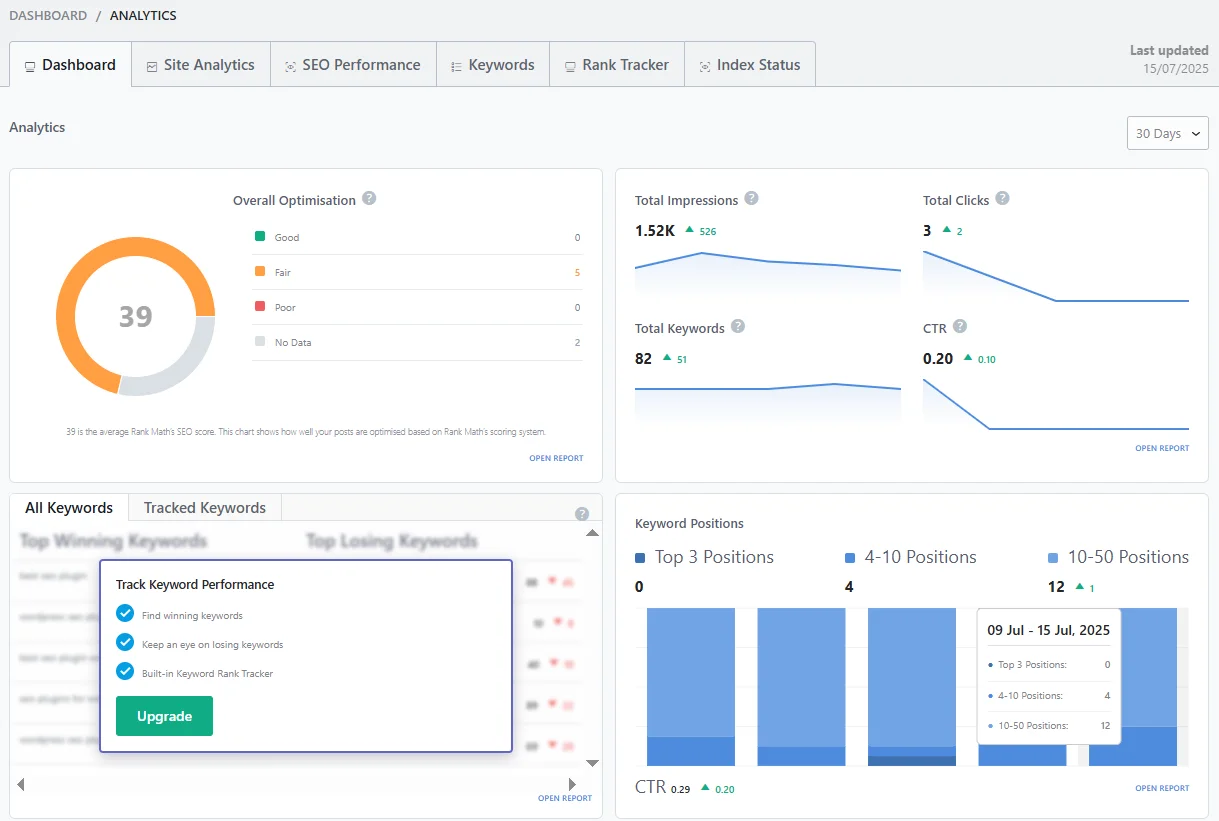
Most data is available only in the paid version of Rank Math, but even with the free plan, you can still receive valuable insights. For example, in the Keywords tab, you can see how many keywords are in the TOP of search engine results.
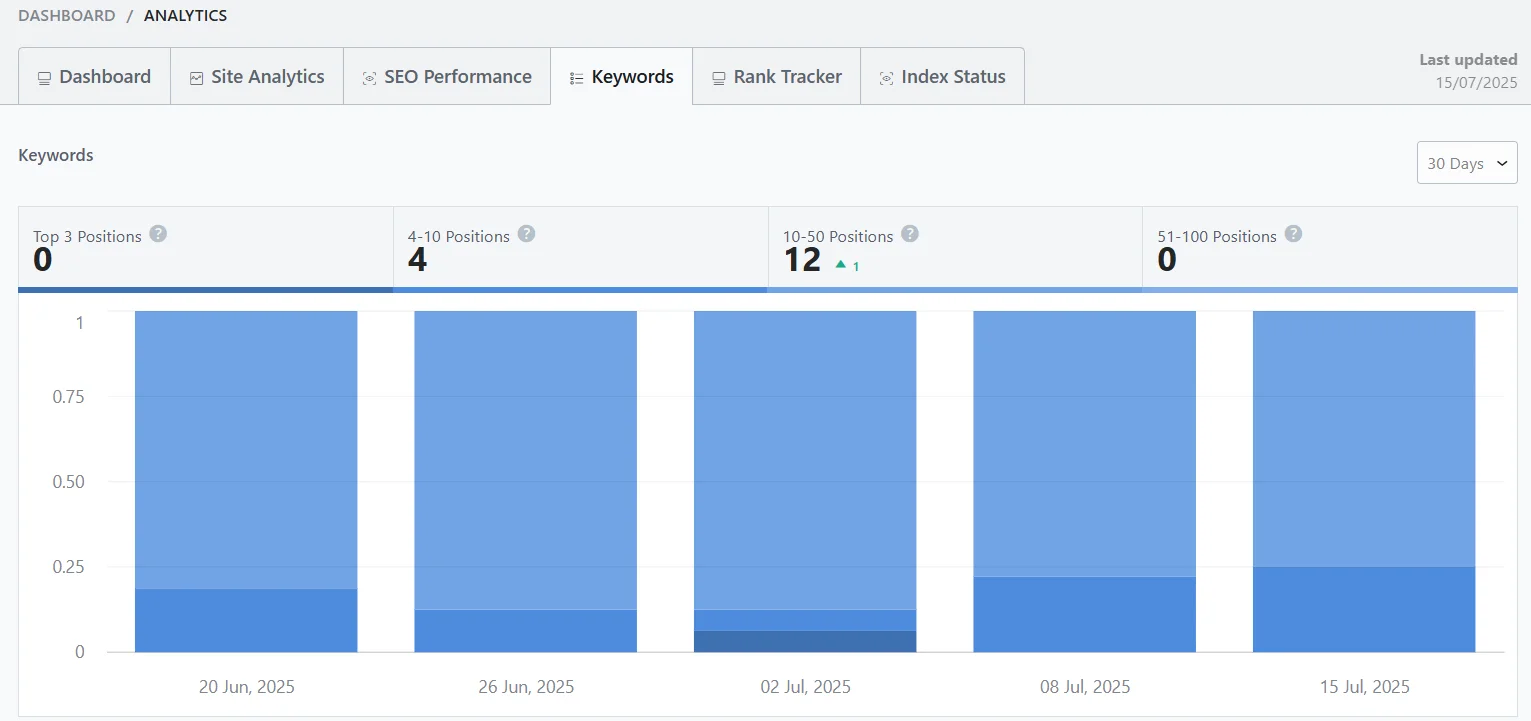
Scrolling down the page, you’ll find statistics for the main keywords. By default, it shows the keyword itself, impressions, clicks, and position.
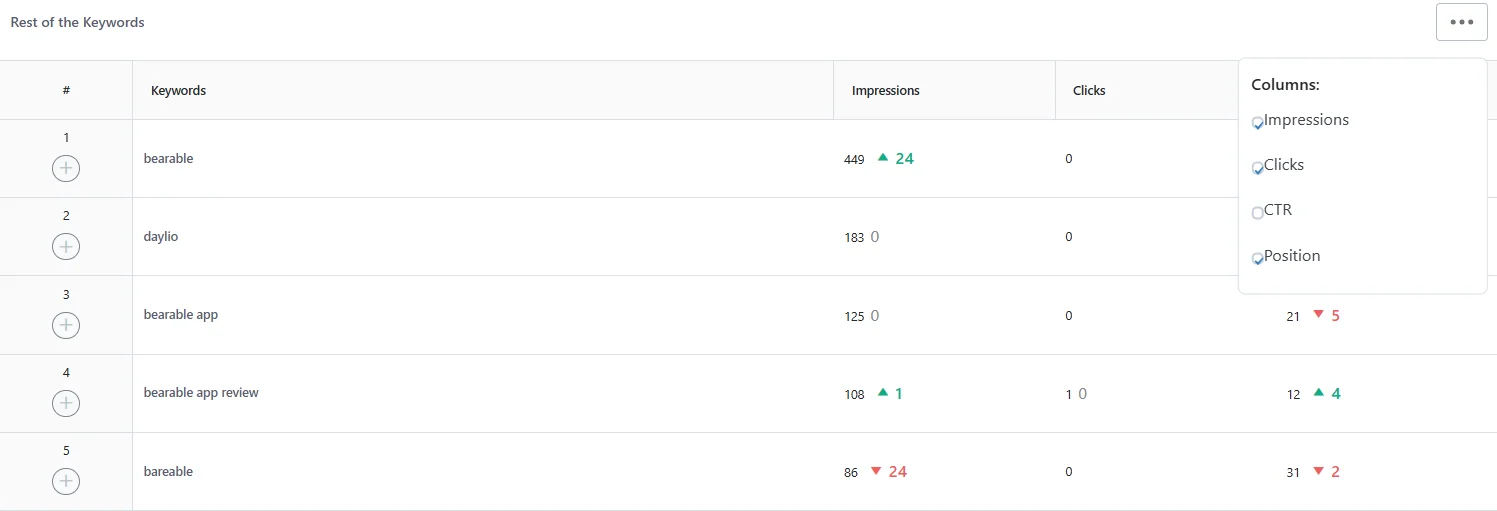
Click the three dots to additionally enable CTR data or disable already displayed columns.
Why You Should Buy Rank Math SEO PRO
The free version of Rank Math offers many useful tools. You can create sitemap.xml and sitemap.html, templates for page Titles and Descriptions, monitor 404 errors and set up redirects, optimize articles, add schema markup, and more. This is enough for successful website promotion — especially for beginners who don’t want to get into technical details.
However, sometimes you need full control over specific aspects of website management or want to simplify routine tasks as much as possible. That’s when the Rank Math SEO PRO plugin comes in, offering the following features:
- tracking of up to 1000 keywords;
- extended schema options for site pages, including Schema Templates for movies, podcasts, HowTo guides, and FAQs;
- creation of over 700 types of schema, with the ability to import them from other web resources;
- creation of News Sitemaps and Video Sitemaps;
- enhanced visibility of podcasts via Google Podcasts and Apple Podcasts using RSS feeds and markup;
- integration with Artificial Intelligence, including 40+ AI tools, an AI-powered editor, and a personal assistant called RankBot;
- deep integration with Google Analytics and Google Trends, providing advanced reports on SEO performance, best and underperforming keywords, and trending queries;
- competitor website analysis for basic and advanced SEO, technical issues, performance, and security.
And that’s just a small part of what the paid version offers! The price of Rank Math PRO is $82.80 per year, which includes management of unlimited personal websites, tracking of 1000 keywords, and 7500 AI credits. If you’re looking for a feature-rich SEO plugin to improve client websites, you’ll need the Business plan ($302.26) or the Agency plan ($719.86), which allow access to 200 and 750 websites respectively.
Read also: Plugins for WordPress You Should Install Right Away — A Checklist for Launching Your Website
Rank Math Plugin Review: Pros and Cons
Among the most popular SEO plugins for WordPress, users most often choose Yoast SEO and All-in-One SEO Pack. These are excellent solutions, installed on millions of websites, that allow both beginners and advanced webmasters to quickly and efficiently optimize their projects. At first glance, it may seem pointless to replace time-tested tools with something relatively new — but more and more people are gradually choosing the hero of our article.
This shift can be explained by the following advantages of Rank Math SEO:
- More free features. Sitemap, redirects, schema markup, local SEO, integration with Search Console and Google Analytics — all of this is free. By comparison, Yoast SEO requires a paid subscription for most of these features.
- User-friendly interface. The plugin is intuitive, offers tips for each tool, and includes a helpful user guide. Plus, although the many modules can be intimidating for inexperienced users, there is an option to disable unnecessary features, making the plugin significantly easier to use.
- Redirect management. You can monitor error pages and set up redirects for free, which saves money and hosting resources, as there's no need to activate additional plugins.
- Content analysis. While writing an article, you can immediately check the content’s SEO potential and get suggestions for improvement.
- Powerful schema generator. Even in the free version of Rank Math, you get access to 16 schema types, including articles, courses, and products. The plugin documentation contains instructions for setting up each type. You can also test your markup to ensure it’s implemented correctly.
- WooCommerce support. Rank Math's free version already supports SEO for products, categories, and attributes. In Yoast, this requires a paid WooCommerce add-on.
- Advanced analytics. You can track keyword rankings directly in the WordPress admin panel. There’s also performance analysis of your website, allowing you to check site speed, technical issues, and mobile responsiveness.
Despite the many advantages, Rank Math SEO has a few drawbacks:
- Possible sitemap issues. Some forum users report that key pages are missing from `sitemap.xml` or, conversely, unnecessary ones are included.
- Unreliable content score. The rank score should be used as a general reference, but not taken too literally — even changing a single letter can decrease the SEO score by several points.
- AI performance is lacking. Rank Math offers a collection of over 40 AI tools available directly in the WordPress editor, but many users report low quality of the Content AI. Additionally, the credit system increases the cost of the subscription.
- Low-quality support. There are many complaints about slow responses from support — sometimes users have to wait more than 15 hours.
Rank Math SEO is a modern, flexible, and functional plugin suitable for blogs, small websites, commercial projects, and agencies. Its free version significantly outperforms Yoast SEO and All-in-One SEO Pack — nearly all key tools are available out of the box, without needing to purchase a premium plan right away. However, like all solutions, it has its drawbacks. That’s why we recommend activating the plugin, testing for a few days the features that matter most for your website, and then deciding whether to fully switch to Rank Math or stick with one of the well-known alternatives.