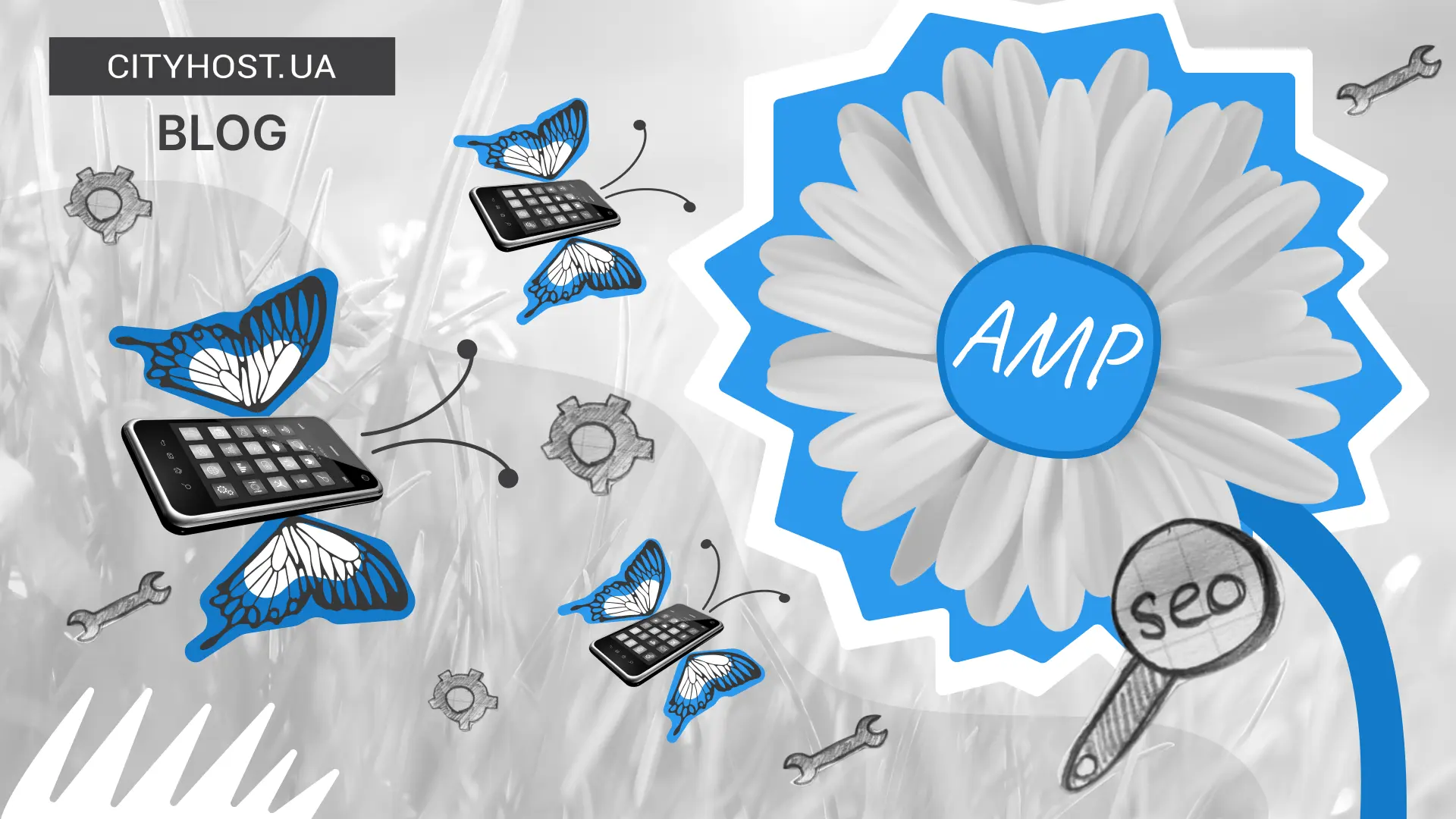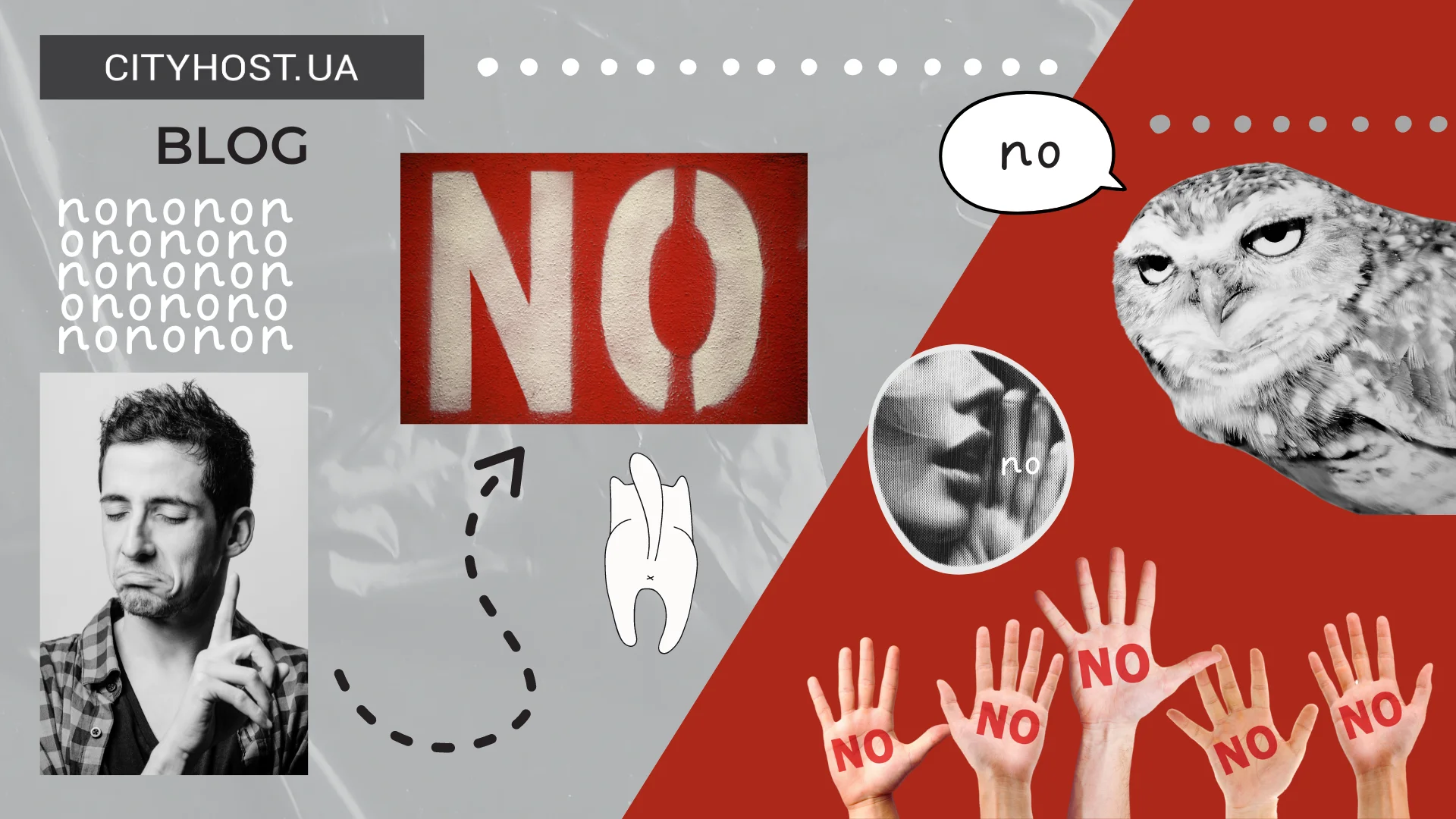Website usability — is a term that defines how convenient it is to use an online resource. The best indicator that the usability of a blog, online store, or portal is at a high level — is an increase in the time users spend on the site and the number of web pages each of them views in a single session. These form behavioral factors, which are an important element of Google ranking. Simply put, if you want to be in the TOP — make your online store or blog convenient.
How to improve website usability
Improving usability is not difficult. It is enough to know eight features of a convenient website and use this knowledge for your online resource:
- Increase loading speed. “Heavy” online resources, each page of which takes more than 3 seconds to load, irritate even users with nerves of steel. As a result, users who encounter this problem mostly go to competitors to look for what they wanted to find on your site.
- Publish high-quality content. Texts, graphics, and videos should be such that visitors want to share them on social media and save them in browser bookmarks. Don’t skimp on the services of copywriters, web designers, photographers, and videographers — cheap content doesn’t inspire trust, and users who encounter it on an online resource are unlikely to want to visit that blog or store again.
- Use calls to action. Thought-out Calls To Action improve usability. They create an impression of care for visitors and help them get what they wanted when they came to your site.
- Highlight important information. Use graphics, color, and different fonts for this. You should anticipate why the visitor came to a particular page and visually emphasize the information they want to see first.
- Make the site responsive. Reading a blog article, news on a portal, or shopping in an online store on a mobile device should be just as convenient as on a PC or laptop. For this, use methods from another one of our articles.
- The site design should match the topic. If an experienced hunter, who clicked a link from Google search results to a red dot sight store, sees that the web pages are done in bright pink tones, he is unlikely to stay long on the web resource.
- Fix errors on the site. If internal linking repeatedly leads the visitor to missing pages, they won’t want to come back to this online project again.
- Address the visitor’s needs 100%. If a user who visits the “Delivery” page of an online store immediately writes to the online chat asking whether an order will be delivered to a specific locality, then there can be no talk of website usability in this case.
You should work on usability comprehensively, taking all the above points into account. Pay special attention to the choice of virtual hosting, as it directly affects page loading speed. For example, we use ultra-fast NVMe drives and caching, and we offer servers in Ukraine, Germany, and Finland so that the site loads faster for your specific target audience.
Read also: How to Properly Design a Website Homepage
What worsens website usability
You can immediately answer this question by recalling internet projects from the early days of the Internet: numerous advertising banners, unnecessary widgets, highlighting every other sentence in bold or italics, incompatible colors. And this habit — to add everything possible to the page — still remains with many.
For better understanding, let’s break down into individual elements what negatively affects website usability:
- animated banners that distract from viewing the main content;
- multiple feedback and online chat widgets that keep popping up even after the visitor has closed them;
- newsletter subscription forms that pop up and take up most of the screen;
- auto-playing video or music immediately upon entering the web page;
- registration or order forms with a huge number of fields;
- incorrect display on certain devices or browsers;
- poorly thought-out site structure with deep page nesting;
- incompatible colors of different elements and blocks, low contrast between text and background.
Now you know the basic principles of website usability and can make your blog, online store, news or entertainment portal convenient for users, regardless of which devices or browsers they use and for what purpose they visit.