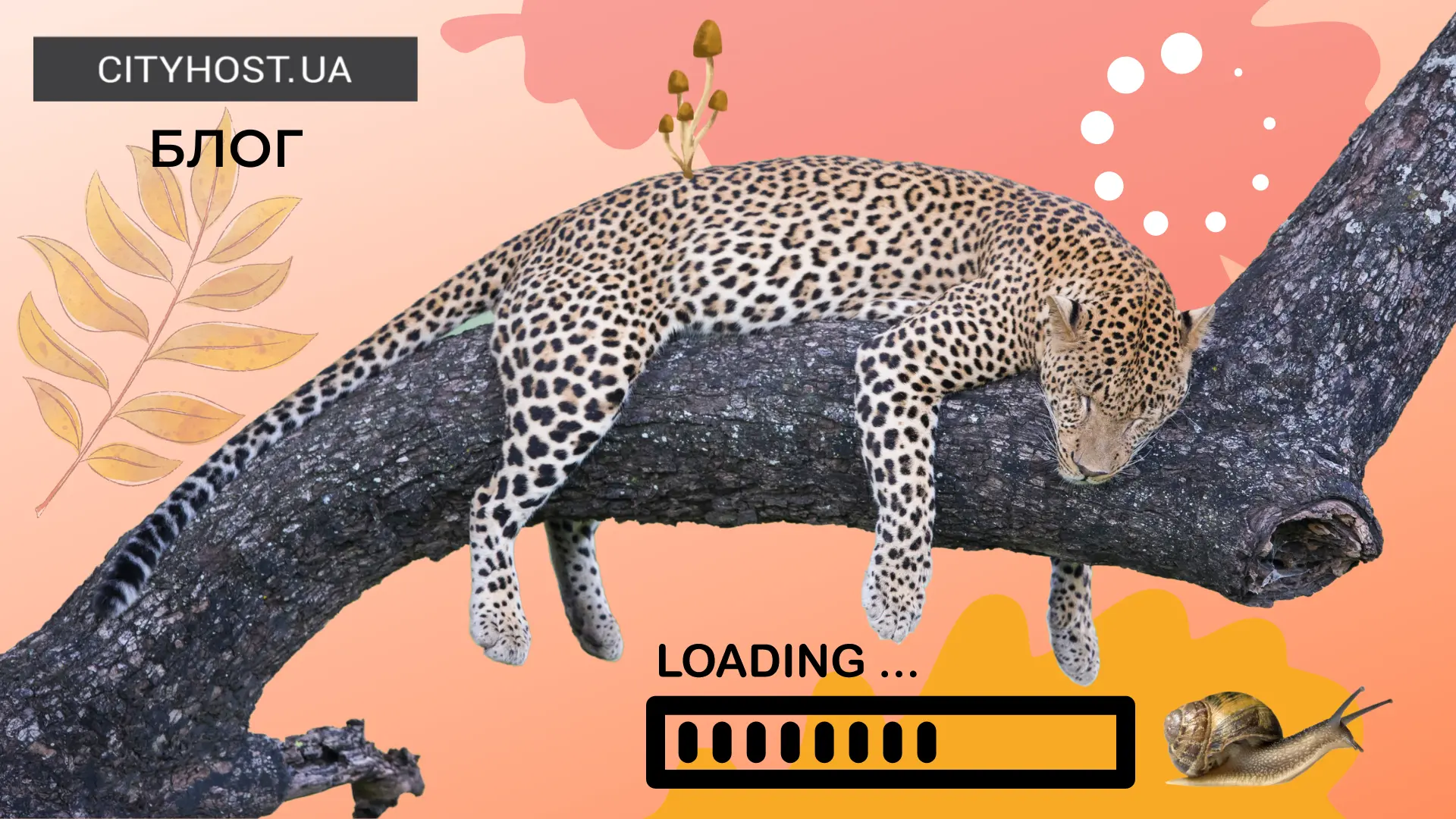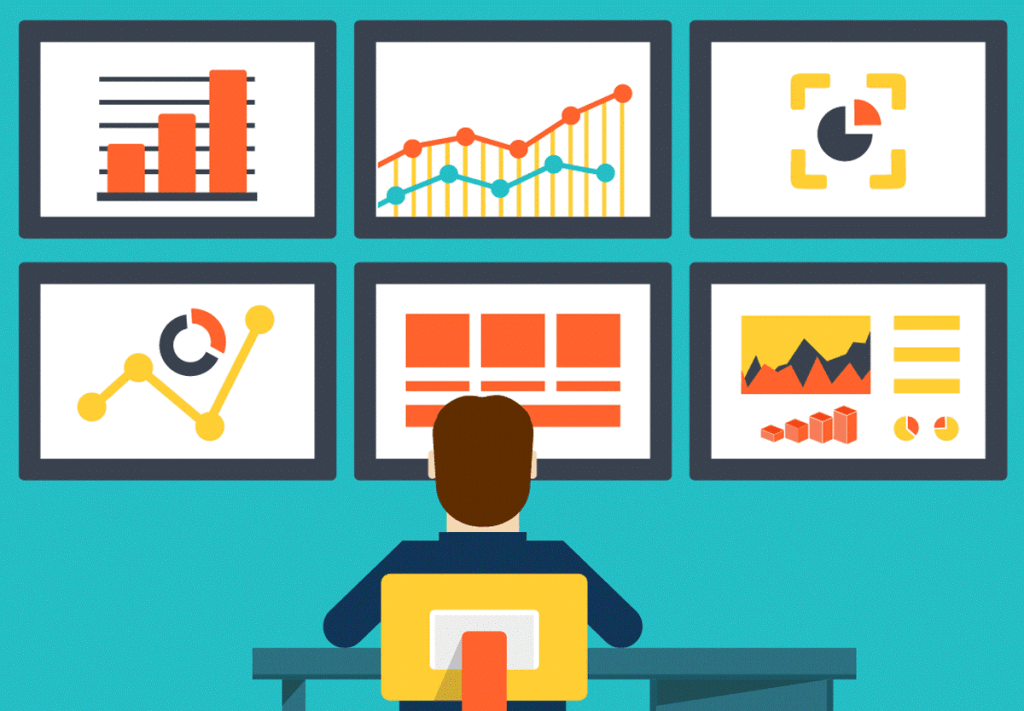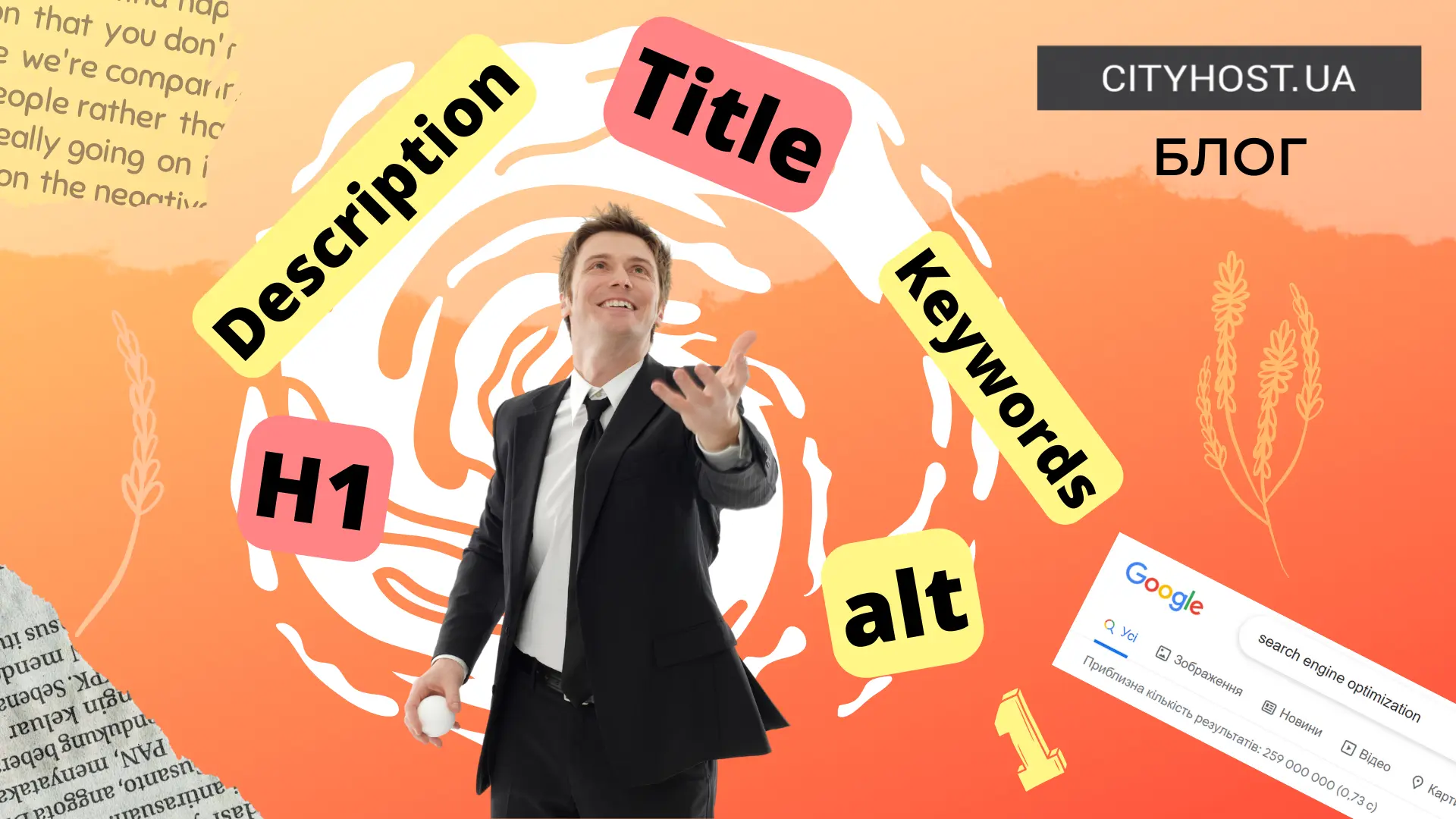For the successful development of business, many Ukrainian companies create and promote their own websites. However, to have a complete understanding of what interests users and potential clients, it is necessary to analyze the behavior of website visitors. Various tools and methodologies exist for this purpose. One of the most common and effective methods of analysis is the creation of a heatmap.
What is a Click Map
A website click map or heat map is a common and effective tool in web analytics that allows tracking and analyzing user behavior on a website. This tool gathers data on which pages users visit on the site, where they click, how they navigate through the site – in other words, it provides a comprehensive description of their behavior.
Such studies are a crucial component for optimizing a website and enhancing its user experience. The click map on a website enables understanding how visitors interact with the platform. This can help identify popular elements for clicks, as well as those that might be improperly placed or inaccessible to users.
Analyzing user behavior allows optimizing the site and implementing important changes and modifications. For example, altering the placement of buttons, links, transitions to other pages, highlighting specific functions, and so on. If you analyze and compare several sites with different button placements, you'll notice a tendency that in some cases, users respond better to specific features, thus spending more time on the site, ordering certain services, or making purchases, depending on the platform's purpose.
Studying click maps helps identify areas where many visitors are absent or leave the site. This can be crucial for increasing conversion rates, as you can make changes to simplify the ordering process or obtain information. This information is extremely valuable as it provides insights into which features of the site interface, which functions, or information prompt users to leave the resource.

This is what the heatmap looks like. Source – Search Engine Journal
Additionally, click maps serve as a valuable tool for developers and support teams for your website. They allow determining how users interact with various design elements to create a more intuitive and efficient site. A simple interface is indeed a trend in the world of websites. Users should see only a specific part of information and less 'noise.' At the same time, the website design should be understandable for a new user who wants to easily find the necessary information on the resource.
What Types of Click Maps Are Used
Among heat maps, specialists highlight four of the most common and effective types. The choice of a click map type depends on your specific needs. It doesn't always make sense to perform a continuous analysis of user behavior using all available methods, as it requires a significant amount of time and the expertise of specialists. Therefore, it is advisable to plan in advance which actions of visitors are worth recording for analysis.
-
The click map is the most common type of heat map. It shows which elements on the pages users click on most frequently. It helps identify the popularity of specific buttons, links, or other interactive elements. Thanks to the click map, it is possible to modify and enhance the website.
-
Similar to the previous tool, the mouse activity map records the mouse cursor hovering over elements, rather than clicking on them. For example, if an e-commerce site supports image zooming or displays tooltips or additional information when hovering over a particular element, analyzing this data can help understand the need for these features and how to modify them.
-
The scroll map allows checking how much a user has scrolled through your page. This is useful for informational resources, media, or advertising pages, where users seek information, read news, or perform other actions by scrolling through the content.
-
Another tool is session recording video, which enables viewing a video recording of a user's actions on the site. However, this method of analysis is the most resource-intensive and costly for independent analysis, as all user actions and movements are recorded and need to be analyzed manually. Nevertheless, in certain cases, especially for sites with a small audience, this can be an extremely valuable tool for analysts.
It is worth noting that by conducting an analysis, you cannot immediately identify the weaknesses of a page and create a perfect site. It only provides information for consideration about what needs to be changed or improved. Afterward, a re-analysis is necessary to understand whether the changes have had a positive impact, had no effect, or even worsened the statistics. This is why large companies operating online continuously analyze and regularly make changes to the design and functionality of their sites. Sometimes these are minor changes in the placement, size, or even color of buttons. And sometimes it involves a complete overhaul of the site's appearance and functionality.
Read also: TOP-5 online chats for the site: Gerabot, LiveChat, HelpCrunch, Tawk.to, KwizBot
Best Services for Analyzing User Behavior
There are various services available for conducting analysis and creating user click maps, also known as heatmaps. Each of them differs in features, design, and the cost of usage. Some resources offer free tools, but for full access to all features, subscriptions are required.
It is important to understand that in most cases, you will need to install tracking code on your website, so access to files with code placed on your hosting or server is necessary. For this reason, you won't be able to view the heatmap of your competitors due to the need for access to their code files.
Now let's proceed to the overview of the most popular services that allow tracking user behavior.
Plerdy
Positioning themselves as a performance marketing agency, Plerdy provides a variety of useful analytics tools. These include click maps, user session recordings, forms for pop-ups, customer survey forms, and much more. For instance, there is an option to connect a website SEO analysis tool or receive usability consultation for your site.
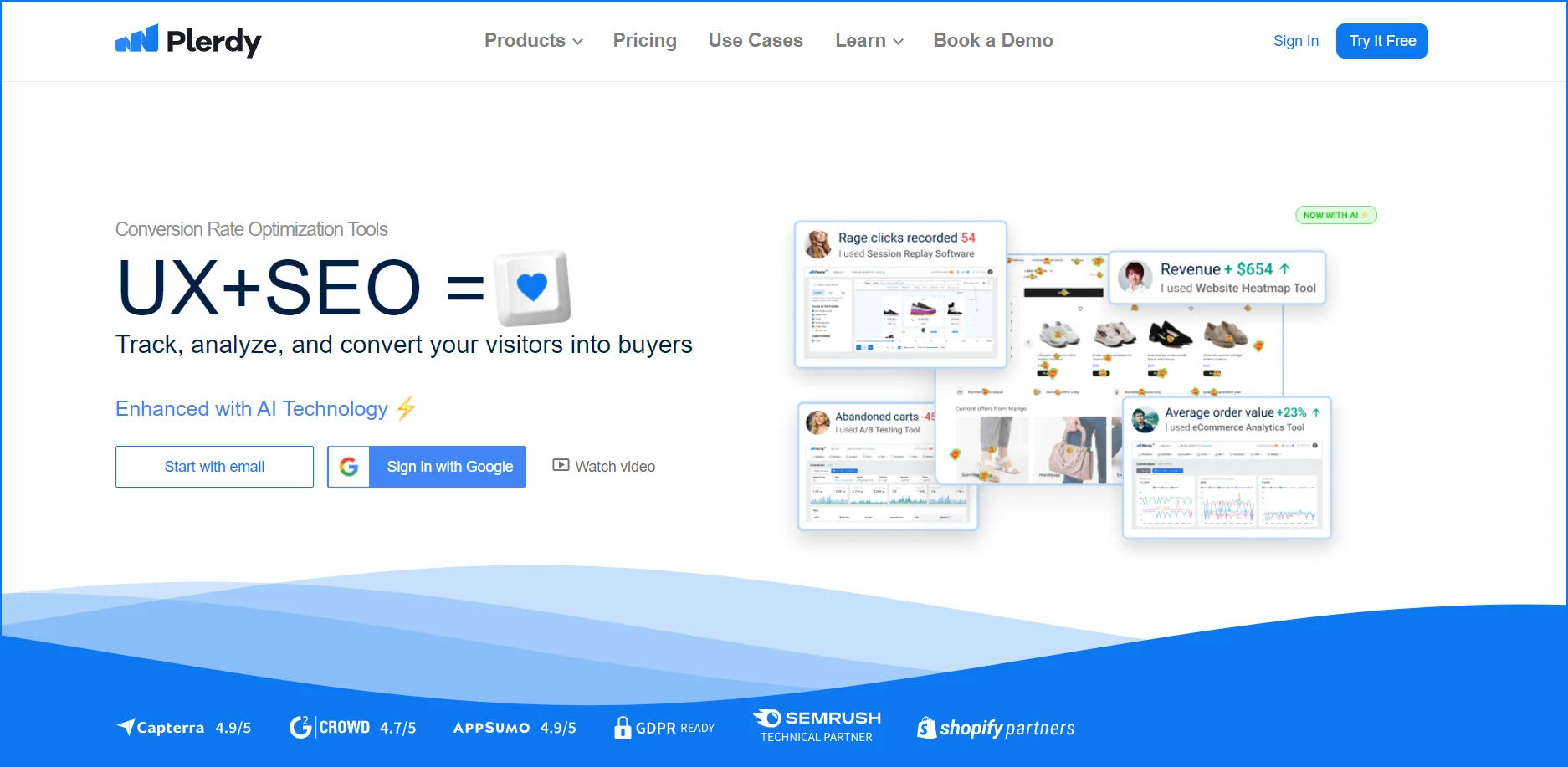
Plerdy has a Ukrainian version of the website and an interesting blog that can help you learn more about marketing. The service also has a YouTube channel in Ukrainian.
Hotjar
Hotjar is a popular service for analyzing user behavior, including heatmaps, click maps, and scroll analysis. It allows recording user sessions, enabling you to observe how users interact with your site in real-time.
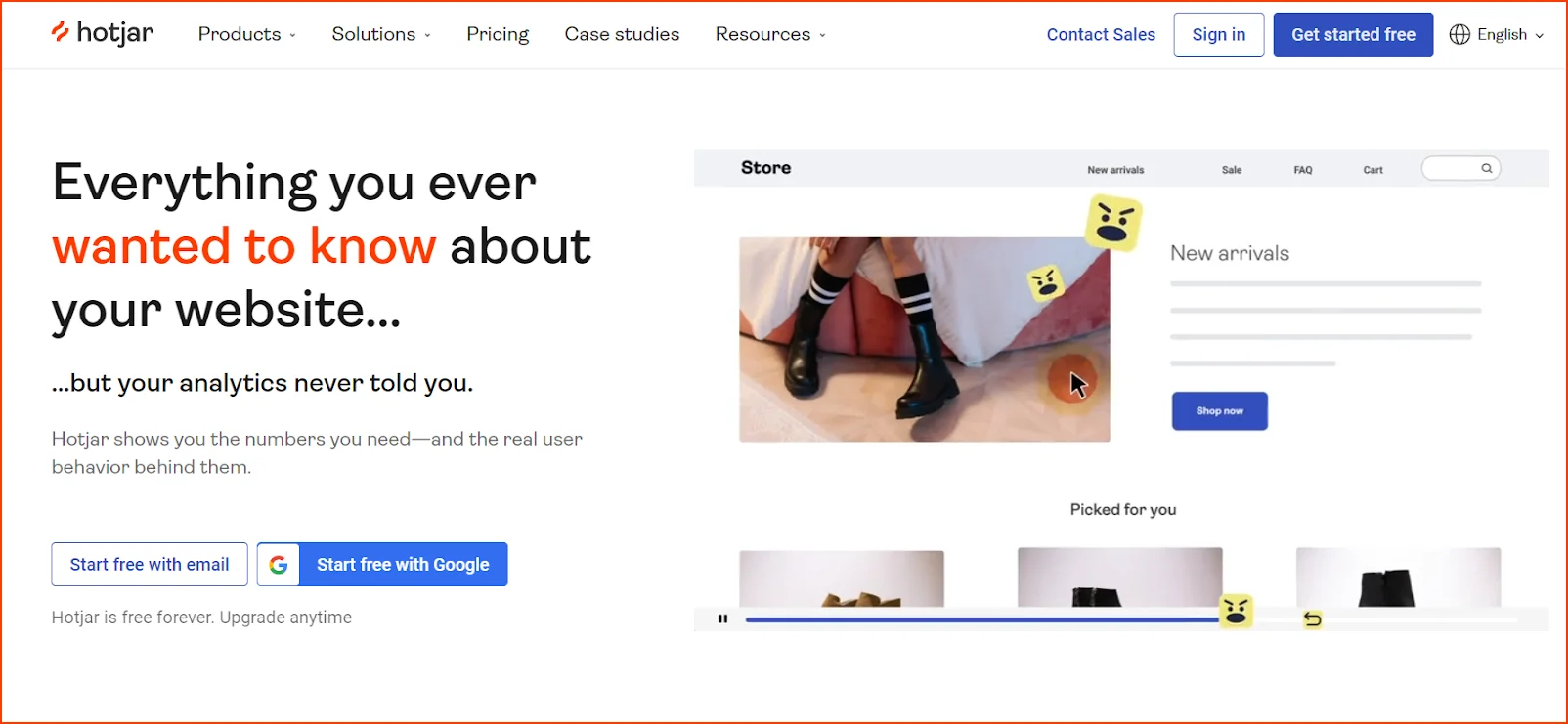
With Hotjar, you can also create user surveys or embed a widget for feedback.
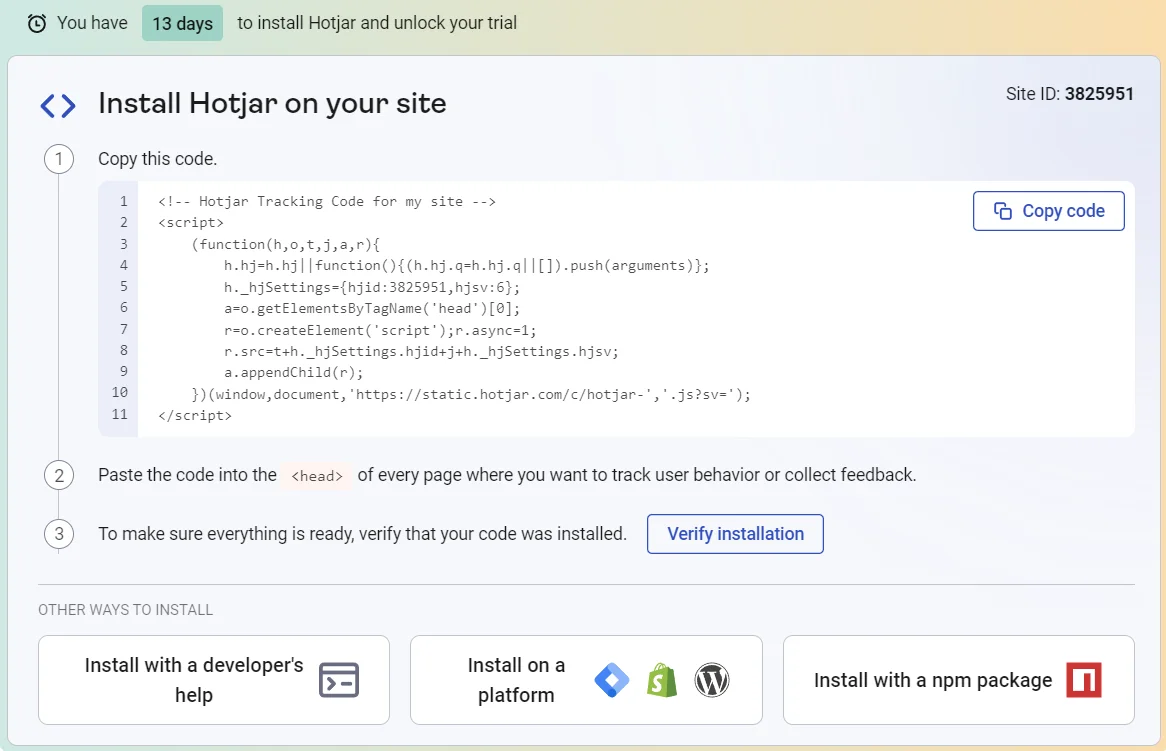
Installing Hotjar on a website can be done in several different ways, and if there are any unclear points, an introductory course is available for users.
Read also: How to choose and install a widget for comments on the site
Mouseflow
The Mouseflow service allows tracking heatmaps, click maps, and recording user sessions for further analysis. It also features other tools such as form analytics (helps understand where users find it difficult to fill out forms), goal tracking, and identifying obstacles in the user's journey on the site.
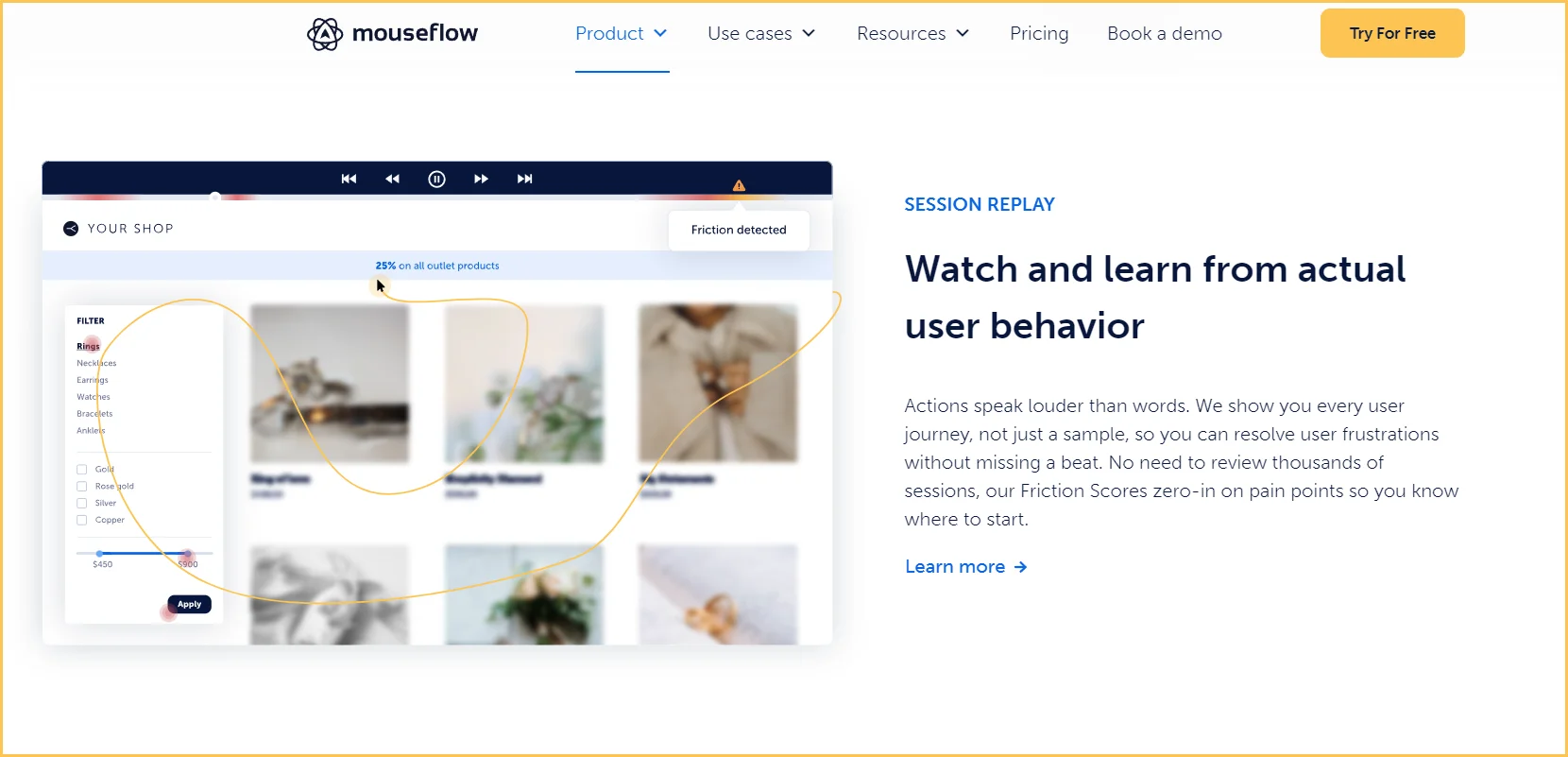
Lucky Orange
Lucky Orange offers various tools for analyzing user actions, including heatmaps, clicks, and live session recordings. Additionally, you can obtain real-time user activity information, conversion funnels, and form analytics. An interesting feature is the ability to create visitor profiles, making it easier to analyze their behavior.
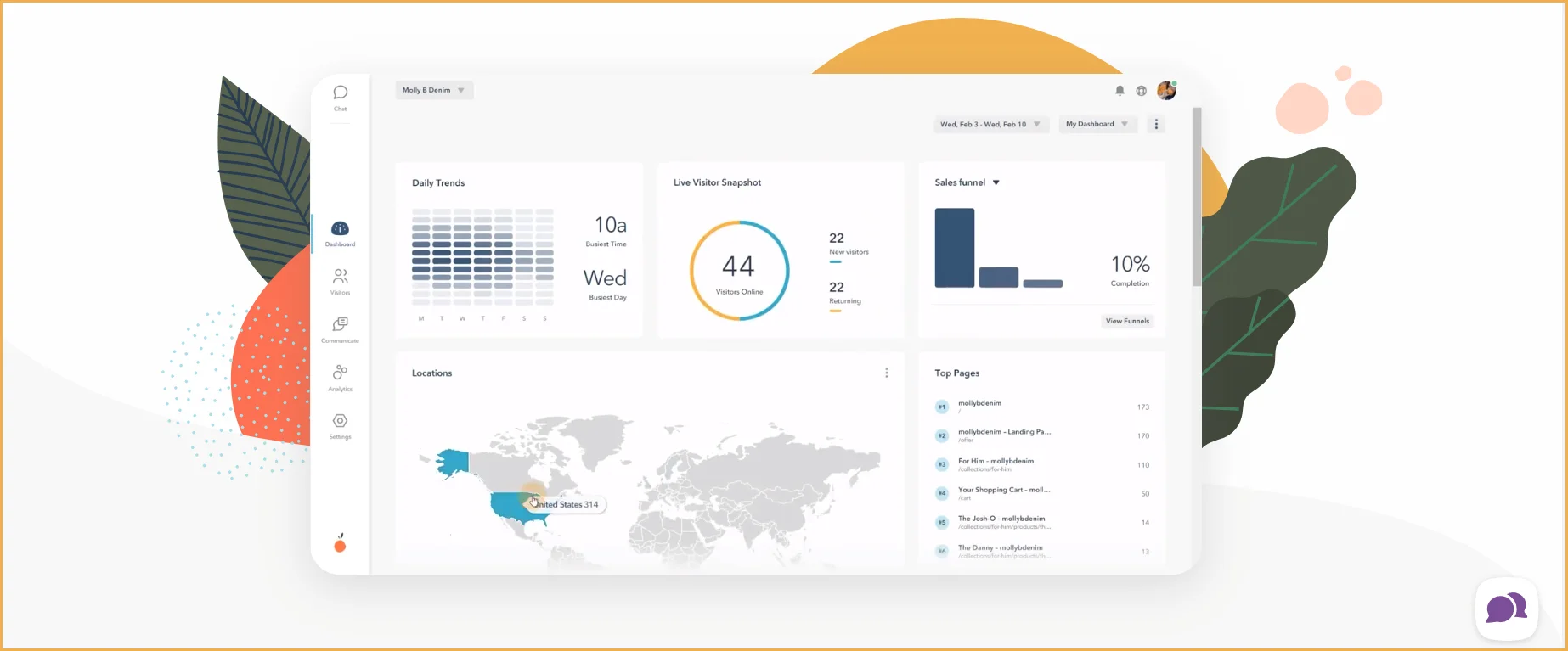
Read also: How to verify a user on the site: calls, SMS, e-mail
Crazy Egg
The Crazy Egg platform provides a wide range of tools for analyzing pages, including heatmaps, click maps, and scroll maps. With it, you can discover how users interact with specific elements on the pages of your website.
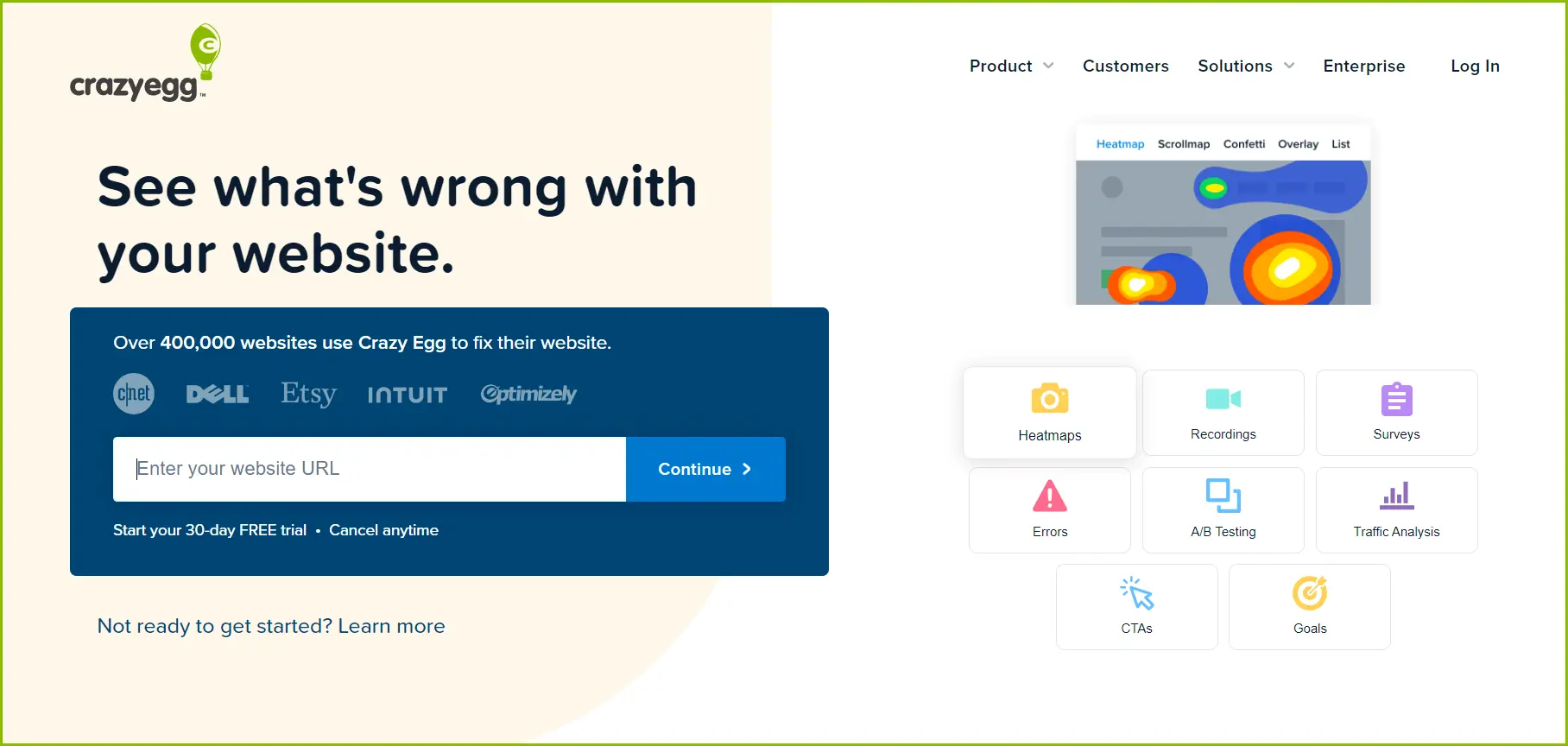
It offers useful additional features such as alpha and beta testing, tracking errors and their impact on website usability, and customer surveys.
***
Before choosing a service, it is important to consider the type of your website, the volume of traffic on the site, and the functional features necessary for data analysis. Some people use several analytics services at once; however, as practice shows, one service with the necessary functionality and user-friendliness is often sufficient.
Studying site click maps is a crucial step in improving a website. Website owners continually analyze the behavior of their users and can enhance their resources based on the data obtained. This allows creating a more loyal audience, attracting new users, and encouraging them to stay on your site as long as possible, utilizing its features, reading information, or ordering products and services.
Making the right choice of an analytics service and configuring tools for implementing studies will enable you to effectively develop your website.