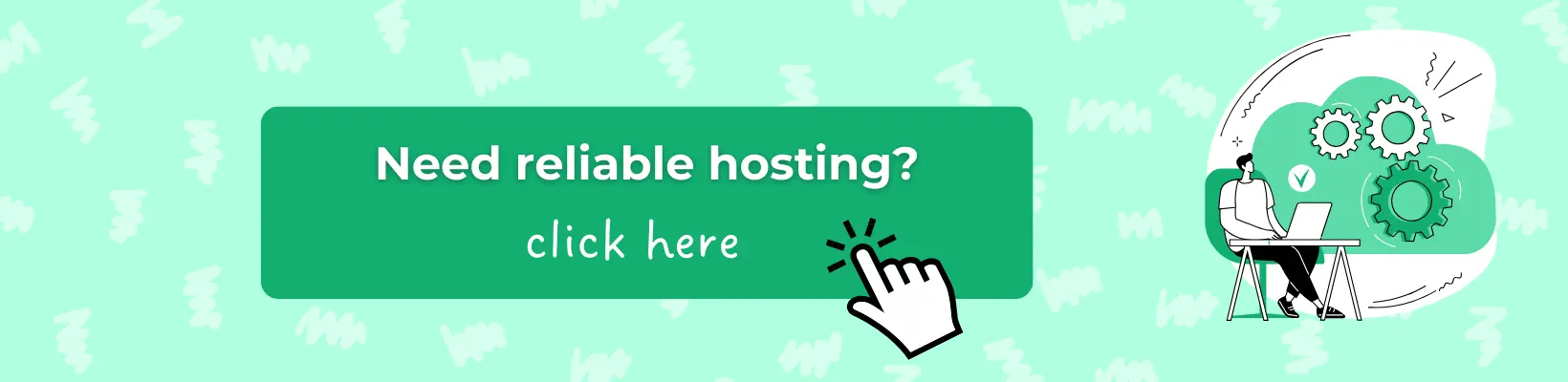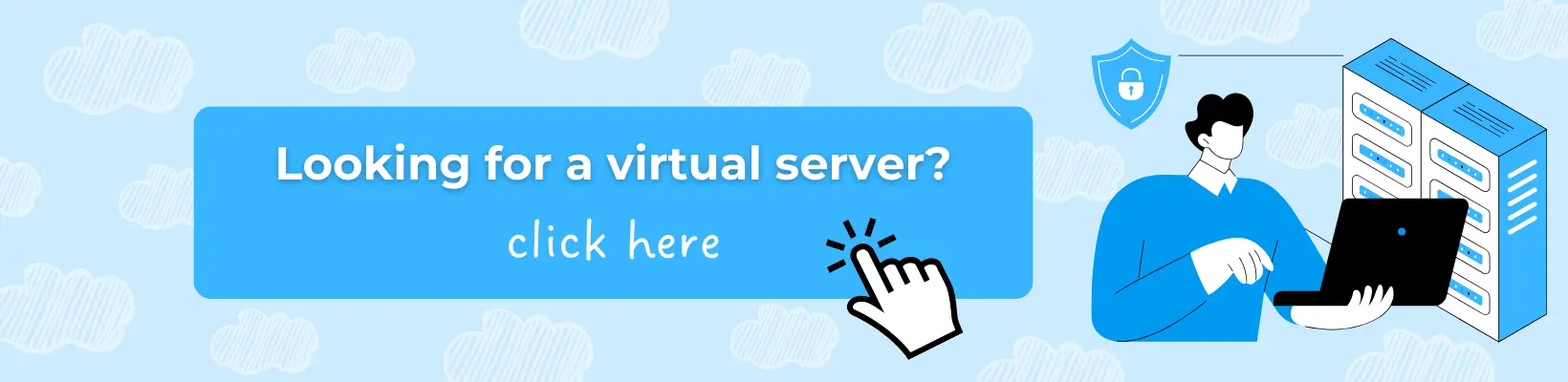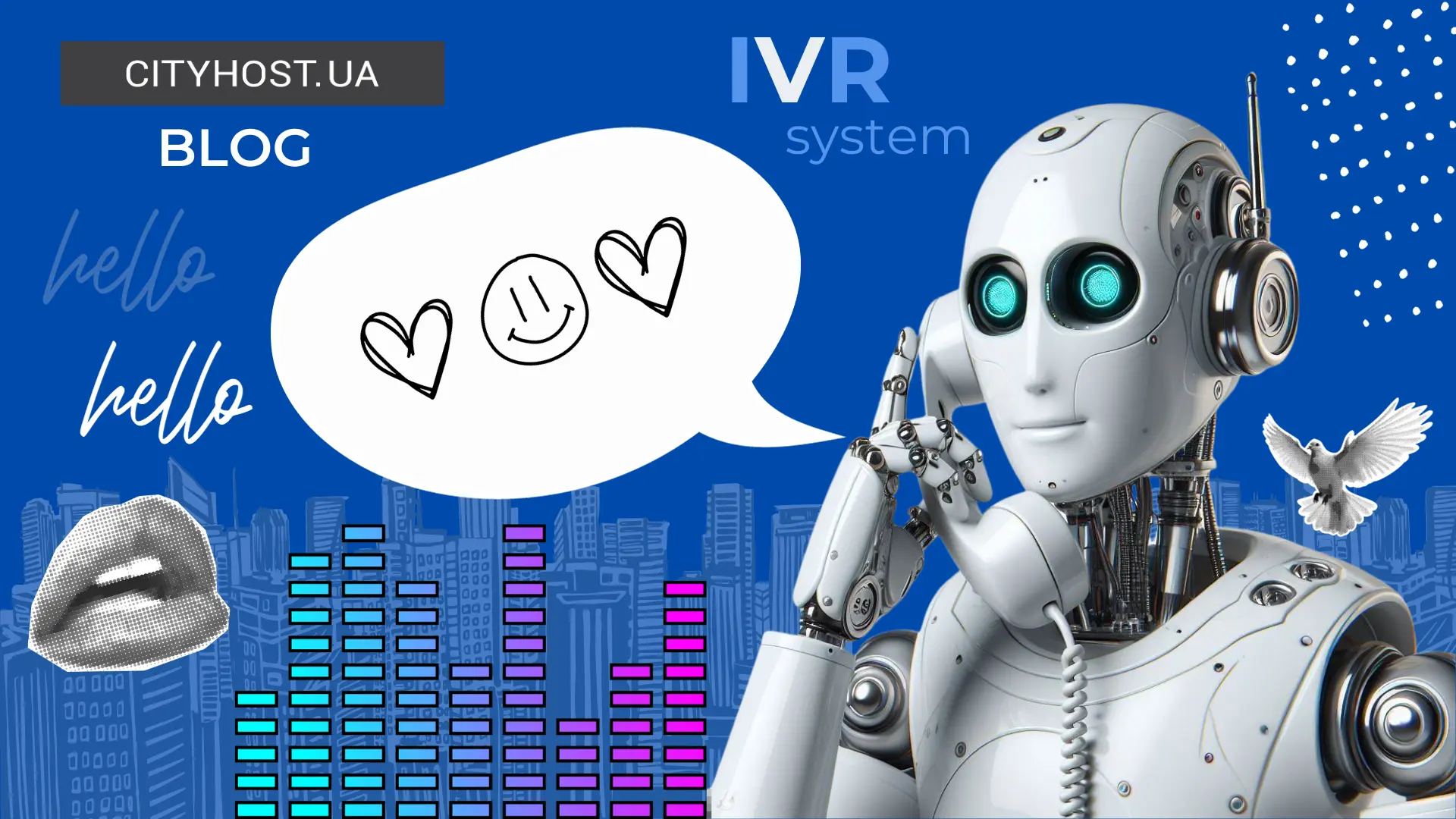Calls are the main channel for most companies to reach customers. But many things affect their number, quality of processing, and availability. How to understand why customers don't call and get rid of the problem is explained by the team of the Ringostat platform. The company provides virtual PBX and call tracking to businesses, so it knows what to check, from the website and telephony settings to errors in advertising.
Are there really no calls?
Let's start with whether customers are actually not calling. It may be different if you rely only on your impressions or your team's words.
It is better to rely on the data collected by virtual telephony to establish the truth. It allows you to make calls using the Internet; all calls and detailed information about them are recorded in reports. All virtual PBXs have several primary selections, and one of them is incoming calls. By analyzing it, you can understand whether no one is really calling your company:
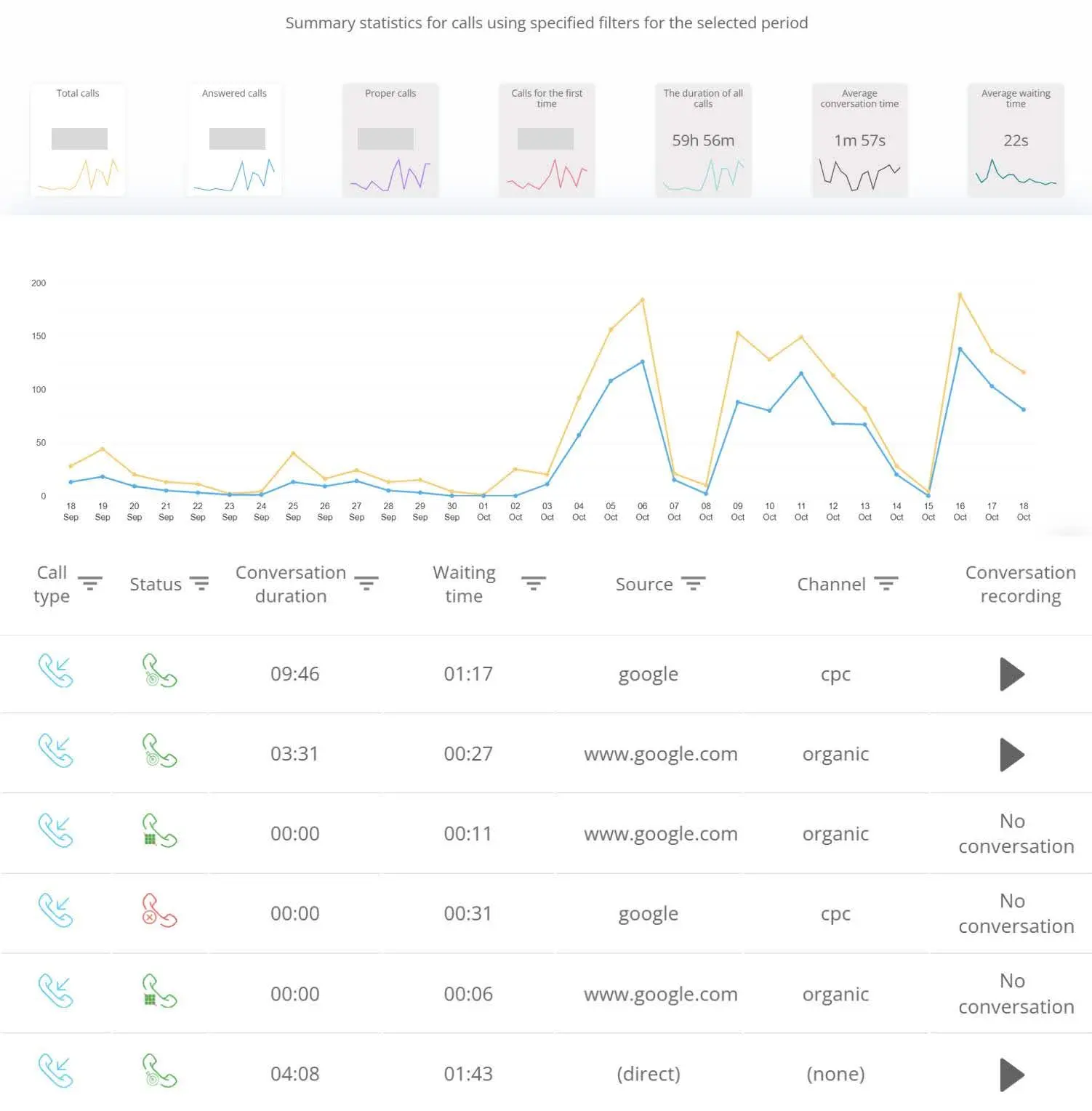
Visualisation of incoming call data from the virtual PBX report
What should you do if customers call but can't get through? First, you need to rule out technical reasons. Look at the call statuses. If the status is “No answer,” the team simply didn't pick up the phone. We'll talk about such cases below. But if the status says there was an error or the call failed, you should contact your PBX's technical support. Most likely, the problem is on their side.
Sometimes, the issue is with the voice response (IVR). It usually plays an audio recording like: “Press 1 to connect to the administrator, press 2 to connect to the service centre...”. You can lose a customer because of this helpful feature if it is not configured correctly, for example:
-
there are more than three levels of voice menu — in this case, the customer gets tired of the constant selection and may hang up;
-
it is unclear how to get to a specific department — make sure that the IVR is transparent and provides communication with all the main departments;
-
the call automatically ends if the client enters an extension number incorrectly — in this case, configure the call to go to the receptionist.
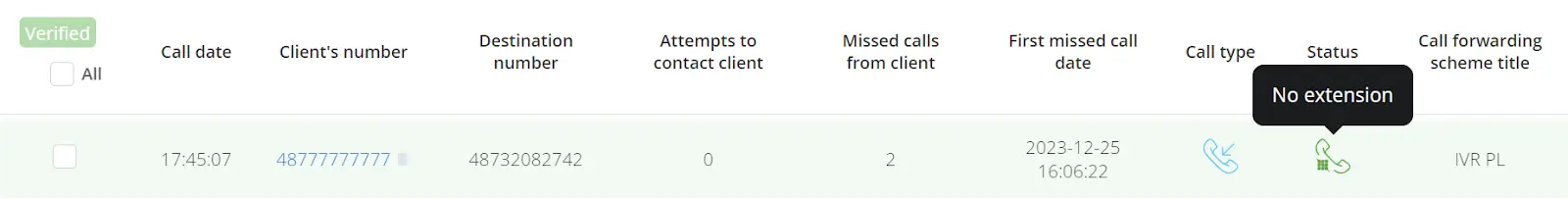
An example of a status that indicates that a call failed at the voice menu stage
If the team misses calls, why?
According to our clients' experience, businesses often miss calls simply because of employees' negligence. It can be easily influenced if the team clearly knows that you are monitoring the number of missed calls.
Usually, all virtual PBXs have a report on missed calls. Ringostat also has a report on missed unprocessed calls, i.e., those calls for which employees have yet to call the customer back. In addition, the telephony platform can collect general information about the percentage of missed calls in your company.
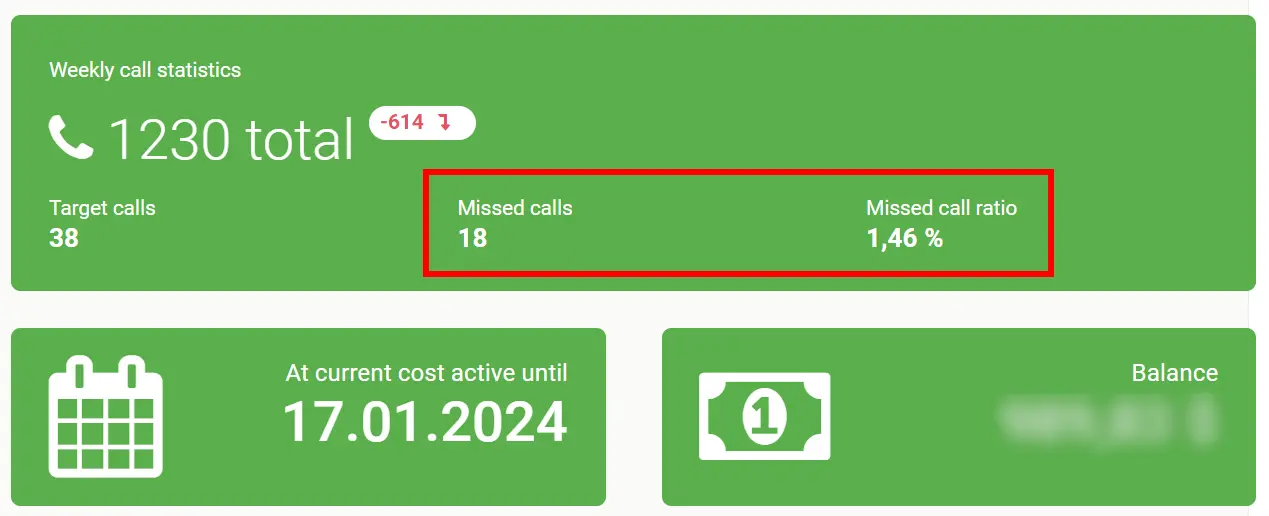
Sometimes, calls are lost because sales reps take too long to answer the phone. To check this, look at the “Waiting time” column. If this indicator is longer than 15 seconds, you need to improve it:
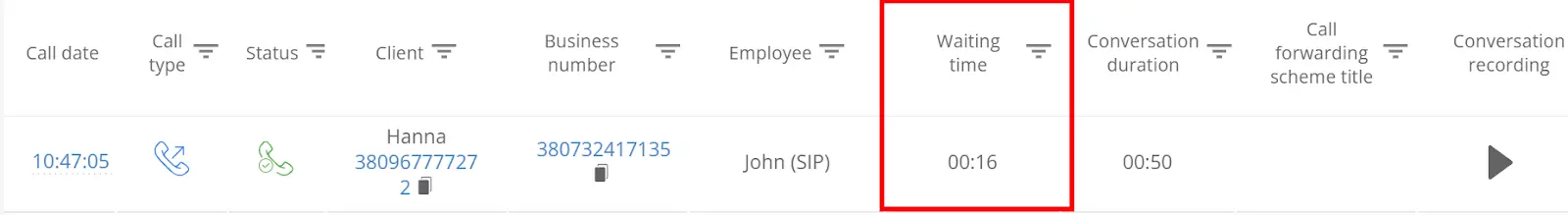
Calls can also be missed if employees work away from the office for part of the time, for example, on business trips, events, etc. In this case, setting up call forwarding to their mobile numbers is better.
Read also: How to verify a user on the site: calls, SMS, e-mail
Check the number on the website
Ensure your number is easy to find on the site without going to the “Contact Us” page. If a customer wants to make an impulsive purchase, this impulse can easily be lost when they search for the phone number for a long time. Ideally, the number should be in the header or at least on the first screen:
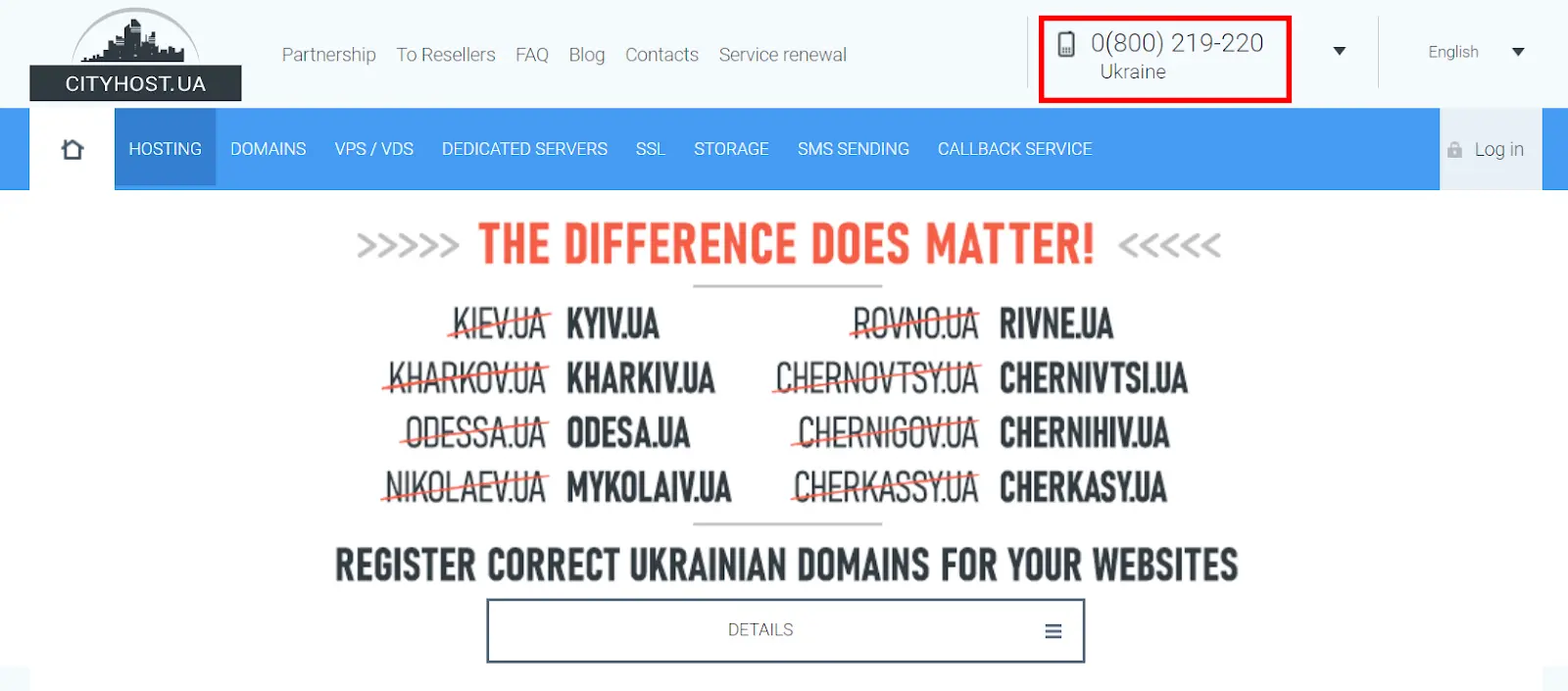
An example of a successful room placement on a website
Also, visitors may be upset by the format of the phone number they see on the site. It can have a negative impact:
-
a foreign number if you work in several countries at once;
-
similarly, the number of only one region if you work across the country;
-
the number of only one operator.
The latter is no longer so frightening these days, but it's still better to be safe than sorry:
-
connect a toll-free number, which is free for customers;
-
install a callback form on the site — calls through it are also free and encourage visitors to contact you.
It is also worth checking the ability to make a call by accessing the site from a mobile device. See if any element of the site covers the phone number. Also, make sure that the number listed on the website is clickable. That is, a call is starting when you simply click on the phone number. If not, this can reduce the number of calls from smartphones. After all, only some people want to save time copying and pasting numbers.
Check the advertising settings
It may be that the website is quite attractive, and the telephony settings are fine, but there are still no calls, even missed. Then you should check your advertising settings.
By the way, many Ringostat customers check if there are any calls from their advertising campaigns right after they launch them. It helps to notice and fix problems at the start without wasting the budget.
Whether ads are shown at all and where they lead
Check Google Ads settings to see if your ad has been moderated. And whether it's shown at all — especially if you're experimenting with manual bid management. It may happen that you decided to save money and lowered your bid so that the ad stopped showing. Or your competitors “overheated” the auction, so your bid is irrelevant.
To see if an ad is being shown, go to the campaign or ad group level, display impressions and clicks in a chart, and see the dynamics.
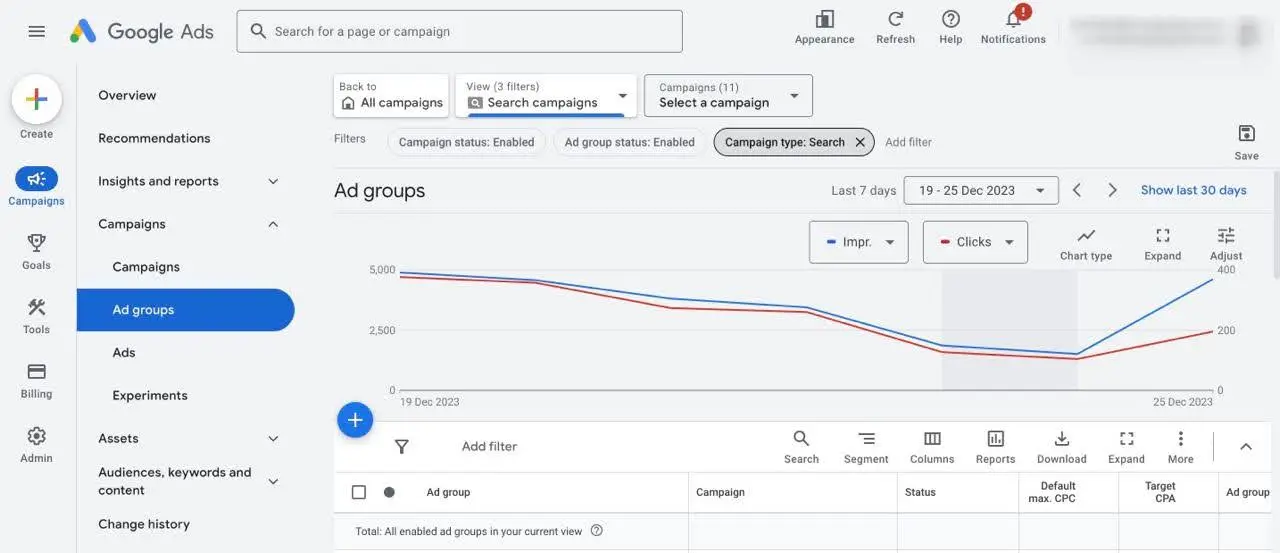
Ensure that the ad leads to an existing product page that doesn't show an error. The page should be fully filled with detailed information, photos, and calls to action. In short, it should make people want to contact the company.
Correctness of the phone number
If you are using the Phone Number extension or simply entering it in your ad, make sure it is correct.
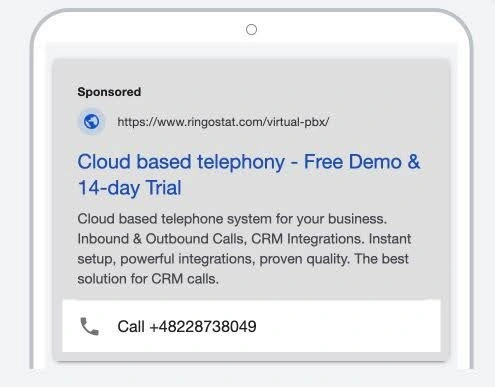
An example of an ad with the “Phone number” extension
Correct targeting
There may be no calls if your ad is shown to an irrelevant audience. This can happen if you haven't studied their profile and are targeting them too broadly: “men aged 18-35”, “residents of New York”, etc. Use finer targeting settings: by interests, budget, presence of children in the family, etc. Also, make sure that you show ads in the regions where your company operates.
If you don't fully understand the characteristics of your target audience, it's better to listen to audio recordings of calls. Again, they are made by a virtual PBX. While listening to the calls, pay attention to the characteristics of the customers:
-
gender and age;
-
how they formulate their request;
-
how they describe their situation;
-
what product characteristics they are primarily interested in.
All this will help create a portrait of the buyer and understand what to emphasize in ads so that they “catch” the target audience.
Keywords and phrases from advertising
Try to look at ads through the eyes of the buyer — especially those campaigns that don't generate calls. There may be several reasons for this.
-
Keywords are confusing. For example, when it comes to highly specialized vocabulary or words with multiple meanings. Many of our insurance companies constantly face the fact that users confuse Green Card insurance with the American Green Card. In this case, people go to the website but do not call because they realize they have made a mistake.
-
Too abstract advertising. Make sure that the ad clearly states what you offer. Do not limit yourself to a general description of the benefits: “Get more profit”, “Emphasize your beauty”, “Treat your loved ones”, etc. This is usually the case with advertising banners, with little space for text. However, be sure to add what services and products will help the customer achieve their goal. Otherwise, users may click on ads in vain just out of curiosity.
-
Uninformative and unattractive ads. If your ad contains few details and a competitor's ad is more detailed, the user is likelier to click on it. Similarly, if you blindly copy other companies' approaches to advertising. This way, a potential buyer will simply not understand why it is better to choose you. So study your competitors' approaches, but try to be different from them, emphasizing the strengths that are unique to you.
-
Informational keywords in ads. These are phrases that are not related to the purchase but look like “what is…”, “how to do … yourself”, “what are…”, and “how best to…”. If a user uses such a keyword to get to a commercial page, it misleads them. As a result, people simply won't call you because they are only interested but not yet ready to buy. In addition, such irrelevant keys will reduce the relevance of ads and make impressions more expensive. Therefore, you should use commercial keywords in your ads: “buy…”, “how to order…”, and “price…” that lead to the relevant pages.
Let's talk a little more about the last point. Informational keys are usually considered irrelevant, especially in ecommerce, and are generally added to negative keywords. Because they are not related to the keys used by people who are ready to buy, and they are a waste of money. You should also analyze what kind of keywords or queries they are. Let's say an online store sells Italian products, particularly bolognese sauce. Such a site should not attract traffic for the “bolognese recipe” query.
Read also: TOP-5 task managers for organizing teamwork
Wrapping up: what can be the reasons why there are no calls from the website
-
The team misses calls. To avoid this, keep track of the number of missed calls and discuss the reasons with employees. Train your team to pick up the phone quickly and balance the workload on employees. For example, you can set up a system where all managers receive calls simultaneously.
-
It is difficult to make a phone call from the site. Place the phone number in the header or on the first screen, and ensure that any elements of your site do not cover it. Also, the number must be clickable from a mobile phone.
-
Problems with advertising. Check whether the number in the ad is correct, the ad is attractive enough, stands out from competitors' ads, and has no keywords that can be misinterpreted.