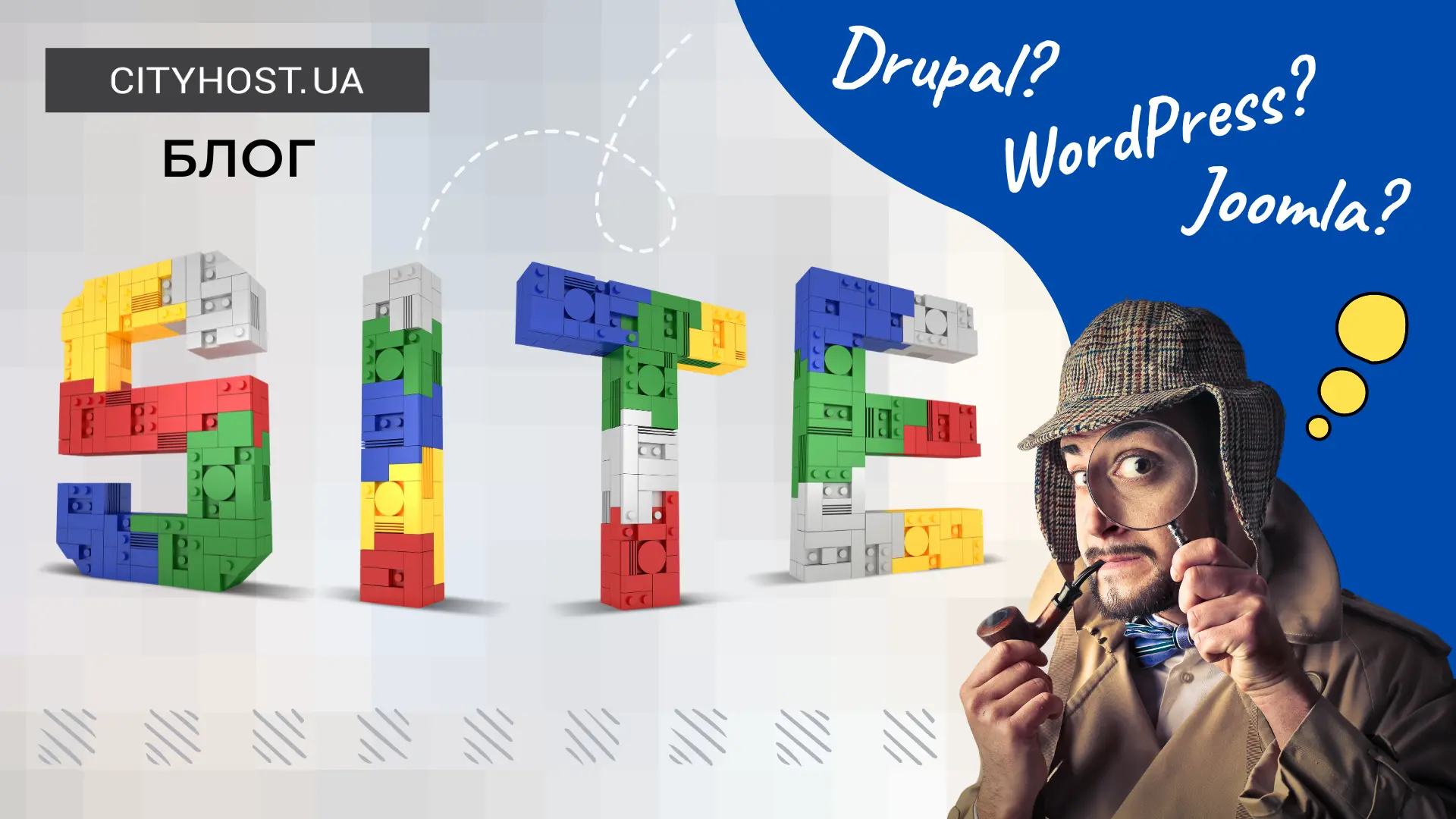Traffic analysis on websites is an extremely important tool for planning development strategies and improving business operations. Internet shops, informational resources, blogs, etc., all utilize analytical tools. UTM tags are employed for this purpose — a powerful tool that helps precisely identify where the website's audience is coming from.
What is a UTM Tag
UTM tags are a part of a code added to a URL link. Regular users clicking on a link usually don't notice this small fragment and don't pay attention to it. However, it helps SEO specialists and analysts identify where the user came from by clicking the link. For example, different tags can be added for various ways of accessing your site, such as through social media, links on external resources, email newsletters, and more.
Why UTM Tags are Necessary
UTM tags are essential for analysts to see the traffic source to the site. Suppose an online store's website needs to launch effective advertising. In this case, they start an advertising campaign using various resources — email newsletters, social media ads, and specific bloggers. How to find out which method was most effective in your case and which advertising method to use in the future? This is precisely why it's necessary to identify the real sources of traffic. You can understand the ratio of visits to your resource—where users learned about you.
These traffic analysis methods are not only used by online stores. Analyzing traffic is necessary for different business niches — from delivery orders to providing specialized services. Informational websites also often resort to traffic analysis. These can be useful specialized resources, news portals, media sites, and mass media platforms. It's crucial for such sites to understand the main source of traffic and the characteristics of their audience. Consequently, a general "portrait" of the user is created, helping to efficiently create content and attract a new audience.
Tags are used for links from various personal blogs and business card websites, aiding in promoting a specific individual and their activities. These sites are promoted by people providing specific services, such as lawyers or psychologists. Increasing your personal recognition helps improve business conduct. They can also be websites of artists, entertainers, or actors.
Read also: Top 10 Ukrainian Podcasts on IT for Beginners and Digital Industry Professionals
Some resources operate for a short period, so it's crucial to quickly find sources of traffic for your target audience. These could be websites selling seasonal goods or services that lose their relevance in a few months or even weeks. This includes sites created for political agitation, promoting specific individuals, or political forces before elections. Therefore, traffic analysis can be utilized by political technologists and other specialists.

UTM Parameters
UTM tags consist of various parameters, each serving a distinct function. In general, five main parameters are distinguished:
-
Source,
-
Medium,
-
Campaign,
-
Term (keyword),
-
Content.
The primary parameter of any tag is the source — utm_source. This parameter indicates where the traffic originated, such as from a social network or advertising banners on specific platforms.
While other parameters are not mandatory for creating tags, they can enhance analytics. The utm_medium parameter signifies the type of traffic through which the user arrived — examples include pay-per-click advertising, unpaid search engine results, social networks, and recommendations on various platforms.
Setting the utm_campaign helps understand which promotion turned out to be the most effective. The utm_term (keyword) is typically used in configuring paid contextual advertising, determining the specific keyword that prompted users to visit your site.
Finally, the utm_content parameter is used for details or identifying specific content within an advertising campaign or channel. This parameter allows you to track which ad or content specifically captures users' attention.
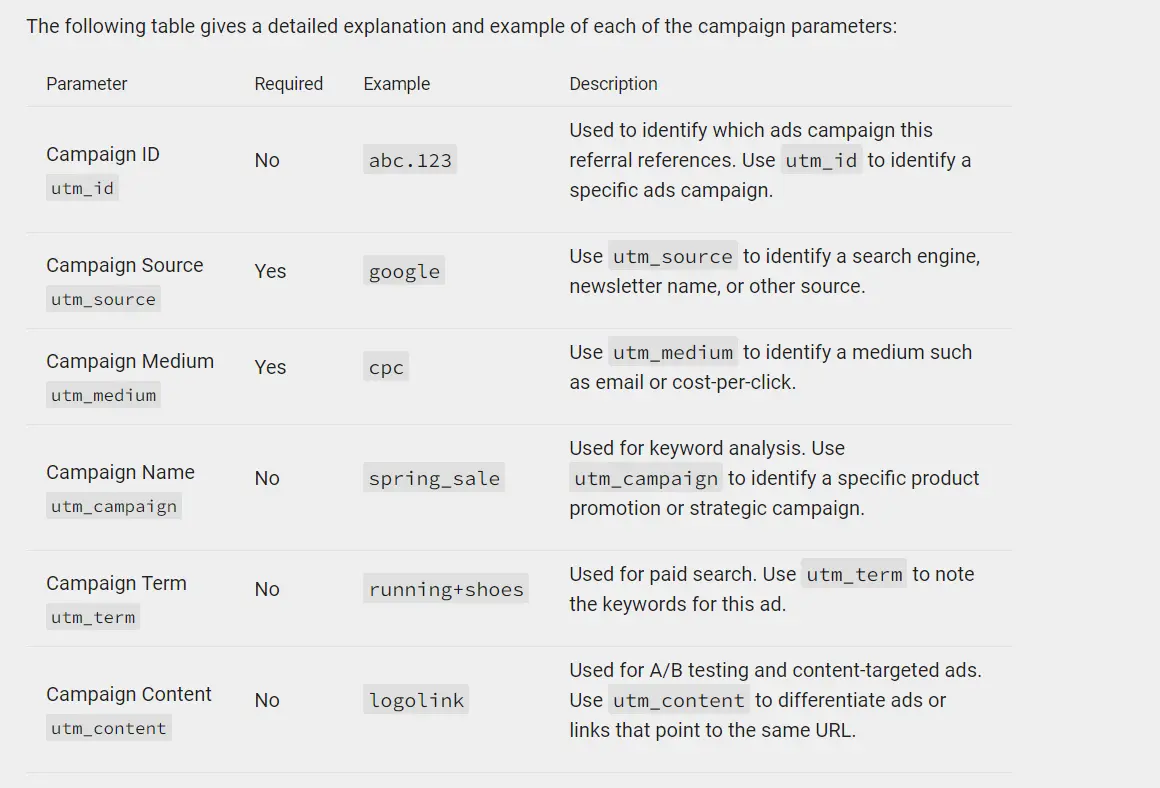
Not all parameters need to be set for a tag. It depends on your needs and the depth of analysis. However, the more information you add, the more detailed and precise your marketing campaign effectiveness analysis can be. In some cases, filling in all tag parameters may not be necessary immediately but can be done after some time of website operation when you decide to conduct a more detailed analysis. This information can also be valuable for specialists handling your resource's promotion. If you don't want to specify a particular parameter, you can leave it blank.
Read also: How to Find Broken Links and What Are Site Broken Links
How to Create UTM Tags – Tag Generators
You can create a tag for a link on your own without using third-party resources and assistance. You only need to know the tag structure and its writing rules.
The tag is added at the end of your site's URL or a specific page on the site. For example, at Cityhost, it could be the main page of the site or a service page — VPS rental, dedicated servers, or domain registration. The tag always starts with a question mark "?". After that, one of the five UTM parameters is specified, followed by an equal sign "=" and its value. If you use multiple parameters, an ampersand "&" is set between them.
However, if this seems too complex for you or you simply don't want to spend time writing the tag manually, there are specialized online tag generators. They can simplify this process and help avoid errors. There are many such online generators, including Google Campaign URL Builder, Bitly, HubSpot's UTM Builder, and many others. They differ in design, but their essence remains the same. You paste the link to the page you want to analyze traffic for and set the parameters. After generating, you get a tagged link that can be distributed.
For each link distribution source, it is advisable to use separate UTM tags. This allows you to clearly identify and track the effectiveness of each source and campaign separately in analytical tools. Also, if you use various social networks for link distribution for your site, it's worth creating different tags. As practice shows, different social networks can bring different amounts of traffic, so it's worthwhile to separate them. For instance, you can create tags for distributing links on Facebook, Instagram, Twitter (X), and other social networks.
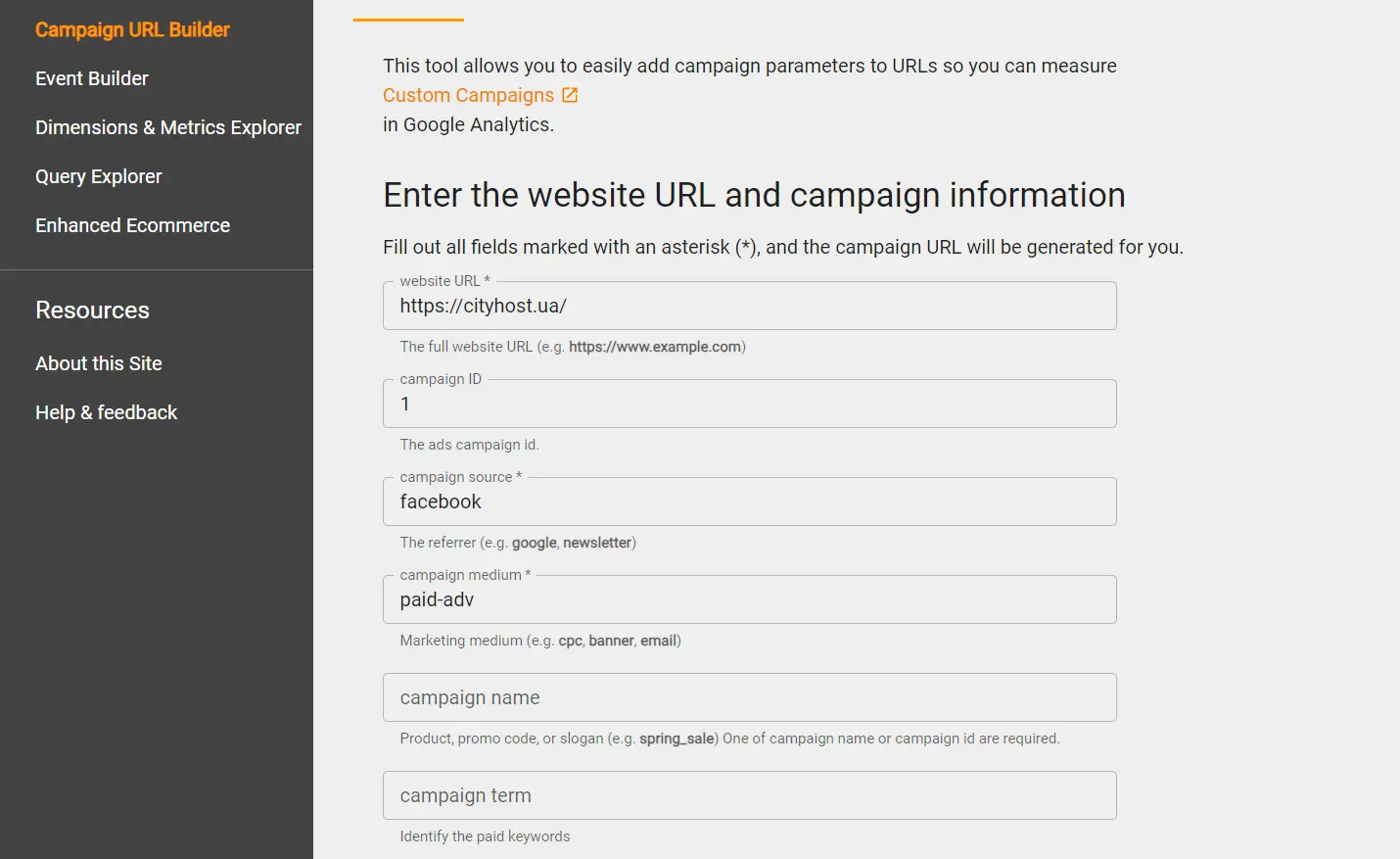
An example of label generation in Google Campaign URL Builder
How to Track UTM Tags and Analyze Campaign Results
If you have correctly created tags and configured the necessary parameters, you can proceed with analytics. This process is not complex, and there are various online tools available for analysis, with one of the most common being Google Analytics.
With such tools, you can collect and track traffic over a specific period. In addition to the traffic source, you can obtain other valuable metrics, including the number of views, conversions, average time on the site or a specific page, and user activity.
A crucial metric is the viewing time and user activity, providing insights into how many people, after visiting the site, were genuinely interested rather than simply opening and closing the page. For informational resources, the average user time on a page is a significant parameter. If the duration is lengthy, it indicates that the information on the page is genuinely interesting and useful, prompting visitors to read it through to the end.
***
Analyzing website traffic has become an integral part of business. The use of UTM tags is a powerful tool for tracking and analyzing site traffic. With these tags, you can efficiently identify sources, types of traffic, campaigns, and other parameters, enabling informed decision-making in your marketing strategy.