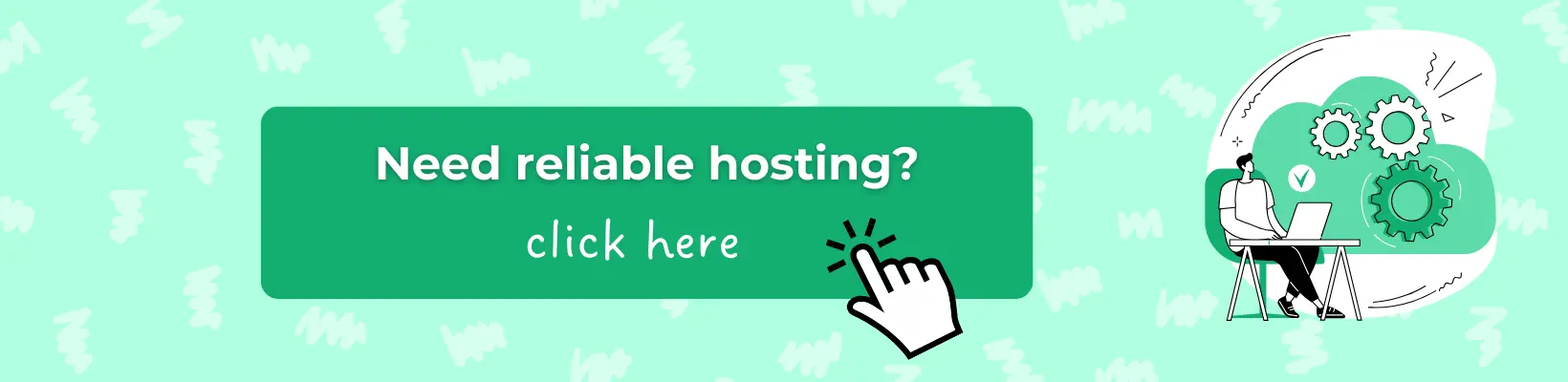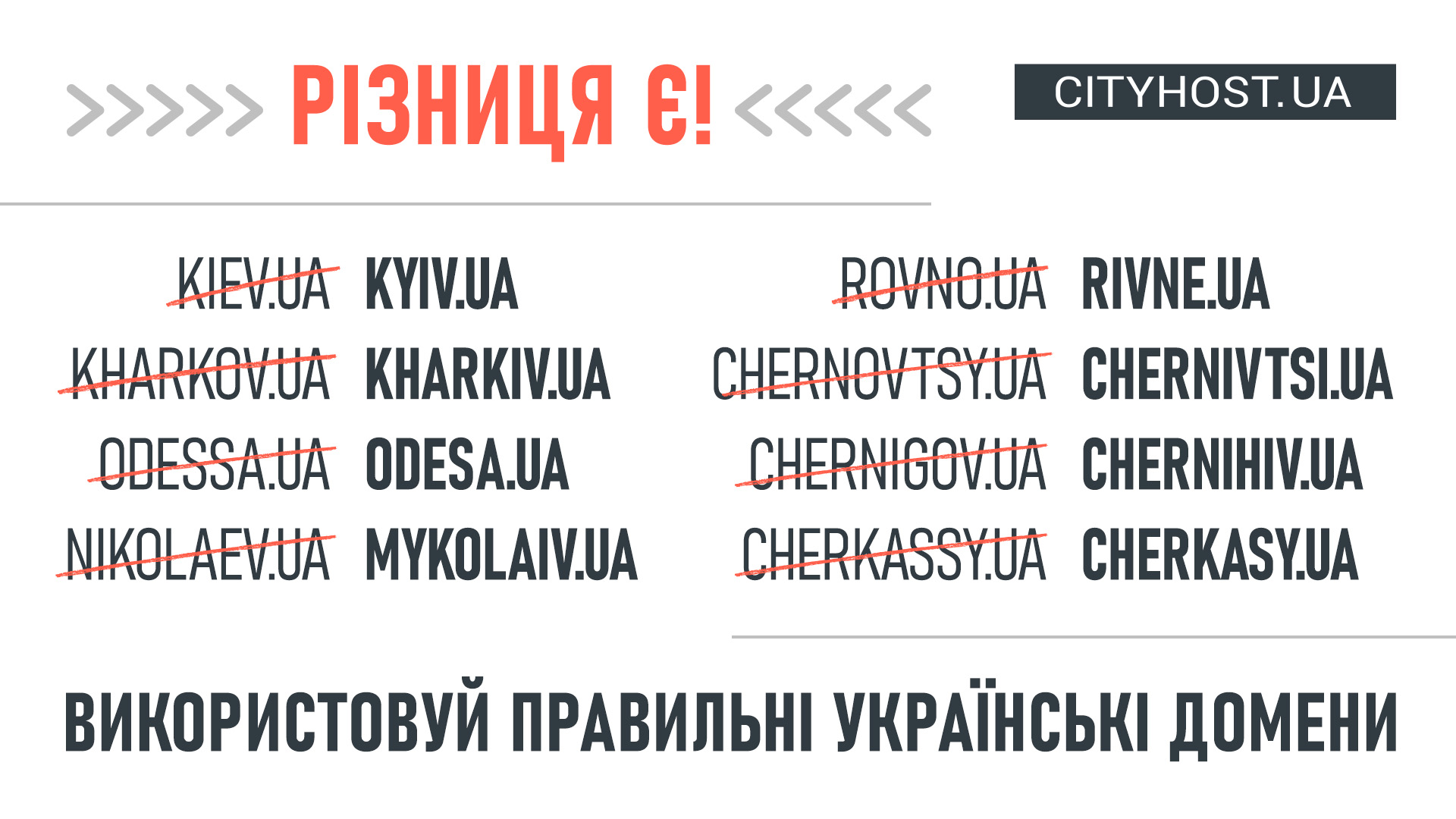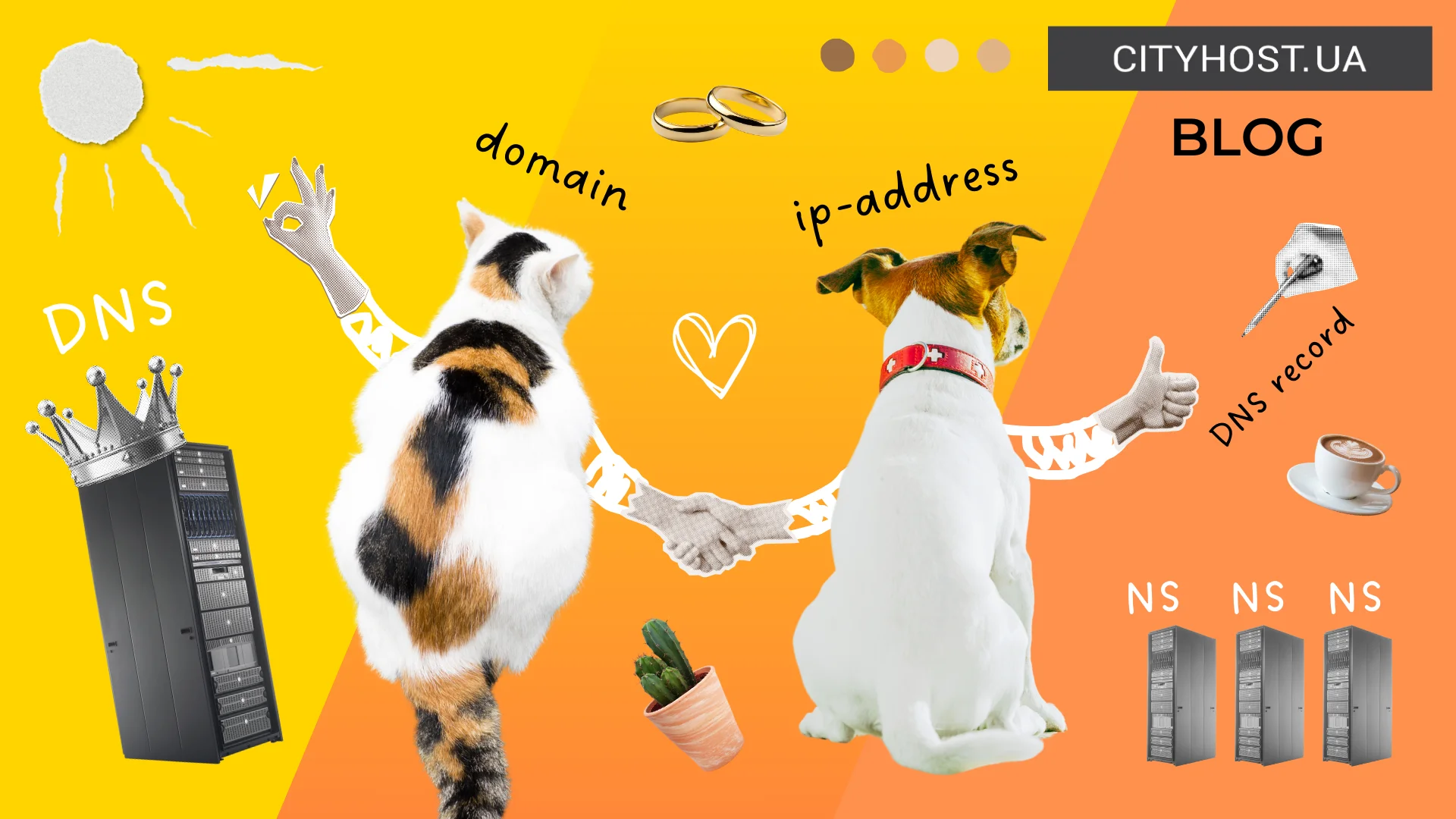
The Domain Name System (DNS) is a fundamental component of the Internet infrastructure that provides correspondence between user-friendly domain names and numerical IP addresses necessary for routing data on the network. Without DNS, users would have to memorize complex sequences of numbers to access each individual website. This would significantly complicate the use of the Internet, limiting its accessibility and efficiency.
What is DNS, How This System Works, and What Functions It Performs
DNS, or the Domain Name System, serves as a key element of the Internet infrastructure. Its main function is to translate user-friendly domain names, such as google.com, into IP addresses.
This process, which occurs in milliseconds, is the foundation of navigation on the network. The user enters a domain name, and DNS servers, working in a distributed system, find the corresponding IP address, allowing the computer to establish a connection with the desired web resource.
Thus, DNS ensures seamless interaction between people and the digital world, translating from the "language" of domain names to the "language" of IP addresses, and vice versa.
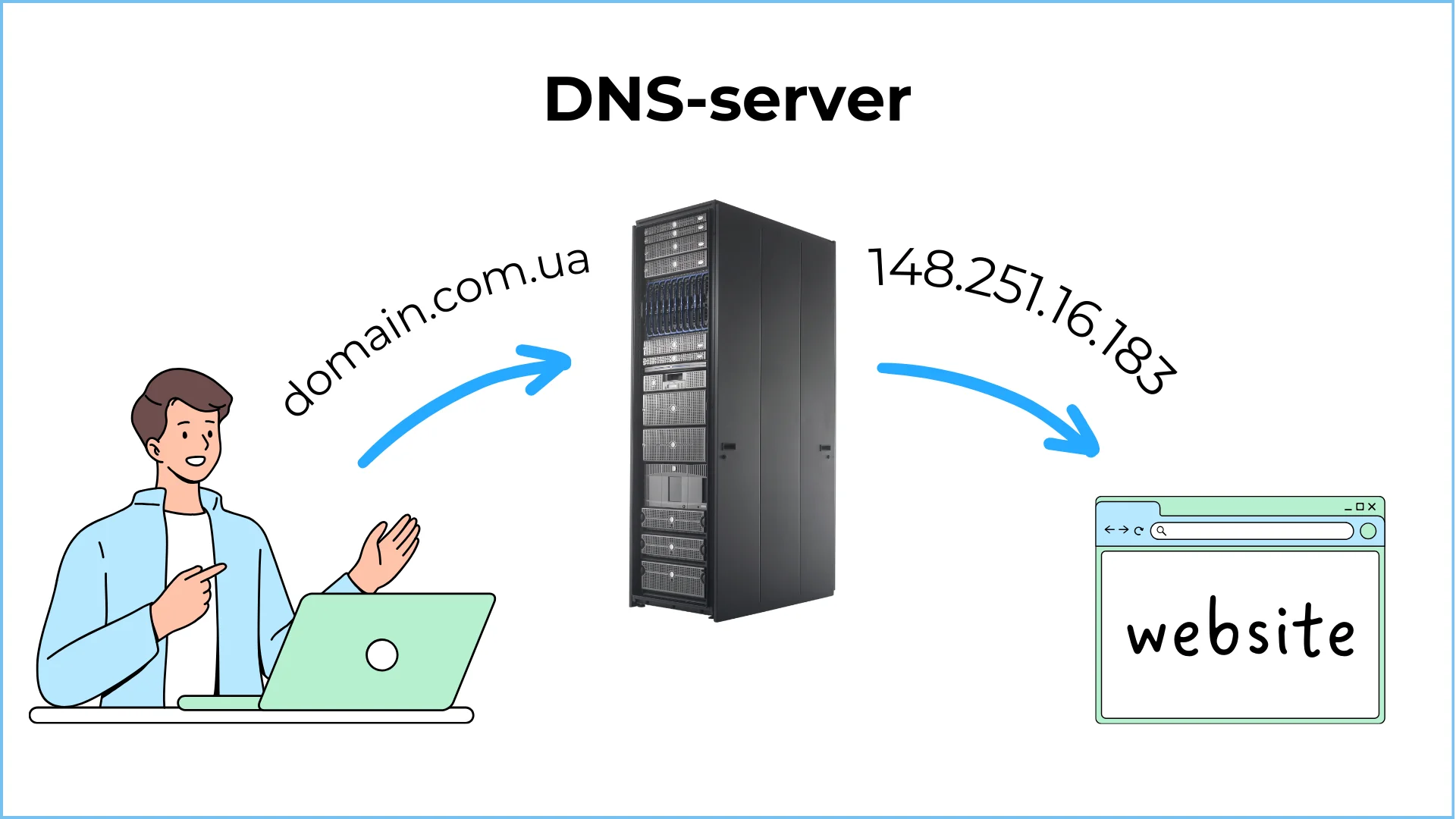
What is a DNS Server
A DNS server is a kind of directory where mappings between human-readable domain names (such as google.com) and digital IP addresses, which computers understand, are stored. When you enter a website name in your browser, your computer contacts a DNS server to get the exact address to send the request to.
This system works hierarchically, similar to a branched tree. At the top are the root DNS servers, which have information about top-level domains (.com, .ua, etc.). Below are servers of lower levels responsible for specific domains and subdomains.
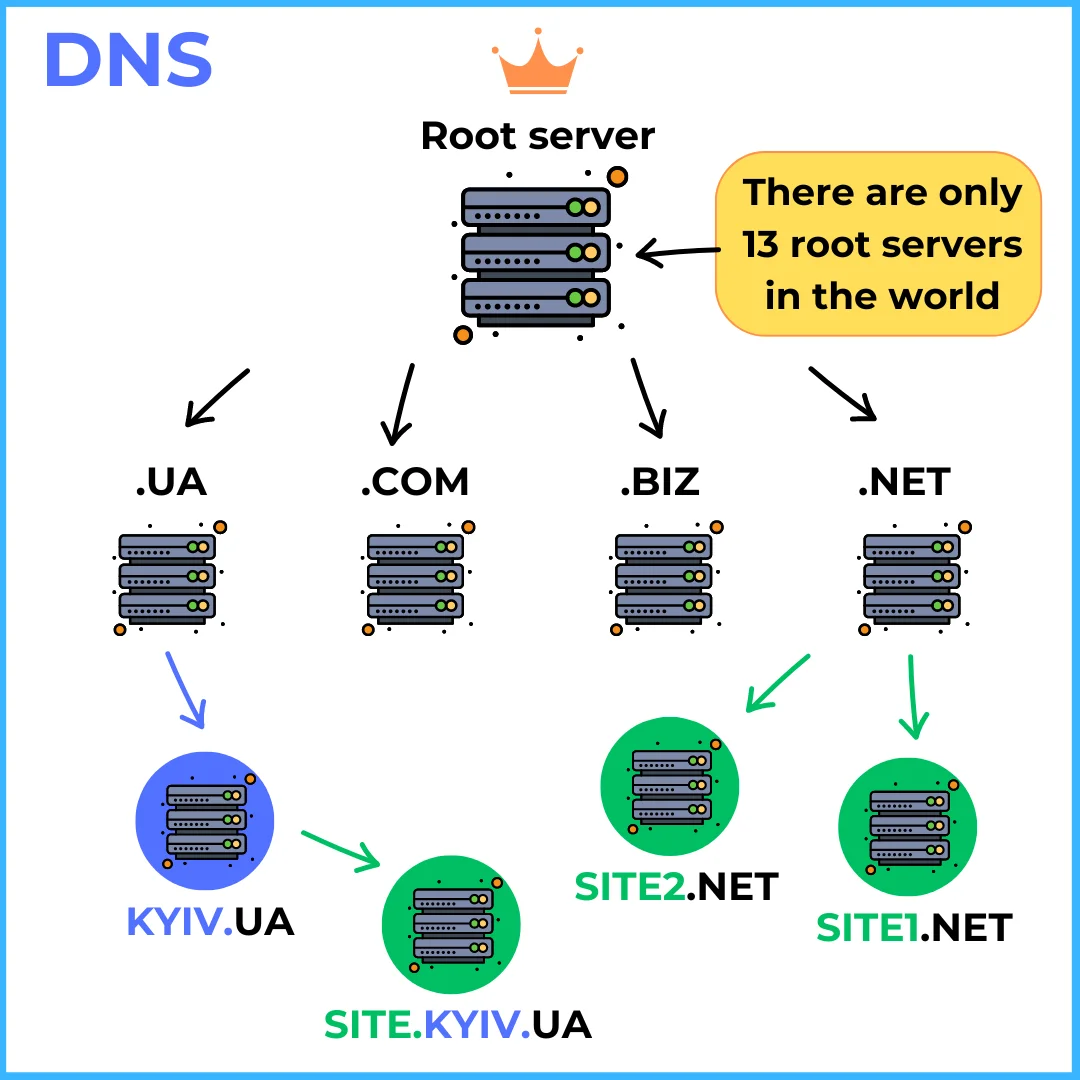
DNS servers are distributed worldwide, ensuring fast and efficient search for the required information. Thanks to this system, we can easily and conveniently use the Internet without having to think about complex digital addresses.
Read also: What is a DDoS attack and how to protect your site/server
A Little About the History of DNS
The origins of DNS trace back to ARPANET, the precursor network to the modern Internet. At the dawn of the networked world, identification occurred through complex, user-unfriendly IP addresses. Imagine, instead of the familiar domain names, users had to memorize long numerical sequences!
A breakthrough occurred in 1983 when Paul Mockapetris and Jon Postel laid the groundwork for DNS. This system became a true translator, capable of transforming domain names into IP addresses and vice versa. The revolutionary aspect of DNS lay in its use of a distributed database, which allowed for effective management of the growing number of domain names and their corresponding IP addresses.
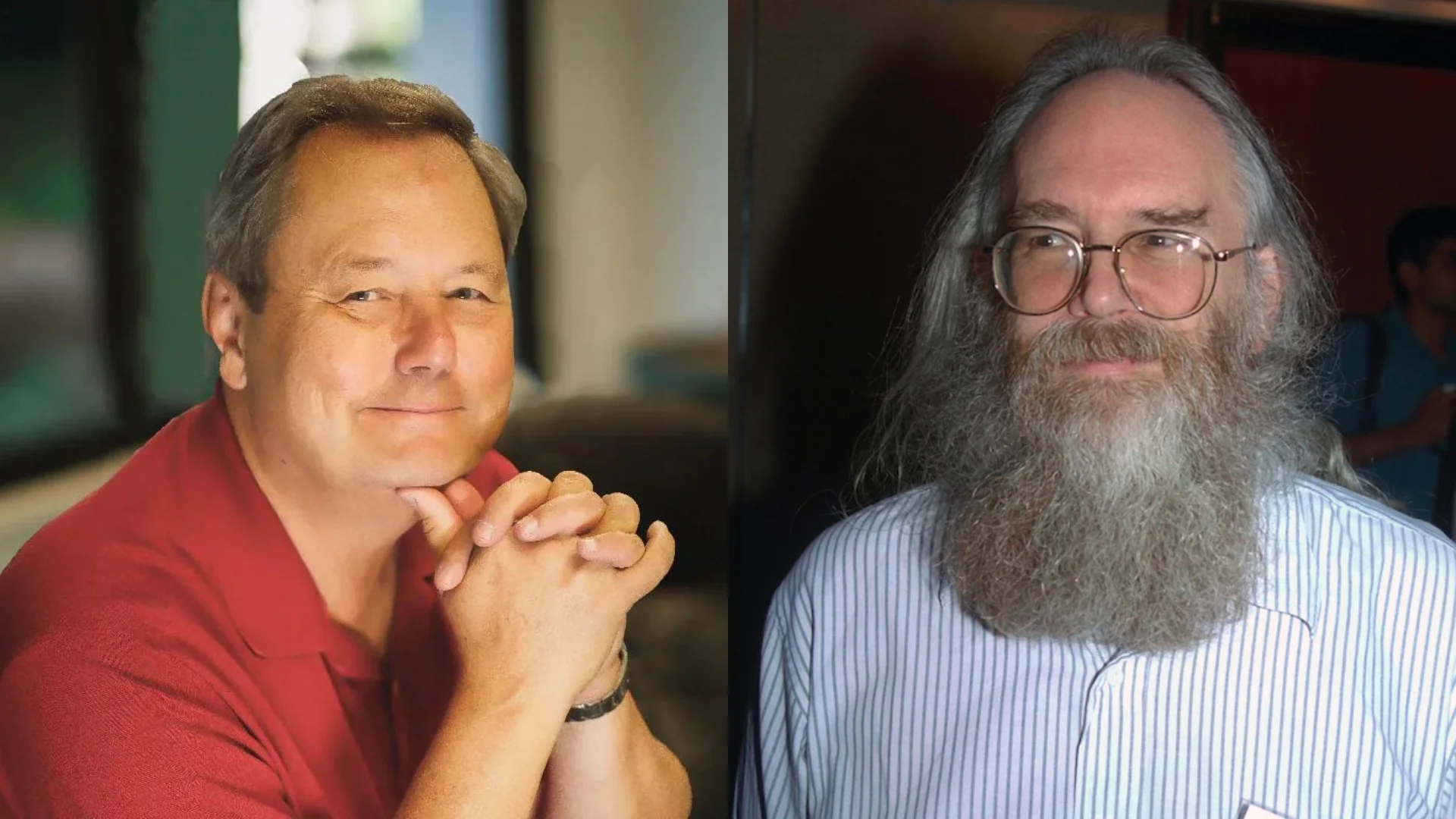
Paul Mockapetris and Jon Postel
With the expansion of the Internet, DNS has not remained static but has constantly adapted to new challenges. Different types of domain names have emerged — .com, .org, .net, and others — expanding the possibilities for classifying resources. Protocols for caching and replicating DNS data have been developed to improve performance and reliability.
Security has also not been overlooked. In response to growing cyber threats, DNS Security Extensions (DNSSEC) were introduced — a technology that allows verifying the integrity and authenticity of DNS data using cryptographic signatures.
Today, DNS continues to evolve. Initiatives such as DNS over HTTPS (DoH) and DNS over TLS (DoT) provide encrypted connections for DNS queries, raising user privacy and security to a new level. DNS is not just a technology; it is the foundation upon which the modern information space is built.
Read also: How the Internet changed the world: TOP-10 usual things and phenomena that might not have existed
What are NS Servers and Where to Configure Them
NS servers, or name servers, translate human-readable domain names into digital addresses that computers understand — IP addresses. When you enter a URL in your browser, your computer contacts an NS server, which, equipped with a map of the internet space, quickly finds the corresponding IP address and directs your request to the appropriate server where the website is stored.
Configuring NS servers is done through the control panel provided by your domain registrar or hosting provider. In the settings section of the panel, you can edit NS records. Here, you need to specify the correct NS server names provided by your hosting provider or domain management service. However, if you registered hosting and a domain in a single package with one provider, NS servers are configured automatically.
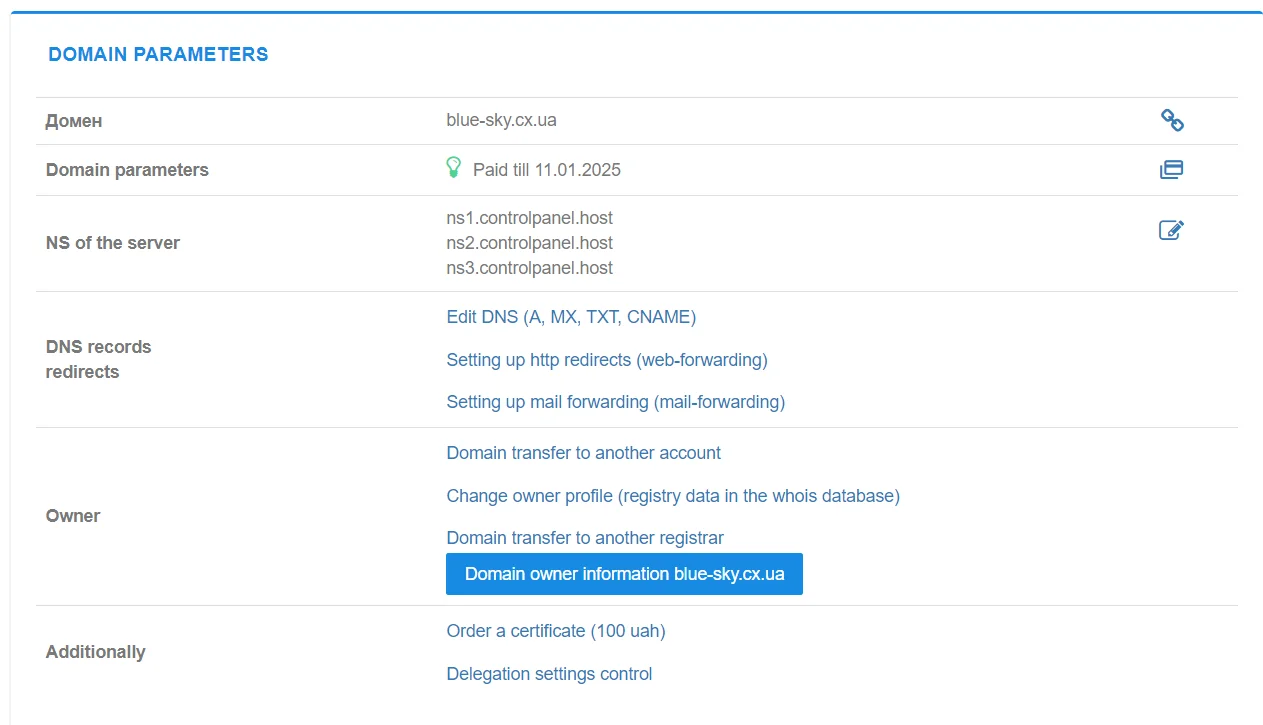
Wherever you register a domain, you can use any NS servers without being tied to the registrar's domain servers. If a client wants to use third-party NS servers, they need to specify them and then visit the website of the owner of these NS servers to create the corresponding DNS records in their account to establish the connection.
After changing the settings, it may take several hours for the changes to take effect and for your domain to start pointing to the new NS servers.
For more answers to frequently asked questions about domains, read here.
By the way, it is generally considered sufficient for stable domain operation to have two NS servers. At Cityhost, each domain is supported by three NS servers, ensuring maximum reliability and fault tolerance.
In this context, it is also worth mentioning the Cloudflare service, which, among other things, provides its NS servers that can be configured instead of the registrar's NS servers where the domain was registered. This can help protect the site from DDoS attacks and unauthorized changes to DNS records.
Read more in the article Why Cloudflare is needed and how to connect a site to it
Why DNS Records Are Needed and Where to Configure Them
DNS records are stored in DNS zones. Management of these zones is done through DNS servers, which are in turn managed by a DNS provider. Once access to the control panel is obtained, an customer can navigate to the DNS section and make the necessary changes.
The variety of DNS records is astounding, each serving its unique function:
-
A records: associate a domain name with a specific IPv4 address.
-
AAAA records: perform a similar role but for the more modern IPv6 protocol.
-
CNAME records: create aliases, allowing one domain to be a mirror image of another. For example, www.example.com can be just a mask for the main domain example.com.
-
MX records: specify the path for mail messages, directing them to the appropriate mail processing servers.
-
TXT records: serve as a repository for additional textual information about the domain, adding a layer of descriptiveness. They also allow for domain verification for various services — Google, Facebook, messaging services, and so on.
-
NS records: define the names of the name servers responsible for the domain.
You can learn more about the variety of DNS records in this article.
It's important to remember that DNS changes do not occur instantly. Information about updates needs to propagate across the network, reaching other DNS servers and updating the local caches of computers.
Editing DNS records is only possible in the control panel of the registrar whose NS servers are configured for the domain. For example, if you bought hosting for your site and a domain from us, but configured the NS servers of another domain registrar, then the changes made to the DNS records in our panels will not work. To make DNS records work, you need to configure them in the control panel of the service whose NS servers you have configured.
DNS is the foundation of the Internet, a system that translates domain names into IP addresses, allowing users to navigate between web resources conveniently. Proper DNS record configuration is critically important for the successful operation of any website.