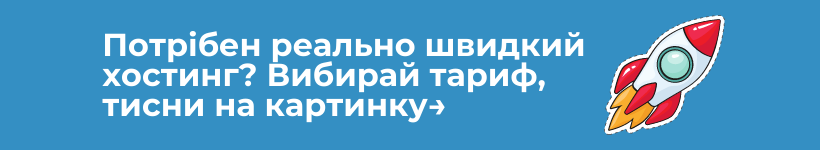How do mailings differ from SPAM and when should you use special services
Why an ordinary letter can end up in SPAM and how SPAM filters work
Email correspondence is an important aspect of doing business, because it is in the mail that many issues with partners are resolved, details of cooperation are discussed, and documents are sent. E-mail is also used for one of the important marketing channels — newsletters.
But sometimes an unpleasant thing happens with letters - they can end up in the SPAM folder. This can happen with both private messages and mailing lists, but the latter suffer more from the problem.
In this article, we will tell you why emails end up in SPAM and how to avoid it.
How do mailings differ from SPAM and when should you use special services
First of all, it is worth understanding where problems "grow legs". The fact is that marketing mailings and SPAM are similar to each other - they are mass mailings to a large number of addresses. The difference is legality.
Email marketing is a legitimate method of informing an audience when the addressee himself gives permission to receive emails.
SPAM is a fraudulent scheme of sending letters with viruses, links to phishing sites , and malicious software.
They are technically similar, so automatic filters of mail services sometimes perceive regular mail as SPAM and send messages to the appropriate section.
If you plan to engage in marketing mailings, you should know that the usual mail service (gmail, ukr.net) is not intended for such a purpose. It can be used if mailing is carried out on a small base of 100 addresses a couple of times a month. But it simply won't work to send regular commercial mailings to a large database — there is a limit on the number of letters on the mailers, and if you send a lot of messages, you can be qualified as a spammer.
For this purpose, there are the following solutions:
Rent a server and create your own mail service on it.
Create mail on your own domain . For example, Cityhost.ua has a mail domain @cityhost.ua, in which a certain number of mails for employees are registered. Such a domain creates a positive image for readers and provides more technical possibilities for working with newsletters.
Use the services of special postal services. How to do it - read more in the article "Why it is better to use a special service for mailing".
Why an ordinary letter can end up in SPAM and how SPAM filters work
Each mail service has special filters that, based on a certain list of criteria, define a letter as a SPAM message and can send it to the basket.
These settings may differ for each postal service, they are constantly updated and transformed. Therefore, there is no clear recipe for avoiding their sanctions. But there are basic rules, the observance of which will improve the chances of the letter reaching the addressee.
Do not write spam phrases in the letter. Usually, these are fairly common advertising expressions that everyone has already had a taste for: "A profitable offer! We return the money! Action! Get a discount! Learn the secret of success!"
The letter must contain text. If you send a letter in the form of a postcard or banner, be sure to add a few text phrases. If the email contains only images, it qualifies as SPAM.
Pay attention to the formatting and design of the letter. SPAM filters respond to too bright font colors or highlights, too many capslocks and exclamation marks, as well as text copied from the Word editor.
In addition, it is worth knowing that each email account has its own reputation. It can worsen if:
Recipients often hit the "To Spam" button;
Many unsubscribes from the newsletter;
Users delete emails without opening them.
There are different levels of trust between the postman and the sender. If the level is the lowest, red, then all emails will go to the SPAM folder.
Therefore, you should take care of the "purity of the biography", do not send many intrusive messages and avoid situations where letters can be considered as SPAM.
How do you know if your emails are not going to SPAM?
The sender does not receive a notification about whether his letter has been opened, whether the recipient has not sent it to spam, or whether it has not been deleted as unread.
To find out about it, you can use special services.
Postmaster from Google will show the number of emails that are delivered and opened, how many links have been clicked, which emails have been sent to the SPAM folder. But there is one point — this service works only for corporate addresses.
If you use services for creating newsletters, then they already have built-in tools for analyzing the behavior of recipients.
If you don't use professional marketing tools, the easiest way to check if your emails don't end up in SPAM is to include your own email inboxes in your mailing list. Register accounts in several of the most popular services and check how letters arrive in them.
Useful tips to protect your email
We also publish a number of recommendations for those who independently create email newsletters.
Configure SPF, DKIM and DMARC records
These abbreviations represent the numeric entries you need to add to your DNS server to set up your domain to send emails correctly. Without them, there is a high probability that the mailing will end up in SPAM.
These records are designed to protect the sender's data from interception and tampering. If they are available on the server, the SPAM filter can check the sender and identify it as valid.
SPF - By configuring this entry, you add your server and IP address to the global list of servers and IPs from which mail can be sent. SPF tells postal services that the message was sent specifically from your domain. This practice prevents fraudulent mailings from other IPs on your behalf.
DKIM is a digital signature for messages that is encrypted using keys. Thanks to it, each letter contains information about who and when it was sent, the sender's data.
DMARC is the final level of validation that determines what the mail provider should do if SPF and DKIM verification fails. The DMARC policy suggests one of the following scenarios:
Do nothing;
Mark the email as SPAM;
Reject the letter.
Regardless of the selected algorithm, the sender will receive reports on the letters that did not pass the test to analyze the quality of the outgoing mail traffic.
All these records are configured in the account on the website of your domain name registrar or service whose NS servers are installed for the domain.
Don't buy a mailing list
Buying a mailing list is a bad decision for several reasons. First, you don't know how it was collected, how many valid addresses there are, whether the owners of the addresses are your target audience.
Secondly, if this database is resold from hand to hand, the addressees have long been flooded with spam letters and will not respond to them properly.
And thirdly, one of the basic rules of legal mailing is the consent of the addressee to receive letters from you. If the person has not given such consent, you are not allowed to send them messages.
The best solution is to collect the base yourself among existing and potential customers, offer subscription to news on the website and in social networks. Then this will definitely be your audience.
Collect the base correctly
More does not mean better. A large database of addresses can, on the contrary, create a negative effect if simple rules are not followed.
Send emails only to those users who have given their consent. If the user himself filled out the feedback form for newsletters or clicked the "Subscribe to news" checkbox, he is ready to receive letters. If addresses are collected from order forms, requests for technical support or other insufficiently transparent methods, the recipient will be annoyed by unsolicited messages. He will press the SPAM button, thereby lowering the account's reputation.
For example, you shouldn't collect a database by holding prize draws - people leave their address to get a discount or gift, and instead receive promotional emails. It is also not recommended to misinform users by asking them to sign up for educational information, but instead to send promotional offers.
To prevent such cases from happening, the subscription form must clearly state what the user agrees to.

Add an "Unsubscribe" option
Readers send letters to SPAM if they cannot unsubscribe. Everyone has the right to choose whether to receive letters or not.
However, it does not give a 100% result. There are lazy users for whom it is easier to click the "SPAM" button than to scroll down the email and look for the unsubscribe link there.
To prevent this from happening, you can write in one of the first letters about the possibility to unsubscribe and ask readers not to send letters to SPAM, because this harms the reputation of the mail account.
Make sure the unsubscribe process is simple and clear. In some mailings, you can encounter tricks - the "Unsubscribe" link is made in very small letters, in an indistinct color, it is difficult to notice, or in order to unsubscribe, you need to authenticate in the account. Such tricks are designed to make it difficult to unsubscribe so that the recipient continues to read letters, but in practice he simply sends all mail to SPAM.
Don't send too many emails at once
As soon as you have created a mail domain or an account in the post office, do not do a large mailing right away. Mass sending from a new channel is qualified as SPAM regardless of the content of the letters. Filters also react negatively if 1-2 messages were always sent from the account, and suddenly a lot of mailings begin to go out from it - such activity is considered mail hacking.
Therefore, it is worth "pumping" the account, gradually increasing the number of shipments.
Delete non-existent addresses
Postal services send notifications if the address is not in use, the mailbox is full of letters or deleted. Such addresses must be immediately removed from the database. If the sender sends letters to non-existent addresses, it qualifies as SPAM.
Choose the optimal number of letters
Recipients may be annoyed not by the content of the letters itself, but by the too intensive receipt of correspondence. The optimal number of letters per week is 1-2. But you can create a survey to find out how often users want to receive news from the company.
***
These are basic rules that work for all postal services and are easy to follow. If you want to deepen your knowledge on this matter, read the list of recommendations from each global postal service to understand their policies. For example, such rules exist for Google users.
The main principles of platforms for email correspondence are user comfort and peace of mind. If you follow them in your work, it will minimize the number of unsubscribes, emails that are deleted as unread and "SPAM" marks.