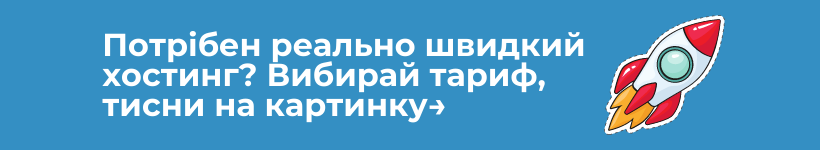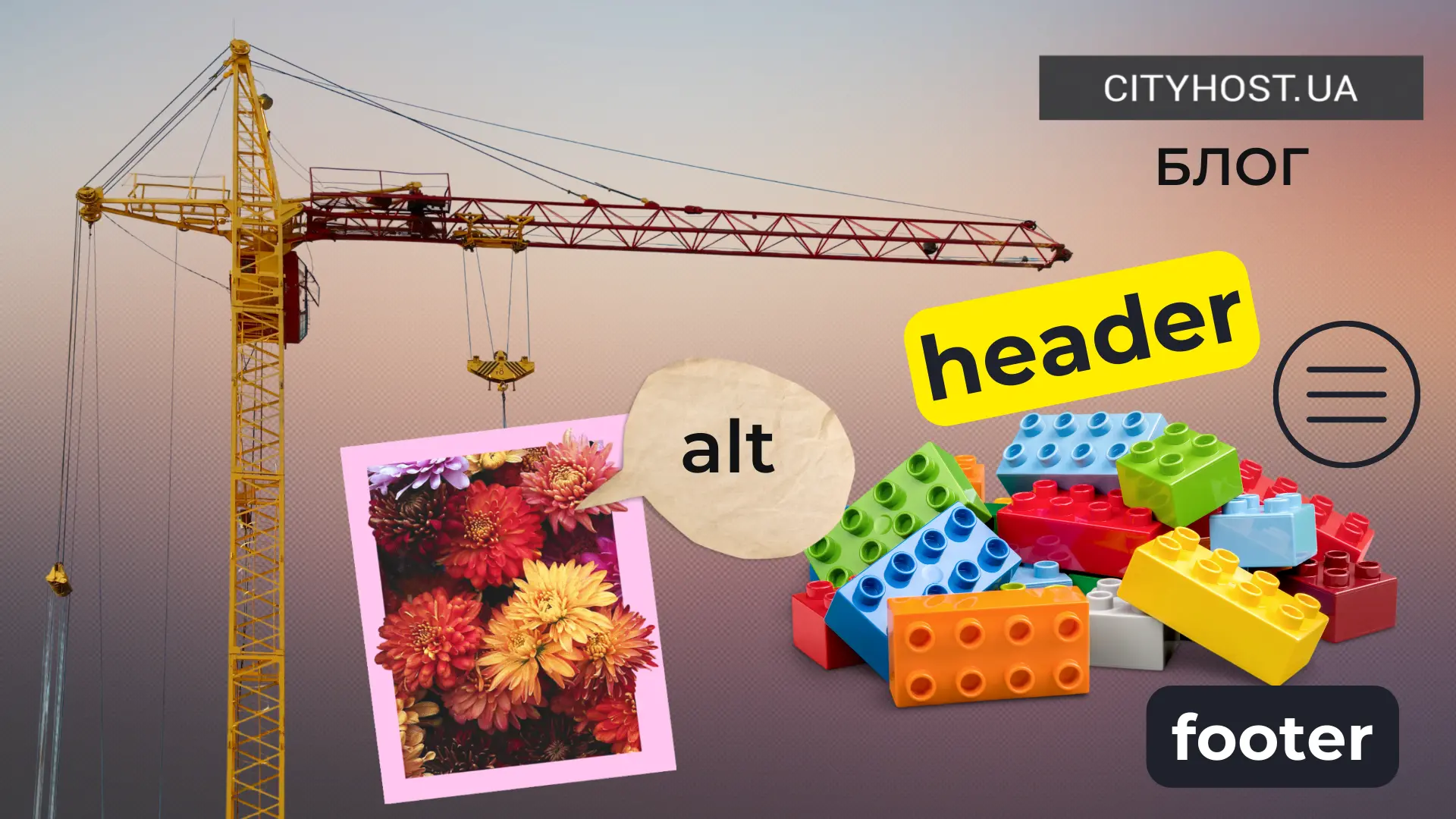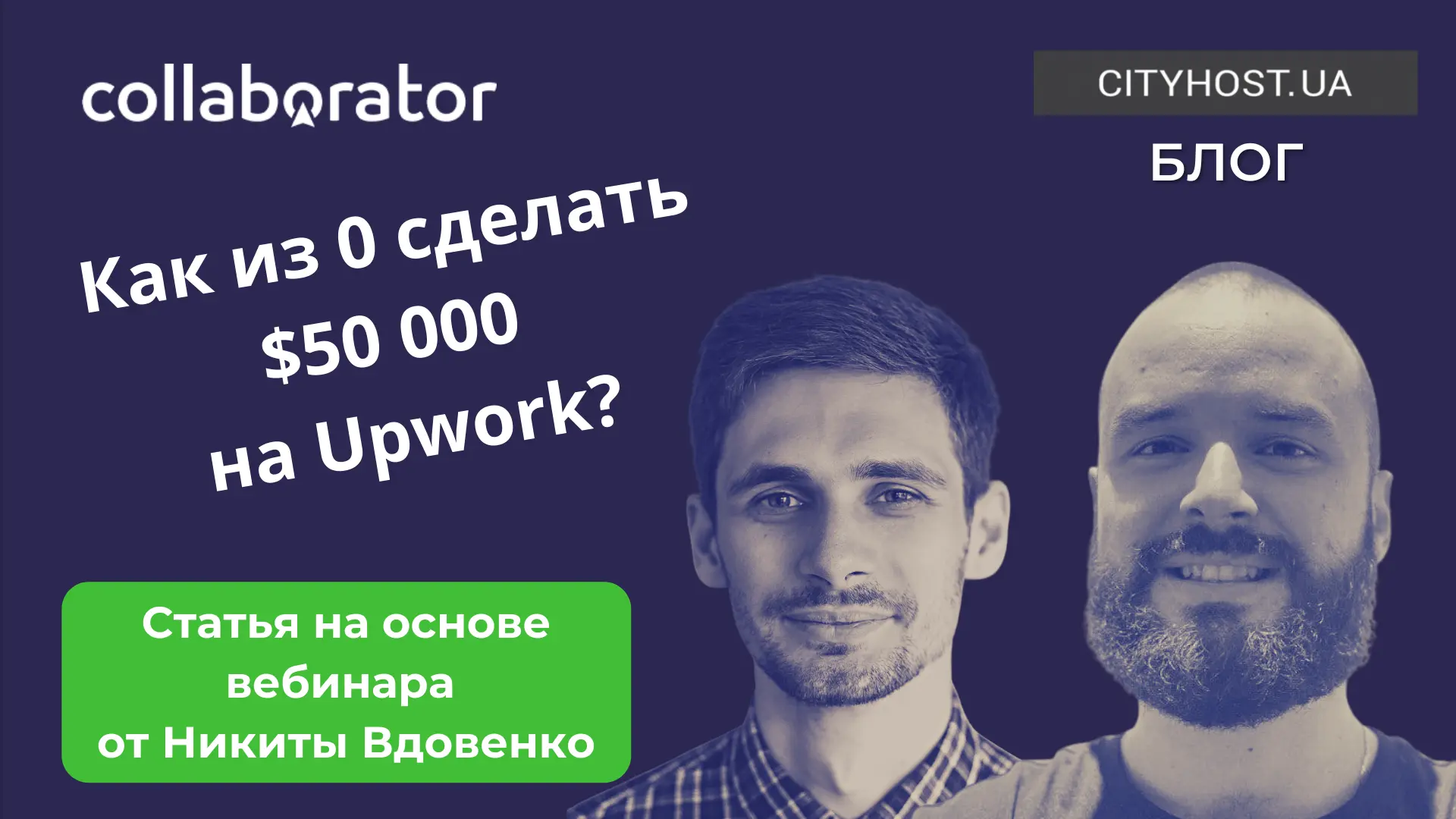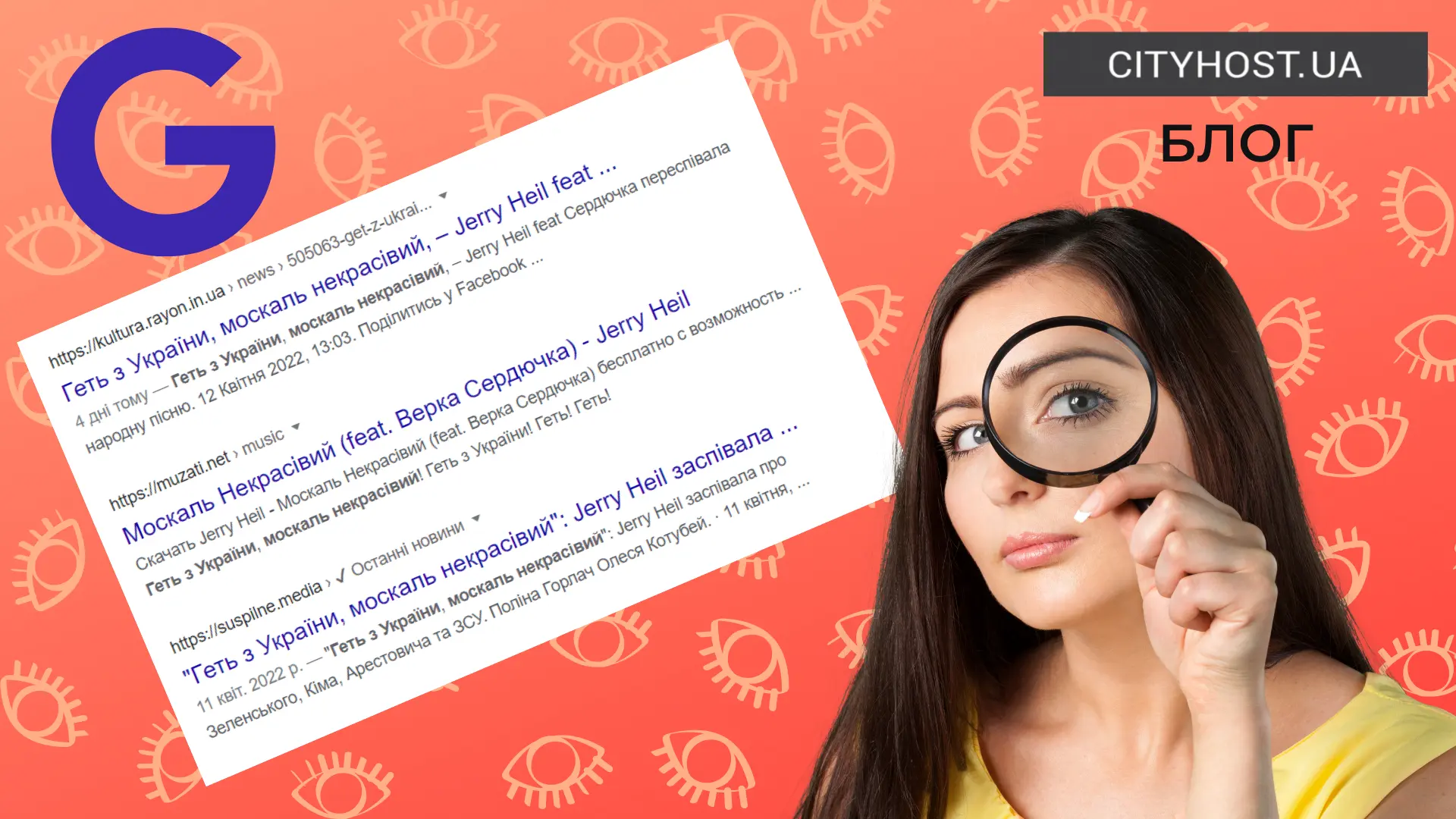
-
How to remove Russian sites from Google search using language settings
-
How to remove Russian videos from recommendations on YouTube?
The situation with extradition to Google after the start of a full-scale war began to worry Ukrainian users. Even when searching in Ukrainian, we still get the lion's share of results in Russian.
Why does Google publish Russian sites
-
Google identifies Ukraine as a state in which two languages are used, so it stubbornly shows Russian sites, even if you searched in Ukrainian.
-
Many of our compatriots know that they will get more results in Russian, so they continue to enter relevant queries in the search. The search system responds to general user behavior and offers answers in Russian.
-
In Ukraine, until now, many sites were only in Russian and did not have a Ukrainian version, so not all sites that you receive in the edition are Russian.
Many Russian sites in Ukraine are blocked, so you can get a version in which half of the links simply do not work. A logical question arises - how to block Russian sites in Google search?
We will share our thoughts and conclusions that we have reached after studying the settings of the search engine.
How to remove Russian sites from Google search using language settings
-
Change the interface language in Google settings;
-
Change the language in the account, in the "Personal information" section;
-
Disable automatic addition of languages;
-
Display the Ukrainian language during every search;
-
Do not follow the recommendations in Russian.
And now let's consider this question in detail. Google works on the principles of artificial intelligence capable of self-learning. It tracks your queries and links, offering information based on what the user has already been interested in. Therefore, it will not be possible to completely and immediately change the output, only by setting the Ukrainian language in the settings. But that should be the first step.
To begin with, you need to make language changes in the interface. Go to Google settings.
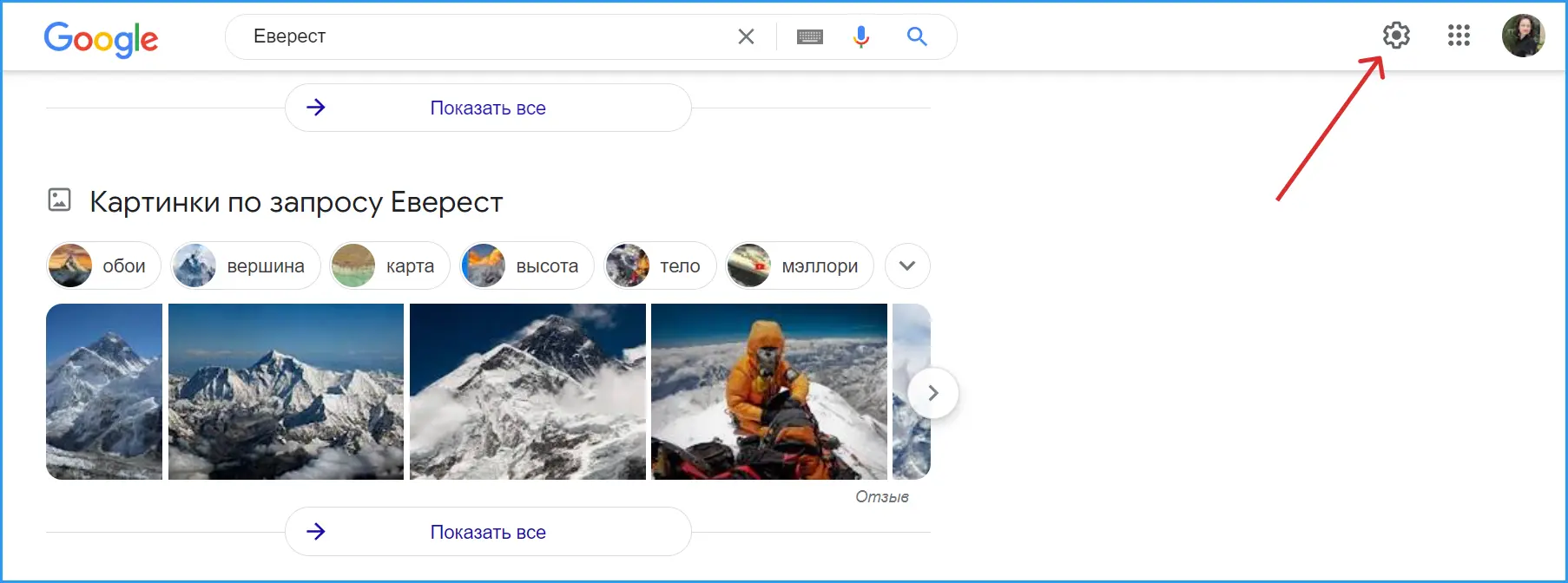
You will get to the quick settings where you can choose the language.
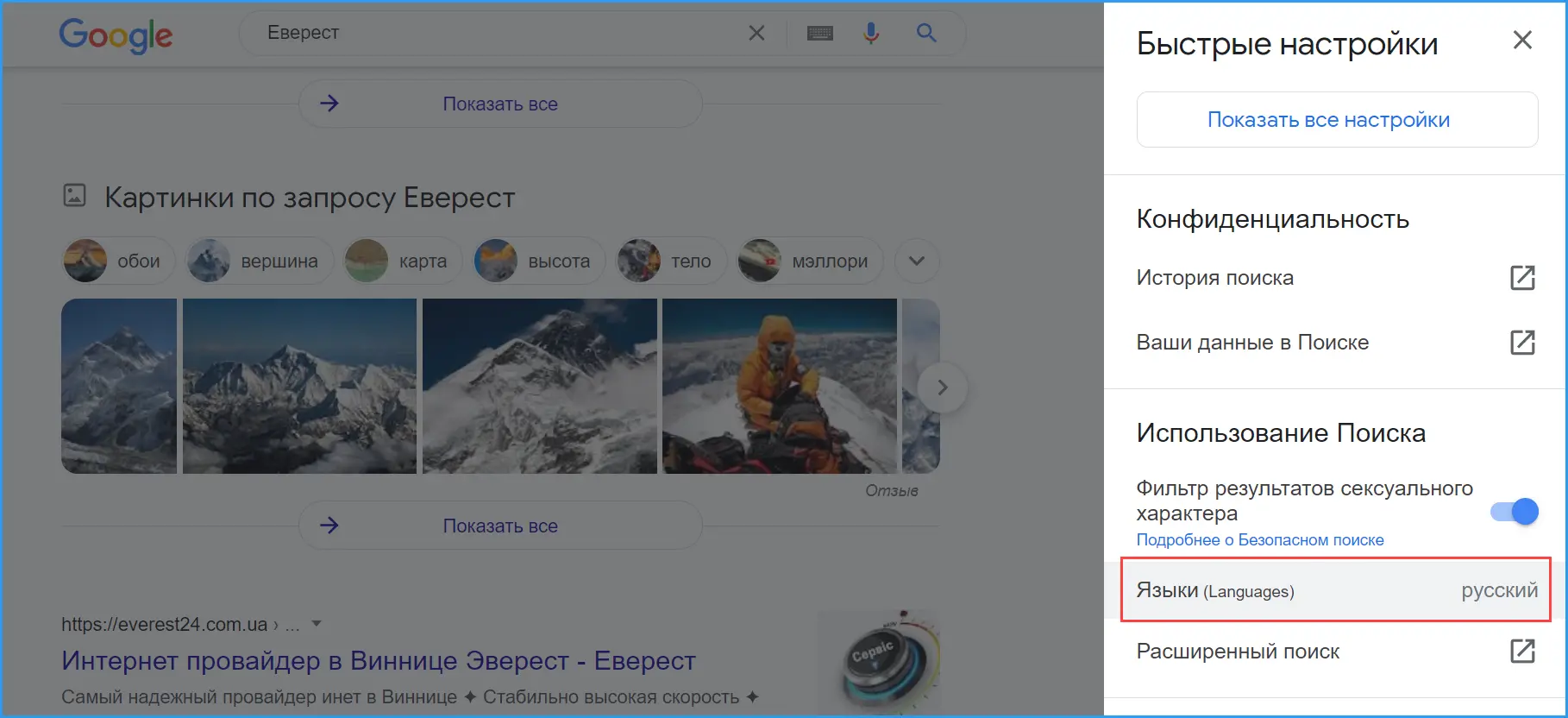
Select the Ukrainian language and click the "Save" button. This choice affects not only the search engine interface, but also the search results.
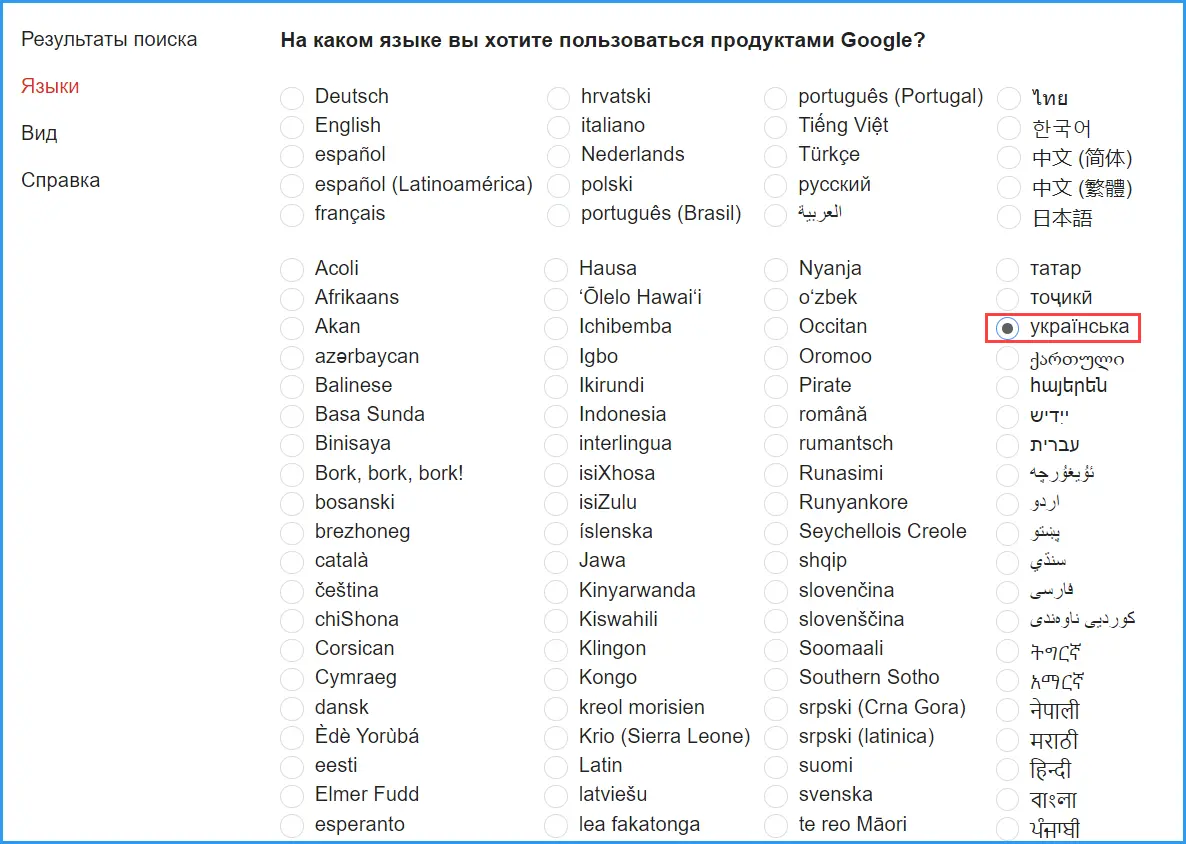
There is another section where there are language settings - in your own account. Log in to your Google account and find the "Personal information" section. Scroll down a bit and you will find the language settings.
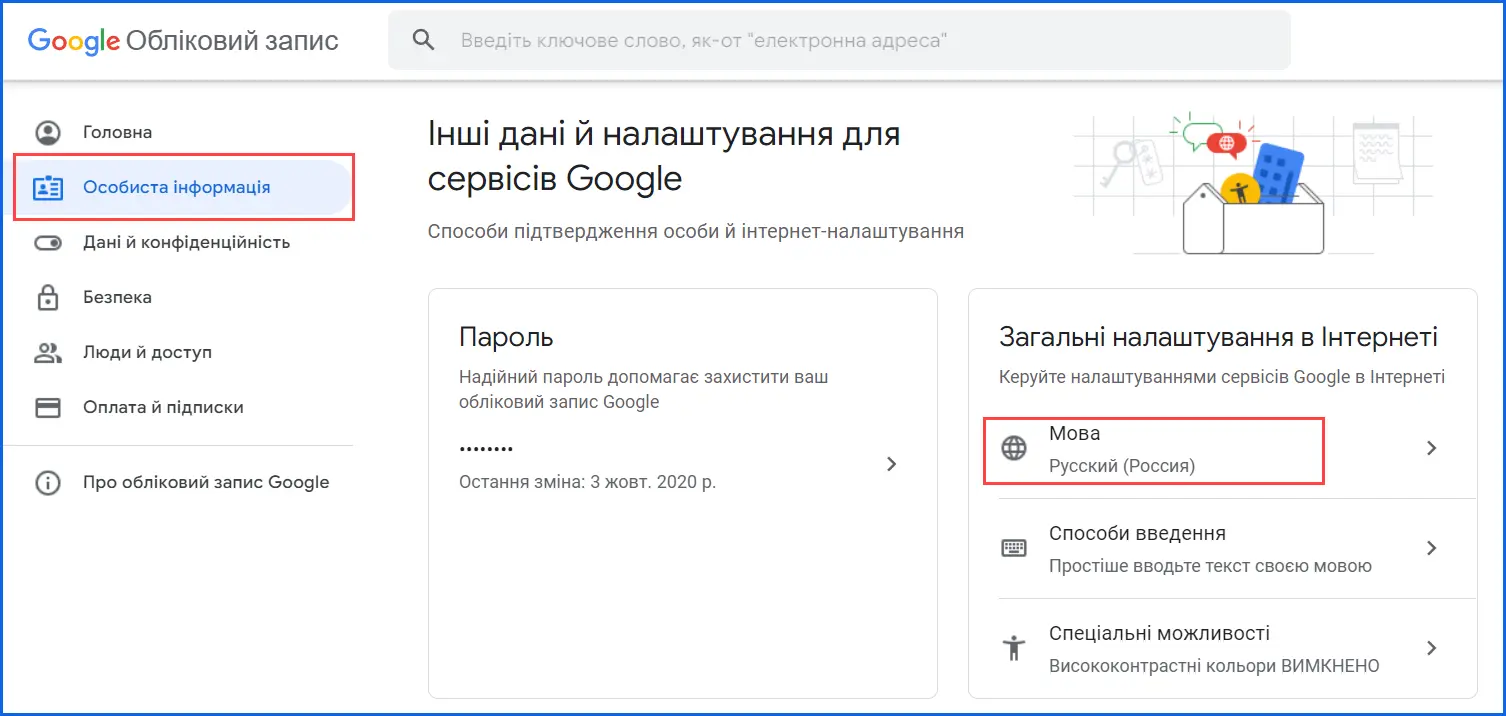
It is necessary to remove Russian as the main language, replacing it with Ukrainian, and also completely remove the occupier's language from the additional options. It is also worth turning off the automatic addition of languages - then the search engine will not track which languages you use and will not include them in the search itself.
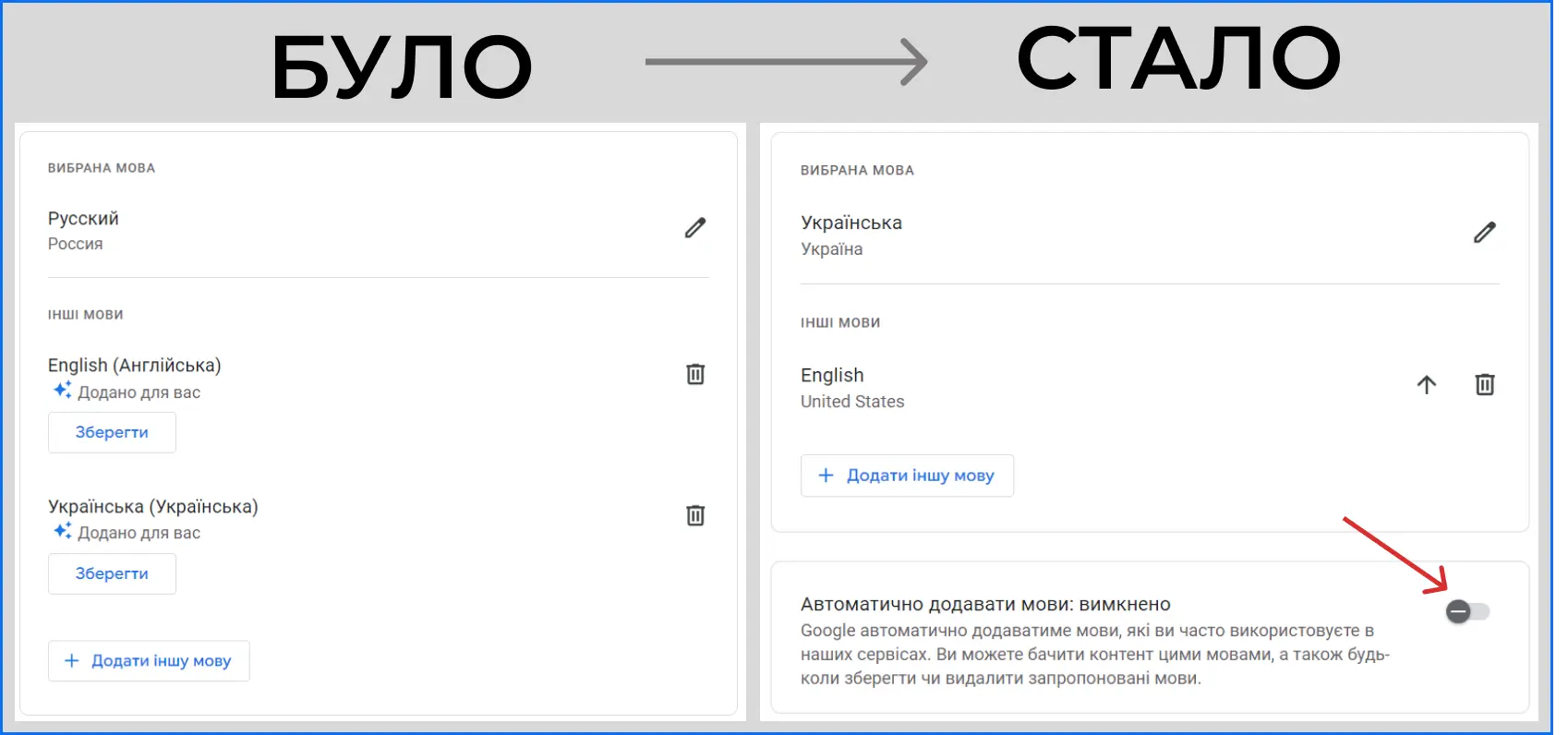
But pay attention to one point. In the given example, before the beginning of the settings, next to the Ukrainian and English languages is the inscription "Added for you". That is, the search engine added them by itself, noticing that the user often operates on them. You need to save them by clicking on the appropriate button, and also manually add all the languages that you would like to use additionally. If this is not done, when the automatic addition of languages is disabled, the service will only display output in the main language — in our case, Ukrainian.
But that's not all! In the "Tools" tab, during each search, you can set a specific language, that is, Ukrainian.
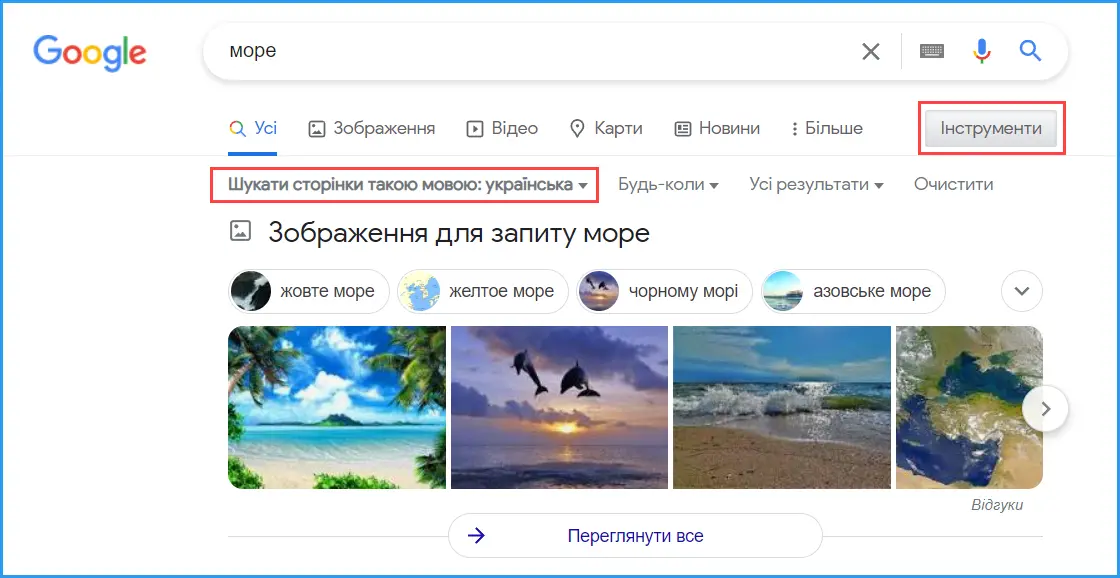
After that, you need to clear the browser cache and search history. For some time, Google will still offer Russian sites "according to old memory". But if you do not follow these recommendations, the artificial intelligence will soon learn that you are not interested in Russian content, and will stop putting such links in the selection.
How to block sites by domain - use search operators
You may have had the following thought: is it possible to delist sites by country of origin? Unfortunately, the system does not have the ability to add or exclude sites by location or by domain on a permanent basis. But you can remove sites with certain domains with each search. Just add the search operators -ru (the national and most common domain in Russia) and/or -by — the domain of Belarus to the query.
In the same way, you can remove any word from the results. If you add -y to the query, the articles in which the conjunction "y" is used — that is, all Russian-language content — will disappear. This trick doesn't work for advertising blocks, but organic output is obediently formed from Ukrainian-language sites.
If we are talking about permanent settings that do not require entering operators every time, then it is possible to remove Russian sites from the search only through language options. This is exactly the case when language matters.
You can also enable RuFilter – a browser extension that helps exclude Russian content from Google search results.
Main features:
- Excluding .ru domains
- Excluding ru.wikipedia.org
- Filtering Russian characters
- Custom list: the ability to add your own websites for exclusion.
Settings:
- After installation, click on the RuFilter icon in your browser.
- Select the necessary options to activate filtering.
- Filtering will be automatically enabled during the next search.
You can download RuFilter via the link.
How to remove Russian videos from recommendations on YouTube?
Since YouTube is owned by Google, its search algorithms work in a similar way. Ukrainizing video hosting will be more difficult because there are fewer manual language settings. You can only choose the interface language.
Click on your account icon in the upper right corner of the window to go to account management and set the Ukrainian language.
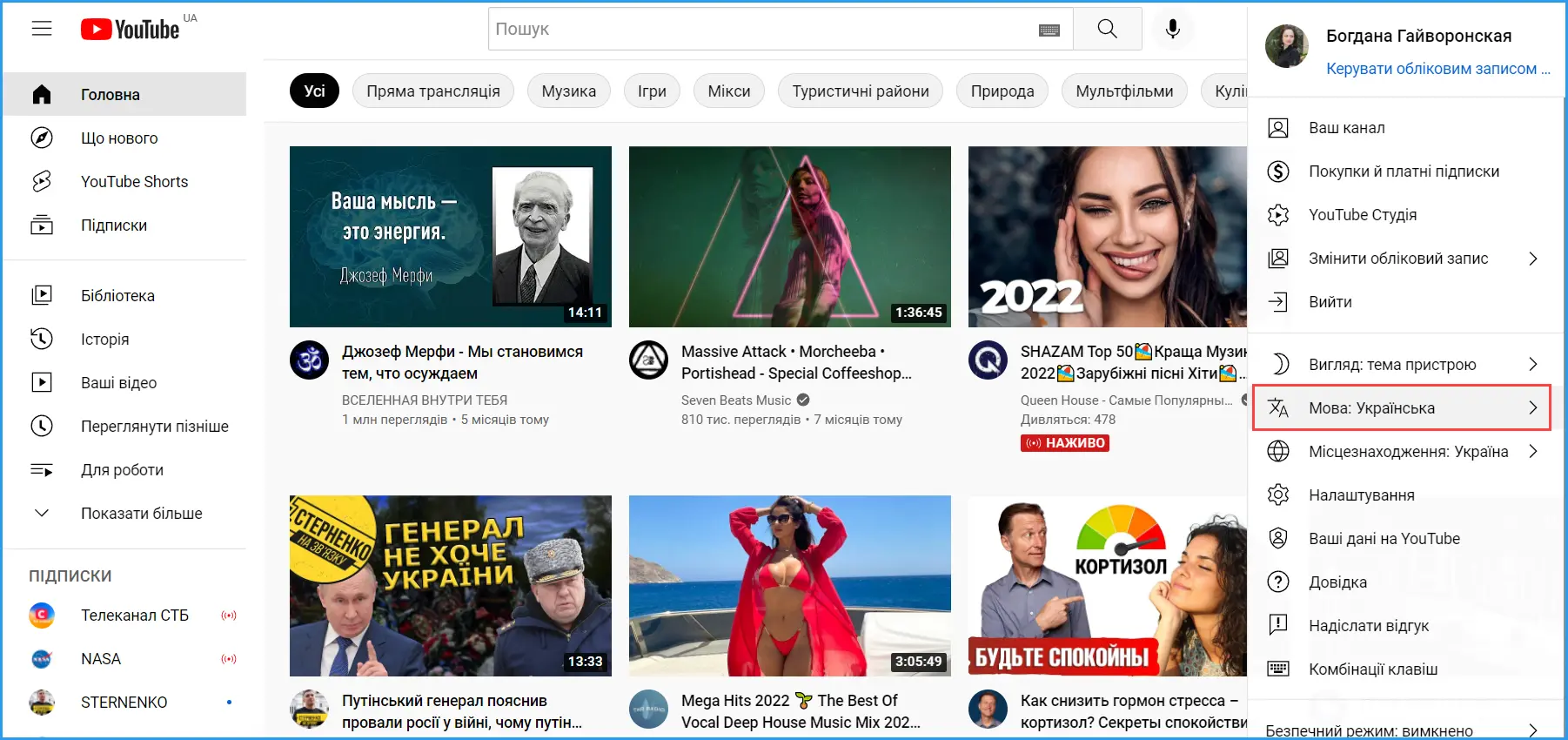
Next, you will have to adjust your user behavior so that the service takes your preferences into account. Remove all Russian-language channels from subscriptions. You can clear the browsing history completely or delete only Russian-language videos.
After all the procedures, the platform will still try to "send" Russian-language content, but if you don't click on such videos, they will eventually disappear from the display.
Read also: "How to protect your Cityhost account in times of information instability."
By the way, did you know that Cityhost has its own YouTube channel , where you can find many video instructions in Ukrainian on how to use our services most effectively? Subscribe and never miss new videos.
Gentle Ukrainianization of the network
In fact, it has already started with the fact that our webmasters and business representatives began to transfer their sites to Ukrainian hosting and servers , and also refused Russian services .
Now it's the language's turn. If you completely Ukrainianize your search , it will lead to a short-term narrowing of the information space, because there is less content in the Ukrainian language. You will encounter a shortage of scientific and popular science information, entertainment and creative sites. Even Ukrainian bloggers and website owners before the war often chose the Russian language simply because they wanted to reach a wider audience. Remember the same famous travel bloggers Dmytro Komarov and Anton Ptushkin - they are Ukrainians, but they made their releases in Russian.
But do not be afraid - as soon as there is a demand for publication in Ukrainian, the Ukrainization of our Internet sector will immediately begin. We are already impatiently waiting for articles and videos about space, the latest technologies, nature and other interesting topics.