
The Stellarium project team has presented an updated version of the virtual planetarium, which has been under development for more than 20 years. Before that, the software had more than 20 releases, in which errors were corrected and the database of objects was supplemented.
The following wealth is currently presented in the service:
The catalog contains more than 600,000 stars by default and more than 177 million stars in the additional catalog, more than 80,000 deep space objects by default and more than a million in the additional catalog;
Asterisms and illustrations of constellations;
Visualized nebulae from the complete Messier catalog;
Realistically drawn Milky Way;
Realistic atmosphere, dawn and sunset.
The developers themselves emphasize that version 1.0 is now more accurate for observations than previous releases. In addition, this is the first release based on the new version of the Qt6 framework.
Read also: " Drop domains: how to buy a domain with a good history and why you need it "
What is a virtual planetarium online and for whom it will be interesting
Stellarium is a large-scale project that combines astronomy and IT development. It is open source, available for installation on Windows, Linux, MacOS and offers a mobile app for Android and iOS. Currently, the planetarium operates only in English, but with the help of online translators or having at least a basic knowledge of the language, you will manage.
Users can see the sky in 3D as if they were actually watching it from Earth. Heavenly bodies can be zoomed in and out, creating the effect of using a powerful telescope.
The initiator of the development was the programmer Fabian Shero, who was joined by a team of other programmers. Together, they created a virtual planetarium online, which will be useful for astronomy lovers, science teachers and parents who would like to introduce children to the arrangement of the universe or help schoolchildren learn the location of the planets in the Solar System.
How to use Stellarium 1.0
You can download Stellarium for free and install it on your computer as a program, use its web version in a browser, or download an application called Stellarium to your mobile phone.
To start working with the service, go to the official stellarium.org website and choose from the options the one that suits your system. But it's easier to use Stellarium Web in a browser, so we recommend that you try this version first. If you have serious plans, it makes sense to download the software version - it has more functions, and you can also install additional packages that are created by both service developers and the amateur community of planetarium fans.
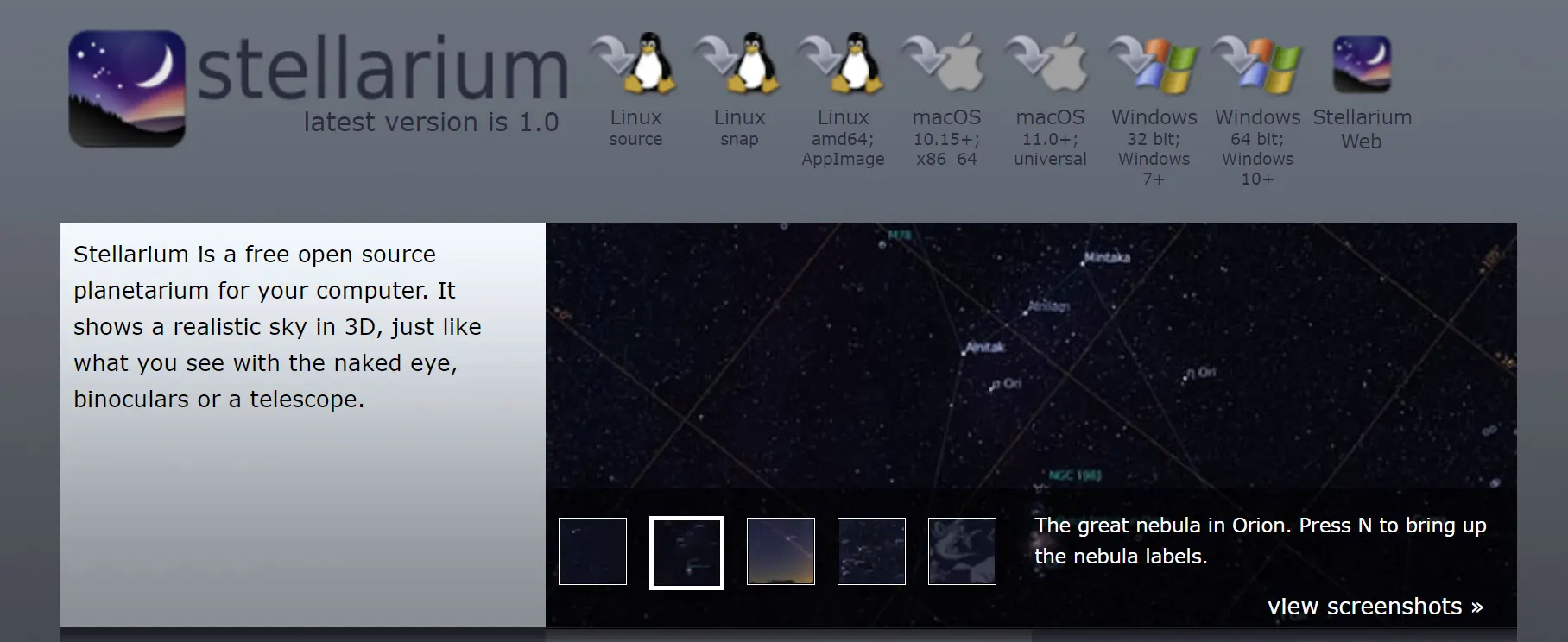
By the way, the mobile application is monetized. The free version is quite limited, and if you want to use all the features of the service, you can sign up for a subscription. It is not very expensive, but allows:
See more objects,
Have better resolution and detailed pictures of the planets,
Control telescopes.
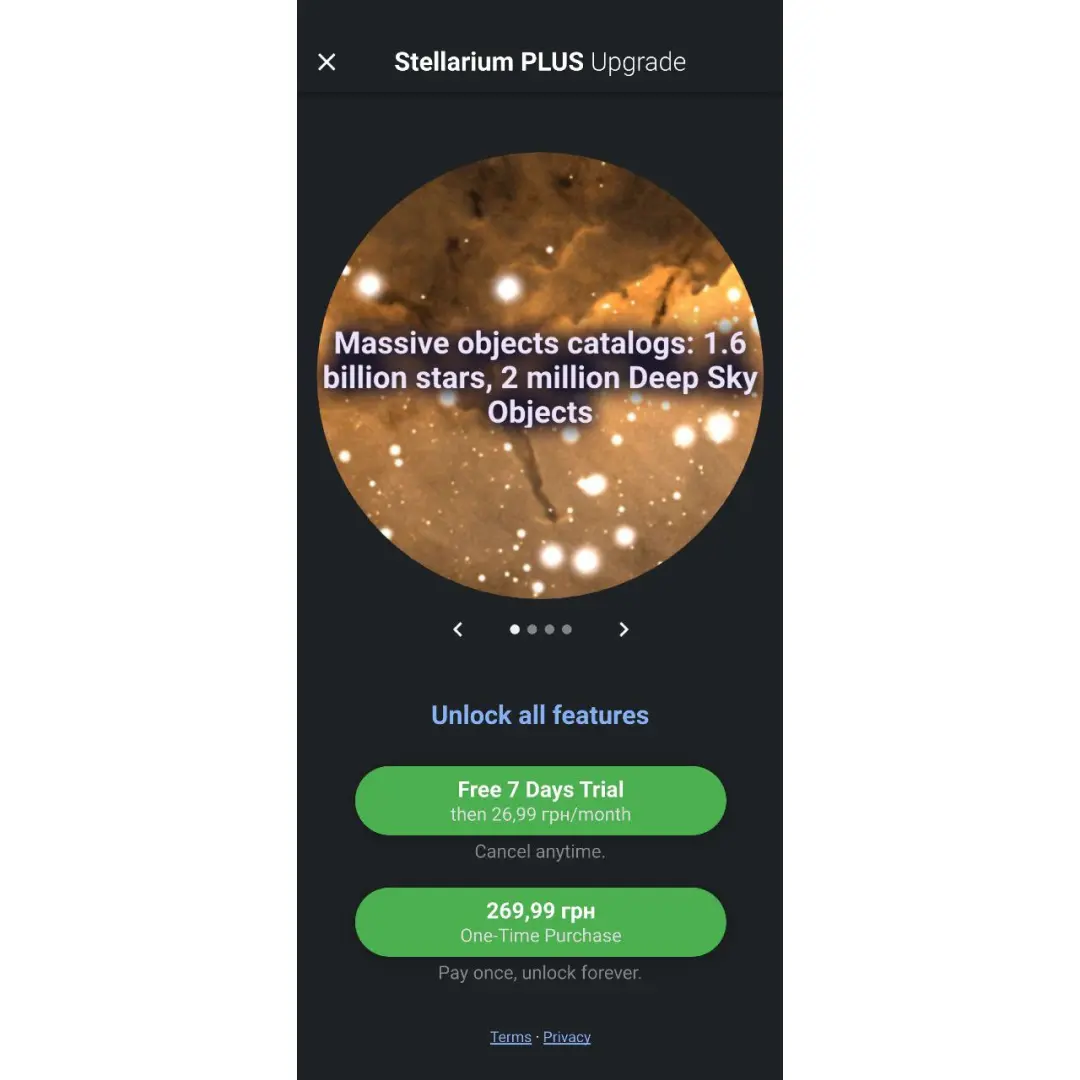
All objects in the planetarium move in real time. In addition to stars and planets, you can also see satellites that are flying over you right now.

At the bottom of the panel you will find a number of tools with which you can study the constellations, include azimuthal and polar projection. There are options to remove or include the atmosphere (if you are engaged in daytime observation), landscape and deep space objects.

Objects can be zoomed in and out, and when "flying" to the planets of the solar system, you will see their real images.
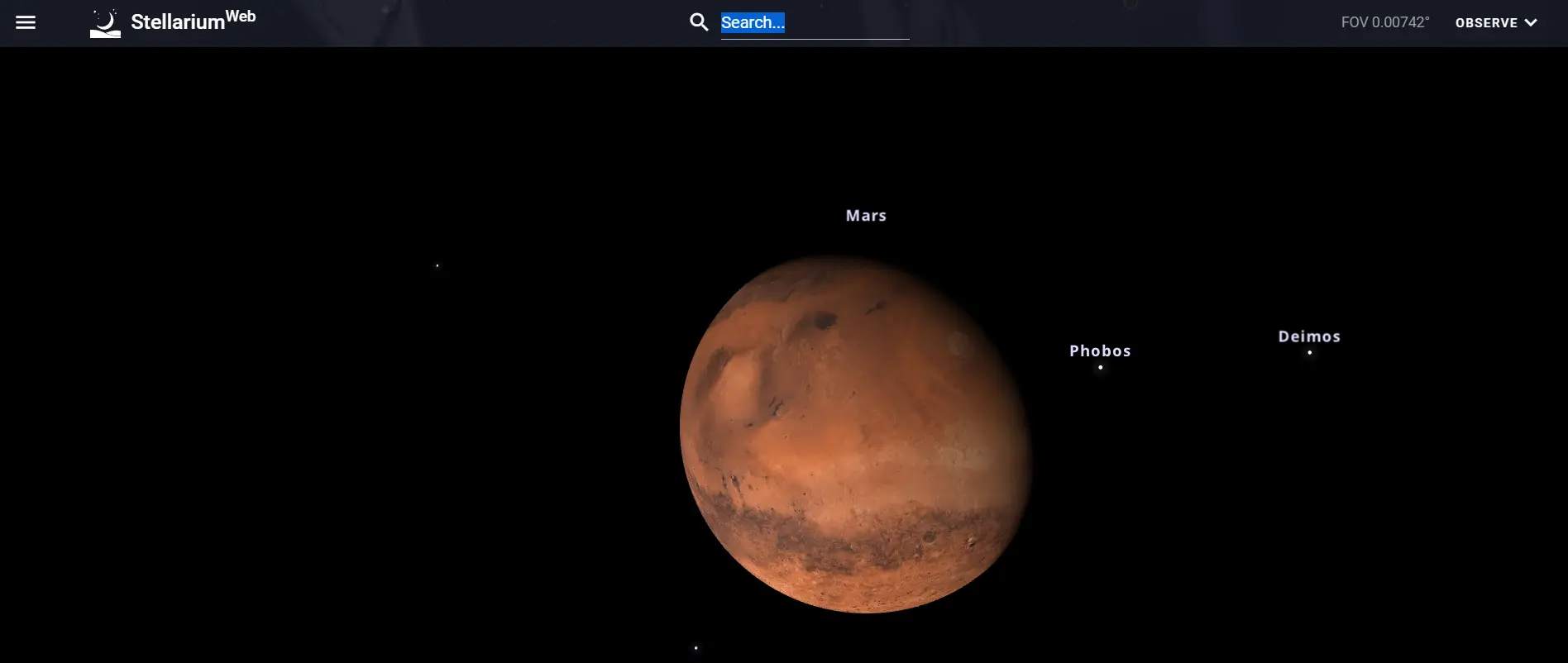
If you click on an object, information about it will be displayed on the screen, which is pulled from Wikipedia. Again, in English. Such descriptions are not available for all objects, but each and every point in the sky is entered into the catalog along with its coordinates, name, time of sunrise and sunset in the sky from the point of observation. Colossal work.
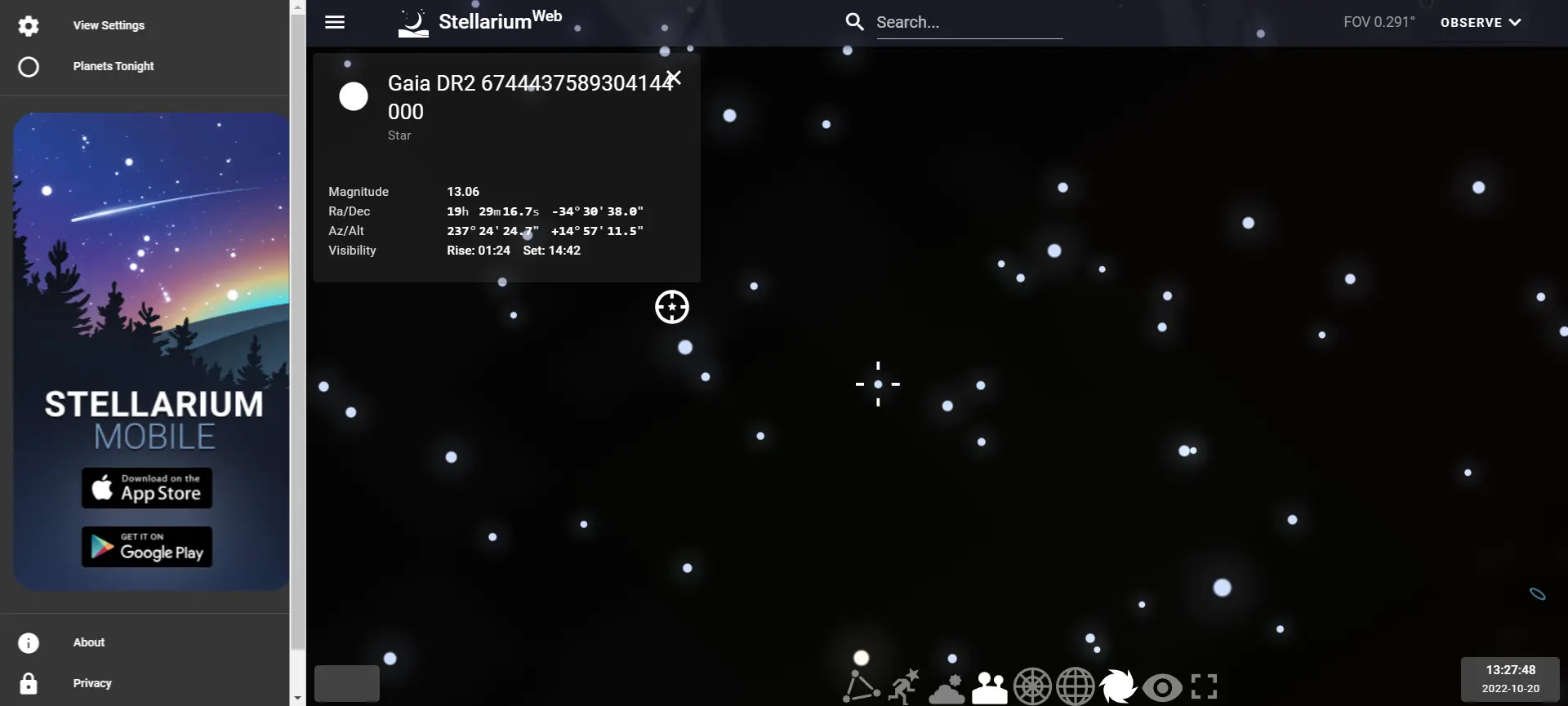
Another useful function is that you can set the observation time and change the height of the horizon. You can also choose the place from which you want to observe. The system can automatically detect the location of the device, and then you will gaze at the stars right at home. But you can set any other coordinates and find out how people on other continents see the sky. However, the map of the web service itself is still unfinished, so it is best to copy the coordinates in the form of latitude and longitude in Google Maps and transfer them to Stellarium.
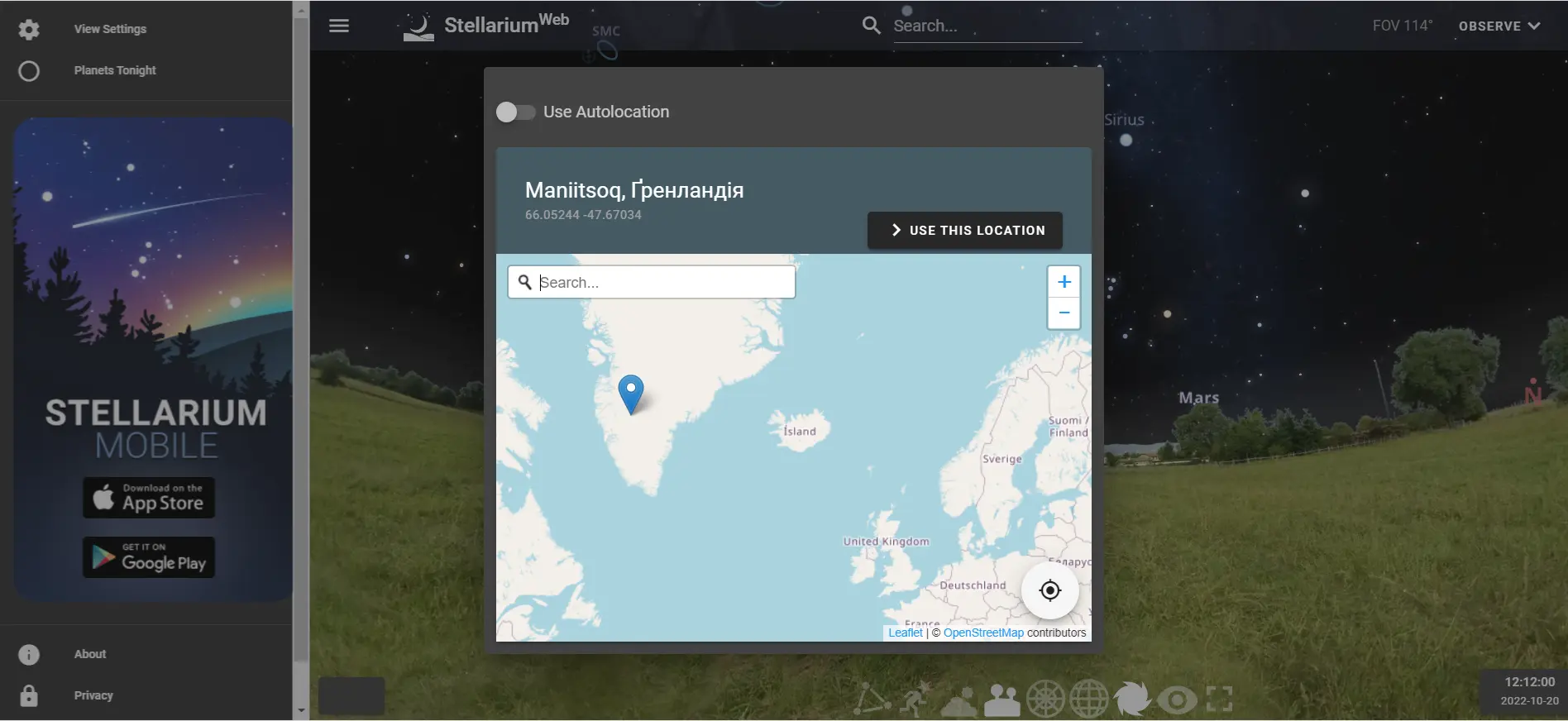
Read also: " Storage devices on the server - HDD or SSD, NVMe or SATA? What do these terms mean and which one to choose when renting a server »
You can keep a log of astronomical observations in the program - for this you need to register an account.
Despite the long development time, the 3D planetarium still has room for improvement, and the team is working on it. For example, for the web version, you will see the same landscape anywhere on the planet. You can enter the coordinates simply in the middle of the sea or at the South Pole, but the landscape will still be the same - green trees and rural houses.
But if you install the "boxed" version, it has the ability to download landscapes for different continents and add them to the program.
Anyone can create landscapes - the service website has detailed technical requirements for landscapes. If the user has developed his landscape, but does not have a place to place it and needs hosting , Stellarium developers suggest writing to them and they will help with publication on their site.
There are also so-called "Cultures of the Sky", which are also available in a "boxed" version. These are the names of the constellations inherent in various cultures of our planet. Many of them are created by users. Not all cultures are included in the main software package, some of them are presented separately on the Stellarium website - for example, elven names of constellations from Tolkien's universe.
In general, this project can rather be called fanatical, since the monetization of the mobile version is clearly not the kind of money that can pay off the team's 20-year work. Part of the funds come from donations, which can be left in the appropriate section of the site.
But perhaps this is precisely its main attraction - like Wikipedia , it is designed to give people free information and help them study the world structure together with like-minded people. And even those who are not interested in astronomy can become friends with the service, at least for the sake of admiring the starry sky and looking for Venus or Mars above the horizon.








