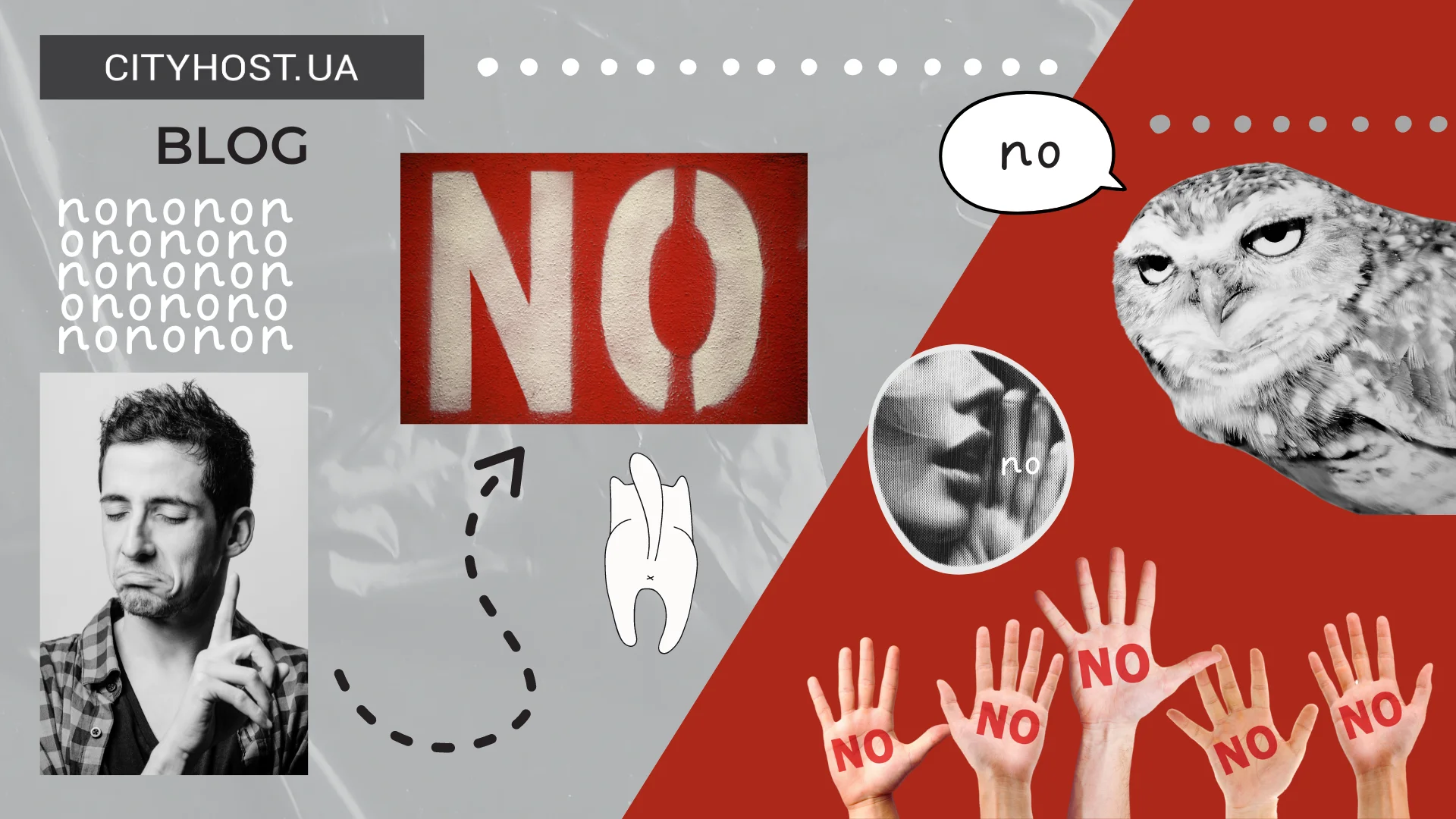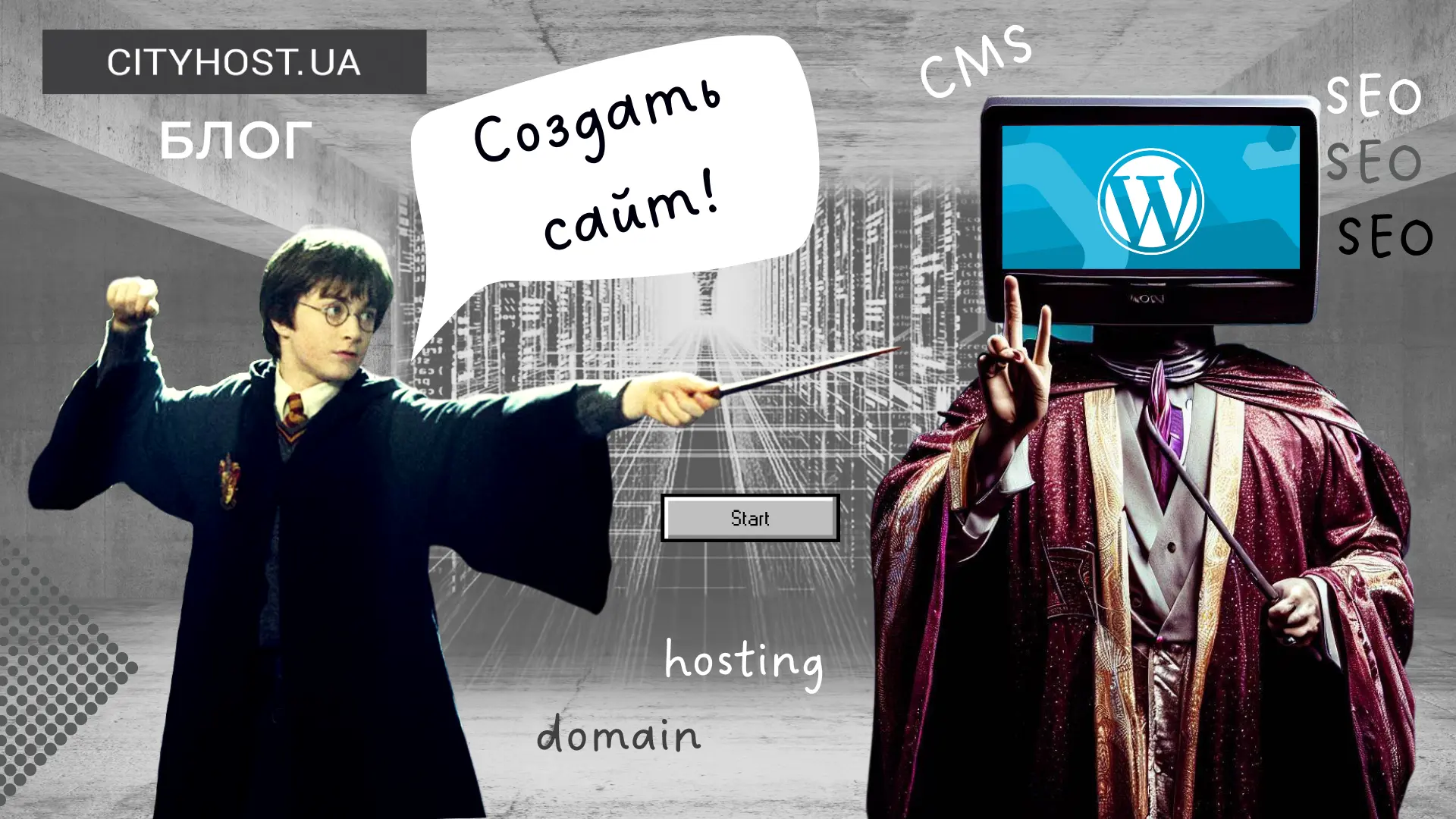During the pandemic, online stores have become a lifesaver for many business sectors. Even small shops are trying to present their products online, preparing for the next lockdown.
But access to the Internet is not only a need, but also an additional opportunity. The online store allows you to expand the geography and increase the customer base, simplifies the process for buyers - now you don't need to go anywhere, all shopping takes place on a soft sofa.
But ordering a handwritten store from professional developers is quite expensive, such a service is not always available to small and medium-sized businesses. And then content management systems (CMS) come to the rescue.
There are many site builders, so first of all, you need to choose a CMS that solves all the tasks of trading over the Internet.
It is important to understand that visitors to the site, most likely, will not know that the store is developed on an engine, and on which engine. The CMS name can be seen in the footer, but it is easy to remove. The layout and style itself do not reveal the development method. Therefore, in the selection process, it is better to focus on technical indicators:
- Ability to quickly and conveniently create shop windows and product cards
- Convenient and clear admin
- Engine safety
- Ability to monitor sales
- Possibility of SEO promotion
In this article, you will learn how to create an online store with the help of three CMS, which we consider the most optimal for online commerce.
Online store on OpenCart from scratch
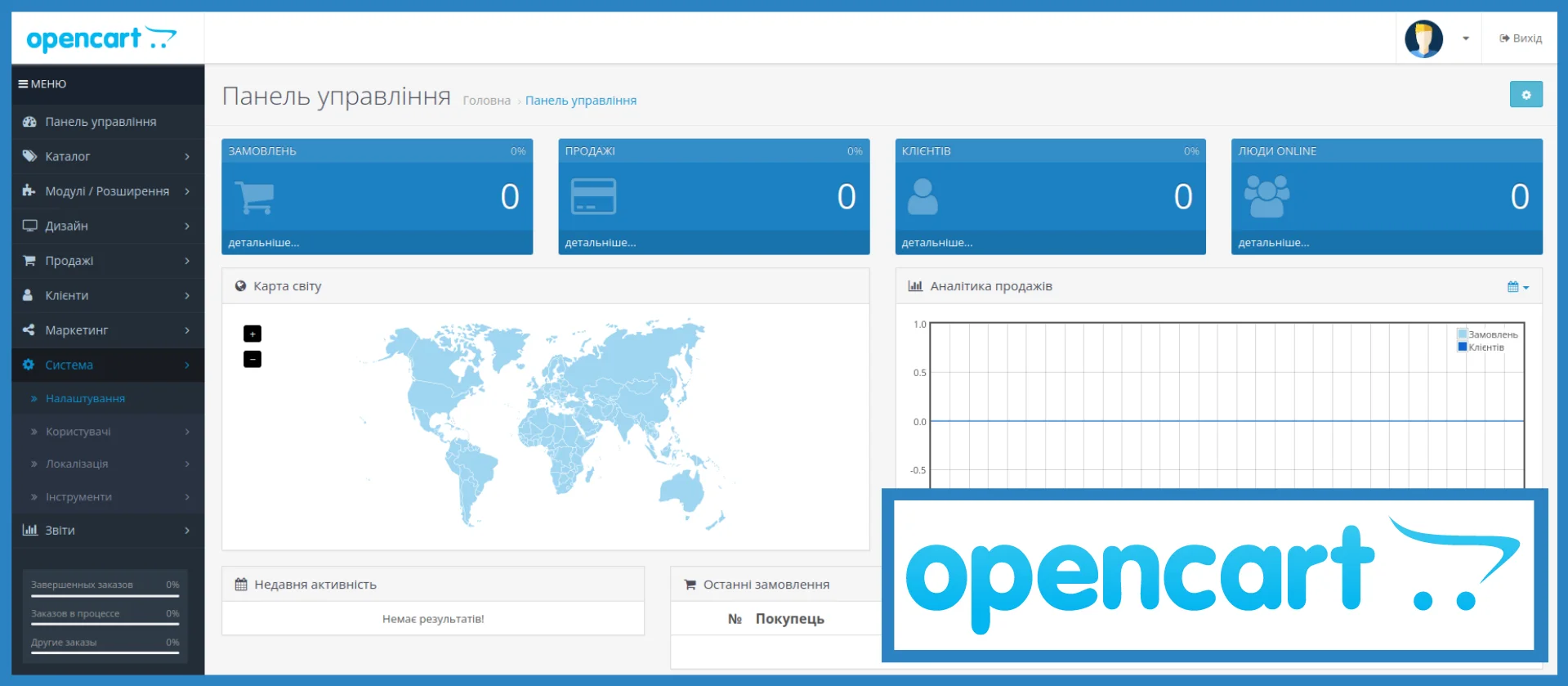
OpenCart was created specifically for online commerce. You won't be able to create a landing page or a blog on it - this is a highly specialized CMS.
The engine is open source and distributed absolutely free. Even the basic version has enough tools to work, but if you need additional functions for site optimization or SEO, there are more than 13 thousand additional extensions.
On OpenCart, you can create both a small store with two dozen products and a large platform with thousands of items.
Installation and operation process
You can download an installation package or purchase hosting for OpenCart with an automatic installation function, thanks to which you will have a designer ready in just a couple of clicks.
The theme for the store, which is responsible for the external design, will need to be found on the Internet. It is best to use the official OpenCart website.
It is convenient that the developers immediately create industry themes - you can choose a design that fits the specifics of your business.
Let's take a look at the OpenCart admin tools.
All main tools are grouped in the left panel:
-
The control panel is needed for sales analytics: it shows the number of customers on the site, the filling of baskets, placing orders, and more.
-
The catalog is intended for the presentation of goods. It creates categories, filters and lists of manufacturers, fills in product cards.
-
Modules/Extensions - a section for downloading, installing and configuring additional modules.
-
Design — for editing layouts, templates, banner area; helps to customize the appearance of the site.
-
Sales - This is a summary of sales, returns and gift certificates.
-
Customers are all users who bought something in the store and data about their actions.
-
Marketing — setting up promotions, discount coupons, mailings to subscribers. You can also connect Google Shopping using this section.
-
System is a large section with a lot of global settings. Here you can choose language, currency, country of location, taxes; work with registered users and administrators, create backups, view the error log.
-
Reports are statistics on customer orders and actions.
Adding products to the store can be done manually, but if there are a lot of them, you can use special extensions designed specifically for loading products.
OpenCart has an excellent filtering system and a well-constructed purchase process — filling out a form, choosing a delivery service, and a payment method.
Well-thought-out opportunities to organize promotions, apply discount coupons, display recommended products on the main page, send mailings to registered buyers, there is a personal account of the buyer with order history. Integration with the most popular delivery and payment services is available.
There are more pros than cons in this engine, but there are still some drawbacks that need to be taken into account.
Read also: How to verify a user on the site: calls, SMS, e-mail
Cons of OpenCart
-
Automatic creation of duplicate pages, due to which one section can be accessed by two different links. This is very inconvenient for the promotion of the store and its visitors. So far, developers have not been able to solve this problem - webmasters are forced to remove duplicates manually or with the help of paid plugins.
-
Problem with additional extensions. Yes, there are many and they are useful, but since they are created by different developers, the modules can conflict with each other and with the engine itself. Sometimes conflicts start after the next update of the OpenCart version, after which the plugins simply stop working. In addition, some of them have dangerous vulnerabilities through which attackers can penetrate the site.
-
Slowing down work due to a large number of additional modules.
-
Difficulties with unloading goods through special plugins — new positions are not added, but existing ones are replaced. Therefore, you often have to download everything anew.
Despite some inconveniences, OpenCart is one of the best eCommerce engines used around the world.
How to create an online store on PrestaShop
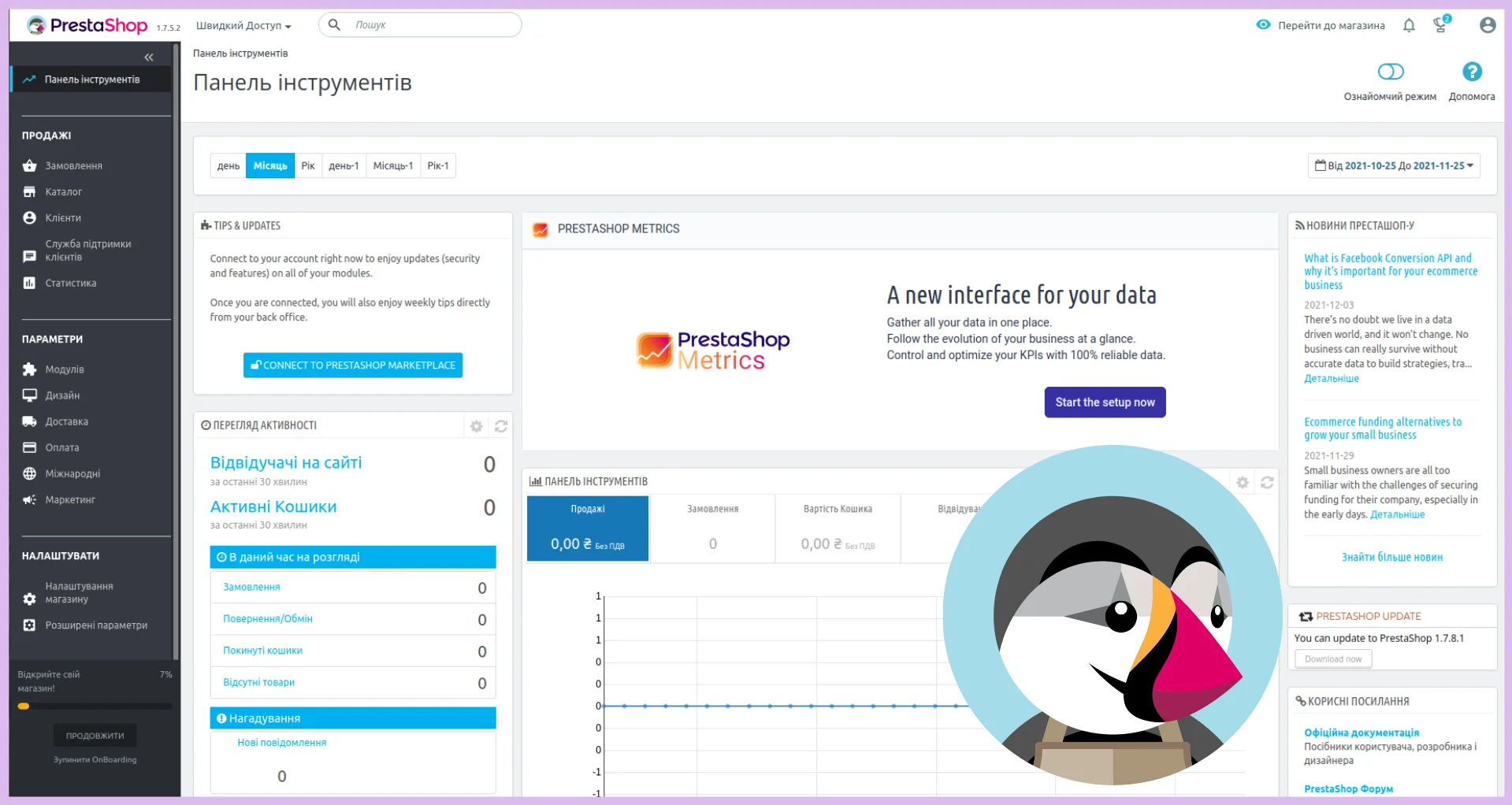
PrestaShop has been around since 2008, is also open source and comes free. Looking ahead, let's say that this is the simplest and most intuitive CMS of all that we consider in this article. If your developer experience is minimal, you should pay attention to PrestaShop. This CMS is intended only for e-commerce, so it has a corresponding option.
The control panel on the engine is very similar to the panel in OpenCart, the webmaster can easily switch from one to the other. But unlike OpenCart, here everything is as automated and visualized as possible.
Installation and operation process
You can get PrestaShop using a package downloaded from the official website , which is installed on the hosting manually. An easier way is hosting for PrestaShop with an already built-in autoinstaller.
We have already made analogies with OpenCart — it really has a very similar toolkit, many similar options for working with orders and customers, promoting the store. Some sections are named a little differently, each engine has its own special options. But in the general sense, if they are not relatives, then they are definitely cousins.
The "Sales" section contains the following tools:
-
Orders — work with orders, receipts, invoices and baskets.
-
Catalog — for forming cards of products, categories, promotions, discounts and suppliers. There's an interesting "Monitoring" feature here that lets you know if you have empty categories, how many products are disabled, have no images, and so on.
-
Customers - a section that has a customer base with email addresses from which you can send mass mailings.
-
Customer Service - information about technical support, orders and returns is collected here.
-
Statistics provides many useful metrics, including Top Customers, Top Products, Top Vendors, and more.
In the "Options" tab there are developer tools:
-
Modules - you can install a module from the store or install one downloaded from a third-party resource.
-
Design — customization of templates, pages and other visual components.
-
Delivery — creation of delivery methods, including "Pick-up" or "Our Courier" options.
-
Payment — connection of various payment methods.
-
International — language, currency, tax and store location settings.
-
Marketing - through it you can connect advertising tools from Facebook.
There is also a settings section where you can work in two directions - store settings and advanced settings.
During operation, the system constantly issues hints and warnings that significantly facilitate the work. Each option is clearly signed, so you don't have to spend a long time figuring out and searching for answers on the forums, what this or that button means.
Thousands of templates are available in PrestaShop, which can be downloaded both from the official website and from third-party resources. However, most of them are paid.
In 2011, the engine received an international award as the most convenient system for online trading. But it also has its drawbacks.
Cons of PrestaShop
-
Lack of good and safe free themes - most likely you will have to buy a theme. The same story with modules - the most necessary ones are provided only for a fee. For example, the engine does not have its own payment gateway, it is implemented using a paid plugin. Similar extensions in OpenCart are much cheaper.
-
It is necessary to install many extensions. And although the system itself is quite easy, after all the necessary additions, it becomes quite resource-intensive and requires a lot of hosting. In addition, it is difficult to understand all these dozens of plugins.
Let's summarize — PrestaShop can be called the simplest and most convenient CMS with many comfortable tools. But at the same time, it needs more financial infusions than similar systems.
MODX Revolution: Creating an online store
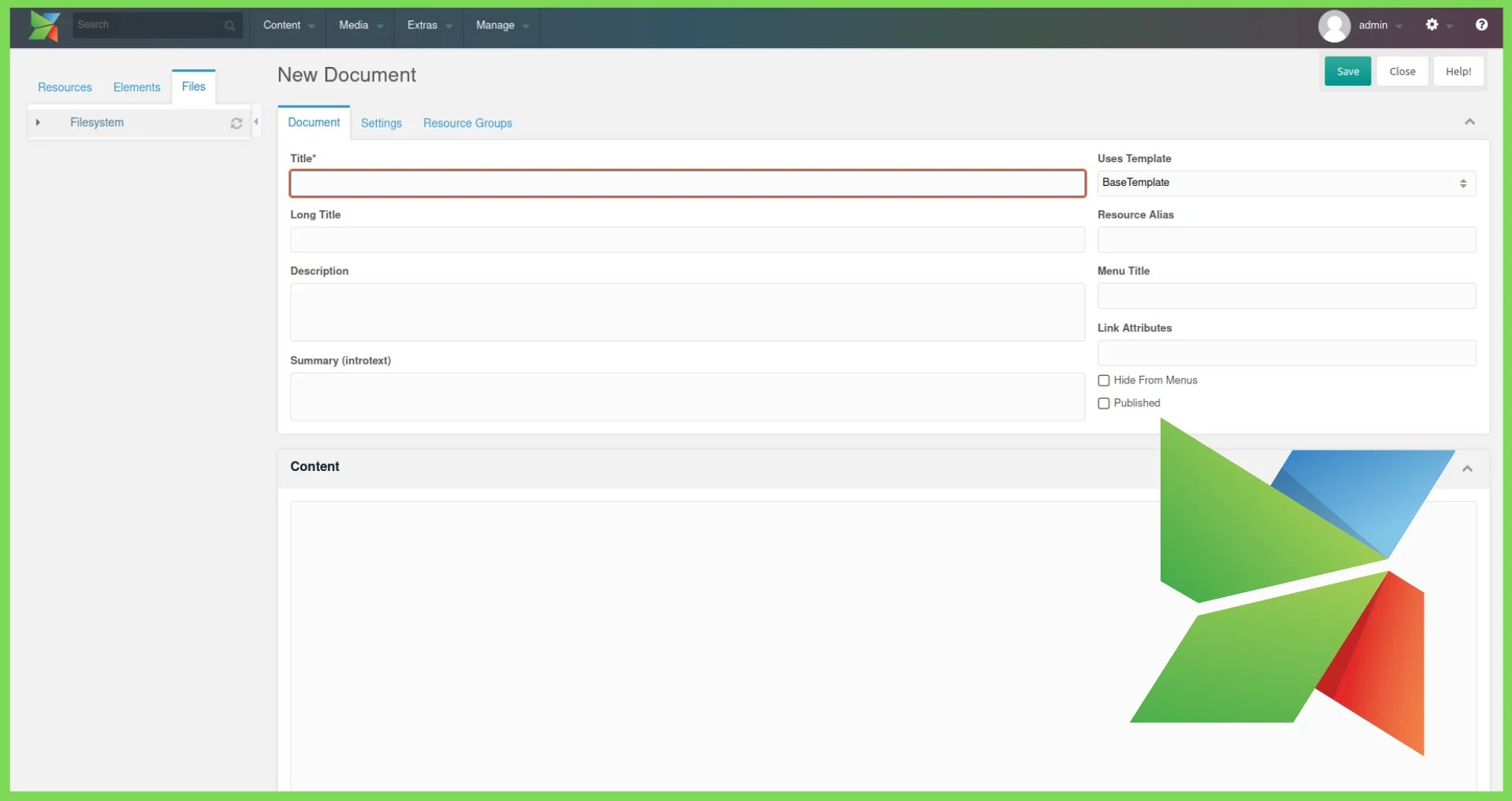
MODX Revolution is a free, open source CMS that can be used to create any size website, mobile app, or online store. A very light and flexible engine with minimal hosting requirements. For more than ten years of existence, the management system has grown with many plugins and gained the trust of users.
There is a Russian-speaking community where you can always get an answer to your question.
Webmasters love it for its easy-to-understand administration and extensive SEO tools out of the box.
The main advantage of MODX is its flexibility. You can develop anything and any way you want on it, as long as you have enough knowledge. You can even edit the site admin, removing unnecessary sections from it; configure which tabs are available to this or that administrator, depending on his duties. But it also brings additional complications — among all the systems described today, MODX is the most difficult to learn for beginners.
Installation and operation process
You can download the installation package on the official website or purchase hosting for MODX Revolution , which provides automatic installation of this CMS.
Then the most interesting begins. If you've worked with a CMS before, you already know the next step — installing a theme. In other engines, these are special themes designed specifically for them.
In MODX, these are not themes, but HTML templates. There are few of them, only about 30. Now platform lovers have thought about the problem and are making attempts to create new templates. But, in fact, this is not such a global problem.
Developers solve the problem easily - any HTML template can be "pulled" on MODX, there are countless of them on the Internet, including free ones.
It is not difficult to install the template - all folders are uploaded to the root directory of the site through the FTP client, only the index.html file remains. Its contents need to be copied into the body of the basic engine template — and you're done.
Such a feature of the engine leads to the fact that functionality and design are separated - unlike other systems, where functionality is in the first place, and design is tied to it.
Developers with at least a basic knowledge of markup languages and JavaScript will find it easy to work with MODX, as many elements can be manually edited using an open source code editor. But it will be difficult for beginners.
The online store function is installed on the engine separately in the form of plugins. To do this, you need to download the plugin on the official website in the E-Commerce Extras section.
The MODX control panel is concise, which can make it seem like it has very few options. But this is only an illusion - after studying it well, you will understand how many options are embedded in it.
This engine has a non-standard control panel language for CMS, which makes it difficult for developers who used other systems to work on it at first. It is necessary to study everything anew.
Also, one of the features of MODX is that both mouse buttons are active in the control panel. Using the right button, you can call actions that are often used in a particular section.
There are three sections in the left sidebar of the admin:
-
Resources are everything that the site consists of: pages, product cards, pictures, links, and so on.
-
Elements (Elements) is just a developer's panel with the main components of the site.
-
Templates are html pages that are responsible for design. You can assign different templates for each resource (page), which is very convenient.
-
Additional fields (TV, Template Variables) - with their help, you can create custom elements, for example, images, text fields or checkboxes.
-
Chunks — repeating static elements (mini-templates): header, footer, contacts.
-
Snippets are dynamic, repeating sections (PHP code).
-
Plugins are external extensions built into the site.
-
Categories are a filtering system for all work items.
-
-
Files – site file system, file manager.
There are also four working tools in the top panel:
-
Site (Content) — allows you to create pages, import and group resources, go to the main page of the site.
-
Media — allows you to download files and work with them.
-
Programs (Extras) — the section is designed to embed external modules using the installer.
-
Manage — work with registered users, cache, access, blocking and reports.
MODX Revolution has many undeniable advantages, but there are also disadvantages.
Cons of MODX Revolution
-
To work, you need to know markup languages, it can be difficult for inexperienced webmasters to understand. You may need the help of a programmer to "pull" the html template.
-
Non-standard terminology for CMS, so experience with other systems will not help much.
As you can see, there are not many disadvantages, so if you are ready to devote time to learning the engine, go ahead.
***
We looked at three popular CMSs, on which hundreds of online trading sites are already successfully operating. Each of them has many advantages and a small share of disadvantages. Choose an engine that fits your goals and developer experience, focusing on the capabilities and specifics of the CMS.