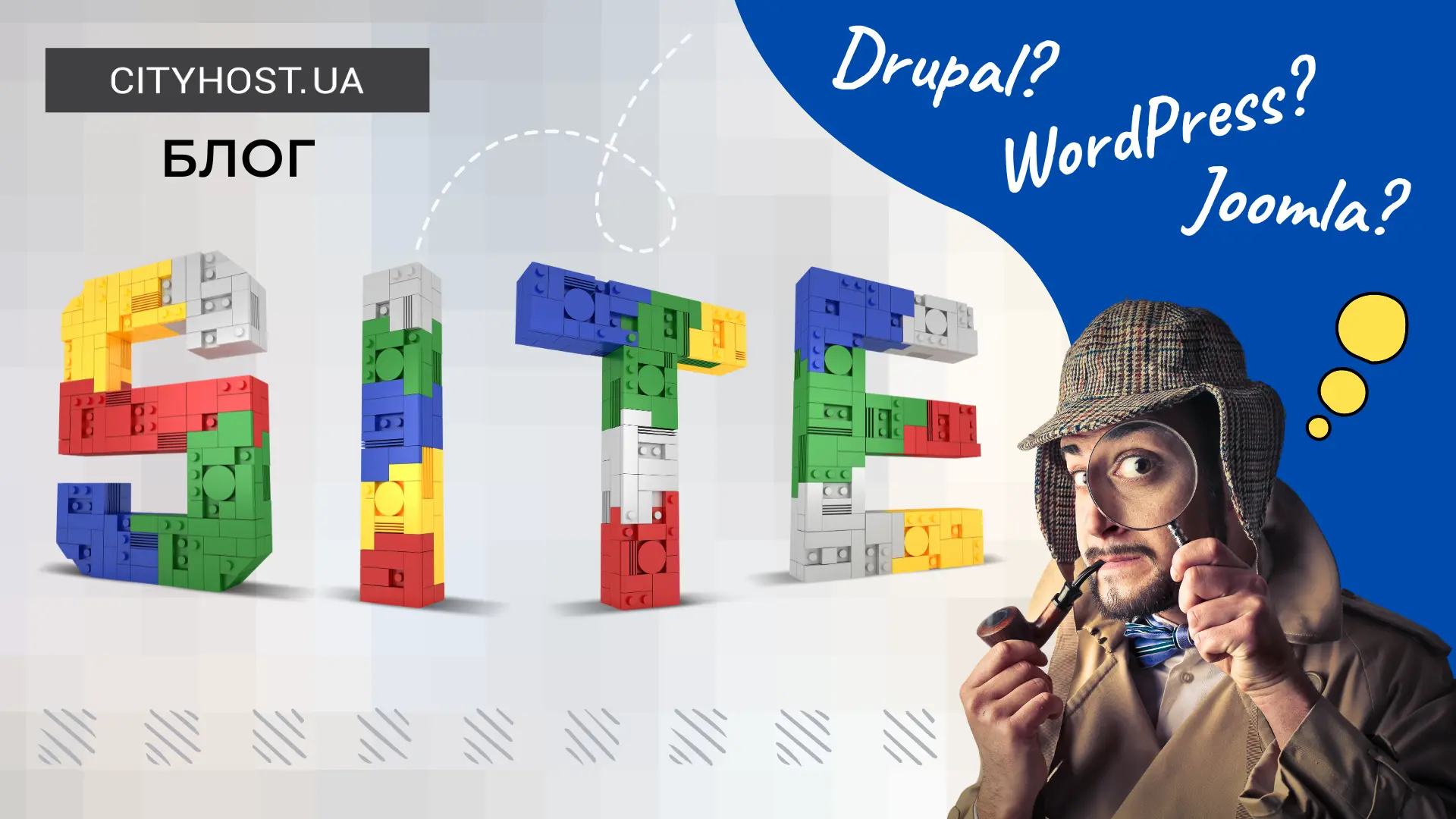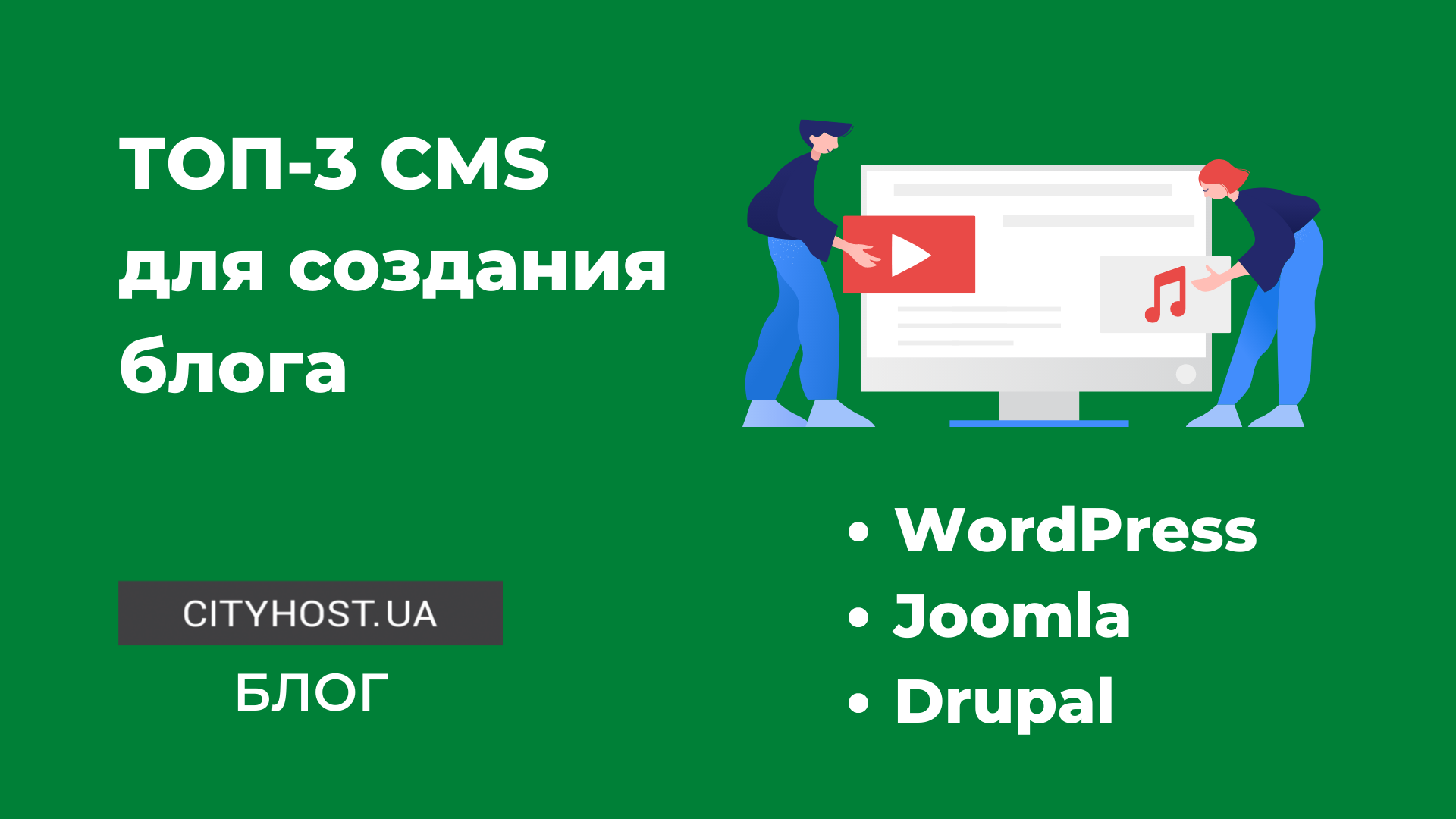
A blog plays an important role in the marketing and SEO promotion of a business. It can be both an independent web resource and one of the sections of a large site.
It has several useful features:
-
Constant contact with the target audience. Existing or potential clients can read interesting articles on a specific topic, receiving them in e-mails or in the Telegram channel . This is an additional informational opportunity to remind about yourself and establish a connection with readers who will love the brand not only for a good product, but also for new knowledge.
-
Demonstration of competence. The blog usually publishes articles on the topic of business. The company's specialists share new products in their field, give useful advice. Reading these materials, the visitor of the blog understands that before him are real professionals who know their work well.
-
Native advertising. In a profile article, along with interesting facts, a reminder about the company's products or services related to the topic of the material is unobtrusively embedded. For example, when talking about garden plants, the author reports that their store has fertilizers and tools to care for them. This method of notification about product offers is considered softer for users and is not as annoying as direct advertising.
-
Internal and external linking of the site. Materials on the blog allow you to exchange links with other resources, increasing the link mass, improving indexing in search engines and attracting users on the web site. Thanks to linking, the visitor can stay on the site for a long time, browsing the links and getting acquainted with other materials.
-
More opportunities in search engines. When the user has decided what he wants to buy, he puts a specific request in the line, for example " buy a domain ". But let's assume that the reader is only interested in the possibilities and is simply studying the topic. He can search for information using the keywords "what are domains" or "how to choose a domain". By having relevant articles on the site, the company becomes more visible in search engines. And there is a high probability that after reading the material on the blog, the client will choose this particular company.
This is how blogs work as part of corporate sites. But let's not forget about amateur blogs that exist to simply share information with others. In addition, news portals are organized according to the blog principle.
Whatever the blog, its development from scratch will require serious investment. He needs an admin, sorting by categories, the ability to bring new entries forward and pull similar articles. Therefore, many people use content management systems - CMS to create a blog.
The best CMS for creating a blog
Most designers are suitable for various purposes - you can use them to design business cards, online stores, and blogs. Therefore, the choice is wide. But still, it is convenient to work with some CMS within the framework of a blog thanks to a special functionality.
Below we look at the best CMS for a blog, which we think are optimal for this purpose.
WordPress for blogging
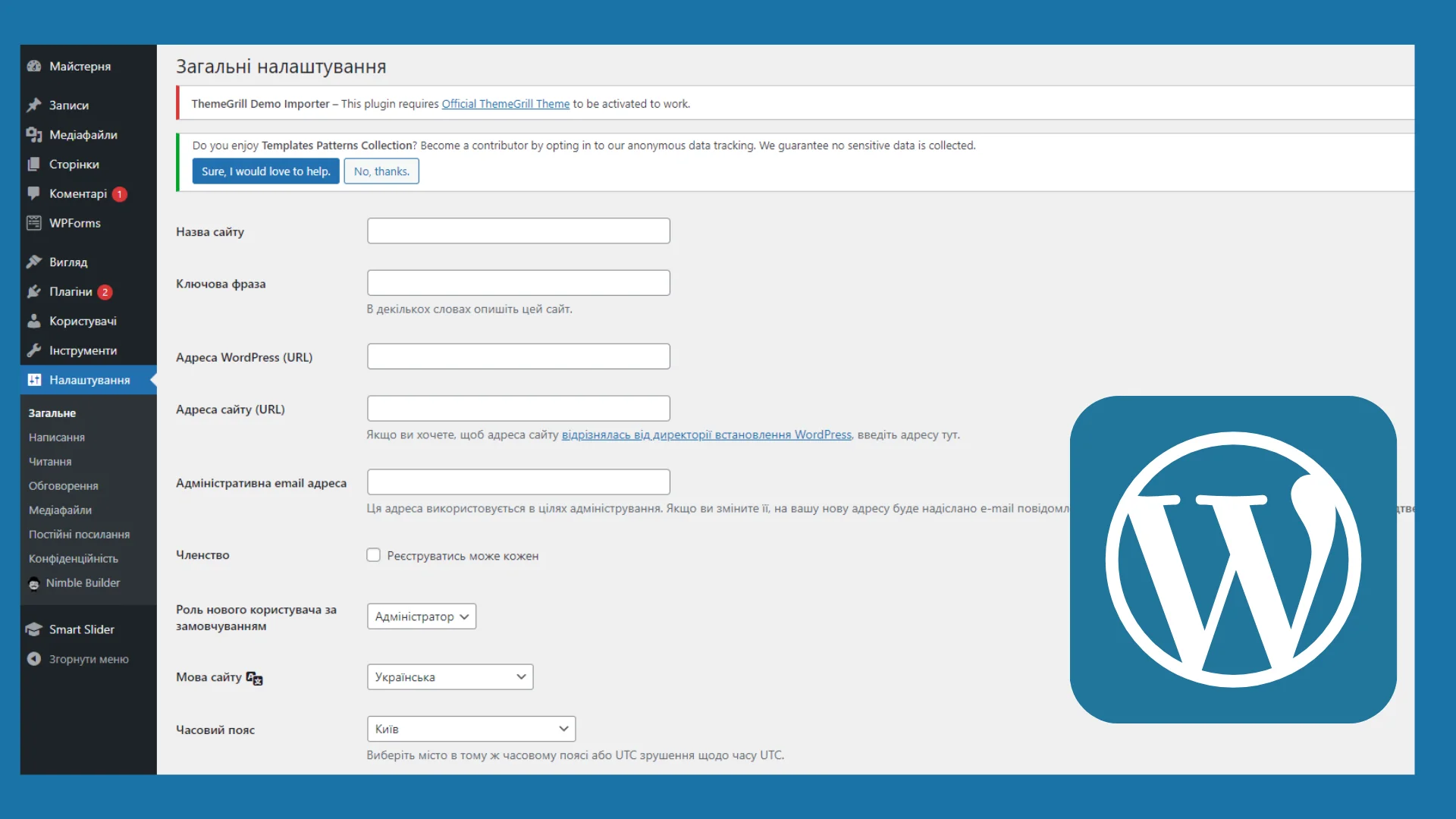
WordPress is an old and well-known designer, a leader among content management systems. It is difficult to find a person who has not heard of him. A third of all sites in the world work on this engine. If we look at the share of WordPress among other CMS, it is almost half (44%).
It is an open source builder with almost 20 years of history. During this time, the engine has grown with millions of themes and plugins, which creates both convenience and complexity. Thanks to such a wide selection, you can find a theme or plugin for any customer request. But due to the fact that there is no quality control of software products, there is a lot of frankly shoddy development.
Read also: How to Independently Create a Website with Online Courses Using a CMS
Therefore, when choosing themes and plugins, it is best to focus on user ratings and reviews and be sure to check compatibility with your version.
The main convenience of WordPress for a blog is that it has a section of entries that make up a blog. They can also be used for news. By the way, many news sites use this engine.
CMS has two main possibilities to shape the appearance of the site:
-
The main page shows the statistics page, and the blog is one of the sections and is displayed in the menu.
-
Records are displayed on the main page.
Thanks to this, you can make both a business card site with a blog and a clean blog.
When choosing a theme, you need to carefully look at how the blog blocks and the showcase page are formed. In WordPress, you can create static pages manually (thanks to plugin builders), but it is almost impossible to change the structure of dynamic content.
Installing Wordpress will require some knowledge because it only works on hosting. It is often emulated using special programs such as Xampp. But an even simpler way is to immediately order hosting for Wordpress and install the engine directly from the client panel in a couple of clicks.
Joomla for blog
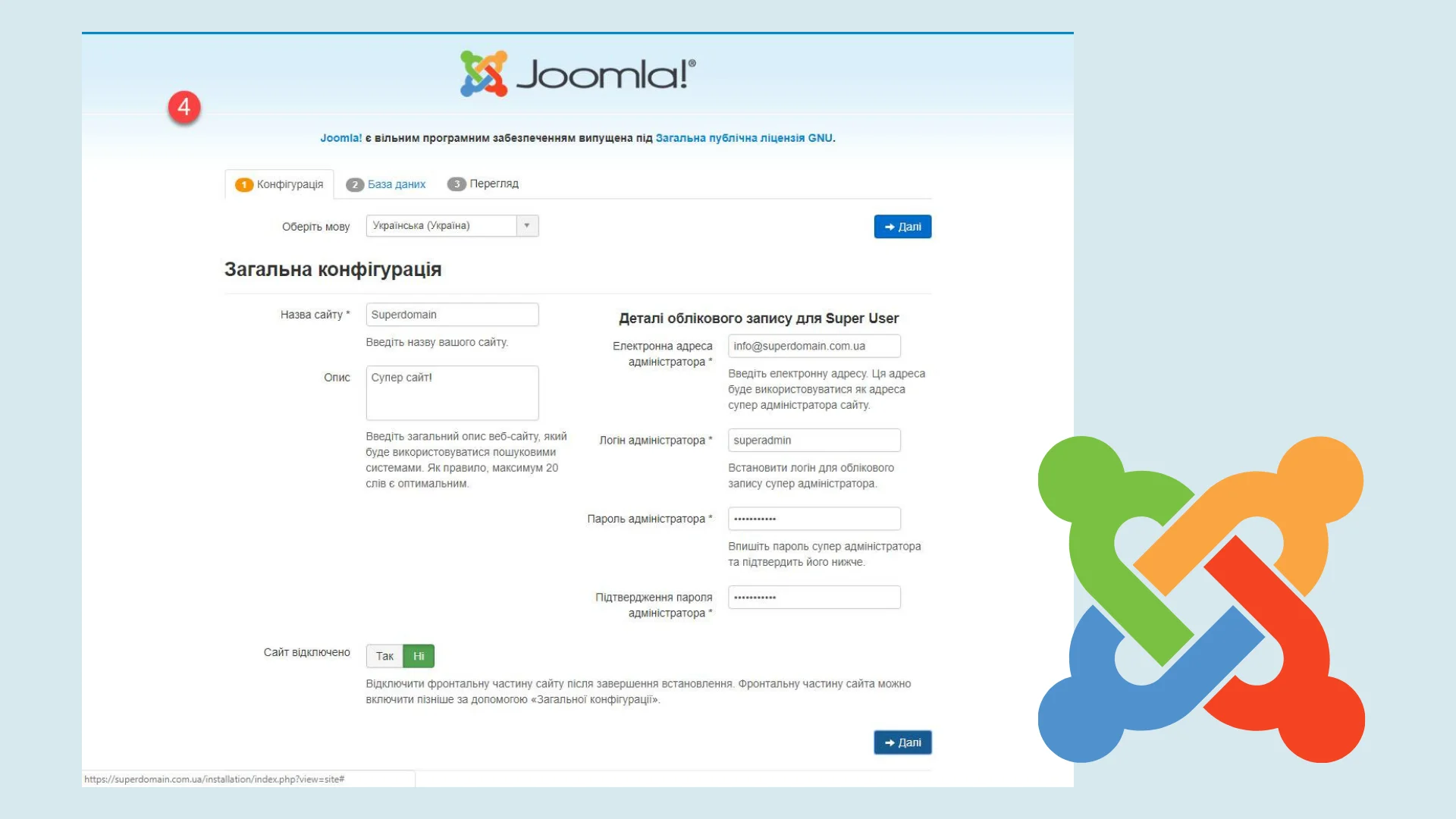
Joomla is in many ways similar to Wordpress - it is also a fairly old CMS (began development in 2000). A very popular CMS that is among the top ten most popular worldwide.
It's a solid blog engine that's easy for beginners to learn, open source, and practically free (except for commercial plugins).
One of the advantages of Joomla is that it is well Ukrainianized. Also, users love it for one of the cleanest codes among all CMSes.
In Joomla, like WordPress, you can make the main static page, or you can make the page of records. Only it is called a little differently, and is implemented a little differently.
The appearance of the future site is determined during the creation of publications. When placing new material, it can be designated as the main page using the "Main" checkbox.
The "Featured Entries" option is used to display new entries on the home page. When creating each material, you need to click the "Selected" button in the right column with settings. If there is no main static page on the site, all these articles will be displayed instead in the form of a dynamic showcase with a preview. Articles not marked as favorites are divided into categories that can be bookmarked in the Menu bar.
Thus, part of the records can be displayed on the home page, and part can be placed in secondary sections. This is good for building a news blog. For example, the main page contains all hot news, and the menu contains thematic bookmarks "News of culture", "Sports", "Society" and others.
The basic components of the engine allow you to create a good blog without resorting to installing plugins. But you should not give them up. There are many external Joomla plugins that help you create a beautiful, modern blog.
Plugins will be needed for:
- Formation of the news feed
- Animations of news modules
- Creating sliders
- Installation of convenient control panels on the site
- Creating pop-ups
- Setting the menu area, etc.
In addition, plugins are used to adjust the technical parameters of the site and SEO optimization.
It is best to host a site created on this CMS on specialized Joomla hosting , which can be ordered from our company.
Drupal for blogging
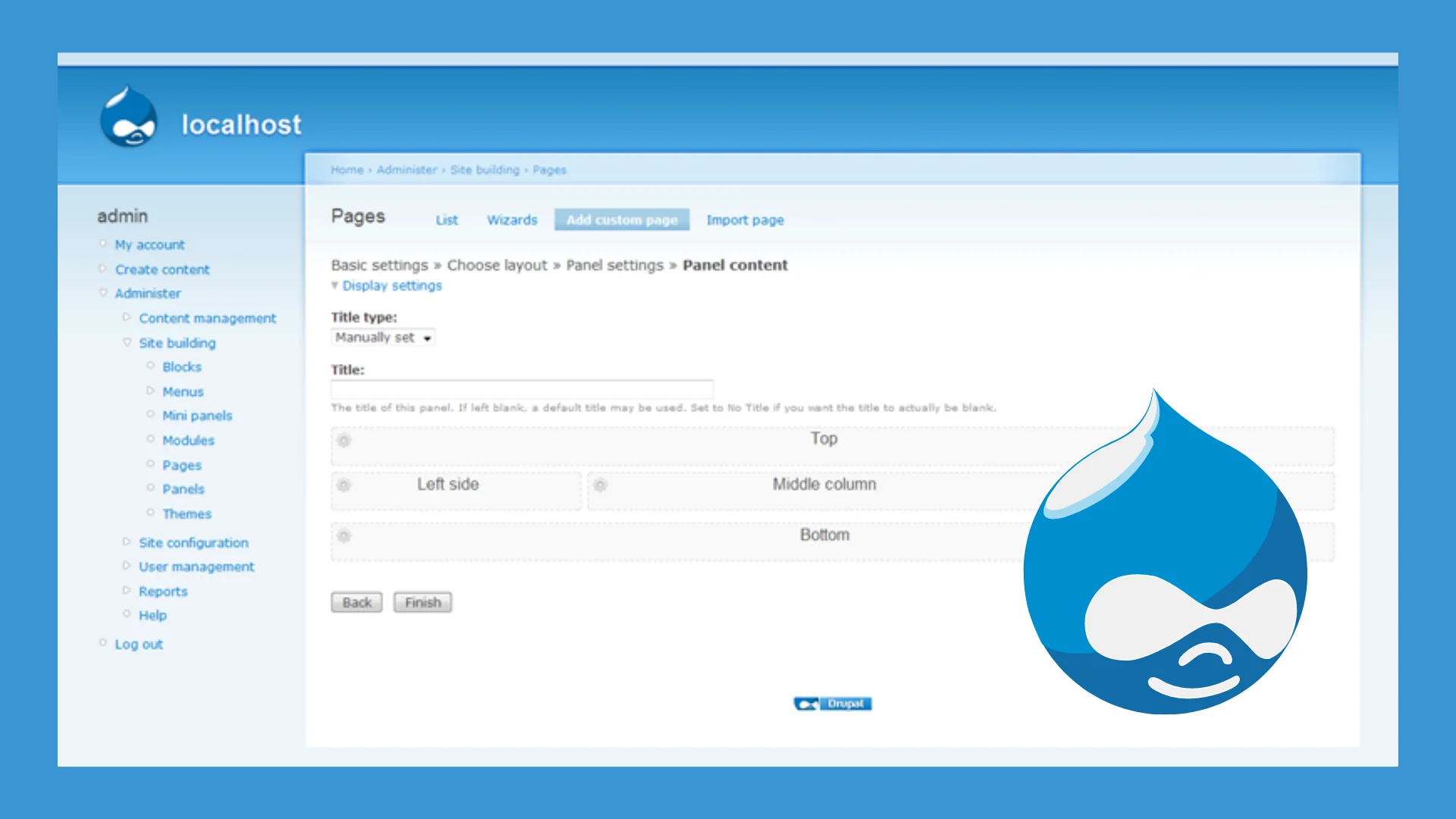
Drupal also stands in a number of free and open source CMS. The developers note the flexibility of working with it — anything can be implemented on this engine. It also has a long history (existing since 2000) and many fans around the world. But Drupal is not so popular due to the fact that it is more difficult to understand in the first stages of work.
The engine immediately comes with a basic set of modules necessary for content creation and editing, technical settings, language management, and more. They are located in the "Extension" (Extend) section. Some are enabled by default, others can be activated with a tick. There are quite a few of them, but this is, as they say, "the bare minimum." To create a modern site, you need to install additional modules yourself. They need to be downloaded from the official website, just like the design theme.
One of the disadvantages of the engine is that certain functions must be implemented by several extensions. This can be confusing for newbies, but luckily, developers have started releasing extension packs to make life easier for users.
Developing a blog on Drupal is quite simple - it is immediately provided by the basic configuration. In CMS, there are two types of materials creation - these are articles (Article) and basic pages (Basic Page). Articles are used specifically for dynamic content (news, blog), and base pages for creating static content (sections "About us", "Contacts", home page).
If there are no other settings, news are immediately displayed on the main page in the order "newest first" - this is the default option. Any page, news or category can be bookmarked in the menu.
Drupal, all its themes and modules are completely free, unlike Wordpress and Joomla, which have paid add-ons. The only thing you will have to spend money on is a domain and hosting for Drupal .
All three CMSs are trusted by webmasters thanks to reliability proven by 20 years of experience in development, debugging and growing a community of enthusiasts. Today, the whole world knows about these engines, you can find a lot of information and solutions on the forums.
It should be noted that they have a lot of additional extensions, and after installing all the necessary plugins, you will need a good hosting, which must be taken care of in advance.
You can easily install each of the blog CMS mentioned in the Cityhost control panel. It is enough to select the Hosting 2.0 section in the left menu bar, then open the "Management" tab opposite the selected domain (if there are several of them on the hosting). In the "Options" section, you will see several suggestions, including the "Auto-install CMS" option. After filling out the form, the designer will be quickly installed, and the client will receive a letter with a link to the admin panel with the administrator's login and password.
All these engines are well suited for blogs, capable of implementing projects of any scale and do not require programming skills (although knowledge of code helps in this case). Choosing a CMS for a blog is a matter of personal preferences and convenience for each individual user.