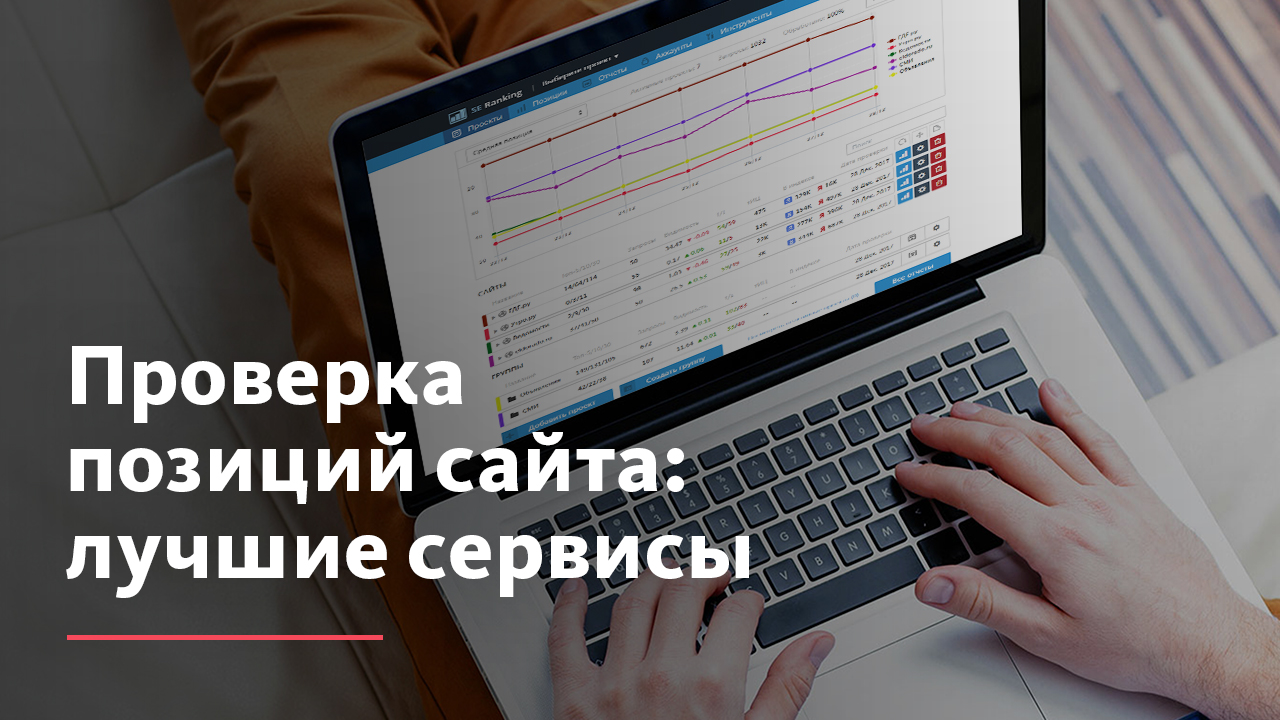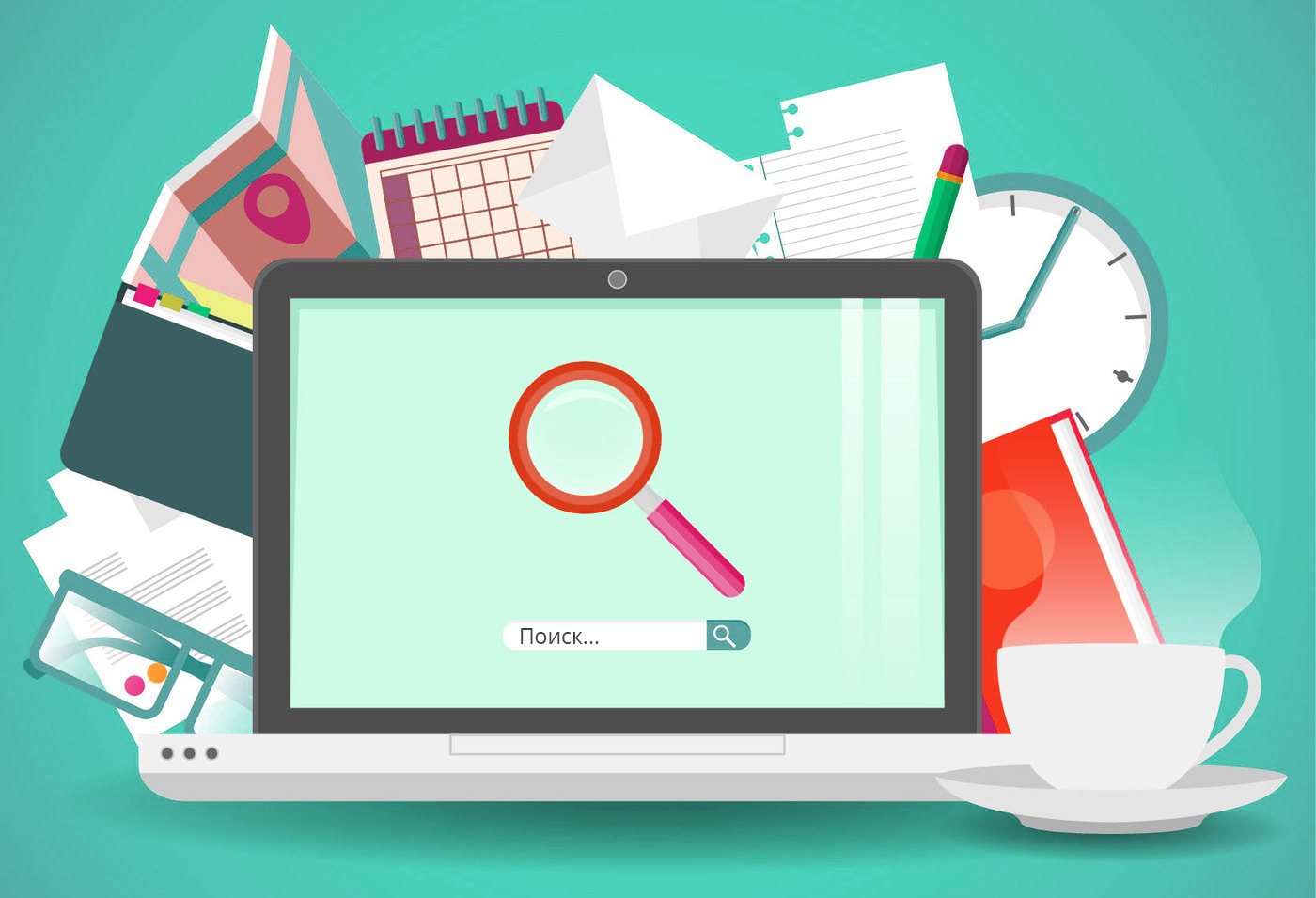Everyone who is engaged in SEO promotion of sites must use specialized services to track results. Why? To monitor the development of the site and understand what can be corrected and made better.
There are many similar services, but probably one of the best is PR-CY. It is a multifunctional service that supports various functions. But in this article we will consider only one - "Site Analysis". With its help, you can quickly perform an audit of a web resource and assess its current state. And then correct the errors found and increase the effectiveness of the promotion of the site in the future.
How to work with the PR-CY service: detailed instructions
PR CY is very easy to work with, and frankly, no manual is needed here. Therefore, below we will simply consider the main points that the service shows. All you need is to open the PR-CY service and enter the domain name of the site in the required field.
And after a couple of seconds, you can analyze the following blocks:
- General assessment of the site . Shows the quality of the web resource in percentage. The number of errors found is also displayed here.
- Search engines . Shows information about indexing, as well as Yandex IKS.
- Sanctions and viruses . Displays data on the presence or absence of the AGS filter, as well as the results of virus checks from Yandex and Google separately.
- Traffic . Shows the number of visitors to the site per day/week/month. With a paid subscription, the PR-CY service displays more information: traffic sources, geography of the audience, time spent on the web resource, percentage of rejections, etc.
- Link to the site . Shows data on external optimization of the site. Including: the number of backlinks and domains, the percentage of organic and purchased links, the last 10 links (with the date of their appearance).
- Social networks . Displays activity in social networks. Shows the presence of communities on Facebook and VKontakte, the number of likes and other signals of activity.
- Optimization . An important block where such points as: title of the main page H1, description (Description), nausea percentage, HTML document size, server response code, download speed, number of internal and external links, etc. are checked. A green tick is placed opposite the points where everything is normal, and where there are certain problems - a red exclamation mark.
- Server information . Shows IP address, server location, domain age and expiration date, presence or absence of SSL certificate, robots.txt file and sitemap.
- Usability . This block shows the parameters affecting the site loading speed. For example, server response time, caching settings, image compression, etc.
- Mobility . Shows how competently the site is adapted for mobile devices. Here it is checked whether everything fits in the screen area, how convenient the font size is, etc.
Features of the paid version of PR-CY
By default, the functionality of the PR-CY service is limited, as it is free and available to everyone.
Read also : What is hosting and how to order it at CityHost .But when subscribing to any paid tariff, more opportunities appear:
- periodic data update (in automatic mode);
- traffic check;
- checking of behavioral factors;
- checking backlinks (including broken ones);
- analysis of the history of events that occurred with the site (to understand why it fell under the filter);
- download of reports in the form of a PDF file;
- advice on correcting found errors, etc.
However, even in the free version, the PR-CY site evaluation tool shows enough data. Therefore, you can safely add it to your arsenal and use it for free analysis of web resources.