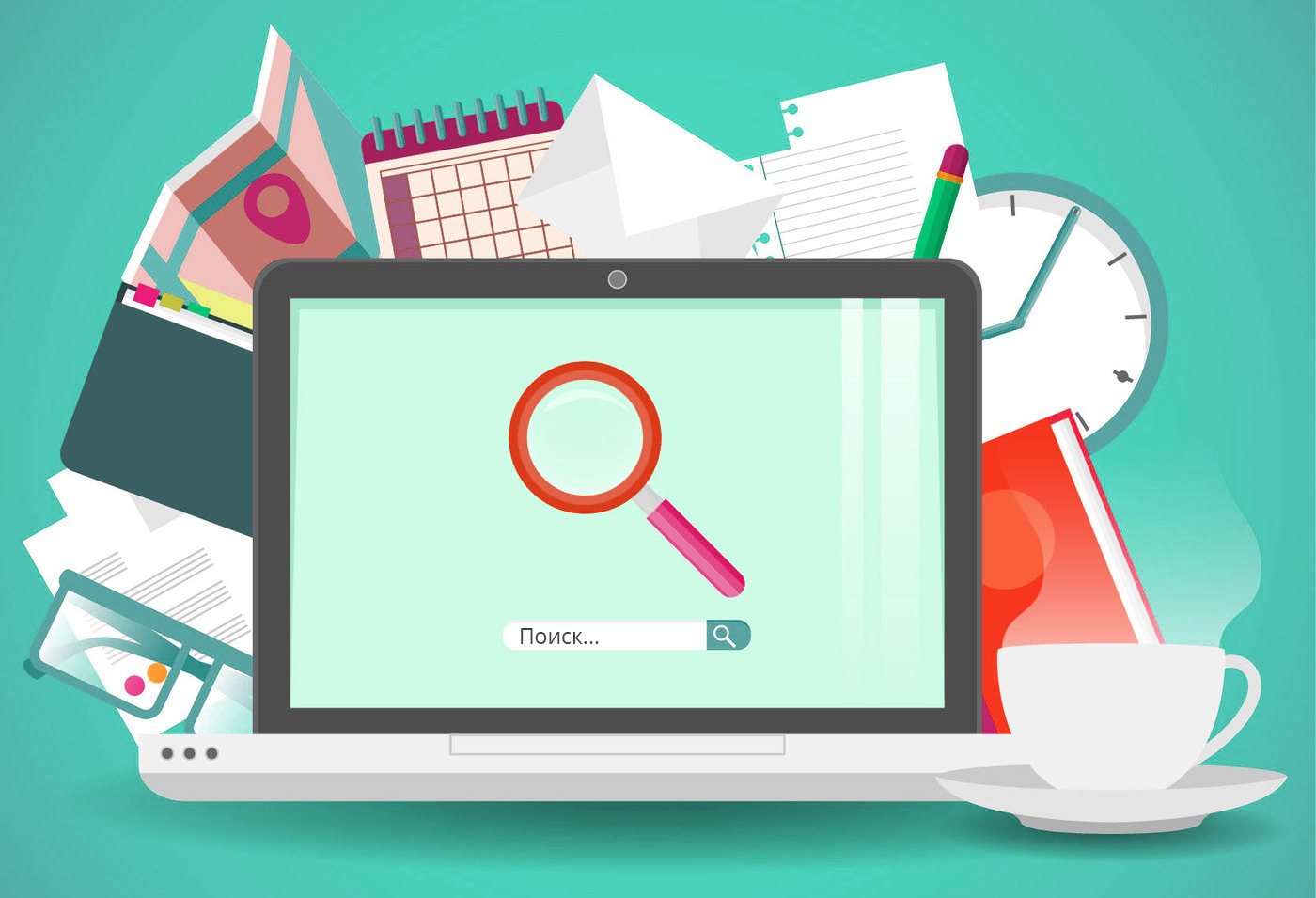
During the promotion of the site, it is necessary to regularly monitor the positions so as not to miss the moment when they will sag. And then quickly take certain measures.
It is clear that manually checking each request from the site's semantic core is long and boring. This option is suitable only for small web resources with 5-10 pages. And for large projects, which are usually hosted on vps servers, it is better to use special tools. For example, the Seolib service, which is designed specifically for monitoring positions. Actually, in this publication we will consider in detail how to work with it.
Preparatory stage
To begin with, you need to register on Seolib by filling in the standard fields (e-mail, password, name). And then confirm the registration by following the link in the letter that will arrive in the mail.
Next, you can create a new project:
- Specify the name of the project and the URL of the analyzed site.
- Write down the key queries by which positions will be checked. Then provide links to their respective pages. To save time, prepare a list of keywords in advance and upload them as a file.
- Specify the validation parameters. There are several options to choose from: general (without additional settings), by phrase (using the "quotes" operator), by exact occurrence (using quotes and an exclamation mark).
- Set up monitoring. Specify the region, depth and frequency of inspections. It is best to choose the "Manual" option - it is faster and cheaper.
The cost of each individual check is displayed in the settings table. And under it, the final price of the inspection within the framework of the entire project is calculated.
How to monitor positions in Seolib: step-by-step instructions
After all settings, the Seolib service will redirect you to a page with a list of projects. Here you can run a check and view reports on:
- the last analysis;
- 10 recent analyses;
- snippets;
- competitors;
- synonyms;
- visitors;
- promotion prices.
If necessary, you can change the settings of the current project at any time.
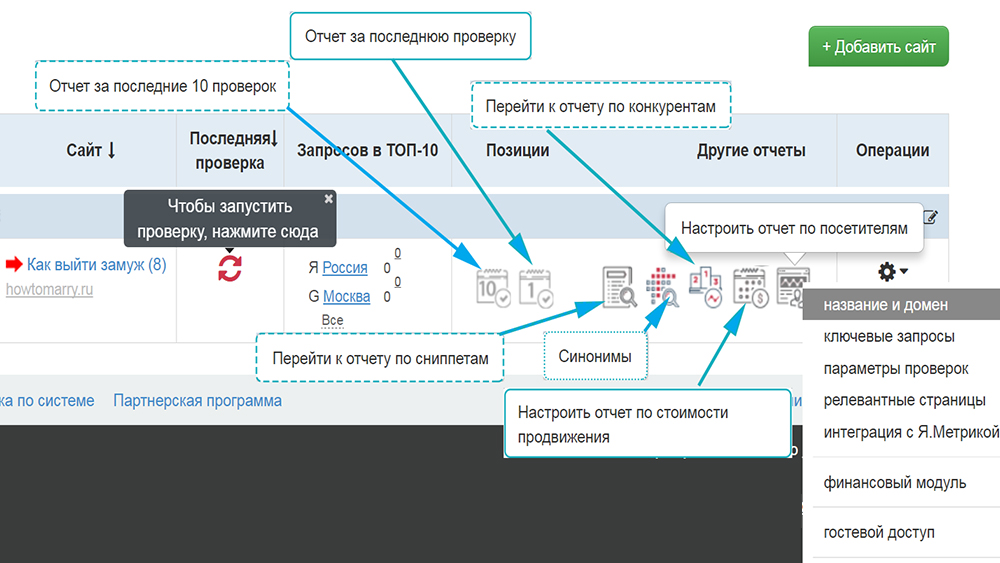
If you are using the service for the first time, the operating instructions will help you understand all Seolib tools:
- After the check, the results are displayed, which show the positions for a specific query for the selected search engines (Google, Yandex). Here you can click "Show/Hide graphs" to study the information in a more convenient way.
- On the "Synonyms by query" tab, synonyms are shown. They can be added to the semantic core, and then create new content (or edit the current one, optimizing it for new keywords).
- If you select "Report on snippets" before starting the check, then the snippets that are displayed in the search results will be displayed in the table.
- The "Competitor Report" function allows you to compare positions with the results of competitors (up to 5 sites). You only need to specify their URL.
- The option "Customize a report on the cost of promotion" is relevant for optimizers who receive payment for the achieved result. With the help of this option, you can calculate the final price necessary to support key requests in the TOP in the selected regions.
Interesting facts about Seolib
When registering in the Seolib service, a small bonus may be added to the account - for the first time getting to know its functionality. The amount is small, but it is enough to evaluate the capabilities of the tool and understand whether it is suitable for you. Prices for checking positions here are democratic, which is confirmed by numerous reviews on the network.
In addition to monitoring positions, the service can:
- to parse the issue according to the specified request;
- compare TOPs by the required dates;
- find competitors whose positions are growing rapidly, etc.
All features are paid, but it's worth it.
Results
This is the review of the Seolib service. As you can see, it is quite simple and easy to work with. If you want to regularly monitor the results of internal optimization (and external optimization as well), add this service to your list of useful tools. After all, to achieve good indicators, it is not enough to simply promote the site. It is still necessary to monitor intermediate results and quickly correct shortcomings, improve optimization - in short, continue work on all pages of the web resource.
Was the publication informative? Then share it on social networks and join our Telegram channel. We remind you that you can order cheap hosting from the hosting company CityHost. For technical questions, contact the online chat or call ?? 0 800 219 220.







