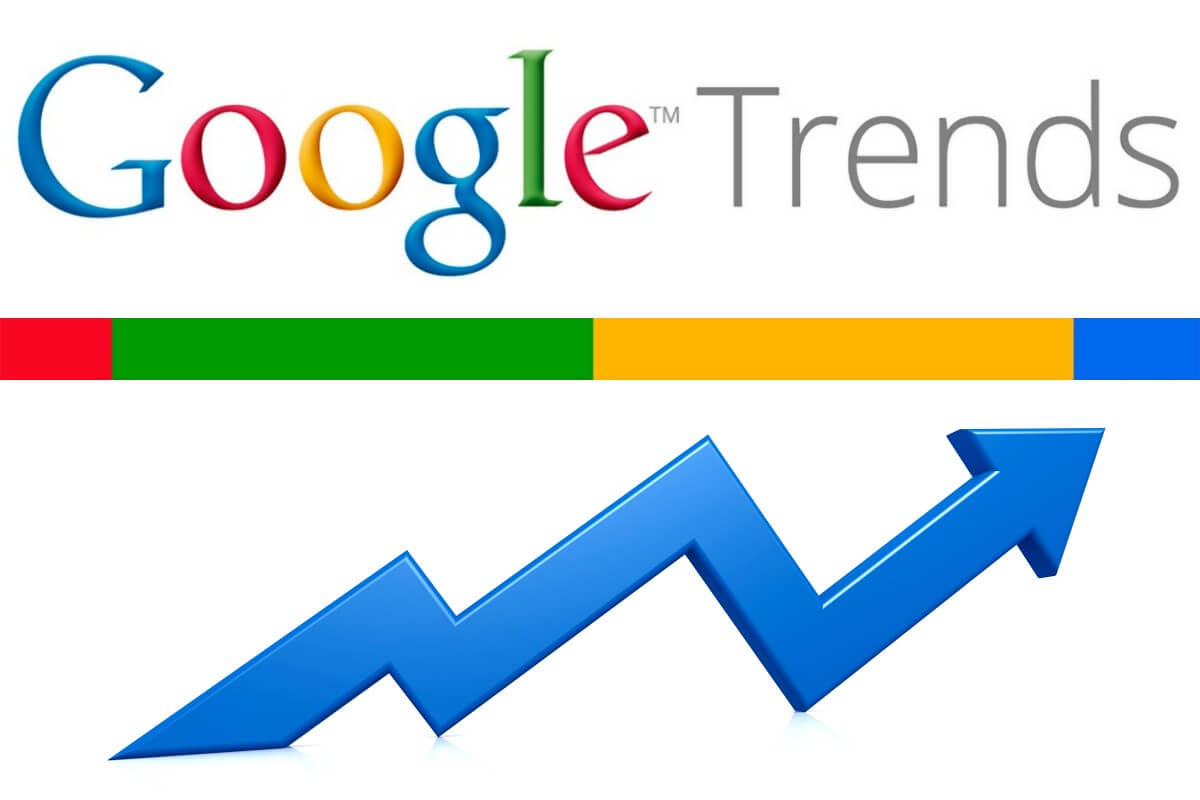Site loading speed is one of the key parameters of its operation. It is important for both users and search engines. Users do not like to wait a long time - if the site takes a long time to load, they will simply close the tab. As a result, the percentage of refusals increases and behavioral factors worsen. And search engines show only sites with fast page loading in the TOP-10. If the web resource works slowly, then it gets lower positions.
To prevent this from happening, you need to perform a site speed test regularly. And then quickly find problems and fix them just as quickly.
All this is done with the help of special services. There are many of them, but in the framework of this publication, we will consider the best tools for analyzing the speed of site page loading.
PageSpeed Insights
PageSpeed Insights is a popular service from Google. It is considered one of the best free tools. True, it does not show the actual download speed, but only checks it, setting a score from 0 to 100 points. Although this is enough.
The service analyzes the speed of the site when opened from a PC/laptop and viewed from a smartphone/tablet. Accordingly, there are two assessments.
The service finds errors in the site's internal optimization and issues recommendations on how to correct them. For example, optimize the image or remove the CSS code that blocks the display of the top of the page. The recommendations here are quite reasonable: when you click on "How to fix?" the service will describe in detail what can be done to eliminate the problem.
Found errors are indicated by an exclamation mark in a square of a different color - red or yellow. Critical errors are marked in red, which significantly affect the speed of the web resource (they must be eliminated first). And yellow - less critical errors that do not greatly affect the speed of the site (they should also be eliminated when there is an opportunity).
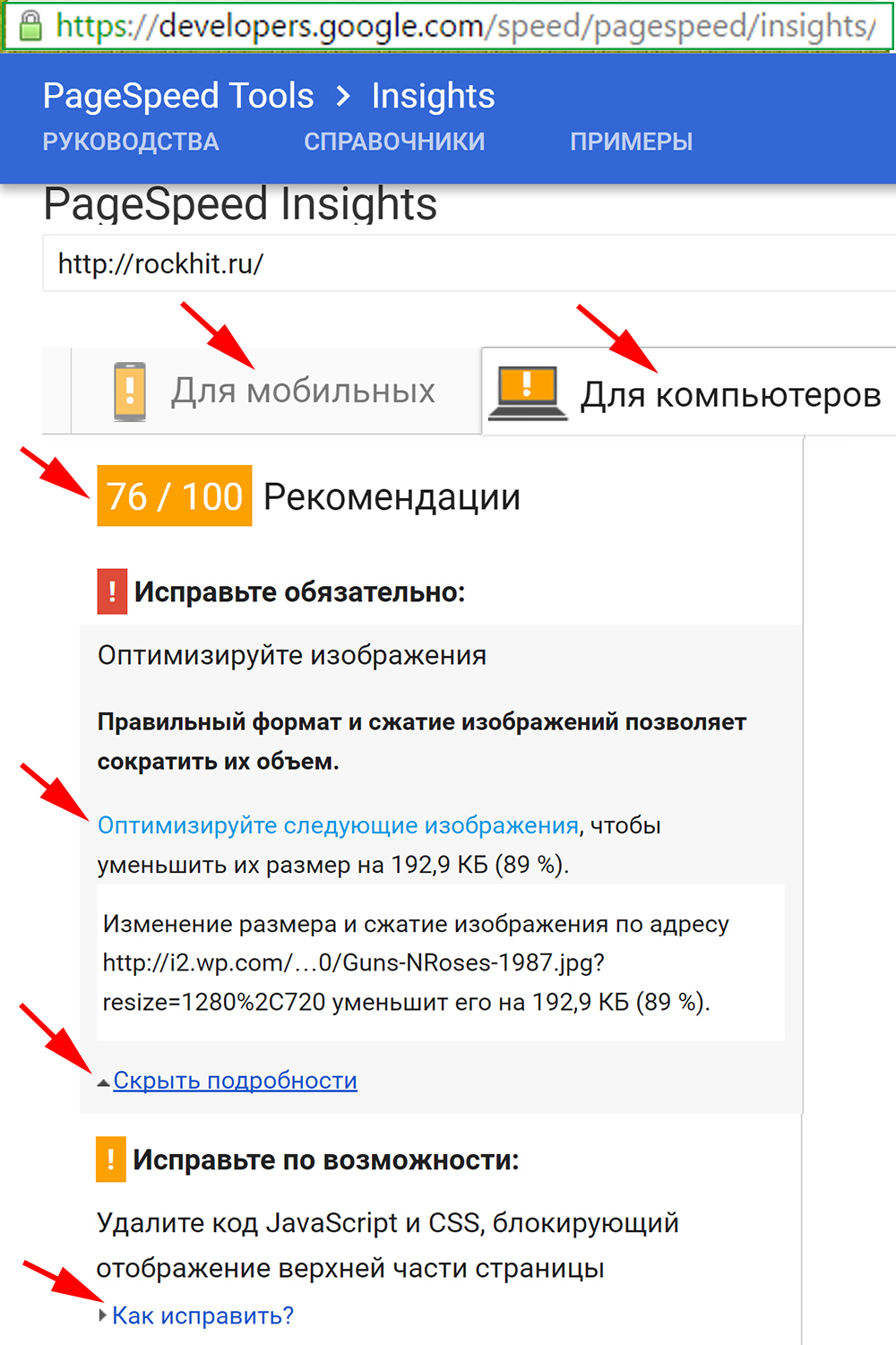
Webpagetest
You can also check the site for loading speed using Webpagetest. In addition to the URL, the browser (Firefox, Chrome) and the location of the PC from which the test will be performed are also indicated here.
The service analyzes the download speed twice, because the second check shows how well the pages are cached. The results also show the distribution by types of content and other data.
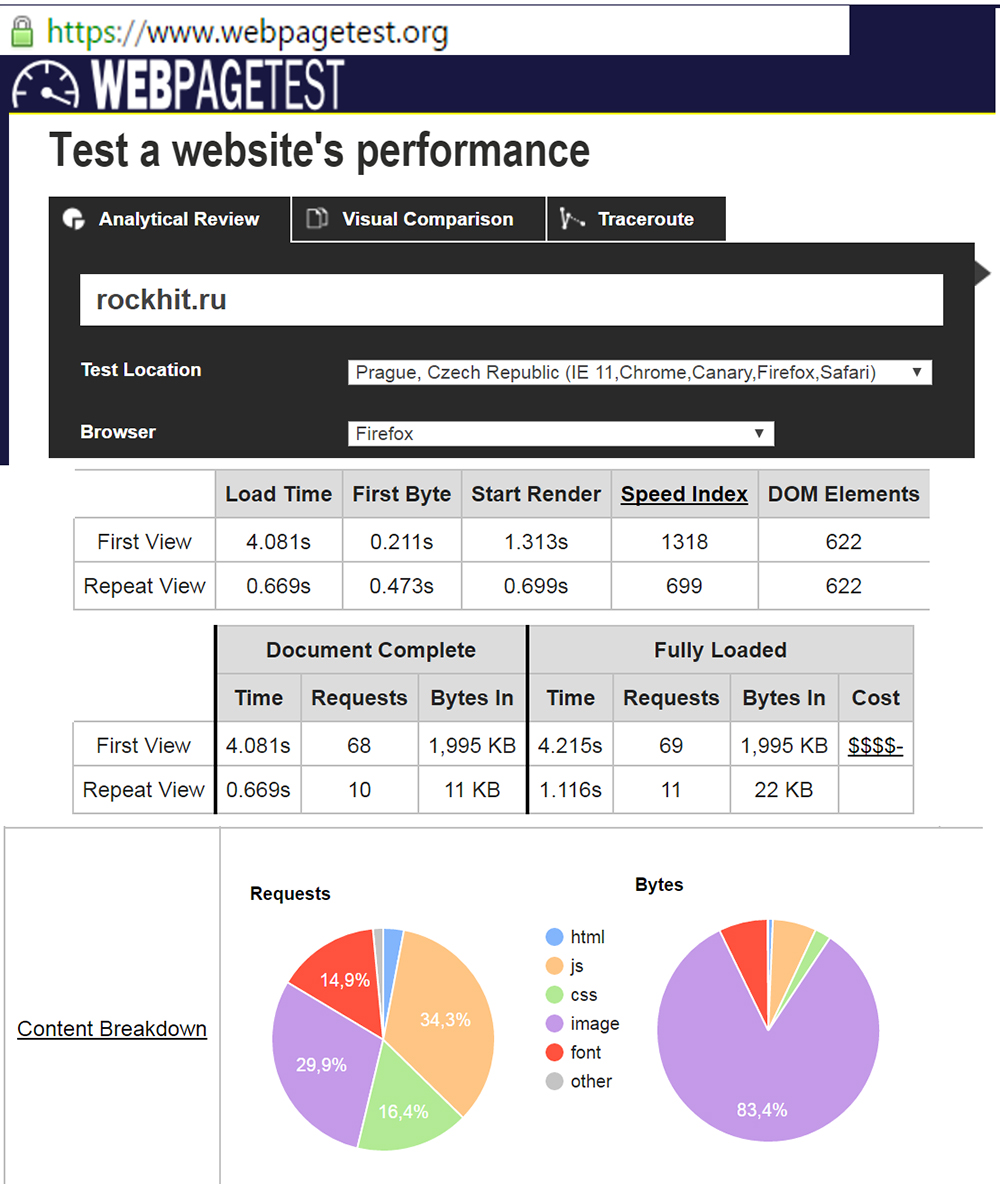
Pingdom Website Speed Test
This is a professional site speed test service. Shows a huge amount of data:
- percentage of loading speed (as in PageSpeed Insight from Google);
- advantage in speed over other sites in the network (in percentage);
- page size;
- the region from which the analysis was performed (can be selected before checking);
- recommendations for improving the speed of the web resource (and evaluations that show how competently they are implemented).
There is a lot of information, and it will not be easy for a simple user to get used to it. But if you figure it out, you can use it to improve the website.
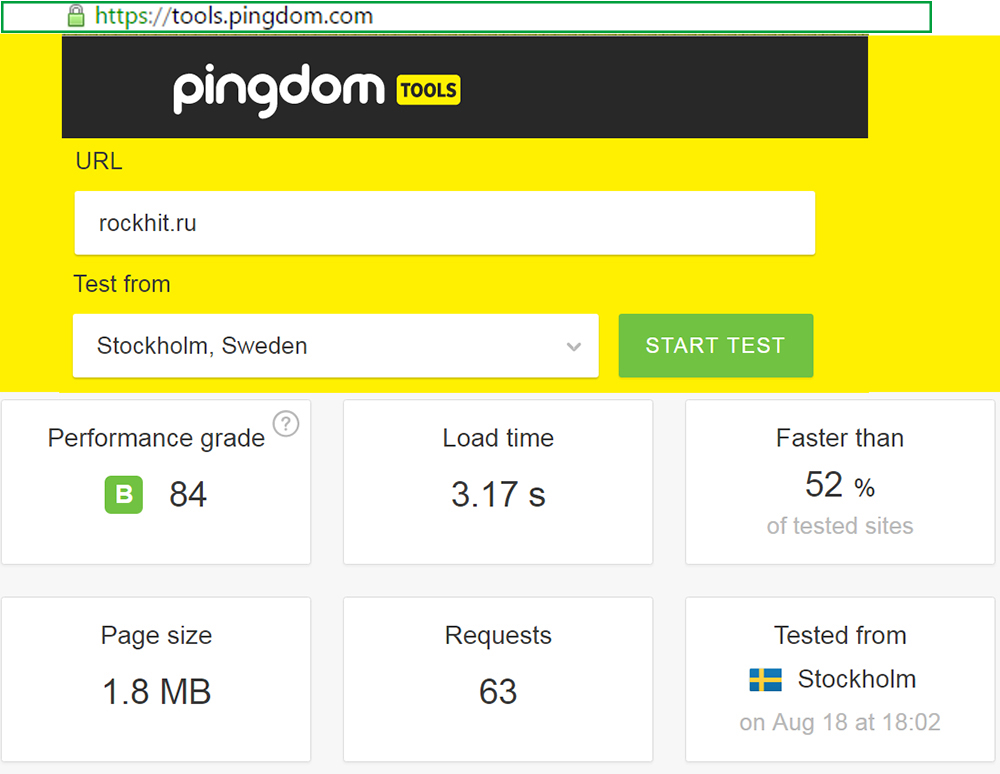
GTmetrix
It has the same functionality as the previous site speed test tool. There is also enough data here:
- download speed;
- page size;
- percentage assessment of the speed of the web resource (as in the service from Google).
The results are shown in a more understandable form, so it will be easier to understand. In addition, the service provides recommendations for correcting the errors found.
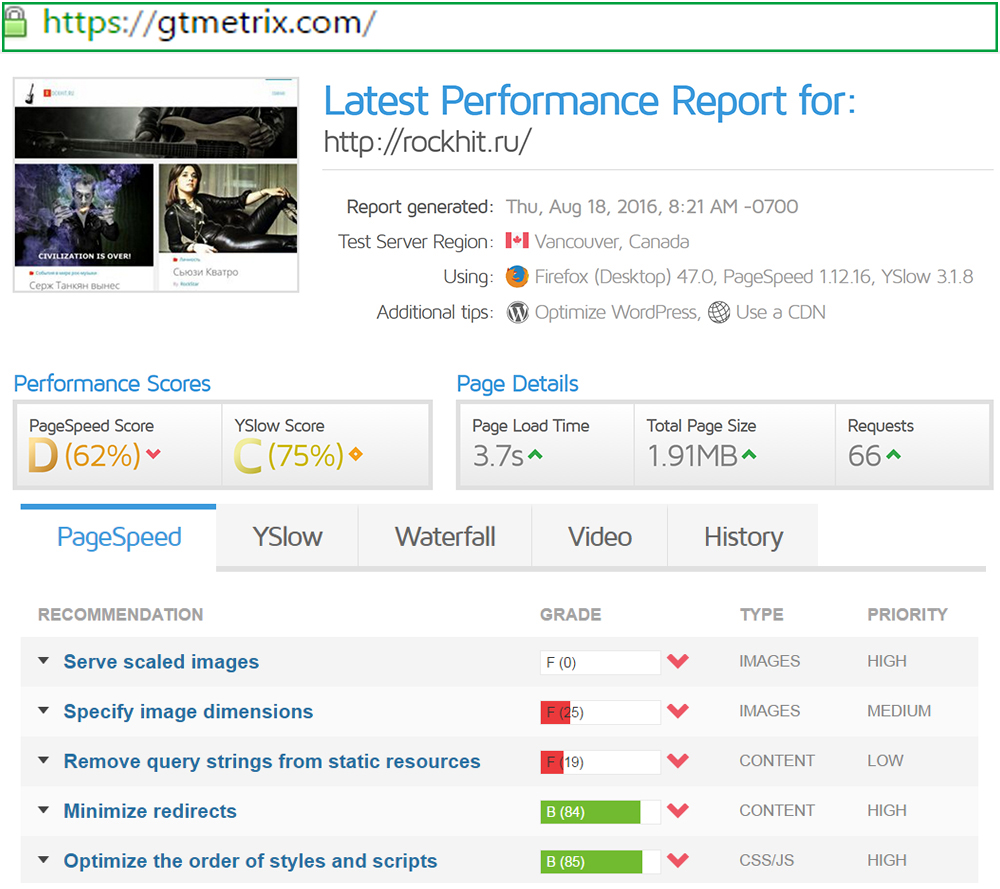
Whichloadfaster
The key feature of this service is the comparison of two web resources. It analyzes their download speed and gives the appropriate results. A good option if you need to compare your own site with the sites of competitors and understand how to bypass them in terms of this parameter.
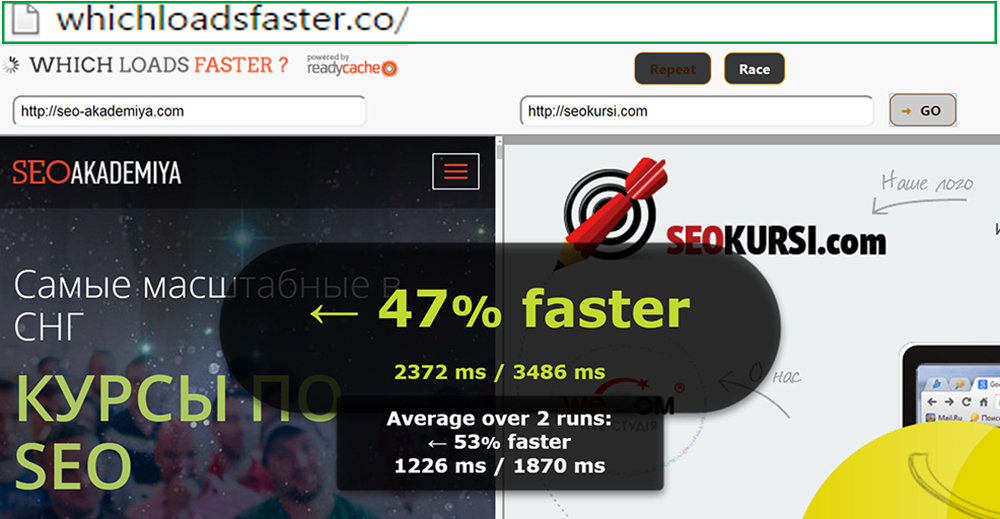
Load impact
This service analyzes not only the speed of the site. In addition, it also checks how well the server copes with the load when several dozen users access the web resource at the same time.
After checking, a chart is displayed that shows the change in download speed depending on the number of visitors.
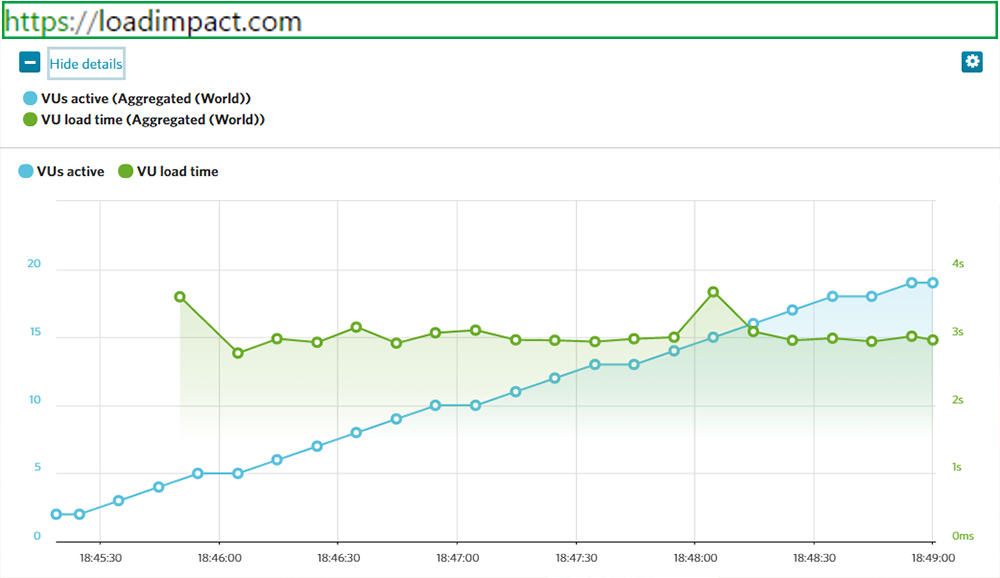
Sitespeed
This tool checks the site loading speed in a slightly different way. In the analysis, it uses approximately 30 data centers from different countries around the world.
Based on the obtained results, it is clearly visible how quickly the site opens in specific countries. Good results are marked in green, bad results in red.
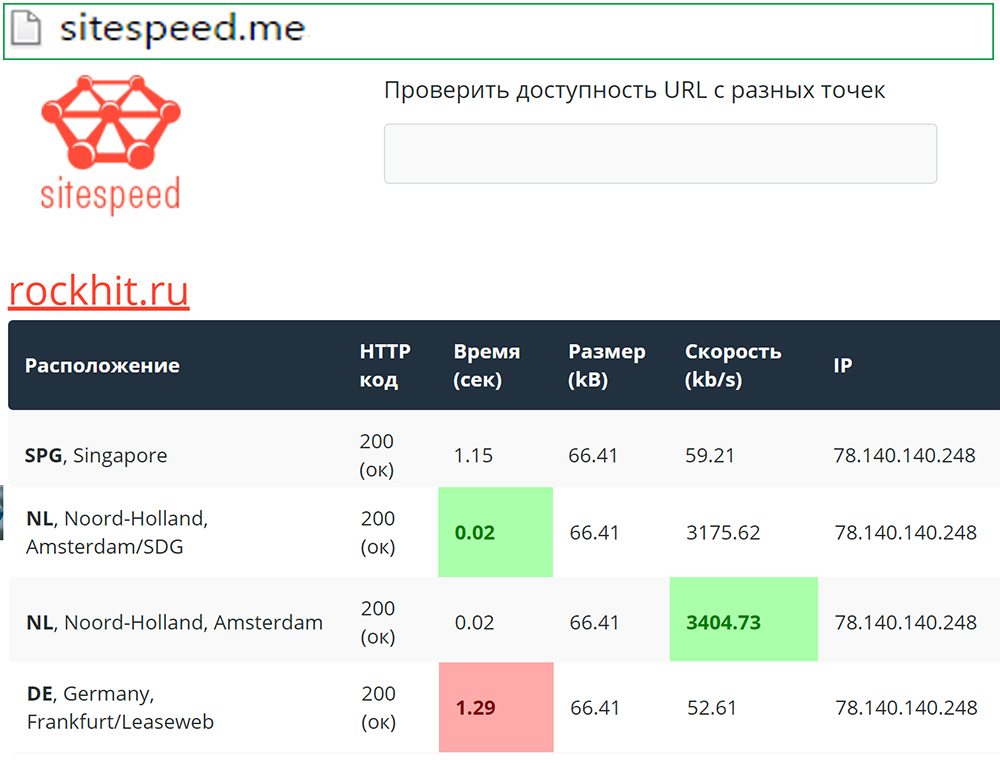
PR-CY
This service offers various tools for checking positions and traffic, improving site usability , etc. There is also a function for analyzing the speed of the website. True, not much data is displayed here:
- server response code;
- speed estimate (in percentage value);
- verification of site parameters for compliance with PR-CY recommendations.
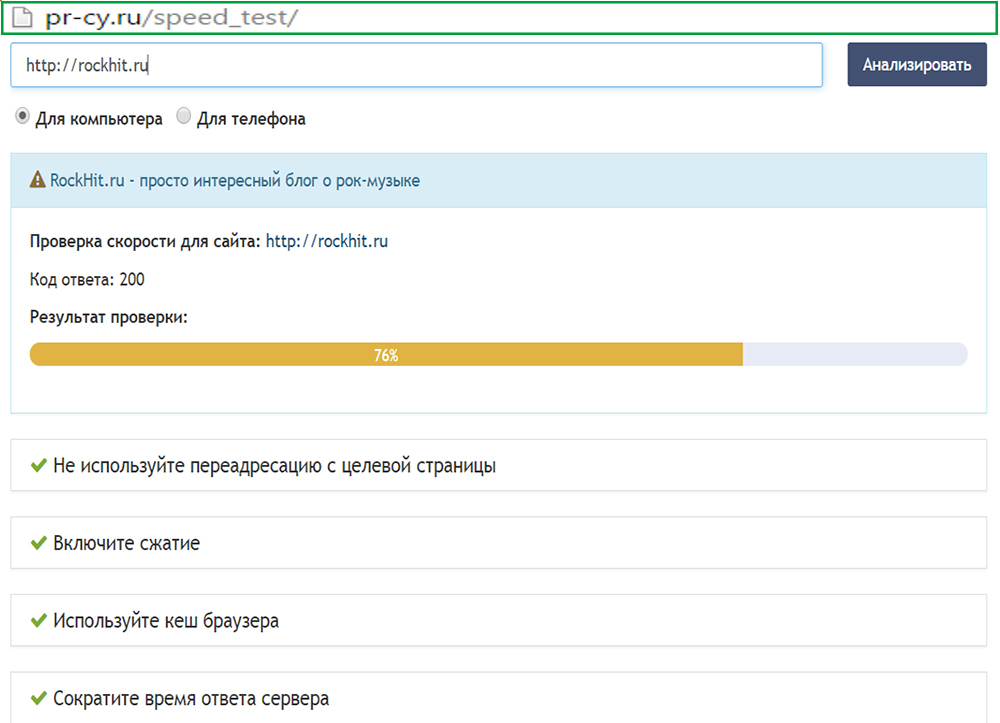
Monitis Tools
This tool outputs reports for every single element of code and script on the page. And from 3 different regions. The total download time is not shown here.
Web Page Analyzer
Despite the simple design, the service is quite functional. Shows how fast pages load - and in a convenient tabular form.
Results
Above were the best tools for testing site speed. The choice is large, so you can always select several services that are suitable in terms of design, functionality and the data they show. Then it remains only to check the site and eliminate the errors found, following the simple recommendations displayed in every other tool. Was the publication informative? Then share it on social networks and join our Telegram channel. We remind you that you can order cheap hosting from the hosting company CityHost. For technical questions, contact the online chat or call ?? 0 800 219 220.