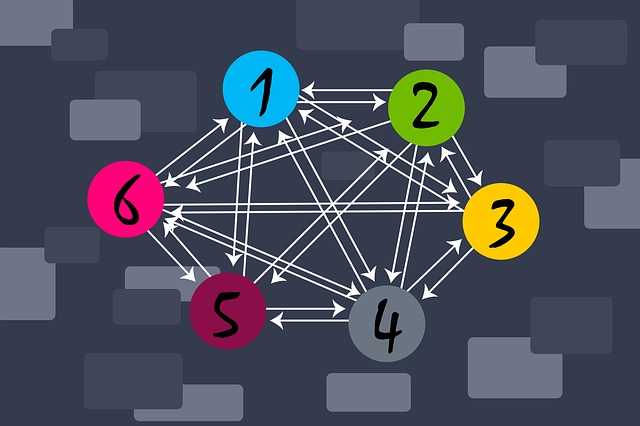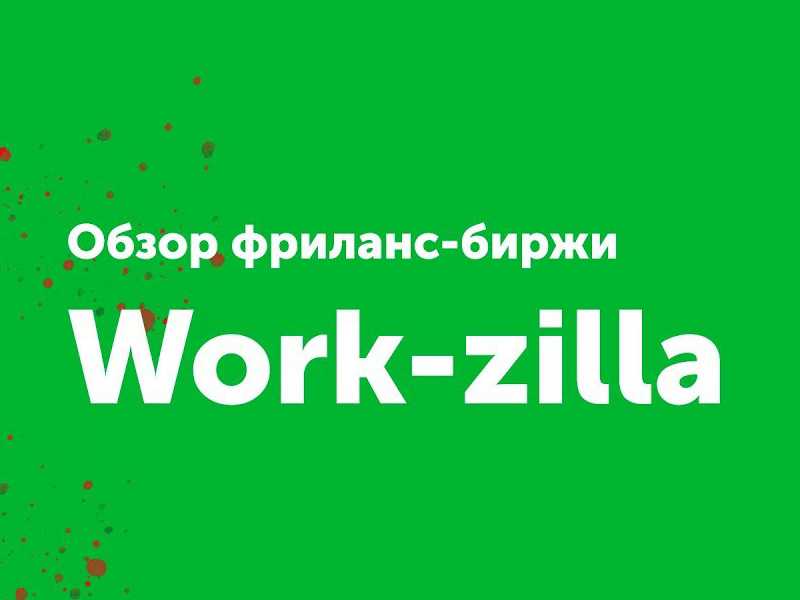
Work Zilla is a popular freelance exchange that is a pleasure to work with. Here you can always find experienced remote employees to perform any tasks. For example, to optimize the site. At the same time, it will be possible to save both time and money, since freelancers ask for less, plus there will be no additional costs for renting an office, etc. And working with Work Zilla is very easy. Especially if you follow the instructions below.
Registering and placing an order in Workzilla
To work with the exchange, you need to go to work-zilla.com. You can place your first order without registration (you will be asked to complete it later). To do this, follow simple steps:
- Click on the "Give task" button on the main page.
- Choose the appropriate category (texts, design, site help).
- Fill out the "Description of the task", indicating all the nuances for the future performer.
- Register by filling in the standard fields (name, password, e-mail). After successful registration, a message will appear that the task has been placed. But in order for freelancers to see it, it is necessary to go to the mail and confirm the e-mail specified by the link. Although if you are logged in to your personal account, this step will be skipped.
Then the Work Zilla exchange will offer to clarify the details of the project. For example, you can attach additional files, specify the domain name of the site to be promoted, the exact price and time of order fulfillment. To continue working with the service, you need to click the "Place" button.
The next step is an anti-spam check. Workszilla will ask you to enter a phone number to receive SMS, and then enter a verification code. After performing this action, a message will appear that the order has been published on the exchange, and applications from freelancers will soon begin to arrive. In addition, the service will remind you that you can communicate with the selected artist only after topping up your account on the website.
By the way, the Work Zilla freelance exchange allows you to search for candidates only for one-time work. If you publish an application to find a freelancer on a permanent basis, it will not pass moderation. For such purposes, the exchange has a separate paid section "Vacancies".
Learn also : How to create a site using a free site builder .
Work with performers on Workzilla
You can see the status of the placed order in your Workzilla personal account. It shows the number of views and rejections. Since Workzilla is open to all freelancers of the exchange, it takes responsibility for the choice of the performer.
The service automatically selects the 3 best candidates among all those who responded to the order. And thereby prevents situations where inexperienced newcomers will get a job, who will leave a negative impression about the stock exchange. The customer sees the 3 best candidates and chooses the final performer from among them.
One of the freelancers can be chosen not blindly. The service allows you to carefully study his profile, see the rating and list of previously completed orders, read the reviews of people who worked with this artist.
Important : If you have a large project, we recommend ordering a reliable VPS server and ensuring stable operation of the site.
After choosing a candidate, there is an opportunity to discuss the details of future work with him. And if everything is satisfactory, it should be finally approved by the executor. The amount indicated in the application will be frozen, and the performer will receive a message that he can now start work.
A chat will be available during the order process to discuss any details. After all, certain questions or unclear nuances that need to be clarified often arise during work. After completing the order, the freelancer sends the task for verification, and the customer receives a corresponding notification.
If the work is done perfectly, all you have to do is click the "Accept order" button, rate it and write a review. The previously frozen amount will be credited to the freelancer's account, and the project itself will be moved to the "History" section.
If there are complaints about the completed work, it can be returned for revision, indicating the disputed points. If the freelancer for some reason refuses to make changes, you can use the "Mutual rejection" function to stop cooperation. And if a serious conflict is brewing, then you will have to go to Arbitration. He will decide who is right in this situation.
Results
Now you know how to work with the Work Zilla freelance exchange. As you can see, everything is very simple. You only need to register, place an order and choose a suitable performer. And all this can be done in a matter of minutes.
Was the publication informative? Then share it on social networks and join our Telegram channel. We remind you that the hosting company CityHost provides inexpensive hosting services for sites of any complexity. For technical questions, contact us via online chat or by phone ?? 0 800 219 220.
Read more: Was the publication informative? Then share it on social networks and join our Telegram channel. We remind you that the hosting company CityHost provides inexpensive hosting services for sites of any complexity. For technical questions, contact us via online chat or by phone ?? 0 800 219 220.