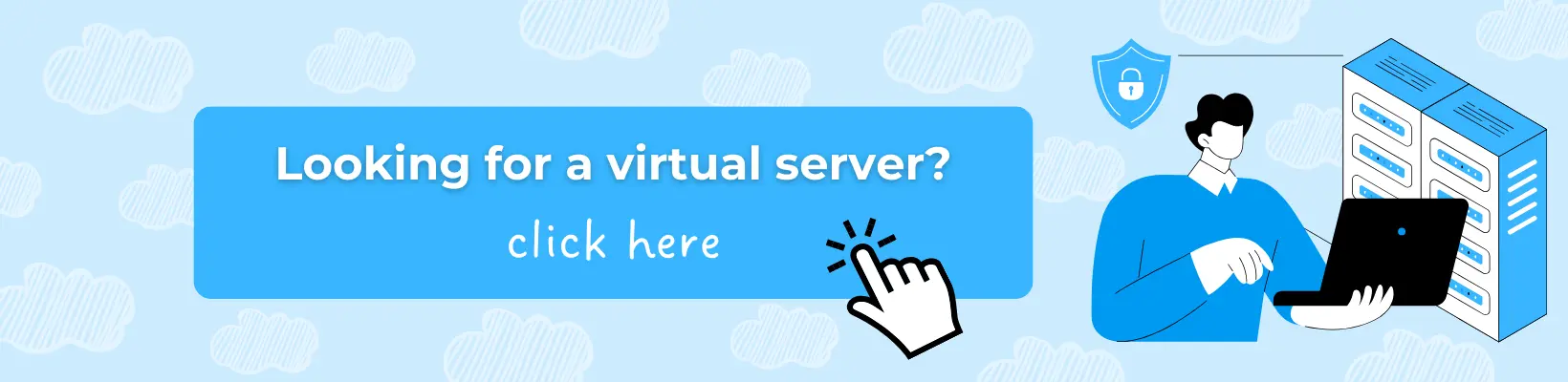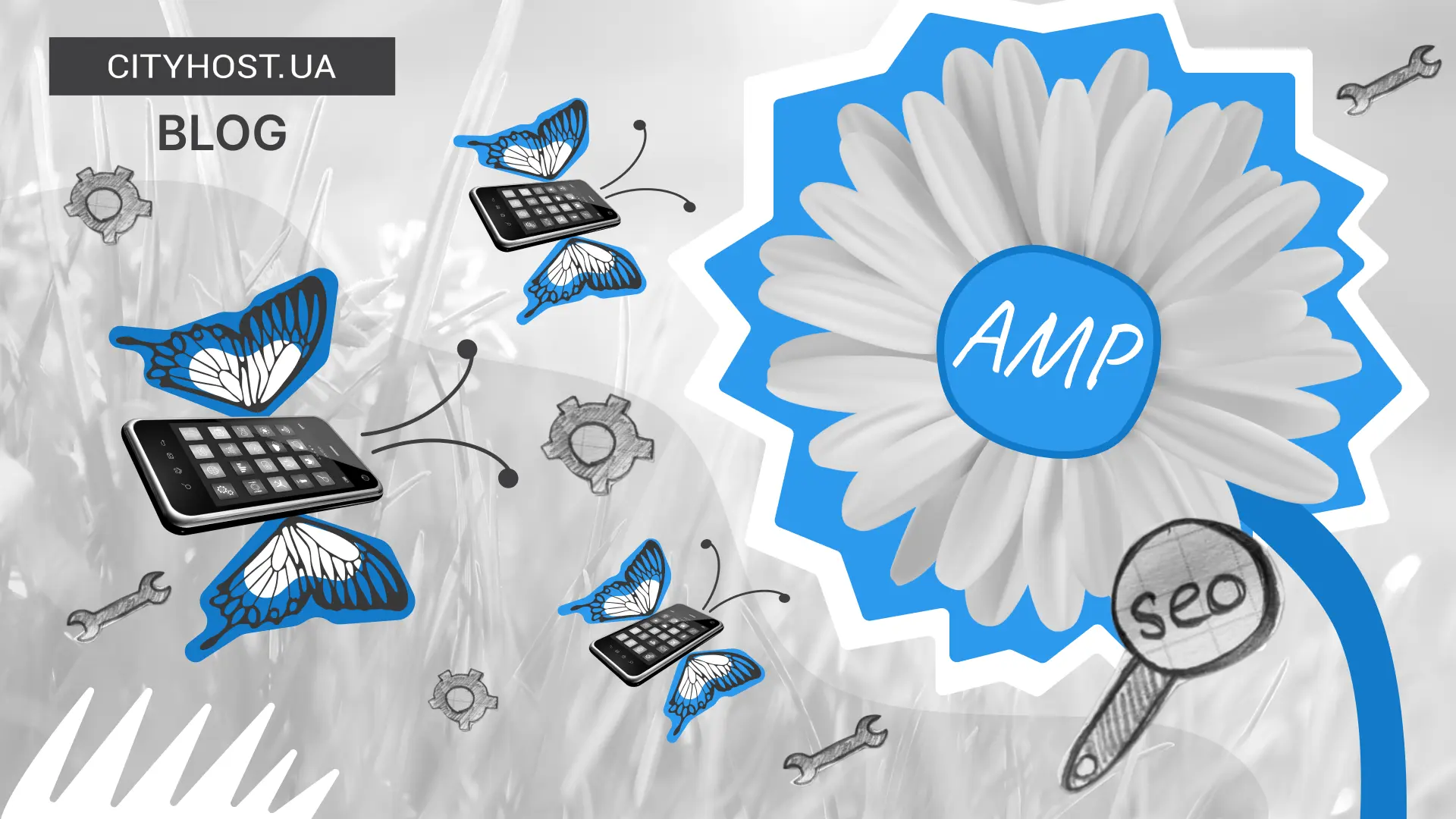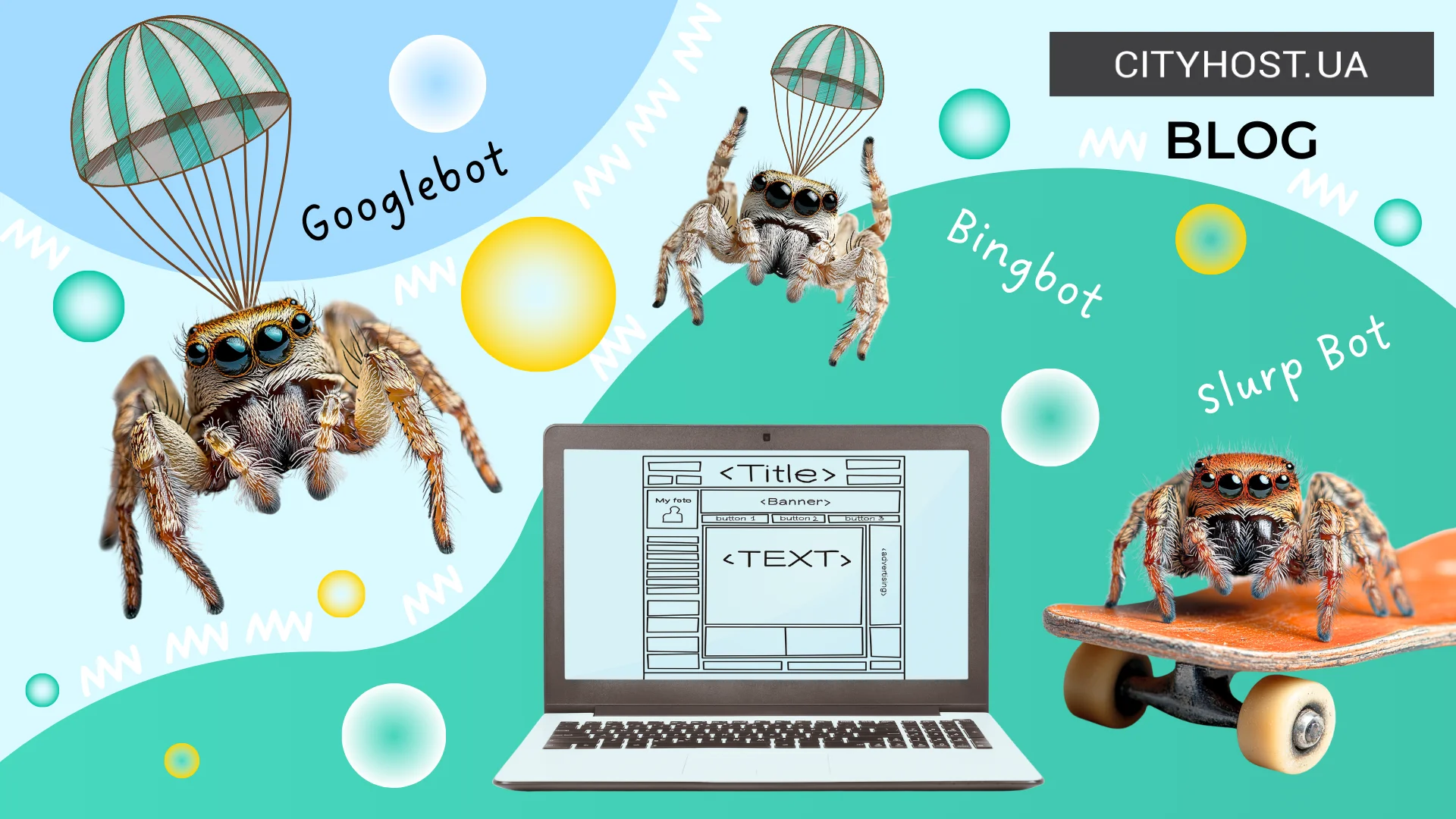What will the user do if he goes to your online store, but instead of the product catalog he sees a white screen with the text 504 Gateway Time Out — The server did not respond in time? We can confidently say that he is looking for the product he wanted to buy on competitors' websites. And will probably bypass your online store the next time he needs to buy something online.
Uptime 24/7 and instant web page loading play a huge role in whether visitors will come back to your blog, online store or portal again and again. And the 504 error is one of the factors that slows down the movement of the resource to prosperity.
504 Gateway Time-out appears when the server cannot fulfill the request sent by visitors to the site. The error can appear both after a short period of time after you decided to buy Ukrainian hosting and uploaded the CMS files to it, and after a couple of years after the site was launched. And then we will analyze in detail what error 504 is, why it appears and how to fix it.
Why does 504 Gateway Time Out error occur
There is no single correct answer to the question of why a 504 error occurs. In addition to problems with the user's Internet connection, there are at least three reasons for its appearance on the web resource.
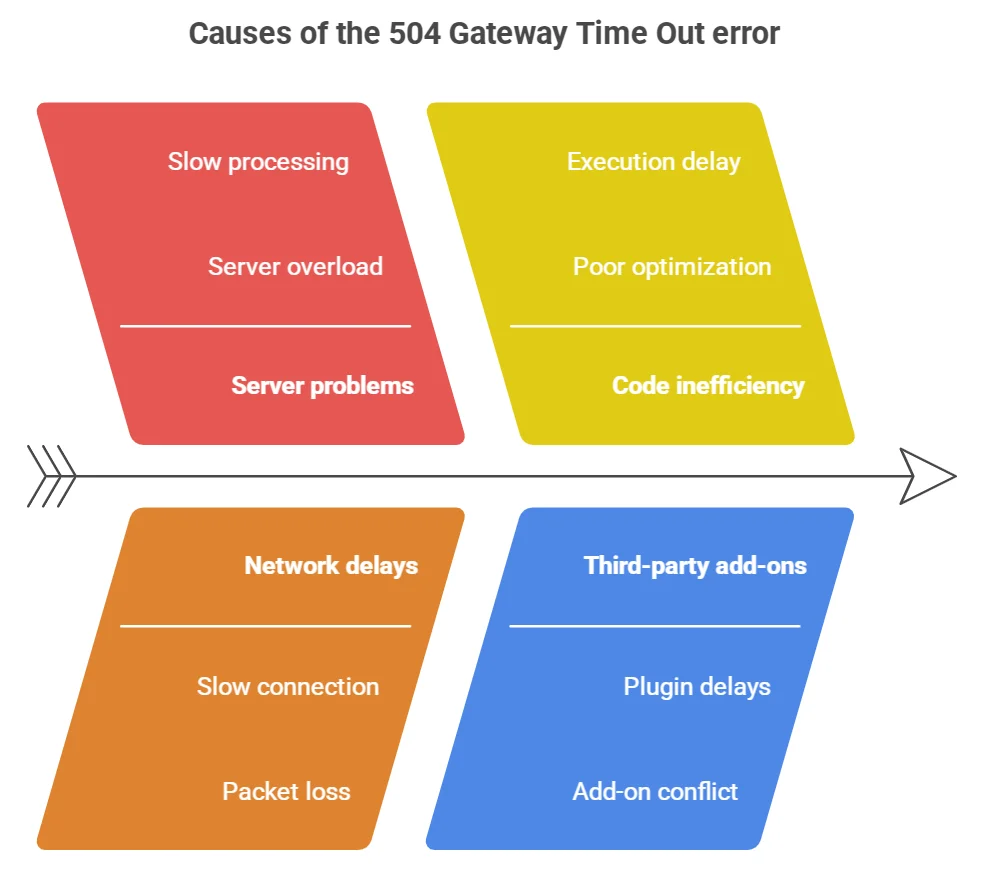
A sharp jump in the load on the site. If the server receives a lot of requests, it may not have time to respond. As a result, the queue of such requests will begin to grow and, as soon as a certain period of time passes, the connection with the server will be interrupted and it will return a 504 error.
Here are several reasons that cause a sharp load on the processor and RAM:
- DDoS attack or viruses on the site;
- simultaneous uploading of large volumes of content to the site (for example, when importing goods from a CSV or XML file);
- operation of non-optimized scripts, plugins and add-ons;
- a sharp jump in the number of visits to the online store on the days of the start of promotions and sales (for example, on "Black Friday").
Exceeding the resource usage limit. In some cases, exceeding the resource usage limit (RAM or CPU minutes) may result in a 504 Error or an automatic upgrade to a higher plan — depending on the hosting provider's policy..
Scripts are not working correctly. If plugins, scripts or add-ons are installed on the site, which download information from third-party resources to work, problems on the side of these resources can cause the appearance of 504 Gateway Timeout.
Read also: How to hide a site during development from indexing search engines and from users
How to fix 504 error on your website
If the reason for the 504 error is not obvious (you didn't run promotions and sales, you didn't download large amounts of content at the same time, etc.), the first thing you should do is report the problem to the hoster's technical support. In addition, if your site runs on a paid engine (for example, Shopify, BigCommerce, Weblium, Cartum), write about the 504 Gateway Timeout error to its developer support. The developers of paid scripts, if they are installed on your site, should also report the problem.
It is also important to analyze the actions you performed on the site before the 504 error appeared. For example, if the problem occurred after updating the engine to the latest version, rollback to the previous version. Or, for example, if a 504 Gateway Timeout appeared after installing a new plugin or theme, the first thing you should do is remove the plugin or template by connecting to the site's file system via FTP (you can find detailed instructions in the article “How to correct a 403 error”).
If the appearance of 504 Gateway Timeout is caused by exceeding the server hardware resource usage limit, the best solution is to rent a dedicated server or VPS. The main advantage of these two types of website hosting is resistance to high loads even in the cheapest tariff plans. Ordering a dedicated or virtual server is a guarantee that the owners of blogs, portals and online stores will not have to look for an answer to the question of what a 504 error on the site means for a long time (or even never).
Was the publication informative? Then share it on social networks and join our Telegram channel.