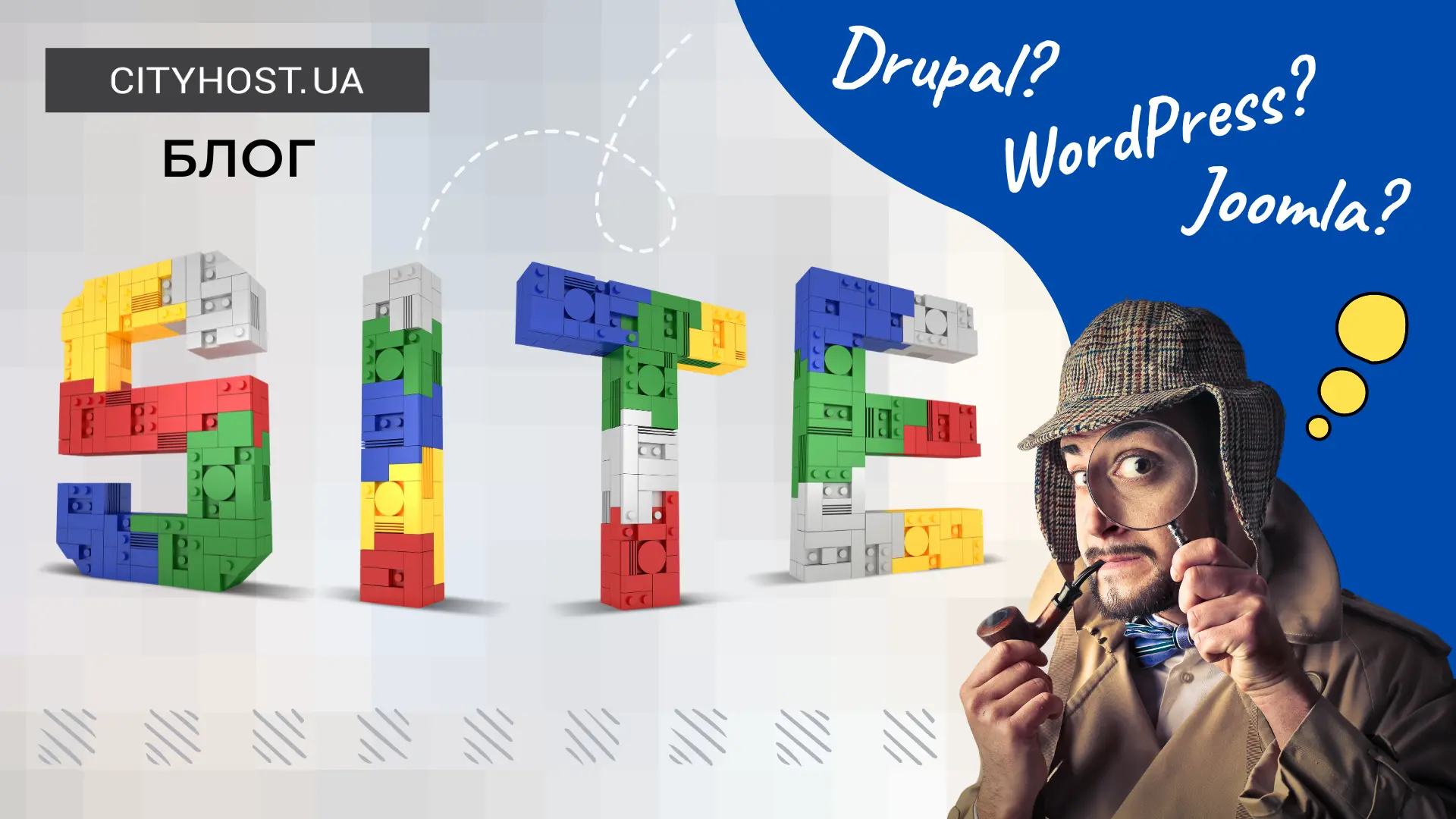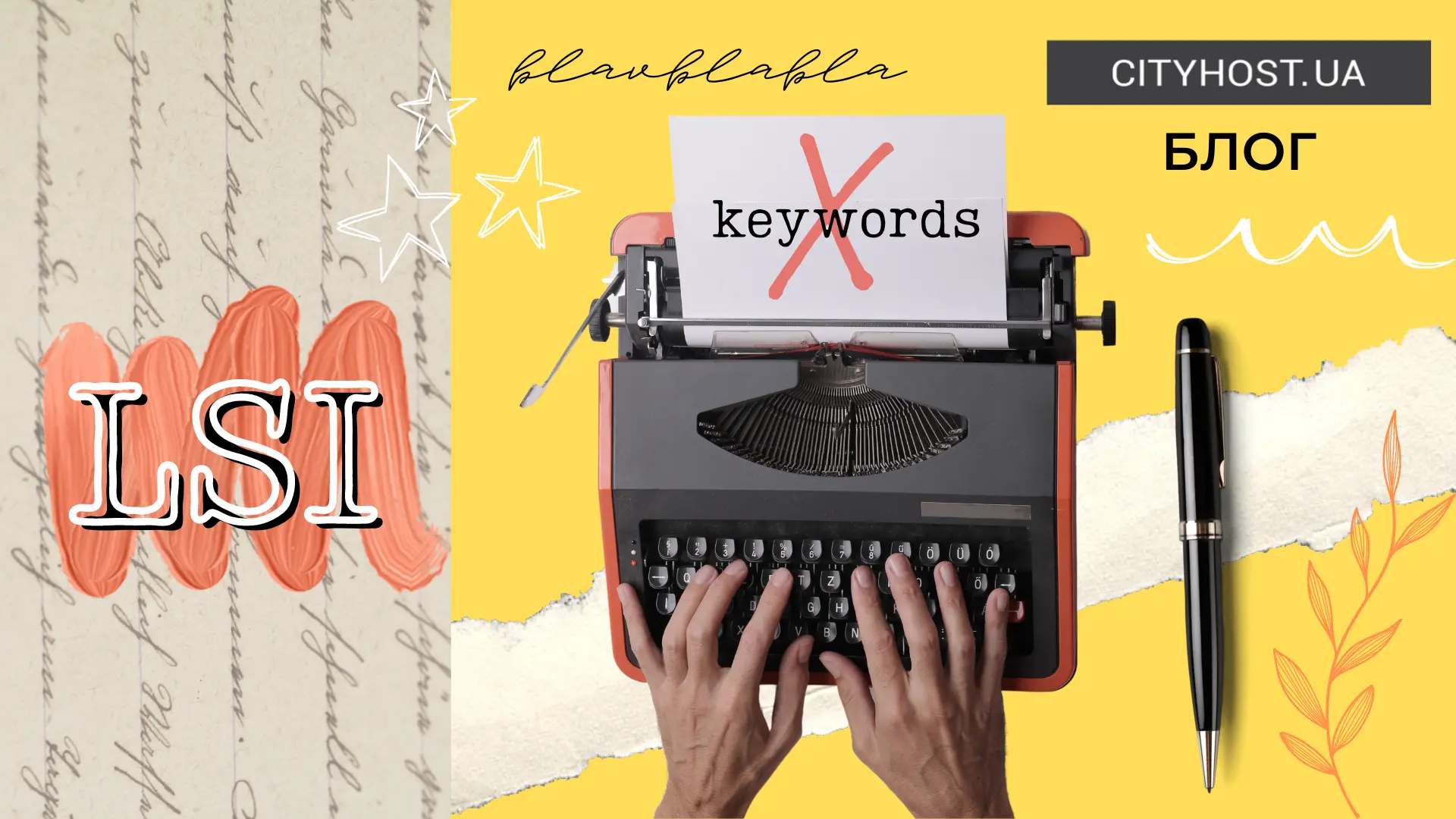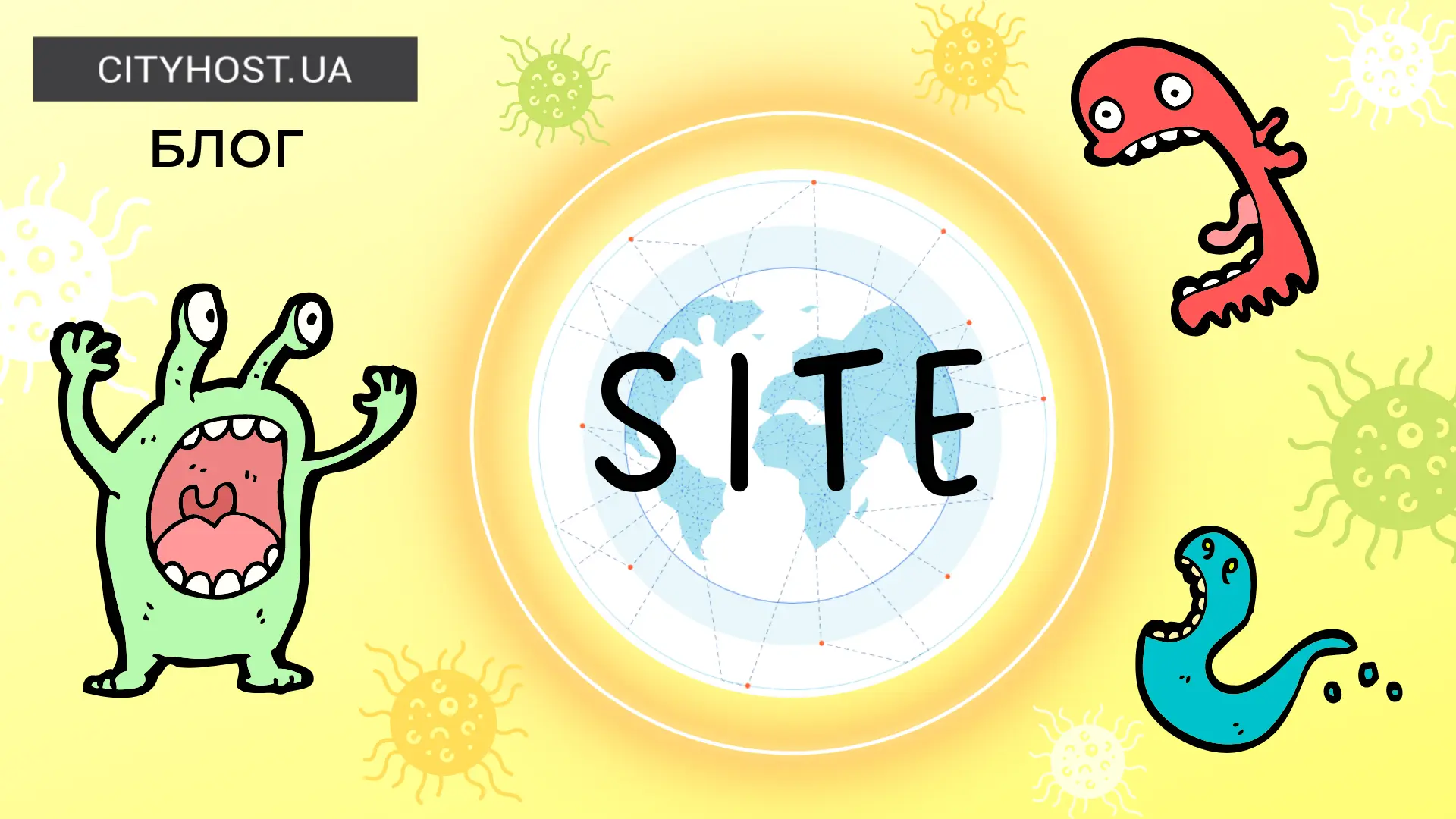A multilink is a handy way to share important company information with subscribers and potential clients. They let you work around Instagram's limitations by putting a lot of useful info on one small page. The quality of this mini-landing page can affect how many requests and sales you get, so choosing the right platform is crucial. Our team has made it easier for you by gathering and analyzing the best services for creating multilinks, many of which offer free plans.
What Are Multilinks and What's Their Purpose
A multilink is like a tiny website that contains links to all of a company's resources. When a user opens it, they can quickly find key info, explore various pages, and go to the one they want, like a specialist's portfolio or an online store's product catalog. You can also gather all your social networks in one place, letting subscribers and potential clients choose where to connect, instead of limiting them to a single social network.
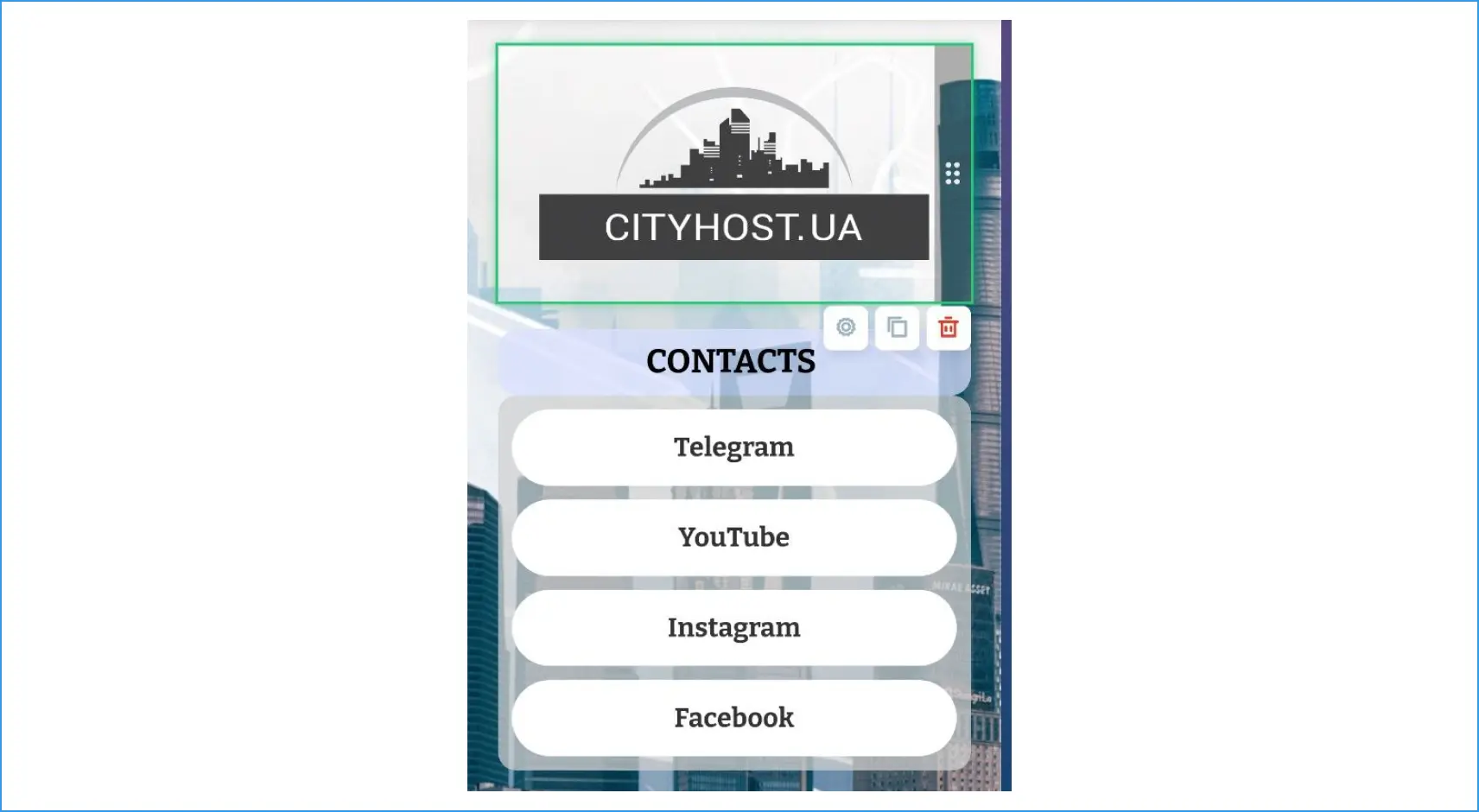
Modern Multilink Services Can Help You Achieve These Goals:
-
Centralization: They gather all your company's resource links on one corporate page.
-
Communication: Provide easy access to instant messengers, email, and phone contacts.
-
Business Tasks: Handle registrations, reservations, promotions, competitions, and info about current and upcoming events.
-
Collect Feedback: Offer quick access to surveys or redirect users to the right page.
-
Branding: Boost brand awareness with logos, illustrations, and graphic elements.
-
Advanced Analytics: Display essential data, including click counts for each link and user demographics like age and location.
In Ukraine, multilinks are valuable for anyone looking to make the most of their product. For example, bloggers (actors, writers, musicians) often use mini-landing pages to enhance their presence on popular platforms like YouTube, TikTok, Spotify, Apple Music, and Pinterest. Multilinks not only help companies direct subscribers to the right places but also build stronger brand loyalty.
Read also: What is tone of voice — what brand tone to speak to your audience
How Is a Multilink Different from a Website
A multilink sets itself apart from a typical website through its structure. Instead of having multiple blocks and pages like a website, it offers a single screen with a concise description and essential links. Users don't have to toggle between pages to find the information they need; everything about the company and recommendations is right there on the first screen. This saves potential customers a significant amount of time, enhancing their loyalty to the brand and ultimately increasing the number of inquiries.
For beginners and small businesses, multilinks provide a cost-effective alternative to a full-fledged landing page or multi-page website. Many multilink creation services offer free plans that suffice for creating a small page complete with a photo, description, and recommendations. This is cost-effective because you don't need to hire a web developer, purchase a domain, or pay monthly or yearly hosting fees.
Professionals with established clientele, medium-sized, and large businesses typically require a full website or online store. However, this doesn't mean they should disregard multilinks. Multilinks can be valuable in redirecting users from social networks to their main web resources. Additionally, multilinks can swiftly guide users to specific pages on their site, such as a product catalog, individual products, portfolios, blogs with articles, or customer reviews.
Why Are Multilinks So Popular on Instagram
Multilinks have gained immense popularity on Instagram due to the platform's stringent restrictions. Instagram, like other social networks, strives to keep users within its platform. It views external links negatively because they divert users away.
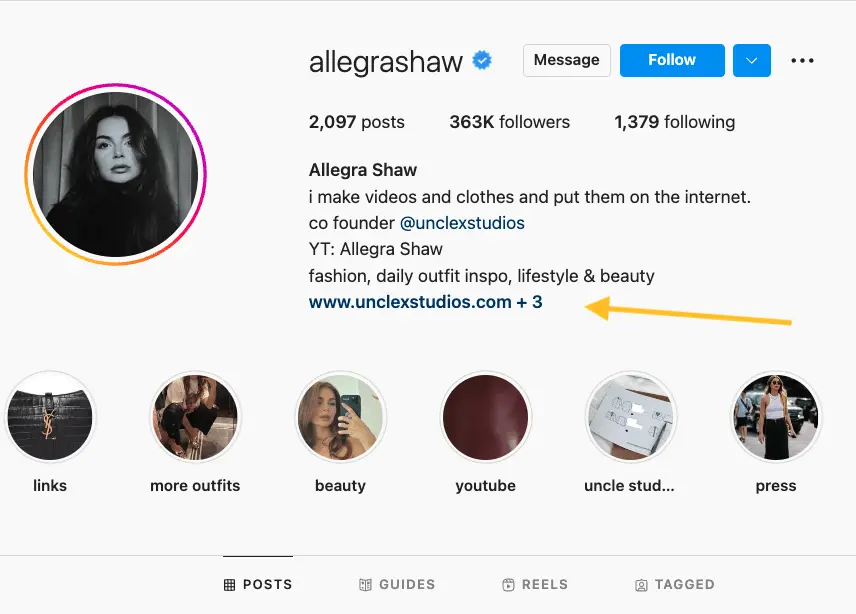
Instagram imposes several limitations to achieve this:
-
Short Bio: The profile header description is limited to a maximum of 150 characters.
-
Inconvenient Bio Links: Previously, users could add only one link to their bio, making multilinks particularly valuable for business accounts. Although Instagram now allows up to 5 links, navigating between them remains cumbersome, especially when compared to the sleek links on a multilink page.
-
Disappearing Story Links: While you can include links in your stories, this content vanishes after 24 hours.
-
Inactive Post Links: Instagram doesn't permit active recommendations in posts.
These restrictions have propelled the popularity of multilinks on Instagram. They allow users to abide by the platform's rules while circumventing its limitations. Furthermore, multilinks are short, memorable, and easy to type, ensuring that users can quickly enter them into their browser's address bar and access a beautifully designed page after seeing the recommendation just once.
What Services Are Available for Creating Multilinks
Creating a mini-site doesn't require programming skills or a hefty investment of time and resources. The key is to pick the right platform that offers the necessary tools for developing, editing, and analyzing the effectiveness of a mini-landing page. We've done the legwork for you by selecting top-notch services for creating multilinks, and the best part is, each of them offers a free plan.
SendPulse — A Versatile Marketing Platform
SendPulse is a well-known Ukrainian marketing platform that lets you create a multilink for free in just 5 minutes. You can craft a ready-made business card to direct users to important company resources, build a portfolio, promote services and products, accept client applications, and even run promotions or competitions. And the best part? You can do all this using an intuitive builder that allows you to edit your multilinks at any time.
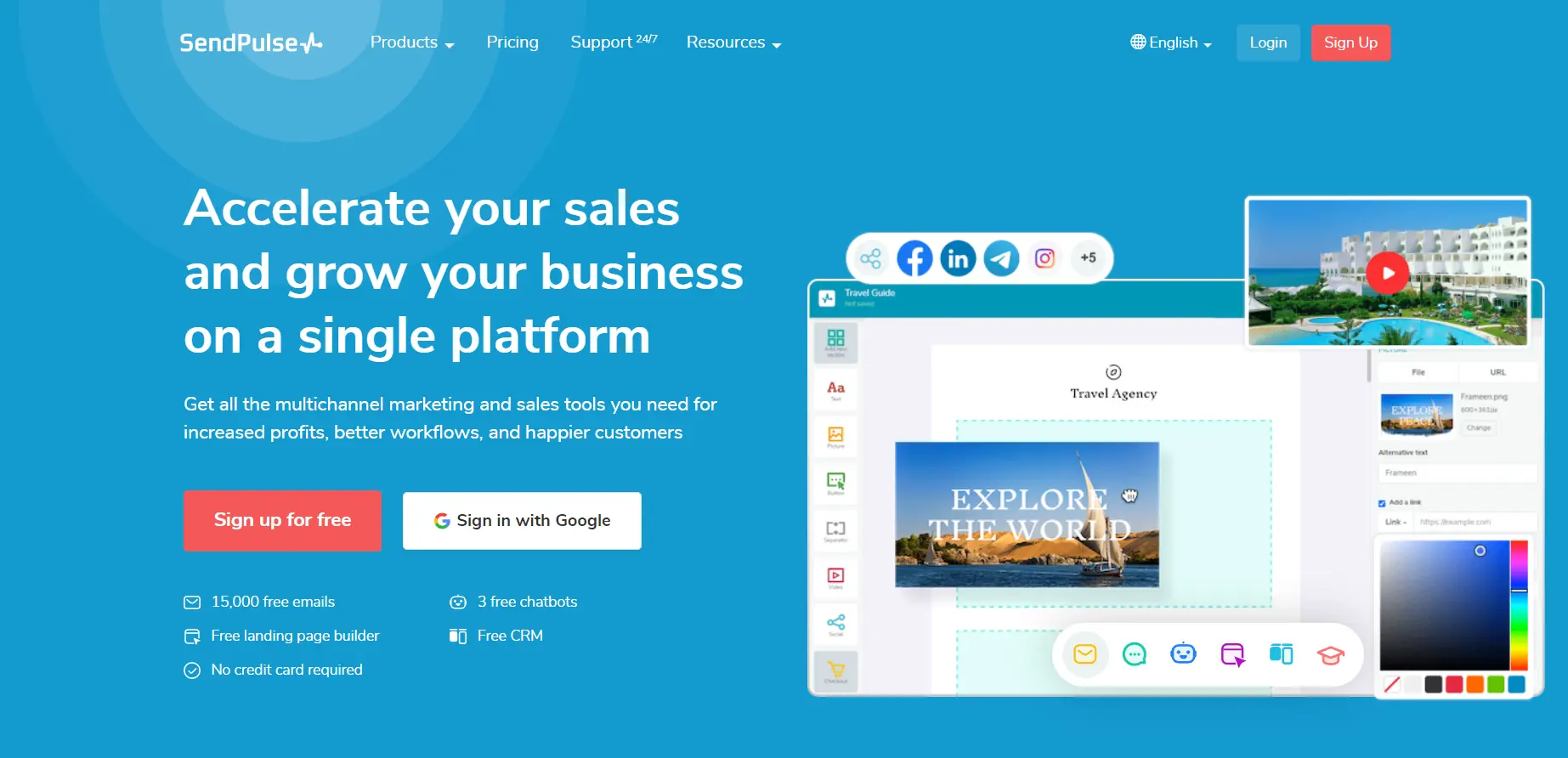
SendPulse offers a range of functions for multilink creation, including:
-
Dozens of eye-catching templates that you can customize.
-
A ready-made subscription form for conveniently collecting contact information.
-
The option to integrate payment systems like Fondy or PayPal.
-
Quick deployment of time-limited promotions.
-
Adding automated messages through chatbots on platforms like WhatsApp, Instagram, Facebook, and Telegram.
-
Integration with analytics systems such as Google Analytics.
-
Creating multilinks for targeted advertising using tools like Facebook Pixel and simple domain verification through meta tags.
With SendPulse's free plan, you can create multilinks, but keep in mind that it comes with limited statistics, a less advanced timer, and some closed features that may not be crucial for a mini-site.
Read also: Price aggregators - how to increase sales at the expense of others
Mssg.me — A Multilink Platform with Payment Functionality
Mssg.me, another multilink creation service, offers fewer features compared to SendPulse but still provides essential tools and templates. With the free version, you can create a small, stylish mini-site containing key pages, including links to social media and various contact methods.
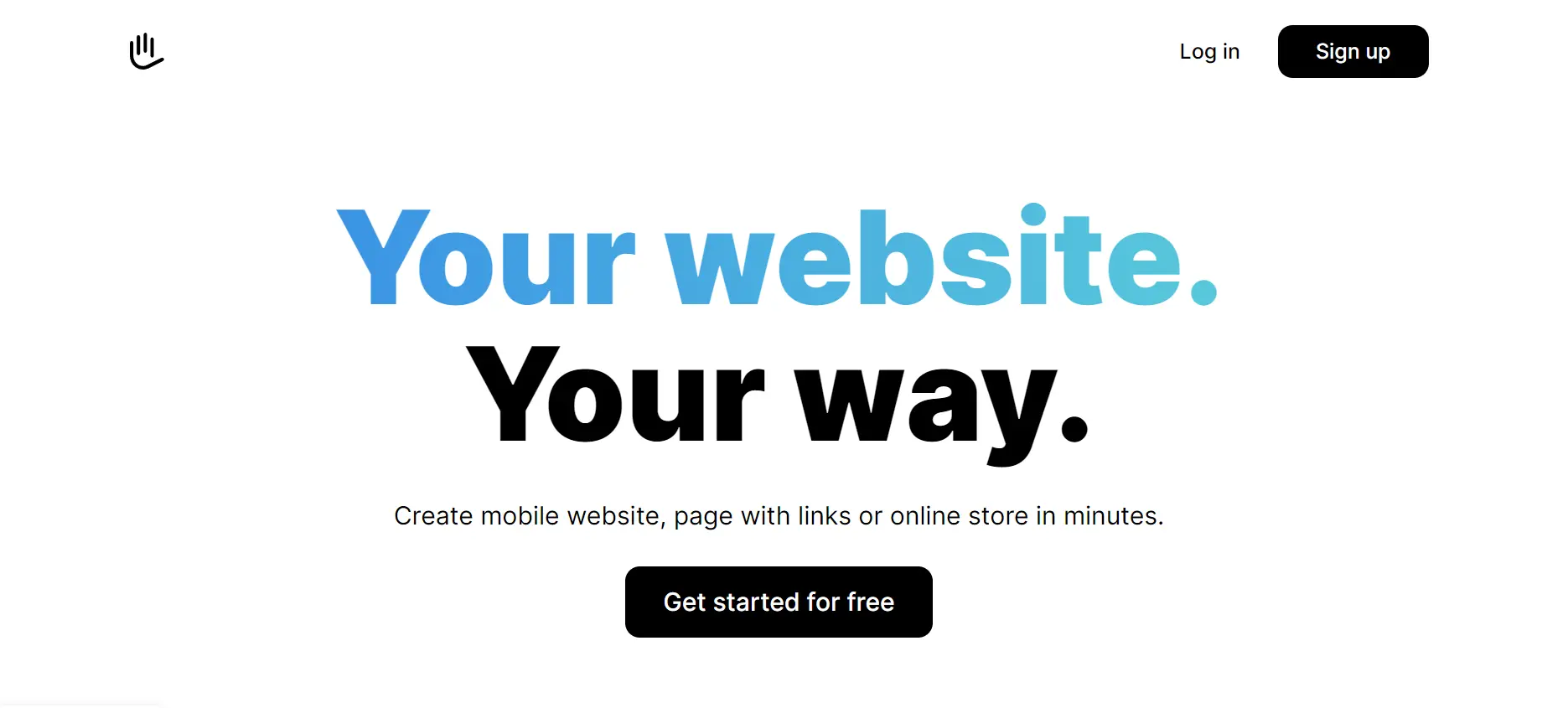
The free version of Mssg.me includes:
-
A choice of 8 themes with different color palettes.
-
Profile customization: adding a photo, title, and description.
-
Adding links in different colors with icons.
-
Integration with instant messengers like WhatsApp, Telegram, and Facebook Messenger.
-
The ability to arrange recommendations in any order.
-
A classic separator for grouping link blocks.
-
Basic analytics, including the number of business card views, clicks on recommendations, and instant messengers.
If you need more features, you can upgrade to Mssg.me PRO, which costs $5 per month. This paid plan unlocks additional capabilities, such as adding forms, a product catalog, quotes, lists, FAQs, timers, videos, and detailed analytics with integration options for third-party services like Google Analytics, Facebook, and TikTok Pixel. You can also connect your domain with a free SSL certificate, and that's just the beginning!
Choko.Link — A Service for Creating Multi-links with Messengers
Choko.Link is a convenient Ukrainian service for crafting multilinks in a minimalist style. While it may offer fewer design options than some other platforms, it still provides all the necessary tools, and its paid version is notably budget-friendly.
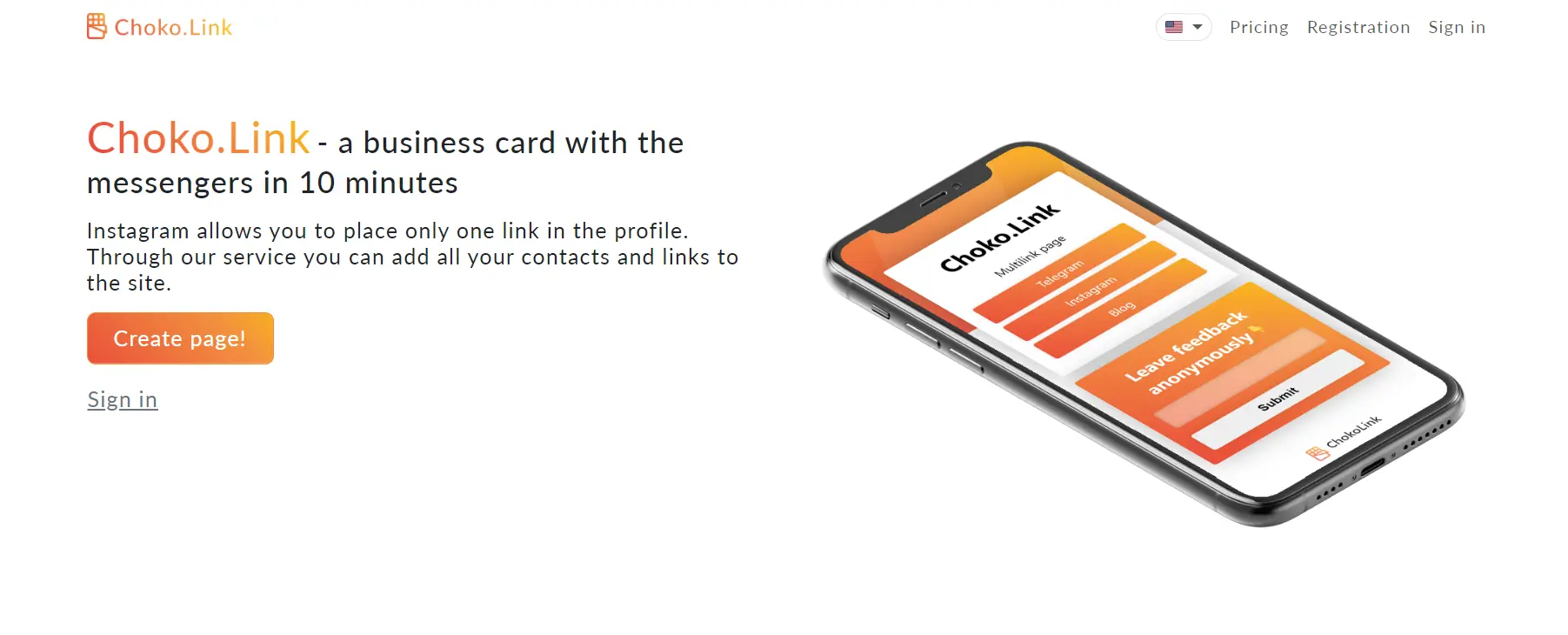
Key features of Choko.Link include:
-
A selection of color themes that you can customize.
-
Stylish forms for collecting applications.
-
Integration with popular instant messengers like WhatsApp, Facebook Messenger, Skype, and Snapchat.
-
Detailed statistics on views and clicks.
-
Easy integration with analytics systems like Google Analytics and Facebook Pixel.
-
The option to add a multilink widget to your website.
In Choko.Link's free version, you can create one page with up to 5 blocks, and it provides statistics on link clicks. In the paid version (50 hryvnia per month), you can create up to 11 multilinks, each with as many as 25 blocks. You'll also gain access to additional features, and the system will remove the "I want such a page😍" inscription.
DigitTime — Creating a Unique Multi-link with Convenient Management
DigitTime is a versatile service for developing multi-links with complete project control. It even offers an affiliate program, allowing you to earn 20% of all payments from users who sign up using your link.
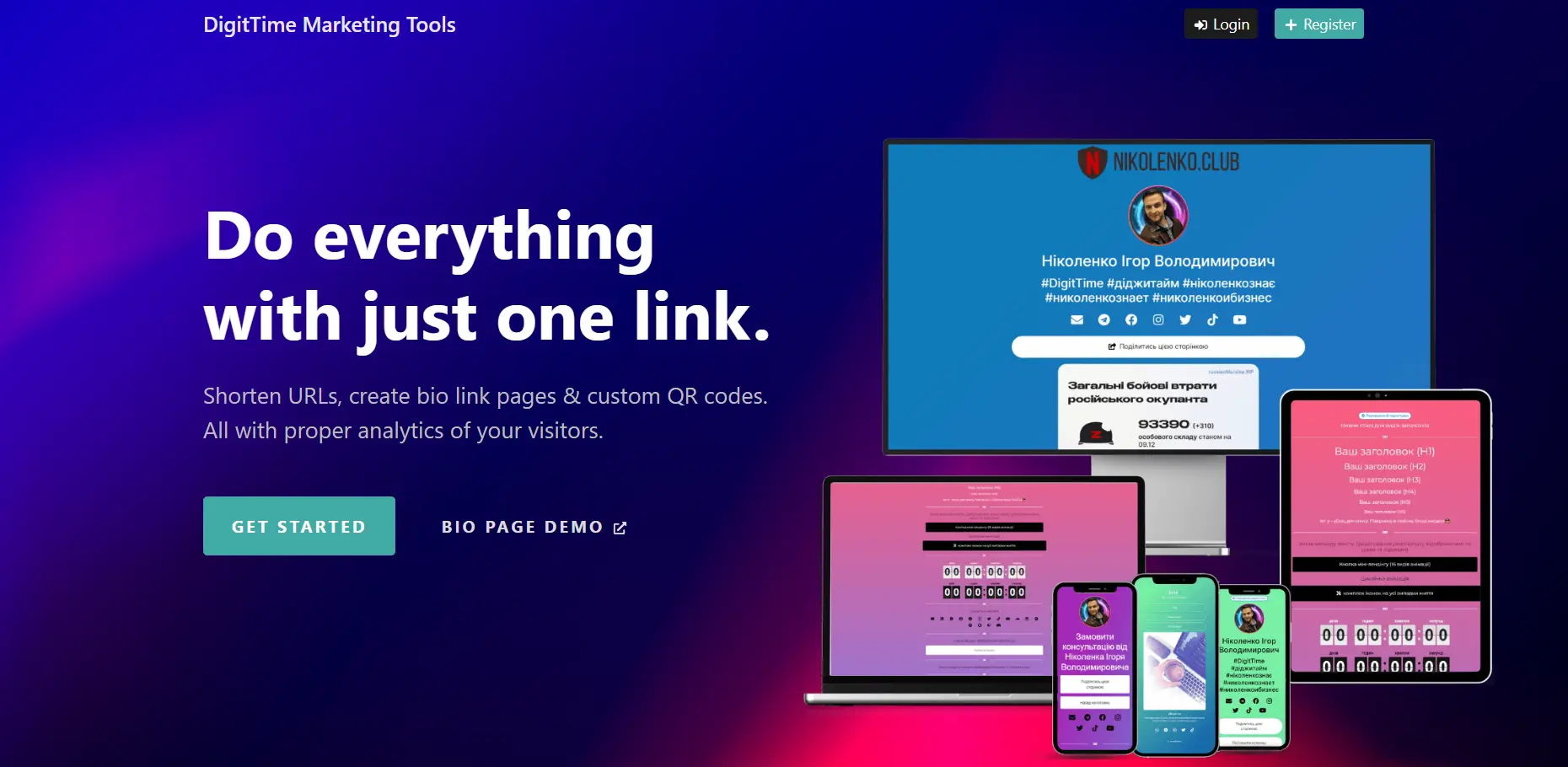
Key features of DigitTime include:
-
Crafting unique multilinks with individual colors, designs, and the ability to add custom images.
-
Automatic UTM tags for easy visitor tracking.
-
The option to connect your own domain to enhance your company's image and simplify mini-site promotion.
-
Adding QR codes for streamlined customer interaction.
-
Integration with payment processing systems like PayPal.
-
Detailed statistics for analyzing data and improving key metrics.
In the free version of DigitTime, you won't be able to remove the platform's logo and ads, but you'll enjoy a wealth of capabilities, including 2 pages, 15 blocks, 10 links, 1 QR code, and detailed statistics, along with various fonts. For just $2.47 per month, you can upgrade to the PRO plan, unlocking even more features and eliminating the platform logo and advertising.
PassLink — Beautiful Multi-links for Social Networks
PassLink is a straightforward service for creating minimalist multi-links tailored for social networks. It offers both free and paid plans, with the free version providing ample tools for building a solid mini-site. In the free plan, you can even add your own domain, which can boost your company's reputation.

In addition to custom domains, PassLink's free version offers the following tools:
-
Personalized link endings.
-
Direct links for mobile applications.
-
Custom background images.
-
A variety of button colors.
-
Detailed internal statistics, including view and click counts.
The free plan doesn't display annoying ads but includes the PassLink logo. However, you can easily upgrade to the paid version (80 hryvnia per month) to remove the service's branding and add your own branding at the bottom of the page. With the paid plan, you'll also get access to unlimited projects, pages, recommendations, and domains. Plus, you can use your preferred fonts, connect Google Analytics and Facebook Pixels, and set meta tags to boost your mini-site's search engine ranking.
How to Create a Multilink Correctly: Step-by-Step Guide
Each of the multilink creation services mentioned above offers a basic set of tools along with advanced functions. If your goal is primarily to post recommendations, the free version should suffice. However, if you require a multilink with unique design and fonts, forms, QR codes, timers, your own domain, and numerous other features, upgrading to a paid plan is advisable.
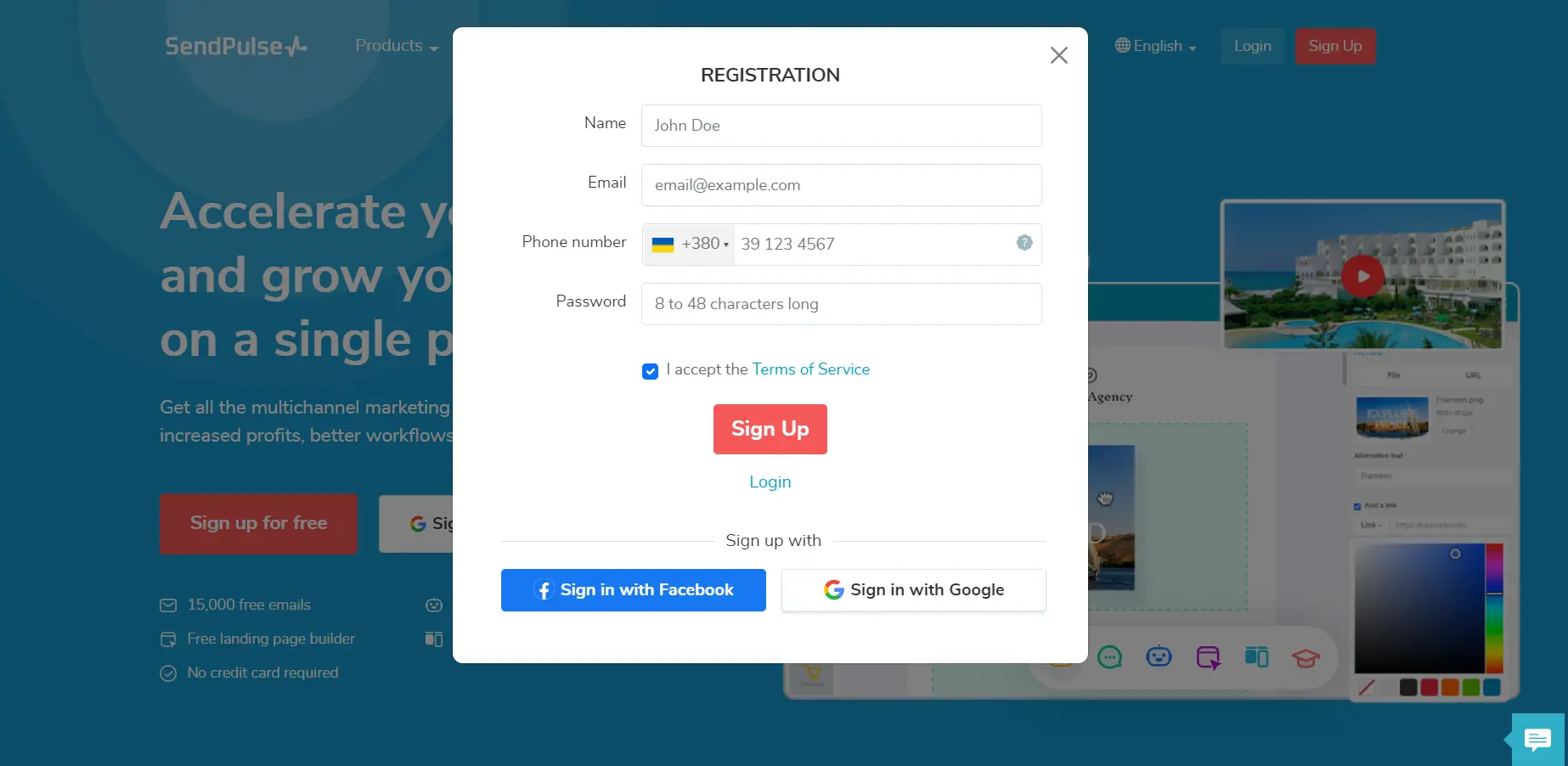
Here's a step-by-step guide on creating a multilink using SendPulse's free plan:
-
Visit the home page and click "Try for free."
-
Complete the registration process using the standard form (enter your name, email, phone number, and password) or log in through your Google or Facebook account. Note that you need to provide your phone number for all registration methods.
-
On the "Sites" tab, click "Create a website for free."
-
In the pop-up window, select "mini-landing."
-
Choose one of the templates or create a new site from scratch.
Your control panel offers a wealth of free tools. For new users, the system provides helpful tips to guide you in using the service to create a multilink effectively.
For example, you can replace the default image with your own logo or modify standard links by adding your own recommendations with icons. By clicking the "Page Style" button, you can experiment with primary colors, buttons, text styles, background images, and more.
After making your changes, simply click "Preview" to see how the finished page appears on both computers and mobile devices.
Regardless of the platform you choose, the process of creating multilinks using the services described in our article remains the same. All you need to do is register and select an available template, and then you can focus on customizing it to meet your needs. The result will be a solid mini-landing page that can boost your subscribers and likes across all platforms, attract potential clients, and enhance brand loyalty.