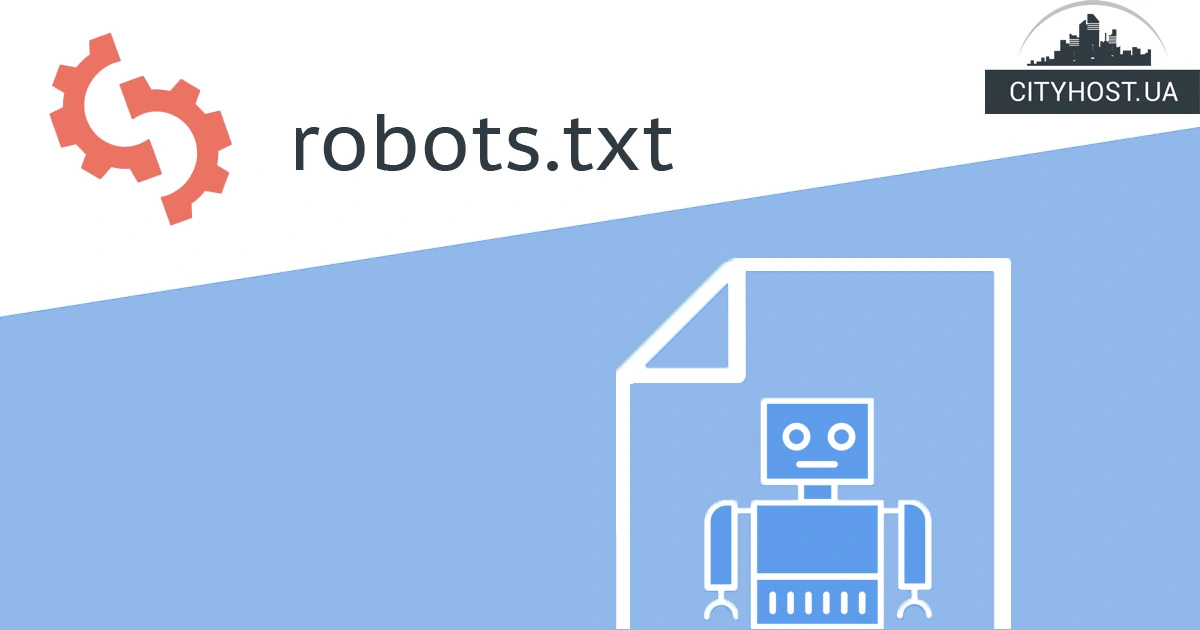When it comes to on-site optimization, most people think of meta tags and H1 headings. And they forget about the URL. Although this is also an important parameter that is taken into account by search engines.
Competent optimization of the URL of the site helps to occupy higher positions in the output. Therefore, before registering a domain, you need to understand this issue well in order to understand what a URL is and how to properly optimize it.
What is a site URL?
A URL is a standard way of recording the location of websites, their pages and files. The network protocol is indicated first: http or https.
Usually, modern browsers do not display it. You can see the network protocol by copying the link and pasting it somewhere.
Next comes the domain and a certain path to some page. It must be prescribed correctly - taking into account the following tips.
How to optimize site URL?
Let's consider the main recommendations on how to optimize the URL of the site:
- Write keywords in the URL. First of all, it concerns the domain. It directly affects the promotion result and must contain the main keyword phrase. It is necessary to optimize each individual page by adding the required request to the URL. It will appeal not only to search engines, but also to users. After all, the fall song with the search query is highlighted in bold both in the description and in the page address. And this attracts attention and unobtrusively prompts a person to visit the site.
- Stick to the optimal length of the URL - 3-5 words. Search engines do not like long links and truncate them. Plus, the more keywords in the URL, the less their weight (it is divided proportionally).
- Do not abuse the deep nesting of pages. Even if the document is 5-6 steps away from the main one, it is easy to make the URL address correctly. It is quite simple to remove unnecessary subcategories. Deep nesting of pages increases link length, reduces keyword weight, and confuses users (they won't understand where they are).
- Use hyphens as separators between words. This is the most optimal option for both Yandex and Google. It is better to avoid underlining.
- Write characters in lower case. Forget about Caps Lock, otherwise the pages will be indexed worse.
- Use Cyrillic in the URL as you see fit. Any Russian or Ukrainian hosting provides such an opportunity. But it is still not recommended to write the domain in Cyrillic. When copying, each letter is recoded into 6 characters - and a long URL is obtained.
- Check that one page has one address. There should be no duplicates. Or you need to close them from indexing or specify a canonical page using the rel = canonical attribute.
- Remember that keywords are counted across the page. If the phrase occurs 10 times in the text and in the titles, then together with the URL there will be 11 occurrences. Take this into account to avoid spamming.
- Write the URL in a convenient way. It is not necessary to do it manually. For example, you can install the Cyr-To-Lat plugin in Wordpress for automatic generation of links in Latin by the name of the H1 header.
Now you know what a URL is and how you can optimize it. Of course, this is one small point that will not particularly affect the promotion results. For example, large stores will definitely need to rent a server , competent design, convenient usability. But with a complex approach to site promotion, properly optimized URLs will give the desired result.
Was the publication informative? Then share it on social networks and join our Telegram channel. We remind you that you can buy inexpensive Ukrainian hosting from the hosting company CityHost. For technical questions, contact the online chat or call ?? 0 800 219 220.