
The first impression is extremely important not only for a person, but also for a site whose interface is created using WordPress. The main page of WordPress is the business card of the platform, it should contain all important information about the product or service, contacts and clear "goodies" that customers will receive. As a rule, the front page of the platform becomes a blog, but you can choose any one that suits you better.
This article discusses the algorithms of actions that allow you to change the main page of WordPress.
We create a front page
First of all, you need to choose the appropriate "Theme", in other words, the style of your site: general background, location of pictures, administrative panel and additional buttons. Then go to page creation.
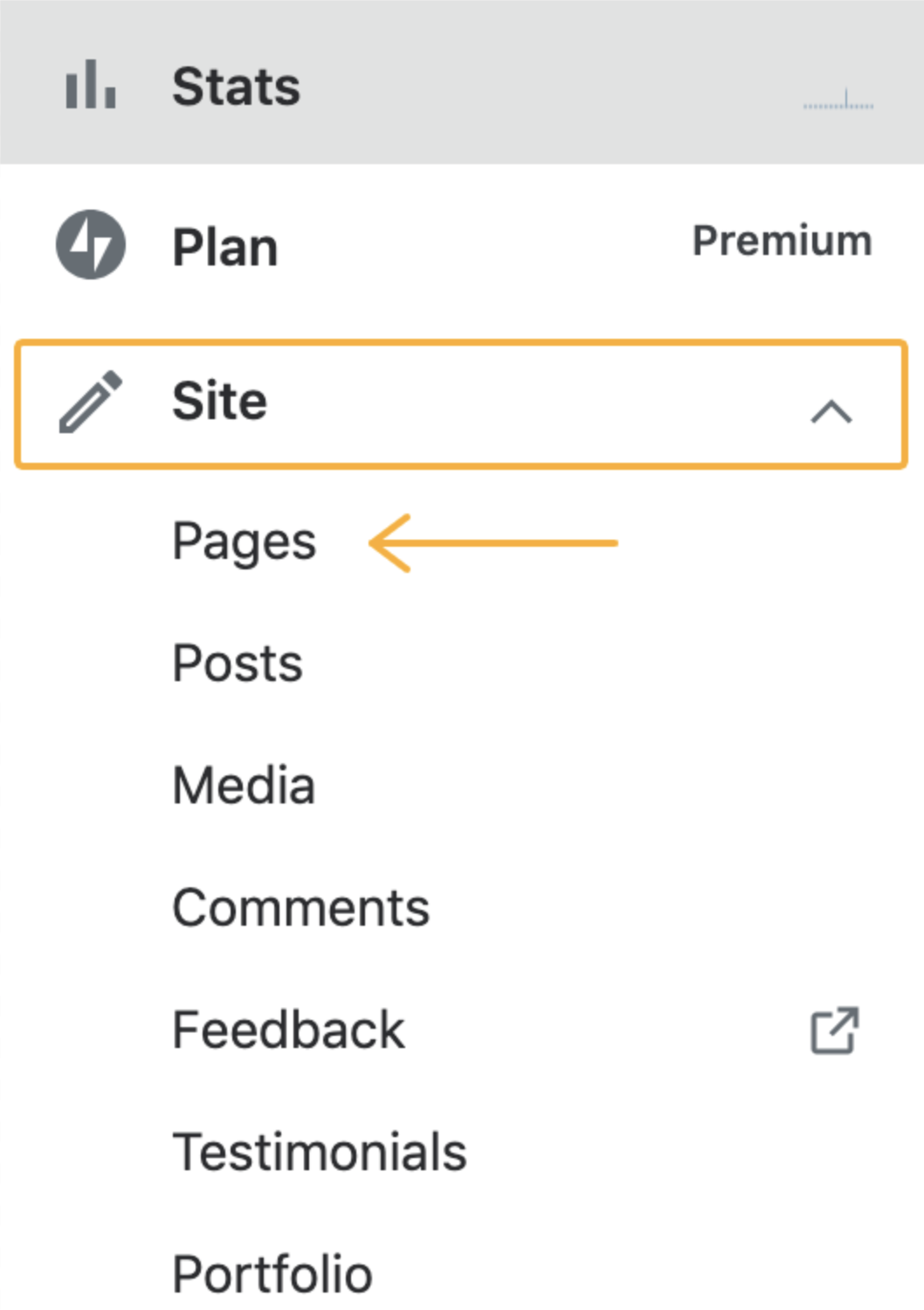
Go to the "My site" section, select the Site option, then Pages, and add content.
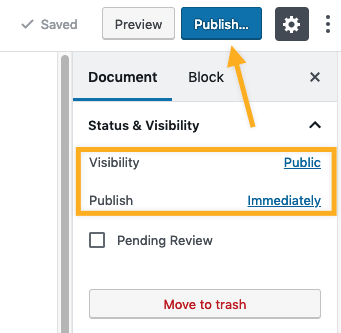
The page must be filled with the necessary content. Suppose you just choose a design, but did not think about the filling, this is not a problem.
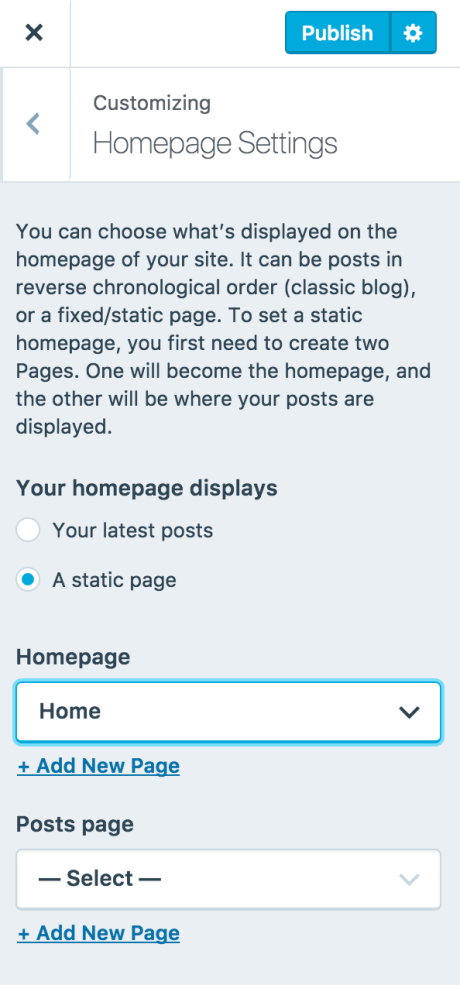
You can simply close the site in the "Settings" section, you need to select the "Privacy" option. Now only you can see your site.
Read also : How to easily install a WordPress theme .We change the settings
Let's assume that you are already ready to lay out the information. Then we go to the next stage and consider how to configure the main page of WordPress.
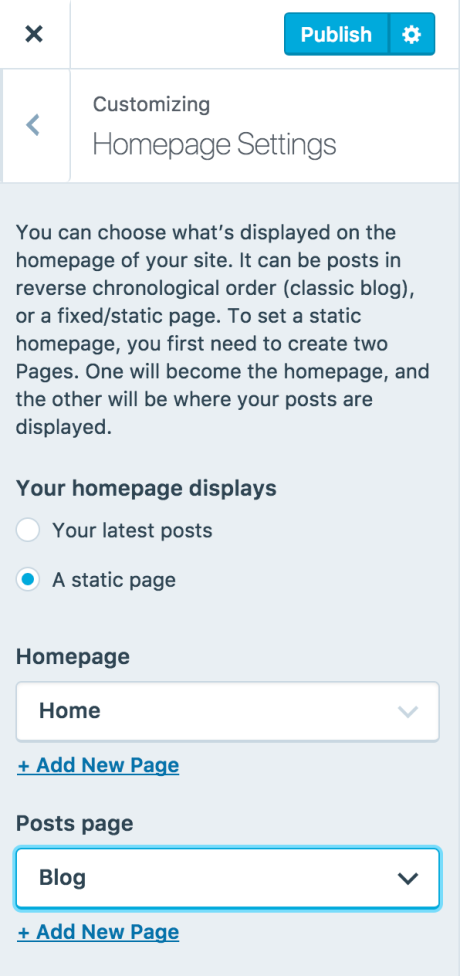
In the already mentioned function "My site" you need to go down and find the word "Design". Here you need to select the "Home page settings" option, then the Statistical page and in the Home page choose the one you consider acceptable for frontal information. It remains to press the "Publish" button.
Tips for bloggers
For the visitors of your blog, the so-called content is important. It is necessary to arrange the visiting page so that all your blogs are displayed as separate pictures with titles. That is, you must understand how to change the main page in WordPress. It's important to note that anything you want to edit must already be published.
Now a step-by-step instruction, which is not much different from the previous one:
- First, you need to create a site page. Call it whatever you want, but remember: "What you call the yacht, so it will sail."
- Go to the "Design" section through the settings on the "Entries page". Make all your corrections here and publish.
We create a menu for visitors
Sometimes there are such shortcomings, as a result of which the user receives two links to the main page at once. This should not be the case because it affects the order in which the pages are displayed. You need to go to the Menu and make new changes in the Main option.
You need to use certain options in the settings to change the WordPress homepage
The application offers special tables with styles. The expected design quality may not match the standard application and may require adjustments. Use a unique "palette" of styles. This option is available in the "Advanced CSS" settings
Interface and standard approach to designing the main page
As we have already said, the theme is the appearance of your site, and it depends on the content. Choose a template that is acceptable to you or add your own image selected or created in the field of selected content.
Sometimes the main page is missing the sidebar display for the front page. This is not a bug, this is a feature of the display. But this is a separate conversation. You can find answers to all open questions in the WordPress section.
Was the publication informative? Then share it on social networks. We remind you that you can buy a reliable VPS server and buy a net domain from the CityHost hosting company.








