
WordPress is designed to manage content on various information sites, starting with bloggers and ending with voluminous and rapidly updated news resources. To design a site, you need to create a form to fill in with convenient navigation and a design that matches the content. There is a standard set of templates for managing the appearance, but they are unlikely to meet the expectations of even a non-demanding user, they are too faded and simple. To create something unique, you need to know how to fill a WordPress theme. There are three main ways, they are discussed below.
WordPress how to install theme manually?
First, you need to create a zipped file with the desired theme downloaded from other content. In the Appearance section, there is a sub-section called Themes. Here, select the "Add New" feature.
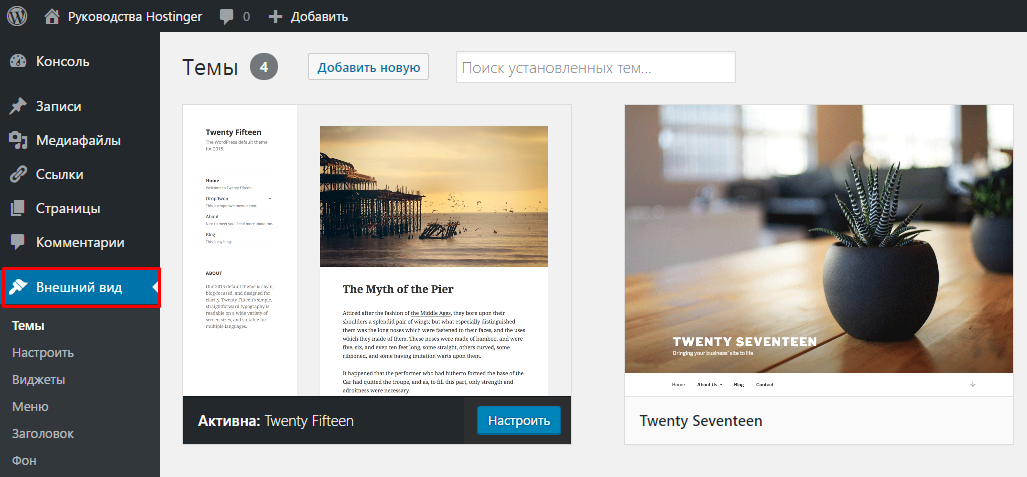
This way you get access to the archive. Use the Download button to select a file and click Install.
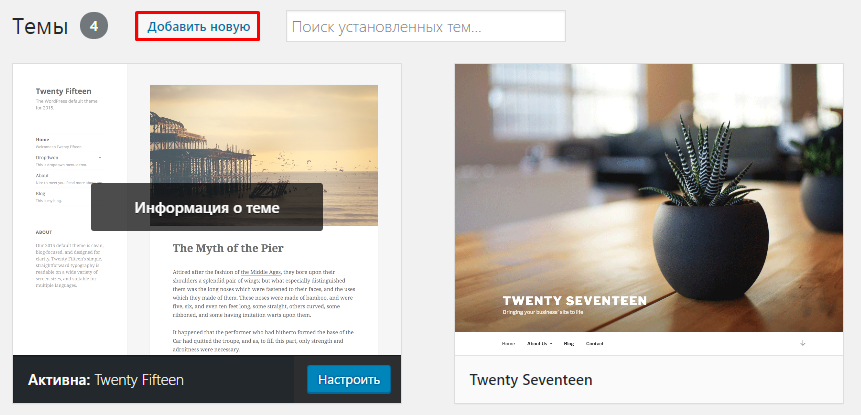
On the new page with three options, first preview how your blog or news content will look to ensure the quality of the rendering. If everything is in order, you need to click "Activate" and you can go back. Everything is simple and affordable.
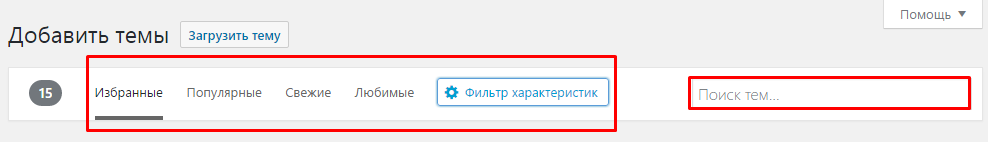
But knowing how to manually install a WordPress theme is not enough for an advanced user. The next step is for those who are wondering how to install a WordPress theme through the official repository. This is the most reliable method, although not particularly variable.
Read also : How to create your own success or content plan for beginners .Actions, in principle, do not differ from the previous ones. In this case, consider a number of points. First of all, create a backup to protect against infection and loss of information. Viruses may lurk in the inexhaustible source of free templates offered. And before you learn how to install themes on WordPress, choose a download source. It is better to use the official site to avoid trouble. Free templates may contain links to poor quality sites that will lead to cyber attacks.
After completing all security steps, download the selected template via "Appearance" - "Themes" - "Add New" - "Download".
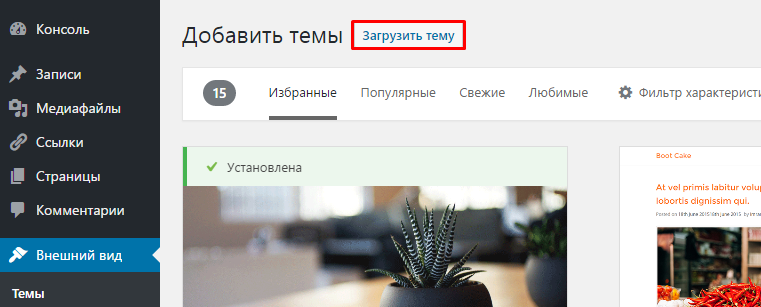
Check the display quality and activate.
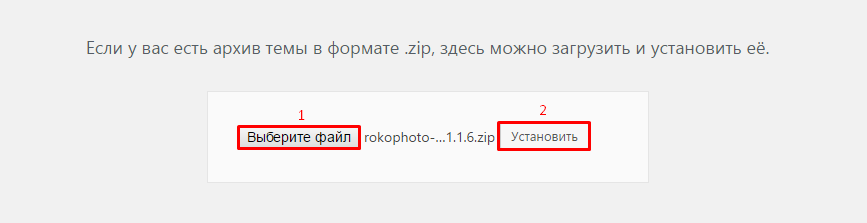
For those who use a dedicated server, it is important to understand how to install a wordpress theme on hosting. It is implemented using FTP.
Filezilla is a convenient, free software for transferring large files that other hosting can't handle. This software has gained popularity due to its ease of use, the ability to support various operating systems: Linux, BSD, Mac OS X and Windows. The application supports a large number of languages, it contains many useful functions, and the download will take place in five minutes.
To use this method, it is necessary to make sure that there is an installed file manager program based on the Filezilla client. It can be downloaded here.
Now another instruction, which is slightly different from the previous ones
First of all, using the FTP client, select your site in the "New site" window. Then enter the host data (you can find them out from the provider). The "Port" option can be omitted, but "protocol" is mandatory. You can choose both public access and protected at your discretion. We recommend setting FTP in the "Encryption" column. The remaining formats require downloading additional certificates and settings, which requires consultation with hosting support specialists.
Read also : How to use the Advego service .The type of login can be "Anonymous", without password and username, and "Normal", where these parameters are required. It is better to choose the last one and press Ok.
Now you are connected to the hosting and can start downloading the theme.
Unzip the archived files and in the WordPress folder select the Themes option under Appearance and locate your file. Activate the options and see what you get.
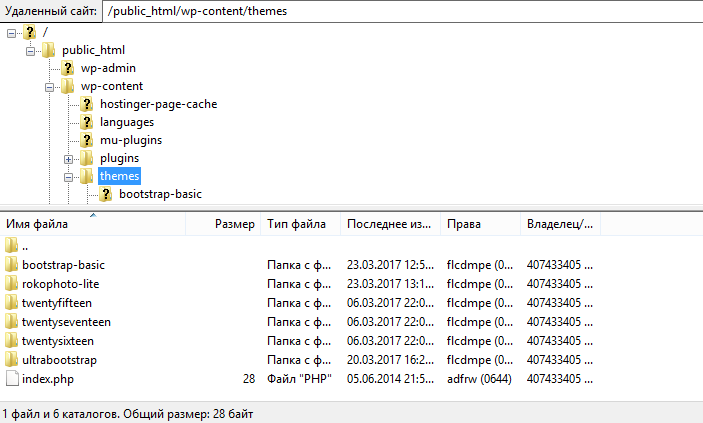
We looked at how to install themes on WordPress in three ways. It remains only to learn how to change the interface. For this you need to use phpMyadmin. So you can make corrections to existing topics and correct errors.
You need to go to "File-File manager" and click "Edit". The line starting with define is subject to change - this is the database. In the folder wp-content / themes there is a catalog of themes, copy yours. Now go to phpMyadmin through the hosting control panel, select the desired database from the list and your theme. In the template and stylesheet section, make the necessary changes and save them. Check how your site looks now.
Summary . Among the many paid and free themes, you can find your own. Now you know how to install a WordPress theme in three accessible ways. Was the publication informative? Then share it on social networks. We remind you that you can buy a reliable VPS server and buy a net domain from the CityHost hosting company.








