Extra Day allows you to continue using our services even after the main service has expired. We care about you, so if you find yourself in a situation where you cannot pay for the service immediately, we give you the opportunity to activate the service for 10 days without immediate payment.
Features of the Extra Day:
How does it work?
To activate the Extra Day for the Shared hosting:
Go to your Control Panel [link to Control Panel] - Hosting 2.0 - Select Hosting - Manage
You will see a notification about the possibility to activate the service for 1 day:
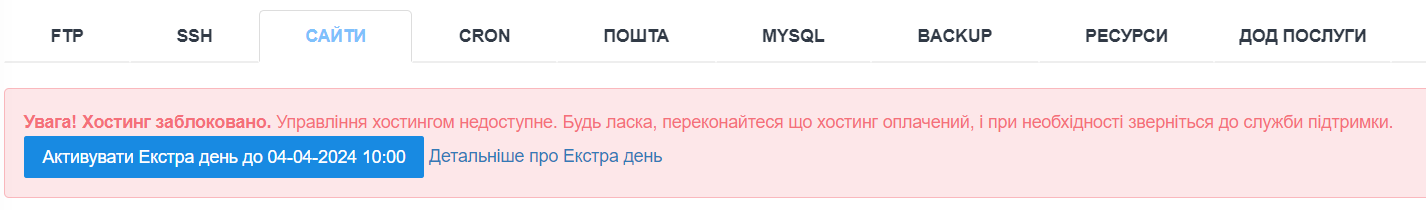
When you click the button, the changes take effect immediately.
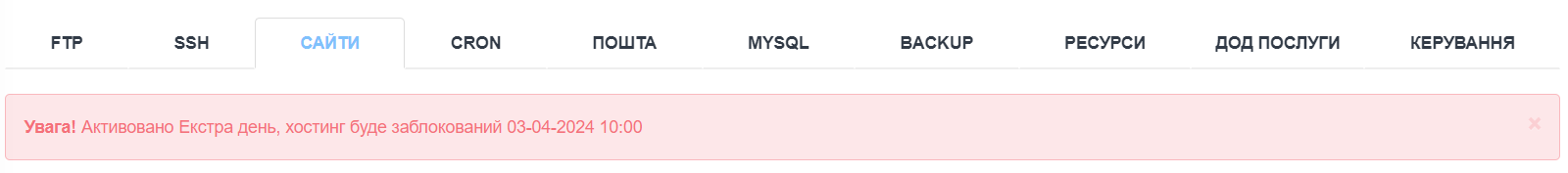
To activate Extra Day for VDS servers:
Go to your control panel [link to control panel] - Virtual servers - Select VDS - Manage VDS.
You will see a notification about the possibility to activate the service for 1 day:
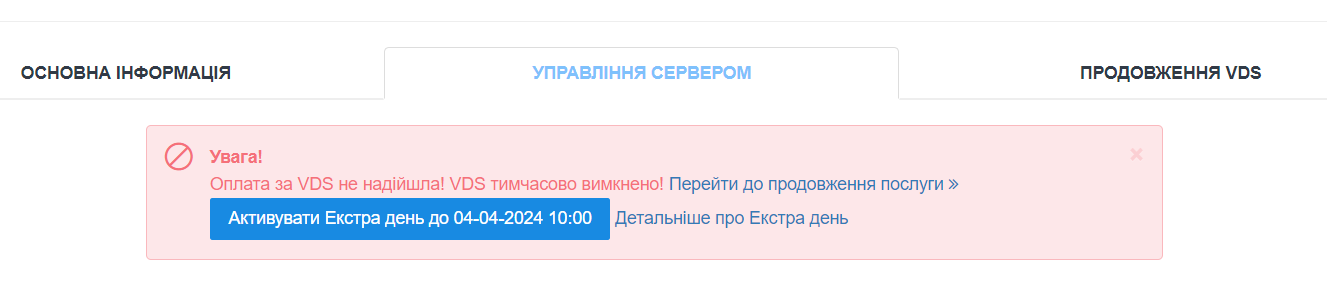
When you click the button, the changes take effect immediately.
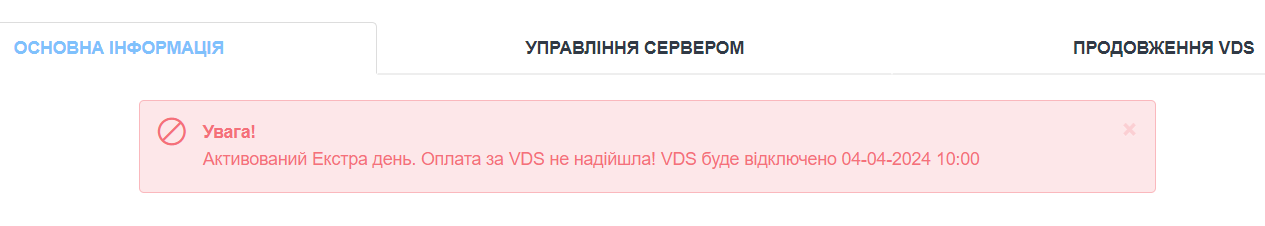
If you have any questions or need any further assistance, do not hesitate to contact our support team at support@cityhost.net.ua. We are always here to help you!
All question categories