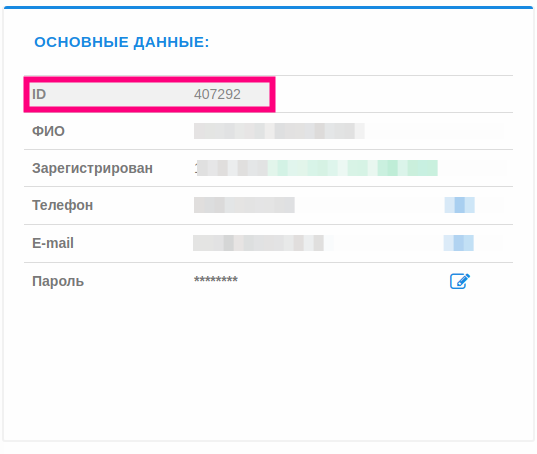How to pay for services through the terminal?
For payment through Ibox, EasyPay, 24NONSTOP, Tyme, QIWI terminals. etc. You need to know the top-up amount and your account ID.
You can find out your ID in your personal account in the Account Settings section
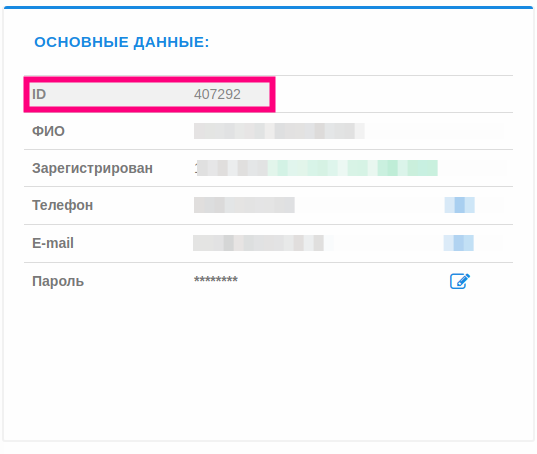
When making a payment, you must:
- on the terminal, using the service catalog, select the "Other services" button;
- find and select the logo of the CityHost.ua company;
- enter your service code (ID - ******) and deposit funds.
- The money will be credited to your balance within a few minutes after making the payment.
- When using the terminal, you top up your personal account balance, after which you need to pay for the service in your personal account.
- To pay for the service from your personal balance, you need to select the service, the extension period and click on the "CONTINUE" button.
|