Subscription services are the functionality of automatic payment for hosting services, domains, VDS, dedicated servers and storage from an attached bank card. This option allows you to set up a subscription once and not worry about the expiration date of services and their possible deactivation or removal. No need to spend time paying and searching for access to the control panel - just add a bank card and subscribe to the selected services.
1 Log in to your control panel and go to the Subscription Services section:
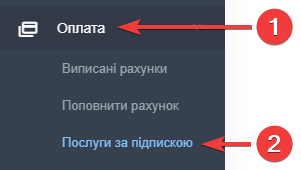
2 Add one or more bank cards and go through the verification procedure in LiqPay. During the verification process, 1 hryvnia will be debited from the card, which will be returned immediately.
3 After verification, activate the subscription to the desired services by moving the slider to the "Enabled" position next to the name of the service:
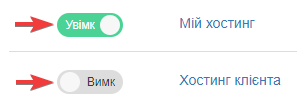
4 Set the automatic payment period and confirm the subscription:
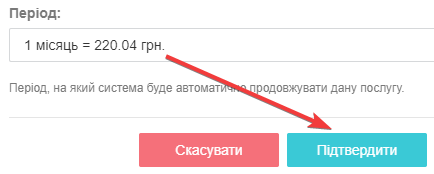
5 The service will be extended in advance automatically in case of successful withdrawal of money from the card.
1 On the Subscription Services page, click the Add bank card button:
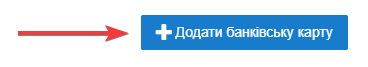
2 To verify the card, you will be redirected to the LiqPay payment system, where you will be asked to pay the bill for 1 hryvnia, which will be returned immediately:
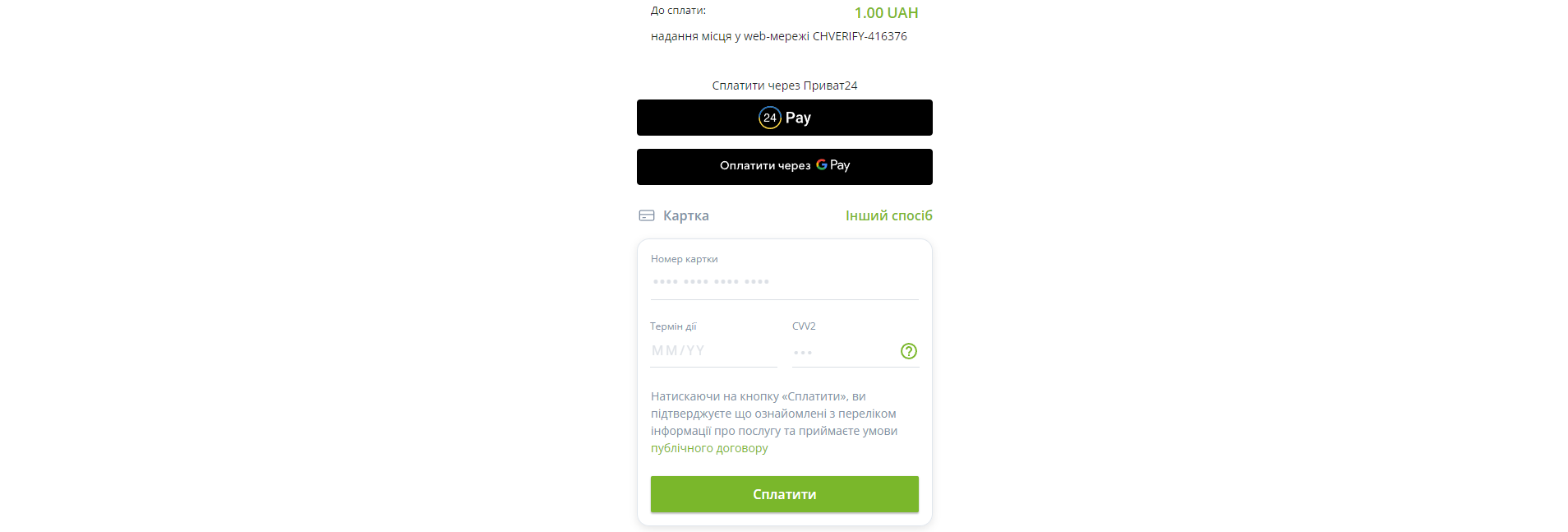
3 After successful verification, the card will appear on the Subscription Services page:
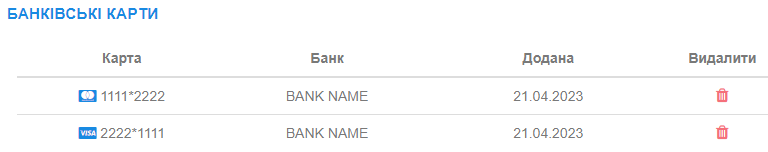
You can add any number of cards — in case of insufficient funds, the system will try to use the next card.
You can delete the card at any time without any restrictions.
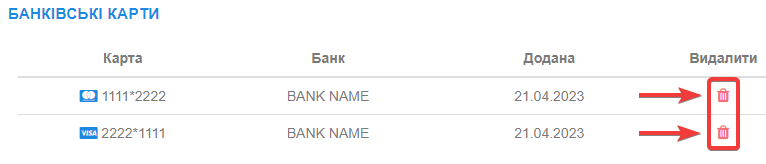
1 Log in to your control panel and go to the Subscription Services section:
2 Find the service you want to unsubscribe from and move the slider to the "Off" position:

You will receive an automatic notification to your registration email 7 days before the expiration of the service you subscribed to, so that if necessary, you can cancel your subscription and further payment.
3 days before the end of the subscription, the system will try to extend the service using verified bank cards from the list. Upon successful or unsuccessful payment, you will receive a notification with additional information to your registration email.
In case of unsuccessful payment, the system will try to continue the service the next day and will make attempts to make the transfer until the day the service is removed according to the life cycle of services and domains or until the moment of cancellation of the subscription.
The service for which the subscription is activated continues only in case of successful withdrawal of money from the card.
Possible reasons for not making a payment in automatic mode: there is not enough money on the card, the payment limit on the Internet has been exhausted, the added card has expired, etc.
All question categories